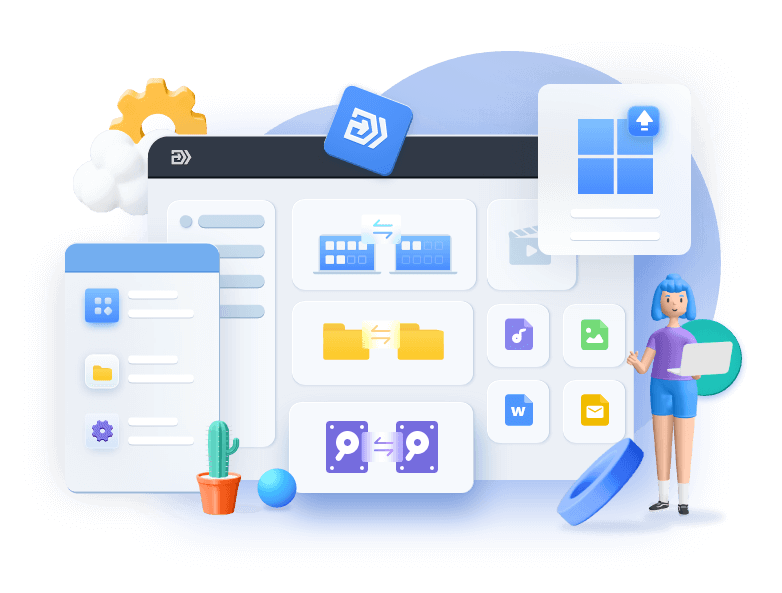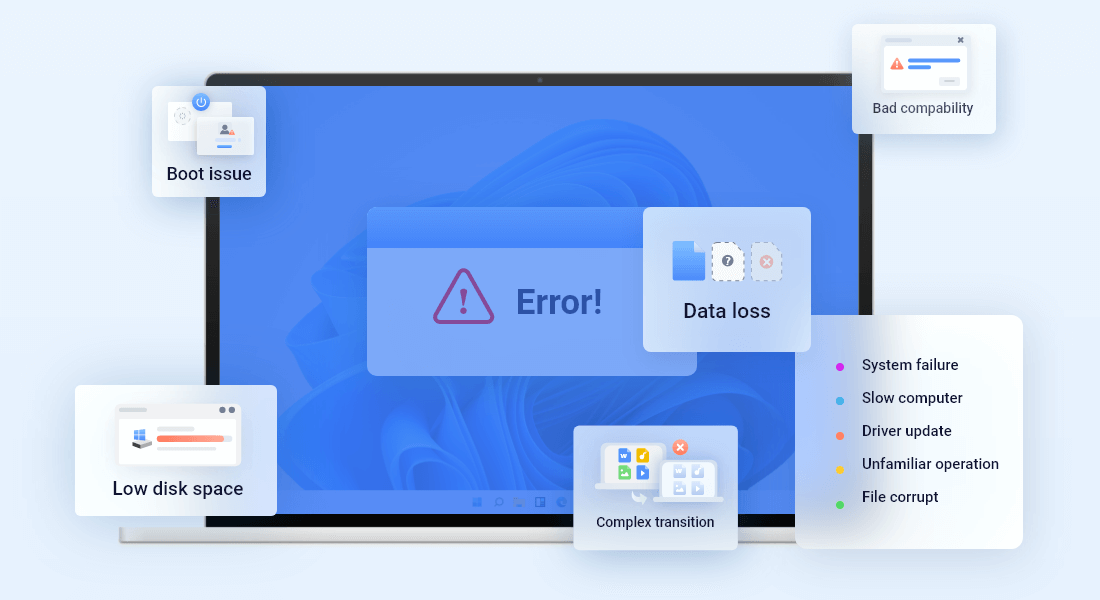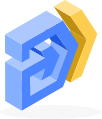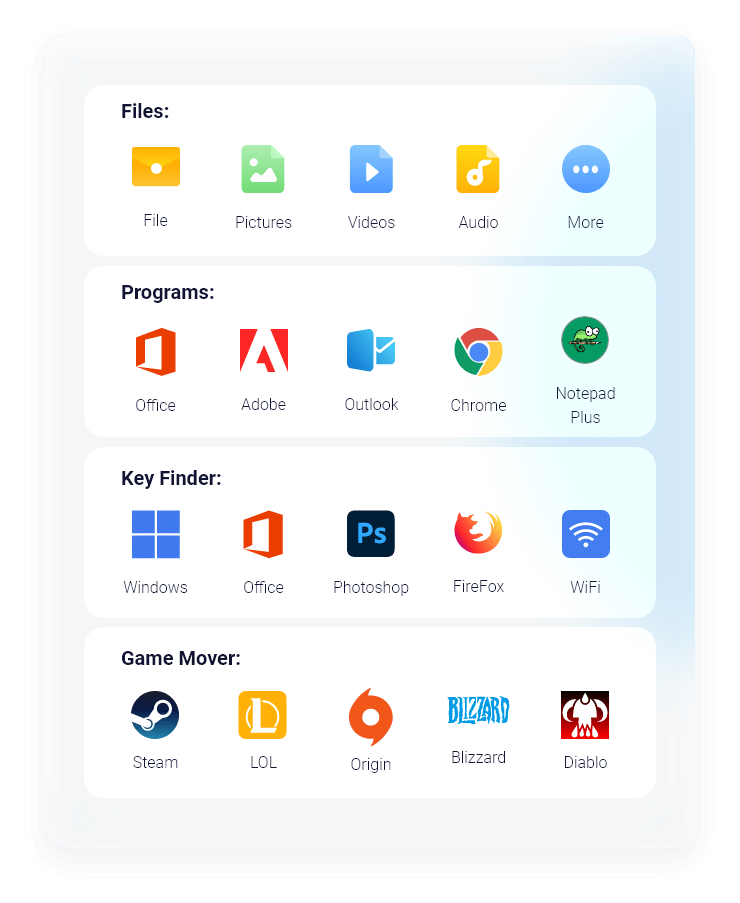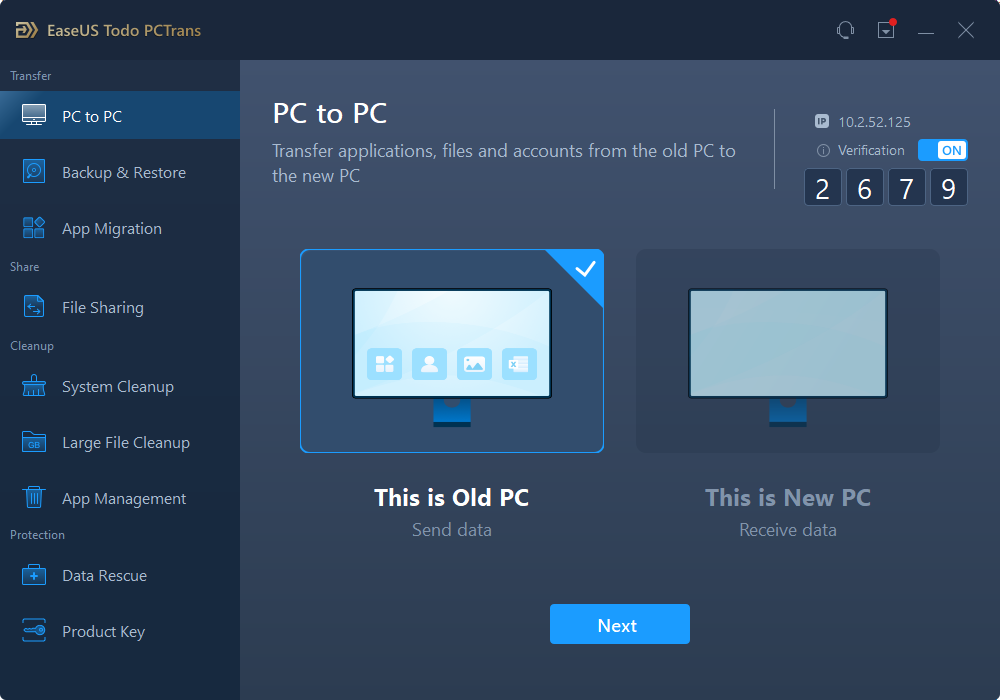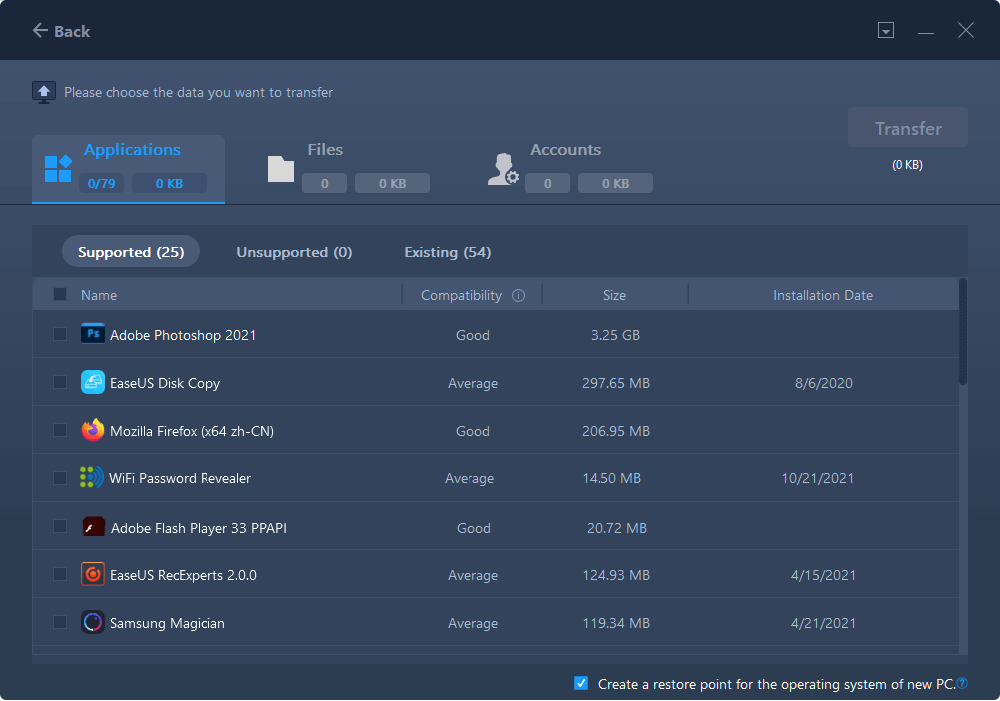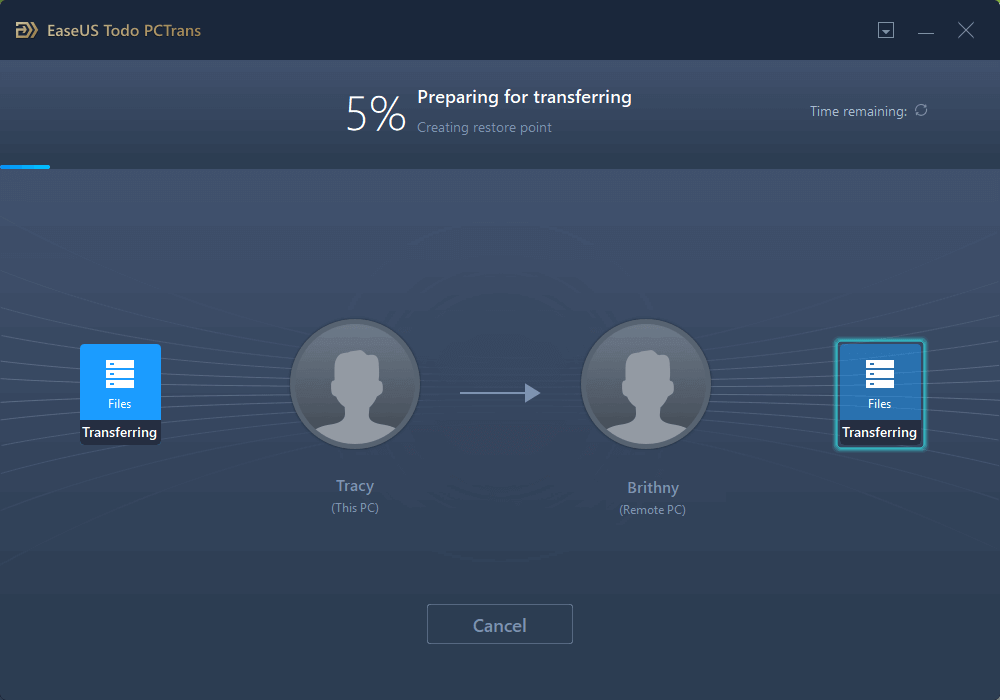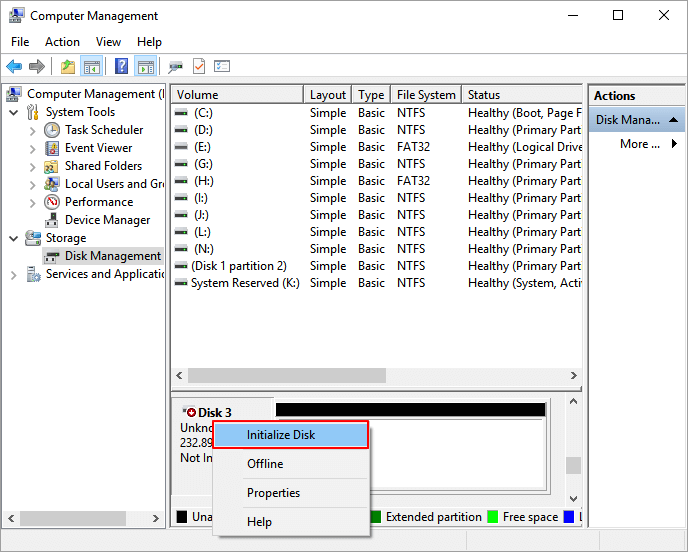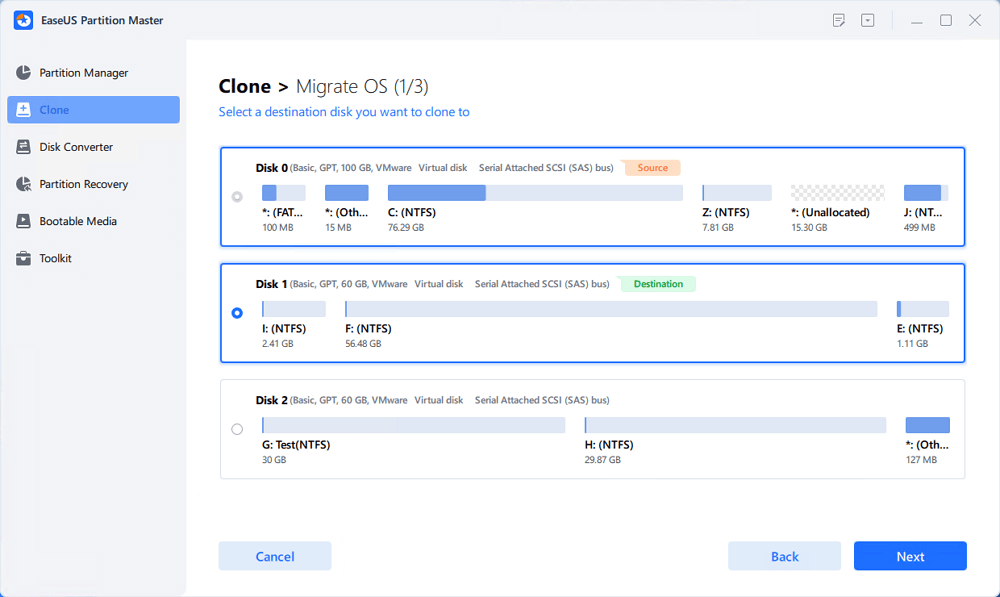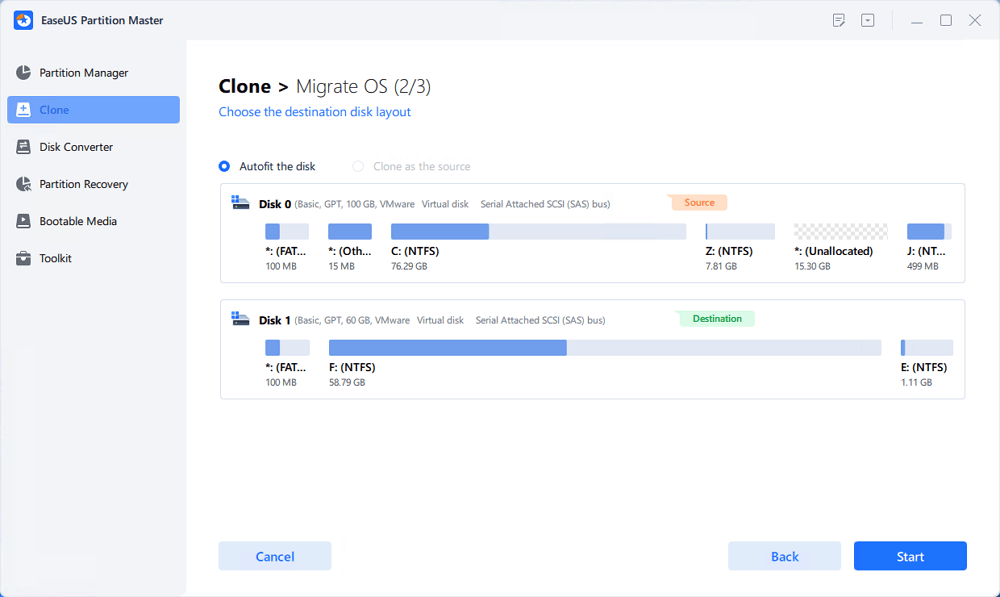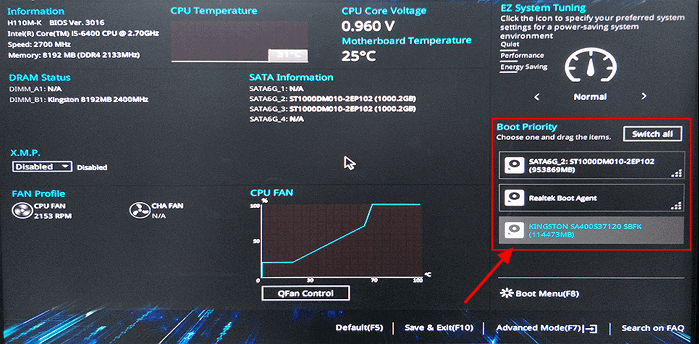- Best Windows Nearby Sharing Alternative Download
- If you are looking for a reliable Windows Nearby Sharing alternative, check it out here. This page offers you a powerful
- How to Fix Windows 10 Slow File Transfer Speed - 9 Fixes
- Are you frustrated with Windows 10 slow transfer speed? Read this article to find the appropriate fixes for your situati
- Top 4 - File Mover Windows 10 Review (Pros and Cons)
- If you are looking for a file mover Windows 10, this page can help. It covers four best file transfer tool and their pro
- How to Transfer Windows 11/10 License to Another PC
- How to transfer Windows 11/10 license to another PC? In this article, you can get a reliable solution to move Windows 11
- How to Uninstall Apps on Windows 11/10 (Top 5 Ways)
- Want to uninstall or remove apps on Windows? It is time to uninstall those unwanted apps to free up space or clean up th
- How to Migrate Windows Server 2012 to 2016/2019 [Step by Step Guide]
- This page offers a complete guide to migrate Windows Server 2012 to 2016/2019. By following the Windows Server migration
- How to Fix Windows 10 Nearby Sharing Not Working | 4 Ways
- Windows 10 Nearby Sharing is not working. How to fix the problem and transfer data with or without Nearby Sharing? There
- Clean Up Junk Files in Windows 10 (5 Simple Ways)
- Our programs can create junk files in windows system, which occupy unnecessary space on the drive. If your PC is running
- How to Transfer User Account and Profile from Windows 7 to Windows 10/11
- When it comes to user account migration from Windows 7 to Windows 10/11, never think it wrong. It contains transferring
- How to Transfer Windows Settings to New Computer - 3 Ways 🔥
- Want to transfer Windows settings to new computer? This page shows you how to transfer installed applications and person
- Windows 10 File Transfer Tool (Windows 11 Available)
- Download free Windows 10 file transfer tool to transfer program files, user files, setup files, document/music/picture/a
- Windows Easy Transfer for Windows 11/10 Free Download
- Are you looking for a Windows easy transfer tool? The Microsoft Easy Transfer is available for Windows 7/8/8.1, but whic
- Windows 11/10 Migration Assistant Download
- EaseUS software allows professional windows 11/10 migration assistant download - EaseUS Todo PCTrans, which is able to t
- Windows 11/10 Easy Transfer Tool: 2024 You Should Know
- Are you looking for a Windows 11/10 easy transfer tool? For getting out of hassle that Windows easy transfer is not avai
- Transfer Data, Software/Applications to Windows 10 or Windows 11
- Introduce indirect and direct ways to transfer data and applications to Windows 10 or Windows 11. With windows 11/10 rel
- 5 Fast Ways to Transfer Files from PC to PC
- This guide explores five fast ways to transfer files from PC to PC, providing practical methods and step-by-step instruc
- 9 Best Alternatives for WeTransfer
- WeTransfer is a great tool for transferring large files remotely, but if you're looking for alternative options, read th
- How to Transfer Data From One External Hard Drive to Another
- Learn how to transfer data from one external hard drive to another with ease. Follow this step-by-step guide and ensure
- How to Send Large Files over 10GB | Step-by-Step Guide
- Learn the best methods to send large files over 10GB by exploring tools and techniques for transferring them securely an
- How to Transfer Data From HP Laptop to Dell Laptop (Tutorial)
- This article covers a simple guide for users who plan to switch from their HP laptop to a Dell laptop. Read on and learn
- How to Transfer Files from Broken Laptop to New Laptop - Easy!
- What can you do if you have important data on a broken laptop? How do you get them out of it? Don't panic. This page wil
- How to Fix Slow File Transfer in Windows 11? ⚒️
- Feeling frustrated with slow file transfer Windows 11? Discover the right solutions in this article and learn how to boo
- 2 Ways to Move AppData to Another Drive on Windows 10
- Do you want to create an extra space in the C drive for better system performance? Go through this article to learn abou
- 7 Solutions to Fix Migration Assistant Not Finding PC
- What should you do when migration assistant not finding PC while transferring data from PC to Mac? Discover seven effect
- How to Fix Appdata Too Big Error With No Data Loss 🔽
- Is your AppData too big? Here is how to clean up the AppData folder using different methods that can delete temporary fi
- How to Transfer Windows 11 License to Another PC
- Do you want to transfer your Windows 11 license to a new computer? Go through this article to learn and implement the be
- Top 12 Best Data Migration Tools In 2024🏆
- Are you looking for the best data migration tools? You have reached the right place! Follow this detailed guide, where w
- How to Transfer Windows 10 License to A New PC
- Are you looking to save some money by transferring Windows from your old device to a newly assembled system? There are v
- How to Move Files Using Command Prompt - Detailed Guide
- Go through this article to learn how to move files using Command Prompt. Command Prompt is the built-in utility of Windo
- 4 Ways to Send Videos Without Losing Quality - Proven
- Learn the best ways to explain how to send videos without losing quality. To ensure convenience, avoid all sorts of data
- USMT Download: Full Guide to Get User State Migration Tool
- Are you looking to streamline user state migration and want to learn about it? Learn how to download the User State Migr
- How to Transfer Data from Windows to Mac - Beginner's Guide
- This article will provide 5 ways to transfer data from Windows to Mac, including using professional data migration softw
- How to Move AppData to Another Drive Windows 11 - 2024
- Can I move AppData to another drive on Windows 11 for more space on my C drive? Sure! This page focuses on how to move A
- Best SQL Server Data Migration Tools Recommend 2024
- Unlock Success in SQL Data Migration. Follow to Find Reliable Tools and Master Seamless Transfers for Optimal Database P
- Backup and Restore SQL Database from One Server to Another
- How to backup and restore SQL database from one server to another? This article will provide you with 3 practical method
- How to Backup Remote SQL Database to Local Drive - 3 Tips
- What do I do to back up a remote SQL Server database to a local drive? This page provides three easy ways and detailed s
- 9 Best PC Migration Software Download for Windows 2024
- Read this complete guide to learn how to find the best PC migration software to safely migrate your data, programs, and
- Nearby Sharing Not Working Windows 11? Fix It Now!
- Is the Nearby Sharing feature on your Windows 11 not working as it should? Find out how to fix Nearby Sharing not workin
- How to Transfer Xbox Games to PC [Step-by-Step]
- Discover the step-by-step process of how to transfer Xbox games to PC and get insights on seamless gaming experiences on
- How to Transfer All Data From One Surface Pro to Another [Detailed]
- Curious about transferring your data between Surface Pro devices? Discover the simple, step-by-step methods to seamlessl
- How to Transfer Data from SD Card to Another on Samsung
- This page clearly explains how to transfer data from SD card to another on Samsung. Readers will get helpful information
- How to Transfer Data From HDD to M.2 SSD [2 Helpful Methods]
- How to transfer data from HDD to M.2 SSD? Click here to read the complete guide on transferring data from your HDD disk
- How to Move Downloads from C Drive to D Drive Windows 11/10
- This article will provide three ways to move Downloads from C drive to D drive. You can use the Properties or Settings w
- Solved: Uninstalled Games Still Taking Up Disk Space
- Why are the uninstalled games still taking up disk space? And how to fix this issue? This article focuses on this issue
- How to Transfer Data From HDD to SSD Laptop [2 Methods Available]
- Are you planning to upgrade from HDD to SSD? Did you know it is possible to transfer data from HDD to SSD laptop? Howeve
- Transfer Data From Laptop to Micro SD Card [2024 Tips]
- Do you want to transfer data from laptop to micro SD card? It can be easy and safe if you get the proper tool. Dive into
- How to Transfer Hulu Profile to New Account
- You can transfer or switch to a new Hulu profile through Hulu.com, the Hulu mobile app, or the Hulu TV app. This article
- How to Transfer Youtube Data to Another Account [3 Ways🔥]
- Do you want to transfer YouTube data to another account? Follow the different steps to share YouTube content to another
- Is Intel Data Migration Software Good? Here is the Answer!
- Intel Data Migration Software is a free tool that helps you transfer your data. This is a stable tool that is free to do
- Samsung Data Migration Software & Best Alternative
- Samsung Data Migration is a software that helps users to migrate data. The software is designed to be user-friendly, and
- How to View, Find, and Clear IE History [Full Guide]
- This article provides instructions on how to view and clear your Internet Explorer history. Following these simple steps
- Laptop Screen Broken! How to Get Data off?
- In the event that your laptop's screen breaks, it can be difficult to know how to get your data off of the device. Howev
- How Do I Switch/Move Internet Explorer to Firefox - EaseUS
- As the Internet Explorer comes to its end of life, many users are looking for solutions to move data from Internet Explo
- A Step-by-Step Guide for Transferring Mozilla Firefox from Old PC to New PC
- Did you recently purchase a new computer and need to transfer Mozilla Firefox from old PC to new PC? There are many ways
- How to Use Dell Migrate to Migrate Data Between PCs [Ultimate]
- In the process of looking for reliable data migration software from PC to PC, you may find some websites, and people sug
- MSP Server Solution: Server to Server Migration Tool Free Download 2024
- What tools do MPSs use to manage Servers? When it comes to Server migration, how to migrate the Server database, files,
- Best EaseUS Todo PCTrans Free Alternative for File Transfer 🏆
- Are you looking for a reliable EaseUS Todo PCTrans Free alternative tool that helps you migrate files, transfer apps, an
- 2 Ways to Transfer Active Directory to a New Windows Server
- How to transfer Active Directory to a new Server computer to keep your Server system secure and up to date? This page co
- EaseUS Todo PCTrans VS Zinstall: What Difference Between Them and Which Is Better
- When it comes to data migration tools, you may wonder which software to choose. The hit data transfer software is EaseUS
- 7 Best Windows Easy Transfer Alternatives for Windows 10 Free Download
- Windows Easy Transfer is a well-known file transfer tool for Windows 7 users. However, Windows Easy Transfer is now unav
- Change Location of Desktop Folders on Windows 10/11 2024
- How do I change the location of the desktop folder in Windows 11/10? This article will post reliable ways to move person
- Server Migration: Everything You Need to Know | 2024 Complete Guide
- Are you looking for a complete guide that helps to migrate Server data between Windows Server computers? This page cover
- Windows Server 2016 Upgrade or Migrate to 2019/2022
- Check solutions about Windows Server 2016 upgrade to 2019 or 2022. You can also get methods to upgrade Windows Server 20
- How to Free Up C Drive Space in the Windows Server?
- When backup, temp, and other unwanted files clog up on the C drive, it can slow down PCs performance and speed. Thus, ch
- 5 Best C Drive Storage Cleaners Windows 11 (with Guides)
- This article will show you 5 best storage cleaner for Windows 11 with their detailed guides to help you clean up C Drive
- Your Complete Guide: Windows Server Migration Tools Free Download and How-To Tips
- Server Migration Tools are free to use but very complex to use as most of them offer a command-line interface. On top of
- Window 7 won't boot? Reliable Solutions Is Here
- Is your PC stuck on the Windows starting screen? Or are you facing errors during your Windows system boot-up? This artic
- Can I Transfer Kindle Books to Another Device? Sure!
- Wondering can I transfer Kindle books to another device? Well, you can do it easily using the three awesome methods. Cli
- Is It Possible to Easy Transfer Windows 10 to Windows 11? Yes!
- Wondering whether it is possible to Easy Transfer Windows 10 to Windows 11? Just click and find out the best Windows Eas
- How to Transfer Everything from Old Computer to New Computer Windows 11
- Want to know how do I transfer everything from my old computer to my new computer, Windows 11? Then, just check out this
- Easy Guide to Transfer Programs to New Computer Windows 11
- Confused how you will transfer your programs to the new computer Windows 11? Then, don't be; just refer to this post to
- PC Won't Turn on All of A Sudden | Fix It Now
- PC won't turn on all of sudden? In this article, we will show you 7 reliable ways to fix a computer won't turn on.
- How to Connect Two Computers In Multiple Ways| Step-by-Step
- Connecting two computers with cable or wirelessly. Pick the strategy base on your needs.
- How to Move Desktop Folder to Another Drive on Windows and Mac
- Do you want to move the desktop folder to another drive on your Windows or Mac PC? If yes, then discover the best ways t
- How to Upgrade Windows 7 to Windows 11/10
- When upgrading from Windows 7 to Windows 11/10, it is important to take a backup of apps and files. Once the upgrade is
- How to Reinstall Windows 10 without Losing Files
- Do you want to keep the data safe when installing or upgrading Windows? Then you can use the Windows backup system or Ea
- How to Fix Dell Laptop Black Screen
- What causes the dell laptop black screen? Many of you may encounter such a problem - dell screen is black or dell laptop
- How to Transfer Database from One Server to Another (5 Ways)
- This article mainly discusses how to transfer database from one server to another or how to transfer Microsoft SQL datab
- Windows Server 2016 Migration Step by Step Guide
- EaseUS Todo PCTrans is the best Windows Server 2016 migration software for transferring files, applications, settings, p
- Windows Server Migration Tools: How to Migrate Files and Programs to New Server
- How to migrate Windows Server data, and programs to another or new server with Windows Server migration tools? What are
- How to Transfer User Account to A New PC Windows 10
- This tutorial article provides you with a step-by-step guide to transferring a User Account with password to a new compu
- [Easy and Fast] How to Transfer Everything to a New Laptop
- Are you looking for an easy and fast way to transfer everything to a new laptop? This page shows you how to move and tra
- How to Transfer Data from One User Account to Another Windows 10/11
- You can learn the most straightforward way here to transfer data from one user account to another user account in Window
- Free Data Migration Software for Easy Data Transfer
- How to migrate data from one PC to another, from Windows XP to Windows 7, from one hard drive to another, from HDD to SS
- How to Transfer Programs to New Computer Free on Windows
- Download free PC mover to transfer programs to new computer free. EaseUS PC mover enables you to transfer programs and d
- SD Card Easy Transfer Tool | Transfer Data on SD Card
- Best free SD card easy transfer tool helps transfer data and files between SD cards. Besides, use it to transfer games,
- How to Use Windows Easy Transfer to Migrate XP to Windows 11/10
- If you are trying to find a professional Windows easy transfer to help transfer XP to Windows 11/10, EaseUS Todo PC Tran
- [Solved] Windows Easy Transfer 7 to 11/10 [Step-by-Step]
- Since Windows Easy Transfer is not supported in Windows 11/10, how can you transfer data from Windows 7 to 11/10 with ea
- Transfer Data with Windows 11/10 Migration Tool
- EaseUS Todo PCTrans is the best Windows 11/10 migration tool. It allows you to transfer all your data and programs from
- Transfer Programs from Windows 7 to Windows 10 [2 Ways]
- EaseUS Todo PCTrans works best to transfer programs from Windows 7 to Windows 11/10 in simple steps. You can download an
- Windows Easy Transfer for Windows XP, Windows 7, Windows 8, Windows 10, and Windows 11
- Windows Easy Transfer for XP can transfer files to Windows 7, 8, 10, 11, but it doesn't work on Windows 8.1 and doesn't
- How to Transfer the Installed Programs, Data to New Hard Drive
- After upgrading our hard drive or replacing the computer, how to transfer the data, installed programs to a new hard dri
- 7 Top Best Free PCmover Alternatives Free Download in 2024
- Are you looking for free PCmover alternatives to transfer data and software to a new computer? This page includes 7 top
Prev
1
2
3
4
5
6
Next
- Move Non Steam Games From HDD to SSD Without Redownloading
- Learn how to move non Steam games from HDD to SSD without re-downloading. Follow simple steps to transfer games quickly
- How to Transfer Games From SSD to HDD - Full Guide
- This step-by-step guide lets you learn how to transfer games from SSD to HDD easily. Free up space on your solid-state d
- How to Move Game to M.2 SSD without Reinstalling
- Want to explore how to move game to M.2 SSD without reinstalling? Follow our step-by-step guide to effortlessly transfer
- [Solved] Steam Local File Transfer Not Working
- Why is Steam local file transfer not working when you are trying to transfer game files over the local network? How can
- How to Move Call of Duty to Another Drive [2024 Guide]
- How do you move Call of Duty to another drive if you plan to replace or upgrade your hard drive? Read on, this page will
- How to Move Roblox to Another Drive (Change File Location)
- Roblox is installed on the C drive by default and takes up certain storage space. So, how to move Roblox to another driv
- Can I Transfer Game Saves to Another Computer? Yes, Sure!
- Do you need to transfer your game saves to another computer? Follow our step-by-step guide and learn how to transfer you
- Solved: Apps and Features Move Grayed Out Windows 10💡
- When you use Windows 10's built-in features to move programs or apps, you will find that apps and features move greyed o
- How to Move Genshin Impact to Another Drive | 2 Ways
- Genshin Impact has a large number of loyal players, and most of them are annoyed by their limited storage space. Don't w
- How to Move Ubisoft Games to Another Drive - 2 Methods
- The Ubisoft Connect and Uplay games are all installed in the C drive by default, which takes up a lot of space on your C
- How to Move Valorant to Another Drive | 2024 Easiest
- This guide provides four solutions to move Valorant to another drive, including using EaseUS Todo PCTrans, changing inst
- How to Uninstall Apps on Windows 11 [Ultimate Guide]🔥
- Apps and programs can take up a significant amount of space on a computer. Thus, we will discuss how to uninstall apps o
- Can I Run PC Games Off External Hard Drive? Sure! You Can!
- Is the internal storage of your computer too small for your gaming collection? Discover the answer to whether can I run
- Tutorial: How to Move League of Legends to New Computer
- Here are the two most efficient methods to move League of Legends to a new computer efficiently and seamlessly. Dive int
- Top 5 Best File Transfer Apps for PC in 2024 [Review with Pros & Cons]
- Discover the best file transfer app for PC in 2024! Follow this comprehensive guide on finding the best app to streamlin
- How to Move GTA V to Another Drive [Detailed Tutorial]
- In this article, we will discover the best methods to move GTA V to another drive. Follow the step-by-step process and
- How to Transfer Games From PC to SD Card - 2 Ways
- Do you want to play games anywhere on any PC? Do you want to download Switch games to SD card from PC? Then follow this
- How to Upgrade Windows 10 to Windows 11 without Losing Programs
- Do you want to be more privileged by updating your Windows 10 to Windows 11? Wonderful, it's a good decision and can lea
- How to Move Programs Between Hard Drives [2024 Full Guide]
- Do you intend to move your programs from one hard drive to another? Our comprehensive 2024 guide has got you covered. Le
- 4 Ways to Move Programs from SSD to HDD
- In this passage, we will discuss four different ways that can be used to Move Programs from SSD to HDD. Each method can
- How to Move OneDrive from C to D - 2 Ways ✔️
- Do you know how to move OneDrive from C to D? This tutorial will offer two useful solutions and a reliable tool to move
- How to Move Adobe from C Drive to D Drive? [Workable Solution]
- Are you looking for solid ways to move Adobe from C drive to D drive? This article will give you a full guide on how to
- How to Move Adobe Creative Cloud to SSD Safely [2024 New]
- Are you finding some useful ways to help yourself move Adobe Creative Cloud to SSD? Do not worry. This passage will show
- 2 Effective Ways to Move Adobe Premiere to Another Computer
- This article will give a full guide to how to move Adobe Premiere to another computer. Read and find a solid solution if
- How to Transfer PC Games to Steam Deck [Step-by-Step Guide]
- Do you want to transfer PC games to Steam Deck and play games on it? This passage will show you the complete guide to tr
- How to Transfer Hogwarts Legacy to New PC/Computer [Full Guide with Pictures]
- On this page, you will learn how to transfer Hogwarts Legacy to new PC/Computer. And then, you can play Hogwarts Legacy
- How to Move Adobe Apps to Another Drive without Reinstallation
- You may want to move Adobe apps to another drive for many reasons. How can you do this to ensure all your programs funct
- How to Move Adobe Premiere to Another Drive [Efficient Solutions]
- When the C drive is nearly full, you might want to know how to move Premiere to another drive. This guide will offer two
- How to Move Apps to External Storage in Windows 11| 2 Ways
- When the internal hard drive is nearly full, how can you migrate apps to external storage in Windows 11? Here is a step-
- Can I Transfer My Adobe Programs to a New Computer [Tutorial]
- You may wonder, can I transfer my Adobe programs to a new computer? Transferring adobe programs to a new computer should
- Safely Move Program Files Folder to Another Drive Windows 10
- Are you still searching for your query, 'How do I move the program files folder to another drive?' We have gathered valu
- Can You Transfer Software to a New Computer [Safe & Efficient]
- Can you transfer software to a new computer? Yes. We can use a manual method or a highly efficient tool to get this done
- Can I Install Adobe on D Drive: Everything You Should Know
- Are you curious about 'can I install Adobe on D drive?' This passage will help you solve this problem, and you will get
- How to Move Lightroom to Another Drive [Step-by-Step Guide]
- This guide focuses on how do I move lightroom from C drive to D drive using the move app features or the EaseUS todo PC
- How to Install Adobe Apps on External Hard Drive [Step-by-Step]
- Are you running out of space on your computer's internal hard drive? Installing Adobe apps on an external hard drive can
- How to Move Apps to a New SSD on Windows 11/10? [2024 Tutorial]
- Moving apps from one drive to another can be a hassle. This article will provide a thorough and simple solution for it,
- How to Transfer Hulu Profile to New Account
- You can transfer or switch to a new Hulu profile through Hulu.com, the Hulu mobile app, or the Hulu TV app. This article
- Can I Transfer My Netflix Downloads to Another Device? Sure!
- Are you switching devices? Do you not want to download Netflix videos again? Then this guide will help you learn to tran
- How to Transfer Google Earth Pro to Another Computer?
- Do you want to know how to transfer Google Earth Pro as well as its files to another computer? This post will introduce
- How Do I Transfer My Netflix from One Device to Another?
- Are you switching devices or PCs? Do you want to transfer the videos, so you don't have to download them again? Then fol
- How to Transfer CCleaner to New Computer | Full Guide
- Are you looking for ways to transfer CCleaner to a New Computer? This article discusses simple methods to do so; keep re
- How to Move Microsoft Teams to Another Drive - 3 Quick Ways
- Are you also tired of the low disk space warning whenever you open Microsoft Teams? If so, read on to find out how to mo
- How to Transfer Files from Dropbox to iCloud | Complete Guide
- You can transfer files from Dropbox to iCloud on PC, Mac, and iPhone/iPad. Transferring files from Dropbox to iCloud giv
- How to Transfer Twitter from One Account to Another
- Twitter is a great platform to connect with the world for multiple purposes. This article provides users with a guide on
- How to Transfer Files from Google Drive to Mega [Full Tutorial]
- You can transfer files for Google Drive to Mega by accessing the google drive web and using the 'Upload and Download' fu
- Best Cloud Transfer App: cloudHQ, CloudFuze, Cloudsfer, Odrive
- This cloud transfer article focuses on cloud-to-cloud migration. The article introduces the five best cloud transfer app
- Best PC Transfer Software Free Download with How-to Guide [Video Tutorial]
- PC transfer software is a great way to move files from one computer to another. The process is simple with the help of P
- How to Move Games to Another Drive Xbox [Beginner's Guide]
- There are a few methods you can use to move your games over to another storage device. If you're looking up the way how
- How to Transfer Candy Crush to New Computer - 2 Tips
- Every gamer, especially candy crush fans, keeps gaming data close to their hearts. If you just bought your new PC and ar
- How Do I Transfer Google Photos to Another Account [4 Ways]
- If you want to switch accounts, you may need to move all of your photos from the old account to the new account. Usually
- [microsoft edge vs internet explorer 11] Internet Explorer End of Life! Is Microsoft Edge the Future?
- Internet Explorer end of life! Microsoft recommends using Microsoft Edge replaced ie. What is the difference between Mic
- Internet Explorer End of Life 2022, Here Is What to Do
- Microsoft has confirmed that it will end its support for the Internet Explorer browser on all Windows operating systems.
- How to Move Office 2016 to New Windows 11 Computer with Product Key
- Are you trying to figure out how you can Move Office 2016 to New Windows 11 Computer with Product Key? Don't worry. Go t
- How Do I Transfer Office from Windows 10 to Windows 11 with Product Key - EaseUS
- Follow this guide to transfer Office from Windows 10 to Windows 11 easily. Also, know how to find and save your Product
- How to Transfer Adobe Photoshop from Windows 10 to Windows 11 without Reinstallation
- Transferring Adobe Photoshop from Windows 10 to Windows 11 without reinstallation may seem tricky. But this guide will
- Can I Transfer Installed Programs to SSD without Reinstallation in Windows 11
- Want to transfer installed programs to SSD in Windows 11? Not a problem with this article that answers your question if
- How Do I Transfer Microsoft Silverlight from Windows 10 to Windows 11
- Are you looking for easy ways to transfer Microsoft Silverlight to Windows 11, but don't know where to start? This guide
- [Full Guide] How to Back Up Programs for Windows 11
- Do you fear that you will lose your important data due to a computer virus or Corrupted Windows? Stop fearing and start
- How to Move/Migrate Sage 50 Accounting Software to New Server
- View two effective solutions to move Sage 50 to a new server. Check this in-depth tutorial right now!
- How to Change Location of Installed Programs in Windows 11
- This page covers 4 methods with a detailed step guide to help you successfully change the location of installed programs
- 3 Ways to Transfer Files from Server to Server
- Want to transfer files from server to server or hope for a server merge? To transfer files directly from one server to a
- 3 Tips to Uninstall Programs in Windows Server [2024 New]
- As Windows Server gets older, a lot of programs get loaded on it. It cannot just occupy space but can also slow down the
- 7 Ways to Clean Up C Drive in Windows Server 2022/2019/2016
- Are you looking for a way to clean up the C drive in Windows Server? Look no further as our page includes seven methods
- Free Up Disk Space in Windows Server 2016 | 5 Ways
- This page covers five most efficient ways to help you free up disk space and fix C drive full error in Windows Server 20
- How to Share Apps From Laptop to Laptop via Nearby Share
- This guide gives you a brief introduction to Nearby Share in Windows and answers the question 'can I share apps between
- Top 7 Best Software Uninstaller for Windows 11/10 [Paid & Free]
- Do you know how to completely remove installed programs and software without leftovers on a Windows computer? This page
- How to Backup Installed Programs in Windows 11? 3 Methods
- Backing up saved files on a local PC in Windows 11 is easy. What about the installed programs? Is it possible to back up
- How to Move Riot Games to Another Drive (2024 Fixed)
- Want to move Riot Games to another drive for better performance? Then, follow this guide to know how to easily transfer
- How to Move Epic Games to Another Drive or PC in 3 Ways
- If Epic Games Launcher isn't properly working on your device after Windows 11 update, especially when your C drive is fu
- How to Move Installed Programs to Another Drive in Windows 11
- If your C drive has no free space left, you can easily move some of the installed programs to another drive like the D d
- Program Won't Open When I Click It, Here Is How to Fix🏆
- A step-by-step guide to solving programs not opening on a Windows 10 PC.
- How to Copy and Transfer Games from PC to USB Efficiently
- How do I copy a game from my computer to a USB flash drive? Read this post and learn how to copy games from PC to USB or
- How to Move McAfee from one Computer/Drive to Another Without Reinstalling
- This post shows you how to transfer McAfee from one computer to another without re-downloading by using a PC data transf
- How to Run Windows 7 Games on Windows 11/10 [Ultimate]
- How can you run Windows 7 games like Hearts, Chess, Solitaire and more on a Windows 11/10 PC? You are going to solve thi
- How to Transfer Playstation Games to External Hard Drive [Solved]
- You are going to learn tried and true ways to transfer Playstation games to external hard drive. If you want to move PC
- Does Upgrading to Windows 10 Delete Programs | Prevent Data Loss Now
- Windows Upgrade is a crucial process but it doesn't mean it will delete your files. The installation media offers an opt
- How to Move Minecraft to Another Hard Drive on Windows 10
- How to move Minecraft to another hard drive on Windows 10? If you want to move Minecraft to SSD or a bigger HDD for a be
- How to Move Quicken to New Computer with Windows 10/8/7
- How to move quicken to new computer? In this article, you will get the easiest method to transfer quicken to new compute
- [VLC Transfer]How to Transfer VLC Files to Android/iPhone/PC
- In this article, we will find two solutions for you to do the vlc transfer, such as how to transfer vlc from pc to anoth
- How to Transfer Autocad to New Computer [2 Solutions]
- In this article, you will see how to transfer autocad to new computer. We will introduce 2 solutions to move autocad in
- How to Transfer TurboTax to New Computer | Step-by-Step👣
- The challenge comes up in that how do I transfer TurboTax from one computer to another? Don't worry. Useful methods are
- Transfer WhatsApp Backup from PC to iPhone free | Best Way
- The good news is that we have the best solution to transfer Whatsapp messages to other devices, including PC and mobile
- How to Transfer Minecraft Worlds from PC to PC [Easiest]
- How to transfer Minecraft worlds from PC to PC? In this article, we will introduce the easiest way to solve the problem
- Windows Server Transfer | How to Transfer Applications from One Windows Server to Another
- How to transfer applications from one Windows Server to another? How to perform a safe and sound Windows Server transfer
- How to Transfer Games to an External Hard Drive - Tutorial
- Are you looking for every possibility to transfer games to an external hard drive? You can make it now. EaseUS Todo Pctr
- How to Move Fortnite to Another Drive/PC (Simple Clicks)
- How to move Fortnite to another drive without re-downloading? How to move epic games to another drive? How to copy Fortn
- How to Transfer Opera with Bookmarks to a New PC [2 Ways]
- If you need to move the Opera browser with its bookmarks to another PC, stay here. EaseUS Todo PCTrans and reliable manu
- How to Move Blizzard Games to Another Drive | Full Guide🔥
- How to move Blizzard games to another drive? Here are 4 ways you can try to move battle.net games to another drive or a
- How Do I Transfer My Avira to New Computer/Another Drive
- If you want to transfer your Avira product to a new computer, simply download EaseUS Todo PCTrans on your PCs. Then, thi
- How to Change OneDrive Location to Another PC or Drive
- How to change OneDrive location? How to move OneDrive folder? How to transfer OneDrive to another PC or drive? Here's ho
- How to Transfer Avast with License to A New Computer
- If you are trying to transfer Avast antivirus software with the license to a new computer, stay here. EaseUS Todo PCTran
- How to Move League of Legends to Another Drive | 3 Efficient Ways
- Your SSD or HDD is running out of space, and you want to change the game location to solve it. You are in the right plac
- How to Transfer/Move Outlook to New Computer - Guide
- If you are looking for an easy method to move outlook to new computer, stay here. On this page, you'll learn how to effe
- How to Put a Program on a Flash Drive [Easy and Fast]
- How to put a program on a flash drive? Windows users can run program from a USB flash drive by putting programs on a fla
- How to Save/Run Microsoft Office to/from External Hard Drive
- EaseUS Todo PCTrans is able to migrate the whole Microsoft Office 2003/2007/2010/2013/2016/2017/365 to an external hard
- How to Move Microsoft Office to Another Drive (2024 Update)
- This tutorial article offers 2 reliable solutions on helping you moving Microsoft Office to a new drive on the same comp
- Transfer Steam Games to New Computer [100% Working🔥]
- How do i transfer games from pc to pc? If you are trying to move Steam games or others to another PC. On this page, you'
- How to Install/Run Applications from an External Hard Drive
- You are going to learn how to install and run applications from an external hard drive. Download and install EaseUS Todo
- Transfer Apps and Programs from PC to an External Hard Drive
- Does your hard drive get full because you have installed too many programs? Moving the apps and programs to an external
- Transferring Installed Programs from One Computer to Another Windows 11/10
- Do you know how to transfer installed programs from one computer to another when you get a new computer? Transferring in
- (2 Fixes) How to Transfer Photoshop from One Computer to Another
- How to transfer photoshop from one computer to another? This tutorial page will show you how to move photoshop to anothe
- How to Transfer Chrome Bookmarks to a New Computer
- This page shows you how to transfer Google Chrome bookmarks to new computer with two effective methods. If you are tryin
- 2 Safe ways to Transfer Office 2016 to New Computer🔥
- It only takes five steps to move and transfer Office 2016 to a new computer without reinstallation. All you need is to d
- How to Copy/Transfer Microsoft Office to Another Computer With USB Flash Drive
- Do you know how to copy Microsoft Office to a USB drive? Follow this guide, you'll learn how to copy Microsoft Office fi
- How to Copy MS Office from Laptop to Pen Drive/USB
- How to copy MS Office from laptop to pen drive to transfer Microsoft Office from one computer to another? This post will
- Move Programs/Apps/Software from C Drive to Second Hard Drive in Windows 10/8/7
- Are you trying to move programs, Apps or installed software from C drive to other partition or even a second hard drive
- How to Change Adobe Photoshop CC Install Location
- This article provides you the best application transfer tool to help you free transfer Adobe Photoshop to another drive
- Move Windows 11/10 Installed Apps & Programs to Other Drive
- This tutorial article tells how to move Windows 11/10 installed Apps and programs from C drive to other drive within 2 s
- Transfer Microsoft Office to New Computer [Full Guide]
- Do you want to transfer Microsoft Office to a new computer with a license key? Here are three ways to transfer Microsoft
- How to Backup and Transfer Kodi(XBMC), Addons and Settings to Another PC
- Undoubtedly an easy Kodi backup and transfer tool is preferred while you are thinking about transferring Kodi with all c
- How to Move Programs from HDD to SSD in Windows 11/10
- How to move programs from HDD to SSD in Windows 11/10 without re-installing? Learn how to use an app migration tool to m
- Solutions to Transfer Programs to New Computer - Check Full Guide 2024
- You don't have to use a ton of time to re-install programs after upgrading to a new system. Simple PC to PC transfer sof
- How to Move Games from HDD to SSD with Full Guide in 2024
- How to move games to SSD without reinstallation? This page shows you how to move games from HDD to SSD by using the game
- How to Move Games from HDD to SSD Without Reinstalling 💡
- How to move games from HDD to SSD? EaseUS PC data transfer software offers the simplest solution to transfer games from
- How to Move Windows Apps to Another Drive - 2 Way
- Your Windows 11/10 system drive is running out of space? Windows 11/10 warns you low space in the system drive? You can
- How to Move Programs from C Drive to D Drive Windows 10
- This page includes two reliable methods to help you transfer installed programs from C drive to D drive in Windows 10/11
- How to Keep Microsoft Office When Resetting Computer - Tutorial
- EaseUS PC Transfer software can help you keep Microsoft Office after system restore. It can achieve this goal easily by
Prev
1
2
3
4
5
6
7
8
Next
- File Sharing Over Network in Windows 11/10
- Learn how to efficiently share files over a network in Windows 11/10 using four methods: EaseUS Todo PCTrans, OneDrive,
- How to Transfer Data from Dell Laptop to Acer Laptop
- Learn easy, step-by-step methods to transfer data from Dell laptop to Acer laptop, covering tools like EaseUS Todo PCTra
- How to Share Files Between Computers over a Network
- Explore the efficient methods to share files between computers over a network. Find detailed guides, feature comparisons
- How to Transfer Files from HP to Lenovo | 5 Ways
- Bought a new Lenovo laptop? Learn how to transfer files from HP to Lenovo using 5 effective methods. These techniques ar
- How to Send Files Over 100GB [4 Options]
- Looking for a way to send files over 100GB? Check here! We offer four options for you to choose on how to share large fi
- Fix 'Can't Access Shared Folder on Network Windows 10' Efficiently
- Fix the 'Can't Access Shared Folder on Network Windows 10' error with our guide. Follow efficient solutions to troublesh
- USB File Transfer Stuck at 0 in Windows? Causes and Fixes Discovered
- Discover the causes behind USB file transfer getting stuck at 0% and follow our guide to fix the issue and restore your
- Fix Google Drive Not Sharing All Files in Folder Instantly
- Learn how to fix Google Drive's issue of not sharing all files in a folder. Follow our guide for quick solutions and tra
- Top 5 Best File Sharing Software [Ranking List 2024]🏆
- Are you looking for the best free disk cleaner for your PC? This page contains everything you need to know about the top
- File Transfer Software Free Download for Windows 11
- Discover the best file transfer software free download for Windows 11. It will let you easily download and transfer file
- How to Send Files Over 20 GB For Free
- Do you need to send large files over 2 GB for free? It's a little bit of a tricky and technical job, but you can follow
- How to Send Large PDF Files Over Email | Full Tutorial
- Struggling to send large PDF files via email? Discover effective solutions and step-by-step methods in our comprehensive
- Fix Calculating the Time Required to Copy the Files - 2024 Tutorial
- Did you receive the message that says to calculate the time required to copy the files? This guide will provide methods
- How to Send Large Files for Free | Secure & Fast
- Learn how to send large files for free by discovering the best tools and techniques with their step-by-step guides to sh
- How to Send Video via Email - 2024 Tutorial
- Do you want to send a video via email without losing its quality? Then check out these solutions, which ensure you can s
- Dropbox Stuck Syncing/Indexing on Windows (Solved)
- When Dropbox never finishes syncing or indexing, what can you do to fix the bug? Here on this page, we will offer you mu
- Dropbox Zip File Too Large (Solutions & Alternative)
- Have you ever encountered 'the zip file is too large' when trying to download a zip file from Dropbox? If so, check this
- How to Send 50 GB File For Free [Step-by-Step Guide]
- Learn six easy ways to send 50GB file for free. Discover reliable tools and methods to transfer large files securely wit
- How to Transfer Large Files Between Servers | 4 Ways
- Do you want to transfer large files between servers to improve data accessibility? Read the methods given below to execu
- How to Perform Remote File Transfer - 7 Quick Ways
- How can we make remote file transfer easier? This article provides seven quick and secure ways to transfer files, includ
- How to Transfer Files to Flash Drive Windows 11 (Full Tutorial)
- Portable flash drives offer a convenient way to store and transfer files, but the process can be daunting for some users
- Bluetooth File Transfer Not Completed? Quick Fixes Here
- Frustrated by incomplete Bluetooth file transfers? Here's how to troubleshoot the issue. This article will help you to f
- Windows 11 Can't Access Shared Folder? Quick Fixes Here!
- Are you facing an issue that Windows 11 can't access shared folder? Then follow this easy guide where you can figure out
- How to Transfer Files from PC to Mac Using External Hard Drive
- Can you transfer files from PC to Mac using an external hard drive? Sure, Just plug the external drive's USB cable into
- Fast File Share Free Guide with Pictures You Can' Miss
- This page will guide you in discovering a reliable fast file share free tool to migrate and share large files between co
- Secure File Sharing Solution for Beginners in 2024
- Follow this detailed guide to learn about secure file sharing and how to execute secure file sharing on Windows computer
- How to Transfer Large Files between Computers on the Same Network [6 Ways]
- Are you, too, searching for the best and easiest ways to transfer large data files between your computers? Your wait is
- How to Move Files From C to D [4 Fast Ways]💡
- This guideline will meet all your requirements if you are looking for effective and safe methods to move files from C dr
- Windows Migration Assistant Not Working? Fixes Uncovered
- Discover effective solutions to fix Windows Migration Assistant not working issues. Learn step-by-step troubleshooting t
- Free File Transfer Software for Windows 10 Recommend [Beginners' Choice]
- The goal of this page is to encourage people to follow and use the finest free file transfer software for Windows 10. Tr
- Can I Transfer Windows 10 License from Dead Computer? Yes, Sure!
- Learn how to quickly transfer your Windows 10 license from dead computer to a new one. A step-by-step guide is included.
- How to Export Windows 10 License Key - 3 Effective Ways
- If you have an existing Windows 10 product key and want to export it, then this article is for you. Continue reading, as
- How Do I Transfer OneDrive to New Computer? Beginners' Guide 2024
- Don't worry if you need a guide on how to move a OneDrive folder to a new computer. Continue reading this article as we'
- How to Change Steam Download Location [Easy Tutorial]
- Are you looking to modify your Steam download location? Follow our comprehensive guide to seamlessly change the default
- How to Share Files and Folders in Windows 7 [7 Ways]
- Want to know how to share files between computers in Windows 7? Click here for the detailed methods and explanation.
- Should I Compress My Drive to Save Disk Space | Quick Answer
- Description: Should I compress my drive to save disk space? What are the advantages and disadvantages of compressing a h
- Transfer Files From HDD to NVMe SSD in Windows 11 in 2 Ways
- Do you want to transfer files from HDD to NVMe SSD? Do you want to quickly switch to a faster storage experience? Then r
- How to Move Files from HDD to SSD Windows 11 | 2 Solid Ways
- Are you confused about how to move files from HDD to SSD Windows 11? Follow the guidelines and appropriate methods showi
- How to Transfer Files From SD Card to Computer Easily and Quickly
- Moving files from SD card to a computer can help you free up space and save your data better. This passage will offer yo
- Transfer Files From PC to SD Card [3 Faster Ways ] 🔥
- Do you want to transfer files from PC to SD card? Don't worry; this article gives three efficient and safe ways to help
- Top 5 Best Ways to Transfer Large Files with Step-by-Step Guide]
- If you're looking to transfer files to a new PC, Laptop, or Phone, then this article will show you the five best ways to
- Fix Windows 11 (22H2) Copy File Bug - Copy Large File Take Longer [Tried & 100% Working]
- Are you facing Windows 11 22H2 copy file bug causing large files copying slow and longer? Here we have a solution for yo
- How Do I Transfer SketchBook to Another Device? [Full Guide]
- Do you want to know how to transfer Sketchbook to Another Device? Such as transferring the whole Sketchbook, including i
- How to Move Google Drive to Another Drive [Multiple Ways]
- Do you want to know how to move the Google Drive folder from C drive to D drive? Click here for several valid methods to
- How to Move Files from OneDrive to iCloud? Quick & Efficient
- You may want to move files from OneDrive to iCloud to free up space, create backups, or for easier access on iOS devices
- How to Move Games from C Drive to D Drive [All You Need]
- Trying to move games from C drive to D drive? Follow this article for help. We've provided detailed guideline on how to
- How to Move Files from One OneDrive to Another [Free & Fast]
- You can move files from OneDrive to another OneDrive via copying manually, syncing, or using Power Automate. Moving file
- How to Transfer Files from iCloud to External Hard Drive on PC
- Are you looking to Transfer Files from iCloud to External Hard Drive? It's a good idea to make a backup. Please read our
- How to Transfer Files from iCloud to PC [Full Guide]👍
- You can use the iCloud webiste or iCloud program to tranfer files from iCloud to PC. It's also possible to upload files
- Simple! How to Transfer Files from OneDrive to Google Drive
- Transfer files from OneDrive to Google Drive in three easy ways and share them anywhere. To do so, you can use the OneDr
- How to Transfer Files from iCloud to Dropbox [Step-by-step]
- Do you want to transfer files from iCloud to Dropbox? Then follow this easy guide to transfer files. It comes in handy w
- How to Move Files from OneDrive to Local Drive [Best Solutions]
- Are you trying to move files from OneDrive to a local drive? This article will tell you how OneDrive stores your data ef
- How to Transfer PC Files to Cloud
- Transferring PC files to cloud service has revolutionized the way we work. With the advent of cloud storage, you can tra
- How to Transfer Files from iCloud to OneDrive [Full Guide]
- Are you running out of space on your iCloud account? Then follow this guide to transfer files from iCloud to OneDrive. Y
- How to Transfer Files from iCloud to iPhone [Easy & Fast]
- Do you know how to transfer files from iCloud to iPhone or restore date from iCloud to iPhone in an easy and fast way? T
- How to Transfer Files from iCloud to Google Drive Step by Step
- How to manage Google Drive files? Are you looking at How to Transfer Files from iCloud to Google Drive? To understand ho
- How to Transfer Photos from One iCloud to Another iCloud
- We'll show you how to transfer photos from one iCloud to another iCloud account in this article. Although iCloud is desi
- How to Transfer Files from PC to PC over WiFi [Easy & Fast]
- This article demonstrates how to transfer files from PC to PC over WiFi. There are a couple of different ways you can go
- Best User Profile Migration Wizard on Windows
- Is there any user profile wizard to migrate all user profiles and settings to a new domain? Check to see three user prof
- How to Recover Photos from Laptop with Broken Screen? [Full Guide]
- 3 effective methods to recover photos from a laptop with a broken screen.
- How to Transfer Photos from Google Photos to Gallery [2024 Guide]
- There are many ways to transfer photos from Google to the phone's gallery. This article will explore a few of them and g
- 9 Best PC to PC File Transfer Methods 2024 (Infographic Poster)
- How to transfer files from PC to PC? Check the newest infographic to master PC to PC file transfer software.
- Windows File Server Migration Tool Free Download 🔎
- This page gives you official access to the free download Windows file server migration tool and shows you how to transfe
- How to Set Up a Server to Server File Transfer Successfully
- Copying files from one server to another is a fairly frequent task that system administrators face. Learn how to do it u
- Copying Files via Robocopy from One Server to Another Server
- To copy large amounts of files over the network fast between two PCs use the Robocopy command tool with these options. M
- Transfer or Copy Files from Windows Server to Windows Server
- Are you looking to transfer files from Windows Server to Windows Server? If yes, then our article presents three easy wa
- How to Migrate User Profiles to New Server 2021
- When moving user profiles from one server to another, you must move everything. It includes user settings, data, and oth
- Get Rid of Windows Server C Drive Full Issue | 5 Methods🎖️
- There can be severe consequences if your Windows Server C drive gets full. Our article introduces five easy methods to o
- Fix 'Unable to Uninstall Program' in Windows Server 2012/2016/2019
- Are you unable to uninstall programs on Windows Server? Is the uninstall utility not working on Windows? Then follow the
- How to Locate or Find Large Files in Windows Server 2022/2019/2016
- It is important to have enough storage space in the server so the applications running on it can perform smoothly. Howev
- 3 Ways to Transfer Files from Windows 7 to Windows 11
- Are you planning to upgrade your computer from Windows 7 to Windows 11? Here are three easy ways to transfer your files
- Wi-Fi Direct and File Transfer Windows 10/11: How to Send Files From PC to PC/Phone to PC
- Can I transfer files using Wi-Fi Direct? In this article, we will talk about WiFi direct and file transfer on Windows 10
- Transfer Files Without Windows 11 HomeGroup [Complete Guide]
- The HomeGroup functionality on Windows is no longer available, and that can be one of the serious concerns you would exp
- Transfer Files from Laptop to Laptop in Windows 11 | 6 Ways🔥
- What is the best option to transfer the files from one laptop to another laptop with Windows 11? On this page, you'll 6
- How to Transfer Files from PC to PC on Windows 11 (5 Quick Ways)
- how to transfer files from pc to pc windows 11? Here are five ways to do the file transfer. Take pc transfer software an
- How to Move User Folder to Another Drive on Windows 11🔥
- Want to move the user folder to another drive on Windows 11 to free up space, boost PC performance, or for some other re
- How to Transfer Files to Windows 11 New Computer [2024🏅]
- To transfer files to your new Windows 11 computer, you have three powerful options ahead of you. So, let's check out whi
- How to Transfer Files from Windows 10 to Windows 11 (2024)
- How to transfer files from Windows 10 to Windows 11? If you just got the new Windows 11 PC, then this article is good fo
- How to Move Downloads Folder to Another Drive on Windows 10/11
- Are you running short of space in C drive? If yes, then here you will read about different ways on how to move Downloads
- How to Copy Files Using Command Prompt Windows 10 - Guide
- This article tells how to copy files using Command Prompt in Windows 10 with detailed steps and pictures. Also, a powerf
- How to Transfer Pictures from Old Computer🔥
- Are you wondering about how to transfer photos from PC to PC? Well, moving pictures from one PC to another is no longer
- LAN File Transfer Slow? 4 Quick-Fixes for SLow Network Transfer Speed Issue
- Are you finding effective solutions to fix file transfer speed slow between computers over network? If yes, you don't ne
- The Fastest Way to Transfer Files from PC to PC [Best Solutions]
- Sharing files from one PC to another can be a time taking process, but if you're looking for the fastest way to transfer
- How to Transfer Files from PC to PC Using OneDrive
- This post covers the step-by-step guides on how to transfer files from PC to PC using OneDrive. You also can learn how t
- How to Transfer Files from Laptop to Laptop Using Bluetooth on Windows 10
- This post shows you how to transfer files from PC to PC using Bluetooth on Windows 10. You can learn the step-by-step gu
- How to Transfer Files from Flash Drive to Computer Windows 10
- USB devices are the easiest way to transfer files to computers. However, when the size and number of files increase, it
- How to Transfer Files to a Flash Drive in Windows 10
- How to copy files to a USB flash drive on Windows 10? You can transfer files to a USB flash drive by copy-and-paste, dra
- How to Transfer Files from PC to External Hard Drive Windows 10/8/7
- If you are planning to transfer files from a PC to an External drive, this guide gives you multiple options to do it. Yo
- How to Transfer User Profile to Another Drive
- How to transfer user profile to another drive? How to transfer user profiles from one computer to another? These two que
- Transfer Files from PC to PC with Ethernet Cable on Windows 10
- How to transfer files from PC to PC using an Ethernet cable on Windows 10? Here, we walk you through all the steps to es
- How to Move Large Files From One Drive to Another | Full Guide
- This article is about how to move large files from one drive to another. We may have such hassle that more than 1 GB fil
- How to Recover your Programs, Files, Accounts from a Broken Computer
- Best methods for recovering programs, files, accounts from a broken computer, all you need is to launch EaseUS Todo PCTr
- How to Use Lenovo Migration Assistant and Its Alternatives
- Lenovo Migration Assistant is a useful tool to transfer files from old PC to new PC. We focus on how to Lenovo migration
- HomeGroup Not Showing Up Windows 10/11? All Fixes Here!
- HomeGroup has been removed from Windows 10 (from version 1803). However, even though HomeGroup not showing up Windows 10
- 5 Best LAN File Sharing Software Recommend in 2024
- If you are looking for a secure and straightforward way to share files to another computer via the local network, stay h
- How to Share Files from PC to PC Using IP Address | IP File Transfer
- How to connect and transfer files between two computers using their IP addresses without using a serial cable or a speci
- Simple & Quick | Share Files Between Computers on Different Networks
- This article provides a tried and true guide to help you share files between two computers on different networks. If the
- How to Network and File Sharing Between Windows 7 and Windows 10/11 in 2024
- This page targets to help you resolve file sharing between Windows 7 and Windows 10 with or without network. For a secur
- How to Increase File Copying or Transferring Speed in Windows 10/11
- To speed up file transfer windows 11/10, here we picked up some effective solutions to fix the windows 11/10 slow file t
- How to Transfer Files from PC to PC With/Without USB Cable
- You can connect two PCs and laptops via a USB cable to transfer files from pc to pc. In this article, we will talk about
- Fast File Transfer Software for PC Free Download | With Guide
- Here, the super fast file transfer software for PC is available to free download. It supports Windows 10/8.1//8/7 32 bit
- How to Transfer Files from Laptop to Laptop [8 Efficient Tips]
- How to transfer files from laptop to laptop in Windows 11/10/8/7? How to share files between two laptops using WiFi in W
- How to Transfer Files from PC to PC Over Network [2024 Guide]
- Do you have two PCs on the same network that need to share files? This page covers the most common ways to share files f
- How to Transfer Files from Computer to Original Xbox
- You plan to softmod your Xbox One/Xbox 360 game console and wish to directly transfer files from computer to original Xb
- Best Method to Transfer Files from PC to PC without USB
- Do you need a straightforward way to transfer files from PC to PC without using USB? Here this page will show you how to
- How to Transfer Files from PC to PC Without Internet
- This tutorial article shows how to transfer files from PC to PC without internet on Windows 11/10/8/7. If you want to tr
- How to Transfer Files from PC to Laptop in 9 Ways
- How to transfer files between laptop and desktop PC installed Windows 11, 10, 8 or 7? This page includes 9 ways to assis
- 6 Ways to Transfer Large Files from PC to PC (Guaranteed)
- If you have large files and want to transfer them from one PC to another, what would you do? If you do not have a good c
- How Do I Transfer Everything from My Old Computer to My New Computer?
- How do I transfer everything from my old computer to my new computer? The easiest method to transfer files from one comp
- Top 5 Best Free PC to PC File Transfer Software Recommend
- How to transfer files from PC to PC? Are you still looking for the best free PC-to-PC file transfer software? EaseUS fil
- How to Transfer/Copy Files from Hard Drive with Bad Sectors to Another
- Download EaseUS Todo PCTrans, the best Windows easy transfer tool, and learn how to easily transfer files from hard driv
- How to Move Users Folder to Another Drive [4 Ways]
- This page shares 4 efficiant ways to help you move user folder to another drive in Windows 10 or Windows 11. Among the 4
- Change Chrome/IE Edge/Firefox Location and Move to Another Hard Drive
- Do you know how to change Chrome/IE Edge/Firefox location, or move programs and apps to another hard drive to speed up y
- 3 Ways to Transfer Files Between Two PCs in Windows 11/10🏅
- This tutorial article introduces you 3 major ways to help you share and transfers files, apps or programs between two PC
Prev
1
2
3
4
5
6
7
8
Next
- Fix Please Wait Until Current Program Finished Uninstalling - How to Guide
- Stuck with the 'Please wait until current program finished uninstalling' error? Learn how to fix it with our step-by-ste
- Black Myth Wukong: How to Uninstall on Windows/Steam/Epic Games
- Follow this guide to learn how to uninstall Black Myth: Wukong using three simple methods, including Steam, Epic Games,
- How to Completely Uninstall Outlook
- Want to completely remove Microsoft Outlook from your computer? Learn how to uninstall Outlook effectively and easily. F
- How to Uninstall Once Human Completely
- Do you know how to uninstall Once Human completely and remove all its leftovers from your PC? This article will provide
- How to Completely Uninstall Wuthering Waves | Free Tips
- Want to cut ties with Wuthering Waves? Learn how to completely uninstall the game with our free, easy-to-follow tips. En
- Remove Leftover Files After Uninstalling Software - How to Guide
- Want to learn how to remove leftover files after completely uninstalling software? Follow this guide to find manual proc
- How to Uninstall EA App (Origin) on Windows 11/10
- Do you know how to uninstall EA app (Origin) from your PC completely? If you plan to do so, this page offers a comprehen
- How to Uninstall Programs Not Listed in Control Panel - 7 Fixes
- Want to uninstall programs not listed in control panel but don't know how? Here you can find the answers. Check the meth
- How to Uninstall Star Citizen and RSI Launcher (Full Guide)
- If you plan to remove Star Citizen from your PC because you are tired of playing the game or trying to fix unexpected er
- How to Uninstall Python | Free Tips
- Are you interested in learning how to uninstall Python? This comprehensive guide will explain all the ways to remove Pyt
- How to Completely Uninstall ReShade from Your PC
- Learn how to completely uninstall ReShade from your PC with our step-by-step guide. Uninstall ReShade and its associated
- Uninstalled Program Keeps Coming Back? How to Fix?
- Trouble with an Uninstalled Program that Keeps Coming Back? Our detailed guide provides practical ways to uninstall resi
- How to Uninstall Fortnite on PC/Xbox/PlayStation/Switch
- Are you looking to uninstall Fortnite from your PC? This guide will show you how to do it step by step on both Windows a
- Windows Cannot Find Uninstall.exe File - 6 Solutions🔥
- What should you do when your Windows cannot find uninstall.exe file? This article provides six effective solutions to fi
- Uninstall Button Greyed Out (Quick Solutions)
- Have you ever encountered the uninstall button greyed out and the program just won't uninstall, no matter how hard you t
- How to Uninstall a Program Using CMD
- Do you want to uninstall unwanted programs? Learn how to uninstall a program using CMD in Windows 10. This guide simplif
- Uninstalled Program Still Showing? Reasons and Fixes
- If you are facing the issue of Uninstalled Programs Still Showing on your system, this comprehensive guide will be helpf
- How to Uninstall Dev Home in Windows 11
- Have you discovered Dev Home services present in your Windows 11 and found them unwanted? This article provides the best
- Solved: Can't Uninstall Microsoft Edge From Windows 11
- Are you facing trouble to uninstall Microsoft Edge from Windows 11? Get answers to common questions and learn how to dis
- (Solved) Can't Uninstall Google Chrome from PC
- Are you having trouble removing Google Chrome from your Windows computer? If you can't uninstall Google Chrome, check he
- How to Force Uninstall Software That Won't Uninstall (8 Ways)
- Have you ever encountered software that can't be uninstalled? How to deal with such stubborn applications? Read on, and
- How to Uninstall Steam on Windows (Keep/Remove Games)
- Whether you want to uninstall Steam without deleting games or completely remove Steam and games from your PC, this artic
- How to Uninstall Escape from Tarkov - 2 Guides 🚩
- Are you finished playing the Escape from Tarkov game? Are you running out of space? Need to play another game? Then foll
- How to Uninstall Genshin Impact on PC/PlayStation/Mobile🥇
- Are you looking for multiple ways to uninstall Genshin Impact on PC, PlayStation, and mobile? Take the help of this guid
- How to Uninstall Battle.net from Your PC (Quick Guide)
- Are you tired of playing Blizzard games? Or do you want to quit playing video games? Regardless of the reason, if you wa
- How to Uninstall Roblox on PC & Mac
- Whether you are done using Roblox or need to free up storage space, you can follow this tutorial to learn how to uninsta
- How to Uninstall Valorant and Disable Riot Vanguard
- Does Valorant take up a significant space on your disk? This post will offer a step-by-step guide to teach you how to un
- How to Uninstall Unreal Engine 5 Completely [Windows/Mac]
- Uninstalling Unreal Engine 5 takes a series of complex steps. If you find it hard to remove UE5 manually, check this pag
- Windows Installer Cleanup Utility Download (Free for Windows)
- Are you looking for an official way to complete Windows Installer Cleanup Utility Download? This article will provide de
- How to Uninstall Riot Client from Your PC (Quick Tutorial)
- If you are done playing Riot games and want to uninstall Riot Client completely, this article has everything you need to
- How to Uninstall Adobe Creative Cloud | 3 Methods
- Have you ever installed Adobe Creative Cloud and don't want to use it anymore? This article will focus on how to uninsta
- How to Uninstall Blender Completely [Windows/Mac]
- If you are looking for a way to completely uninstall Blender and delete all the related files, this article has your sol
- 7 Best Uninstallers for Windows PCs 2024 Checklist
- Discover the ultimate guide to the top 7 uninstaller tools for Windows PCs in 2024. Streamline your computer's performan
- Can't Uninstall League of Legends? How to Fix?
- If you want a free way to uninstall League of Legends without leftover data, you are coming to the right place. This pos
- Microsoft Office Removal Tool Download [2024 New🔥]
- Are you looking for a professional and official way to complete the Microsoft Office Removal Tool download? EaseUS will
- How to Uninstall Steam Games | 4 Efficient Solutions🔥
- Keep your gaming collection streamlined. Our guide explains how to uninstall Steam games on Windows 10/11, making room f
- How to Uninstall Edge Windows 10 | 2024 Full Guide
- This tutorial will introduce how to uninstall Edge Windows 10 using a professional software uninstaller - EaseUS Todo PC
- (Solved) Unable To Uninstall Program Windows 10
- Can't uninstall a program in Windows 10? Do not worry. This tutorial introduces six solutions to uninstall programs that
- How to Uninstall Office 365 from Windows [Step-by-Step Guide]
- Are you looking for a way to uninstall Office 365 from your computer? Learn different ways to uninstall Office 365 in th
Prev
1
2
3