Page Table of Contents
Reviews and Awards
How Can I Transfer Files From My Computer to My Xbox Hard Drive
"I am trying to softmod my original Xbox, but I need a way to transfer the game saves from my computer to my Xbox. Those are all large files, so I was wondering if I could take out my Xbox hard drive and connect it to my PC and move files into it with any file transfer program. I read some tutorials on Xbox forums, but they are too hard for me. Perhaps is there any simple way to do this?"
No. You can not take out the Xbox hard drive and connect to your PC because your computer can not recognize the hard drive letter of Xbox.
| Workable Solutions | Step-by-step Troubleshooting |
|---|---|
| Method 1: Set up file sharing from pc to Xbox via Air Transfery | Download Air Transfery...Full steps |
| Method 2. Transfer files from a computer to Xbox via network/FTP | Connect PC and Xbox with crossover cable > Set FTP...Full steps |
| Method 3. Transfer Files, Applications, and Accounts together from Computer to Another Devices | Launch EaseUS Todo PCTrans > Choose transfer mode...Full steps |
If you want to try PC-to-PC transfer, use EaseUS Todo PCTrans to help. This tool allows you to transfer Xbox files from a PC to another PC or a hard drive to another hard drive with simple clicks.
Two Popular Ways of PC to Xbox File Transfer
Microsoft Xbox has a large number of customers, from teenagers to the elderly, who are very into playing thrilling games. One of the most considerable demands of playing games on the Xbox game console is for importing games from other sources, especially the downloaded games or game saves on a computer or laptop.
Also, many Xbox users are used to soft mod their original Xbox to customize their game consoles, and they request an easy way of PC to original Xbox file transfer.
In general, there are two simple methods to manage games and files across a computer and the original game console.
Method 1: Set Up File Sharing From PC to Xbox via Air Transfery
With the Air Transfery, you can receive files from your computer to your Xbox devices. It is available on Xbox One, PC, mobile devices, etc. Download this app on your computer and Xbox, and wait for device pairing. Both devices must connect to the same network.
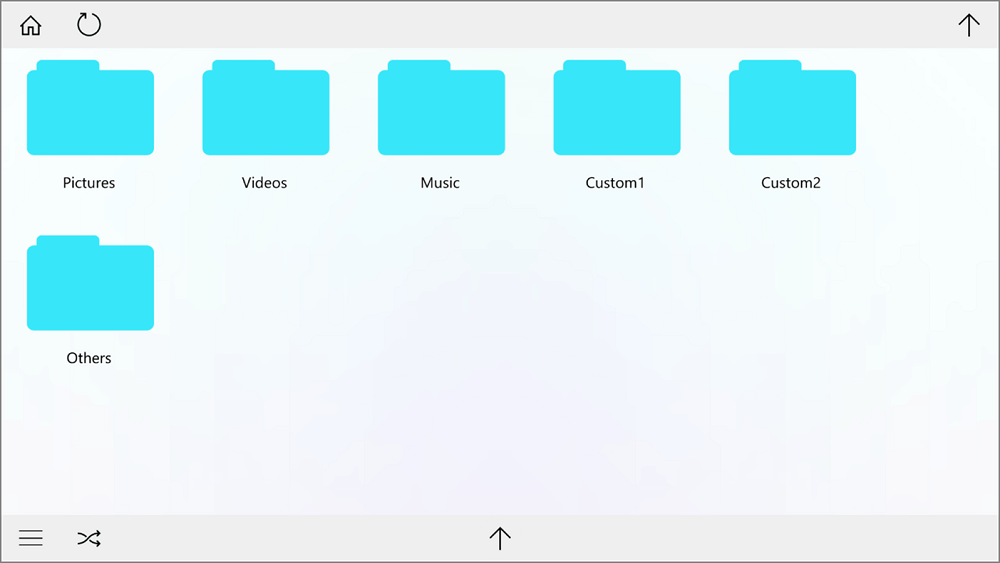
Share this method with a detailed guide to let more users know how to use Air Transfery to transfer Xbox files.
Method 2. Transfer files from a computer to Xbox via network/FTP
How to Transfer Files from Computer to Original Xbox
Step 1: Connect PC and Xbox with Crossover cable.
Step 2: Setting up FTP with DHCP enabled on ROUTER or PC.
1. Open PC/ROUTER.
2. Open Xbox. (Make sure you have your dashboard network settings to STATIC = NO *only evox dash.)
3. Check activity lights on both network cards.
4. Check the IP address in your dashboard settings and then connect it.
After these settings, you can transfer files from your PC to Xbox.
You can also watch YouTube Videos to solve the problem.
(Author: Array_J Title:Tutorial: FTP to your Xbox - 2016)
Method 2 can be found on Xbox-related forums. Many people find it's so difficult to connect network/FTP Xbox to the computer. And the IP address always has problems with incorrect detection. If you want to know more details, you can click ftp to Xbox to explore further.
The methods we mentioned above are focused on transferring files from the computer to the original Xbox. Besides the file transfer between Xbox and PC, you may also have a need to move files or other data from PC to PC. Regarding this demand, you can download EaseUS Todo PCTrans to transfer applications or accounts to another device.
Transfer Files, Applications, and Accounts together from one Computer to Another Devices
EaseUS Todo PCTrans Free is the top-recommended Windows easy transfer software by professionals and experienced users. It's free for files, and applications transfer across many platforms in the way of the network and wireless transfer from a PC to an external storage device, such as how to transfer programs to the external hard drive.
Here, we introduce the PC-to-PC mode of EaseUS Todo PCTrans Free, including transferring applications, files, and accounts to another PC.
Step 1. Set Up the Old PC
- First, install and launch EaseUS Todo PCTrans and select Data Transfer on the left panel of the main interface.
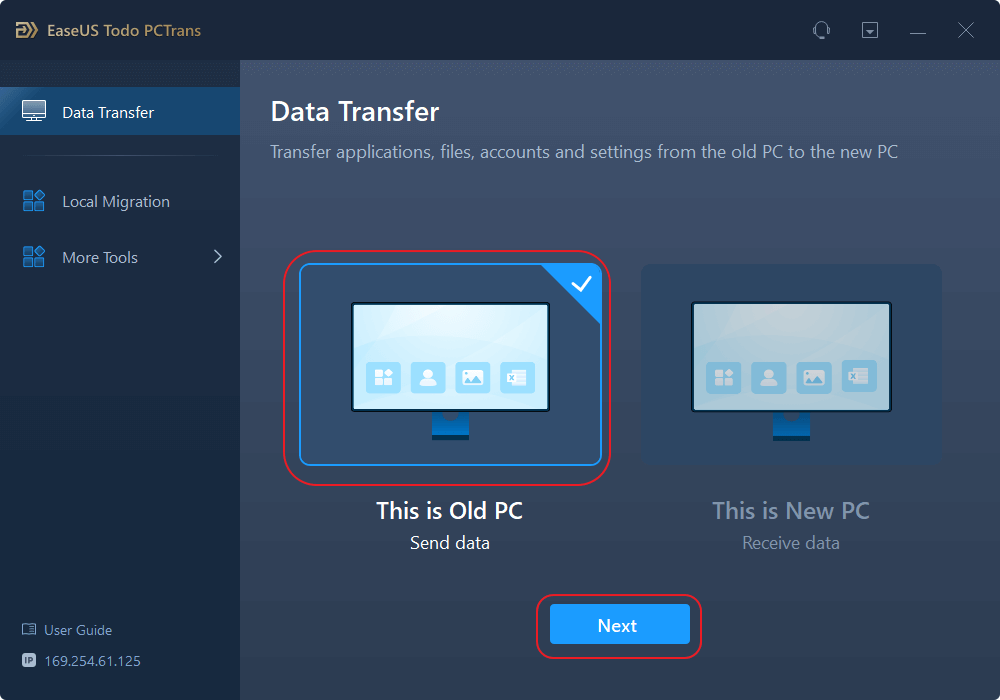
- Select "Transfer Directly" and click "Next" to continue.
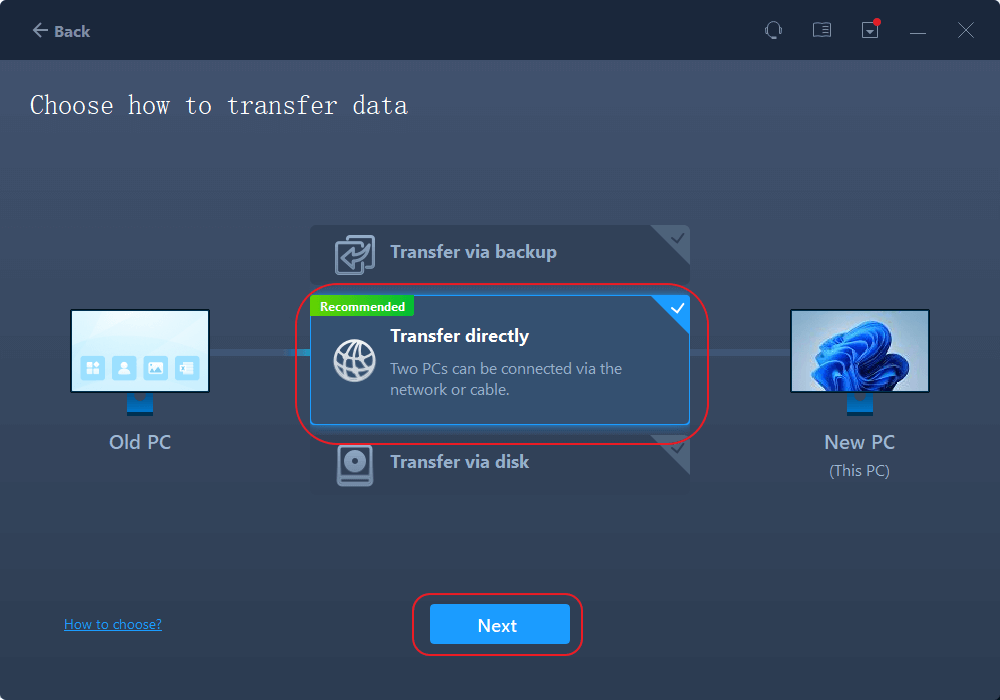
Step 2. Set Up the New PC
- Download and launch EaseUS Todo PCTrans on the new computer; select "This is New PC" and click "Next".
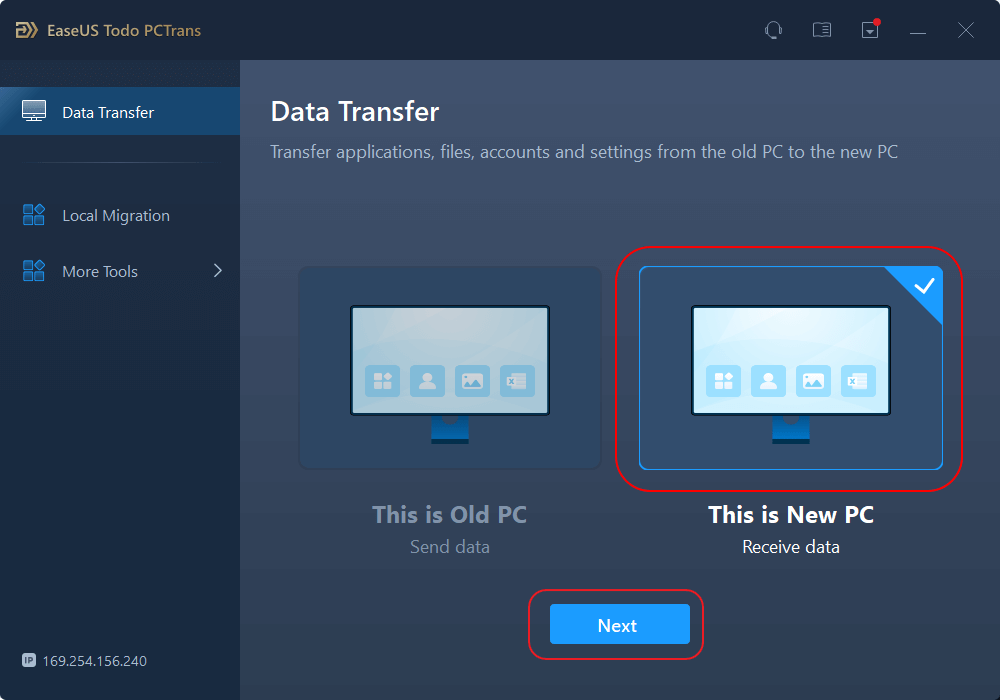
- Select "Transfer directly" and click "Next" to continue.
- Select "Network" and click Next to continue. This will automatically scan the old PC. (Make sure the two PCs are connected to the same LAN.)
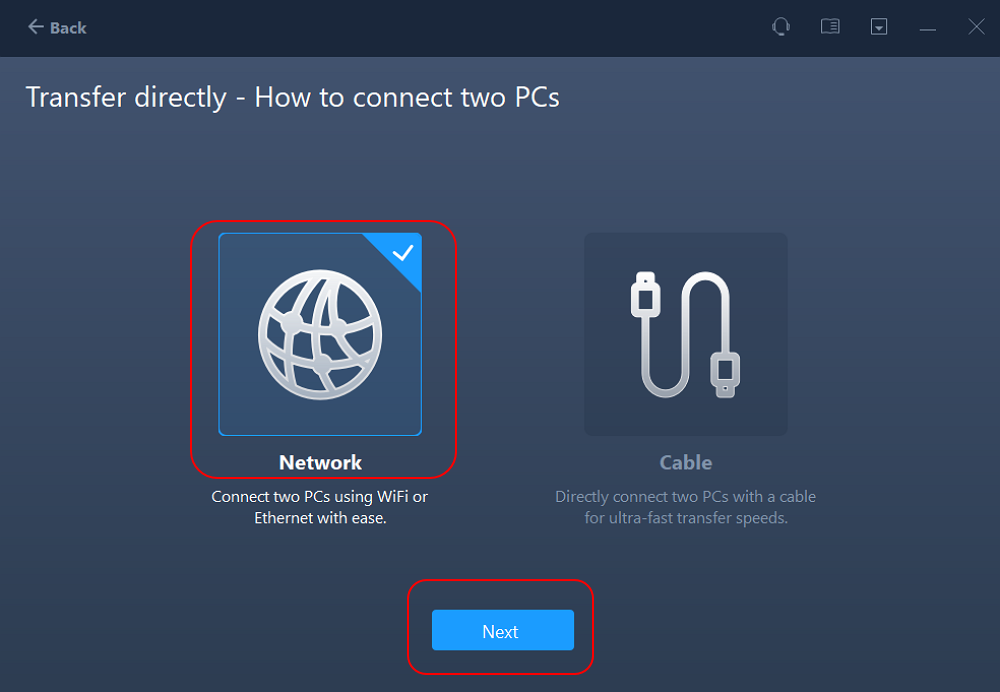
- Select the target PC and click Connect. Then, it will take some time to scan and analyze the data in old PC.
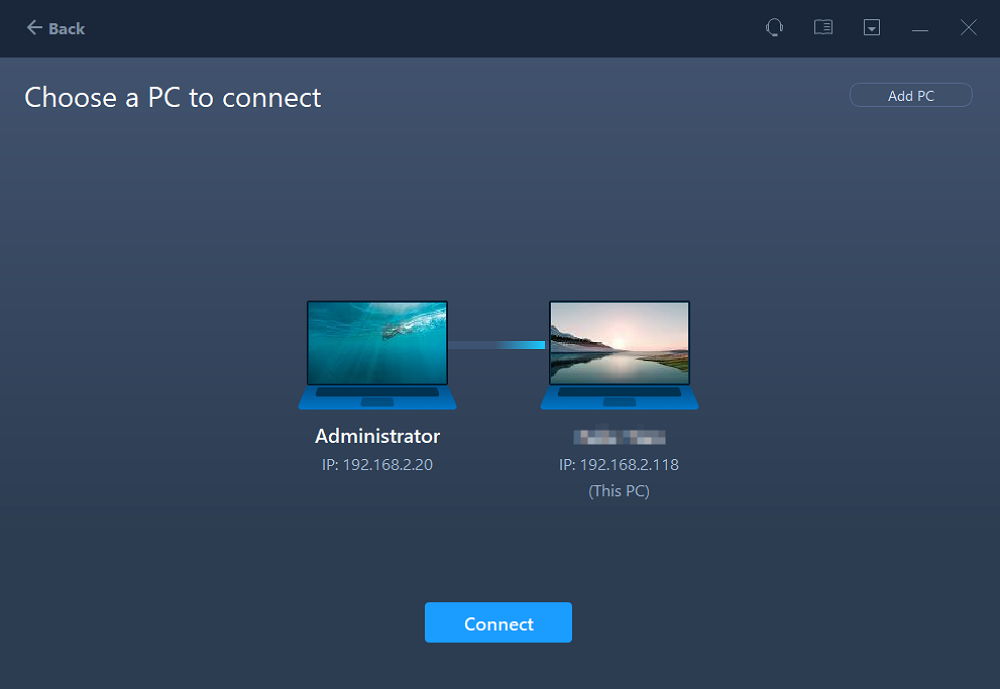
Step 3. Select the Data to Transfer
- On the new PC, select the applications, files, and accounts that you want to transfer. Then, click "Transfer" to start.
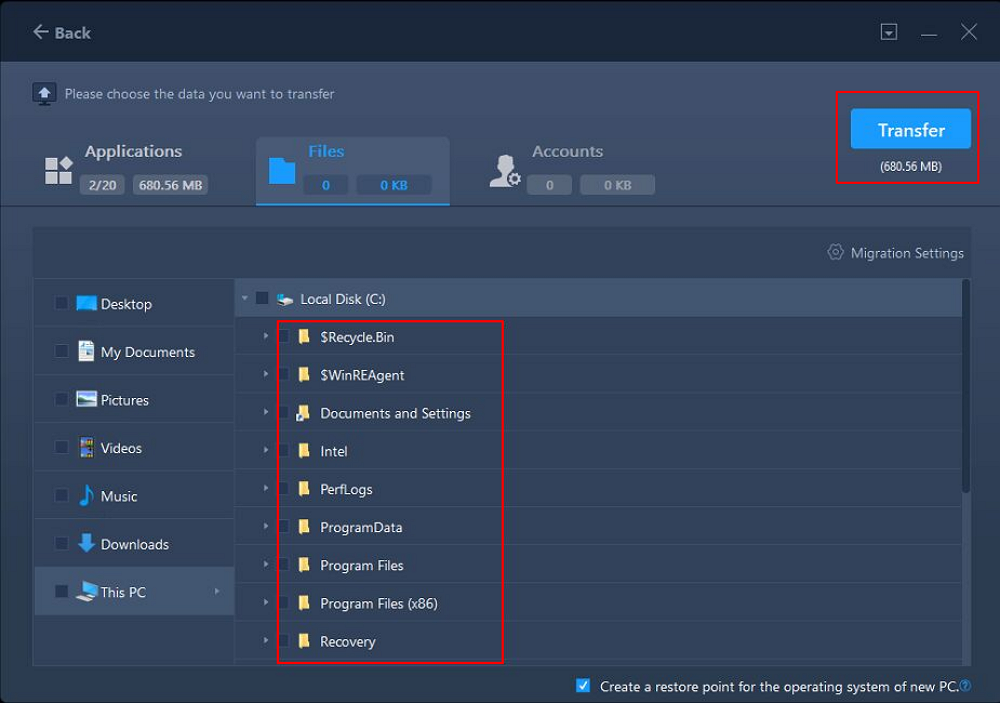
About the Author
Sherly joined EaseUS in 2022 and she has always loved writing articles and enjoys the fun they bring. She receives professional training here, focusing on product performance and other relative knowledge. She has written over 200 articles to help people overcome computing issues.
Jean is recognized as one of the most professional writers in EaseUS. She has kept improving her writing skills over the past 10 years and helped millions of her readers solve their tech problems on PC, Mac, and iOS devices.
Reviews and Awards
-
EaseUS Todo PCTrans Free is a useful and and reliable software solution created to serve in computer migration operations, be it from one machine to another or from an earlier version of your OS to a newer one.
Read More -
EaseUS Todo PCTrans is by the folks at EaseUS who make incredible tools that let you manage your backups and recover your dead hard disks. While it is not an official tool, EaseUS has a reputation for being very good with their software and code.
Read More
-
It offers the ability to move your entire user account from your old computer, meaning everything is quickly migrated. You still get to keep your Windows installation (and the relevant drivers for your new PC), but you also get all your apps, settings, preferences, images, documents and other important data.
Read More
Related Articles
-
How to Move Games from HDD to SSD Without Reinstalling 💡
![author icon]() Tracy King/2026/01/29
Tracy King/2026/01/29 -
Can I Install Adobe on D Drive: Everything You Should Know
![author icon]() Cici/2026/01/29
Cici/2026/01/29 -
How to Transfer Files from iCloud to PC [Full Guide]👍
![author icon]() Tracy King/2026/01/29
Tracy King/2026/01/29 -
How to Transfer Google Earth Pro to Another Computer?
![author icon]() Tracy King/2026/01/29
Tracy King/2026/01/29