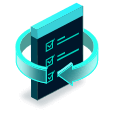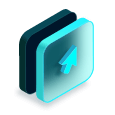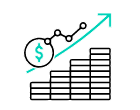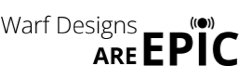Dedicated Exchange Server backup software
- Microsoft Exchange Server is often used for inter and intra-business communication. Making an automated, regular backup of MS Exchange Server data mitigates the risk of losing important information.
- Using EaseUS Todo Backup Advanced Server, you can customize auto-backup jobs that run on a time or event based frequencies. Furthermore, backups can be made for other server-level data types, such as shared projects and databases, to make consistent server backups for restoring or even moving entire servers a simple procedure.