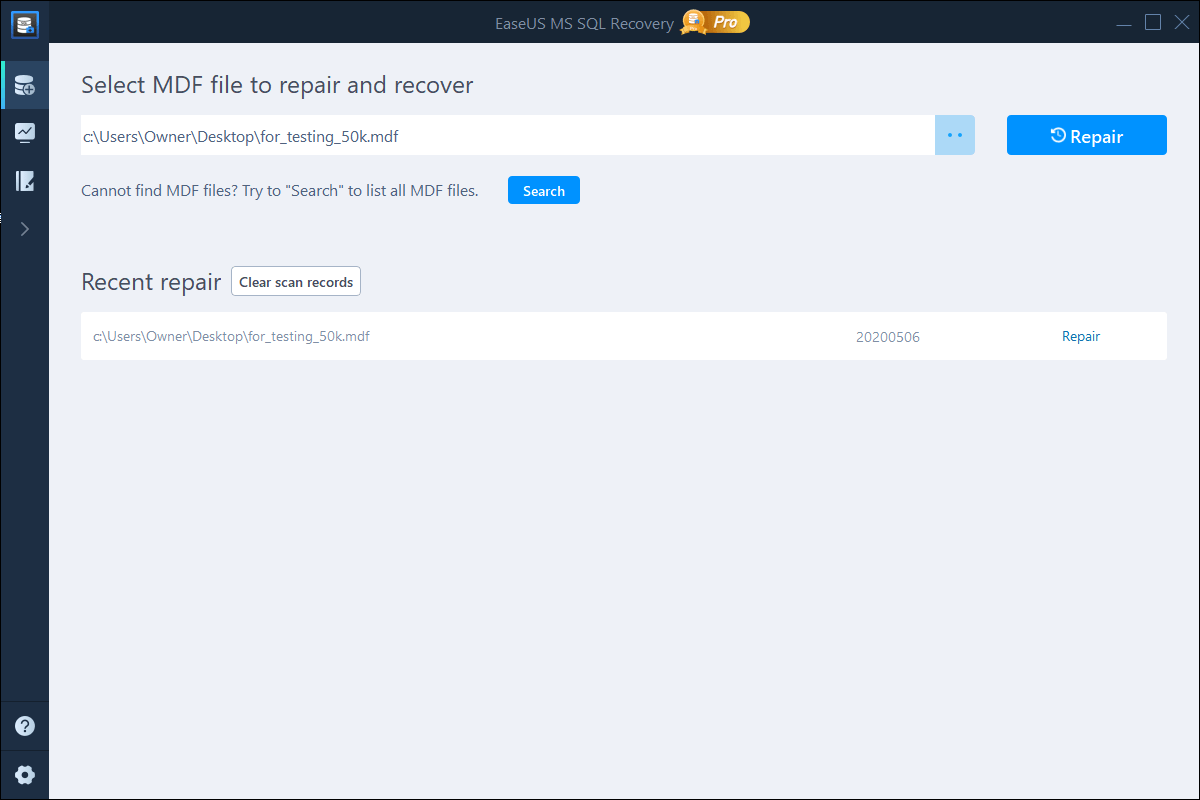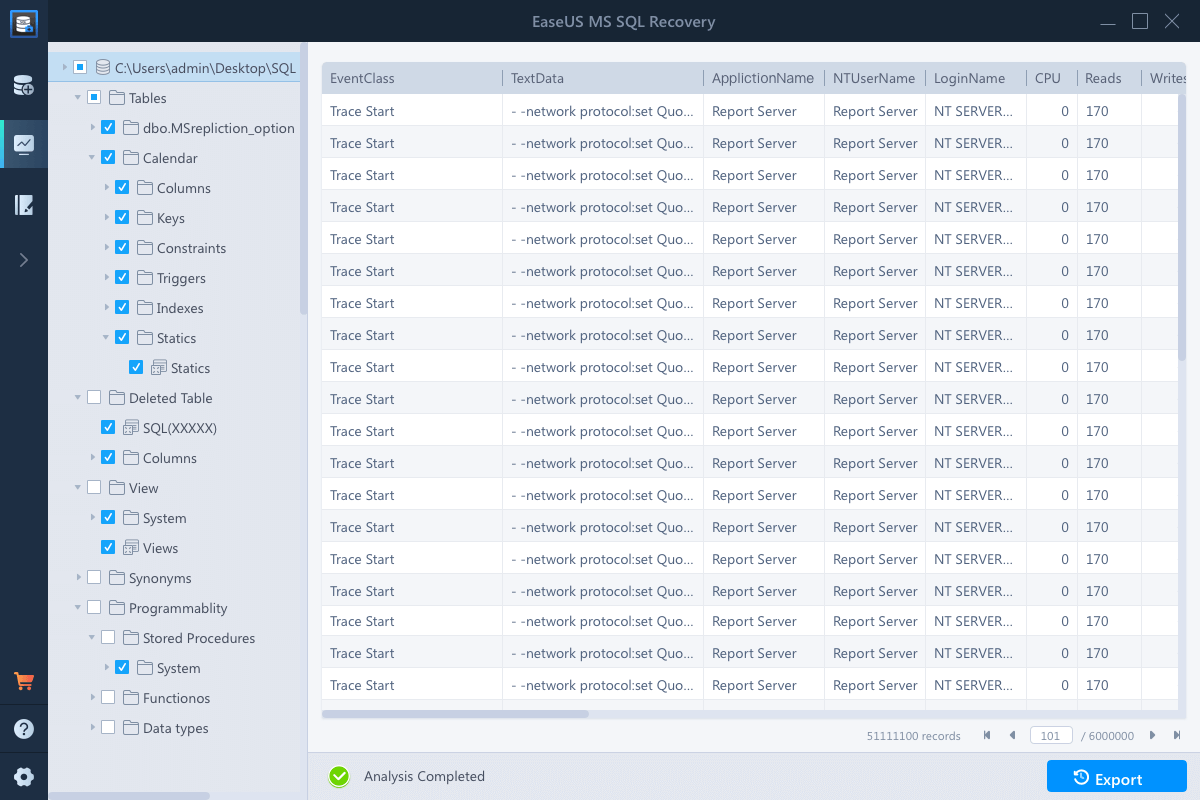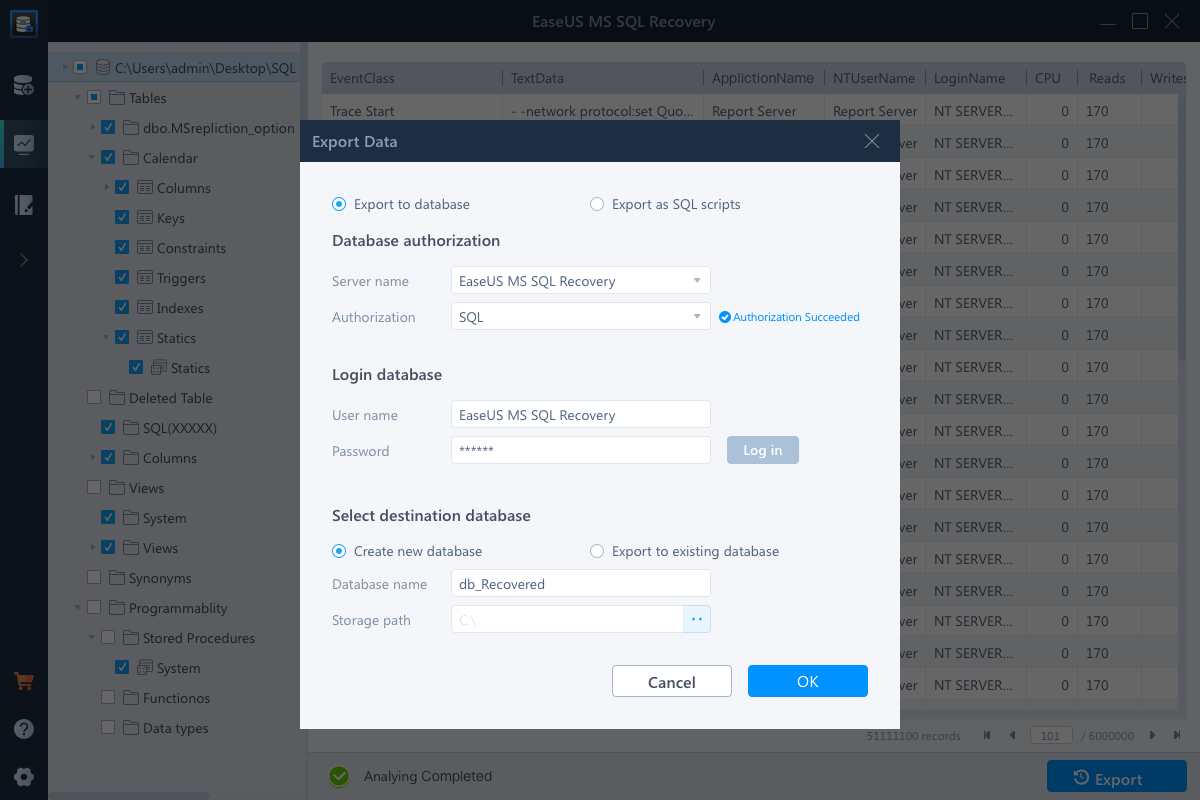Proficient Recovery Solution for MS SQL Recovery
It can recover database components (tables, triggers, indexes, keys, rules&stored procedures) as well as deleted records from SQL database. It supports MS SQL Server 2019, 2017, 2016, 2014, 2012, 2008 and older versions.
-
Restore .mdf Files
When a database becomes corrupt, usually both the primary data file (.mdf) and the secondary data files (.ndf) are affected. The software capably scans for, identifies, and repairs corrupt .mdf data files leaving you with a fully-functional database.
-
Fix Database Log Files
A corrupted transaction log file (.ldf) can result in many database errors. EaseUS MS SQL Recovery automatically fixes a corrupt log file while it repairs the rest of the database. The repaired transaction log is then placed in the save location along with the other recoveries.
-
Recover Corrupted Objects
Database corruption can arise for a variety of reasons, on both the micro or macro scales. Recovery of all corrupted or lost database objects is supported: tables, indexes, triggers, keys, views, stored procedures, functions, synonyms and more.

-
![]()
Restore Deleted Data
In addition to repairing corrupt files, EaseUS MS SQL Recovery is also capable of locating and restoring deleted data and records. The recovered deleted data can optionally be saved separately from the repaired files for better organization.
-
![]()
Export MS SQL Server database to .SQL files
As the data involved in the database is private and confidential, when the server where the database is located is inconvenient for scanning, another server is usually used to scan the copy file of the database, .SQL Files is the most-friendly types for executing.