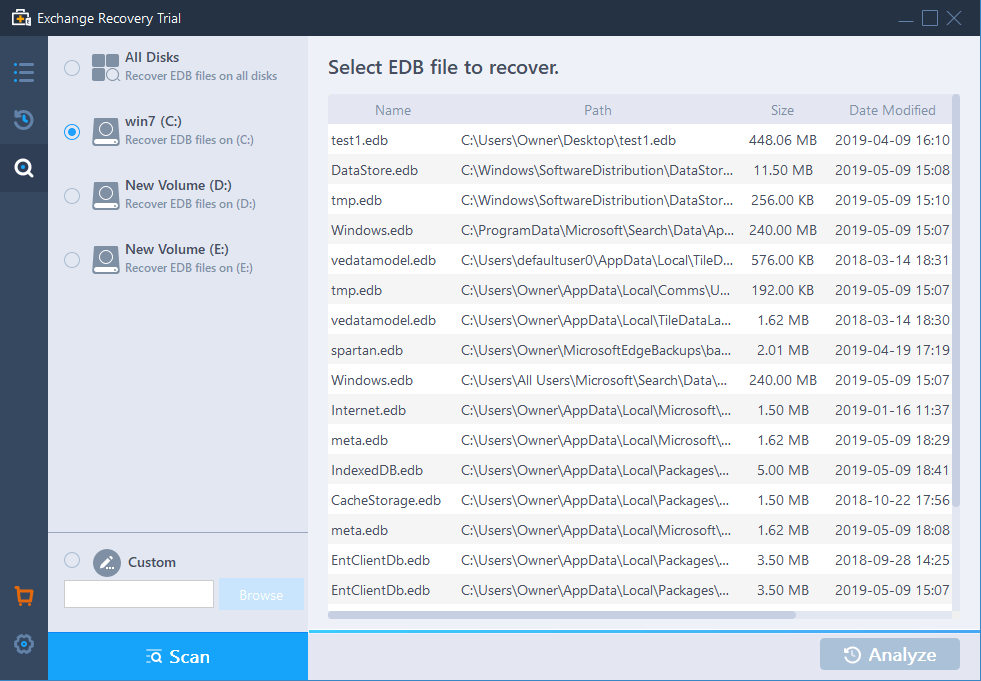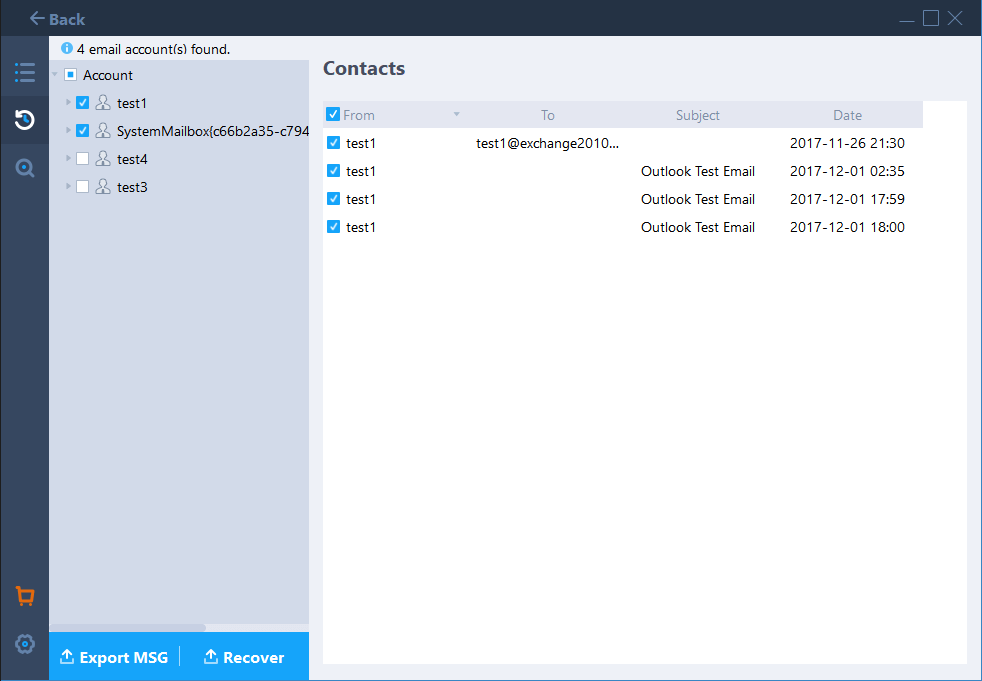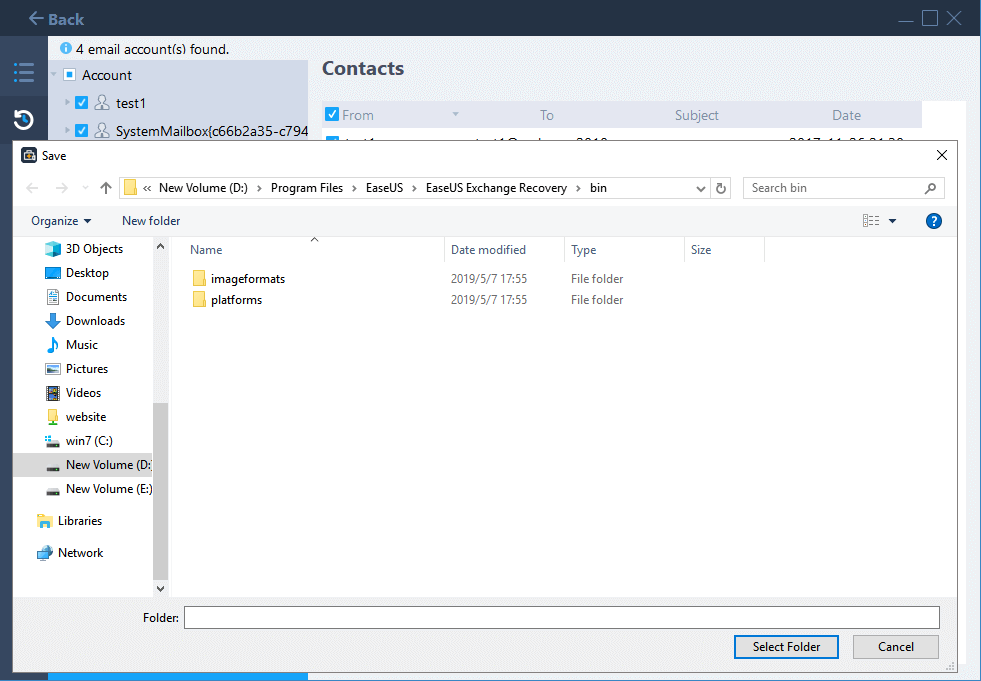User Guide-How to Recover Exchange Server Mailboxes Files?
- Step 1: Select EDB Files
- Search and select corrupted EDB Files.
- Step2: Analyze
- Analyze and find the lost data and select the emails and other data you need.
- Step3: Recover
- Export the data to a specific location or recover the data to the server.