Page Table of Contents
Reviews and Awards
Can I Transfer a Windows 11/10 License to Another PC?
This article will explain how users can find and transfer their Windows 11/10 license key to another PC or device, saving the user time and money.
Transferring a Windows 11/10 license key will require two steps. Firstly, you will need to find out which type of license you currently have installed and then will deactivate the license on this computer. Once that is completed, you will need to install the program on your PC device. This may sound like a complicated process, but it is fairly straightforward. We will guide you through each step, making this a simple task for any user.
How To Transfer Your Windows License to a New Computer
The first step to transferring a Windows license is to find out which version of Windows you currently have installed. You can do that by following these steps:
Step 1. Open Start on your PC.
Step 2. Type This PC and then click on Properties.
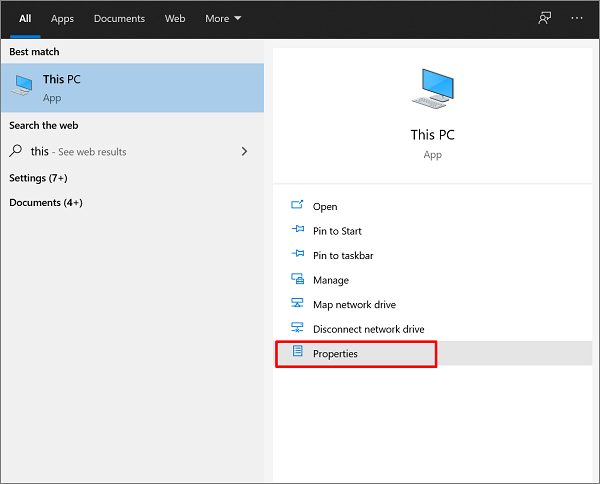
Step 3. Under Windows Specifications, it will show which edition of Windows is installed.
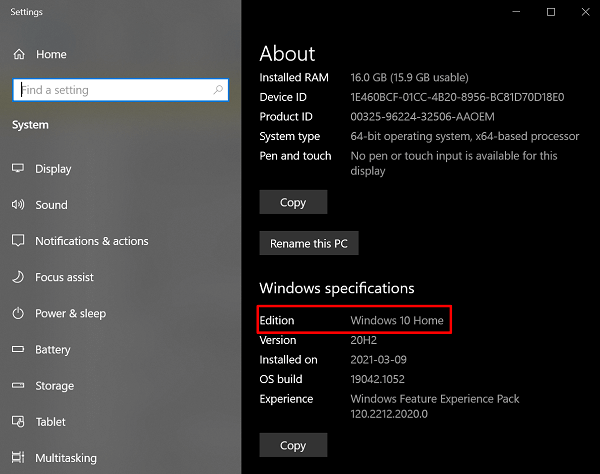
Once you have identified which Windows version you have, it will dictate if it is possible to transfer to another PC.
The licenses that can be transferred are:
- Any upgraded retail copy of Windows 7/8/8.1 can be transferred one time only
- Any full retail copy of Windows 11/10, which can be transferred multiple times
The licenses that can not be transferred are:
- Any upgraded OEM Windows 7/8/8.1 that had been preinstalled by the manufacturer
If you have forgotten or lost the product key on your old PC, we will cover how you can find that in the next section.
If your old PC has a transferrable version of Windows, the next step will be to uninstall it. You can do that by following these instructions:
Uninstalling Windows: In your computer's search bar, type Command Prompt and right-click on it to select Run As Administrator. If a pop-up message appears asking if you would like to allow this program to make changes to your system, click on Yes. Once the command screen appears, simply type slmgr.vbs /upk to uninstall the Windows license.
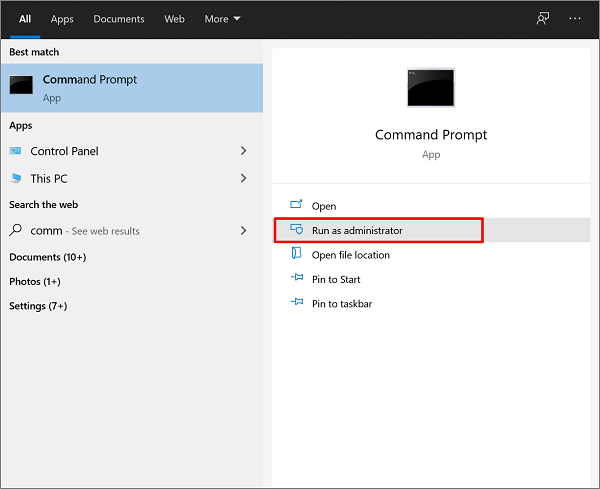
The next thing you will want to do is to re-active your Windows license onto the new PC. Follow these instructions to re-install:
Re-activating Windows: Install Windows to your computer (can be accessed online). Once the installation has happened, in your computer's search bar, type Command Prompt and right-click on it to select Run As Administrator. Once the command screen appears, type the following commands and hit the Enter key: slmgr /ipk and then slmgr /dIv. This should activate your Windows licence. If it does not work after completing these steps, reach out to Microsoft for further assistance.
Extra Tip: How to Find Your Windows 11/10 Product Key via EaseUS Todo PCTrans
If you are struggling to find your Microsoft product key, you no longer have to stress. EaseUS Todo PCTrans is a software that was developed to easily help users uncover their Microsoft product keys, which is essential for migrating Windows from one device to the next.
Using software that has several useful features, including app migration, files and account moving, and accessing product keys can assist you by saving you time and money. Being able to use EaseUS Todo PCTrans to find Microsoft's product keys with one simple click is the best solution with the least stress.
To find your Windows 11/10 product key, follow these steps:
Step 1. Launch and run EaseUS Todo PCTrans on the PC, Click "More Tools". Then, click "Product Key" on the left panel. And click "Scan".
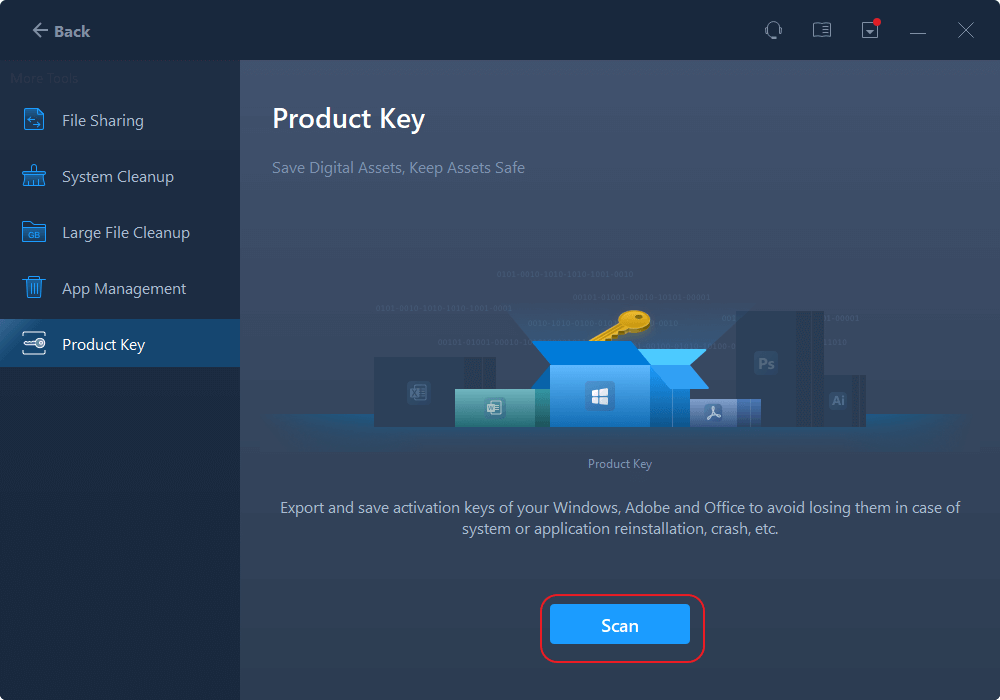
Step 2. Click "Scan", and you can see the product key of Windows, Adobe, and Office. Save the key to the selected location or choose "Copy" for direct use.
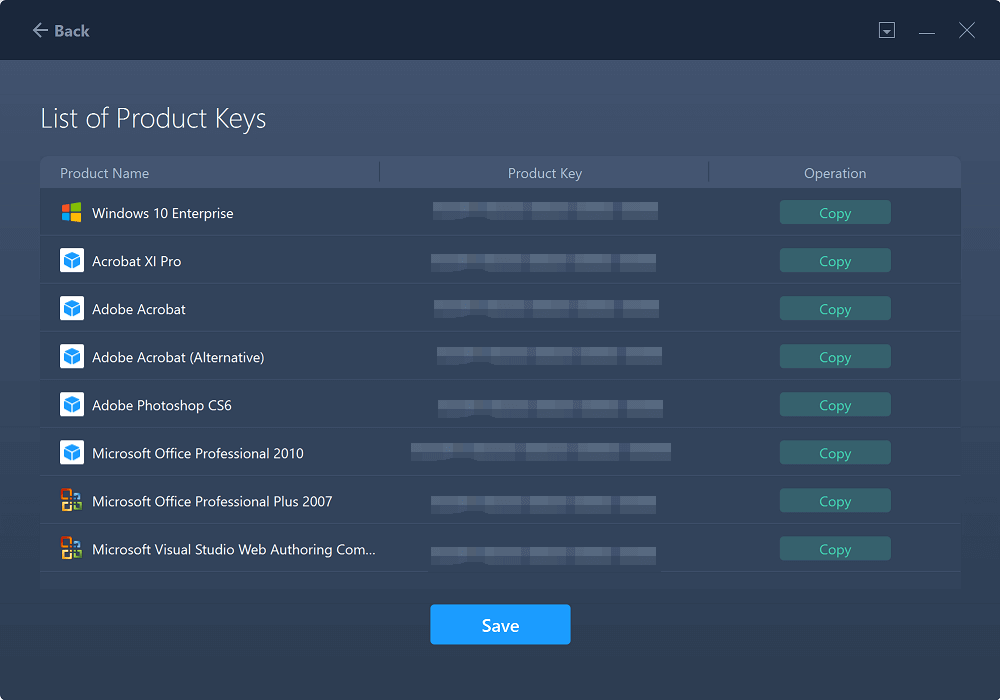
If you are doing this once for your home computers, this will most likely suit your needs. If you are a professional or need to do this regularly for many different computers as a technician, there are more advanced editions of EaseUS Todo PCTrans that will suit your requirements. Find out more details about our advanced editions of EaseUS Todo PCTrans here.
- Important
- Microsoft has confirmed that Windows 10 support will officially end on October 14, 2026. After this date, the system will no longer receive security updates, bug fixes, or technical support. To understand what this means for users, check our Windows 10 End of Support guide.
Conclusion
EaseUS Todo PCTrans is the best product for those looking to transfer their Windows 11/10 license from one device to another because it quickly finds the product key for you. Depending on your comfort level, finding the Microsoft product key and transferring it can be done manually by the above steps.
If you need to find your Windows 11/10 license, the best solution is using EaseUS Todo PCTrans as it is quick to install and use right away. This is the most stress-free way of uncovering your Microsoft's Windows 11/10 product keys.
About the Author
Updated by Joey Albert
Joey is an enthusiast of science and technology. With a passion for uncovering the latest tech innovations, she creates clear, engaging how-to guides that make technology accessible and enjoyable for all.
Written by Tracy King
Tracy became a member of the EaseUS content team in 2013. Being a technical writer for over 10 years, she is enthusiastic about sharing tips to assist readers in resolving complex issues in disk management, file transfer, PC & Mac performance optimization, etc., like an expert.
Reviews and Awards
-
EaseUS Todo PCTrans Free is a useful and and reliable software solution created to serve in computer migration operations, be it from one machine to another or from an earlier version of your OS to a newer one.
Read More -
EaseUS Todo PCTrans is by the folks at EaseUS who make incredible tools that let you manage your backups and recover your dead hard disks. While it is not an official tool, EaseUS has a reputation for being very good with their software and code.
Read More
-
It offers the ability to move your entire user account from your old computer, meaning everything is quickly migrated. You still get to keep your Windows installation (and the relevant drivers for your new PC), but you also get all your apps, settings, preferences, images, documents and other important data.
Read More
Related Articles
-
Uninstalled Program Keeps Coming Back? How to Fix?
![author icon]() Sherly/2026/01/29
Sherly/2026/01/29 -
How to Move Installed Programs to Another Drive in Windows 11
![author icon]() Tracy King/2026/01/29
Tracy King/2026/01/29 -
How to View, Find, and Clear IE History [Full Guide]
![author icon]() Tracy King/2026/01/29
Tracy King/2026/01/29 -
How to Transfer Hulu Profile to New Account
![author icon]() Tracy King/2026/01/29
Tracy King/2026/01/29