Featured Articles
- 01 PC Transfer Software Free Download with How-to Guide
- 02 LapLink PCMover and Its Alternatives
- 03 Zinstall Easy Transfer and Its Alternative
- 04 Windows Easy Transfer and Its Alternative
- 05 Samsung Data Migration Software
- 06 Intel Data Migration Software Worthy of Tryin
- 07 Is Dell Migrate Worth It
- 08 Lenovo Migration Assistant and its Alternatives
- 09 EaseUS Todo PCTrans VS Zinstall
- 10 Best Free Data Migration Software Recommends
The table lists the four PC transfer software and briefly introduces them. If you want to know the specific information about one software, you can click the corresponding link in the table to jump directly and read the relevant content of the software.
| Workable Solutions | Step-by-step Troubleshooting |
|---|---|
| #1. EaseUS Todo PCTrans | EaseUS Todo PCTrans is a PC transfer software that can help you move data and applications from one computer...Full steps |
| #2. Zinstall WinWin | Zinstall WinWin is a PC migration software that transfers everything from your old computer to your new one...Full steps |
| #3. Laplink PCmover | Laplink PCmover is one of the most powerful and reliable software tools. Not only does it move or restore all...Full steps |
| #4. Windows Easy Transfer | The Windows Easy Transfer program enables users of the Microsoft operating system to transfer personal data...Full steps |
Feel free to share this list with your friends who are looking for reliable and efficient PC transfer software so to seamlessly migrate files, programs, and even computer settings to their new computers:
What is the Best PCTransfer Software?
PC transfer software is designed to help users move data and settings from one computer to another. There are many PC transfer software available. Some of the best PC transfer software include EaseUS Todo PCTrans, Zinstall WinWin, Laplink PCmover, and Windows Easy Transfer. Each software has its own strengths and weaknesses, so it is important to choose the right one for your needs. No matter which PC transfer software you choose, make sure to read the instructions carefully before proceeding with the transfer process.
#1. EaseUS Todo PCTrans
EaseUS Todo PCTrans is a PC transfer software that can help you move data and applications from one computer to another. The software is easy to use and offers a variety of features to make the transfer process as smooth and seamless as possible. Whether you're upgrading to a new PC or just want to move your data to a new location, EaseUS Todo PCTrans can help you get the job done quickly and easily.
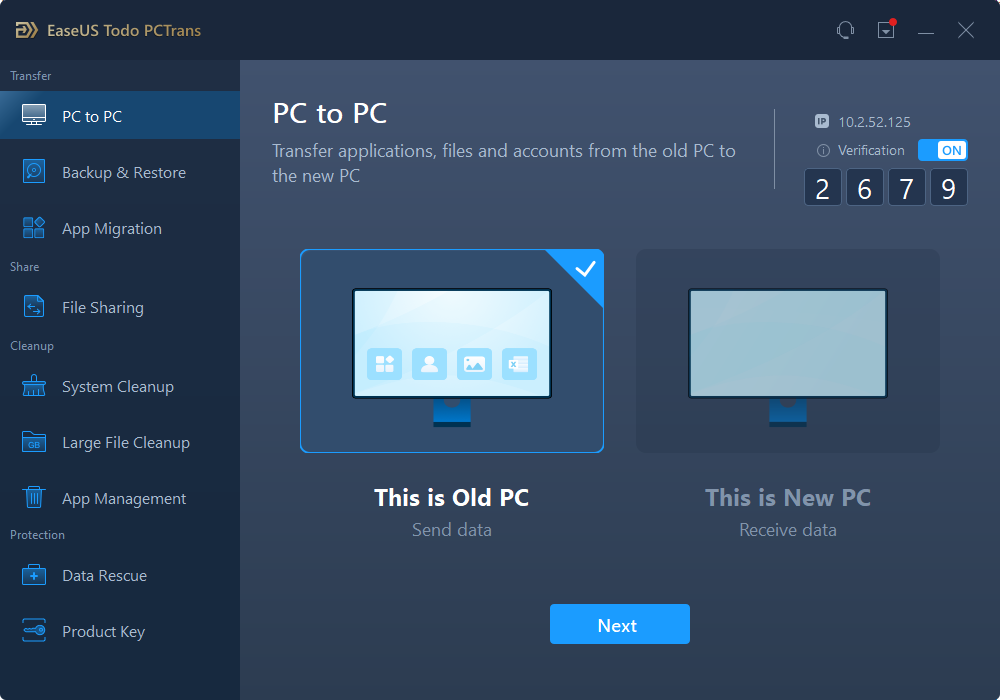
Download website: /pc-transfer-software/pctrans-pro.html
Price: 69,95 (for a lifetime upgrade)
Benefits:
- Migrate User Accounts and Settings.
- Recover data from a broken or dead computer.
- Clean up large files or junk files.
Drawbacks:
- No "undo" feature.
How-to Guide:
#PC transfer software#PC to PC Transfer Software#Data Transfer Software for PC#Windows
#2. Zinstall WinWin
Zinstall WinWin is a PC migration software that transfers everything from your old computer to your new one, including files, user profiles, add-ons, plug-ins, preferences, icons, and wallpaper. It's quick and easy to use, and it will leave nothing behind. Best of all, it's domain-aware, so it will maintain domain configurations, user permissions, and settings. Whether you're moving files to a new computer or just doing a PC refresh, Zinstall WinWin makes it easy to keep your user environment and data intact.

Download website: https://www.zinstall.com/download-zinstall-winwin
Price: $129
Benefits:
- Works with Windows XP/Vista/7/8/8.1/10/11 (32-bit and 64-bit).
- Transfer files, settings, and programs between PC.
Drawbacks:
- Not flexible in providing a way to exclude items from the backup.
How-to Guide:
#PC Transfer Software#File Transfer Software#For PC
#3. Laplink PCmover
Laplink PCmover is one of the most powerful and reliable software tools. Not only does it move or restore all selected files, folders, settings, user profiles, as well programs from an old computer to a new one in just seconds. You can transfer files between different Windows operating systems and leave nothing behind. With its help, nothing is changed on the old PC, and nothing is overwritten on the new PC.

Download website: https://web.laplink.com/esp/product/pcmover-professional-esp/#tabs2 (professional)
Price: The express version of Laplink PCmover is $29.95.
Benefits:
- Free transfer assistance.
- An "undo" feature can revert files to their previous state.
- Various versions to meet different transferring demands of users.
Drawbacks:
- Relatively poor instructions.
How-to Guide:
#Computer Migration Software#File Transfer#For PC
#4. Windows Easy Transfer (Windows 8.1/8/7/XP)
The Windows Easy Transfer program enables users of the Microsoft operating system to transfer personal data. Users can transfer their personal files and settings from a computer with an older version operating system to one with a newer system.
For example:
- From a Windows 7 computer to another Windows 7 computer
- From a Windows 8 computer to another Windows 8 computer
- From a Windows XP/Vista computer to a Windows 7/8 computer
- From a Windows 7 computer to a Windows 8 computer
However, it isn't available anymore with the latest versions like Windows 10 or Windows 11 due to some licensing issues. So if you want your files transferred in these operating systems, please choose other options instead!
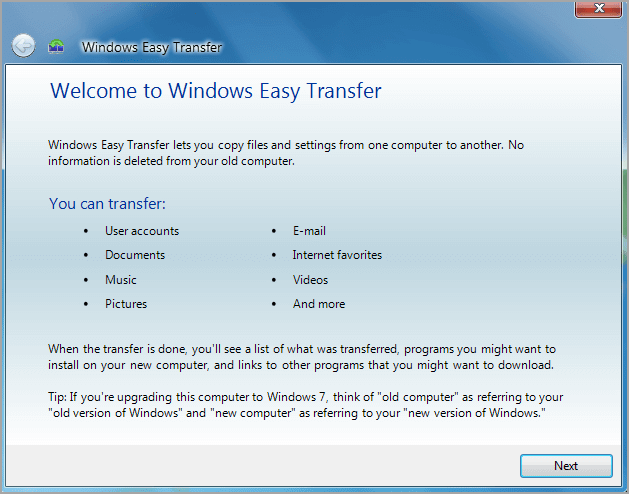
Price: Free
Benefits:
- It is installed by default on Windows Vista/7.
Drawbacks:
- Can not transfer programs.
- Can not transfer files from a 64-bit system to a 32-bit system.
- Not work for a target computer with Windows.
- Only move files stored in the "My Documents" folder.
How-to Guide:
#Windows Easy Transfer#PC Transfer Software#File Transfer Between PCs
Best PC Transfer Software Free Download
The article discusses the different PC transfer software available on the market and provides an overview of their main features. The four programs mentioned are EaseUS Todo PCTrans, Zinstall WinWin, Laplink PCmover, and Windows Easy Transfer. Each software has its own features and drawbacks. There is no best PC transfer software for everyone, but you can choose the PC transfer software best for you.
I recommend EaseUS Todo PCTrans in this article. This is cost-effective with many distinguished features.
- Data Rescue: EaseUS Todo PCTrans can completely restore files and programs from an unbootable dead computer in the way of transferring your data from your old hard drive to the new computer.
- Game Migration: EaseUS Todo PCTrans can change the installation location of your games without reinstalling them.
- Product Key Finder: EaseUS Todo PCTrans can scan and export your program's keys.
Besides, it offers a trial period before purchasing. Considering its powerful functions and easy operation, I believe EaseUS Todo PCTrans is a perfect option for users who want to do pc transfers.
FAQs About PC Transfer Software
1. How do I transfer everything from my old computer to my new computer?
If you're upgrading to a new computer, you'll want to transfer all of your files, photos, and programs from your old one. You may need a PC transfer software to help. This type of program will create an exact copy of your old computer on the new one, and you can use it to select which files you want to transfer. Another option is to transfer files manually, which is time-consuming. If you are interested in learning more details about this part, follow this link to learn how to transfer files from an old PC to a new PC.
2. What is the best software to transfer files from one PC to another?
You can choose the best software to transfer files between PCs based on your need. If you are interested in learning more details about this part, follow this link to know more about the best free PC-to-PC file transfer software.
3. Does Windows 10 have a migration tool?
Yes, it refers to some third-party software. Although you can not use Windows Easy Transfer in Windows 10, you can choose other third-party software as the alternative tool. If you are interested in learning more details about this part, follow this link to know more about the Windows Easy Transfer alternative.
Was This Page Helpful?
Updated by Tracy King
Tracy became a member of the EaseUS content team in 2013. Being a technical writer for over 10 years, she is enthusiastic about sharing tips to assist readers in resolving complex issues in disk management, file transfer, PC & Mac performance optimization, etc., like an expert.
Related Articles
-
A Step-by-Step Guide for Transferring Mozilla Firefox from Old PC to New PC
![author icon]() Tracy King/Dec 06, 2024
Tracy King/Dec 06, 2024 -
Change Location of Desktop Folders on Windows 10/11 2024
![author icon]() Tracy King/Nov 29, 2024
Tracy King/Nov 29, 2024 -
How to Transfer Data from SD Card to Another on Samsung
![author icon]() Cici/Nov 29, 2024
Cici/Nov 29, 2024 -
3 Tips to Uninstall Programs in Windows Server [2024 New]
![author icon]() Daisy/Nov 29, 2024
Daisy/Nov 29, 2024