Featured Articles
- 01 PC Transfer Software Free Download with How-to Guide
- 02 LapLink PCMover and Its Alternatives
- 03 Zinstall Easy Transfer and Its Alternative
- 04 Windows Easy Transfer and Its Alternative
- 05 Samsung Data Migration Software
- 06 Intel Data Migration Software Worthy of Tryin
- 07 Is Dell Migrate Worth It
- 08 Lenovo Migration Assistant and its Alternatives
- 09 SSD Data Migration Software
- 10 SanDisk/Kinstong/PNY Data Migration Software
- 11 EaseUS Todo PCTrans vs. Laplink PCmover
- 12 EaseUS Todo PCTrans VS Zinstall
- 13 Best Free Data Migration Software Recommends
What Is EaseUS Todo PCTrans?
Replacing or upgrading a computer doesn't mean you will give up all materials on the old PC, such as the newly installed games (Fortnite, Minecraft...), typical applications, sensitive information, and user folder and account. How do I set up a new computer just like an old one? It would be best to have a professional EaseUS Todo PCTrans, comprehensive software to move data, applications, and accounts between computers. The selected programs and files will quickly change location when you click on the "Transfer" button.
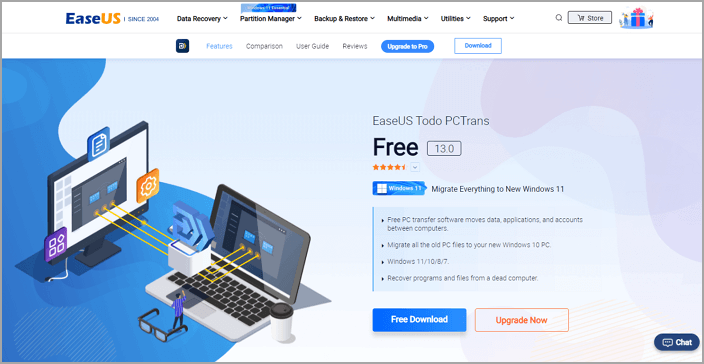
Download button:
Product page: /free-pc-transfer-software/
Installer size: 30 MB
What Is Zinstall?
Without setting up basic Windows settings manually, or re-downloading Office, Adobe, and other apps again, another data migration helper - Zinstall works to turn all of your stuff into a new computer, including programs, documents, music, pictures, favorites, emails, accounts, passwords, profiles, settings.
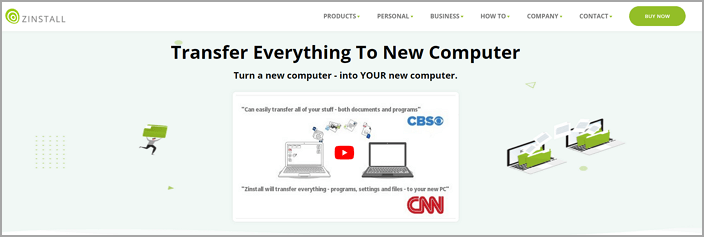
Product page: https://www.zinstall.com/products/zinstall-winwin
Software size: 104MB
Main Feature of EaseUS Todo PCTrans and Zinstall
All right, we already know the identity of EaseUS Todo PCTrans and Zinstall. Time to move to the next level - the comparison of main features. Even with the same feature names, there are still slight differences in how you use them, and depending on those differences, you can decide which software you want more. View the comparison of main functions:
Feature 1. Transfer Data from PC to PC
|
Function - PC to PC |
EaseUS Todo PCTrans Pro |
Zinstall Migrate Kit Pro |
|---|---|---|
|
Transfer data under WiFi and LAN |
√ |
√ |
|
Create restore point for targeted device |
√ |
× |
|
Select the transferred content by yourself |
√ |
×(Applications and accounts cannot be migrate selectively. Migrate only by default.) |
Feature 2. Image Transfer (Backup and Restore)
|
Function - Image Transfer |
EaseUS Todo PCTrans Pro |
Zinstall Migrate Kit Pro |
|---|---|---|
|
Create image file |
√ |
√ |
|
Image file type |
.pct (Named as product name, so you can quickly find files.) |
.sys .vmdk .vhd .vdi |
|
Restore image file |
√ |
√ |
|
Restore part of data from image file |
√ |
× |
|
Merge image file (Copy one image file to another one.) |
× |
√ |
Feature 3. Drive to Drive App Transfer
|
Function - Local Transfer |
EaseUS Todo PCTrans |
Zinstall Migrate Kit Pro |
|---|---|---|
|
Migrate App from C to other drive |
√ |
× |
Feature 4. Data Migration on MacOS-based Windows
| Functions |
EaseUS Todo PCTrans |
Zinstall Migrate Kit Pro |
|---|---|---|
|
Transfer data on Windows OS installed on Mac |
√ |
√ |
Feature 5. Other Features
|
Functions |
EaseUS Todo PCTrans |
Zinstall Migrate Kit Pro |
|---|---|---|
|
Recover applications and files from windows.lod folder |
× |
√ |
|
Transfer Apps, files, settings between users on the same PC |
× |
× |
|
Undo the last migration |
× |
× |
|
Check migration report |
√ |
× |
|
Transfer to a new domain, to Azure AD, or one profile to another |
× |
√ |
|
Transfer to a VM / Cloud-hosted machine |
× |
√ |
Comparison of Migration Content - App Migration
|
Content |
EaseUS Todo PCTrans |
Zinstall Migrate Kit Pro |
|---|---|---|
|
Transfer file |
√ |
√ |
|
Independent Column - Desktop, Documents, Downloads, Music, Pictures, Videos |
√ |
× |
What Does EaseUS Todo PCTrans and Zinstall Cost
Is EaseUS Todo PCTrans free? Is Zinstall free? One form to answer your question! We listed the individual version for personal users and the technician version for business clients and companies. Check the price below and pick which one is suitable for your pocket.
Both individual versions are available on Windows 7/8/8.1/10/11.
Both server migration software supports Server 2022, 2019, 2016, 2012, 2008, 2003.
| Comparison | Individual | Business |
|---|---|---|
| EaseUS Todo PCTrans |
Free Version - $0 Pro Version - $49.95/month $59.95/year $69.95 Lifetime |
Technician version - $399 1-Year $499 2-Year $799 Lifetime |
| Zinstall |
Zinstall WinWin - $129 Zinstall Migrate Kit Pro - $189 |
WinServ Product - $690 |
Specifications
Now that you've got each tool's valuable features let's check the supported system on Windows. Downloading software on the wrong Windows OS-based device is synonymous with wasting time.
Supported operating system
| Comparison |
Individual |
Server |
|---|---|---|
|
EaseUS Todo PCTrans |
Windows XP Windows Vista Windows 11/10/8/7 |
Windows Server 2022 Windows Server 2019 Windows Server 2016 Windows Server 2012 Windows Server 2008 Windows Server 2003 |
|
Zinstall |
Windows 11 Windows 10 Windows 8/8.1 32-bit and 64-bit Windows 7 32-bit and 64-bit Windows Vista 32-bit and 64-bit Windows XP 32-bit and 64-bit |
Windows Server 2022 Windows Server 2019 Windows Server 2016 Windows Server 2012 Windows Server 2008 Windows Server 2003 |
System Requirement for Old and New PC
| Comparison |
EaseUS Todo PCTrans |
Zinstall |
|---|---|---|
|
Processor |
Applicable to any process |
Intel Pentium 3 or AMD Athlon CPU |
|
Hard Drive Space |
Less than 50MB |
104MB |
Upgrade and Service Strategy
EaseUS Todo PCTrans free edition support transfer five applications and 2GB files to another drive or PC. Suppose you are about to change the location of the unlimited data and programs, transfer user accounts, find the activation key of Windows, Office, Adobe. In that case, it is worth upgrading to the pro version at one time.
Zinstall WinWin supports the essential data transfer, and you can trust it to move data over the network. If you want to go far beyond the standard migration, you can purchase Zinstall Migration Kit Pro to transfer data from a broken computer.
Service
| Comparison |
EaseUS Suport Team |
Zinstall Support |
|---|---|---|
|
|
Email Support: [email protected] Contact Support: /support/contact.htm Live Chat & & Pre-sales Inquery: https://secure.livechatinc.com/licence/1389892/v2/open_chat.cgi?groups=3 |
https://www.zinstall.com/contact |
|
Phone Call |
Free & 24 hours technical support Remote Assistance Contact: 1-800-570-4634 (Available from 6:00PM to 7:00AM Mon to Fri PST) |
Not Found |
|
Support Document |
Self-reliance support: /support-center/ |
https://www.zinstall.com/support |
Transfer Speed
Here mainly studied the transfer performance of two programs. The tested data size is similar, so that you can trust this result. The abscissa represents transfer time, and the ordinate represents CPU usage.
Speed Test for Zinstall:

Speed Test for EaseUS Todo PCTrans:

PS: The report shows Zinstall consumes less time on data moving.
Summery - EaseUS Todo PCTrans VS Zinstall
For free use, EaseUS Todo PCTrans free edition is enough for you.
For more functions rather than the data transfer, download EaseUS Todo PCTrans.
For fast transfer speed, buy Zinstall WinWin or a higher version.
For lower cost, EaseUS Todo PCTrans is close to the perfect choice.
Was This Page Helpful?
Updated by Tracy King
Tracy became a member of the EaseUS content team in 2013. Being a technical writer for over 10 years, she is enthusiastic about sharing tips to assist readers in resolving complex issues in disk management, file transfer, PC & Mac performance optimization, etc., like an expert.
Related Articles
-
Can't Uninstall Discord: 3 Ways to Fix
![author icon]() Roxanne/Mar 15, 2024
Roxanne/Mar 15, 2024 -
How to Transfer Adobe After Effects to New Computer [Step-by-Step Guide]
![author icon]() Sherly/Dec 19, 2023
Sherly/Dec 19, 2023 -
2 Easy Ways to Transfer Dropbox to Google Drive
![author icon]() Tracy King/Nov 03, 2023
Tracy King/Nov 03, 2023 -
A Step-by-Step Guide for Transferring Mozilla Firefox from Old PC to New PC
![author icon]() Tracy King/May 15, 2024
Tracy King/May 15, 2024