Featured Articles
- 01 PC Transfer Software Free Download with How-to Guide
- 02 LapLink PCMover and Its Alternatives
- 03 Zinstall Easy Transfer and Its Alternative
- 04 Windows Easy Transfer and Its Alternative
- 05 Samsung Data Migration Software
- 06 Intel Data Migration Software Worthy of Tryin
- 07 Is Dell Migrate Worth It
- 08 Lenovo Migration Assistant and its Alternatives
- 09 SSD Data Migration Software
- 10 SanDisk/Kinstong/PNY Data Migration Software
- 11 EaseUS Todo PCTrans vs. Laplink PCmover
- 12 EaseUS Todo PCTrans VS Zinstall
- 13 Best Free Data Migration Software Recommends
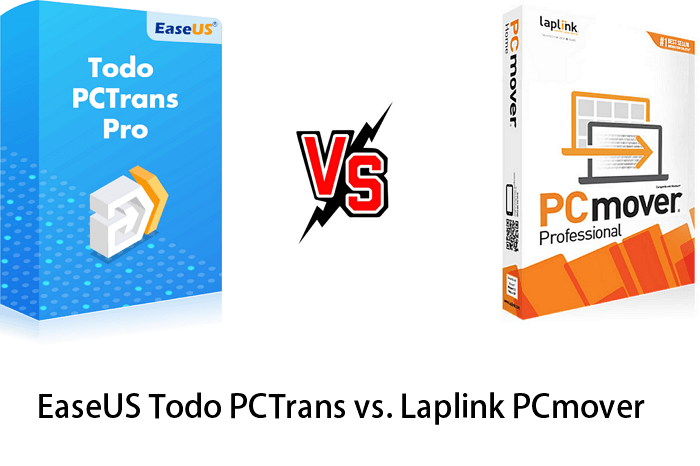
- Tags: EaseUS vs. Laplink, EaseUS TodoPCTrans vs. PCmover, PC file transfer software comparison
- Categories: PC to PC file transfer, data migration in Windows, Windows easy transfer alternatives
- Target: Assist all levels of Windows users to find a handy Windows file transfer software that helps to move files, apps and even accounts from PC to PC between EaseUSTodo PCTrans and Laplink PCmover.
File transferring, data migration, and application movement from PC to PC is an even easier solution when your old computer gets old, and you want to switch everything to a new computer. With reliable file transfer software, you don't have to back up data to the new PC or reinstall all apps. These tasks could be done by reliable Windows file transfer software like EaseUS Todo PCTrans and Laplink PCmover.
So which tool is better or suits you better? Check the differences and similarities comparison between this two software here. You'll clearly know which tool to pick for PC to PC file migration soon.
Main Differences and Similarities Between EaseUS Todo PCTrans vs. PCmover
On this page, we'll focus on comparing the differences and similarities between EaseUS Todo PCTrans and PCmover from the following factors:
In this article, you'll learn:
- #1. What Is EaseUS Todo PCTrans and Laplink PCmover
- #2. Who Need EaseUS Todo PCTrans and Laplink PCmover
- #3. Is EaseUS Todo PCTrans or PCmover Free? Price, Support, Refund, and Purchase Details
- #4. Feature Comparison - Differences and Similarities in EaseUS Todo PCTrans and PCmover
- #5. System Requirements
- #6. Malware & Virus Scan Result
- #7. EaseUS Todo PCTrans vs. Laplink PCmover, Which Is Better For You
Note that all the following information about EaseUS Todo PCTrans vs. Laplink PCmover comes from EaseUS and Laplink's official websites and the software download, installation, and malware tests.
#1. What Is EaseUS Todo PCTrans and Laplink PCmover
This part mainly tells what is EaseUS Todo PCTrans and Laplink PCmover, helping you get a brief clue about these two software.
| EaseUS Todo PCTrans | Laplink PCmover |
|---|---|
|
EaseUS Todo PCTrans is a reliable pc transfer software that helps you to migrate everything to a new computer like Windows 11/10/8/7. It transfers your data, applications, and settings to a new computer, and even rescues data from a broken or dead PC. |
PCmover is a powerful software that moves your applications, files, settings, and user profiles from an old PC to a new one or from an old operating system to a new one. |
| Page link: /pc-transfer-software/pctrans-pro.html | Page link: https://web.laplink.com/product/pcmover-professional/ |
How to Download:
- EaseUS Todo PCTran is now available here for you to download for free by clicking the button below.

- PCmover is now can't be directly downloaded from its official site as most editions require payment for a try. If you want a try, you can open this link in your browser and click the "Get" button:
https://store.laplink.com/59/purl-20200512-Page-PCmOverview-WSE-WinStore?_ga=2.226476114.97846109.1647751052-55615909.1647751052
Note: The only free and official access to download Laplink PCmover is to download its Windows store edition, as shown here.
Summary: EaseUS Todo PCTrans and PCmover are designed for file transfer, app migration, and even settings switching between two computers. However, if you would like to download and browse to view the software features first, EaseUS Todo PCTrans allows you directly, but PCmover just won't.
It doesn't have downloading access to all the versions for free downloading, but only the Windows Store edition does.
#2. Who Need EaseUS Todo PCTrans and Laplink PCmover
This part aims to tell you if you are the target users of EaseUS Todo PCTrans and Laplink PCmover. Let's check:
- EaseUS Todo PCTrans - personal Windows users (beginners & experienced), small-business owners, IT professionals, etc.
- PCmover - personal Windows users, small-business owners, IT professionals, etc.
Summary: Ordinary Windows home users, professional administrators, and business owners can rely on both software for file transferring.
#3. Is EaseUS Todo PCTrans or PCmover Free? Price, Support, Refund, and Purchase Details
Before you start, check the answer to 'Is PCmover or EaseUS Todo PCTrans Free' here:
- PCMover does not have a free version of the software.
- EaseUS Todo PCTransfer has a free edition that supports to transfer up to 2GB files and five applications for free.
You'll learn some basic information about EaseUS Todo PCTrans and PCmover, for instance, price, support, refund policies, purchase access, etc.
| Specifications | EaseUS Todo PCTrans | Laplink PCmover |
|---|---|---|
| Pricing |
|
|
| Software Size |
|
362 MB |
| Support Status |
|
|
| Refund Policy | 30 Days Refund | 30 Days Refund |
| Purchase | Buy Now | Buy Now |
Summary: EaseUS Todo PCTrans and PCmover provide excellent customer support and refund policy to worldwide users. According to the software size and pricing tags, it's clear that EaseUS file transfer is a lighter software with flexible prices for different users to pick.
#4. Feature Comparison - Differences and Similarities in EaseUS Todo PCTrans and PCmover
This part will compare the differences and similarities in EaseUS Todo PCtrans and PCmover. The compared editions are all professional editions from both sites. First, let's check the features via EaseUS Todo PCTrans vs. PCmover:
| Features Comparison | EaseUS Todo PCTrans | Laplink PCmover |
|---|---|---|
| Basic Features |
|
|
| Advanced Features |
|
|
Similarities - EaseUS Todo PCTrans vs. PCmover
From the features comparison, it's clear how that both two file transfer software work great in:
- Support file and folder transfer
- Support application transfer
- Support user data and settings transfer
- Support data rescue from a non-working PC
- Support image backup and restore
Differences - EaseUS Todo PCTrans vs. PCmover
EaseUS Todo PCTrans and PCmover mainly vary from the advanced features listed in the above comparison table. You can see the differences here move clearer:
- EaseUS Todo PCTrans provides more features than PCmover, such as Windows Product key, app management, system cleanup, large file cleanup, etc.
- EaseUS Todo PCTrans supports migrating applications to an external hard drive without any boot issues.
- PCmover now claims to be the partner of Intel and Microsoft.
Summary: According to the features comparison, it's clear that EaseUS Todo PCTrans and PCmover both work well in basic files and folder transfer from PC to PC. EaseUS Todo PCTrans provides more features than PCmover that Windows users can apply this software to execute more advanced operations like an expert with a few simple clicks.
Video Reviews of EaseUS Todo PCTrans and PCmover
Here we collected two review videos about EaseUS Todo PCTrans and PCmover you can also follow the videos here to learn how to use these two software for easy file transfer.
Note that both videos are from their official youtube channels, and you can immediately choose which is more suitable for you. Let's see:
EaseUS Todo PCTrans - Source: EaseUS
Laplink PCmover - Source: Laplink
Summary: According to the above feature comparison and video reviews, it's clear that both EaseUS Todo PCTrans and PCmover support PC to PC file transfer. However, EaseUS Todo PCTrans stands out for an easier and even more handy solution.
#5. System Requirements
Here is a system requirements comparison between EaseUS Todo PCTrans and PCmover. You'll learn the differences of supported OS, hardware requests, etc. Let's see the details.
| System Requirements | EaseUS Todo PCTrans | PCmover |
|---|---|---|
| Supported OS |
|
|
| Hardware requirements |
|
|
According to the system requirements table, EaseUS Todo PCTrans supports more operating systems for file, application, and accounts migration between PCs.
Summary: EaseUS Todo PCTrans supports all Windows operating systems that you can select to transfer files on all Windows computers.
#6. Malware & Virus Scan Result
This part shows you the virus and malware scanning result using an online virus scan tool - VIRUSTOTAL. We tested both EaseUS Todo PCTrans and PCmover via this tool. And here are the scanning results of both software:
- Tool: VIRUSTOTAL
- Location: https://www.virustotal.com/gui/home/upload
EaseUS Todo PCTrans Virus & Malware Test Result:
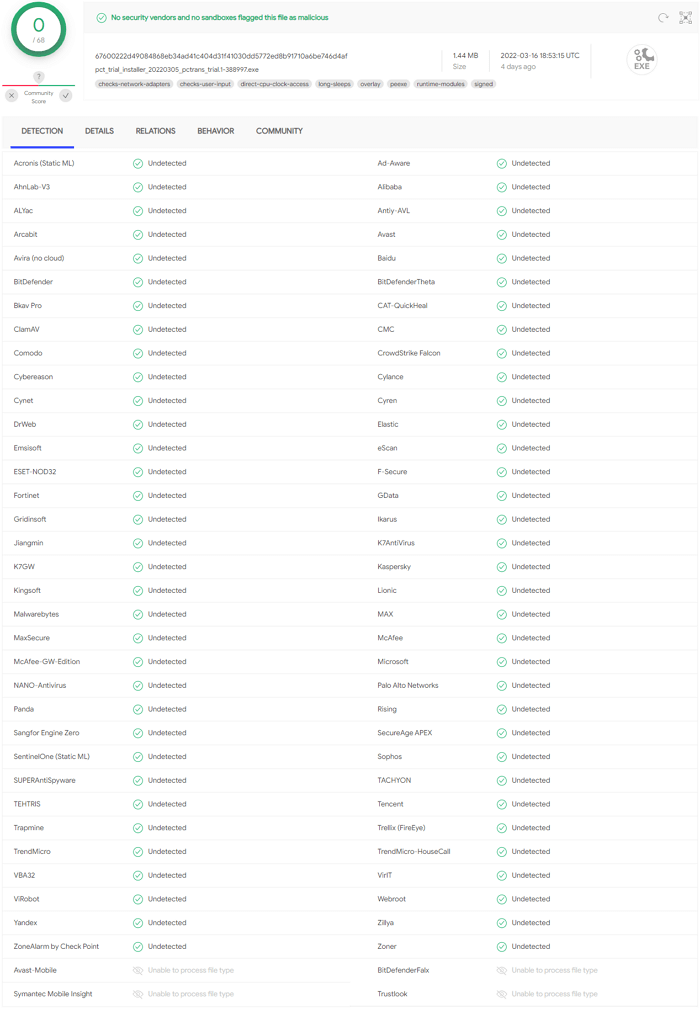
Laplink PCmover Virus & Malware Test Result:

Summary: According to the test result, it's clear that both two file transfer software is virus-free and malware-free. EaseUS Todo PCTrans and Laplink PCmover are all trustworthy PC file transfer software that you can fully rely on.
#7. EaseUS Todo PCTrans vs. Laplink PCmover, Which Is Better For You
This part will focus on helping you select a more suitable tool for file transfer, application migration, and user account & settings moving from PC to PC in Windows. You can tell out easily from the Pros and Cons comparison between EaseUS Todo PCTrans and Laplink PCmover:
| Comparison | EaseUS Todo PCTrans | Laplink PCmover |
|---|---|---|
| Pros |
|
|
| Cons | No free trial edition, only free edition available. |
|
Summary: EaseUS Todo PCTrans is designed for more personal Windows users it has a free edition that you can download and try if you only have a few files to migrate. You can also trust EaseUS Todo PCTrans when you have more files, data, applications, and even far more complex tasks to complete.
Conclusion
This page provides a thorough comparison between EaseUS Todo PCtrans vs. Laplink PCmover. You can quickly learn the differences and similarities between the two file transfer software from pricing, features, specifications, pros and & cons, etc.
All the information shown here is real and taken from the official websites and software tests in EaseUS Todo PCTrans and PCmover. Both two software can fulfill your demands for an efficient PC to PC file transfer software. However, when you need a more comprehensive method for app migration and finding product keys, cleaning up system drive, and moving large folders to a local drive, you can always trust EaseUS Todo PCTrans.
Was This Page Helpful?
Updated by Tracy King
Tracy became a member of the EaseUS content team in 2013. Being a technical writer for over 10 years, she is enthusiastic about sharing tips to assist readers in resolving complex issues in disk management, file transfer, PC & Mac performance optimization, etc., like an expert.
Related Articles
-
How to Use Windows Server Backup and Its Alternative in 2024
![author icon]() Tracy King/Jan 04, 2024
Tracy King/Jan 04, 2024 -
How to Copy MS Office from Laptop to Pen Drive/USB
![author icon]() Jean/Apr 02, 2024
Jean/Apr 02, 2024 -
(Solved) Can't Uninstall Google Chrome from PC
![author icon]() Oliver/May 15, 2024
Oliver/May 15, 2024 -
How to Transfer Files from iCloud to Google Drive Step by Step
![author icon]() Tracy King/Mar 20, 2024
Tracy King/Mar 20, 2024