Featured Articles
- 01 PC Transfer Software Free Download with How-to Guide
- 02 LapLink PCMover and Its Alternatives
- 03 Zinstall Easy Transfer and Its Alternative
- 04 Windows Easy Transfer and Its Alternative
- 05 Samsung Data Migration Software
- 06 Intel Data Migration Software Worthy of Tryin
- 07 Is Dell Migrate Worth It
- 08 Lenovo Migration Assistant and its Alternatives
- 09 SSD Data Migration Software
- 10 SanDisk/Kinstong/PNY Data Migration Software
- 11 EaseUS Todo PCTrans vs. Laplink PCmover
- 12 EaseUS Todo PCTrans VS Zinstall
- 13 Best Free Data Migration Software Recommends
In this article, you'll learn:
- 1. What Is Data Migration Software?
- 2. In What Situations Can Data Migration Software Help?
- 3. Does Windows 10/11 Have A Data Migration Software?
- 4. What's The Best Data Migration Software?
- 5. Useful Tips for Transferring Data Between PCs and Drives (No Data Loss)
What Is Data Migration Software?
Data migration software refers to a category of programs that helps move data from one location to another. This can include simple tasks like copying files from one hard drive to another or more complex initiatives like moving an entire database from one server to another. In short, this is the result of replacing a new computer or drive for the data. These days, data migration often starts as individual users move from an old device to a fresh one to take care of their sensitive information or be free of setting machines.
In What Situations Can Data Migration Software Help?
Data migration tools are often used when organizations switch to new applications or upgrade their existing systems. In these cases, the data must be moved from the old system to the new one for the transition to be successful.
There are some types of migrating data into the new one:
✔ Application Migration: The process of changing an application program from one environment to another so that users continue to access the same programs without reinstallation.
✔ File/Folder Transfer: Transferring essential or sensitive files or folders can put data transfer software on edge. With these utilities, you don't have to reinvent the wheel, such as copying and pasting repeatedly.
✔ Game Migration: Game enthusiasts often feel frustrated when C drive is full error as games take a lot of space. How to move games to another drive? Who wouldn't want to try the automatic solution?
Data Migration software helps change the playing field by transferring data to a larger drive or PC. However, you have to choose the secure one, and there is no guarantee that every tool you see from AD or poster can be trustworthy. Whatever the tone is, it is always worth trying the data migration instead of manual migration.
Does Windows 10/11 Have A Data Migration Software?
For older Windows users, including Windows Vista and Windows 7/8/8.1, a Windows built-in tool - Windows Easy Transfer - is well enough to copy documents, pictures, accounts, videos, and other files from an old PC to a new one.
Windows Easy Transfer is a utility that comes with Microsoft Windows Vista and Windows 7 which helps users transfer data from a computer running an older version of Windows to a computer running a newer version. The utility can transfer data over a network, USB drive, or an external hard drive. Among the types of data that can be transferred are: user accounts, settings, applications, files, and emails. The utility provides a wizard interface that guides users through the transfer process. In order to transfer data, both the source and destination computers must have Windows Easy Transfer installed. Once the transfer is complete, the user can choose to keep or delete the transferred data on the source computer.
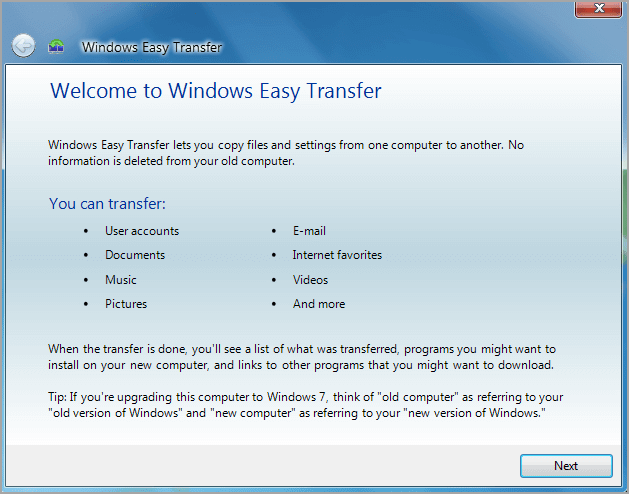
#PC Migration Software#Migration Software#File Transfer#Windows
However, for Windows 10 and Windows 11 users, the answer is "No"! If you plan to transfer data from an old Windows 10 PC to a new Windows 10 PC or Windows 10 computer to another Windows 11 computer, Windows Easy Transfer can not give you a hand. Instead, other third-party data migration software is a better choice.
LEARN MORE
It is well known that Windows Easy Transfer is not working on Windows 10 and Windows 11. What replaces it? See the Windows Easy Transfer alternative.
Windows Easy Transfer may appear to be an overwhelming helper, but not needed for the higher Windows version. Are you looking for an overall solution? Go to see the best data migration software.
4. What's The Best Data Migration Software?
Many helpful data migration software programs on the market exist that can transfer your data from one PC to another. But what is the best one? It depends on your data type, size, budget, and other factors.
To save your time, we've listed the top 3 data migration software programs for Windows that you can use to decide the best program fits your need:
Best for Common Computer or Laptop:
#1. EaseUS Todo PCTrans
#2. Laplink PCmover
#3. Zinstall WinWin/Migrate Kit
[Help] Which Software Is Free or Fast?
Best for Samsung, Intel SSD and Dell, Lenovo PC/Laptop:
Samsung Data Migration Software
Intel Data Migration Software
Dell Migrate and Lenovo Migration Assistant
#1. PC Transfer Software - EaseUS Todo PCTrans
EaseUS Todo PCTrans is one of the best data migration software that can quickly and easily transfer data, programs, and settings from an old computer to a new one without data loss. This PC transfer software offers multiple modes for data transfer: PC to PC, drive to drive, etc. It support to change the location of typical applications: Microsoft Office, Google Chrome, Firefox, Blizzard, Steam, Origin, etc. If your PC suddenly stuck, the file transfer tool can rescue content from a non-working PC.
Pros:
- One-click transfer.
- Free for transferring 2GB files and 5 apps between drives and PCs.
- Free to move local accounts and Microsoft accounts.
- Free & 24 hours technical support.
- Migrate applications to an external hard drive without any boot issues.
Cons:
- Paid for unlimited data transfer.
Download Free PC Transfer Software:
If you like this amazing PC migration software, share this with your friends and help them transfer PC data between computers without any obstacles:
#2. LapLink PCmover
Laplink PCmover is a software application that transfers data, files, and programs from an old computer to a new one. It is available in both home and business versions and can be used to move data between computers running Windows XP, Vista, 7, 8, 10, and 11. The software is user-friendly and includes several features to make the transfer process as smooth as possible.
One feature of Laplink PCmover is selecting which files and programs to transfer. This ensures that only the data you want to move is transferred, saving time and space on your new computer. In addition, Laplink PCmover can also transfer settings and preferences from your old computer, making it easy to replicate your previous work environment.
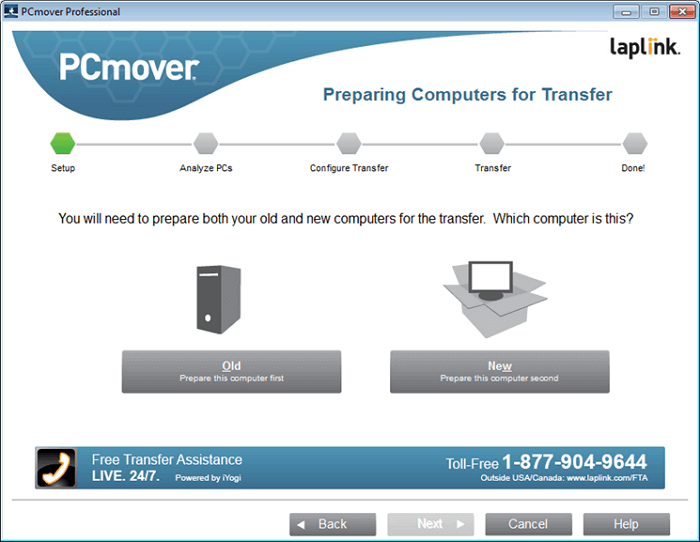
#PC Migration Software#Data Migration#For PC#Windows
Pros:
- Recommend by Microsoft and Intel.
- Easy to use.
- 24/7 live chat.
Cons:
- No free version.
- Large download size - 362MB.
LEARN MORE
Still curious about another alternative to pcmover? Go to the free PCmover alternative.
#3. Zinstall WinWin/Migrate Kit
Zinstall software helps people transfer their old programs and files to a new computer. It is used when someone gets a new computer or upgrades their operating system. Zinstall works by creating a virtual copy of the old computer on the new one. This copy includes the user's old programs, settings, and files. Zinstall is a simple and effective way to transfer to a new computer. It is fast, easy to use, and preserves the user's important data.
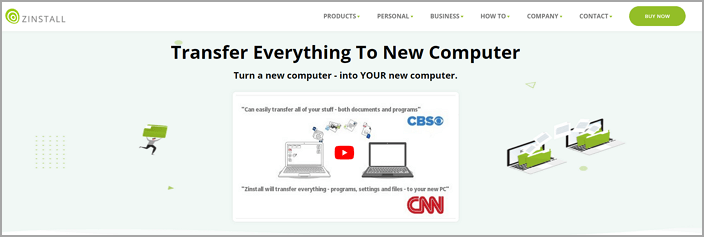
#PC Transfer#Migration Software for PC#Data Migration Software
Pros:
- Simple to use.
- Provide remote transfer service.
- Support backup data to the cloud.
Cons:
- Relatively expensive.
LEARN MORE
Still want to see other software? Click here to learn about the alternative of Zinstall.
To Use Free Data Migration Software on Windows 10/11:
To move data between two PCs or drives in free, EaseUS Todo PCTrans is well enough on the transfer job. For business use, you can try the free copy of PCmover business.
To Use Fast Data Migration Software:
We tested the software speed in pairs - EaseUS Todo PCTrans VS. Zinstall and EaseUS Todo PCTrans VS. Laplink PCmover.
Transfer speed: Zinstall consumes less time than EaseUS Todo PCTrans. And EaseUS Todo PCTrans reads and writes faster than PCmover.
You may be concerned about the comparison of three top data transfer tools:
#4. Samsung Data Migration Software
Samsung data migration software is available for Samsung SSD users. What Can Samsung Data Migration Help:
- The software is designed to transfer data quickly and efficiently. In most cases, moving all of the data from an old hard drive to a new Samsung SSD takes a few minutes.
- Broad compatibility: Samsung Data Migration is compatible with a wide range of hard drives, including both 3.5" and 2.5" drives. This means that it can be used with the most common types of hard drives.
Note: Samsung data migration is not working for different SSD brands.
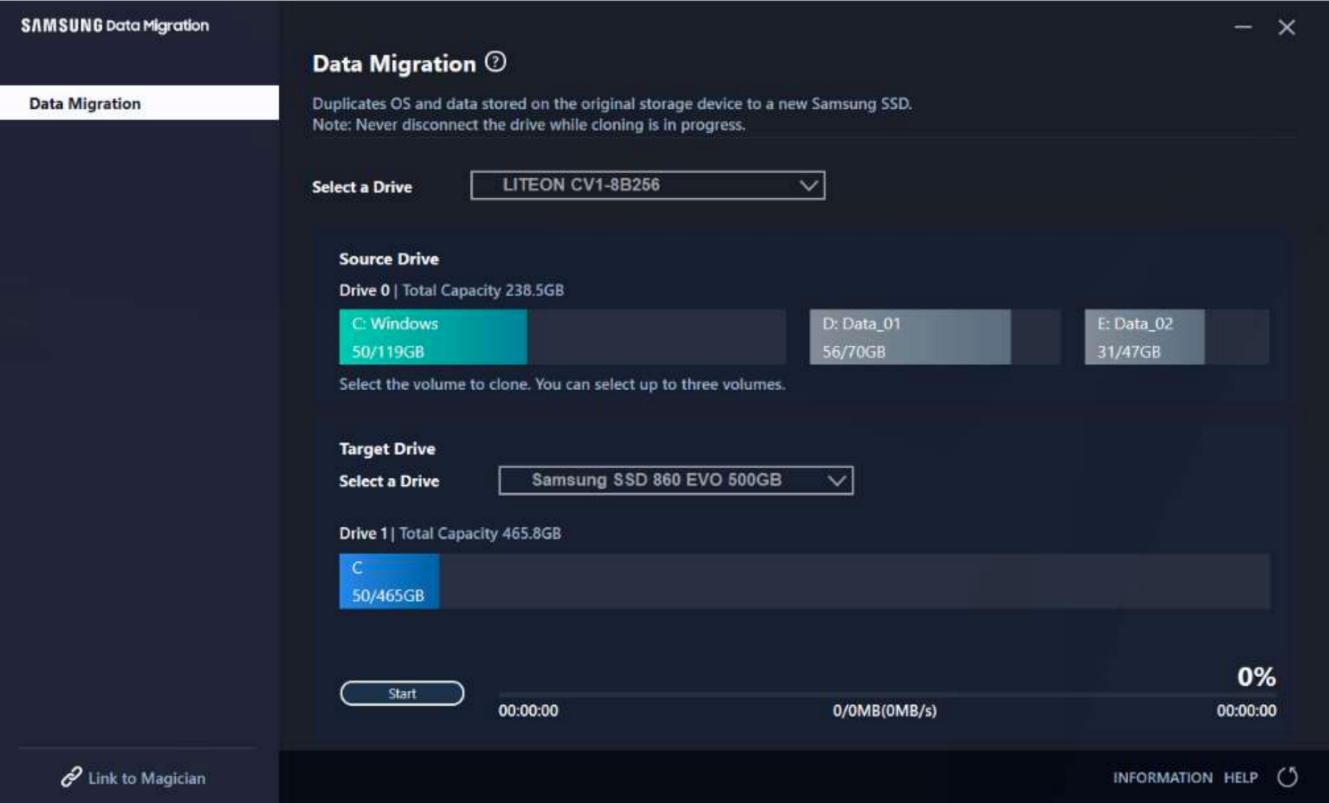
#Data Migration#Samsung Data Migration Software#OS Disk Data Migration#For Samsung Disk
#5. Intel Data Migration Software
If you are replacing an intel SSD, you can download the Intel Data Migration Software to migrate data from an old hard drive to a new Intel SSD. Intel Data Migration Software is a tool that helps you move your data from one Intel SSD to another. This can be helpful if you're upgrading to a larger Intel SSD, or if you're replacing a damaged or failed Intel SSD. The Intel Data Migration Software is free to download and use.
Note: Intel Migrate is not working for different SSD brands.
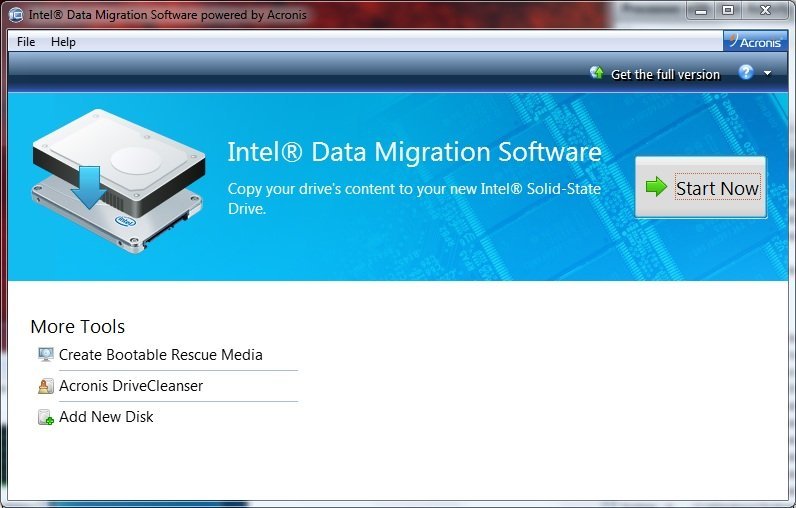
#Intel Data Migration#Data Migration Software#Intel
See Also - SanDisk/Kingston/PNY Data Migration Software
#6. Dell Migrate and Lenovo Migration Assistant
If you're looking to move your data from one computer to another, you'll want to check out Dell Migrate and Lenovo Migration Assistant. Both tools offer an easy way to transfer files, settings, and applications from one PC to another. Dell Migrate is a free tool that can be downloaded from the Dell website. Once installed, it will guide you through the process of selecting which data you want to transfer. Lenovo Migration Assistant is also free and can be downloaded from the Lenovo website.
Check to see if Dell Migrate and Lenovo Migration Assistant determine if the software is worth trying.
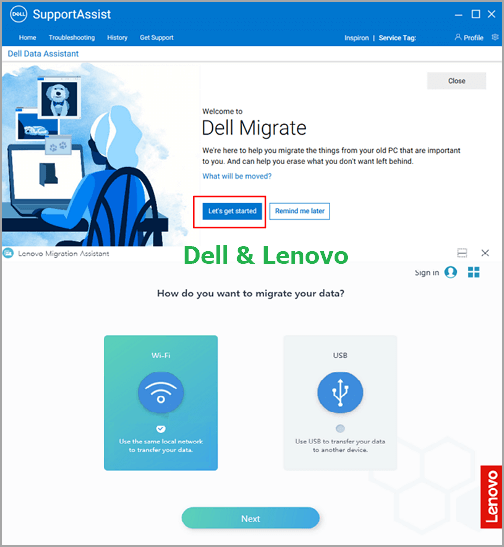
#Dell Data Migration Software#Lenovo Data Migration
5. Useful Tips for Transferring Data Between PCs and Drives (No Data Loss)
1. Make sure the PC and the drive are powered on before starting the transfer. This will help ensure that the transfer goes smoothly without disruptions. Otherwise, the unexpected stuck will cause data loss.
2. It's always a good idea to check the transfer rate before starting the transfer.
3. After the data is transferred, click the apps to see whether it can launch as normal on the new computer.
4. Better to back up your sensitive files one more time.
Wrap Things Up
Software migration tools are necessary for businesses and individuals looking to move data from one location to another. There are a variety of data migration software solutions available on the market, so it is essential to do your research and find the best solution for your needs. The best program will provide a fast, reliable, and secure way to migrate data. Finding great data transfer software for your needs will save you time and money in the long run.
Was This Page Helpful?
Sherly joined EaseUS in 2022 and she has always loved writing articles and enjoys the fun they bring. She receives professional training here, focusing on product performance and other relative knowledge. She has written over 200 articles to help people overcome computing issues.
Written by Tracy King
Tracy became a member of the EaseUS content team in 2013. Being a technical writer for over 10 years, she is enthusiastic about sharing tips to assist readers in resolving complex issues in disk management, file transfer, PC & Mac performance optimization, etc., like an expert.
Related Articles
-
Full Guide to Move Games to Another Drive or A New Computer Without Reinstallation
![author icon]() Tracy King/Jun 13, 2024
Tracy King/Jun 13, 2024 -
6 Ways to Transfer Files from PC to PC [Guide with Pictures]
![author icon]() Tracy King/Jun 13, 2024
Tracy King/Jun 13, 2024