Page Table of Contents
Reviews and Awards
On Reddit, you can see a need that might be the same as you to transfer dropbox to google drive:
Don't worry. Cloud transfer is not a big challenge since you get this guide.
Table of Content
Why do You want to Transfer Dropbox to Google Drive?
Dropbox VS Google Drive: Which Is Better?
How to Transfer Dropbox to Google Drive (2 Methods)
Why do You want to Transfer Dropbox to Google Drive?
There are a few reasons you might want to switch from Dropbox to Google Drive. Maybe you're interested in trying out a new service or looking for more storage space. Whatever the reason, it's easy to transfer your files from one service to another.
Dropbox VS Google Drive: Which Is Better?
Dropbox and Google Drive are two of the most popular cloud storage services available today. Both offer a variety of features and pricing options to suit different users' needs. So, which is the better choice?
Dropbox offers more features than Google Drive, including support for a broader range of file types and the ability to set expiration dates for shared files. Dropbox also has better security, with two-factor authentication and end-to-end encryption.
However, Dropbox is more expensive than Google Drive, and it doesn't integrate as well with other Google products. On the other hand, Google Drive is more affordable and offers more storage space for its free tier users. It integrates seamlessly with other Google products, such as Gmail and Google Calendar.
However, Google Drive doesn't offer as many features as Dropbox, and its security isn't as robust. Ultimately, the best cloud storage service will depend on your specific needs and preferences.
How to Transfer Dropbox to Google Drive
Here are two solutions for you - a third-party cloud transfer tool (Free for 5GB. If you need more, buy its advanced version.) and a manual tip.
Solution 1. Migrate Dropbox to Google Drive by Cloud Transfer Tool
Here is a helpful cloud transfer software, MultCloud. You can try it instantly.
It enables to transfer and manage cloud files between clouds, free for 5GB traffic. You can find it from the Chrome extension or check the official website.
Step 1. Create an account and sign up on the official website.
Step 2. Select the "Add Cloud" to add the cloud services. Here you can add Google Drive and OneDrive one by one.
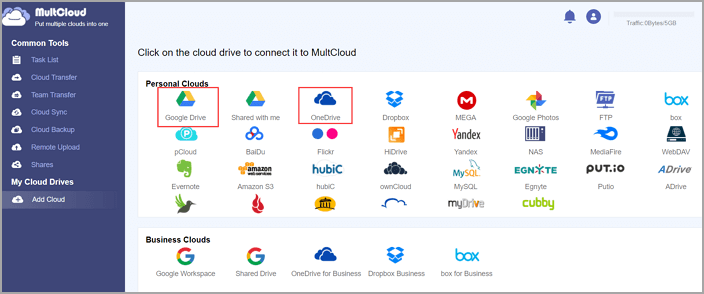
Step 3. Click on the "Cloud Transfer." Then you will see two boxes for selecting the source cloud and target one.
Step 4. Select the files in Dropbox, then choose the saved directory on Google Drive.
Step 5. Click "Transfer Now."
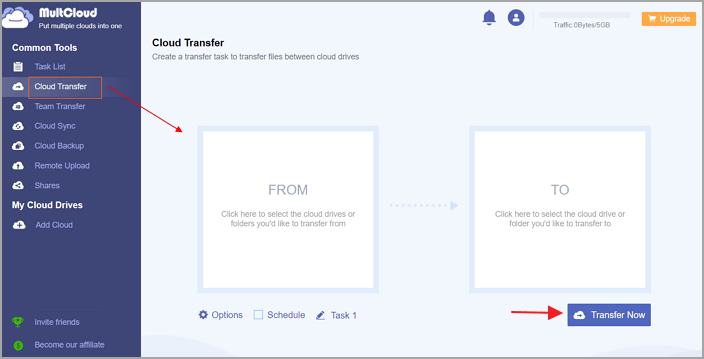
Gift - Get Free Data Transfer Software Between Computers
If you want to change the device, EaseUS Todo PCTrans can help you transfer all files from one computer to another, including cloud apps and data. It is free for you. Also, if you try to move large files to another disk, download them.
Solution 2. Use Download and Upload to Move Files from Dropbox to Google Drive
Downloading and uploading files is a straightforward way to move files from Dropbox to Google Drive. You need to download the file from Dropbox onto your computer, then upload it to Google Drive. This process can be done with any file type, including documents, photos, and videos. The only thing to keep in mind is that you will need to have enough space in Dropbox and Google Drive to accommodate the file transfer.
Step 1. Sign in to the Dropbox account.
- Now you are entering the home page, click "My Files" from the left pane.
- Then you can select files you want to transfer to Google Drive.
- Click on the "Download" button and save it to your local PC. (For smartphone users, you can save it to a local folder.)
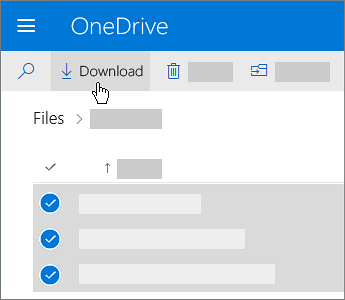
Step 2. Sign in to the Google Drive account.
- Click the "New" button from the left pane.
- Drop the files or folders you download from Dropbox.
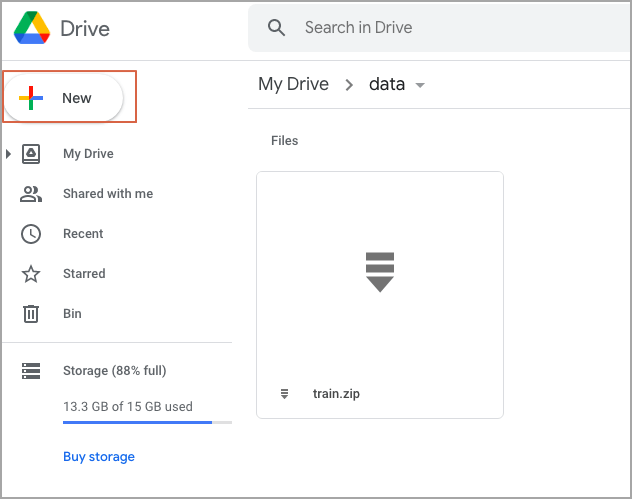
That is. Manual steps can help you quickly transfer files from Dropbox to Google Drive. The only drawback is that it is cumbersome for transferring large files. You might speed more time downloading and uploading.
Final Thoughts
This article lists two solutions to transfer Dropbox to Google Drive on Windows. The third-party cloud transfer tool is free to move 5GB, and the manual solution is no restriction on downloading and uploading.
About the Author
Updated by Tracy King
Tracy became a member of the EaseUS content team in 2013. Being a technical writer for over 10 years, she is enthusiastic about sharing tips to assist readers in resolving complex issues in disk management, file transfer, PC & Mac performance optimization, etc., like an expert.
Reviews and Awards
-
EaseUS Todo PCTrans Free is a useful and and reliable software solution created to serve in computer migration operations, be it from one machine to another or from an earlier version of your OS to a newer one.
Read More -
EaseUS Todo PCTrans is by the folks at EaseUS who make incredible tools that let you manage your backups and recover your dead hard disks. While it is not an official tool, EaseUS has a reputation for being very good with their software and code.
Read More
-
It offers the ability to move your entire user account from your old computer, meaning everything is quickly migrated. You still get to keep your Windows installation (and the relevant drivers for your new PC), but you also get all your apps, settings, preferences, images, documents and other important data.
Read More
Related Articles
-
How to Send Large Files via Email [without Limitation]
![author icon]() Cici/2024/02/28
Cici/2024/02/28 -
Can I Transfer Installed Programs to SSD without Reinstallation in Windows 11
![author icon]() Tracy King/2023/07/20
Tracy King/2023/07/20 -
How to Transfer Xbox Games to PC [Step-by-Step]
![author icon]() Cici/2024/04/02
Cici/2024/04/02 -
Windows Installer Cleanup Utility Download (Free for Windows)
![author icon]() Cici/2024/04/02
Cici/2024/04/02