Page Table of Contents
Reviews and Awards
How do you pick up one file transfer software that works pretty fast without hanging, freezing, or getting stuck, especially when you're performing a fast file transfer, such as trying to transfer large files from PC to PC or from PC to other external storage devices? Here you go.
Fast File Transfer Software for PC Free Download🥇
EaseUS Todo PCTrans Free is a reliable transfer software for Windows 10/8.1/8/7. Several transfer modes are available: PC-to-PC and drive-to- (external) drive. Here, you're going to learn in detail about what makes the data transfer software fast once it starts.
- 1. Small and compact application for PC that is designed to copy and move files at its maximum speed.
- 2. It's programmed by using dynamically adjusted buffers to reduce seek times. Asynchronous copy speeds up file transfer between two physical hard drives in computers.
- 3. It's light software with a small download size. You don't need to worry about it draining system resources and affecting the transfer speed.
- Are you interested in testing the fast file transfer software? Let's download it for free right now.
How to Use The Fast File Transfer Software [PC to PC, Drive to Drive]
Welcome to the user guide part of EaseUS Todo PCTrans. Depending on your specific needs for the transfer on different devices, there are three transfer modes for you.
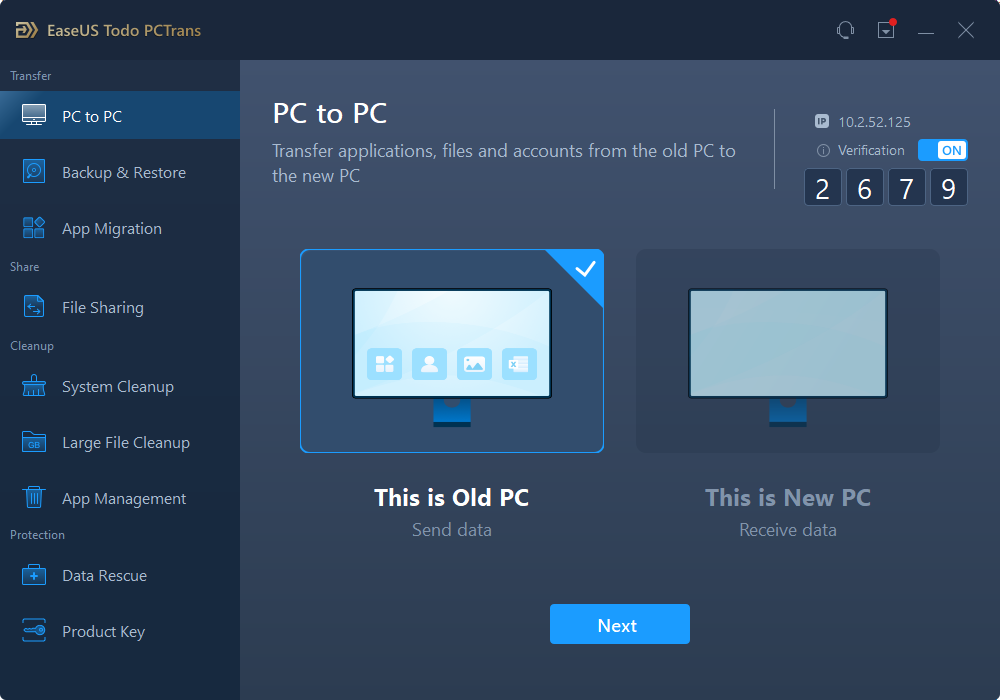
1. PC to PC
It's a good transfer mode for PC to PC file transfer on the same network on the same LAN. For example, transfer files from Windows 7 to Windows 10.
Here is how:
Step 1. Set Up the Old PC
- First, install and launch EaseUS Todo PCTrans and select Data Transfer on the left panel of the main interface.
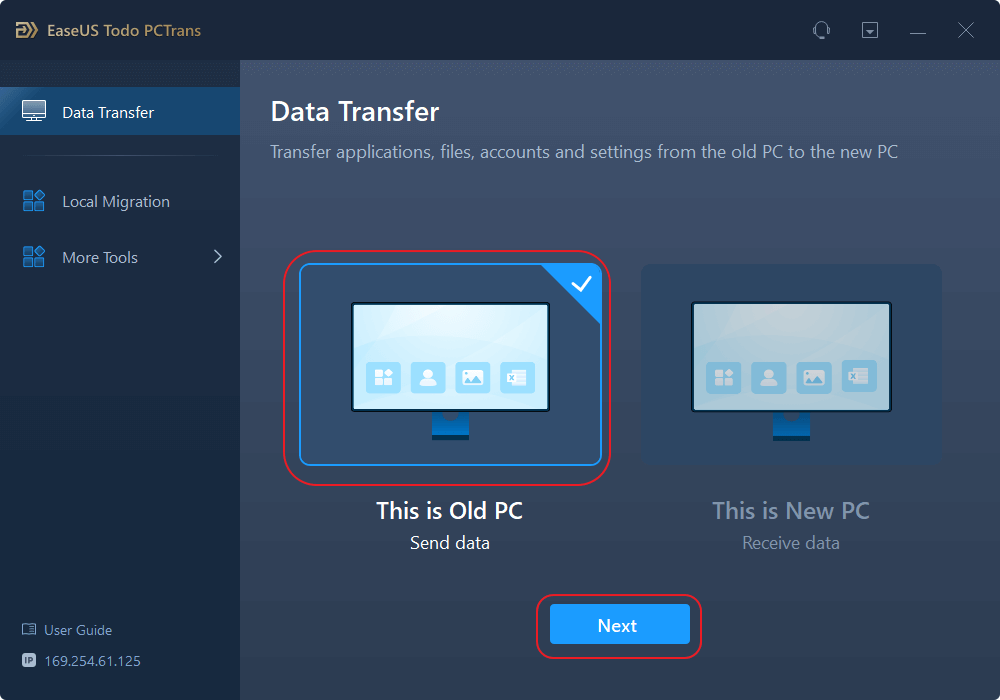
- Select "Transfer Directly" and click "Next" to continue.
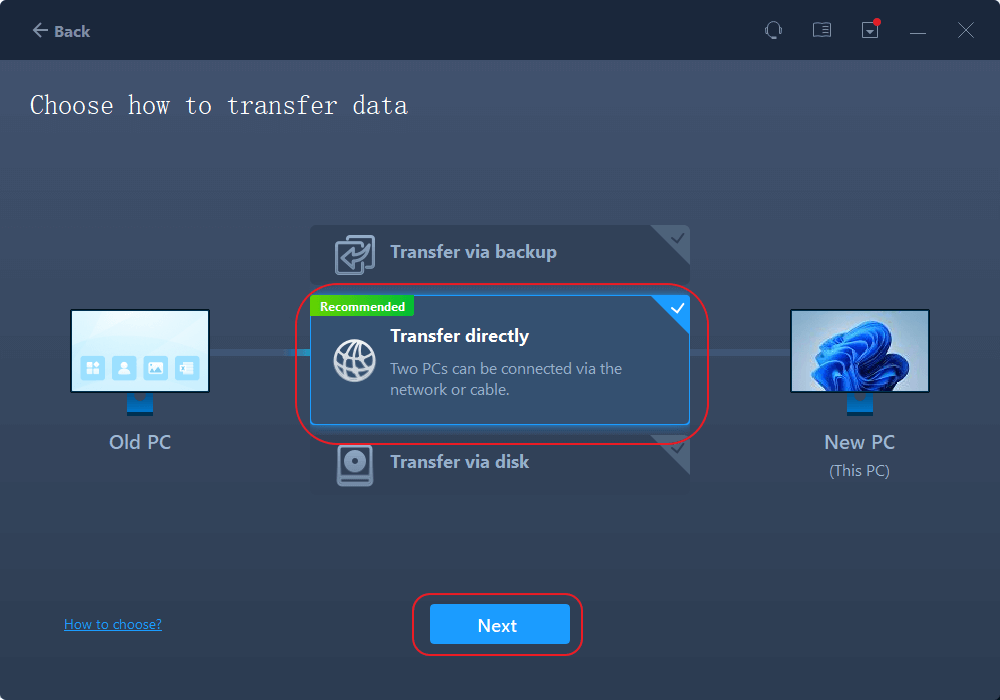
Step 2. Set Up the New PC
- Download and launch EaseUS Todo PCTrans on the new computer; select "This is New PC" and click "Next".
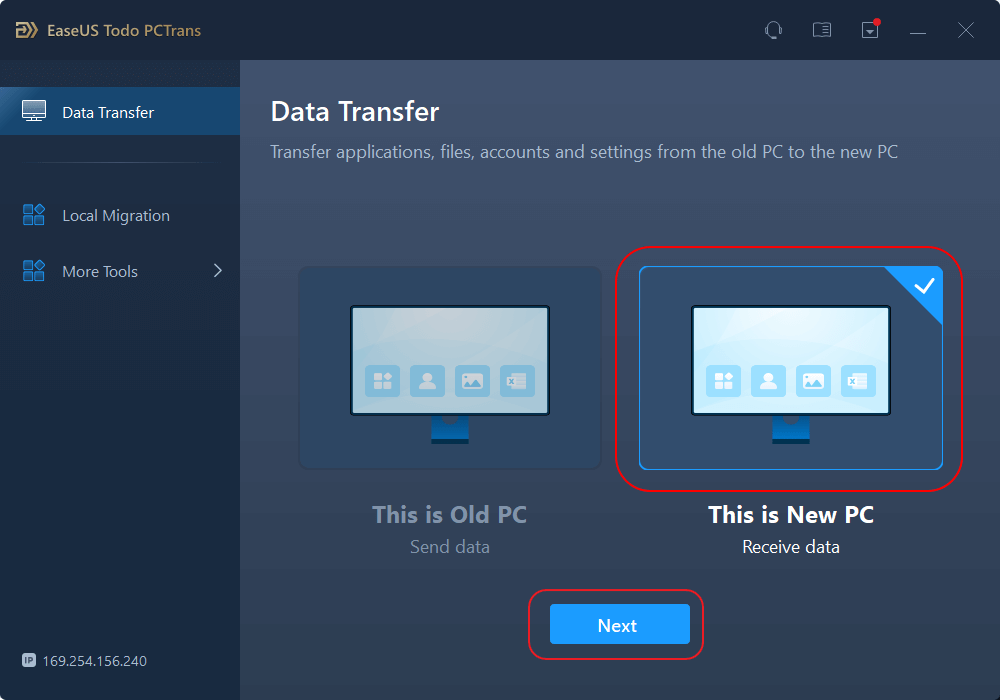
- Select "Transfer directly" and click "Next" to continue.
- Select "Network" and click Next to continue. This will automatically scan the old PC. (Make sure the two PCs are connected to the same LAN.)
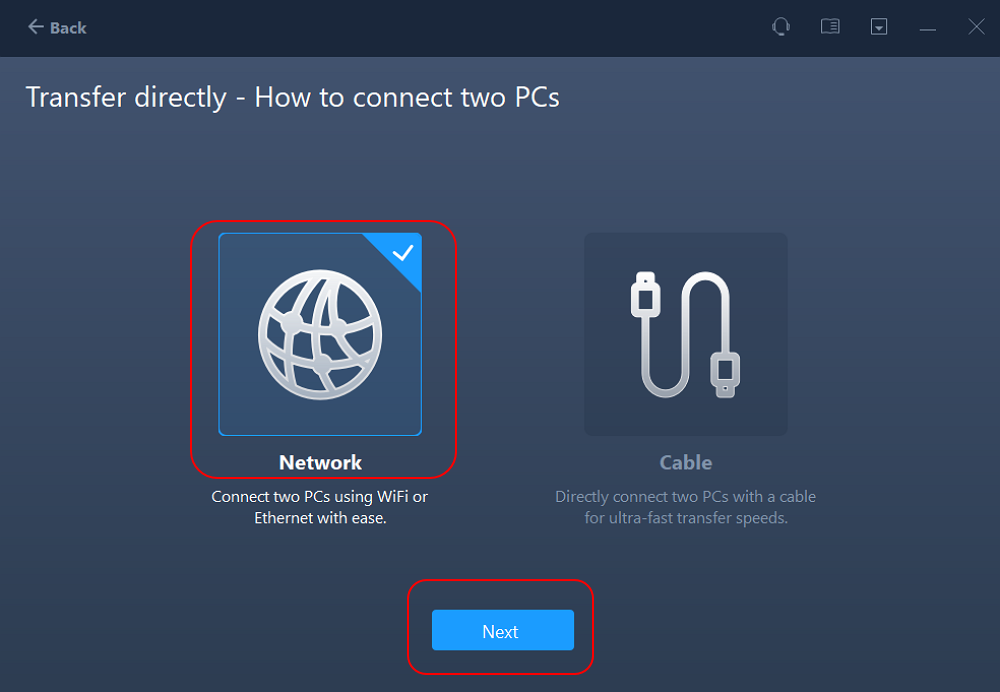
- Select the target PC and click Connect. Then, it will take some time to scan and analyze the data in old PC.
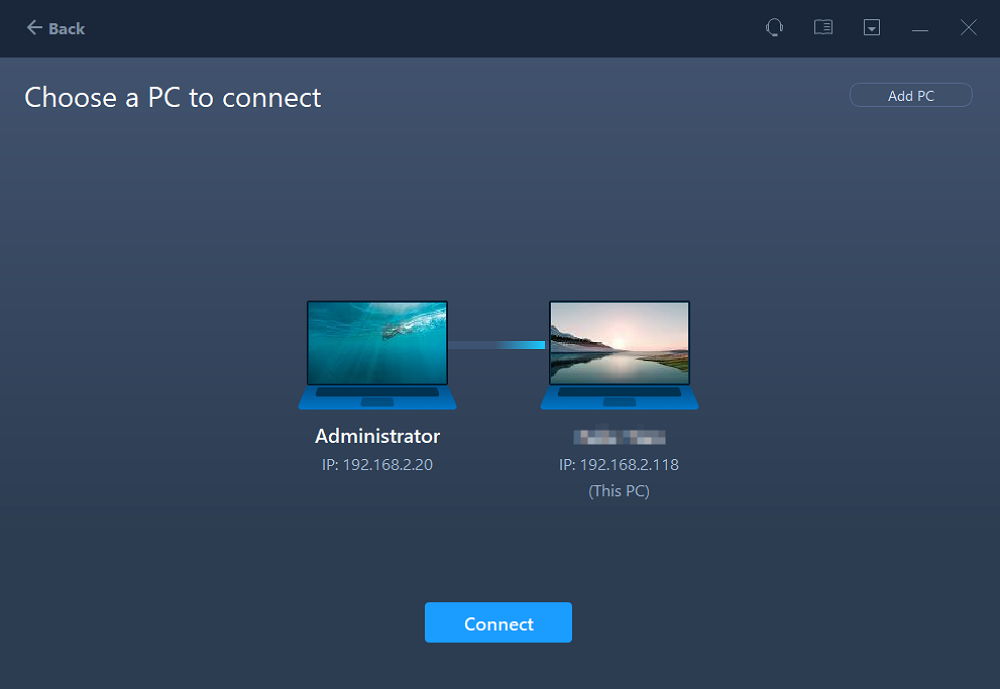
Step 3. Select the Files to Transfer
- Finally, on the new PC, select the Files tab, select the files you need to transfer. Then, click "Transfer" to start.
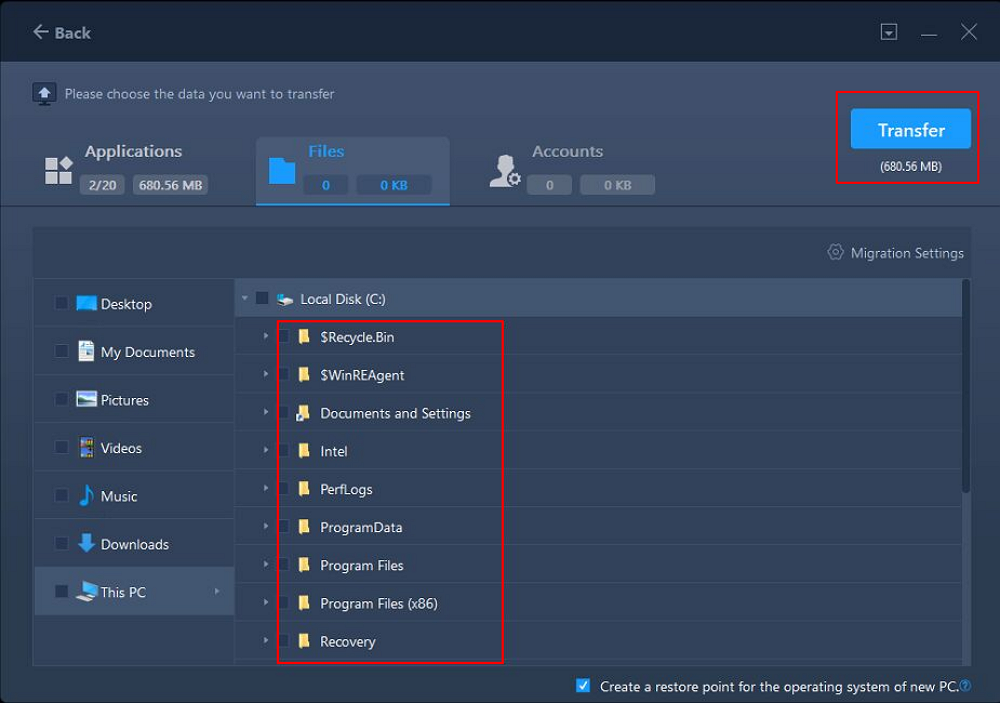
Share this article and let more users know about this transfer tool.
2. Image Transfer
Can't connect to the network/wifi because you're in demand for file transfer from a PC to an external HDD or USB? Just create an image file and restore with this all-around transfer mode, which does not even require the network. For example, transfer files from PC to the original Xbox hard drive.
3. App Migration
Only need an app transfer in the local area on the same hard drive? Let the Transfer local applications help you. When do people use this mode a lot? When your C drive is filling up with more and more programs, you badly need to free up a significant amount of system disk space. At this moment, try to transfer programs from C drive to D drive or others with sufficient free space.
Step 1. Run EaseUS Todo PCTrans on your PC
Go to "Loacal Migration" and click "Start" to continue.
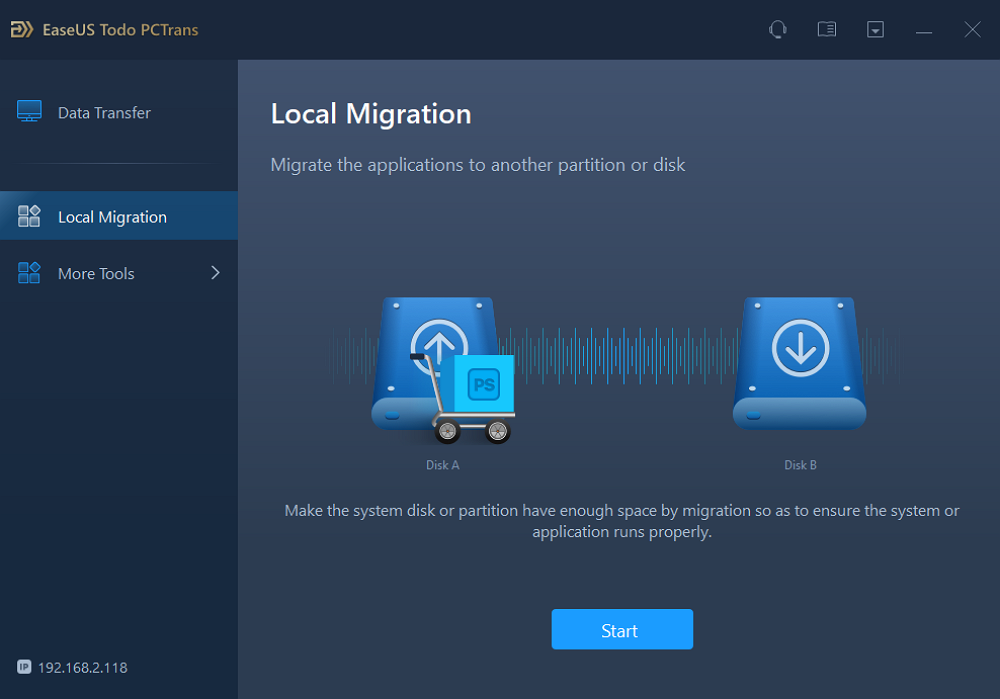
Step 2. Select programs to move from C drive to another drive
1. Tick the C drive and select programs (marked as "Yes") that you want to transfer.
2. Click the triangle icon to select another drive on your computer as the destination, and click "Transfer" to start the process.
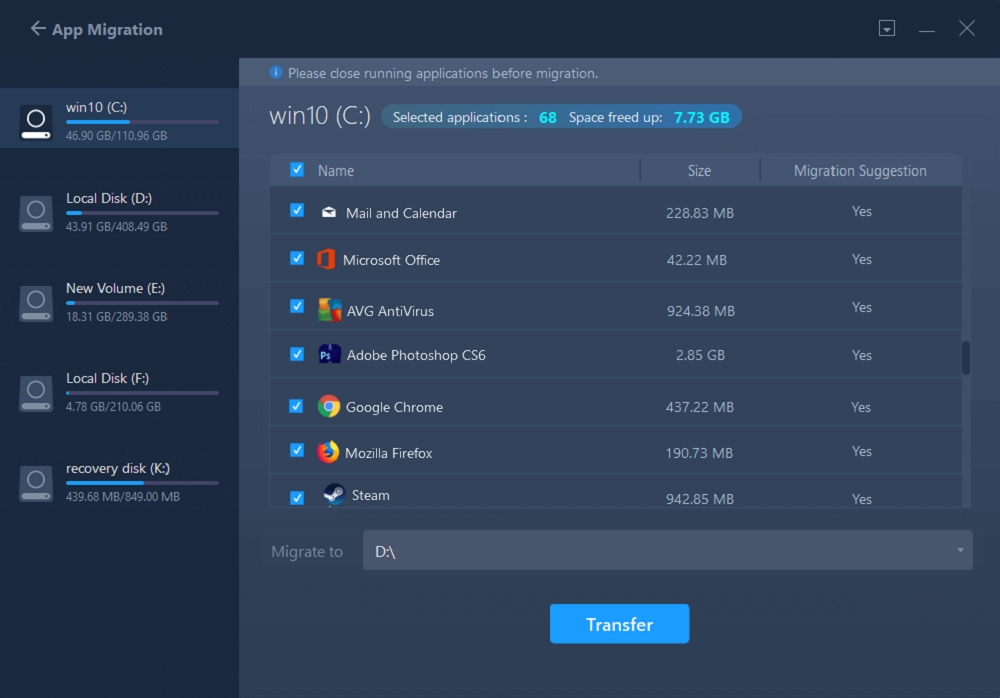
Step 3. Finish the transferring
Wait patiently until the transferring process finishes and click "OK" to confirm.
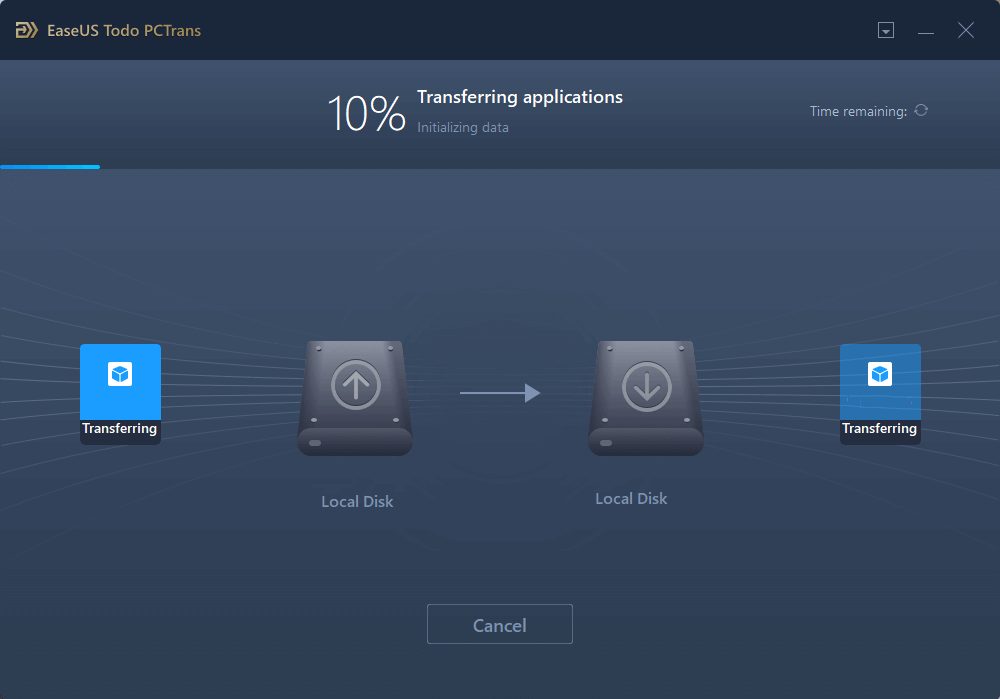
When it has done, you can restart PC if necessary. This will keep all changes on your PC and then you can run and programs from another hard drive without reinstallation.
About the Author
Updated by Tracy King
Tracy became a member of the EaseUS content team in 2013. Being a technical writer for over 10 years, she is enthusiastic about sharing tips to assist readers in resolving complex issues in disk management, file transfer, PC & Mac performance optimization, etc., like an expert.
Jean is recognized as one of the most professional writers in EaseUS. She has kept improving her writing skills over the past 10 years and helped millions of her readers solve their tech problems on PC, Mac, and iOS devices.
Reviews and Awards
-
EaseUS Todo PCTrans Free is a useful and and reliable software solution created to serve in computer migration operations, be it from one machine to another or from an earlier version of your OS to a newer one.
Read More -
EaseUS Todo PCTrans is by the folks at EaseUS who make incredible tools that let you manage your backups and recover your dead hard disks. While it is not an official tool, EaseUS has a reputation for being very good with their software and code.
Read More
-
It offers the ability to move your entire user account from your old computer, meaning everything is quickly migrated. You still get to keep your Windows installation (and the relevant drivers for your new PC), but you also get all your apps, settings, preferences, images, documents and other important data.
Read More
Related Articles
-
How to Fix Slow File Transfer in Windows 11? ⚒️
![author icon]() Sherly/2026/01/29
Sherly/2026/01/29 -
How to Change Location of Installed Programs in Windows 11 [4 Ways]
![author icon]() Tracy King/2026/01/29
Tracy King/2026/01/29 -
7 Best Windows Easy Transfer Alternatives for Windows 10 Free Download
![author icon]() Tracy King/2026/01/29
Tracy King/2026/01/29 -
Nearby Sharing Not Working Windows 11? Fix It Now!
![author icon]() Cici/2026/01/29
Cici/2026/01/29