Page Table of Contents
Reviews and Awards
EaseUS will introduce data migration tools and their top 2024 candidates. Data migration is essential for organizations that want to switch systems, improve infrastructure, or consolidate data. Using the best data migration technologies, businesses can minimize delay and data loss and maintain flawless operations.
What is Data Migration?
Data migration is a critical operation that requires data relocation between systems or storage locations. To ensure this, organizations must experience digital transformations, software upgrades, or platform migrations. This process demands careful planning, powerful tools, and a deep understanding of source and destination ecosystems, highlighting the importance of being cautious and aware of potential risks.
Types of Data Migration Tools
A migration solution may depend on the customer's preference, data, and technical requirements. They are roughly classified:
- Self-Scripted Data Migration Tools: Specific built-up solutions based on different migration desires. Use our AI to write about any topic for you! Enjoy
- On-Premise Data Migration Tools: These tools help move bits around inside the enterprise data locality.
- Cloud Data Migration Tools: Finding innovative approaches for transferring data between the cloud system and on-premises solutions also boosts scalability, flexibility, and data security.
In the subsequent sections, we will consider the twelve most prominent data migration tools in these categories, including what makes them unique, what benefits they provide, and what situations they are best suited for. Don't forget to share this with users who are looking for reliable data migration tools:
Top 12 Best Data Migration Tools Overview
- 1. EaseUS Todo PCTrans
- 2. Azure Migrate
- 3. Fivetran
- 4. AWS DMS migration service
- 5. Integrate.io
- 6. Paragon HDD Manager
- 7. Astera
- 8. Matillion
- 9. Talend DataFabric
- 10. Oracle
- 11. Informatica
- 12. IBM Informix
Data migration is essential for all organizations in today's fast-changing digital world. Success depends on the correct data migration technology for cloud transfer, legacy system upgrades, or data consolidation. This section covers twelve of the best data migration tools of 2024, each with distinct characteristics to simplify the conversion process.
1. EaseUS Todo PCTrans
EaseUS Todo PCTrans is an easy-to-use and powerful data migration tool designed to simplify data migration, including moving files, applications, and settings from one PC to another. Need to move to a new computer with an advanced Windows version? Want to streamline data management with multiple computers? EaseUSTodo PCTrans quickly zaps them away.
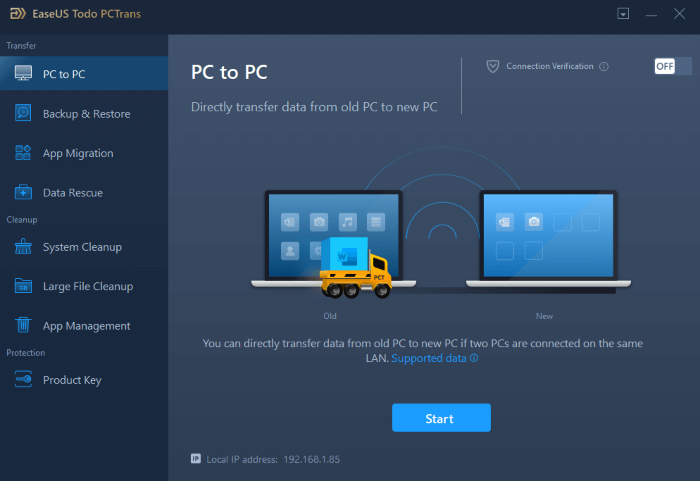
📌Key Features:
- Easy-to-Use Interface: Energy PCTrans has an easy to use interface that walks users through the migration process in an orderly way, thus making it easy even for those who are new to this field and old hands alike.
- Selective Transfer: Users may choose for transfer of what files, apps, and settings, hence, they are the ones who determine the level of customization involved in the migration process.
- Wide Compatibility: PCTrans for All Windows Migrations enables users to have a working environment consistent across different Windows versions, such as Windows XP, Vista, 7, 8, and 10, leading to a compatible and compatible device.
- 24/7 Technical Support: EaseUS ensures that technical support personnel are always on your side so you can answer any questions or problems during the migration process.
| Pros | Cons |
|---|---|
|
|
EaseUS Todo PCTrans is a reliable and efficient PC migration software that helps you transfer data, applications, and settings from one computer to another.
Personal Thought:
EaseUS Todo PCTrans serves as a reliable and easy-to-use data migration tool. Its straightforward interface and selectable transfer options make it accessible to many people, and its wide compatibility enables smooth migrations across Windows systems. Users should be aware that some applications and settings may not transfer. Thus, they may need to configure them manually.
2. Azure Migrate
Azure Migrate from Microsoft allows companies to migrate their on-premises infrastructure, applications, and data to Azure (the cloud platform). Azure Migrate simplifies the migration process and drastically reduces downtime, and the opportunity to leverage Azure's elasticity, reliability, and security is taken advantage of.
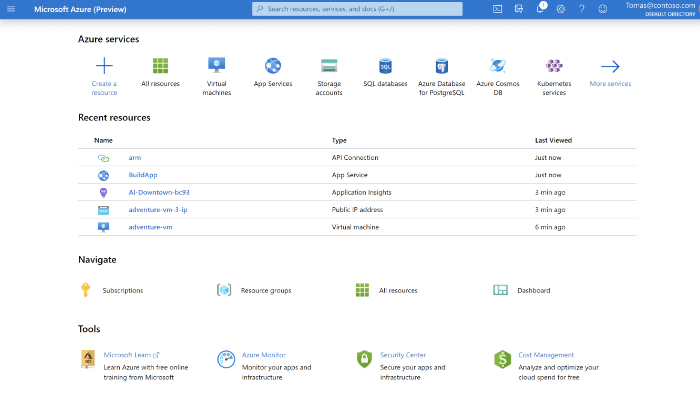
📌Key Features:
- Discovery and Assessment: Azure Migrate helps identify dependencies, performance, and compatibility of on-premises resources for migration to Azure.
- Migration planning: Based on performance data and dependencies, users can establish migration plans and assess migration readiness to prioritize workloads and minimize disruptions.
- Compatibility: Azure Migrate analyses on-premises infrastructure and apps to discover compatibility issues and dependencies during migration, allowing customers to anticipate and resolve issues.
- Built-in Integration: Azure Migrate seamlessly connects with Azure Site Recovery and Azure Database Migration Service to deliver end-to-end migration solutions for various workloads.
| Pros | Cons |
|---|---|
|
|
Azure Migrate helps you discover and assess the suitability of on-premises machines for migration to Azure and provides sizing and cost estimates for running Azure VMs.
Personal Thought:
Enterprise cloud migration tool Azure Migrate is fantastic. Its tools and seamless integration with other Azure services give a holistic strategy for moving on-premises apps to the cloud.
3. Fivetran
Fivetran easily gathers information from multiple sources and places it in the cloud-based data warehouse. Thus, the centralized database is automatically created. The connectors of Fivetran assist in joining the mainstream data sources, they simplify the innovative user-friendly interfaces that make data integration easy. With the help of a computer systems analyst, organizations can streamline their processes and allocate their time and resources more efficiently toward data analytics, eliminating the need to handle intricate pipelines.
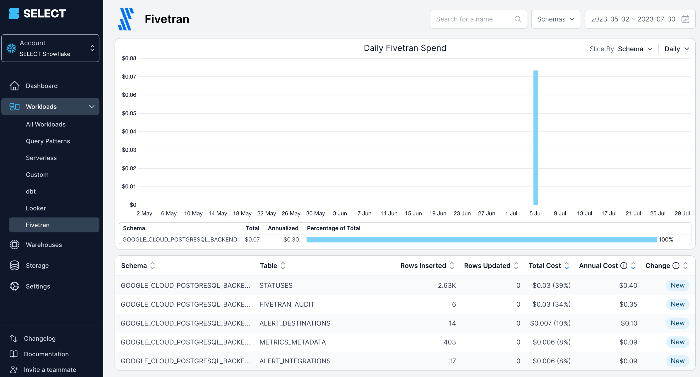
📌Key Features:
- Pre-built Connectors: Fivetran is a library of previously prepared connectors with popular data sources, including databases, SaaS applications, marketing platforms, etc. It helps connect with different data sources faster and with no need for custom development.
- Automated Data Pipelines: Fivetran automates the extraction, transformation, and loading (ETL) process, consequently ensuring continuous synchronization between source repositories and destination data warehouse, with almost no manual intervention required.
- Schema Mapping and Transformation: Users can effortlessly match source data to the destinations and, adjust schemas, and apply transformations to maintain consistency and compatibility across different data sources, thus simplifying and speeding the data integration process.
- Monitoring and Alerting: Fivetran offers real-time monitoring and alerting capabilities to track performance, detect errors or anomalies, and ensure the data flow is safe and free from any mistake.
| Pros | Cons |
|---|---|
|
|
Fivetran is a low-code, easy-to-use data integration platform that acts as a go-between for companies that need to consolidate and transform data for better analytics. It's a form of extract, load, and transform (ELT) software. Fivetran offers more than 300 connectors, data scrubbing features, and integrated scheduling, even for its free plan users.
Personal Thought:
Fivetran is a compelling option for organizations seeking data integration efficiency and centralized data analytics. Its flexibility and scalability make it compatible with varied data sources and business requirements, while its user-friendly interface, pre-built connectors, and automated data pipelines make it accessible to all skill levels. When considering Fivetran for data integration, organizations should examine data volume and connector usage expenses, data security and compliance issues, and more.
4. AWS DMS migration service
The Database Migration Service (DMS) from the fully managed division of Amazon Web Services (AWS) allows enterprises to migrate databases to Amazon on a timely and secure basis. It allows for the orchestration and management of migrations such as Oracle to Oracle, heterogeneous ones like Oracle to Amazon Aurora, or Microsoft SQL to Amazon RDS.
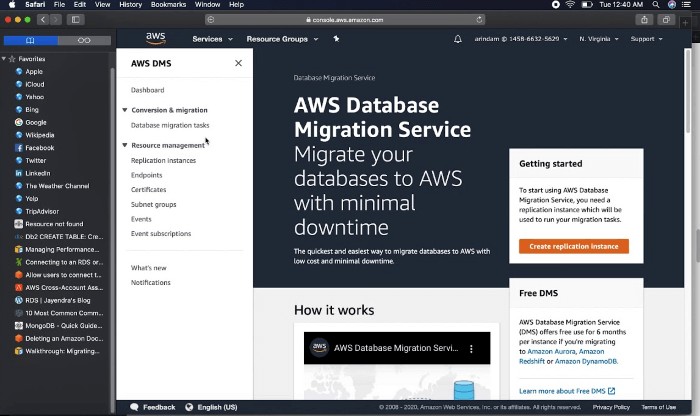
📌Key Features:
- Easy Data Base Migration: DMS provides homogeneous and heterogeneous database migrations across the same or different database engines.
- Continuous Data Replication: DMS allows continuous data replication with minimal downtime to synchronize data between source and target databases during migration.
- DMS's Structure Conversion Tool: SCT automates migration by transforming database structure, code, and data between database engines.
| Pros | Cons |
|---|---|
|
|
AWS Database Migration Service helps you migrate databases to AWS quickly and securely. The source database remains fully operational during the migration, minimizing downtime for applications that rely on it.
Personal Thought:
AWS Database Migration Service (DMS) is a dependable and complete database migration solution. Its support for homogenous and heterogeneous migrations, continuous data replication, and connection with other AWS services make it an appealing solution for enterprises seeking AWS cloud scalability and reliability. When choosing DMS for migration, customers should evaluate cost, database engine support, and external service provider dependence.
5. Integrate.io
Integrate.io, which started off as Import.io, is a rather effective tool that greatly simplifies data collection, preparation, and integration. Integrate.io centralizes data workflows and lines of business data to assist the decision-making process with its intuitive user interface and highly efficient performance.
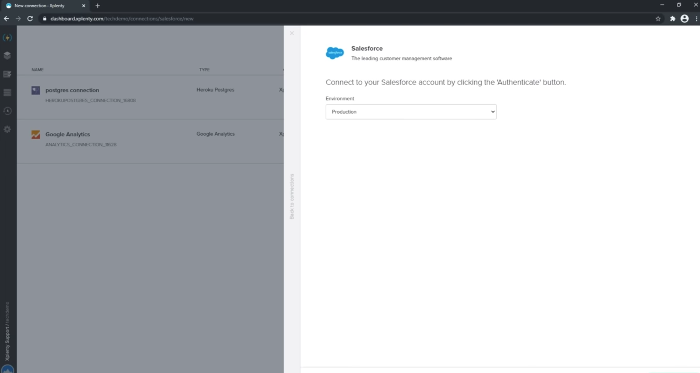
📌Features
- Data Extraction: Integrate.io extracts data from websites, databases, APIs, and so on using pre-configured connectors. It can also work with custom data sources with customised data extraction tools.
- Built-in transformation tools: They allow users to clean, enrich, and standardize data before loading it into their destination systems.
- Data Integration: Integrate.io integrates with data warehouses, databases, BI tools, and cloud storage platforms to simplify complex data pipelines.
- Workflow Automation: Integrate.io lets users schedule data extraction, transformation, and integration operations at predetermined intervals or triggers.
| Pros | Cons |
|---|---|
|
|
Integrating two massive data sources to allow a seamless flow of data led to better tracking, reporting, and visibility. By leveraging their Integration tool, we can deliver speed and efficiency for our subsequent projects.
Personal Thought:
Integrate.io simplifies data integration and provides actionable insights for organizations. Businesses of all sizes benefit from its easy interface, robust data transformation features, and seamless interaction with major data sources. When considering Integrate.io for data integration, consumers should evaluate cost, learning curve, and dependence on external services.
6. Paragon HDD Manager
Paragon Hard Disk Manager handles disk maintenance, partitioning, backup, and recovery. Its many capabilities help users optimize and manage hard drives.
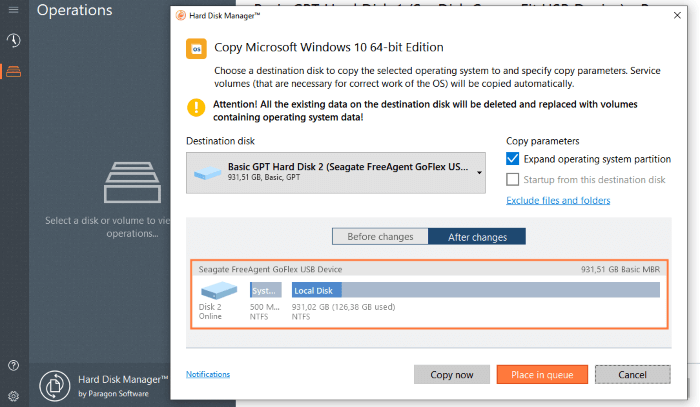
📌Key features:
- Efficient Hard Disk Manager: It allows users to create, resize, combine, split, and format hard drive partitions, maximizing disc space utilization.
- Backup and Restore: Backups can be locally stored or uploaded to the cloud. Data can be restored from backups as a whole or in part, such as a single hard drive, partition, file, or folder.
- Disk Cloning: The program allows people to make copies of the disks or partitions to be set up on the new hard drive or SSD without degrading any data or settings.
| Pros | Cons |
|---|---|
|
|
Anyone who manages Windows computers needs Paragon's hard disk management and repair utility, which has the best-chosen and most reliable features for managing disks and recovering files.
Personal Thought:
Paragon Hard Disk Manager offers powerful hard drive management tools. Home users and IT pros benefit from its disk management tools, including partitioning, backup, cloning, and data erasing. Novice users may need help with its user interface and sophisticated feature learning curves. The limited cloud integration may also disappoint users who seek seamless backup and storage. Paragon Hard Disk Manager is a good alternative for powerful disk management.
7. Astera
Astera is a complete data integration and management platform that streamlines ETL from diverse sources. Its many capabilities allow organizations to automate data workflows, assure data integrity, and gain meaningful insights from their data assets.
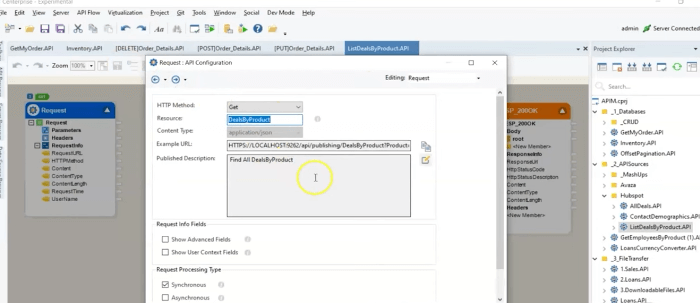
📌Key Features:
- Data Integration: Astera provides a way of unifying data from databases, files, APIs, and cloud beans into a data warehouse or lake.
- Data Transformation: It is a cloud-based ETL tool that has a simple visual workflow diagram and various data transformation features that let users to clean, enrich and unify the data.
- Data Quality Management: Asteras data processing involves data profiling, cleansing, deduplication, and validation to protect the quality of data for analysis and making decisions.
| Pros | Cons |
|---|---|
|
|
I've been using the CDI + EDI tool for the last 6+ years, and it works perfectly fine. Their support system and response time are also good. I've used this tool for REST API Integration and EDI integration with ERP and E-Commerce applications.
Personal Thought:
Astera is versatile and powerful for enterprises aiming to maximize their data assets. Its data integration, transformation, quality management, and workflow orchestration features help customers automate and optimize data workflows.
8. Matillion
Matillion, a cloud-native data integration engine, has simplified the data flow scenario where data is received, transformed, and arranged.
Matillion is a cloud-based ETL platform designed to work with Redshift, BigQuery, and Snowflake. Therefore, companies can operationalize their data instantly and use it for analytics and decision-making.
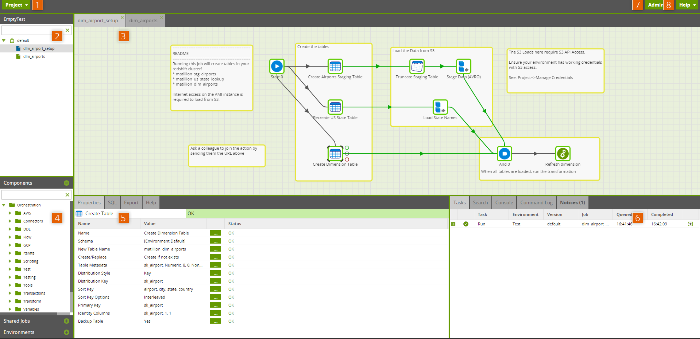
📌Key features:
- Cloud-Native Architecture: Matillion processes data quickly by establishing native cloud environments and utilizing the cloud platform's scalability, elasticity, and stability attributes.
- Pre-built connectors: The platform provides a user-friendly way of accessing data from different sources, such as databases, files, APIs, and SaaS applications, using simple connectors.
- Data Transformation: Marillion's graphical user interface provides a wizard-based, drag-and-drop tool for easy data cleansing, enrichment, and transformation. Users can apply several transformation functions and methodologies.
- Workflow Orchestration: Matillon's scheduling and orchestration modules can be set up to plan and invoke data pipelines and complicated workflows at a single touch, saving time and resources.
| Pros | Cons |
|---|---|
|
|
Matillion makes data work more productive by empowering the entire data team – coders and non-coders alike – to move, transform, and orchestrate data pipelines faster. Its Data Productivity Cloud empowers the whole team to deliver quality data at a speed and scale that matches the business's data ambitions.
Personal Thought:
For enterprises seeking cloud data integration, Matillion is resilient and flexible. Its visual interface facilitates the creation of data transformation pipelines, and its cloud-native design and pre-built connectors make data input from multiple sources easy. The platform has a learning curve for new users, and the cost of huge data quantities may affect acceptance for some businesses. Matillion is a good solution for enterprises trying to maximize their cloud data infrastructure.
9. Talend DataFabric
Talend Data Fabric is a comprehensive platform that is fully integrated, and it combines data integration and management for data getting out, cleaning, transformation, and governing that is happening both on-premises and cloud to succeed in giving the business the ability to do all of this simple and easy. A key feature is a full-cycle data processing function, which allows workers to complete work from entering data to analysis without any trouble. They will investigate the business and improve on it until the end.
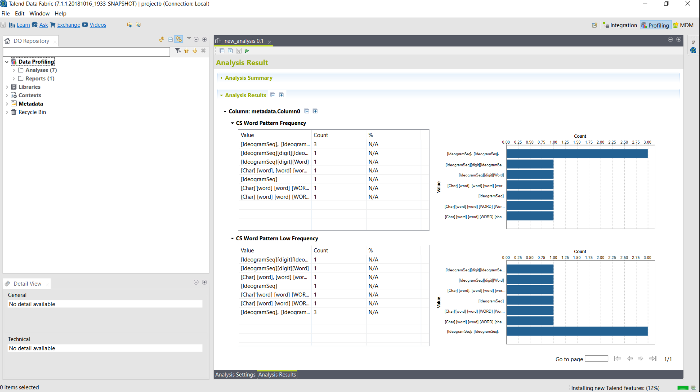
📌Key features:
- Data Integration: It allows users to easily aggregate data from several sources, change it for business purposes, and load it into destination systems.
- Data quality management: The platform profiles, cleans, and enriches data to ensure accuracy, consistency, and completeness.
- Quick Real-Time Processing: Talend Data Fabric enables real-time data processing for speedy insights and decisions.
| Pros | Cons |
|---|---|
|
|
I've been using Talend Open Studio for two years now, and it's perfect for integrating files with your BDD." Overall, I've done many applications with this ETL to read from a file and write the data in a BDD (one or many BDDs to write in the same job). Very good software
Personal Thought:
Talend Data Fabric is strong and flexible for enterprises seeking to manage data across multiple contexts. Its data integration, quality management, governance, and real-time processing features allow users to gain actionable insights and improve business outcomes. However, beginners may struggle with the platform's intricacy and advanced feature learning curves.
10. Oracle
Unlike the leading company in enterprise software, Oracle covers a wide range of areas in this industry, i.e., databases, cloud services, and business applications. As one of the core product lines, the Oracle Database is an enterprise-grade, efficient, and scalable relational database management system (RDBMS) that handles the storing, managing, and analysis of enterprise data.
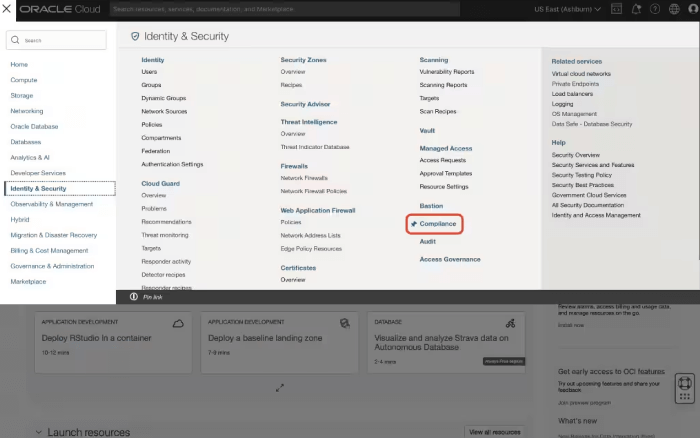
📌Key features:
- Advanced partitioning: Clustering and indexing allow Oracle Database to scale and manage enormous data volumes while retaining optimal performance.
- Security and Compliance: Oracle Database protects sensitive data and meets regulatory standards via encryption, access controls, and auditing.
| Pros | Cons |
|---|---|
|
|
It has good benefits, teaches you how to deal with executives, and helps you figure out what you want to do later in life.
Personal Thought:
Oracle Database is powerful and trustworthy for demanding data management businesses. Enterprises worldwide like it for its superior relational database administration, scalability, high availability, and security features. Oracle Database's complexity and learning curve may challenge enterprises without IT resources or experience.
11. Informatica
Informatica is the leading subsidiary enterprise in the cloud data management and integrations industry. The company's market-leading product, Informatica PowerCenter, integrates and facilitates data flow across multiple sources and platforms.
📌Key Features:
- Data Integration: Informatica PowerCenter integrates data from databases, apps, files, and cloud platforms with many tools.
- Data Transformation: The platform lets users cleanse, enrich, and standardize data for accuracy and consistency.
- Informatica PowerCenter: It lets customers organize complicated data workflows and automate data integration, saving time and effort.
| Pros | Cons |
|---|---|
|
|
Review From G2
It is a great ETL tool that can ingest data from multiple sources, perform transformations, and then load it to target systems with drag-and-drop options. Different tools are available to monitor repository management and workflow design.
Personal Thought:
Informatica PowerCenter is powerful and flexible for data integration and management optimization. However, the platform's complexity and high cost of ownership may challenge smaller enterprises or those with fewer IT resources. Informatica PowerCenter is only preferred for companies seeking scalable and feature-rich data integration.
12. IBM Informix
IBM Informix is a strong and scalable RDBMS for high-volume transactional and analytical applications. Its extensive features and capabilities support enterprise data management.
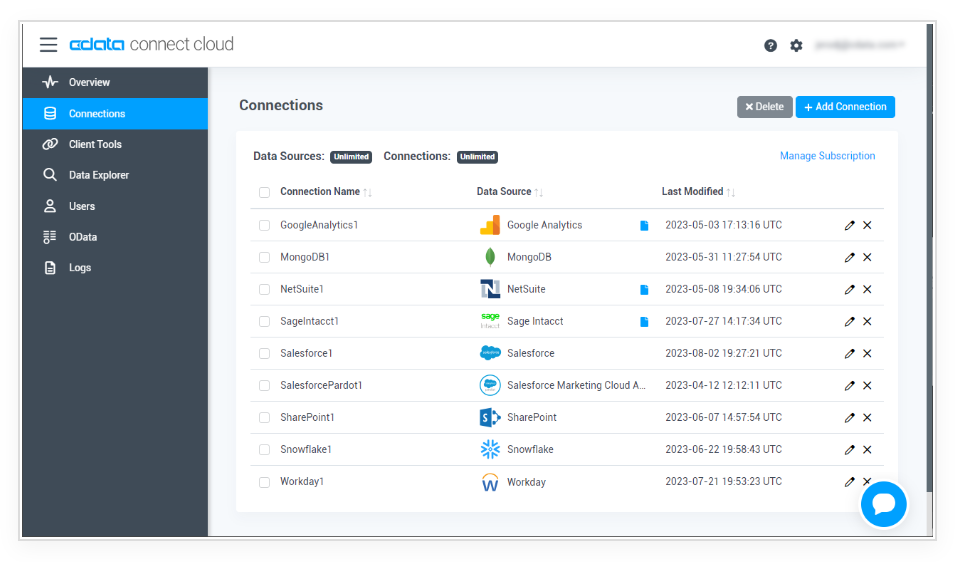
📌Key Features:
- High Performance: Advanced query optimization and parallel processing allow IBM Informix to respond quickly to queries, even with big datasets.
- Scalability: The platform can handle expanding data volumes and transactional workloads without compromising performance or reliability.
- High Availability: IBM Informix's automatic failover, data replication, and backup and recovery solutions ensure vital data availability.
- Embeddability: Informix's compact footprint and low management make it excellent for embedded database applications.
| Pros | Cons |
|---|---|
|
|
It was a great experience working on IBM Informix. The UI is very user-friendly. You can manage your database very easily. Unlike other databases, ID doesn't require downtime to build indexes, which we have to rebuild. We can just run one "onstat" command to see what is happening in the database.
Personal Thought:
IBM Informix is a dependable and scalable RDBMS for mission-critical applications and workloads. Its excellent performance, scalability, and built-in high availability characteristics suit demanding enterprise situations. License costs and ecosystem and community support should be addressed when considering Informix for deployment. Complex advanced features may require committed IT skills to utilize the platform fully. Organizations seeking a powerful and feature-rich database management solution may consider IBM Informix.
Final Verdict
After looking at the wide range of Data transfer technologies and picking up the key features, pros, and cons, we first aim to offer users the information necessary to choose their preferred technology, depending on their data migration needs. We opted for EaseUS Todo PCTrans due to its vast range of integrations with many other options in the market. The features, including a user-friendly interface and safe data transfer, make it stand out from other brands. The key role of this software lies in its robust performance and trustworthiness, which makes it a most suitable tool for data transfer optimization and provides a hassle-free completion of the process for the customers.
Best Data Migration Tools FAQs
Here are some frequently asked questions about data migration technologies to help clarify. Find solutions to the most common data migration questions here to streamline your procedure.
1. What are the all types of data migration?
Data migration can be categorized into several types, including:
- Self-Scripted Data Migration Tools
- On-Premise Data Migration Tools
- Cloud Data Migration Tools
2. How do I choose the right data migration tool?
When choosing a data migration tool, consider factors such as:
- Compatibility with your existing systems and technologies
- Scalability to handle your data volume and complexity
- Ease of use and user interface
- Support for your specific migration requirements and use cases
3. Does Windows PCs have a built-in migration tool?
"Windows Migration Assistant" in Windows PCs allows users to move accounts, information, and settings from the old PC to the new one. With Windows "File History" and "OneDrive," users cannot only backup files but also sync them.
About the Author
Roxanne is one of the main contributors to EaseUS and has created over 200 posts that help users solve multiple issues and failures on digital devices like PCs, Mobile phones, tablets, and Macs. She loves to share ideas with people of the same interests.
Reviews and Awards
-
EaseUS Todo PCTrans Free is a useful and and reliable software solution created to serve in computer migration operations, be it from one machine to another or from an earlier version of your OS to a newer one.
Read More -
EaseUS Todo PCTrans is by the folks at EaseUS who make incredible tools that let you manage your backups and recover your dead hard disks. While it is not an official tool, EaseUS has a reputation for being very good with their software and code.
Read More
-
It offers the ability to move your entire user account from your old computer, meaning everything is quickly migrated. You still get to keep your Windows installation (and the relevant drivers for your new PC), but you also get all your apps, settings, preferences, images, documents and other important data.
Read More
Related Articles
-
Transfer Apps and Programs from PC to an External Hard Drive
![author icon]() Brithny/2024/06/13
Brithny/2024/06/13 -
Wi-Fi Direct and File Transfer Windows 10/11: How to Send Files From PC to PC/Phone to PC
![author icon]() Tracy King/2024/06/13
Tracy King/2024/06/13 -
4 Ways to Send Videos Without Losing Quality - Proven
![author icon]() Sherly/2024/11/20
Sherly/2024/11/20 -
Can't Uninstall League of Legends? How to Fix?
![author icon]() Roxanne/2024/11/27
Roxanne/2024/11/27