Page Table of Contents
Reviews and Awards
- Why Is the Uninstalled Program Still Showing
- Uninstall Program with Remnants - EaseUS Todo PCTrans
- How to Fix Uninstalled Program Still Showing
While using a Windows OS device, there are several programs that you install and intend to uninstall specific ones after some time. Although you are aware of the generic flow of uninstalling programs from the computer, are uninstalled programs still showing? This article from EaseUS gives an overview of the reasons that cause this problem, leading to the fixes that ensure all data formats are removed from the computer.
Why Is the Uninstalled Program Still Showing
Installation and uninstallation of programs is a normal process in every Windows computer. Different files and Registry entries are installed into the system whenever software and platforms are installed. However, when someone intends to uninstall them, they have to face issues of having leftovers. These leftovers, also called remnants, lead to the problem of "uninstalled programs still showing."
There are many drawbacks to having such remnants on your computer; this is a direct influencer to slowing down your computer. When facing such problems, it is essential to look for options that help remove such programs from the device. EaseUS Todo PCTrans is an optimal option that completely allows the uninstalling of programs or games from the computer.
Uninstall Program with Remnants - EaseUS Todo PCTrans
As mentioned above, EaseUS Todo PCTrans can uninstall programs from the computer. This PC transferring solution provides an exclusive file exploring experience for uninstalling programs that are still showing. Its ability helps completely uninstall apps and games from the computer, along with its related data.
To know how you can uninstall apps and games using EaseUS Todo PCTrans, follow the simple instructions provided next:
Step 1. Launch EaseUS Todo PCTrans, click "More Tools". Choose App Management, Click "Start" to securely uninstall your apps and repair your damaged apps.
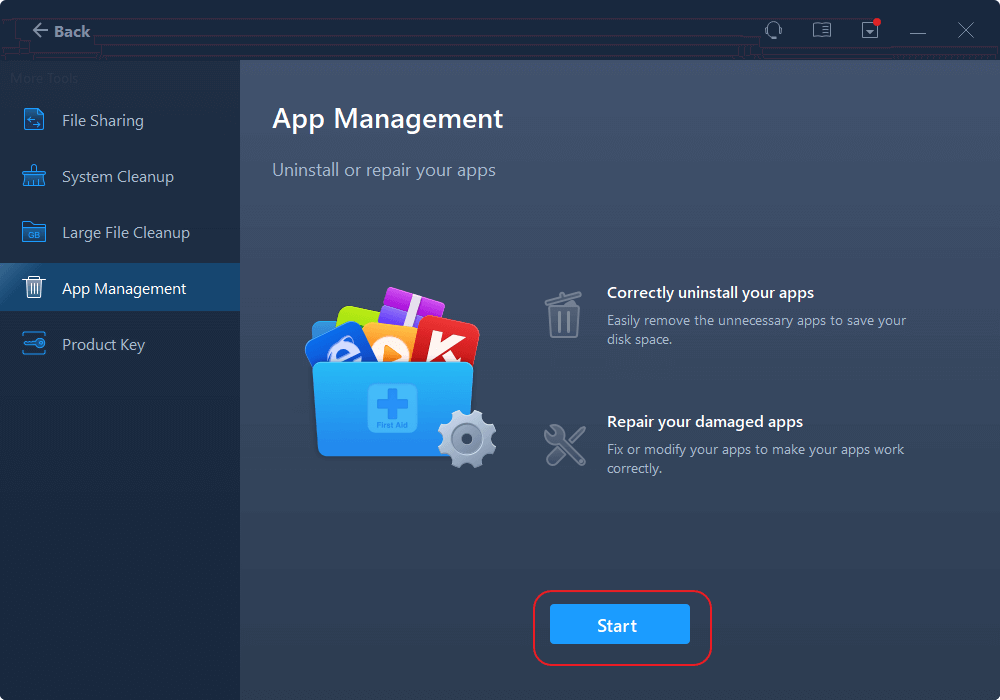
Step 2. All of apps installed on your PC, choose the selected one you want to uninstall or repair. (If your uninstall process fails, you can click the small triangle icon and select "Delete".)
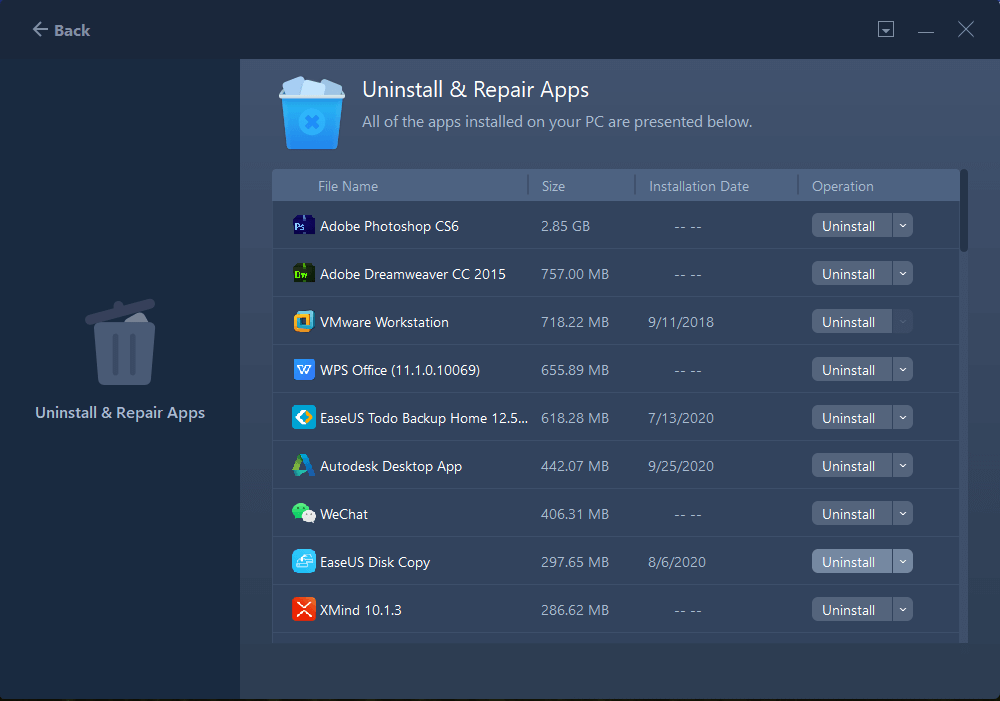
Step 3. Click "Uninstall". (If you want to repair apps, click the icon right behind "Uninstall" and choose "Repair".)
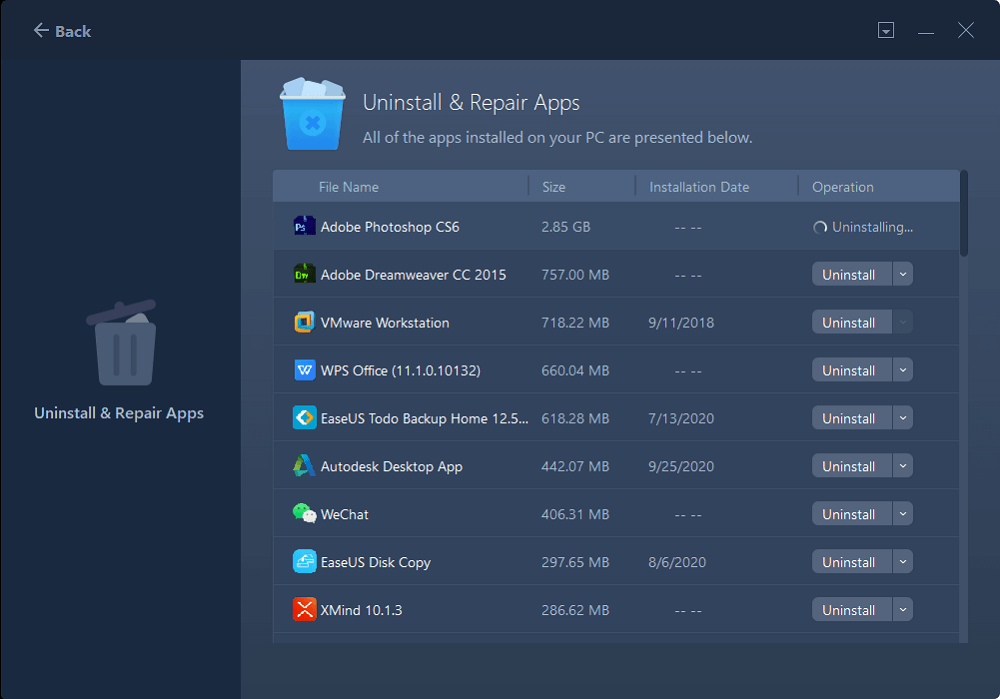
If you are willing to remove all sorts of data associated with a particular device, EaseUS Todo PCTrans allows easy execution of the process, and it can force uninstall programs that won't uninstall, including uninstalling Epic Games Launcher.
How to Fix Uninstalled Program Still Showing
For dealing with uninstalled programs still showing on the computer, there are different conventional techniques to fix the particular issue. Provided below are the guides of specific ways that can be used to remove the remnants after the uninstallation of a program.
Guide 1. Delete the Remaining Files and Folders
The first technique to ensure the removal of the entire program after uninstallation is deleting the remaining content manually. As you navigate through the folders, discover all the remaining files associated with the program and ensure that all uninstalled programs still showing folders are deleted successfully.
Instructions: To remove your uninstalled program's remaining files and folders, search for "%programfiles%" and "%appdata%" individually in the Windows search box. Here, locate your uninstalled software's data and remove it from your system by hitting the "Delete" button.
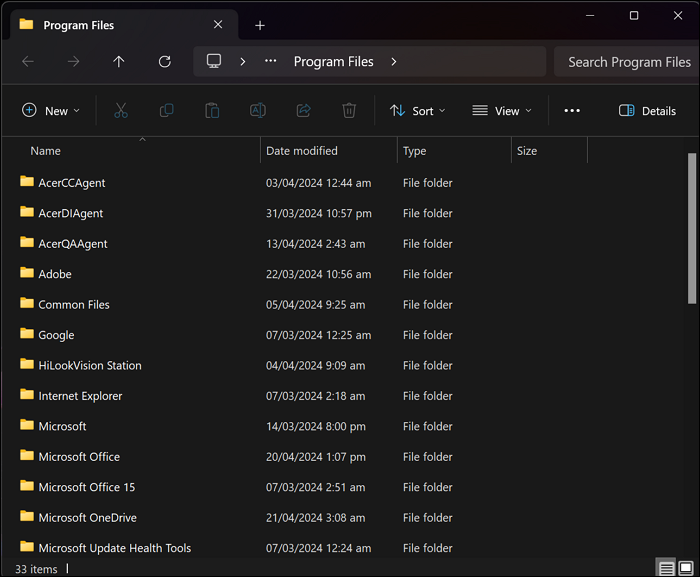
Do not forget to share this article to help others remove the "uninstalled programs still showing" error.
Guide 2. Remove App Keys from Windows Registry
It has been discussed that there can be potential changes in the Windows Registry if a program is installed on the computer. As app keys are added to the Windows Registry, you need to have them removed to completely uninstall a program from your computer. To know how it is done with ease, go through the steps provided below:
Instructions: Open the "Registry Editor" utility tool on your Windows PC by searching it using the Search feature. Copy-paste this "HKEY_LOCAL_MACHINE\SOFTWARE" address to access all the keys of your removed apps. Next, right-click on your removed software key and press the "Delete" option from the menu.
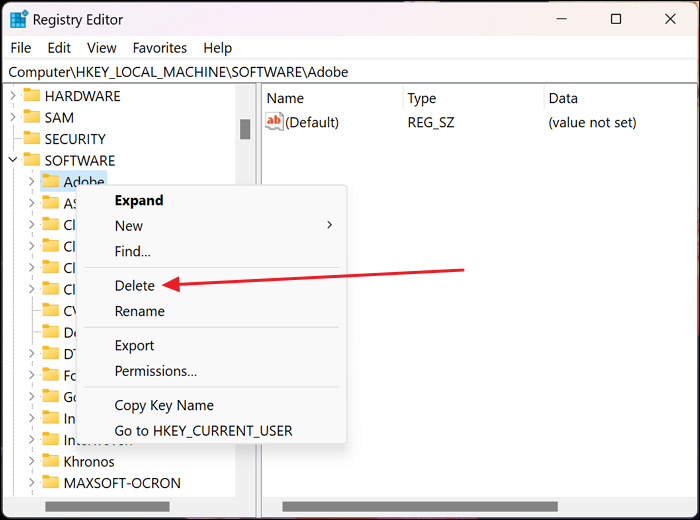
After uninstalling games, some users also encounter the "uninstalled games still taking up space" error. Use the link to help.
Guide 3. Empty Temp Folder
Sometimes, temporary files connected with the program are saved on your computer, which is why it still shows. To counter this issue, you are required to empty your Temp folder from the computer to resolve the problem of uninstalled programs still showing on Windows computer:
Step 1: Access the "Search" feature from the taskbar and look for the "%temp%" folder.
Step 2: After opening the temp folder, choose all the temporary files and folders and press the "Delete" button. You can also search for the "temp" option to empty the temporary files from your system.
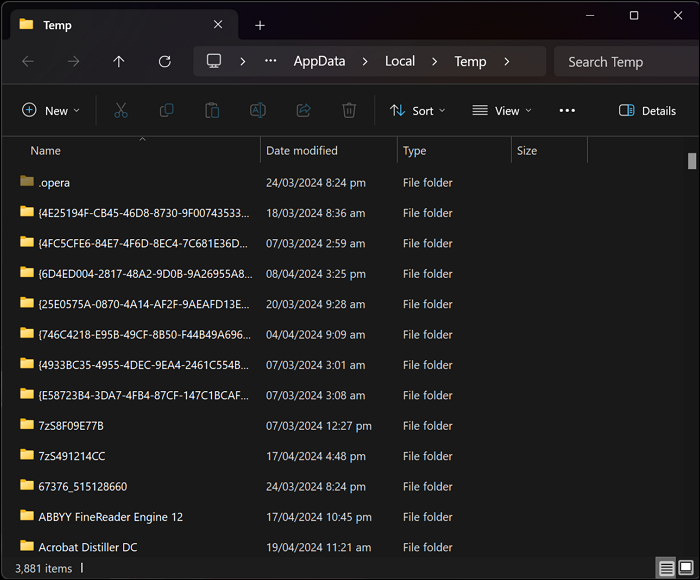
Conclusion
This article provided an informational guide on removing all sorts of files and folders of a respective program after uninstalling it. With an idea of why it happens, it has been displayed that EaseUS Todo PCTrans provides a proper system to remove the uninstalled programs still showing on your computer.
Along with EaseUS Todo PCTrans, multiple conventional techniques are also put in line to let users understand the effective process of removing uninstalled programs. Applying these techniques will help you save space on your computer and ensure a smooth workflow with no hindrance. It can uninstall apps on Windows 10/11/8/7 completely.
Uninstalled Program Still Showing FAQs
If you are still confused about why uninstalled programs are still showing on your Windows computer, we've lined up a few questions to help you out:
1. How do I remove all traces from uninstalled programs?
To remove all traces of a particular program from your Windows computer, you need to use EaseUS Todo PCTrans. This unique platform provides a dedicated program uninstallation system with the option of removing all traces from the device.
2. How do I completely remove a program from uninstall?
You need to check the program files and app data to remove them. Here, you need to check these folders for leftovers: %programfiles% and %appdata%. Input each folder in the search bar and press Enter to directly open the correct folder. If there is a folder with the name of the program that you have removed, delete it.
3. Why is there still an icon after I uninstall the program?
If you can still see the icon of the uninstalled program, the software might not have been uninstalled properly. The other possible reason is the cached data from your uninstalled program.
About the Author
Updated by Tracy King
Tracy became a member of the EaseUS content team in 2013. Being a technical writer for over 10 years, she is enthusiastic about sharing tips to assist readers in resolving complex issues in disk management, file transfer, PC & Mac performance optimization, etc., like an expert.
Sherly joined EaseUS in 2022 and she has always loved writing articles and enjoys the fun they bring. She receives professional training here, focusing on product performance and other relative knowledge. She has written over 200 articles to help people overcome computing issues.
Reviews and Awards
-
EaseUS Todo PCTrans Free is a useful and and reliable software solution created to serve in computer migration operations, be it from one machine to another or from an earlier version of your OS to a newer one.
Read More -
EaseUS Todo PCTrans is by the folks at EaseUS who make incredible tools that let you manage your backups and recover your dead hard disks. While it is not an official tool, EaseUS has a reputation for being very good with their software and code.
Read More
-
It offers the ability to move your entire user account from your old computer, meaning everything is quickly migrated. You still get to keep your Windows installation (and the relevant drivers for your new PC), but you also get all your apps, settings, preferences, images, documents and other important data.
Read More
Related Articles
-
Windows Installer Cleanup Utility Download (Free for Windows)
![author icon]() Cici/2026/01/29
Cici/2026/01/29 -
PC Won't Turn on All of A Sudden | Fix It Now
![author icon]() Tracy King/2026/01/29
Tracy King/2026/01/29 -
Transfer Windows 10 Data to Windows 11 Safely after Windows 10 End of Support
![author icon]() Shelly/2026/01/29
Shelly/2026/01/29 -
How to Transfer Files From SD Card to Computer Easily and Quickly
![author icon]() Cici/2026/01/29
Cici/2026/01/29