Page Table of Contents
Reviews and Awards
This page aims to meet your needs for free file transfer software for Windows 10. We will discuss the essential factors to find the best file transfer software and recommend the leading free option you may consider.

Question: Does Windows 10 have file transfer software?
Answer: "Nearby Sharing" is a built-in file transfer capability offered by Windows 10. You can utilize this function to transfer files, links, images, and more to nearby devices with Bluetooth or Wi-Fi. This functionality is only accessible in Windows 10 versions 1803 and later. It's possible that anything older than that lacks this functionality.
So, how do older Windows users accomplish file transfer between different computers? There are multiple ways for PC-to-PC file transfer, and turning to a reliable free file transfer software like EaseUS Todo PCTrans is one of the popular accesses.
How Do I Find Free File Transfer Software for Windows 10
When it comes to finding a compatible free file transfer tool, there are multiple factors to keep in mind. The following factors help you identify a qualified free file transfer tool to ensure a smooth and trouble-free file transfer in your Windows 10 computer.
| 💵1. Price Accessibility | Choose a trusted file transfer tool that delivers services without financial barriers. Go for a free transfer software or offer relatively low price points. |
| 🚀2. File Transfer Speed | Check the maximum transfer speed of your selected file transfer tool to ensure its efficiency during the transfer process. Avoid using software if it becomes unresponsive while transferring big data. |
| 💻3. Supported Operating Systems | Check the official website to ensure the chosen software supports Windows 10 or more of the latest Windows OS. It prevents you from experiencing any compatibility issues. |
| 4. User-Friendly Complexity | A friendly interface is essential for users with all skill levels. It allows them to navigate the features and controls. A user-friendly interface save time and increase productivity. |
| 5. Secure Transfer | The software must provide secure data transfer to ensure data integrity and avoid unexpected data loss. |
Continue reading the following section if you don’t want to invest time and effort in testing a qualified tool for free data transfer. It will provide you with in-depth information to choose the best free file transfer tool for Windows 10 computers. In addition, we will provide you with further insights and recommendations to assist you in making an informed decision.
- Important
- Microsoft has confirmed that Windows 10 support will officially end on October 14, 2026. After this date, the system will no longer receive security updates, bug fixes, or technical support. To understand what this means for users, check our Windows 10 End of Support, Stay or Upgrade.
Free File Transfer for Windows 10 Recommend and Free Download
This section provides comprehensive details of free file transfer software for Windows 10. We recommend you use a reliable and free file transfer tool - EaseUS Todo PCTrans Free. Choosing this tool benefits high-speed file transfer without a paid plan. It is versatile software having full compatibility with Windows 10/11. It maintains secure and consistent operations between computers and between local drives. The friendly user interface makes it usable for users with any skill level.
It is the most recognized data transfer tool in the market that offers an extensive range of free features for all Windows 10 users. They can seamlessly transfer gigabytes of files without any cost. Here's why you should consider using EaseUS Todo PCTrans Free as your first.
About EaseUS Todo PCTrans:
For Windows 10 users, EaseUS Todo PCTrans Free is a robust yet simple-to-use file transfer software. It stands out as a top choice for moving data between laptops and desktops, as well as among other local devices on the same machine. You can use this free tool to transfer up to 2GB of data and applications in one computer. The software streamlines the transfer procedure while ensuring the integrity and security of your data.
Feature List:
Here is the list of what EaseUS Todo PCTrans Free can do:
- Free to transfer files between laptops and desktops: Easily move your data from one computer to another without any effort for free between computers or drives.
- Free to transfer data via network: You can quickly and effectively transfer data utilizing your local network. Transfer files securely and conveniently without the need for an internet connection.
- Free to share files without the internet: You can also transfer your programs and applications to your new PC, so it is more than just a file transfer tool.
- Free to transfer apps and programs: It's more than a file transfer utility because you can also share or move your applications to your new PC for free.
Supported OS:
Windows 11/10/8.1/8/7/XP, Windows Server 2022/2019/2016/2012/2008/2003
Pros and Cons, with Editors' Reviews:
Expert's Rating:
👍🏻Pros
- Simple and intuitive interface.
- Efficient migration from one PC to another
- Provides local network transfer options.
- Transfer data without an internet connection.
- It works with multiple operating systems.
👎🏻
Cons
- The trial version has limited features.
Editors' Thoughts
I was pleased to have the opportunity to test out the company's Todo PCTrans utility, which moves software, files, accounts and settings from one system to another, such as in the case of upgrades or replacing faulty equipment, over a network.
Todo PCTrans can also back up programs, files and user data to restore later in the event of any problems; move applications from one local disk to another; perform application maintenance and removal; offers system management utilities to clean up files; helps identify and save operating system and application product keys; and can even recover information from failed drives. - TechRepublic
Feel free to download EaseUS Todo PCTrans Free to experience effortless and secure file migration in Windows 10. Click the button here to download the software.
Guidelines to Transfer Files for Free in Windows 10
Are you ready to learn how to transfer and share files to a new PC or a local, new drive with EaseUS Todo PCTrans Free? Follow the steps below to ensure a smooth data migration process:
Step 1. Set Up the Old PC
- First, install and launch EaseUS Todo PCTrans and select Data Transfer on the left panel of the main interface.
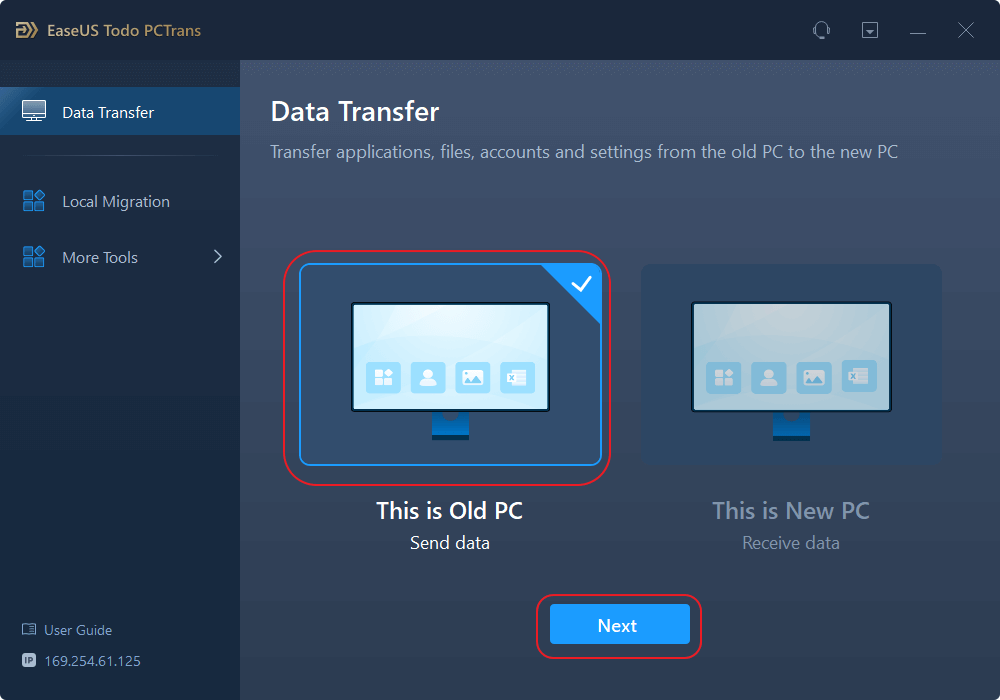
- Select "Transfer Directly" and click "Next" to continue.
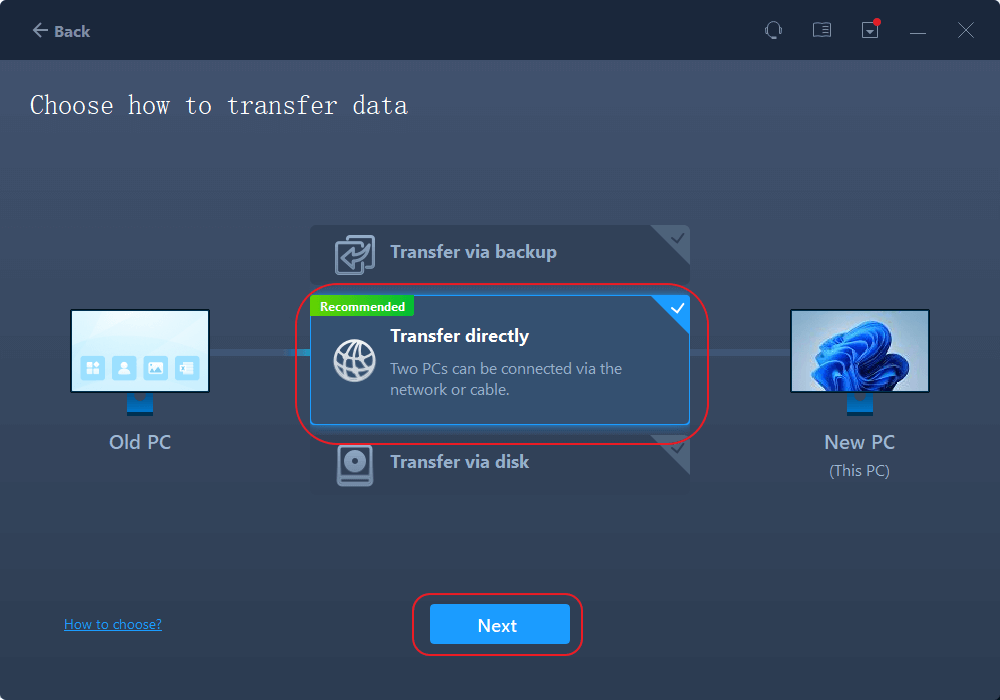
Step 2. Set Up the New PC
- Download and launch EaseUS Todo PCTrans on the new computer; select "This is New PC" and click "Next".
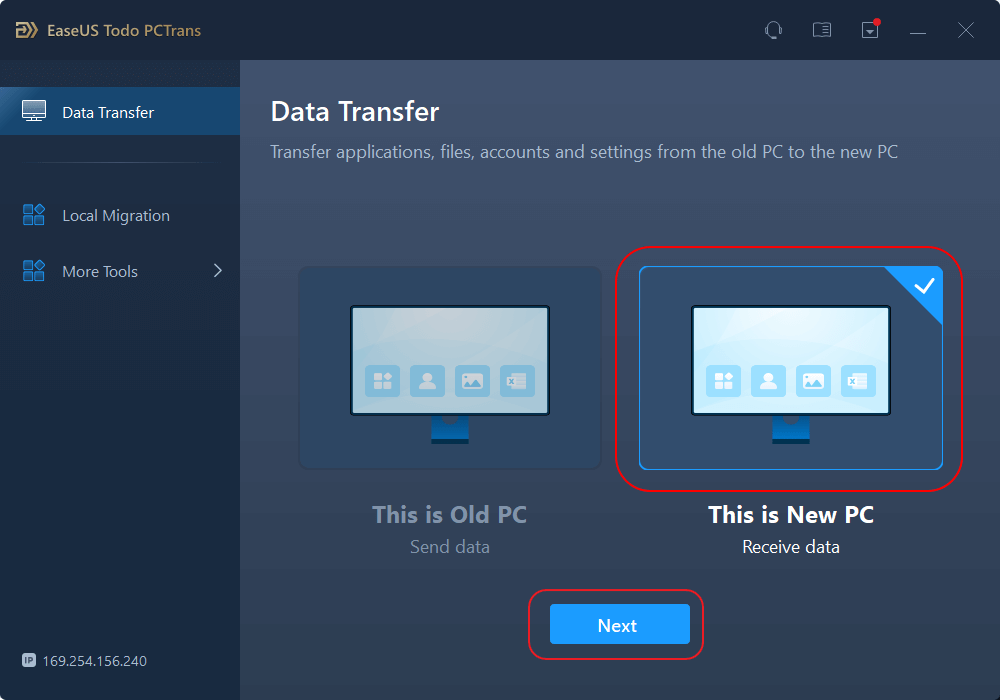
- Select "Transfer directly" and click "Next" to continue.
- Select "Network" and click Next to continue. This will automatically scan the old PC. (Make sure the two PCs are connected to the same LAN.)
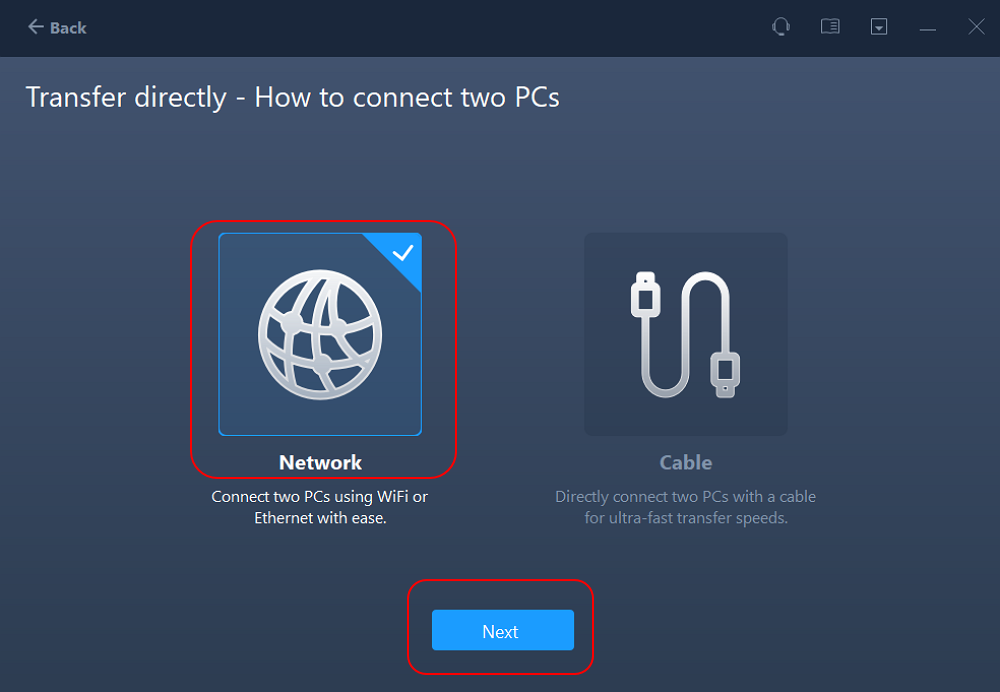
- Select the target PC and click Connect. Then, it will take some time to scan and analyze the data in old PC.
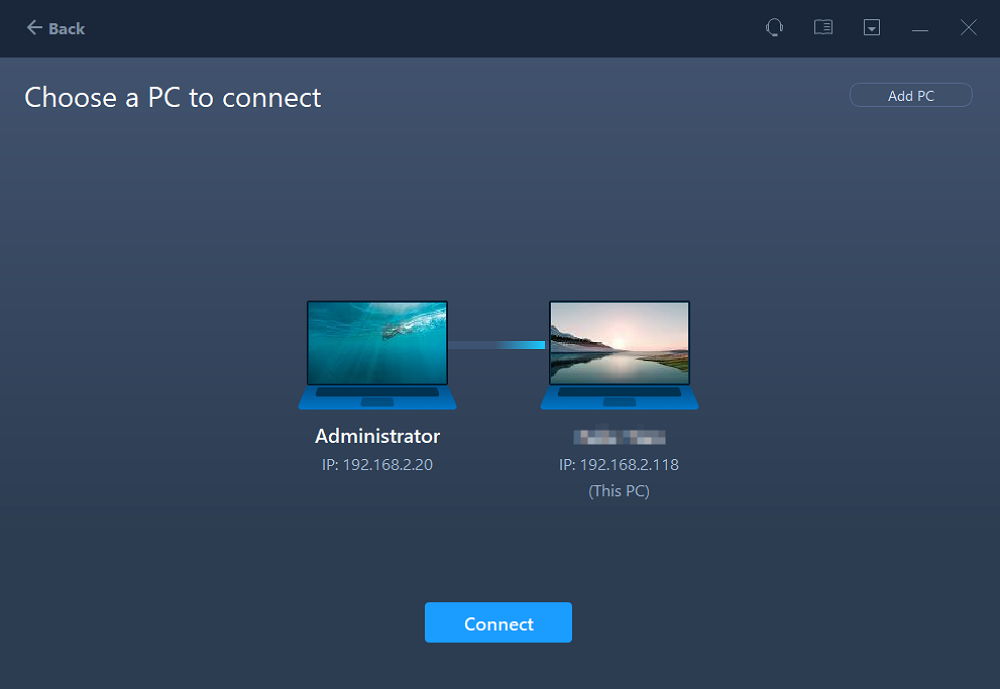
Step 3. Select the Files to Transfer
- Finally, on the new PC, select the Files tab, select the files you need to transfer. Then, click "Transfer" to start.
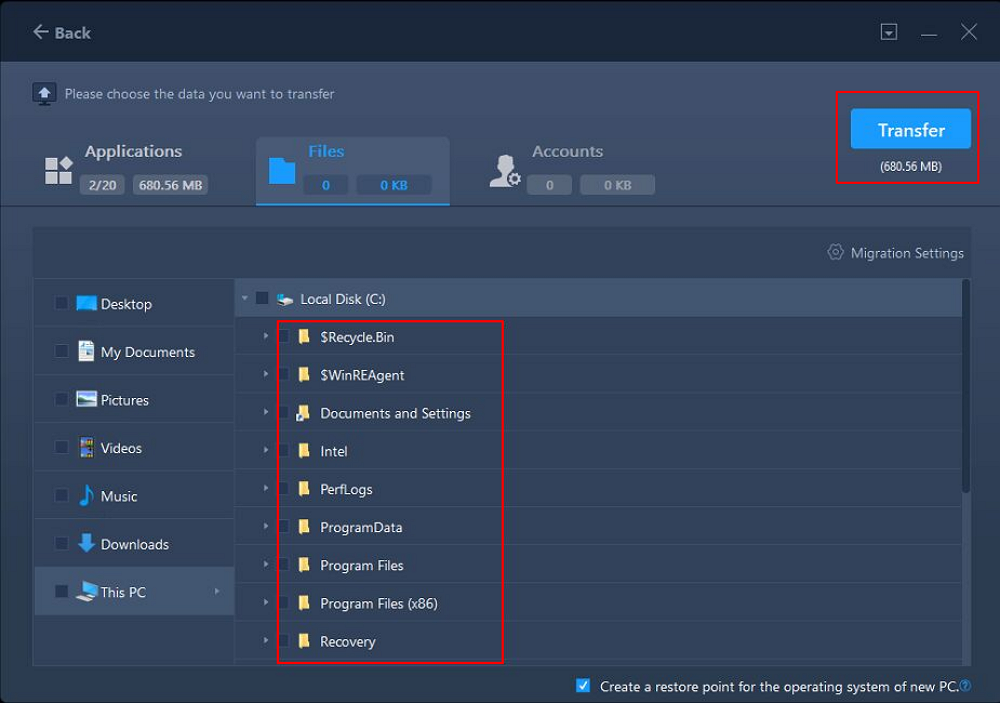
Try this tested and true method for quick and secure data migration to make file transfers a breeze.
Click the following link to learn more about the file transfer software for Windows 11.10.
Conclusion
This page shows you how to choose a free file transfer software for Windows 10. For beginners, EaseUS Todo PCTrans Free is the leading solution to transfer files and apps in one click. We hope this tool helps you with what you are looking for.
Please let us know your experience in the comment box below, and don't forget to share the article.
FAQs About Windows 10 Free File Transfer Software
Read this FAQ section to find answers to some common questions related to the topic discussed on the page:
Q. 1 What's the top file transfer app for PC to PC?
EaseUS Todo PCTrans Free is one of the top file transfer apps for Windows PCs. Any beginner or experienced user can operate this tool with no hassle.
Q. 2 Is We Transfer free for file transfer online?
Yes, you can transfer files online for free using various file-sharing tools available on the internet.
Q. 3 How can I transfer 100GB files for free?
Using cloud services like Google Drive, Dropbox, or WeTransfer, you may transfer huge files for free. For instance, just upload your 100GB file to Dropbox, create a shareable link, and share it with the recipient so they may download it.
Q. 4 Can I transfer files from PC to PC without the internet?
Yes, you can use third-party software like EaseUS Todo PCTrans Free to transfer files from one PC to another without utilizing the internet. This software enables direct connection-based file and application sharing across PCs.
About the Author
Updated by Joey Albert
Joey is an enthusiast of science and technology. With a passion for uncovering the latest tech innovations, she creates clear, engaging how-to guides that make technology accessible and enjoyable for all.
Written by Tracy King
Tracy became a member of the EaseUS content team in 2013. Being a technical writer for over 10 years, she is enthusiastic about sharing tips to assist readers in resolving complex issues in disk management, file transfer, PC & Mac performance optimization, etc., like an expert.
Reviews and Awards
-
EaseUS Todo PCTrans Free is a useful and and reliable software solution created to serve in computer migration operations, be it from one machine to another or from an earlier version of your OS to a newer one.
Read More -
EaseUS Todo PCTrans is by the folks at EaseUS who make incredible tools that let you manage your backups and recover your dead hard disks. While it is not an official tool, EaseUS has a reputation for being very good with their software and code.
Read More
-
It offers the ability to move your entire user account from your old computer, meaning everything is quickly migrated. You still get to keep your Windows installation (and the relevant drivers for your new PC), but you also get all your apps, settings, preferences, images, documents and other important data.
Read More
Related Articles
-
How to Install/Run Applications from an External Hard Drive
![author icon]() Jean/2026/01/29
Jean/2026/01/29 -
(Solved) Can't Uninstall Google Chrome from PC
![author icon]() Oliver/2026/01/29
Oliver/2026/01/29 -
Is It Possible to Easy Transfer Windows 10 to Windows 11? Yes!
![author icon]() Tracy King/2026/01/29
Tracy King/2026/01/29 -
How to Export Windows 10 License Key - 3 Effective Ways
![author icon]() Tracy King/2026/01/29
Tracy King/2026/01/29