Migrate
Windows OS to SSD

These two methods will both leave you with a bootable SSD in Windows, but one method will suit your needs better.
1. To keep your original OS, programs, and data on your system drive:
migrate your current OS to the SSD for free with EaseUS Todo Backup.
2. If you want a fresh start, and do not need your previous data:
clean install Windows on your SSD.
Clone an entire system drive to an SSD
Windows 10/8.1/8/7/Vista/XP
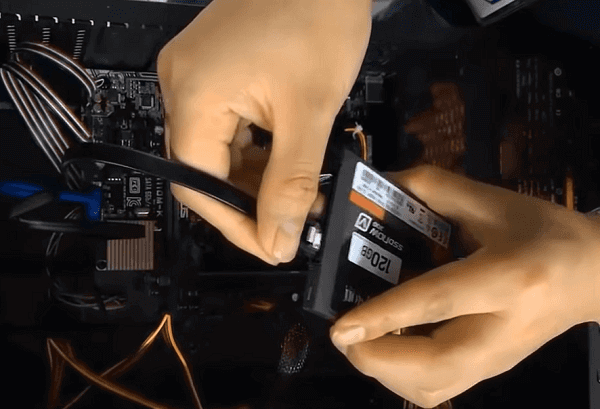
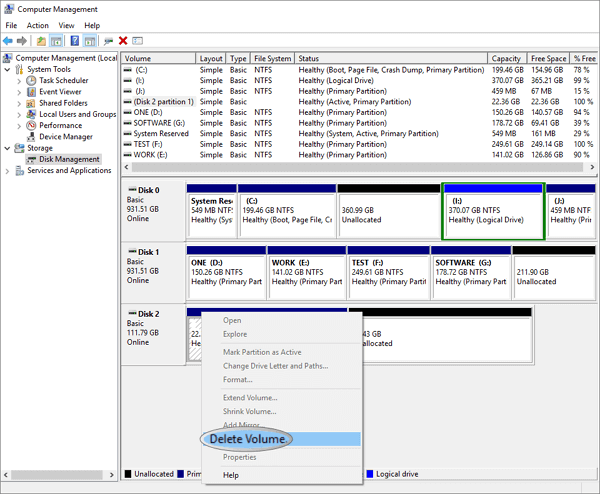
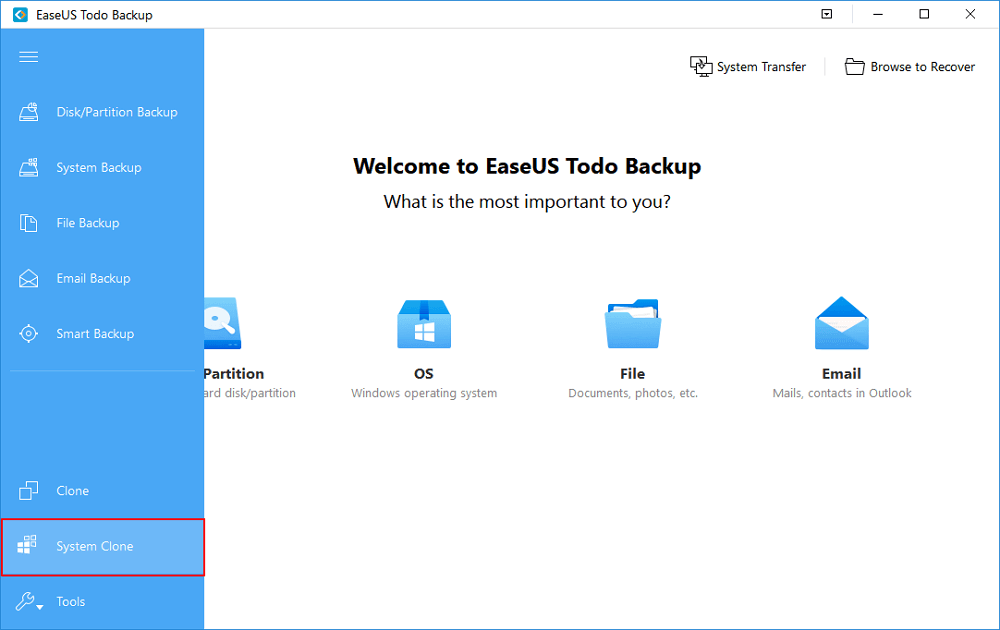

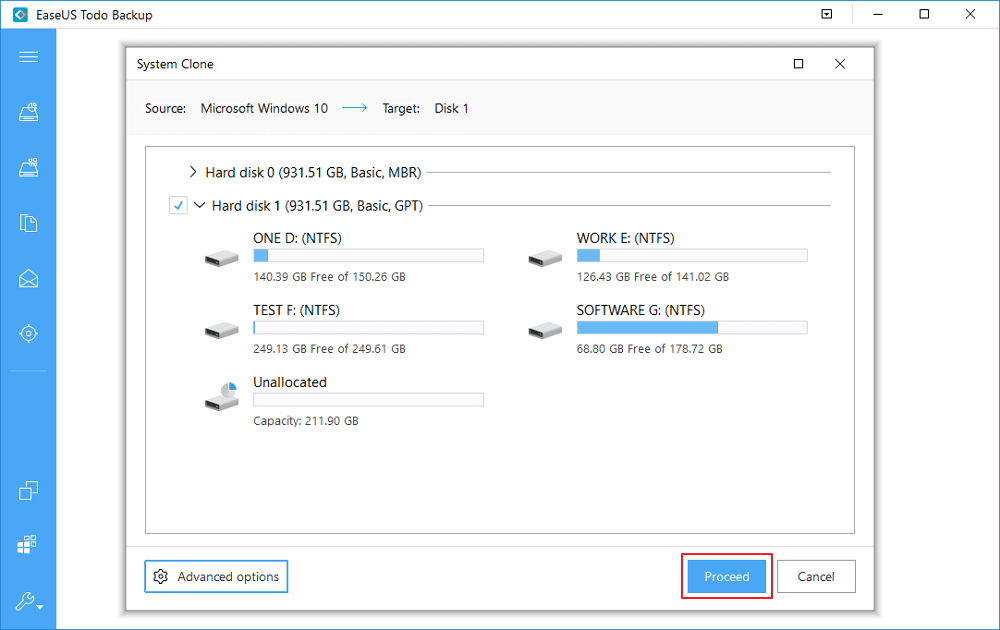
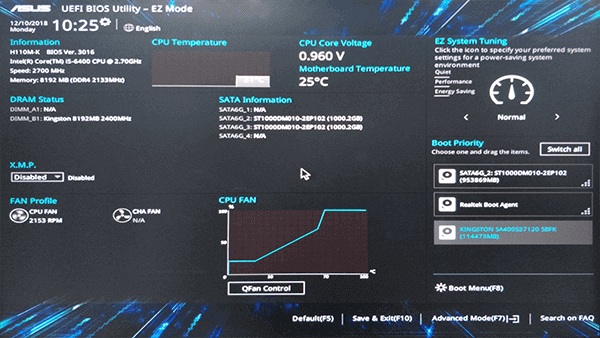
Install Windows 10/8/8.1/7 operating system from scratch
*Download accesses: Windows 10 ISO, Windows 8.1 ISO, Windows 7 ISO
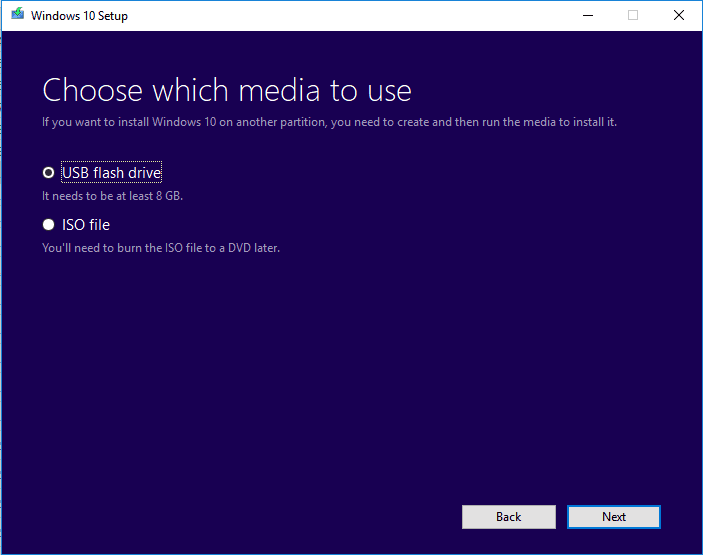
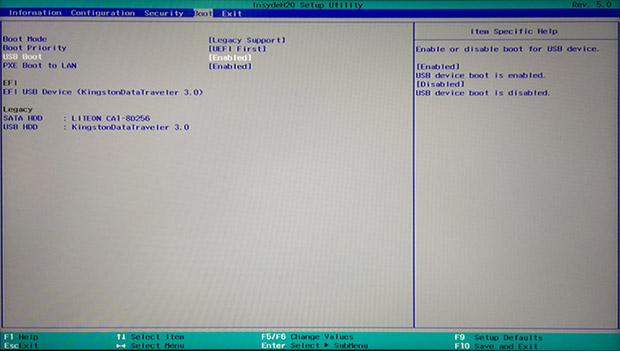
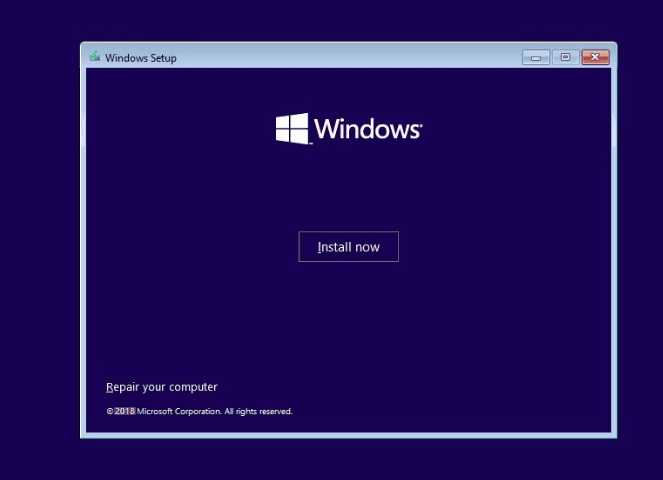
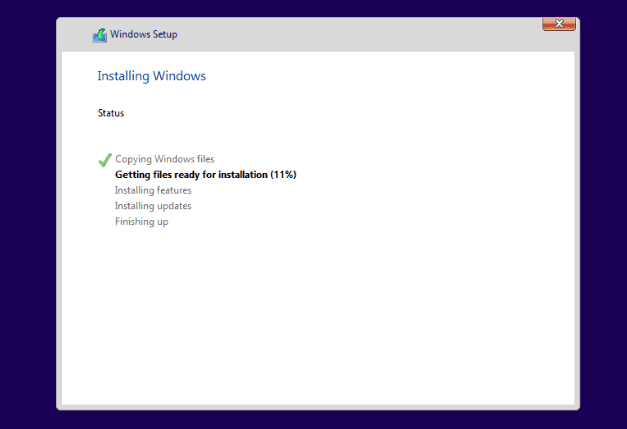
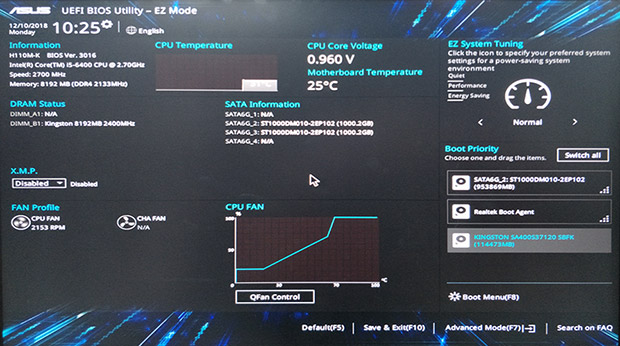
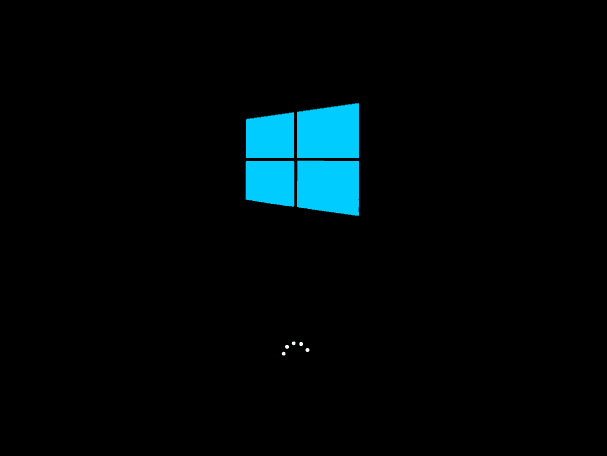
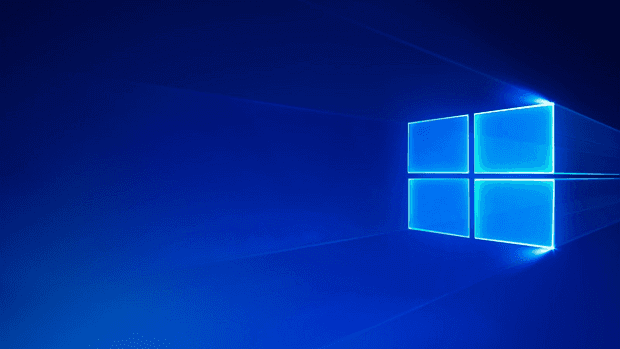
How to Fix Dropbox Not Syncing on Windows 11 - 5 Ways
Have you encountered Dropbox not syncing on Windows 11 problem? If yes, you've come to the...
File History Does Not Recognize This Drive in Windows 11 [Quick Fixes]
You can back up files to an external hard drive using File History. Don't be alarmed if Fi...
Windows 10 Backup Not Backing Up All Files [2024 Solutions]
Are you having problems with the Windows 10 backup not backing up all files? Don't worry, ...
OneDrive Files Not Showing on Another Computer - 7 Simple Solutions
OneDrive by Microsoft is used globally for file hosting services. However, it may show err...
OneDrive Not Syncing on Windows 11 [Causes & Fixes]
Are you facing the issue of OneDrive not syncing files to the Cloud on Windows 11? If yes,...
2 Tips | How to Backup Firefox History on Windows 11/10/8/7
Do you know how to backup Firefox history? If you do not know, you are on the right page. ...
How to Save Game on FIFA 23 Career Mode
Once FIFA 23 was released, it attracted countless new players to create their careers in t...
How to Backup Game Data on PS5 in Every Possible Way
Do you know how to backup game data on ps5? If you do not know yet, you are on the right p...
[2024 New Tip] How to Backup Outlook Profile on Windows 11/10/8/7
Do you know how to backup Outlook profile? This article will describe what is Outlook prof...
How to Backup PC Game Saves in 4 Different Ways
Do you know how to backup PC game saves? If you don't know, you have come to the right pag...
Windows Backup Did Not Complete Successfully - How to Fix?
Do you know how to fix the "Windows backup did not complete successfully" error? You are c...
How to Backup Minecraft Worlds [Full & Detailed Tutorial]
Do you know how to backup Minecraft Worlds? If you have yet to know, you are on the right ...
How to Solve the Issue that Your Data Is Not Yet Backed Up
Your data is not yet backed up is an issue in Windows Backup options. It may show 0 bytes ...
How to Repair Windows 7 Without CD in 3 Possible Ways
Do you know how to repair Windows 7 without CD? If you don't, you are on the right page. T...
How Long Does It Take to Create a Recovery Drive
How long does it take to create a recovery drive? The post will show you the way of creati...
[2 Easy Ways] How to Backup Chrome Bookmarks and Passwords
Google Chrome is one of the most popular browsers today. If you use Chrome, it's important...
Why Does My Computer Keep Blue Screen | 100% Solved
Do you have the issue of the computer keeping a blue screen? If yes, you are in the right ...
Windows 10 Keeps Freezing on Startup – Causes & Solutions Are Here
Are you facing the issue of Windows 10 keeps freezing on startup? Don't worry. This artic...
[SOLVED] Laptop Keeps Freezing and Crashing
The laptop keeps freezing and crashing is an annoying problem that disturbs some of laptop...
How to Upgrade Processor on Laptop [i5 to i7/i3 to i5/i3 to i7]
Stop wondering how to upgrade processor on laptop. This article illustrates the benefits, ...
How to Solve Outlook Not Syncing with Gmail[2024 Tutorial]
Is your Outlook Not Syncing with Gmail? You can find out the reasons and the right techniq...
Windows 10 Backup Keeps Failing? Solutions to Fix It Quickly✅
If you're using Windows Backup and Restore to back up files and system, but it keeps faili...
Windows 10 Backup Error Code (0x807800C5) – Why & How to Fix
Are you experiencing the Windows 10 backup error code (0x807800C5)? This guide will show y...
How to Fix External Hard Drive Freezes When Copying Files
Are you experiencing the issue of external hard drive freezes when copying files from your...
Why Do My Favorites Keep Disappearing in Outlook 365[Cause & Solution]
The constant disappearance of Outlook Favorites will bring great inconvenience to our work...
How to Use SSD as External Storage | Find Your Answer Here!
How to use SSD as external storage? We may search for this problem on google since we want...
How to Fix Outlook Favorites Not Syncing[2024 New Update]
If you use Outlook as your primary email client, you know how important it is to have your...
How to Restore When Outlook Favorites Missing[2024 Guide]
If you're wondering why your outlook favorites are missing or how to restore them, this ar...
(Solved!) How to Reset Seagate External Hard Drive to Factory Settings Safely
Do you wonder how to reset Seagate external hard drive to factory settings? This article w...
How to Fix Windows 10 System Restore Stuck (100% Works)
System Restore is a handy feature in Windows 10 that allows you to roll back changes made ...
Windows 7 Backup Hangs at 97% or 57% | 2024 Solutions
Are you experiencing the problem of Windows 7 backup hangs at 97% or 57% during the backup...
How to Fix the Task Image Is Corrupted or Tampered With (4 Ways)
Suffering with windows 7 backup task image corrupt error? Don't worry, we are going to sho...
Can You Backup C Drive to OneDrive in Windows 10/11
With OneDrive, Windows users can sync and backup C drive to the cloud, but only with a few...
3-Minute Guide on Backup vs. Sync
Backup and sync are similar to each other when it comes to protecting data on a computer, ...
6 Ways to Fix OneDrive Error Code 0x8004de40 in Windows
Are you facing OneDrive Error Code 0x8004de40 in Windows? Are you unable to sync files? Th...
Quick Solutions | Windows Defender Missing Windows 11
Are you missing Windows Defender or Microsoft Security in Windows 11? Then follow this eas...
The Cloud File Provider Is Not Running: Causes and Solutions
Is your Cloud Provider not running on Windows? Then, follow this guide to learn about caus...
Elden Ring Backup Tips: How to Backup Elden Ring Save Data
Are you afraid you will lose all your game data if something happens to your PC? Read this...
[Unstable Wifi] How to Fix Wifi Keeps Disconnecting in Windows 11
Windows 11 unstable WiFi has been a significant concern for people that switched from Wind...
ISO Is Corrupted| How to Fix a Corrupted ISO Files in Windows 11/10
Wonder what to do if your ISO is corrupted? If not, you will see how to fix a corrupted IS...
2024 Fix: Windows 11 Cumulative Update Failed to Download and Install
People cannot download a recent Windows 11 cumulative update due to various error codes or...
Fix Windows 11 Won't Shut Down with 10 Easy Solutions
How to fix it when Windows 11 is stuck on the shutting down screen, or when Windows 11 wil...
Fix Windows Error Code 0x0 0x0 in Four Ways
It is highly possible that users would encounter various of error codes when using the com...
When users want their computers to keep updated with new hardware, or their computers have...
2024 How to Copy Text That Cannot be Copied: Seven Tips 100% Working
Some websites do not allow readers to copy and paste content on a web page, so what can yo...
Solution: Windows Could Not Find the Recovery Environment
Using the reset or refresh option as a last resort for debugging tough issues that aren't ...
How Long Does It Take Google Drive to Process a Video
Want to know how long it takes Google Drive to process a video? Then, click on the post an...
[New] How to Install and Run 64 Bit Programs on 32 Bit Windows 11/10/8/7
Is there a way of running 64 bit programs on 32 bit Windows computer? Can I install 64 bit...
[Solved] This Application Was Unable to Start Correctly (Error Code: 0xc000007b)
You may see an error message says that 'This application was unable to start correctly (0x...
Windows 10/8/7 System Restore Points Not Working
Windows System Restore can become faulty for a variety of reasons. It sometimes will not l...
[Solved] Upgrade or Clone PS3/PS4 Hard Drive to a Larger Drive
Are you looking for the tried and true solutions to upgrade your PS3 or PS4 hard drive to ...