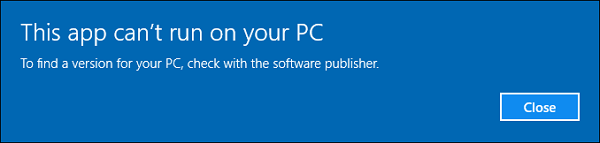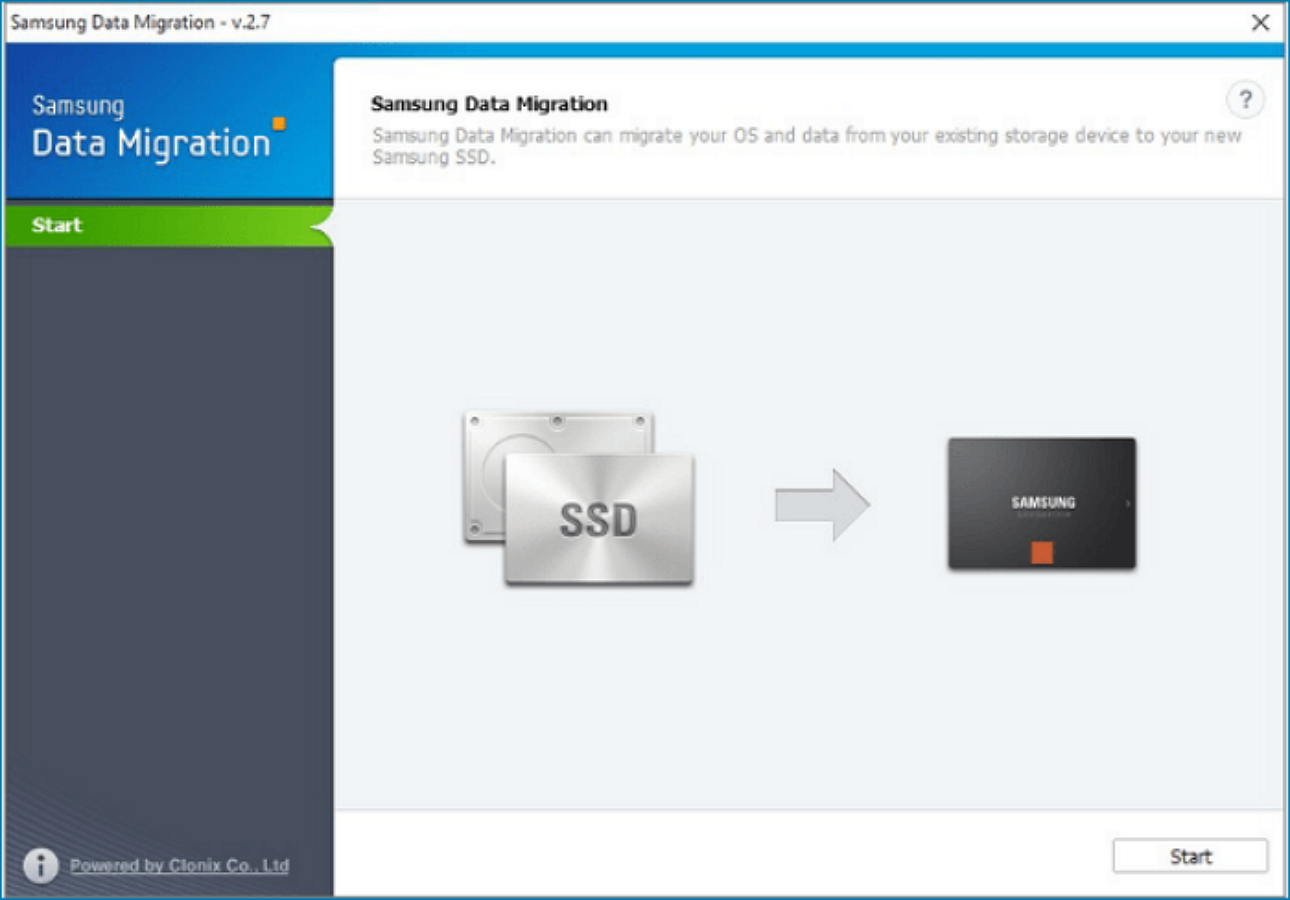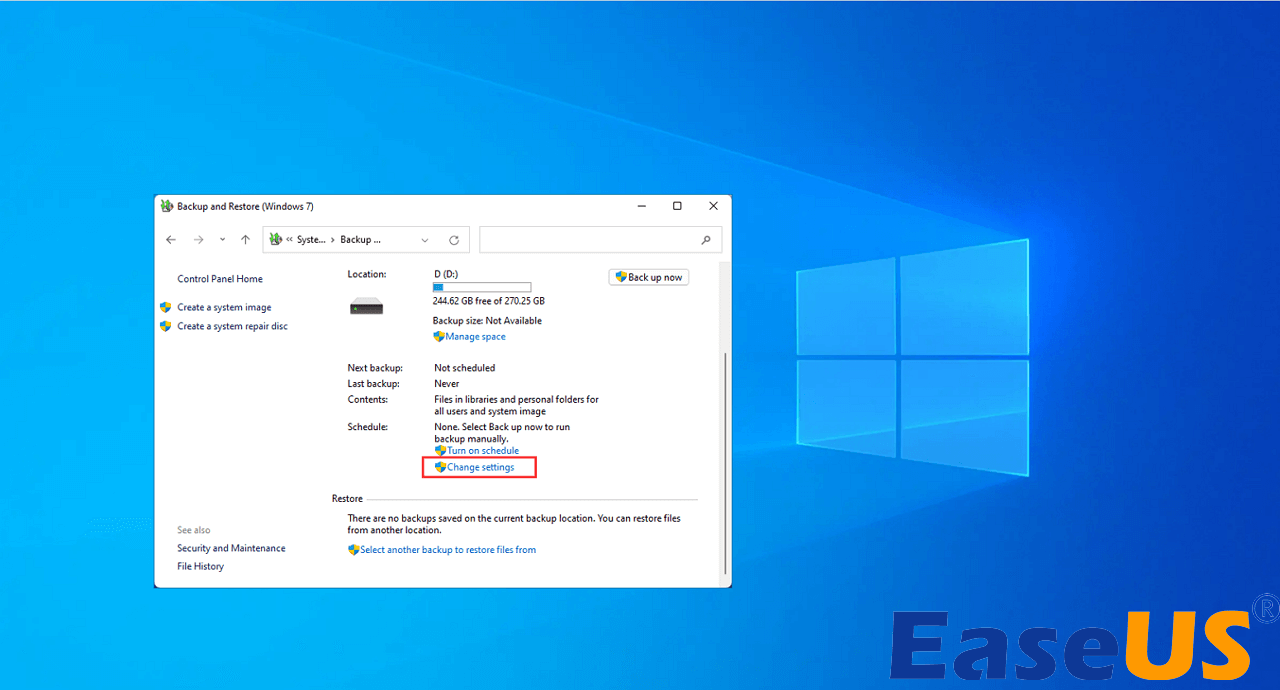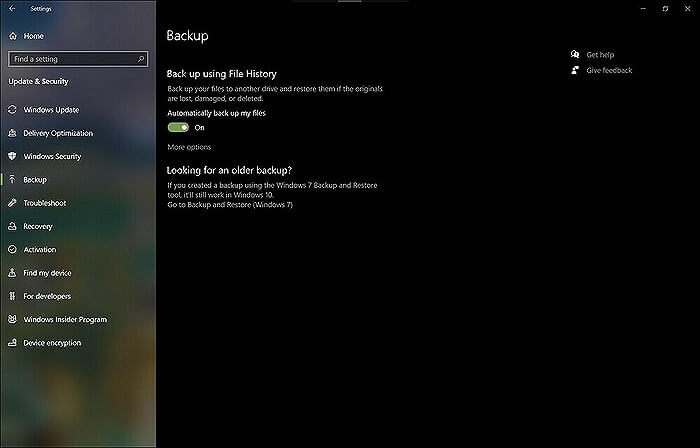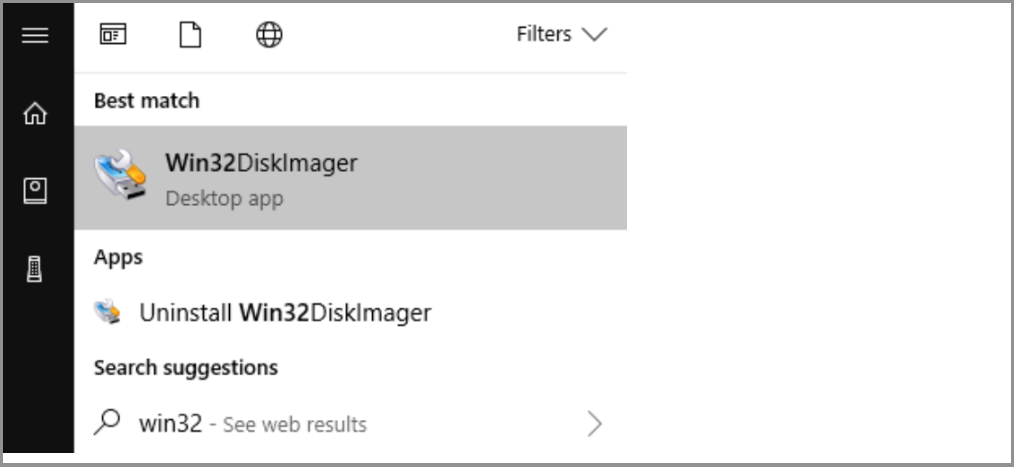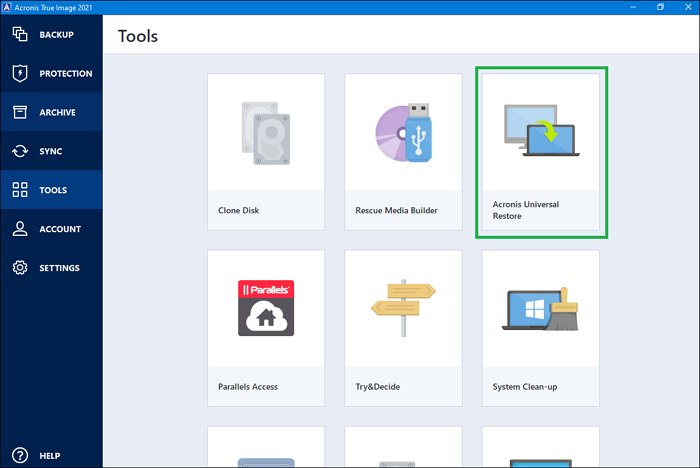Page Table of Contents
UBackit is a professional backup software from Wondershare that keeps data safe. Unlike Wondershare Filmora, UBackit has not gained much popularity, and many first-time users have a question: is UBackit safe?
This post from EaseUS will give you a comprehensive overview of UBackit and answer this question clearly. Meantime, we will also bring you a better tool in the field of data backup, which is the best alternative to UBackit.
What Is UBackit
Wondershare UBackit is essentially a backup software. And it promises to make data backup and recovery a breeze.

It supports backup and recovery of all file types and can quickly restore data from multiple storage media when users lose files, photos, important documents, and emails to help protect you from data disasters caused by device failure, accidental deletion, malware, or other disasters. Users can choose from real-time backup, full backup, and incremental backup modes to create their own backup plans.
In addition to the basic backup features, UBackit currently supports disk cloning, Outlook backup, and other more sophisticated features. Although UBackit cannot help users create more high-level backup plans compared to the head backup software in the market, it is perfect for users without backup experience.
Its easy-to-use interface is very friendly for beginners; although it doesn't have enough backup options support, it can meet all common backup needs and is a good cost-effective choice for novice users.
You can get to know UBackit better with the detailed information we provide below.
🔎Tech Specifications
- Compatibility: Windows 11 / 10 / 8.1 / 8 / 7
- Supported File Systems: FAT16, FAT32, NTFS, Ext2, Ext3, ExFAT
- Supported Storage Devices: HDD/SDD/USB/SD card/NAS
💡Key Features of UBackit
- File/Partition/Disk/NAS Backup
- Disk Clone
- Set Automatic Backup
- Local Server Options
- Types of Backup Modes
💲Price
- 1 Month License: $9.99
- 1 Quarter License: $19.99
- 1 Year License: $29.99
📌Pros&Cons
| ⭕Pros | ❌Cons |
|---|---|
|
|
Is UBackit Safe to Use
Once you have a general idea about UBackit, you may be skeptical about its security.
Is UBackit safe? The answer is, of course, yes. UBackit is totally safe and reliable.
📍For Download
UBackit is one of the products of Wondershare, a trustworthy company, and offers 100% clean downloads without any viruses or junk files.
📍For Backup
UBackit uses offsite storage and supports real-time encrypted backup. All copies of the user's data will only be saved on one's local disk or external hard drive, greatly reducing additional risks.
📍For User Personal Privacy
As for protecting personal privacy, UBackit will ensure your personal information will not be leaked through advanced encryption and fraud protection methods.
In summary, UBackit is safe to use. However, as the last part stated, UBackit currently lacks a certain level of functionality. If you want to create smarter data protection solutions with backup tools, you need to look for alternatives to UBackit.
Best UBackit Alternative Recommended
Considering the cost-effectiveness, functionality, efficiency, and flexibility, we think the best UBackit alternative is EaseUS Todo Backup.
Secure Download
EaseUS Todo Backup is a well-known product of EaseUS in the field of data backup and recovery, which works stably on Windows and macOS and has an extremely fast response time.

Like UBackit, it takes care of all your personal daily backup tasks, including system backups, local drive backups, personal data backups, and more, and supports almost all storage devices, such as local disks, external HDDs, NAS, third-party platforms, and the cloud space provided by EaseUS itself.
The strength of EaseUS Todo Backup over UBackit is that it is not only beginner-friendly but also meets the needs of professionals for advanced backup features.
It supports automatic backups and offers a variety of backup modes and backup options for users to customize their unique backup plans, including compressing backups, encrypting backups, and more. And beyond backup tasks, EaseUS can also clone disks, migrate systems, create bootable USB drives, etc.
You can get a more comprehensive overview of EaseUS Todo Backup by following the information below.
🔎Compatibility
- Windows 11/10/8/7
- EaseUS Todo Backup for Mac offered
- Support Windows Server, EaseUS Todo Backup Business offered
💡Key Features of EaseUS Todo Backup
- Multiple types of backup supports
- Universal Restore
- Compress backup
- Clone a hard drive
- Transfer the system
- Excellent encryption
- 250G free Cloud storage provided
💲Price
- Free version offers.
- Home Version: Standard $39.95/year; $59.95/Perpetual; $79.95/Lifetime Upgrades
- Business Version: Workstation-$49/year; Server-$199/year; Advanced Server-$299/year.
📌Pros&Cons
| ⭕Pros | ❌Cons |
|---|---|
|
|
Conclusion
Is UBackit safe? Yes, this software is safe to use. It offers 100% secure downloads that not only won't bring any harm to your PC but also keep the data safe while backing up your information. However, UBackit currently has some obvious drawbacks. It is simple and durable, but it lacks advanced backup features.
When you want to perform more advanced backup operations, EaseUS Todo Backup, the extraordinary offline backup software, can help you perfect your idea.
Secure Download
Here are more backup software tips offered for you.
FAQs
1. Is UBackit free to use?
No, UBackit is not free to use. This software only provides one month(30-days) free trial for all users. After that, you should pay $9.99/month, $19.99/quarter, or $29.99/year.
2. Is it safe to use Wondershare?
Yes, it is safe to use Wondershare. The products produced by this company are available for free download and guarantee no data risks. Wondershare promises that all personal information of users will be encrypted using advanced technology, which will prevent malicious use of user information.
Was this page helpful? Your support is truly important to us!

EaseUS Todo Backup
EaseUS Todo Backup is a dependable and professional data backup solution capable of backing up files, folders, drives, APP data and creating a system image. It also makes it easy to clone HDD/SSD, transfer the system to different hardware, and create bootable WinPE bootable disks.
Secure Download
-
Updated by
Rel has always maintained a strong curiosity about the computer field and is committed to the research of the most efficient and practical computer problem solutions.…Read full bio
EaseUS Todo Backup

Smart backup tool for your files, disks, APPs and entire computer.
Topic Clusters
Interesting Topics