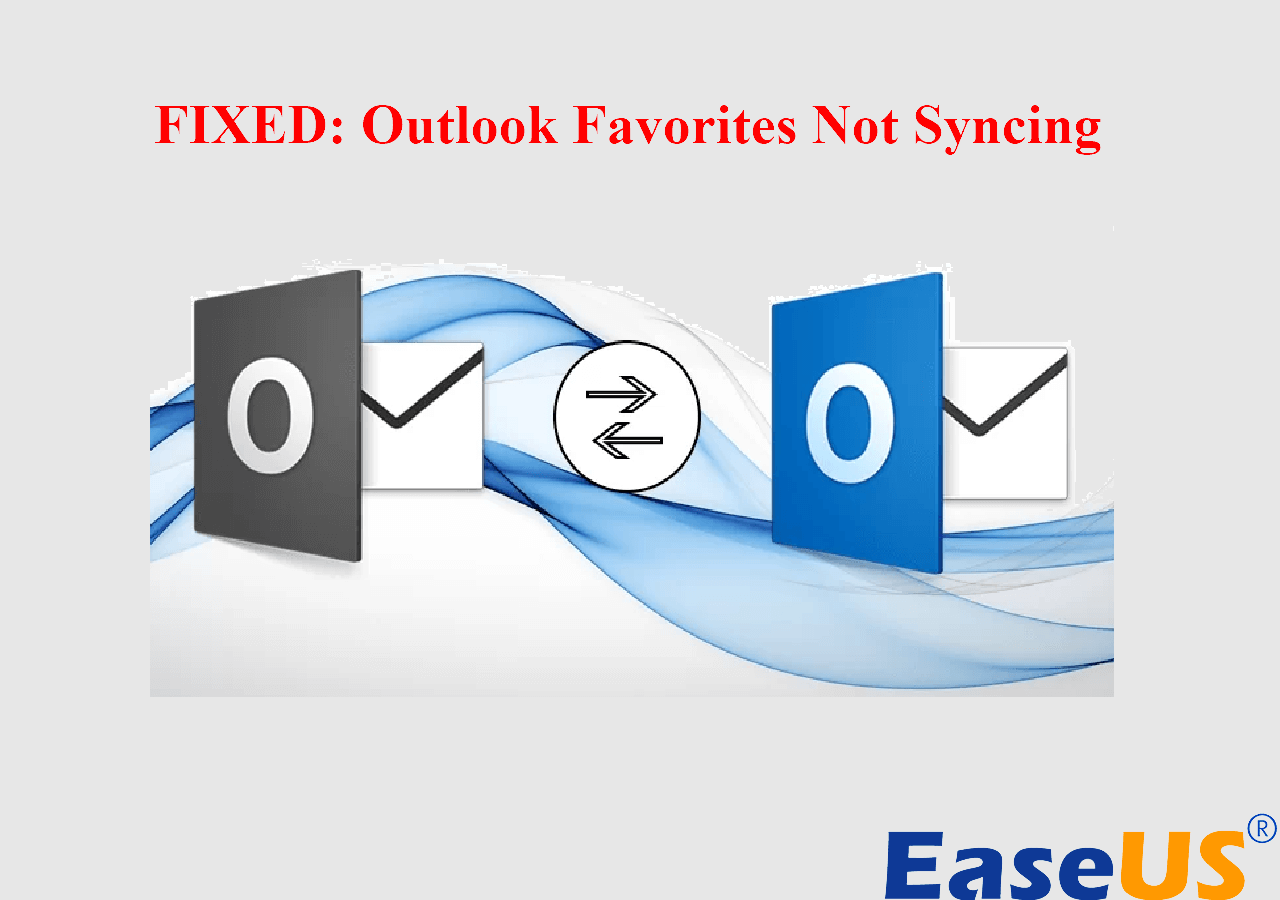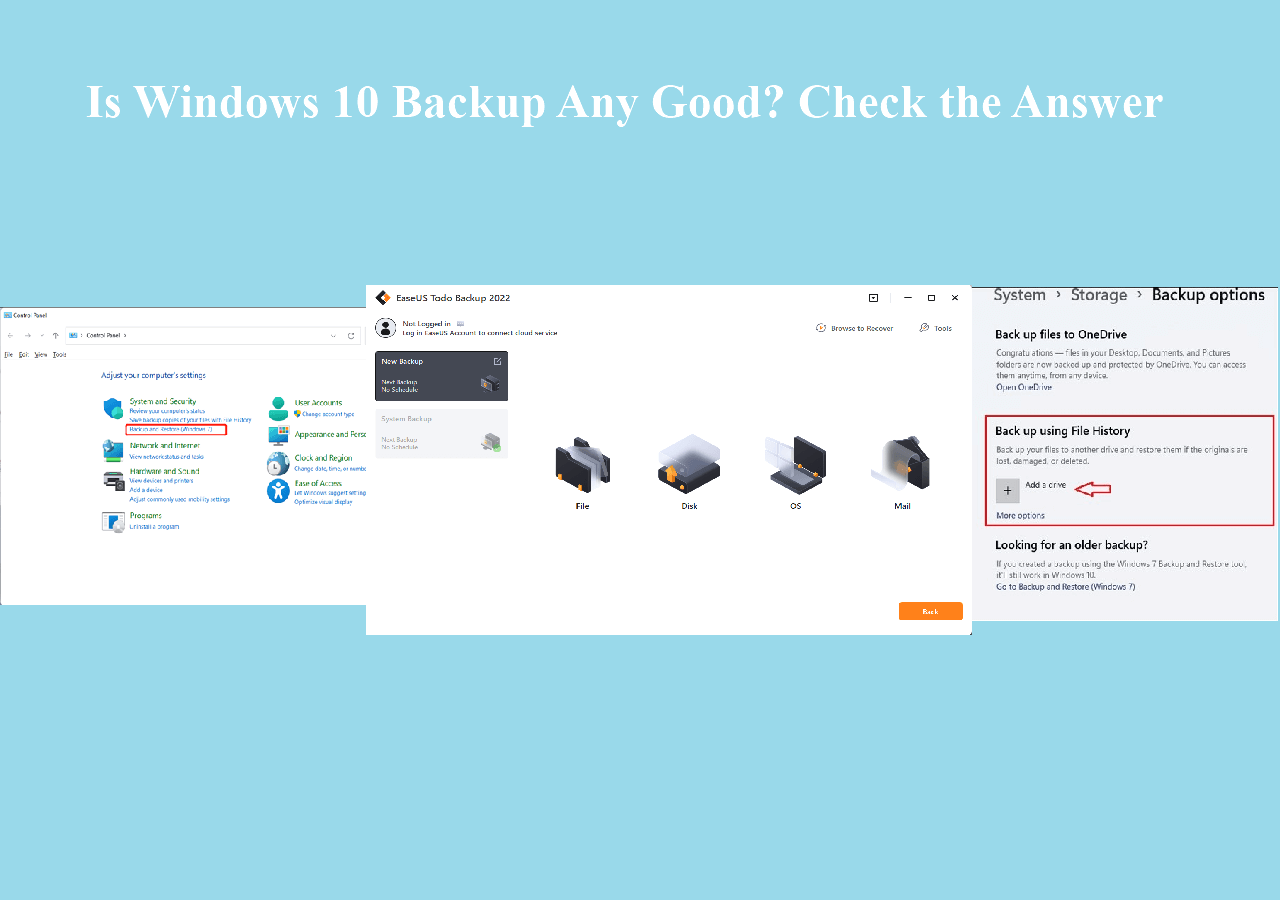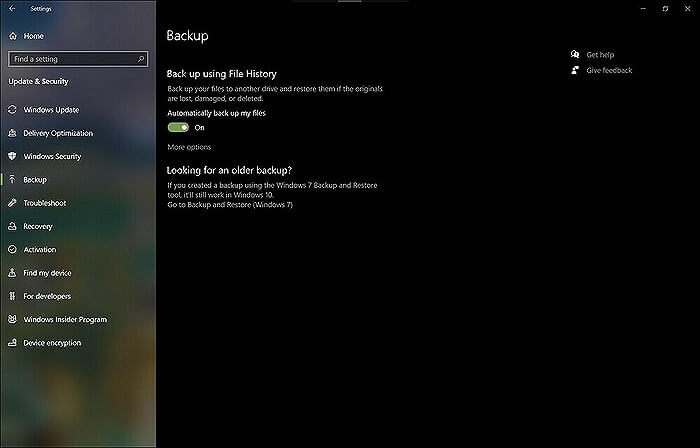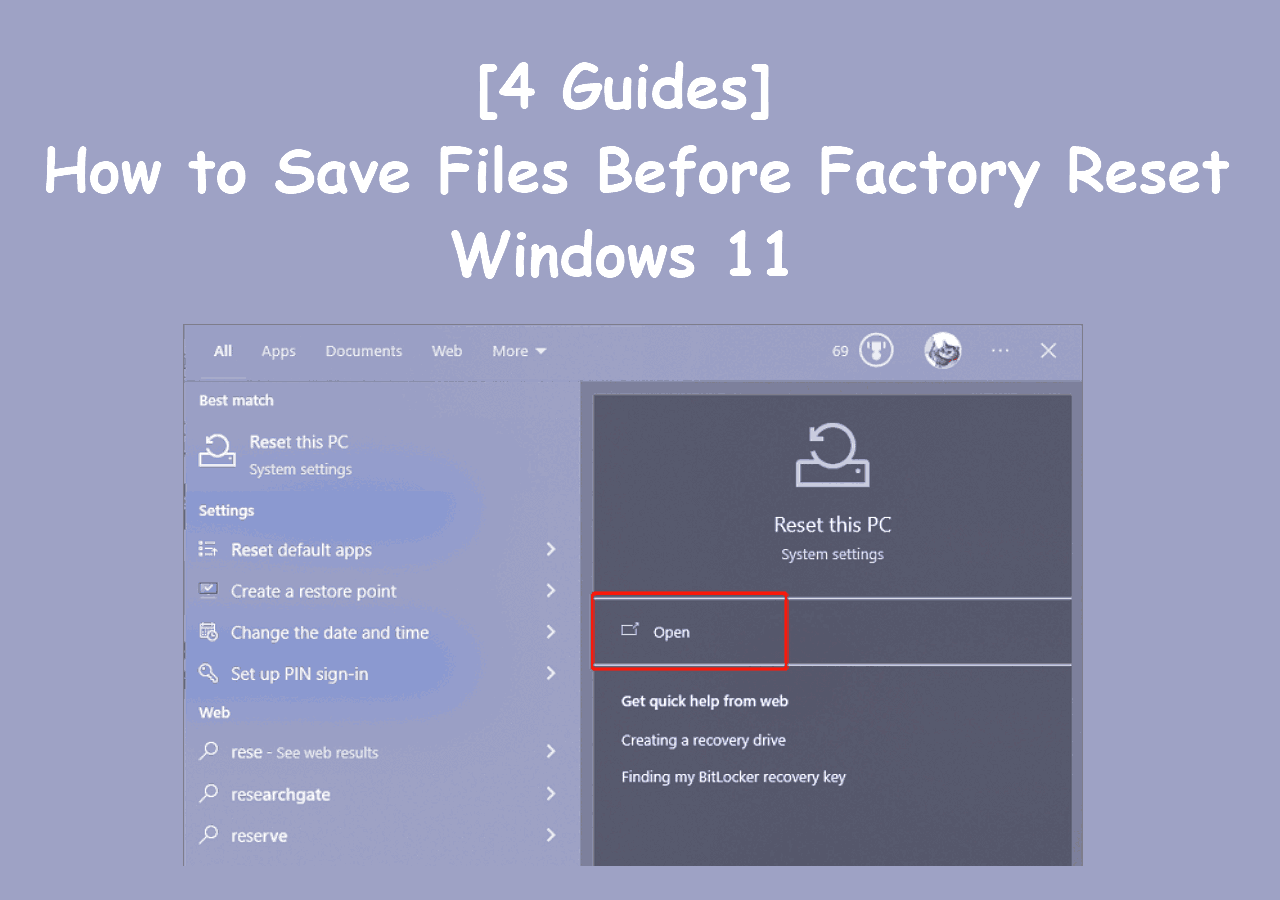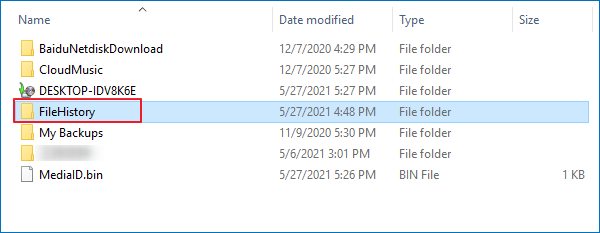Page Table of Contents
QUICK NAVIGATION:
Have you tired of your phone or other devices mentioning that you don't have enough storage? It's true that servers often offer free storage that is smaller storage than we actually need.
Posts from the datastorage
community on Reddit
In this article, we will give you some 200GB of free cloud storage products. You can save your data on them to free up local storage on your devices.
Why Do You Need Cloud Storage
Why do you need cloud storage? Here we list some of the common benefits that cloud storage brings to you. Check them below:
- 1. Safe: Mostly, the data won't be lost even if your device is stolen or breakdown.
- 2. Fast: It's easy to share your data if it's stored on the cloud.
- 3. Convenient: You can access your data from multiple devices anytime and anywhere with logging.
200GB Free Cloud Storage Programs
After knowing the reasons for using cloud storage. In this part, we will give you some and products that offer free cloud storage.
EaseUS Todo Backup★★★★
EaseUS Todo Backup is a one-click backup and recovery program. It offers users 250GB of free cloud storage. Therefore, if you need a tool to store 200 GB of data, you may choose this one.
Moreover, it lets you customize the backup mode. You can use it to back up data manually at any time or set the duration for automatic backup. You can back up laptop to Google Drive, OneDrive, and Dropbox, etc.
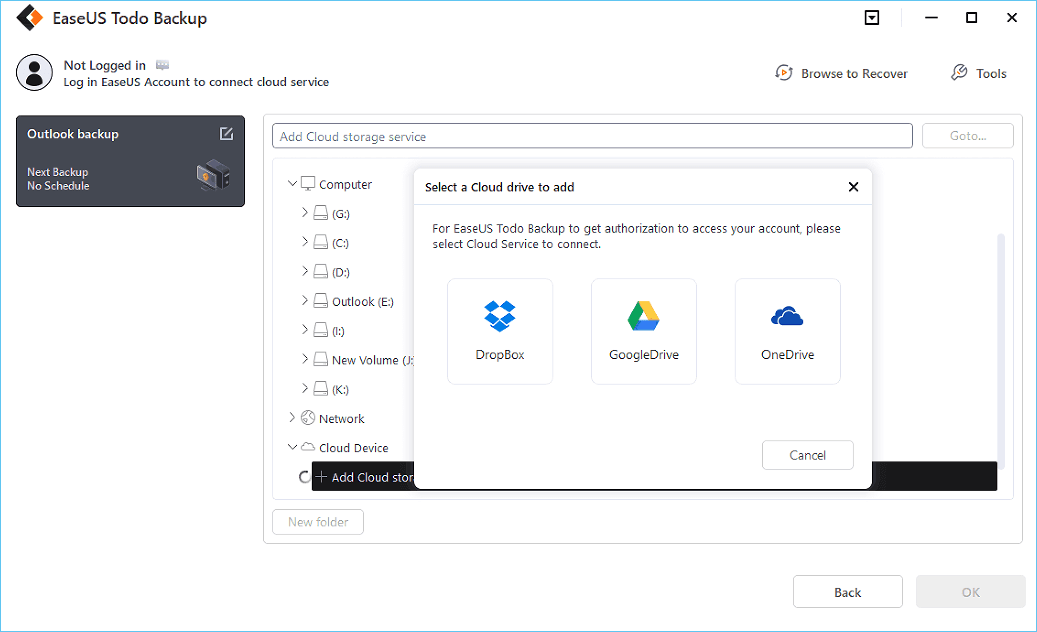
Main features:
- Support disk/partition backup and recovery
- Create a System image with one click
- Create a schedule to back up user files
- Back up over 1000 types of files
- Back up automatically with a set duration
Download the software now to get 250GB of cloud storage.
Secure Download
Degoo
Degoo is another recommendation that offers storage of up to 100GB. Users can get it after signing up. It is one of the best cloud backup software for photos, videos, and other file storage.
One thing you need to take care of is that the backup should be done at least once every 90 days. Or your account will be erased automatically. Check more features of this tool below.

Features:
- You can add more storage by referring your friends
- Offer mobile app support with free storage
- The price is relatively reasonable
Google Drive
Google Drive offers users 15GB of free storage space, which is higher than that of many cloud storage services on the market. It is compatible with various devices. In this case, you don't need to worry about compatibility issues.
One thing to notice is that the space offered is shared with Gmail and Google Photos. Also, an internet connection is a must for you to back up with Google Drive. Check more information about it below.
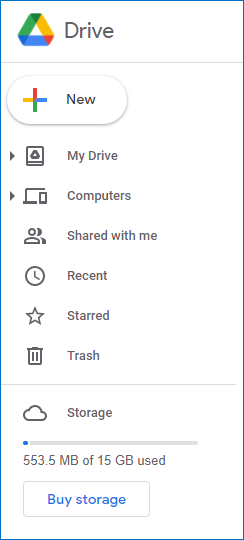
Features:
- View all the files and photos saved
- Offer easy scanning of documents
- Store files in PDF form
Blomp
Blomp is one of the best ways to back up photos, videos, and multiple important files. Offers 20 GB of initial free cloud storage, it lets users add storage by 20GB per referral. And finally, it can be added to 200 GB.
One thing to notice is that it doesn't offer 256-bit AES encryption in data transfer. So you may think twice before using it. Like Google Drive, Blomp's service is also reliant on an internet connection. Check more information below:
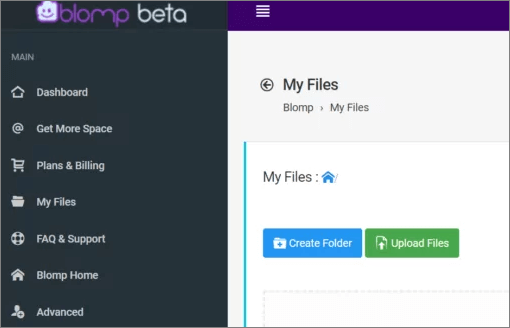
Features:
- Can be used on Mac, Windows, and Linux
- Users can access Blomp through the mobile app
- Manage cloud files from your smartphone
MEGA
MEGA offers 50GB of initial storage to each user account. However, you can get extra free storage by installing the desktop app (20GB) and the mobile app (15GB).
Similarly, one thing to note is that this 50GB storage is not permanently valid. It will be reduced to 15GB after you sign up for it for 30 days. Check more features of it below:
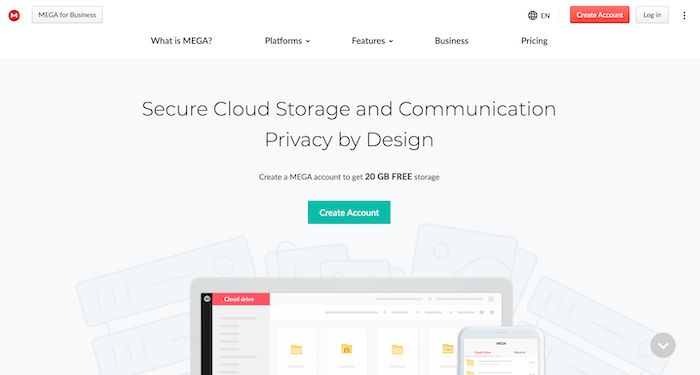
Features:
- Offer 50 GB of storage for free
- Allow users to download multiple files
- Support uploading files through the mobile app
iCloud
Apple's iCloud offers 5GB of free storage. If you're an Apple user, it is probably easier to use it than any other service. However, if you are not an Apple user, you may try other options. Here we give you some other features of it. Let's have a look at them below.

- Integrate well with Apple devices & apps
- Offer a streamlined user experience
- Suitable for iPhone or iPad devices
MediaFire
MediaFire provides 10 GB of free cloud storage to back up a file, photos, audio, and videos. To earn more bonus storage (up to 50GB), you can install MediaFire apps or invite friends as its users. Moreover, you can share files through email, links, or social networks with this app. Check more features of it below.
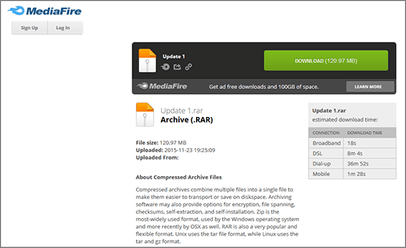
Features:
- Upload multiple files at once
- Organizing files in the file manager
- Search your data with the searching features
Yandex Disk
Yandex Disk is another great cloud storage option that offers 10 GB of free cloud storage to signed-up users. To get additional 32GB of storage, you can take part in its promotion activities. These activities include enabling mobile auto-uploads and installing the mobile app for Yandex.Mail. Check more from the content below.
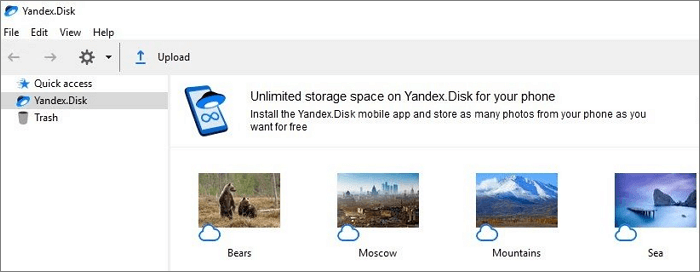
Features:
- Offer an auto-upload function
- Compatible with Windows and macOS operating systems
- View, download, and save the files
200GB Free Cloud Storage FAQs
If you have more doubts, please check the frequently asked questions and their answers below.
1. How do I get 100GB free storage?
You can use the tools below:
- Degoo
- MEGA
- Google Drive
- Box
- Sync
- OneDrive
- Dropbox
- EaseUS Todo Backup
2. What's the biggest free cloud storage?
Different software offer different free cloud storage plans. The biggest free cloud storage of each product is also different. So it depends.
3. Where can I get 1TB of cloud storage for free?
If you want to get 1 TB of free cloud storage available, you can try the software below.
- EaseUS Cloud Backup
- YouTube
- Degoo
- Koofr
- Microsoft OneDrive
- Google Drive
Was this page helpful? Your support is truly important to us!

EaseUS Todo Backup
EaseUS Todo Backup is a dependable and professional data backup solution capable of backing up files, folders, drives, APP data and creating a system image. It also makes it easy to clone HDD/SSD, transfer the system to different hardware, and create bootable WinPE bootable disks.
Secure Download
-
Updated by
"I hope my articles can help solve your technical problems. If you are interested in other articles, you can check the articles at the bottom of this page, and you can also check my Facebook to get additional help."…Read full bio -
Written by
Alin is an experienced technical blog writing editor. She knows the information about screen recording software on the market, and is also familiar with data cloning and data backup software. She is expert in writing posts about these products, aiming at providing users with effective solutions.…Read full bio
EaseUS Todo Backup

Smart backup tool for your files, disks, APPs and entire computer.
Topic Clusters
Interesting Topics