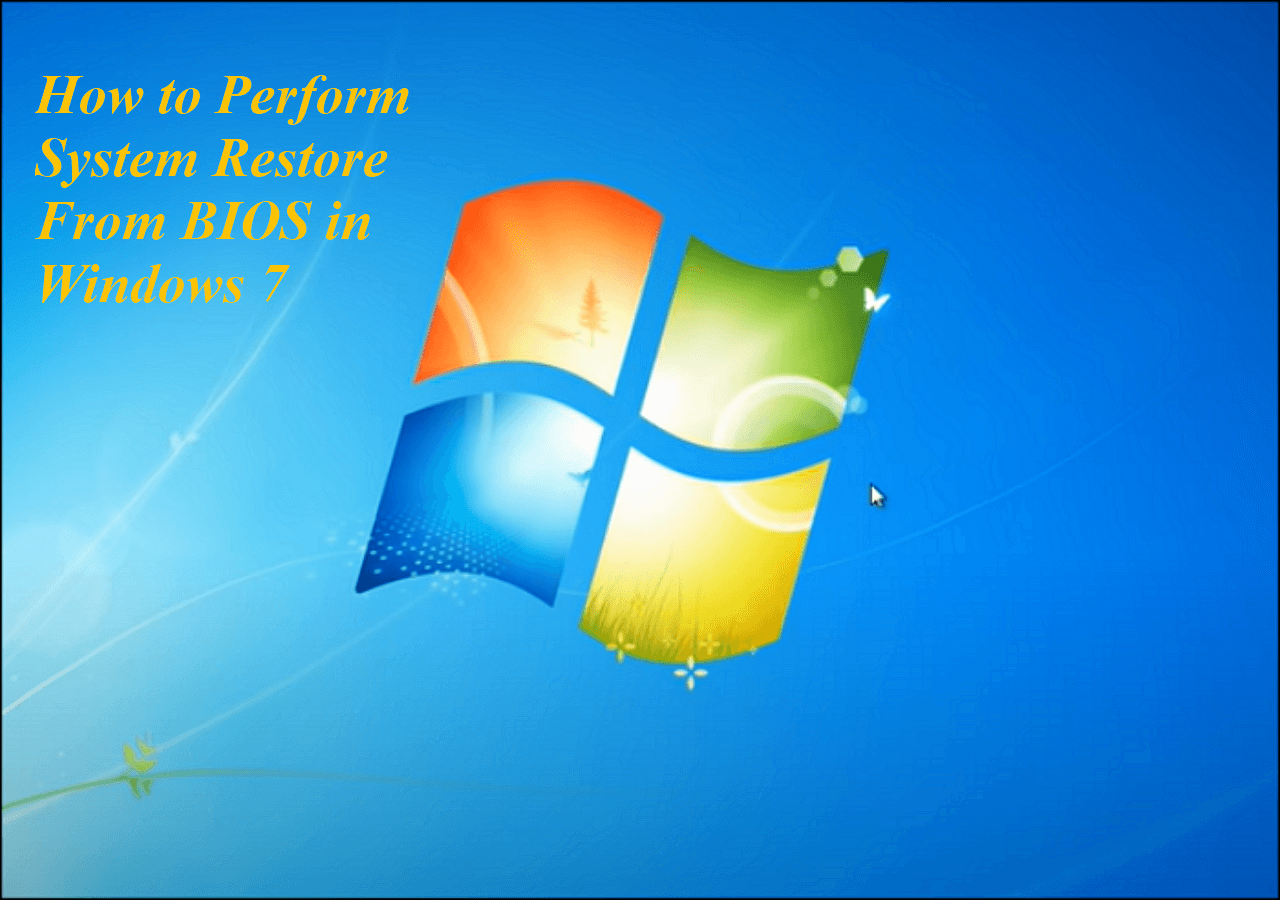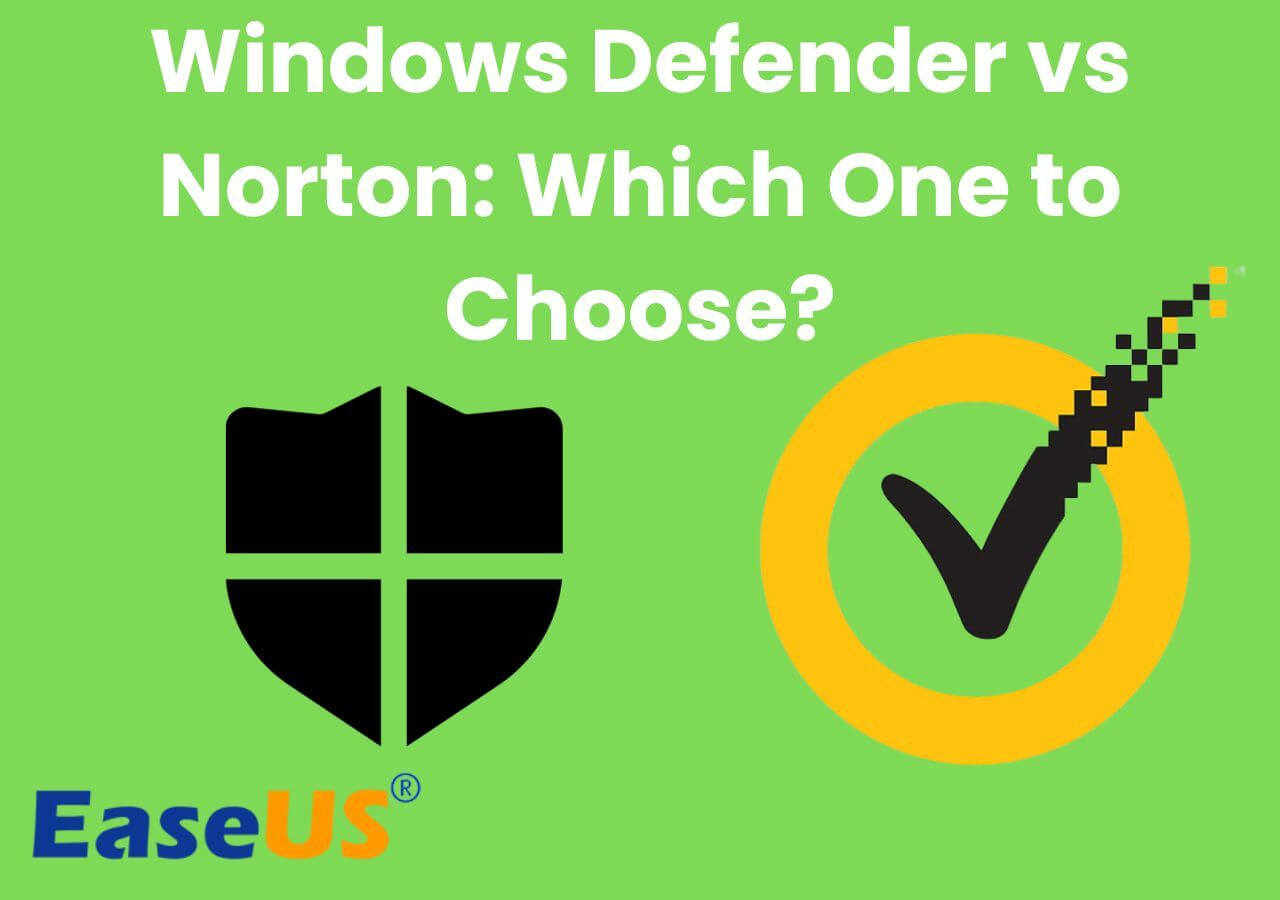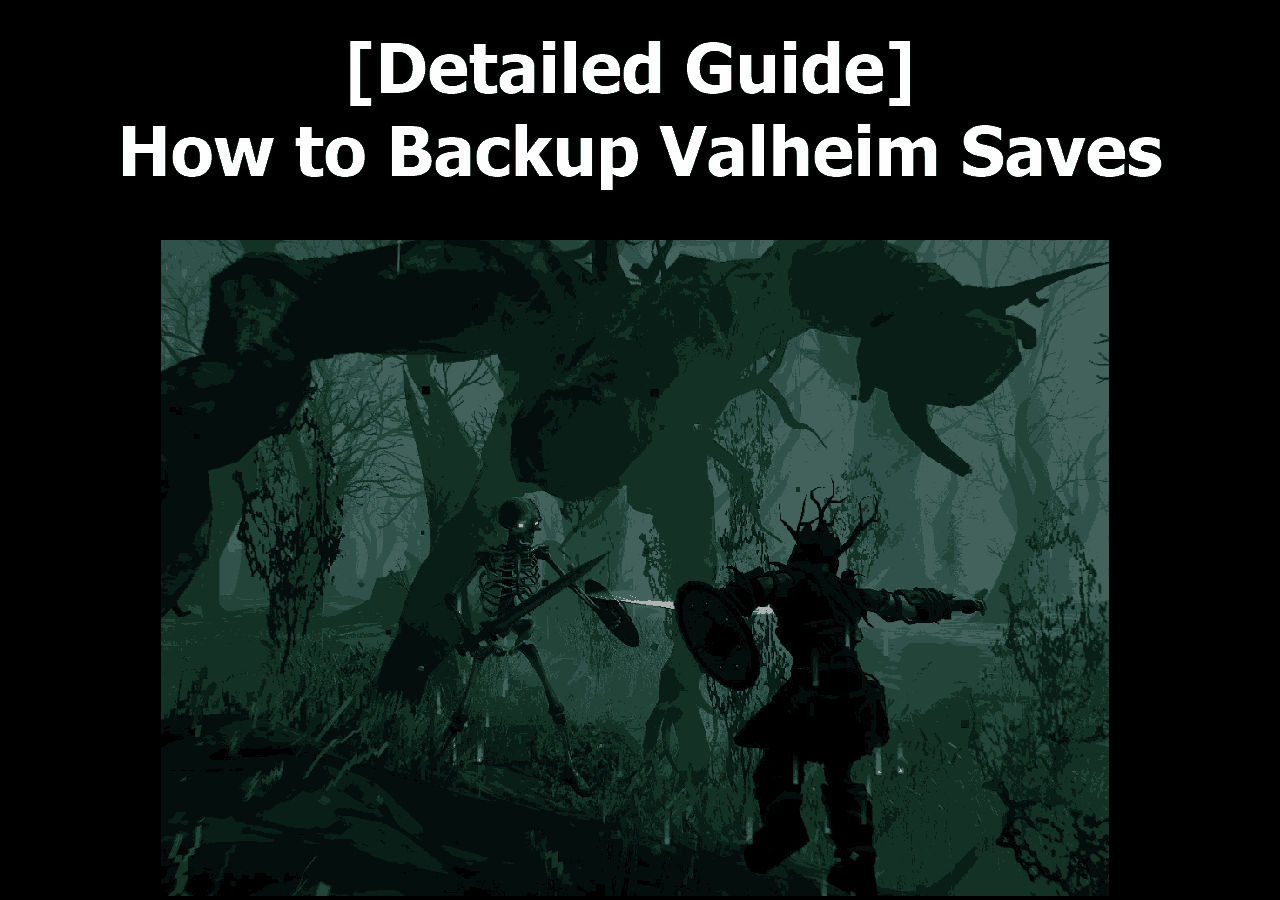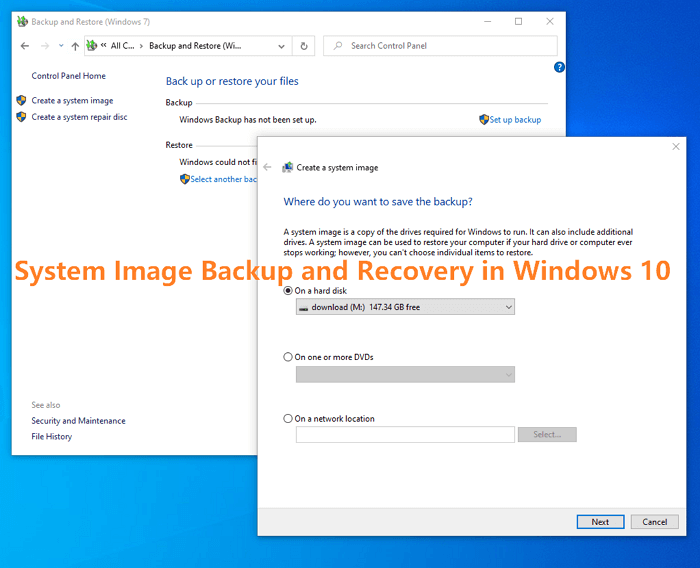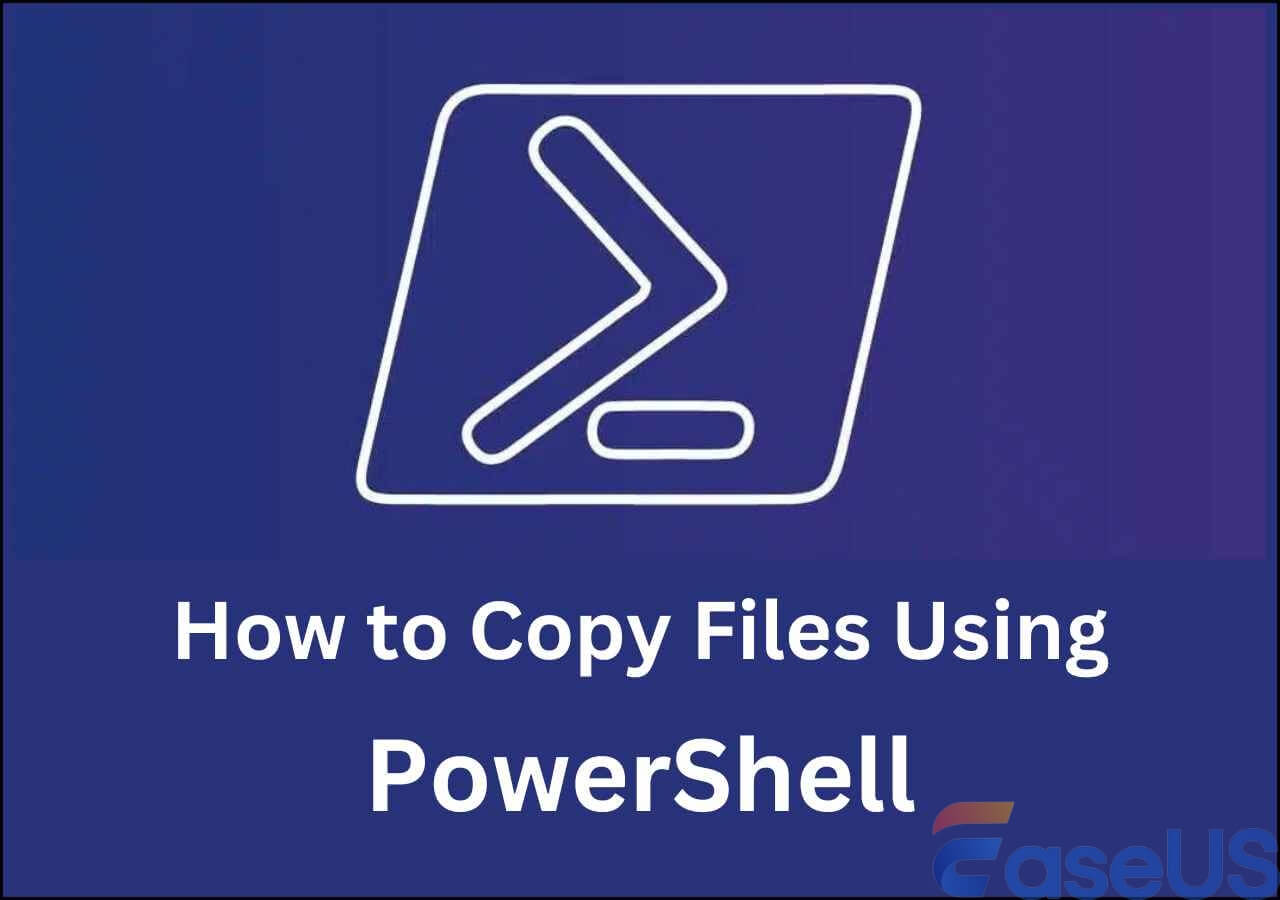Page Table of Contents
Many Windows users utilize File History, a built-in backup application in Windows, to backup files from Documents, Music, Videos, Pictures, and Desktop folders, as well as OneDrive assets saved on your PC. However, this program has limits, and users may experience issues such as File History not working, File History not backing up all data, backup files missing, and so on. As a result, many Windows users are looking for File History alternatives to keep their data safe.
This article will lead you through five Windows File History alternative software for Windows 11/10/8/7. We evaluate them based on their primary characteristics, advantages, and disadvantages. Continue reading to find one that appeals to you.
A Quick Guide to the 4 Best File History Alternatives
- 1. EaseUS Todo Backup for Free 👍
- 2. Duplicati
- 3. Perfect Backup
- 4. Acronis Cyber Protect Home Office
File History Overview: Pros & Cons
File History is a Windows 11/10/8/8.1 built-in utility that automatically backs up your files and folders to an external hard drive or network location. Users can retrieve missing data or prior versions of files that have been updated, corrupted, or mistakenly destroyed using the File History function. People who work on crucial documents or personal images that they cannot afford to lose may find the service very handy.
File History is adaptable, allowing users to decide which files and folders to back up and how frequently. Users can also restore files to their original or a new place, making it simple to retrieve data following a system breakdown or hardware failure. It can savesnumerous versions of files, allowing users to revert to an earlier version of a document if necessary.
Overall, File History is a valuable tool that can help users preserve their data and ensure that important files are always backed up and instantly recoverable. On the other hand, it has several flaws, and as a result, it cannot suit some advanced user needs. Here are the benefits and drawbacks of File History.
😊Pros
- Save files and folders automatically
- Built-in utility, no need to download software
- Allow users to customize the backup frequency and locations
- Save multiple versions of file backup
- Easy to use
🙁Cons
- Only backup files, not including system, disks, partitions, etc.
- The backup process will slow down the speed of your computer, especially for large files
- Lack of advanced backup features, like incremental and differential backup, encrypted backup, or compressed backup
As you can see, File History is incapable of meeting customized and advanced backup requirements in a variety of ways. To further safeguard your Windows machine, you should look for a more powerful backup program. Continue reading to learn about 5 File History alternatives.
4 Best File History Alternatives for Windows 11/10/8/7
We evaluated and reviewed over ten backup programs before settling on the top five based on backup speed, features, efficacy, difficulty, and recovery time, among other factors. Here are the results of the testing and evaluation.
| 🎛️Tested software | 15 |
| 🗓️Time duration | 20 days |
| 💻Devices and system | Lenovo Windows 8 laptop, an HP Windows 11 laptop, a SAMA Windows 10 desktop |
| 📇Evaluation dimension | Backup speed, stability, backup features & types, scheduled backup, encrypted backup, UI, recovery speed, and effectiveness |
| 💰Price | Free to $80 |
| 🥇Mostly Recommended | EaseUS Todo Backup for Free |
1. EaseUS Todo Backup for Free
⌨️Compatibility: Windows 11/10/8/7
EaseUS Todo Backup must be on the list when talking about the best backup programs. It is a powerful and dependable backup application that allows users to back up their data, operating system, App data, and full hard drive. EaseUS Todo Backup is a versatile utility that can create full backups, incremental backups, and differential backups, giving users a variety of backup options to fit their needs.
Whether you are a home user or a business owner, EaseUS Todo Backup can help you protect your data and ensure that vital files are always backed up and easily recoverable.
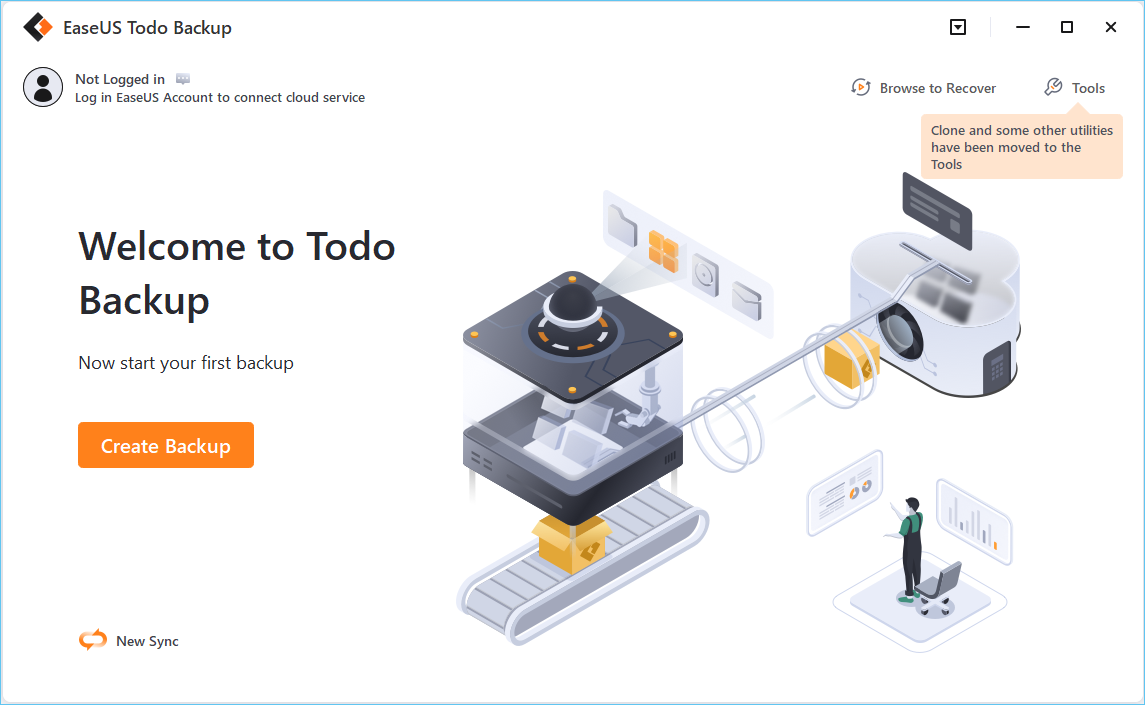
Secure Download
😊Pros
- Free-to-use, user-friendly UI
- Backup files/folders/disks/system/App data/Outlook
- Backup game saves with a simple operation
- Quick backup and recovery speed
- Create a system image and clone the system and disk with ease
- You can save backups to various locations, like hard drives, USB, NAS, cloud services
- Compressed backup and encrypted backup to improve security and save space
- Easily transfer Windows OS to another computer without reinstalling a new operating system
- Create emergency bootable USB for unbootable PC
🙁Cons
- Some of the advanced backup options are charged
- Doesn't compatible with the macOS
2. Duplicati
⌨️Compatibility: Windows, macOS, Linux
Duplicati is a free and open-source backup program that offers a variety of capabilities to help customers protect their data. Users can use Duplicati to back up their files and folders to a variety of cloud storage providers, including Google Drive, Dropbox, and Amazon S3.
This tool is simple to use and has a number of complex features including encryption, incremental backups, and block-level deduplication. Duplicati is available for Windows, Mac OS X, and Linux, making it a versatile application that can be used across multiple platforms.
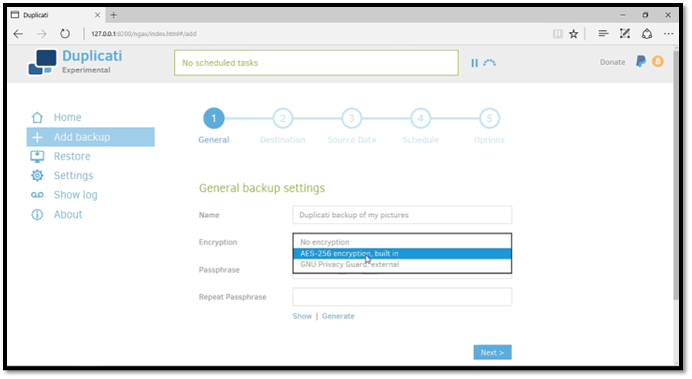
😊Pros
- Open-source and free to use
- Offers high-level AES-256 encryption
- Web-based UI, can run in any browser and can be accessed anywhere
- Seamlessly integrate with cloud services
- Offer effective scheduled engine
- Flexible and customizable backup destinations and easy data recovery
🙁Cons
- No smartphone apps are available
- Setting it up and learning the interface may be a bit hard
3. Perfect Backup
⌨️Compatibility: Windows 11/10/8/7
Perfect Backup is a cloud-based backup and disaster recovery system that offers users a dependable and secure method of safeguarding their data. Users may back up their files and folders to a remote data center with Perfect Backup, guaranteeing that their data is always available and quickly recoverable in the event of a calamity.
The software is simple to use and has complex capabilities such as continuous data protection, block-level backup, and multi-site replication. Perfect Backup complies with a number of industry standards, including HIPAA and PCI DSS, making it appropriate for usage by enterprises in regulated industries.
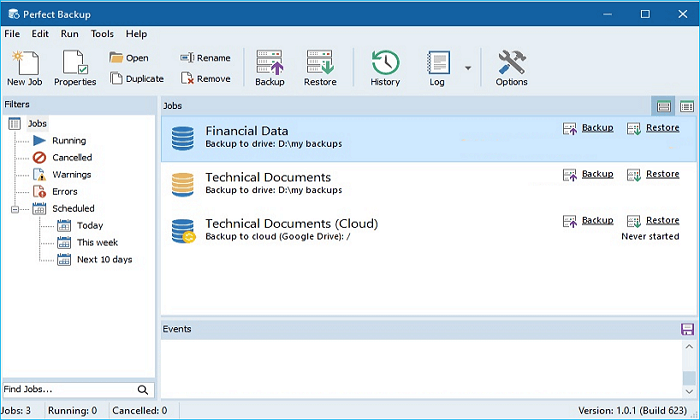
😊Pros
- Save backups to any storage locations, including cloud services, USB, (external) hard drives, network folders, etc.
- Come with all backup types: full, differential, incremental, mirror
- Accurate restore, and retrieve backups at anytime
- FTP support
🙁Cons
- The user interface looks a little complex, and not friendly for beginners
- No image backup
4. Acronis Cyber Protect Home Office
⌨️Compatibility: Windows, macOS, Linux
Acronis Cyber Protect Home Office is an all-in-one backup, cybersecurity, and antivirus solution that offers users a variety of options to safeguard their digital lives.
Users can use True Image to back up their files, images, and operating system to a local drive, an external drive, or a cloud storage provider. Advanced cybersecurity capabilities include anti-malware and ransomware protection, vulnerability analyses, and patch management.
Acronis Cyber Protect Home Office is user-friendly and ideal for home users, remote employees, and small enterprises.
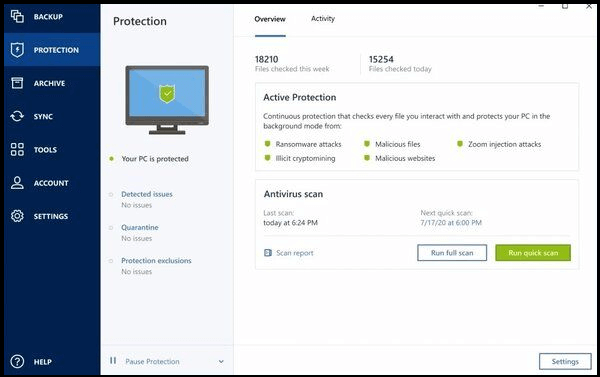
😊Pros
- Offer almost all advanced backup options
- Support backup data to local drives and cloud services
- Including the file sync feature
- Unifies the function of backup and anti-malware, eliminating the cost and complexity of managing multiple tools
- User-friendly interface, straightforward and intuitive, accessible from anywhere
🙁Cons
- The price is more expensive than other products
- Poor phishing and middling malware blocking results according to user's feedback
Wrapping Up
There are several Windows File History alternatives on the market, each with its own set of features and benefits. When selecting an appropriate alternative, it is critical to examine characteristics like as simplicity of use, speed, storage capacity, and security. Whether you choose cloud-based or local backups, selecting a trustworthy Windows File History option can give you peace of mind and ensure that your data is always safe and accessible.
EaseUS Todo Backup is the most commonly suggested alternative to Windows File History, and it is one of the most dependable and effective backup and recovery programs on the market. It provides complete backup solutions that include advanced capabilities like disk cloning and system migration. Users can simply generate backups and recover their data using its user-friendly interface in only a few clicks.
Secure Download
Windows File History Alternative FAQs
1. What is better than Windows File History?
There are numerous alternatives to File History as a Windows file backup application. EaseUS Todo Backup is a professional backup and recovery tool that can entirely replace File History. It incorporates all of the functionality found in File History, as well as additional advanced functions such as system image creation, disk cloning, App data backup, and so on, making it one of the best alternatives for data preservation.
2. Is Windows 10 file History still supported?
Yes, Microsoft still supports Windows 10 File History, and it is a built-in feature in Windows 10. File History is continually being updated and improved by Microsoft, and users can use it to backup their files and folders.
However, Microsoft has added a new backup tool in Windows 10 called "Backup and Restore (Windows 7)" that contains more comprehensive backup choices than File History, such as system image backup and the ability to establish a recovery drive.
3. What is the difference between WD backup and Windows File History?
The primary distinction between WD Backup and Windows File History is the location of backup storage. WD Backup is a software tool designed to back up data to Western Digital external hard drives. Windows File History, on the other hand, is a built-in feature in Windows 10 that allows users to back up their data to an external hard drive, network device, or even the OneDrive cloud storage service.
Was this page helpful? Your support is truly important to us!

EaseUS Todo Backup
EaseUS Todo Backup is a dependable and professional data backup solution capable of backing up files, folders, drives, APP data and creating a system image. It also makes it easy to clone HDD/SSD, transfer the system to different hardware, and create bootable WinPE bootable disks.
Secure Download
-
Updated by
Larissa has rich experience in writing technical articles and is now a professional editor at EaseUS. She is good at writing articles about data recovery, disk cloning, disk partitioning, data backup, and other related knowledge. Her detailed and ultimate guides help users find effective solutions to their problems. She is fond of traveling, reading, and riding in her spare time.…Read full bio
EaseUS Todo Backup

Smart backup tool for your files, disks, APPs and entire computer.
Topic Clusters
Interesting Topics