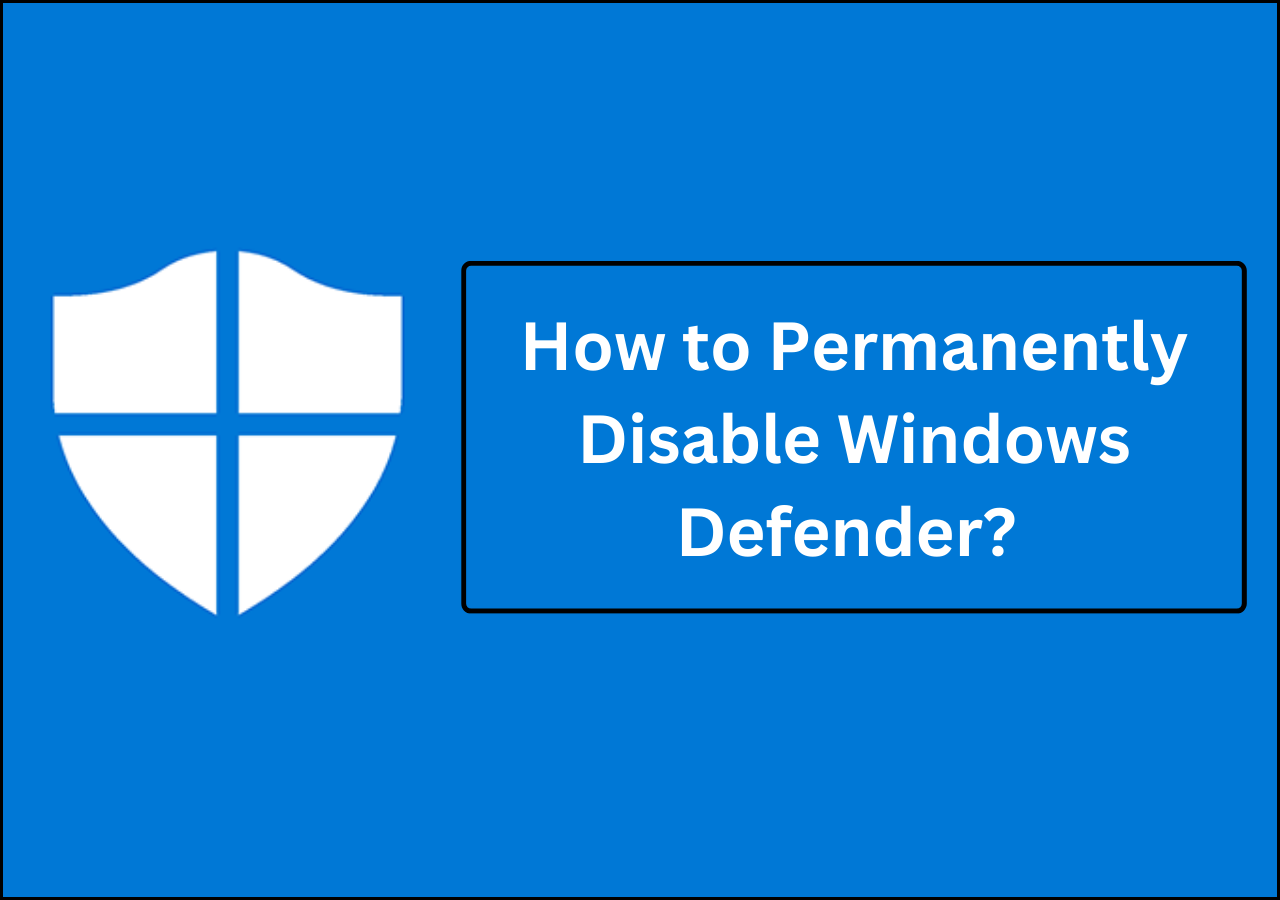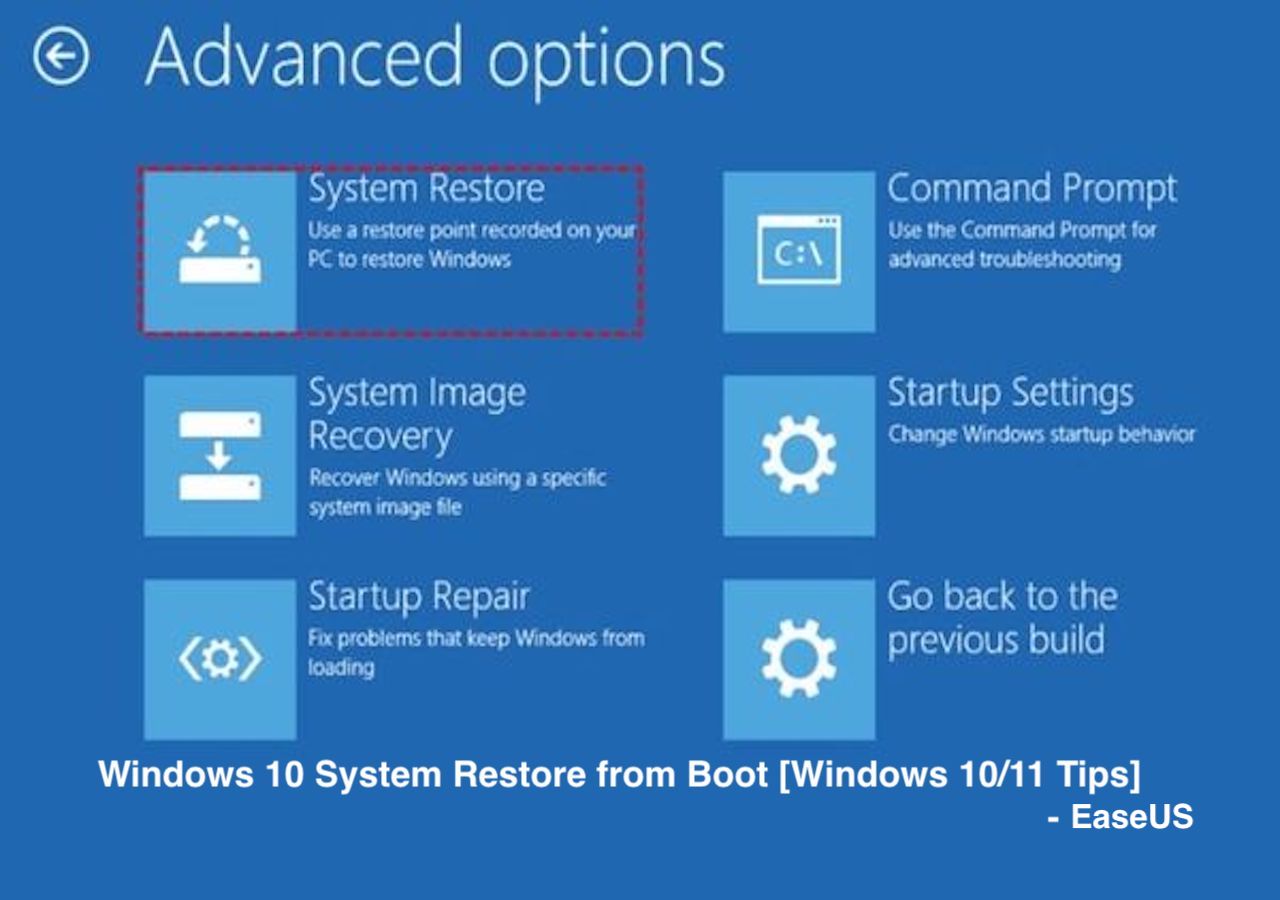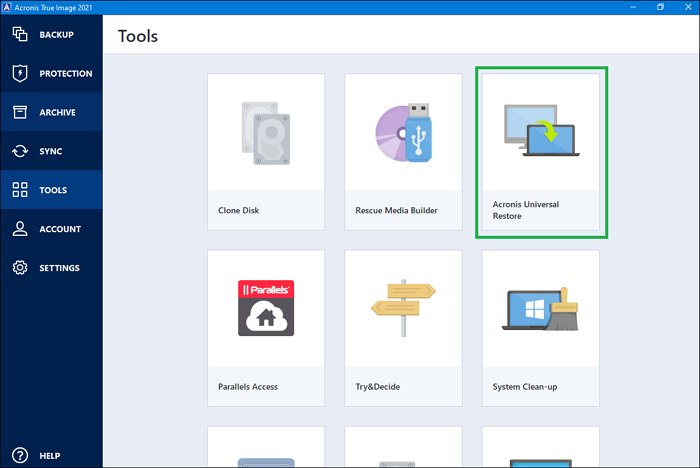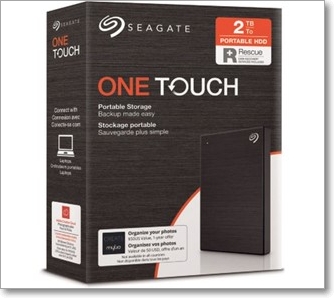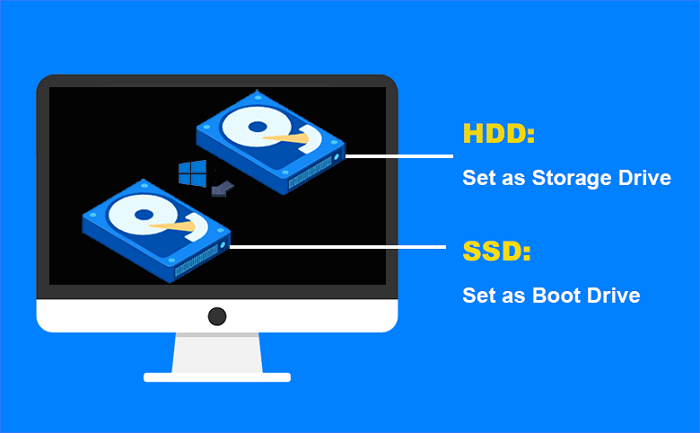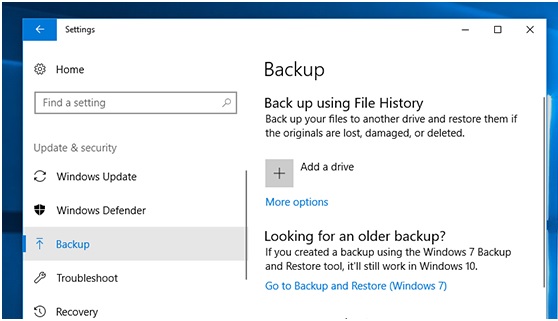Page Table of Contents
What Is Open Source Backup Software
Open source backup software is a type of tool that is available for anyone to use, modify, and distribute. The source code for open source software is typically made available free of charge.
Advantages to using open source backup software:
- Support you having complete control over your backups
- Customize the software to fit your specific needs and requirements
- More reliable and stable than closed-source alternatives
On top of all that, the most popular reason for open source software is that it is free. Therefore, it can save you significant money, especially if you need to back up large amounts of data. If you are looking for a feasible solution for backing up your data or disk, open source backup software may be an excellent choice. In this article, we will show you to the top 10 free open source backup software on Windows 10.
- 1. Clonezilla
- 2. Duplicati
- 3. Amanda Network Backup
- 4. Cobian Backup
- 5. Casync
- 6. rdiff-backup
- 7. Syncthing
- 8. UrBackup
- 9. BackupPC
- 10. Bareos
Be sure to read carefully for the different options to find the best software for your needs.
[2022 Featured Pick] 5 Best Backup Software for Small Business
The best sort of backup tools is the ones that make it easier for the users. This article will help small business owners by helping them find the best backup software that they can use.
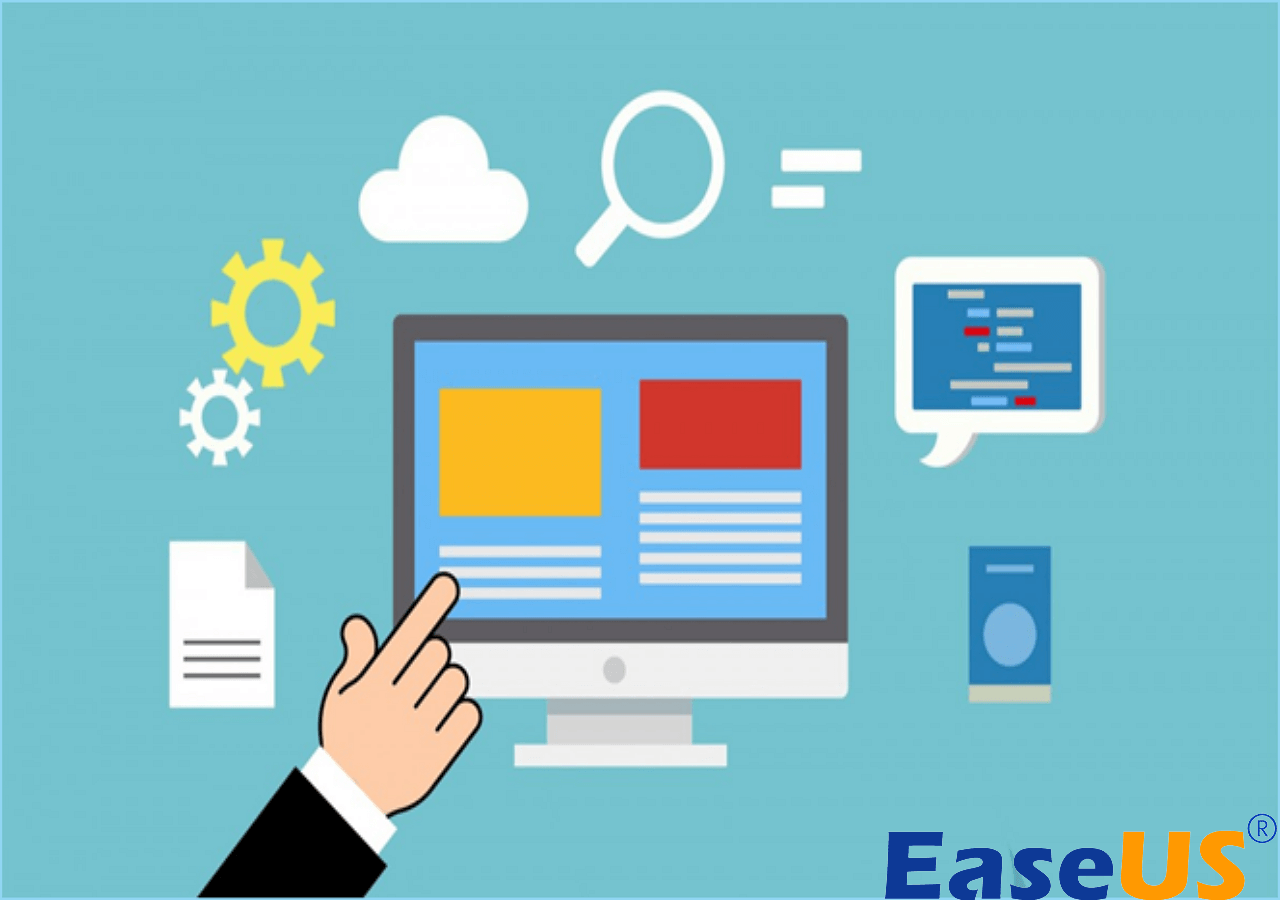
Best Open Source Backup Software Alternative - Automatic File Backup Software
Although open source backup software has many merits, it has many disadvantages and security risks. For example, installing and using open source software requires more technical experience and the ability to compile source code, which most ordinary users cannot do. In addition, the source code of open source software is available and can be used by the public. The security is not high.
For these reasons, if you want to use a reliable and easy-to-use backup software, EaseUS Todo Backup is a great choice. It supports disk/partition backup, system backup and recovery, files backup and recovery, and more.
Secure Download
What's more, it's also one of the best server backup software to back up and restore files on Windows Server, MS SQL server, cloud service, and MS Exchange server.
Step 1. Download and launch the EaseUS file bakcup software.
Step 2. On the mainscreen, click the "Select backup contents" button to choose files, disks, OS, or mails to back up.
Step 3. Choose the place where you want to store the back up. You can optionally enctypted the backup files. Or set up a automatic backup plan without manually copying files.
Step 4. Click on "Backup Now" to start a backup. Wait for the backup process to finish.

Top 10 Best Open Source Backup Software Windows 10/11
Now that you know what open source backup software is and its best alternative, let's get started with the ten best open source backup software below.
1. Clonezilla
Supported systems: Windows, macOS, Linux
Product review: Clonezilla is an open source backup software that allows you to back up and clone your hard drive or partition.

Clonezilla supports various file systems such as NTFS, FAT32, EXT2, EXT3, and EXT4. It has two modes: live mode and server mode. Live mode allows you to use Clonezilla without installing it on your hard drive. Server mode will enable you to use Clonezilla over a network. Besides, Clonezilla also supports LVM2 (Logical Volume Manager 2), RAID, and UEFI boot.
Clonezilla is also praised for its reliability, flexibility, and ease of use. Some users have reported issues with Clonezilla, such as crashes and errors. Overall, Clonezilla is a reliable and powerful backup software suitable for personal and commercial use.
Secure Download
2. Duplicati
Supported systems: Windows, macOS, and Linux
Product review: Duplicati is a backup software that can store backups online or locally.
📌Further Reading: Local Backup Software [Selected in 2024]
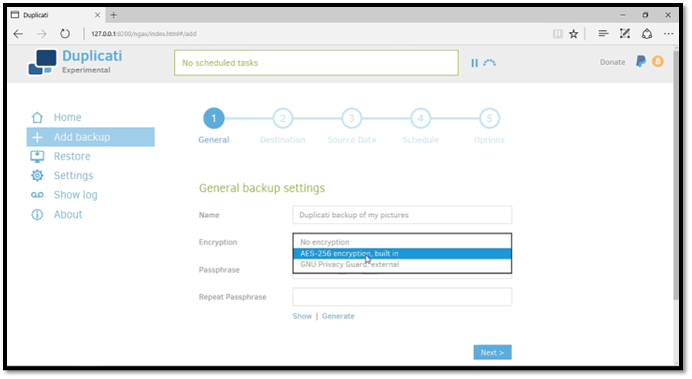
Duplicati has several features that make it an attractive backup solution, including its ability to encrypt backups and its support for incremental backup. In addition, it can back up files from various devices of different storage providers, including Amazon S3, Google Cloud Storage, and Microsoft Azure.
Duplicati also has a web interface that makes it easy to manage backups. Some users have reported issues with Duplicati, but these seem relatively rare. Overall, Duplicati is a backup solution that is well worth considering.
Secure Download
3. Amanda Network Backup
Supported systems: Windows, Linux, or Unix
Product review: Amanda Network Backup is designed to be easy and configure. It helps businesses protect their data with comprehensive solutions.
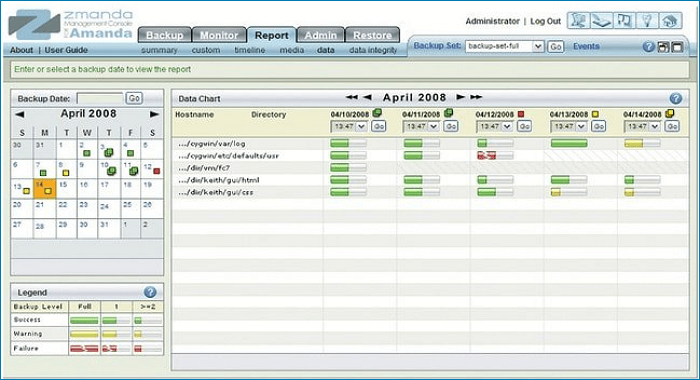
Amanda Network Backup helps users backup and protect their data. Its key features include backing up multiple machines simultaneously, support for various backup media, including tapes and disks, and comprehensive reporting. Amanda also has many optional modules that can be used to extend its functionality, such as the ability to backup databases or virtual machines.
Users can apply Amanda to backup data to prevent data loss in the event of hardware failure, software corruption, user error, or other unforeseen circumstances. Besides, it helps reduce the downtime associated with data loss by providing a way to quickly and easily restore lost data.
Secure Download
4. Cobian Backup
Supported systems: Windows
Product review: Cobian Backup open source software can backup files to different places, such as a local drive, network service, or an FTP server.
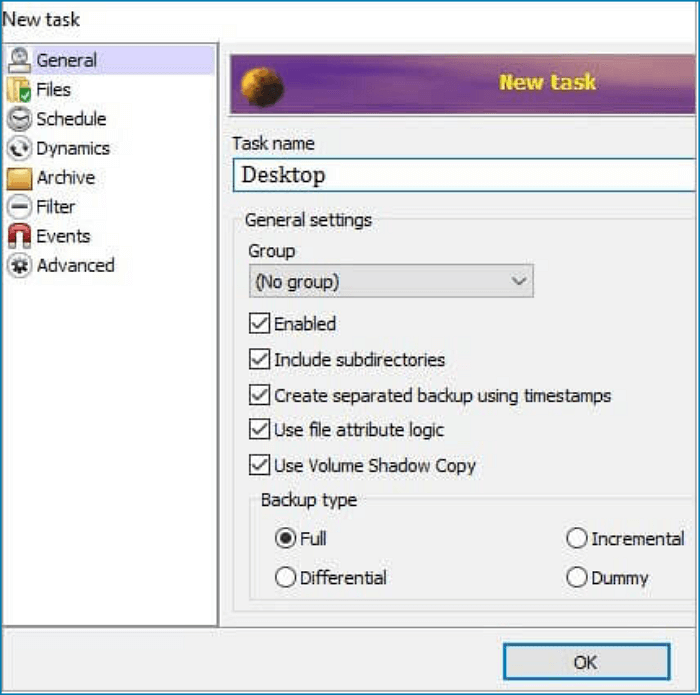
Cobian Backup includes various features to ensure your backups are complete and reliable. One of the main features of Cobian Backup is its ability to compress and encrypt your backup files. This ensures that your backup data is safe and secure and takes up less space on your hard drive. Another critical feature is Cobian Backup's ability to create incremental backups, which means that only new or changed files will be backed up, saving time and disk space.
Most importantly, Cobian Backup is free to use for personal and commercial purposes. It's a nice option for those looking for backup software that won't break the bank. If you're looking for reliable and feature-rich backup software, then Cobian Backup is a great option to consider.
Secure Download
5. Casync
Supported systems: Linux
Product review: Casync open source backup software offers a variety of customization options, making it a versatile backup solution for home and business users.
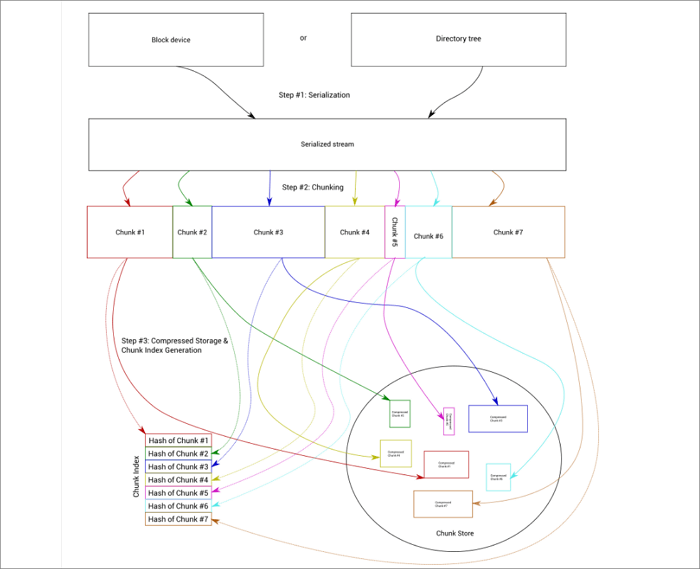
Casync backup software is a versatile backup solution that offers a variety of features and functions to help users back up files, including incremental backup, versioning, and encryption, to give users the most comprehensive protection for their data.
This open source backup software has received positive reviews from users for its comprehensive data protection. And some users have also praised the software for its speedy backup and restore times. All in all, Casync backup software is a reliable and effective backup solution that offers significant protection for user data.
Secure Download
6. rdiff-backup
Supported systems: Linux
Product review: rdiff-backup is a very versatile and efficient open source backup utility that can be used to create reliable backups of your files and directories.
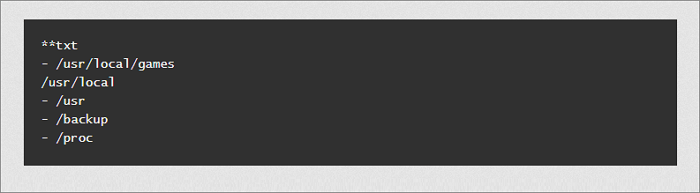
rdiff-backup uses the sync algorithm to create compressed and incremental backups, which means that only the differences between the source and target are backed up. This makes it very efficient in terms of storage space and bandwidth usage.
This backup software also supports data de-duplication, which means that identical files are only backed up once, even if they exist in multiple locations. This can further reduce the amount of storage space required for your backups. In addition, rdiff-backup provides features such as email notification, encryption, and support for various protocols (including ssh).
Secure Download
7. Syncthing
Supported systems: macOS, Windows, Linux, FreeBSD, Solaris, and OpenBSD
Product review: Syncthing is a reliable and free open source backup software that can back up and synchronize files between devices.
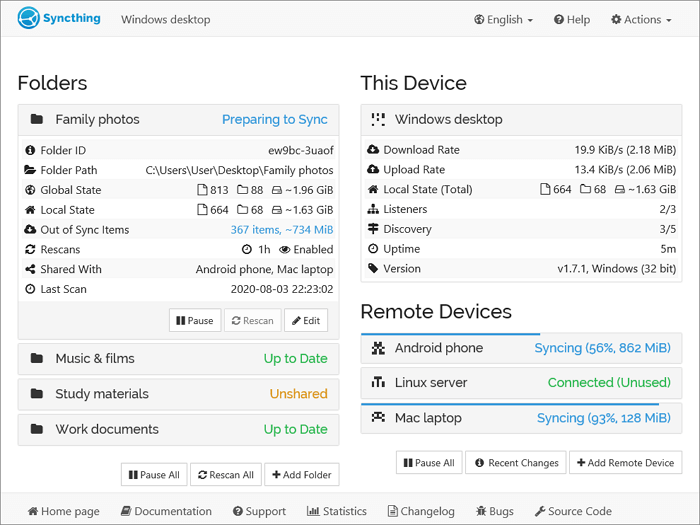
Syncthing is easy to use and has a simple user interface. It supports backing up and synchronizing files between computers, laptops, smartphones, and servers. In addition, syncthing backup software is fast because it uses peer-to-peer technology to transfer data between devices. Meanwhile, with the BitTorrent Sync algorithm and encryption option, its data backup is secure and trustworthy.
Secure Download
8. UrBackup
Supported systems: Windows, Linux, and macOS
Product review: UrBackup is easy to configure, making it a great choice for beginners and experienced users to back up data on Windows PCs or servers.
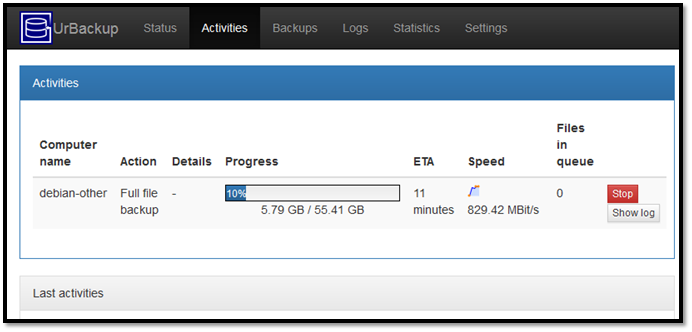
UrBackup is an easy-to-setup open source client/server backup system that achieves data security and fast recovery times through a combination of image and file backups. And it has a high level of customization, making it popular for home and business users.
UrBackup open source backup software enables you to back up files and folders automatically and on demand. Other outstanding functions include: incremental backups save time and storage space, block level backup ensures that only changed blocks are backed up, resulting in faster backup times, backups can be encrypted for added security, and so on.
Secure Download
9. BackupPC
Supported systems: Linux, Windows, and macOS
Product review: BackupPC open source backup software is highly flexible and has ultimate features that make it an ideal choice for businesses and individuals who need to backup large amounts of data.
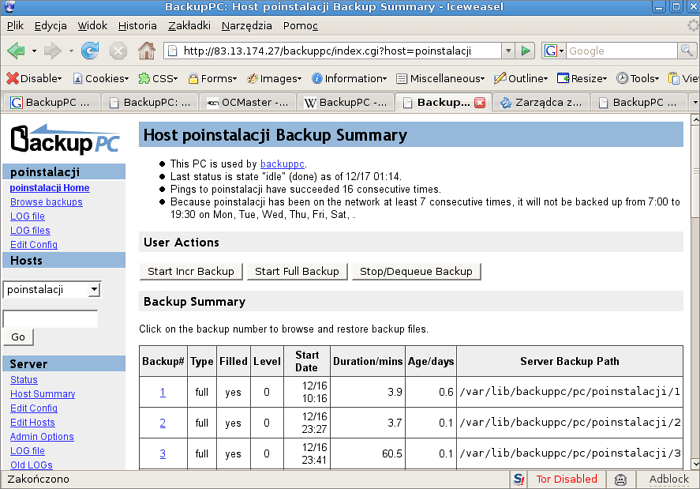
One of the main features of BackupPC is its ability to compress and encrypt backup data. This solution ensures that your data is safe and secure and can be restored during a disaster. Another great feature is its incremental backup capability, which only changed files are backed up, saving time and storage space.
On the whole, BackupPC is a high-performance and enterprise-grade data backup software. Moreover, you can easily install and maintain it.
Secure Download
10. Bareos
Supported systems: Linux, Windows, and macOS
Product review: Bareos backup software is an open source backup and recovery program that offers enterprise-level features while remaining easy to use.
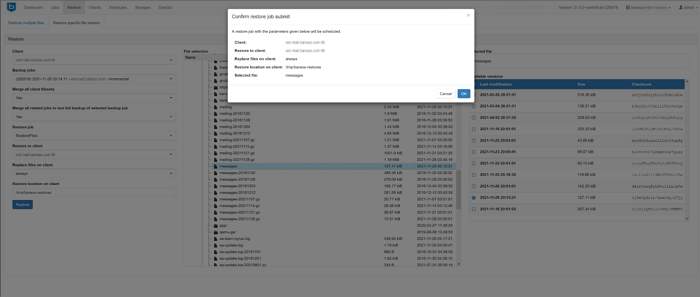
The main features of Bareos include the support for multiple backup devices like tape drives and disks, a centralized management console, and a flexible scheduling system. It also offers encryption and compression capabilities, making it ideal for businesses that need to protect sensitive data.
In addition, Bareos can be used to backup virtual machines, making it a versatile tool for businesses of all sizes.
Secure Download
Conclusion
Many open source backup software programs are available, each with its advantages and disadvantages. No matter what kind of backup software you choose, it is essential to have a plan in place to protect your data. Make sure to evaluate your needs and select a solution that will work best for you.
Suppose it's difficult for you to use these commands-based tools. In that case, you can use a graphical interface data backup software like EaseUS Todo Backup, which has a more intuitive interface and a smoother operating process for file, disk, and system backup.
Secure Download
More FAQs on Open Source Backup Software
Get more information about open source backup software.
What is the best open source backup software on Windows 10?
Here are eight open source backup programs that help you protect files on Windows 10:
- Clonezilla
- Duplicati
- Amanda Network Backup
- Cobian Backup
- Syncthing
- UrBackup
- BackupPC
- Bareos
What is the best free online backup service?
Duplicati is a secure and free online backup service that can create encrypted backups online on Windows, macOS, and Linux. It supports standard protocols, such as FTP, SSH, and WebDAV. Moreover, this open source backup tool provides strong AES-256 encryption and Zip/Deflate or 7z/LZMA2 compression to strengthen data backup.
How to back up files on Windows 10?
Download and use EaseUS Todo Backup to easily backup files, partitions, disks, or even systems.
Step 1. Initiate EaseUS file backup software. Choose file, disk, OS, or mail backup.
Step 2. Select the path where you want to keep the backup. You can keep the backup files on a local disk, online service, cloud drive, or NAS.
Step 3. Once you've completed the configuration, start the backup process.
What are the three types of backups?
There are three main backup types that you can perform on your computer: full, incremental, and differential. A full backup copies all of the files in a given directory to the backup destination. An incremental backup only backed up files that have been added or modified since the last backup. And the differential backup copies all files that have been added or modified since the last full backup.
Was this page helpful? Your support is truly important to us!

EaseUS Todo Backup
EaseUS Todo Backup is a dependable and professional data backup solution capable of backing up files, folders, drives, APP data and creating a system image. It also makes it easy to clone HDD/SSD, transfer the system to different hardware, and create bootable WinPE bootable disks.
Secure Download
-
Updated by
Larissa has rich experience in writing technical articles and is now a professional editor at EaseUS. She is good at writing articles about data recovery, disk cloning, disk partitioning, data backup, and other related knowledge. Her detailed and ultimate guides help users find effective solutions to their problems. She is fond of traveling, reading, and riding in her spare time.…Read full bio -
Written by
Cedric Grantham is a senior editor and data recovery specialist of EaseUS. He mainly writes articles and how-to tips about data recovery on PC and Mac. He has handled 10,000+ data recovery cases and is good at data recovery of NTFS, FAT (FAT32 and ExFAT) file systems, and RAID structure reorganization. …Read full bio
EaseUS Todo Backup

Smart backup tool for your files, disks, APPs and entire computer.
Topic Clusters
Interesting Topics