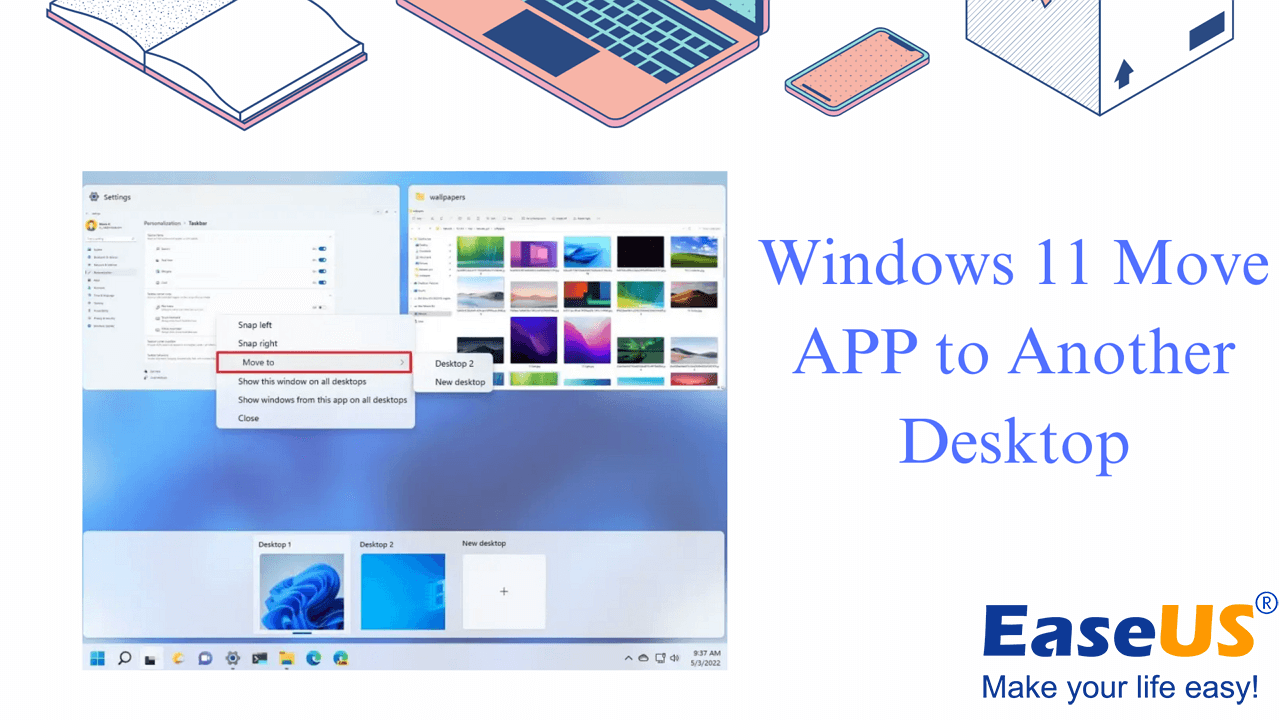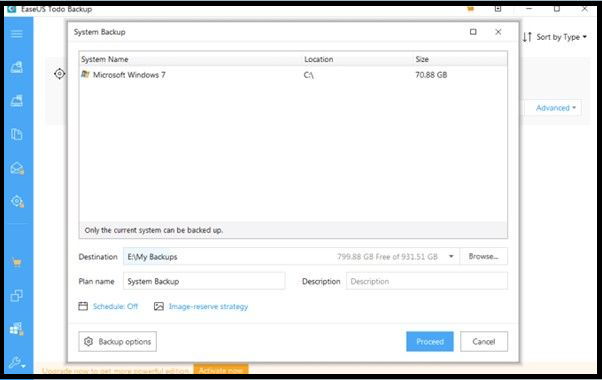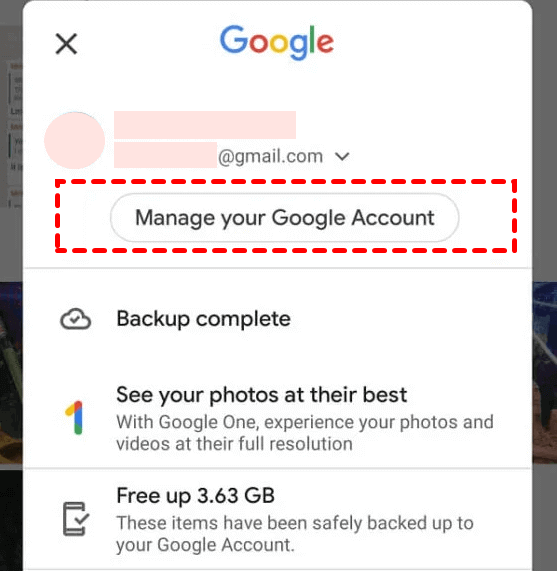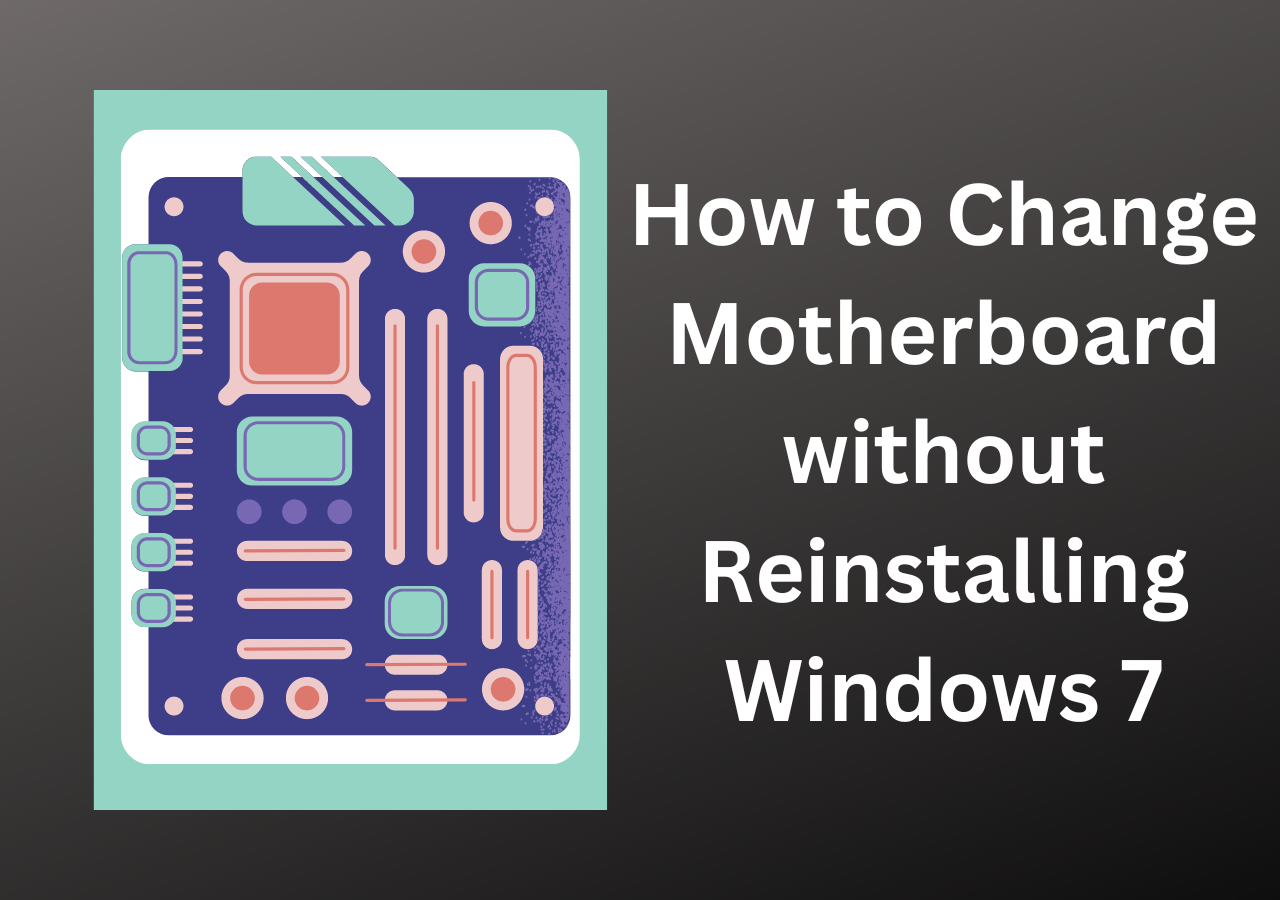Page Table of Contents
Be it for personal or professional use; Cloud drives have become inevitable options to tackle large files and backup options in case of data loss. From photos and videos to important documents, every single piece of information is on the cloud. Whatever you are using, be it Google Drive or HiDrive, they help you store and manage data with ease.
Now, if you want to know who wins the HiDrive vs Google Drive battle, stay tuned. This article from EaseUS has spent some time using both apps and here's how the HiDrive vs Google Drive goes.
An Overview of HiDrive
HiDrive is a cloud storage based out of Berlin. It is developed by Strato, a German company that offers various products like web hosting, online backup tools, custom domains, etc. HiDrive is available only for those living in Europe with a valid European number and not worldwide. HiDrive offers users to store files, manage and access them just like any other cloud storage solution. It is available for Windows, IOS, iPhone, and Android users.

Ease of Use
The app is easy to use and navigates smoothly on all devices, especially on the desktop, so that you can have a streamlined user experience. After adding the files via HiDrive, the app syncs them on all devices. Anyhow, you cannot share files through the platform, but it allows sharing the sync folder files via message, sharing apps, Airdrop, etc.

Now, if we talk about web and mobile applications, they come with a minimalist design and do things in a breeze. The web platform does not let you view Word files, but it's different on mobile apps.
File Sharing & Syncing
File Sharing on HiDrive is excellent with encryption options. When sharing, you can authorize the users to edit with write access and enable password protection to secure them. The standout features of HiDrive are advanced file-sharing options like link passwords, link expiry, download limits, etc.

As far as syncing is concerned, the files will be immediately available on all platforms once we upload them. You can also set permissions to whether on not one can access them. But on the downside, you cannot use selective sync for folders on the computer's hard drive.
Security & Privacy
The WebDAV support with the HiDrive gives you full control over the file encryption. Meaning the encryption takes on your local computer rather than the remote servers giving you end-to-end encryption. Another noted feature of HiDrive is its support for WebDav, rSync, FTP, and Git.

You can create Git repositories and allow them to make changes and updates to the Git Folder. The privacy policy of HiDrive largely depends on the EU GDPR rules. This makes HiDrive adhere to it by processing as little user data as possible.
Price
Almost all cloud storage services offer free trials or plans, but that is not the case for HiDrive. You need to pay upfront for using the app with a 30-day money-back option if you do not like the product.

HiDrive rolls out 5 plans, out of which 3 are personal and 2 are business plans. Furthermore, all of them are six-month contracts paid in advance.
An Overview of Google Drive
Google Drive is one of the most popular ad generous cloud storage for anyone across the globe. It is developed by Google and is a part of Google Workspace alongside apps like Docs, sheets, slides, mail, photos, etc. Be it the excellent free storage plan with the Google account, or the automatic backup of any folders on your local computers, Google Drive gives you a lot more. You can use Google Drive on Windows, Mac, Android, and IOS.

Ease of Use
The web interface has improved a lot over the years. It is quite easy to store files, view, change, organize, and create folders. In fact, you can use color coding and starts to mark the folders. Along with the conventional uploading method, Google Drive offers drag-and-drop for desktops.

The desktop app and mobile services are available and might need some time to adapt to them. Along with the Office suite, you can integrate the drive with maps, forms, PDFs, images, and a huge number of third-party apps to extend its functionalities.
File Sharing & Syncing
You can share files stored on Drive either privately or publicly. And you will have good control over making it available for anyone with the link or restricting people, as well as determining the reading and editing permissions. There are no such features to add a password or set an expiration date, even with the paid plans.

On syncing, the files you upload are visible on all the devices in no time. You can make a backup for the folders on your local computer. The unique features have to be desktop-to-desktop file syncing, and real-time collaboration, which makes Drive an excellent option for people to work collectively.
Security and Privacy
All of the Google Data Centers are highly secure. All of the data is encrypted when it is stored on the disk, backup media, or traveling between data centers. Does that completely eliminate the threat? No. But you can use added protections like multi-factor authentications that are completely in your control. No password protection while sharing is a big shortcoming since many small companies offer it and Google can improve security with it.
For privacy, there's a long list of rules and regulations you can go through. But, the first statement might sum up the entire platform. "We don't use information in apps where you primarily store personal content-including Drive-for advertising purposes, period." You can read the full privacy policy if you want.
Pricing
You get the generous 15 GB free plan with your Gmail, along with reasonable pricing plans for both personal and business. For more storage, you have to pay for a Google One account. Google One is nothing but a drive with more storage and a few more features like photo editing tools, VPN, and Google Products. Even more, all paid plans can be shared among five members.

Google One's basic plan offers additional space of 100GB for $1.99 per month or $19.99 per year. The $2.99-a-month or $29.99 per year Standard plan gives you 200GB of storage and a 3% discount on all Google Products.
It is reported that Google Drive will go away in 2023. But is Google Drive really discontinued? You can refer to the following article for help.

Is Google Drive Going Away? Get Clear Ideas Here!
This article discusses whether Google Drive is going away and offers a better tool to protect your data. Read more >>
Google Drive vs HiDrive: Which Is Better
The above paragraphs describe the detailed information on Google Drive and HiDrive. Here's a table comparing HiDrive vs Google Drive at a glance.
| Comparison | Google Drive | HiDrive |
| 💰Price | $2 per month for 100GB and $3 per month for 200GB | $55 for 100 GB billed for 6 months and $80 for 250GB for 6 months |
| 🗃️Storage | A free15GB and addons up to 5TB | No free storage and addons up to 5GB |
| 🔒Privacy | Does not process data until or unless the user permits | Adhering to EU rules, it has the least control over user data. |
| 🛡️Security | Offers multi-factor authentication and end-to-end encryption. | Supports WebDAV, which gives total control over file encryption |
| 💻File Syncing | Files available immediately | You can find the data on all devices in no time |
| 🖥️File Sharing | Offers basic files sharing permissions abilities | Allows file sharing with advanced user permissions |
| 🪄Special Features | Real-time collaborative environment | Password protection and expiry links for file sharing |
| 📌Best for | Everyone | People who want advanced and more secure file-sharing options |
As per my calculations, Google Drive wins the HiDrive vs Google Drive battle. There are two things I want you to consider, more reasonable pricing plans with Google Drive and the real-time collaborative features. Except for advanced sharing features, HiDrive offers nothing more than Google Drive. As for the advanced sharing options, you can restrict access with Google Drive to increase security.
If this article is useful to you, share it with your friends:
How to Backup to Google Drive or HiDrive
Though the cloud storage solutions like Google Drive and HiDrive offer backup solutions, they aren't good enough. All they do is transfer your files and folders to the cloud, but if you wish to use a more secure and reliable tool, EaseUS Todo Backup is the safest option to back up to Google Drive or HiDrive.
Secure Download
EaseUS Todo Backup Home is a versatile and practical backup and recovery utility for Windows 11/10/8/7. It allows you to back up multiple hard disks at once and automatically back up your systems, files, computer apps, etc. In addition, it lets you create diverse backup modes, including full, incremental and differential backups.
Here are some key features of EaseUS Todo Backup Home:
- Clone a hard drive and image a hard drive
- Compress backups to save storage space
- Transfer an operating system from one computer to another
- Store backups in local and external drives, NAS, Security Zone, Cloud
- Offer 250G free cloud storage to back up your files to the cloud
Here are the detailed steps you should follow to back up your files to EaseUS Cloud.
Step 1. To initiate a backup, click the Select backup contents option.

Step 2. There are four data backup categories, File, Disk, OS, and Mail, click File.

Step 3. On the left, both local and network files will be shown. You may extend the directory to pick the backup files.
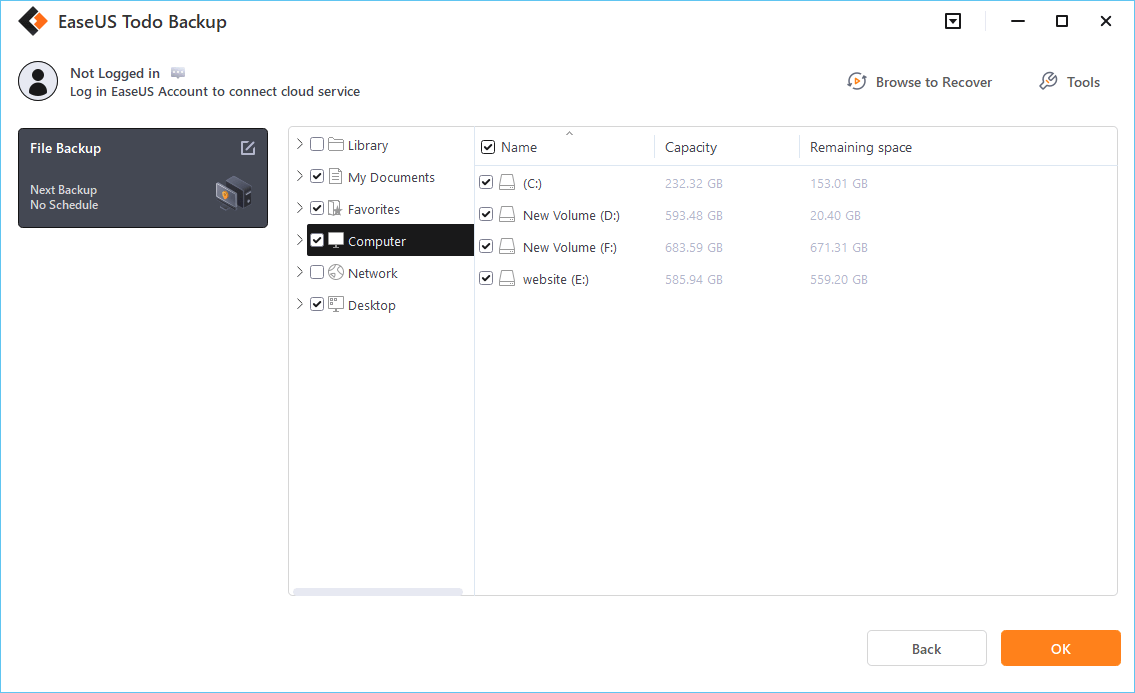
Step 4. Follow the on-screen instructions and choose a location to store the backup.
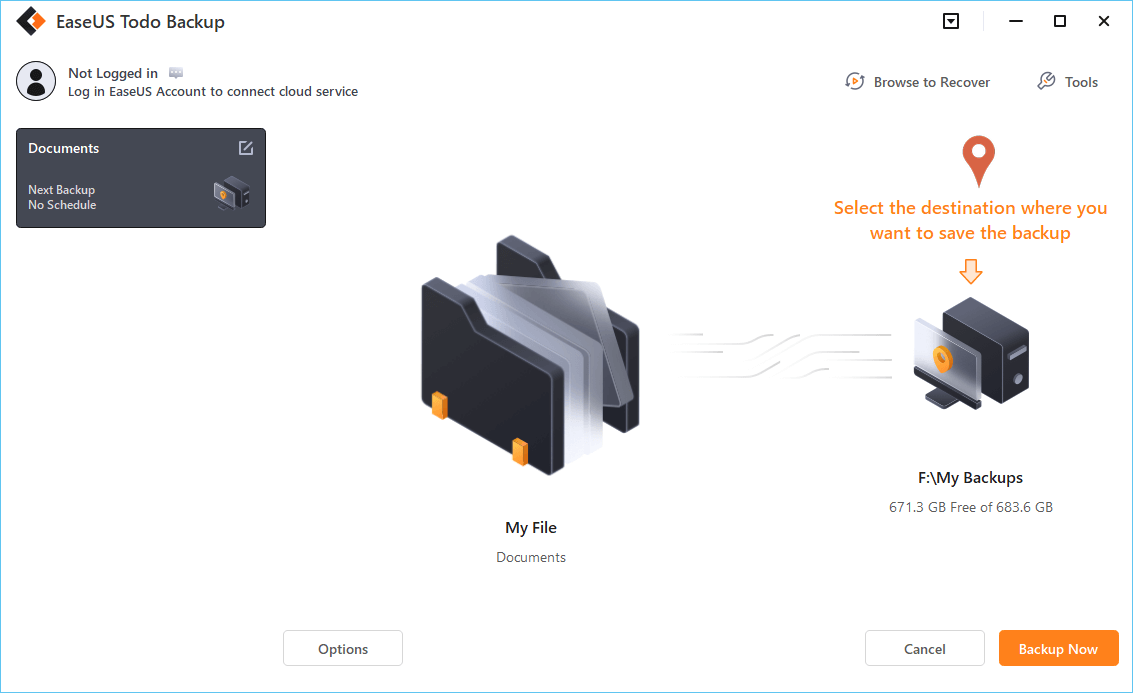
Click Options to encrypt the backup with a password in Backup Options, then click Backup Scheme to specify the backup schedule and start the backup at a certain event. There are also other additional choices you may choose to tailor the backup process to your requirements.
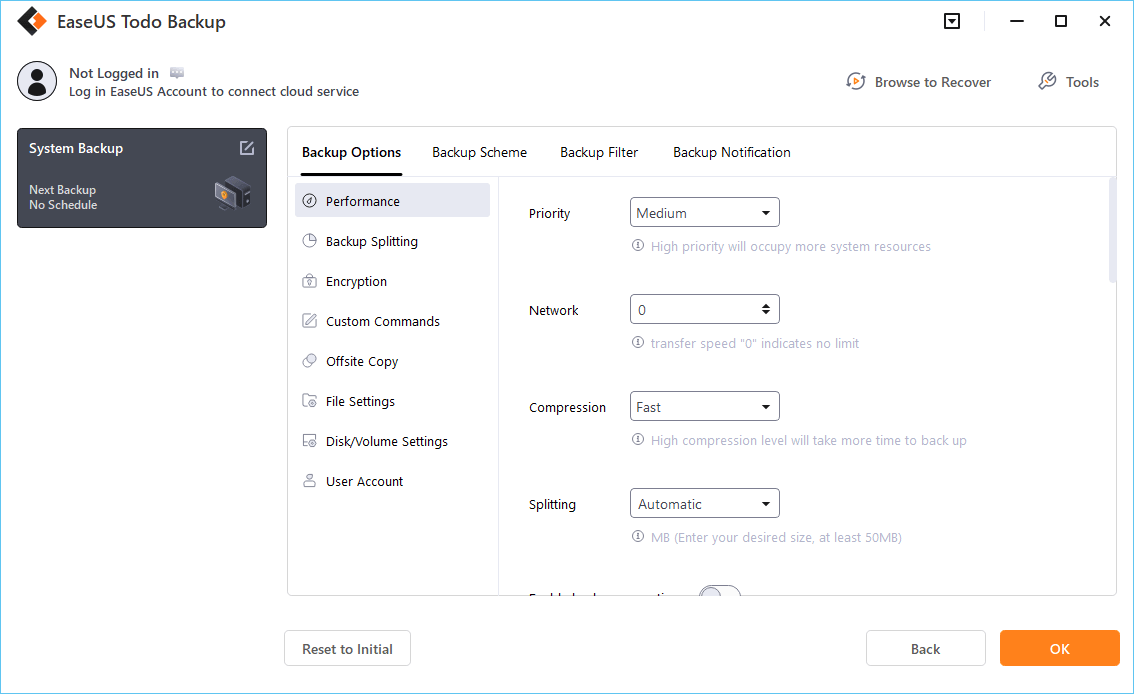
Step 5. The backup may be stored on a local disk, EaseUS' online service, or NAS.

Step 6. EaseUS Todo Backup enables customers to back up data to a third-party cloud drive as well as its own cloud drive.
If you want to back up data to a cloud drive provided by a third party, choose Local Drive, scroll down to add Cloud Device, and then add and log in to your account.
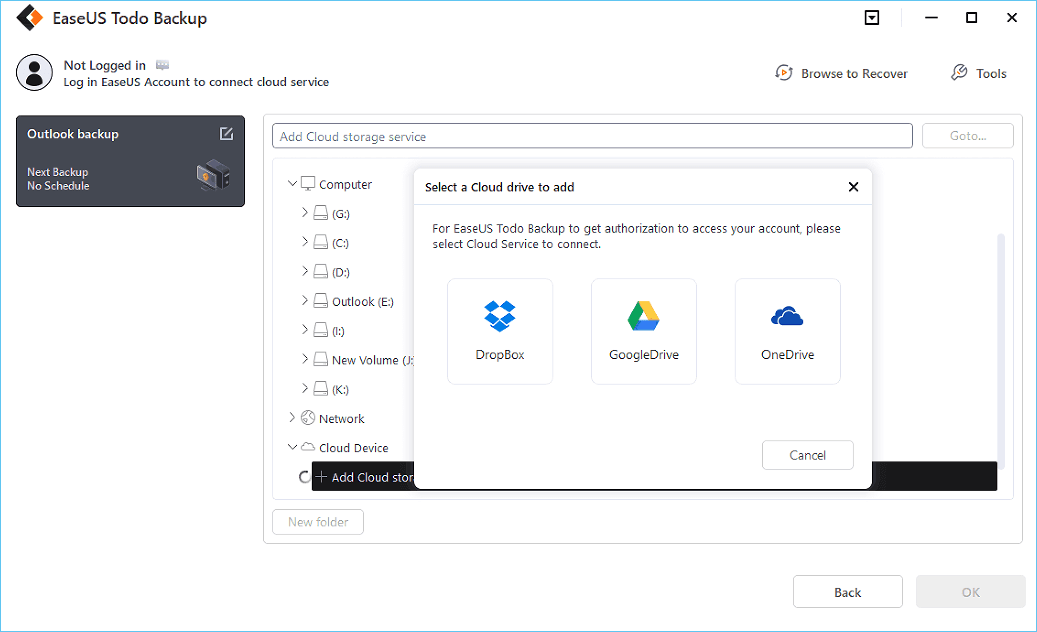
You can also choose the EaseUS cloud drive. Sign up for an EaseUS Account, then click EaseUS Cloud and log in.
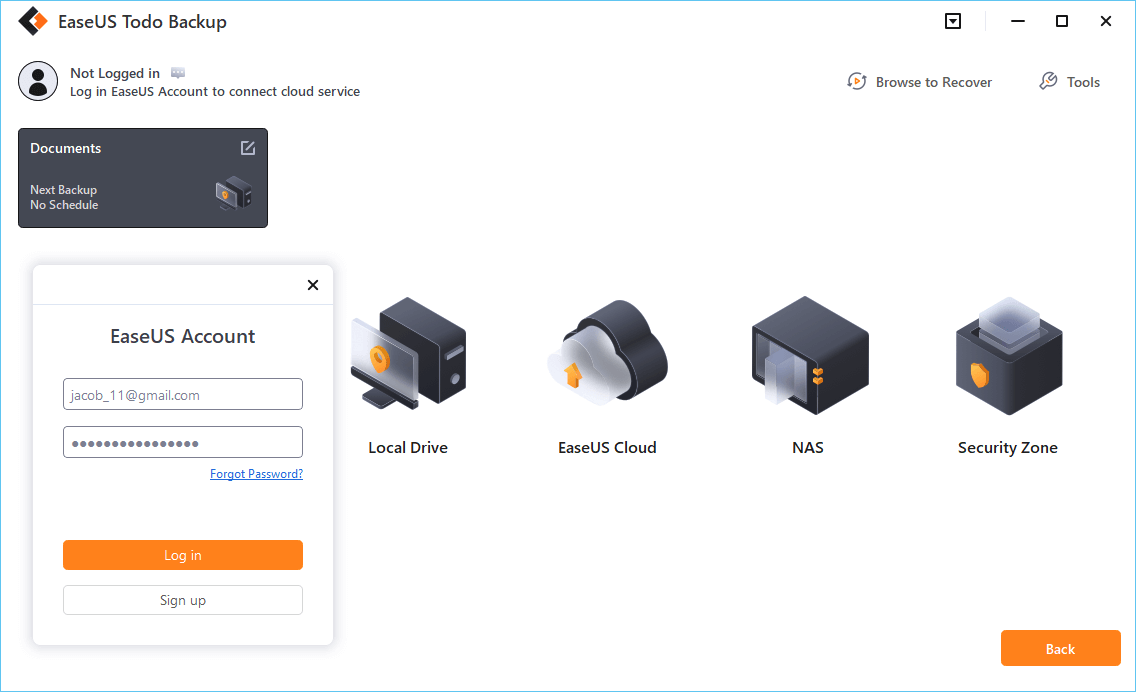
Step 7. Click Backup Now to begin the backup process. The backup job will be presented as a card on the left side of the panel after it has been finished. Right-click the backup job to handle it further.
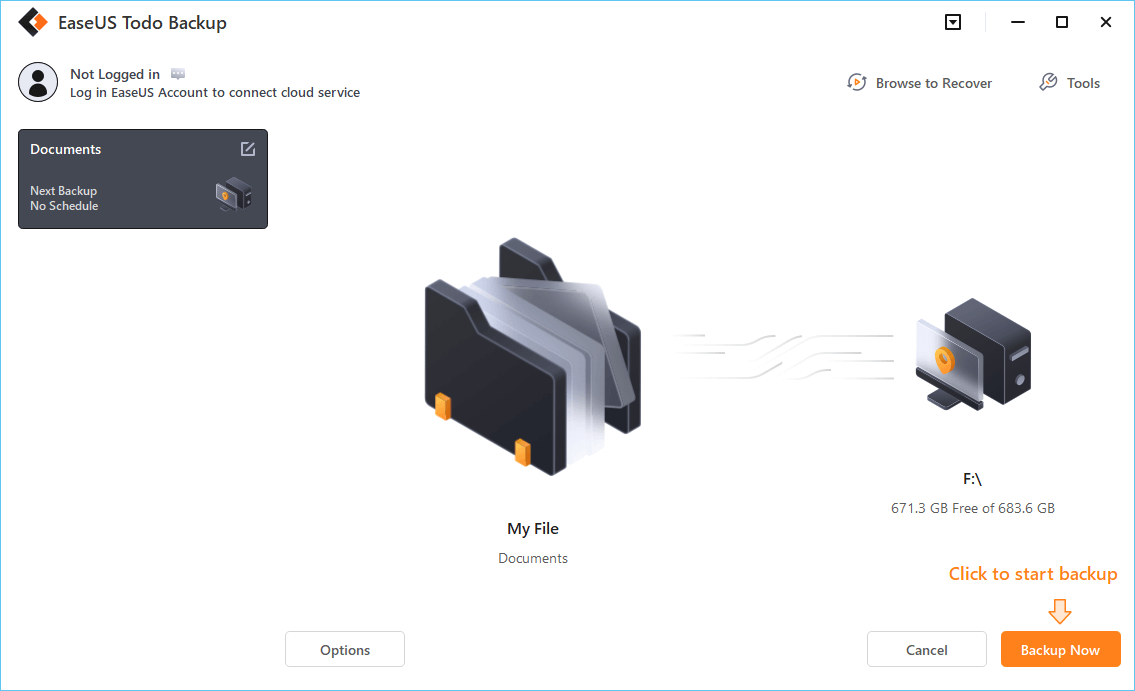
You can create backups using images and clones and safely recover them in case of misfortunes. The tool uses advanced backup options to provide full, differential, incremental, and many more options. You just need to schedule backups to protect your data.
You may also get interested in:
To Sum Up
The HiDrive vs Google Drive comparison is not even for users worldwide. If you are looking to know what's better, Google Drive or HiDrive, my choice is always Google Drive. Firstly, HiDrive offers what any other cloud platform offers with no free plan. In contrast, Google Drive comes with free plans, affordable rates, and many more excellent features.
If you are considering these cloud platforms to back up your data, you should check out EaseUS Todo Backup to backup data to the cloud with advanced features, which syncs your data and makes the process of backup and restoration easy.
Secure Download
FAQs on HiDrive vs Google Drive
Here are some of the most frequent FAQs asked on HiDrive vs Google Drive. If you have similar queries hope this will help you.
1. What is a better option than Google Drive?
You can find many alternatives and competitors to Google Drive. Except for advanced file sharing, that too with a cost. There's no such thing as better about them. But similar kinds of options would be Dropbox and OneDrive.
2. Is HiDive worth it?
No, in my opinion, the only thing HiDrive has is a more secure cloud storage option, Which you can easily do by restriction access. Or else it is not worth the money.
3. Why is Google Drive no longer supported?
This message usually comes out when your Google Drive sync client is out of date or the operating system does not support the Drive.
Was this page helpful? Your support is truly important to us!

EaseUS Todo Backup
EaseUS Todo Backup is a dependable and professional data backup solution capable of backing up files, folders, drives, APP data and creating a system image. It also makes it easy to clone HDD/SSD, transfer the system to different hardware, and create bootable WinPE bootable disks.
Secure Download
-
Updated by
"I hope my articles can help solve your technical problems. If you are interested in other articles, you can check the articles at the bottom of this page, and you can also check my Facebook to get additional help."…Read full bio
EaseUS Todo Backup

Smart backup tool for your files, disks, APPs and entire computer.
Topic Clusters
Interesting Topics