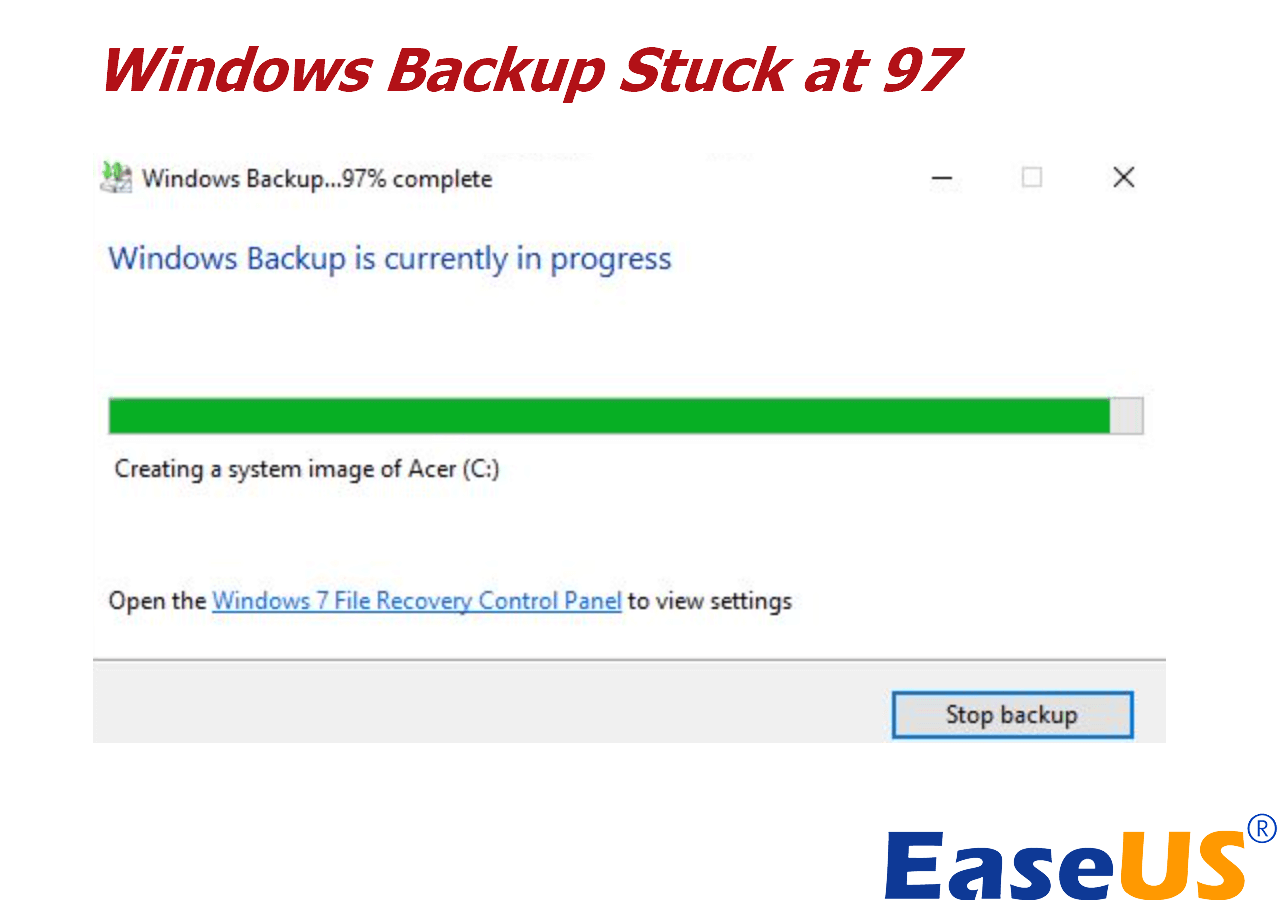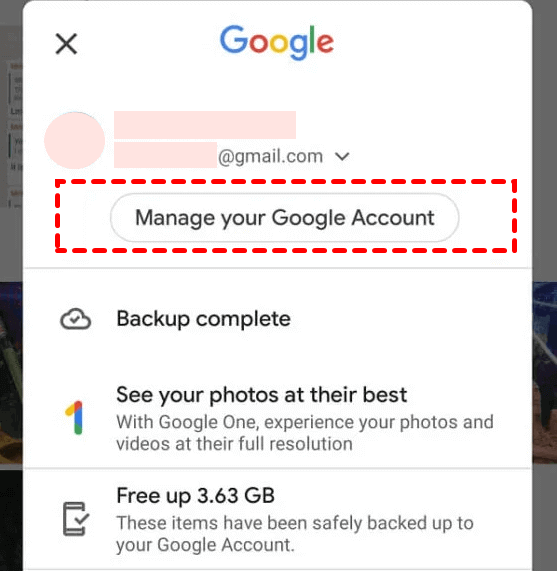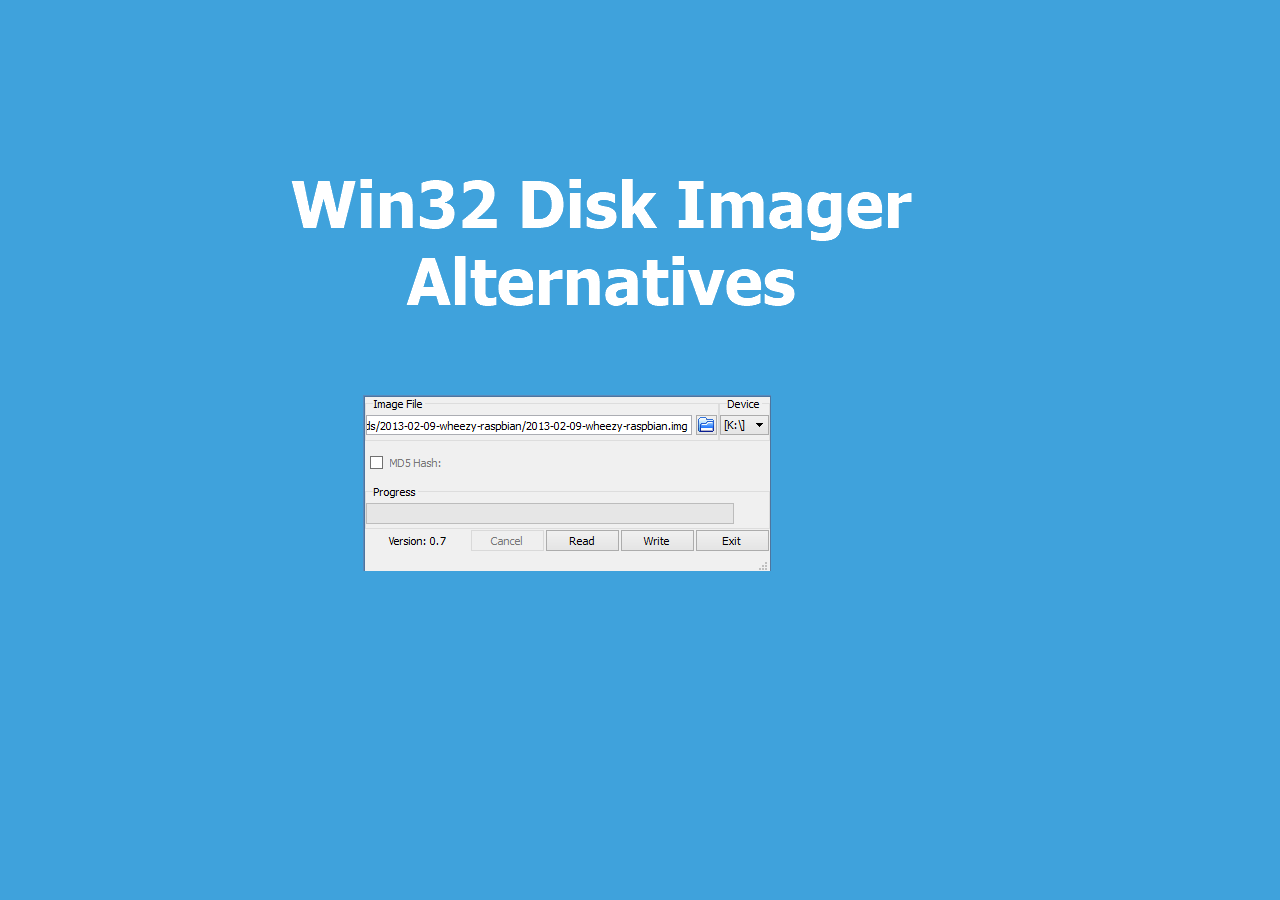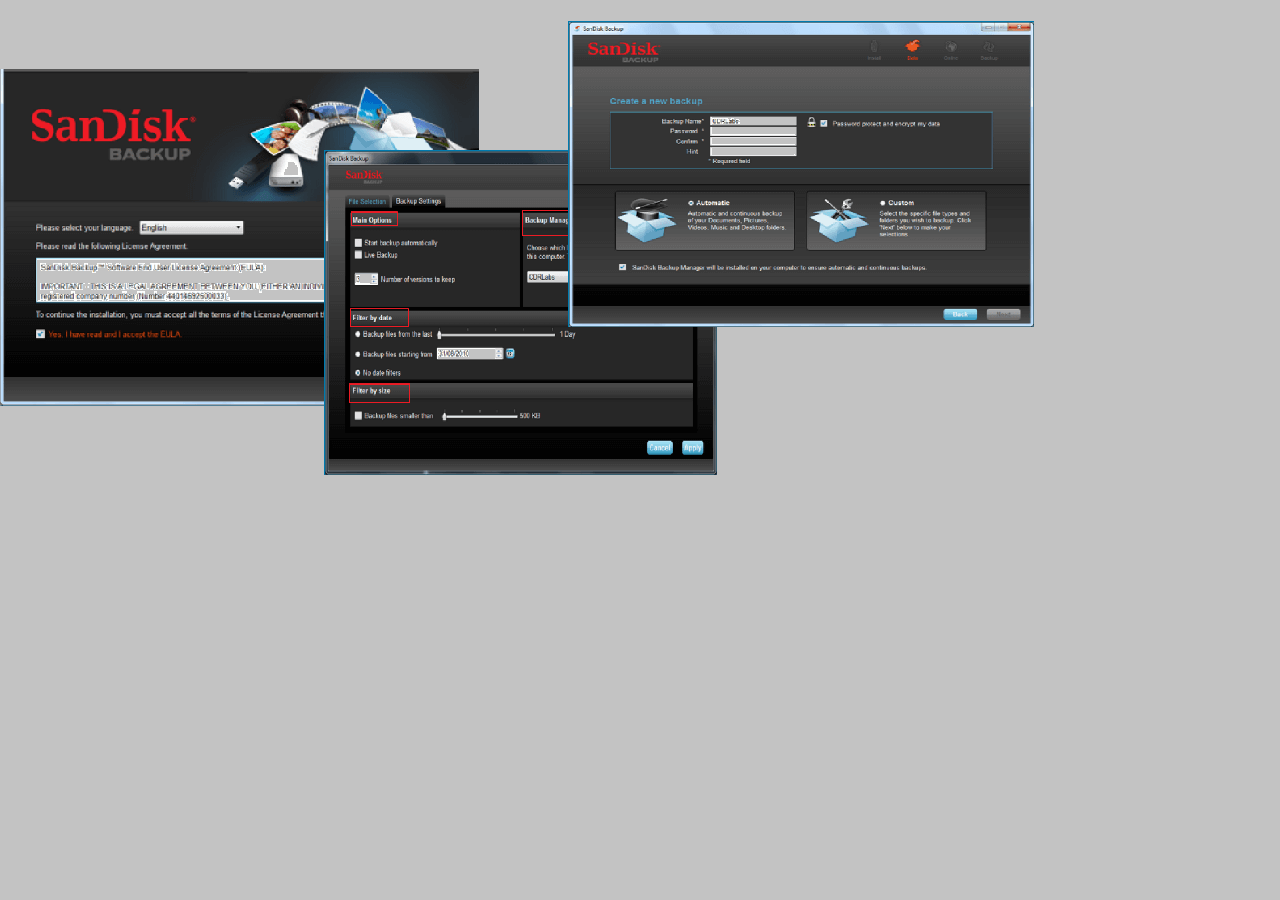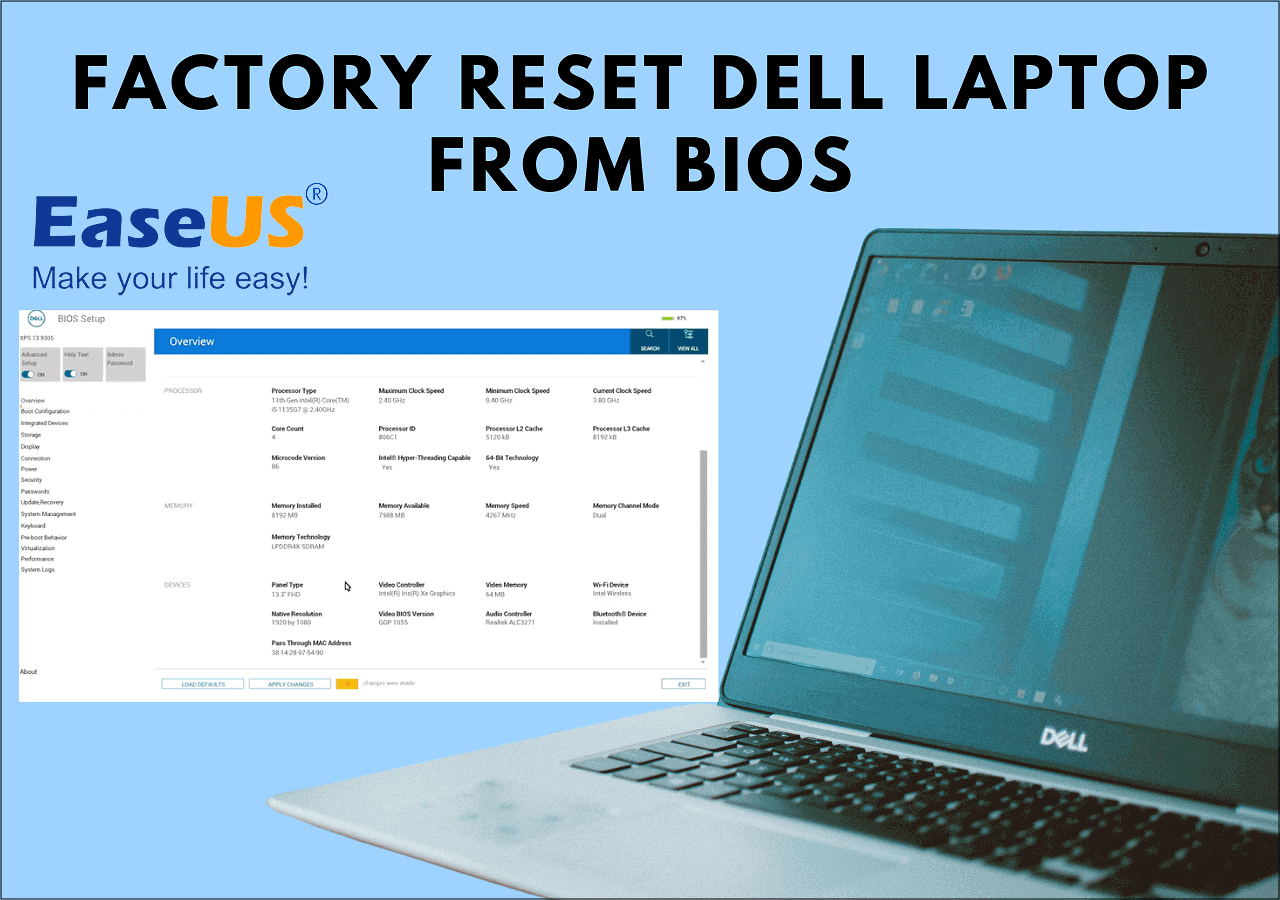Page Table of Contents
Quick Navigation:
| Workable Solutions | Step-by-step Troubleshooting |
|---|---|
| WD Backup Software | If you have installed WD Backup software, you...Full steps |
|
Free Backup Software |
Start with selecting the backup contents...Full steps |
Overview of WD Backup Software
WD Backup software is the backup application developed by Western Digital to protect the hard drive data, and it comes along with the WD hard drive. Once you have installed the Western Digital backup software and started Auto Backup, all the photos, music, videos, and documents in your WD hard drive will be backed up automatically. And with this tool, you can back up your files to HDD/SSD or Dropbox. It also supports users making scheduled backups, such as daily/weekly/monthly backups and incremental backups.
🎯Related article: Western Digital Cloning Software
WD Backup sounds perfect. However, if you check the official website, you will notice that there is a red mark on the top of the page, saying "Support for WD Backup has ended. Users should download Acronis True Image for Western Digital to back up their drives." It's not good news for Western Digital hard drive users. Firstly, if you use the My cloud NAS storage, the Acronis True Image for WD and NAS must be on the same local network. Secondly, many users have complained that the Acronis True Image for WD sometimes does not work.
📖You may be interested: WD Backup Not Working on Windows 10
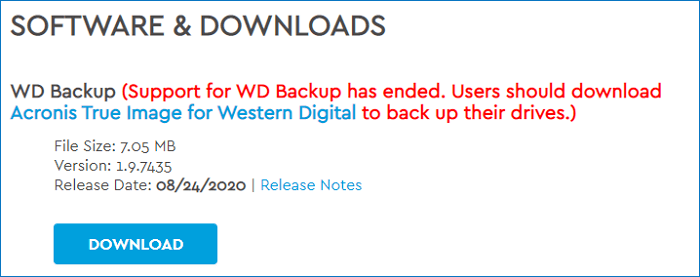
Is the post practical? Remember to share it with your friends on Facebook or Twitter to help them get to know the best WD backup software:
How to Backup WD Elements
If you have installed WD Backup software, you don't need to worry about how to back up WD hard drive files. When you plug in your WD hard drive, it will automatically back up your content.
Users who have not installed WD Backup can download Acronis True Image for WD to protect their data. As mentioned, the Acronis True Image for WD is not a perfect choice. It only supports Western Digital branded hard drives like WD, Sandisk, and G-Technology. You can't backup other hard drives like Seagate unless you pay for the full version.
🎁That's why we recommend the free backup software - EaseUS Todo Backup Free.
Back up the Hard Drive with The Best Free Backup Software
No matter what brand and what kind of hard drive you are using, EaseUS Todo Backup can protect your device and content with heart and soul. It's easy to back up an entire partition, drive, or disk, with the ability to update any changes made since the initial backup. Here are some key features of EaseUS Todo Backup:
- Flexible Backup Plans: EaseUS Todo Backup provides three backup plans. You can make a full, differential, and incremental backup per your needs.
- Quick Backup and Restore: You can back up your content with just one click. And when you need to restore your backup, it also acts quickly.
- Scheduled backup plan: You can set an automatic backup; the software will perform the backup task at the specified time point.
- Works for All Disks: Supports all brands of hard disks, such as Samsung, Seagate, WD, Sandisk, etc.
- Compatible with All Windows OS: It supports all mainstream Windows operating systems, including Windows 11/10/8.1/8/7.
Now you can download EaseUS Todo Backup for free, and follow our guide to see how to backup hard drives with it.
Secure Download
Step 1. Open EaseUS Todo Backup and choose "Create Backup" on the home page, click "Select backup contents".

Step 2. As you want to back up your Disk, just click "Disk" to start back up.

Step 3. EaseUS Todo Backup offers you options. You can choose to back up a whole disk or a certain partition as you need. And then click "OK".
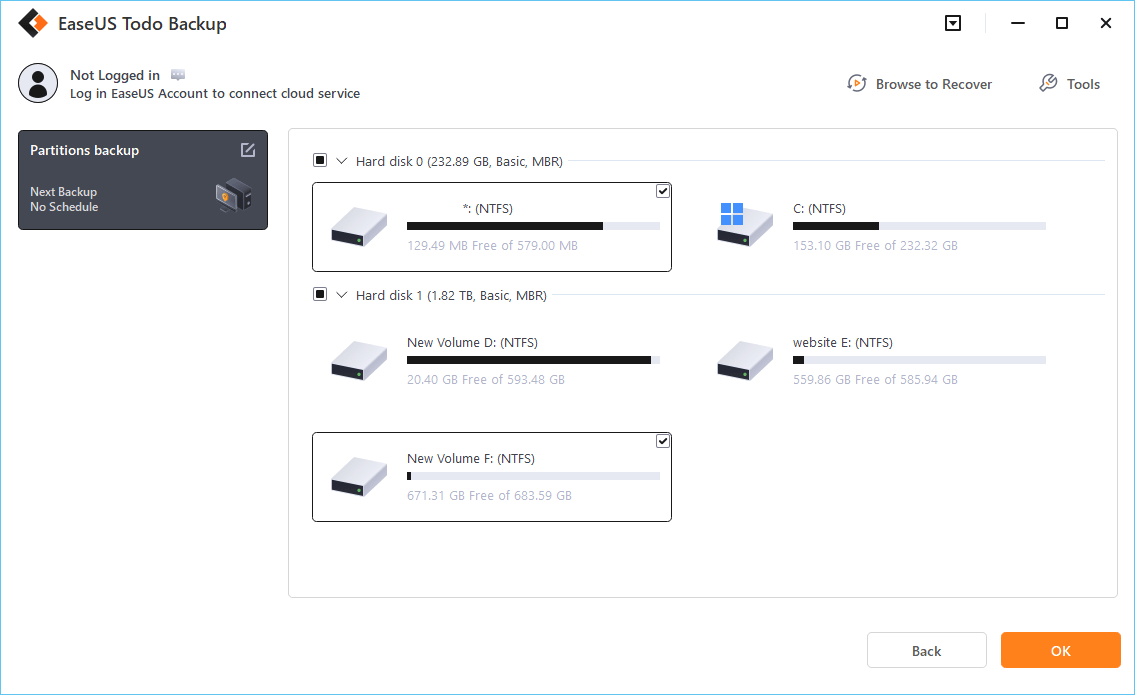
Step 4. Select the destination where you want to save the backup. You can choose to save the disk to a local drive or to NAS.

Step 5. Click "Backup Now", after the backup process is completed, you can right-click any one of the tasks to further manage your backup such as recover it, create an incremental backup, etc.
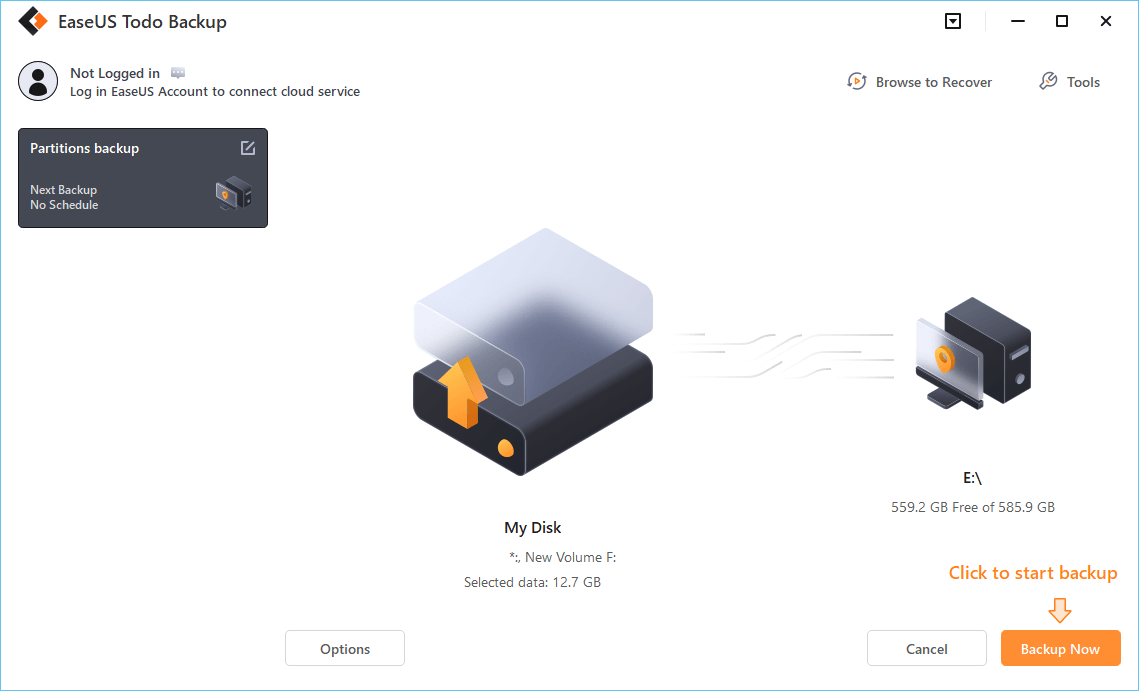
How to Create a Windows 10 Recovery USB for Another Computer?
You are able to create a Windows 10 recovery USB drive for another computer with the help of the best bootable USB hard drive creation tool.
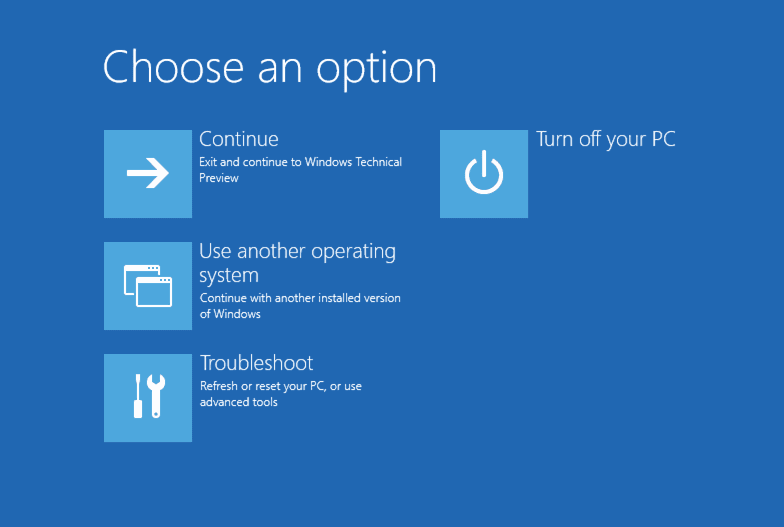
Is the post practical? Remember to share it with your friends on Facebook or Twitter to help them get to know the best WD backup software:
The Final Words
WD(Western Digital) Backup software is no longer supported. Fortunately, you can download Acronis True Image for WD to back up and restore your WD hard drive continually. What's more, you can still count on free data backup software like EaseUS Todo Backup to back up data both on your hard drive and your computer.
Secure Download
FAQs on Western Digital Backup Software
1. Is WD Backup no longer supported?
According to its official website, the WD backup software is no longer available to download now, and it has stopped providing technical support since August 22, 2022.
2. Can I use WD Passport without installing software?
WD My Passport external drive doesn't require any software installation to work properly. It is designed for a portable drive; you can carry and use it anywhere. If it promotes installing a drive for "WD SES Device", you can ignore and disable it.
3. Can I delete Western Digital software?
If you don't need this software anymore, you can quit and delete the software:
- Open Control Panel > Programs > Uninstall a program.
- Locate the WD backup software >right-click on the software > select uninstall.
Was this page helpful? Your support is truly important to us!

EaseUS Todo Backup
EaseUS Todo Backup is a dependable and professional data backup solution capable of backing up files, folders, drives, APP data and creating a system image. It also makes it easy to clone HDD/SSD, transfer the system to different hardware, and create bootable WinPE bootable disks.
Secure Download
-
Updated by
"I hope my articles can help solve your technical problems. If you are interested in other articles, you can check the articles at the bottom of this page, and you can also check my Facebook to get additional help."…Read full bio -
Written by
Jean is recognized as one of the most professional writers in EaseUS. She has kept improving her writing skills over the past 10 years and helped millions of her readers solve their tech problems on PC, Mac, and iOS devices. …Read full bio
EaseUS Todo Backup

Smart backup tool for your files, disks, APPs and entire computer.
Topic Clusters
Interesting Topics