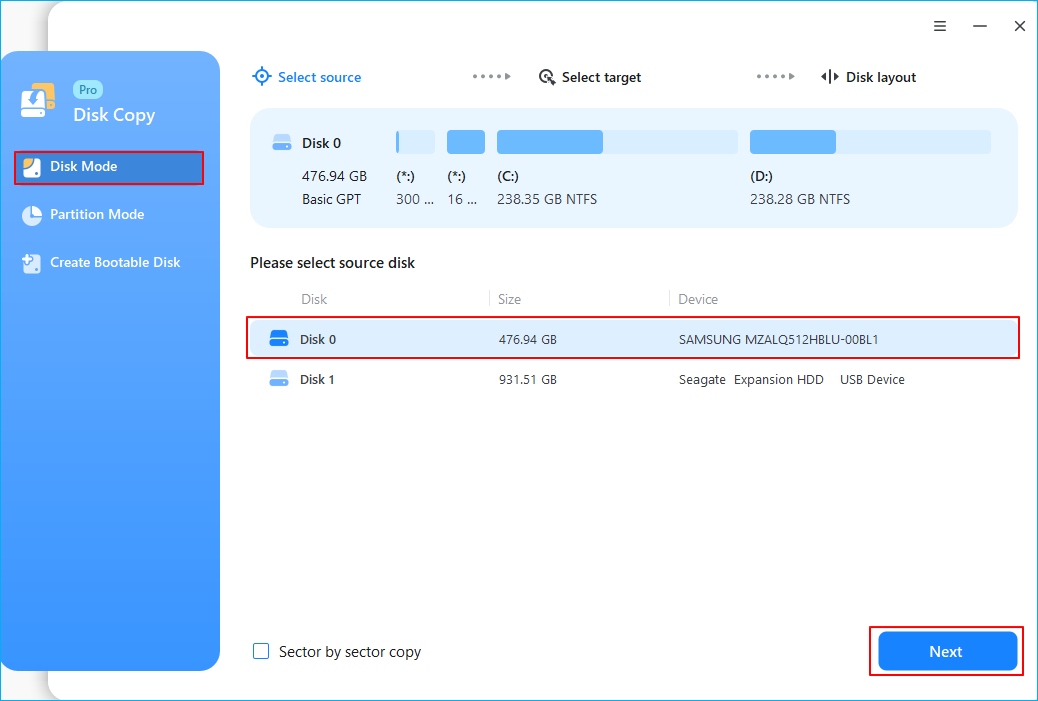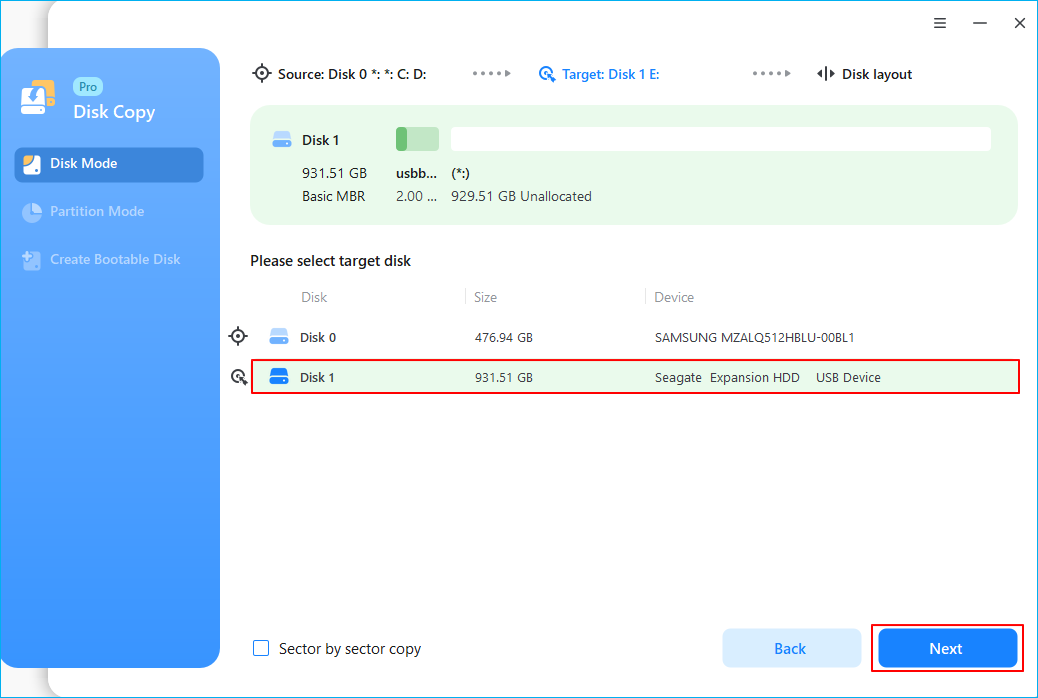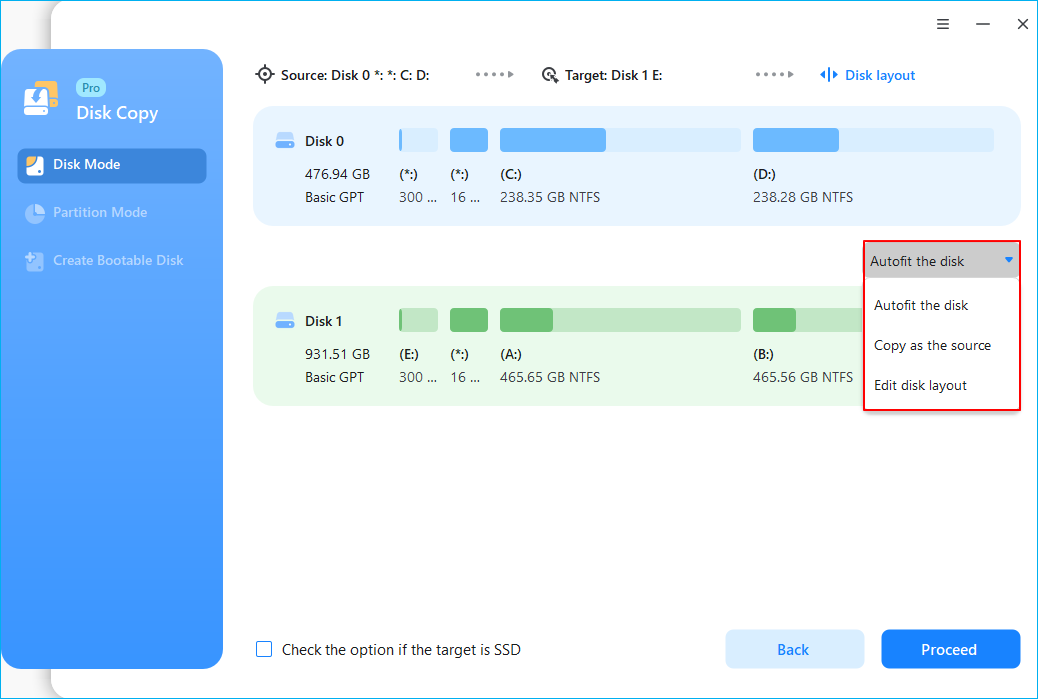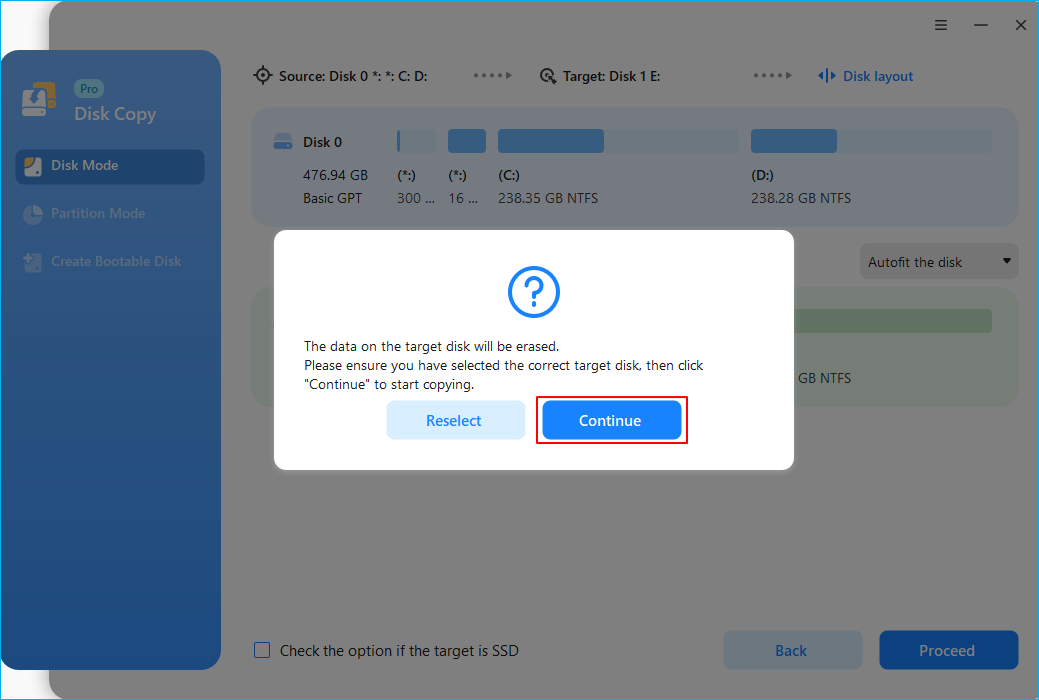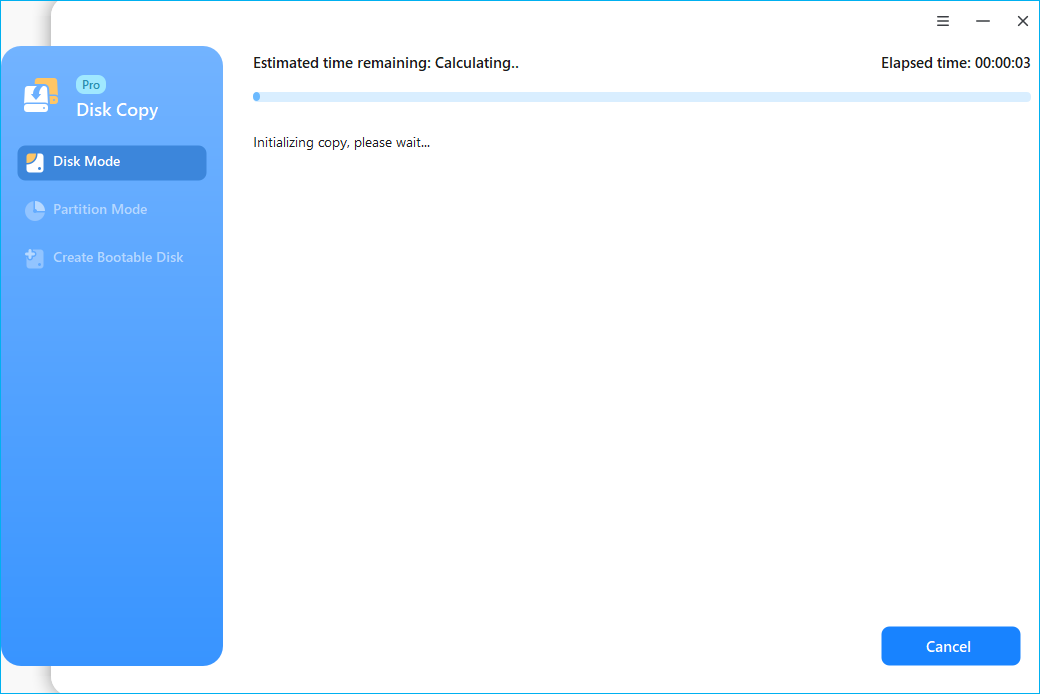Featured Articles
- 01 What Is Disk Cloning & Why Is It Necessary
- 02 Choose the Right SSD for Your Needs
- 03 Top List of SSD Cloning Software
- 04 Clone Hard Drive to NVMe SSD
- 05 Clone Hard Drive to M.2 SSD
- 06 Migrate Only Windows 10 to SSD
- 07 Troubleshooting of a Failed Hard Drive to SSD Cloning
- 08 Clone Hard Drive to SSD on Mac
We have reviewed 20+ disk cloning software in the market, developed by companies from the US., Australia, UK, and China... and finally picked up the five best hard drive cloning software for you to choose from. The overall ranking of EaseUS Disk Copy is on the top, and the result is based on an unbias product review and in-depth comparison of reliability, usability, popularity, compatibility, success rate, and customer support.
Following are the testing statistics that lasts for over a month:
| 🎛️How many tools we tested | 11 |
| ⏳How long we tested | 35 days |
| 💻Devices we tested on | 2 Dell desktops and 1 Toshiba laptop |
| 💾Drive Types we tested | 500GB Kingston NVME SSD, another M.2 SSD |
| 👩🔧Customers support | live chat, email, and toll-free call |
Based on the statistics, we select the top five backup software options that perform well enough on several different types of hard drives and the cloning speed is all controlled within 10 minutes.
What's Hard Drive Cloning Software?
Hard drive cloning software, usually refers to as HDD or SSD cloning software, is used to replicate a computer's one hard drive to another hard drive or one disk volume to another. Everything on the original hard drive, such as the operating system, drivers, software, patches, and data will be copied block by block, sector by sector, and bit by bit.
After disk cloning, the two hard drives or disk volumes will keep identical with the same disk layout, partition style, and content. Disk cloning software is useful for eliminating the time-consuming technical process of reinstalling and reconfiguring a system from scratch if you're trying to replace an old hard drive with a new one for your PC or laptop. In general, hard drive cloning software is essential for hard drive replacement without repeatedly migrating data or reinstalling Windows.
Best Software to Automatically Clone Hard Drive[2022 Roundup Review]
Do you know what is auto hard drive cloning software? Do you have any idea on how to choose the best software to automatically clone hard drive? This page makes a roundup review about EaseUS Disk Copy, one of the best auto hard drive backup and clone software.
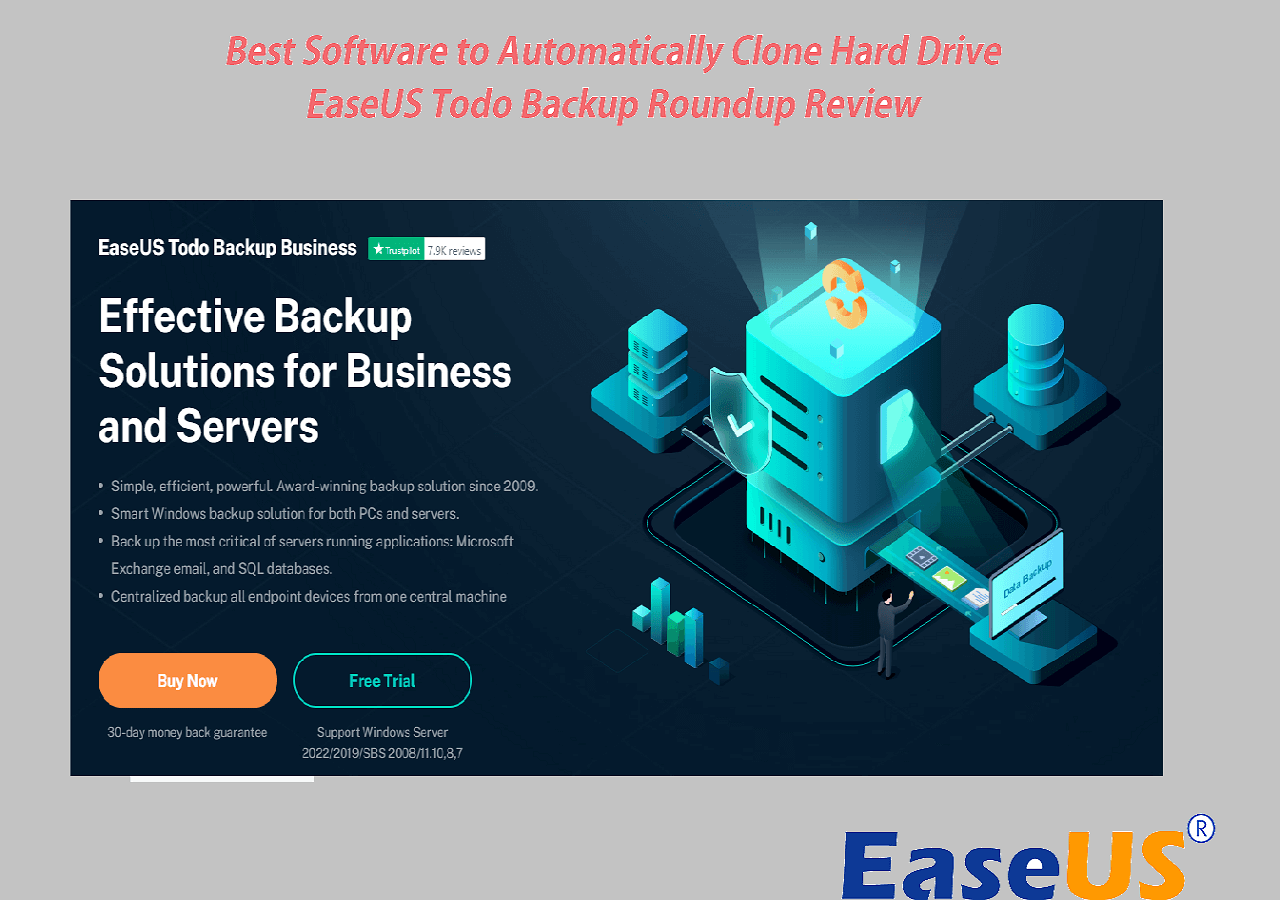
Top 1. EaseUS Disk Copy
- The Preferred Hard Drive Cloning Software of 85% of People
★Trustpilot Rating: Excellent 4.7
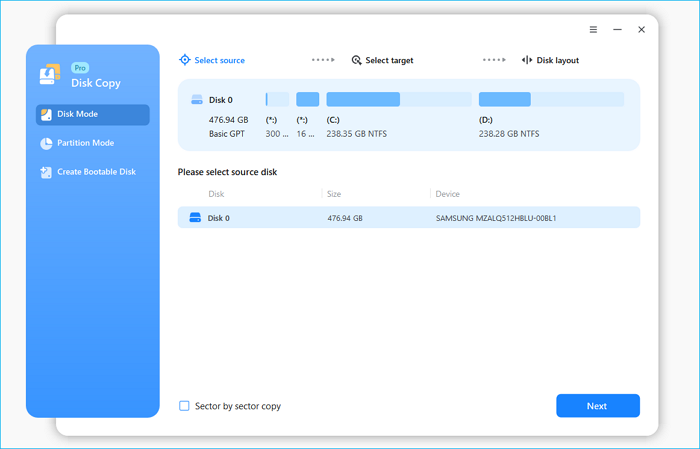
EaseUS Disk Copy is an exclusive Windows disk cloning software with powerful cloning features. It provides a comprehensive solution to Microsoft Windows users with a system clone, disk clone, partition clone, and Windows bootable disk creation.
Why People Choose EaseUS Cloning Software:
- Windows 11, Windows 10, Windows 8, Windows 7 and previous Windows versions are fully supported.
- Compatible with various types of HDDs and SSDs, allowing you to operate on almost all hard drives from any manufacturer.
- Support sector-by-sector cloning to copy only used space to the target disk and clone a hard drive with bad sectors.
- It is super easy and fast to operate each function due to the intuitive user interface and guide wizard on each step.
- Ability to adjust the disk layout and resize the partition upon finishing the cloning process.
- Supports cloning a bigger HDD to a smaller HDD/SSD or vice versa.
- Direct clone between MBR to MBR, GPT to GPT, MBR to GPT, or GPT to MBR without a booting issue.
- Goes compatible with all storage devices, including the internal HDD, SSD, M.2 SSD, NVMe SSD and hybrid drive as well.
- Combine the Windows backup and disk/partition clone features together, to maximumly protect your computer's system and data.
- 24x7 phone call, online chat, email, and remote support are available.
- Pricing starts at $19.95.
Our Verdict:
EaseUS Disk Copy is overall a powerful, reliable and high-quality disk cloning tool with simple operations. It's best for individuals to upgrade to a faster SSD because it's so far the most beginner-friendly software we've tested out. Meanwhile, its enterprise editions are best for businesses and IT technicians to create system images for disaster recovery, image hard disks and deploy Windows 11 to multiple computers at the same time to enhance work productivity.
Top 2. Acronis True Image
- Most popular though issues were found the most
★Trustpilot Rating: Bad 1.6

When it comes to ransomware protection and local/cloud backup, Acronis True Image (rebranded as Acronis Cyber Protect Home Office) is the most popular selection among worldwide users. It's previously known to create a disk image for backup, meanwhile, it also allows users to clone a disk and resize a partition after cloning. It seems that recently Acronis True Image has received many bad comments about bloated software, terrible support, and frequency of product failure. But from our point of view, it's not that useless. Each old brand like Acronis has its value and specialty.
Why People Choose Acronis True Image:
- Multiple OS platforms are compatible, including Windows and macOS.
- A modern and intuitive user interface makes it super easy for beginners to perform a task.
- It's been a cooperative brand of hardware manufacturers like M.2 Crucial, Western Digital, and Sabrent.
- It comes with a powerful online cloud backup service.
- Be good at cloning a hard drive to another hard drive with a different capacity.
- Besides backup, cyber protection and disk clone, extra features like system cleanup and disk partitioning are also included.
- Pricing starts at $49.99.
Our Verdict:
The original Acronis True Image edition is with well-looking design and a very neat interface, and a wide array of practical solutions are integrated into one product. The bad side is that user ratings are low, and after we browsed Acronis's official website and mobile pages, we feel deeply disappointed. The web portal and mobile experience are very poor, which cannot compete with most of the rivals. We cannot even find the download button on its home page. The new product name Acronis Cyber Protect Home Office is hard to remember, too. These essentials make us feel difficult to recommend it to individual users. Plus, the price is comparatively high than others while only several basic features are available. But if you're willing to pay $124.99 for the Premium edition, it's absolutely a contender for the top best hard drive cloning software.
Top 3. Paragon Hard Disk Manager
- 56% of people choose HDM to migrate data and OS
★Trustpilot Rating: Bad 1.4
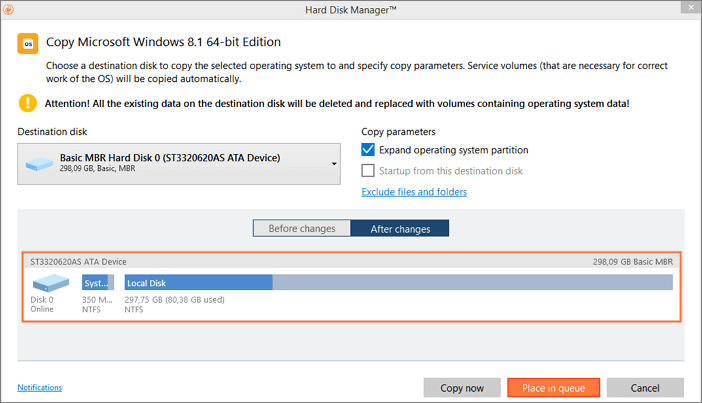
Paragon Hard Disk Manager, aka HDM, is all-in-one data management software with several useful features on it. It lets you backup and restore data, manage partitions, copy disk/partition, wipe data and create a disk image. What we like about Paragon Hard Disk Manager the most is how it guides visitors to try the product! It provides us with an elaborate product tour guide. On the contrary, what we don't like is also about how it lures visitors to buy the product. Unless you close the purchase window, you cannot return to the home page anymore.
Why People Choose Paragon Hard Disk Manager:
- An exclusive hard disk management tool for both Windows PC and Mac.
- Recovery Media Builder is now part of the Hard Disk Manager app.
- The interface is Windows-friendly, keeping the software's style closest to the current Windows version you're running.
- 4-in-1 software lets you protect, maintain and manage your PC's hard disks after a one-time purchase.
- Copy disk wizard is as simple as that of the EaseUS Disk Copy.
- Able to exclude files and folders when copying the operating system to a new drive.
- Pricing starts at $79.95.
Our Verdict:
Paragon Hard Disk Manager offers all-in-one solutions to manage your hard disk and partitions in every way, and none of the features are redundant. You may find that even a home user license is expensive enough (the business license is from $99 to $899), but we still think it is worth considering when you are only looking for a disk cloning software for a fast speed and a successful cloning result. It's another competitive software that suites for both home users and businesses. Note, if you need a free trial first, Paragon doesn't give you a chance to do that.
Top 4. Clonezilla
- The one and only free-to-use disk cloning software for simply all platforms
★Trustpilot Rating: /
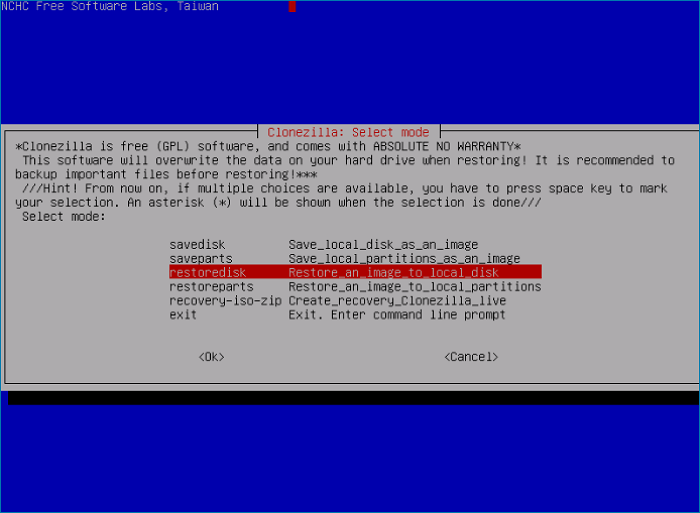
When you learned the previous four pieces of recommendation, you'll find that they are basically an all-around utility that offers more than a disk cloning feature, and they are all for Windows platforms. But here with Clonezilla, you'll find a totally different partition and hard disk imaging/cloning program. First of all, it's designed for all operating systems available. What's more, it's a free and open-source disk cloning software based on command lines rather than a graphics interface.
Why People Choose Clonezilla to Clone a Hard Drive:
- Covers almost all operating systems including Windows, macOS, Linux, Chrome OS, etc.
- 100% free without any charge fees.
- Runs independently of the operating system to backup, restore or clone a hard disk.
- It's flexible to use and modify the software because it's based on command lines.
- A single image can be restored to multiple local devices at one time.
- Supports cloning through an image or directly to another physical disk.
Our Verdict:
There is no reason not to mention Clonezilla when ranking the top best hard drive software each year, because of its great system compatibility, rich-featured imaging and cloning, and customizable settings that make every detail perfect to go. Since its interface is apparently not for normal computer users, we recommend system administrators give it a try if you don't mind consuming time to type long command lines each after each for even a simple procedure.
Guide: How to Clone a Hard Drive with the Best Hard Drive Cloning Software
The five products we reviewed are reputed hard drive cloning software with the same goal to help users replicate one hard drive system, data and applications to the other drive, with nothing to lose. The manner of cloning a disk can greatly improve work efficacy and gain productivity, and that is the reason why we always need one.
Nothing is perfect unless it suits your goal well enough. We're trying to find out one piece that can maximumly help achieve our goal at a low cost with the most responsive support. It's finally EaseUS Disk Copy. If you agree with us, start a free trial now.
Prior Notice:
- The "Sector by sector copy" asks the size of your destination disk to be at least equal to or larger than that of the source disk. Leave this feature unchecked if you wish to clone a larger hard disk to a smaller hard disk.
- All data on the destination disk will be completely erased, so take care.
Step 1. To start copying/cloning an entire disk to another, choose this disk as the source disk under "Disk Mode" and click "Next".
Step 2. Choose the other disk as the destination disk.
Step 3. Check the disk layout of the two disks. You can manage the disk layout of the destination disk by selecting "Autofit the disk", "Copy as the source" or "Edit disk layout".
- "Autofit the disk" makes some changes by default on the destination disk layout so that it can work at its best status.
- "Copy as the source"does not change anything on destination disk and the layout is the same as source disk.
- "Edit disk layout" allows you to manually resize/move partition layout on this destination disk.
Tick the "Check the option if the target is SSD" option to put your SSD in its best performance.
A message now appears, warning you that data will be lost. Please confirm this message by clicking "OK" and then click "Next".
Step 4. Click "Proceed" to officially execute the task.
Was This Page Helpful?
Updated by Larissa
Larissa has rich experience in writing technical articles and is now a professional editor at EaseUS. She is good at writing articles about data recovery, disk cloning, disk partitioning, data backup, and other related knowledge. Her detailed and ultimate guides help users find effective solutions to their problems. She is fond of traveling, reading, and riding in her spare time.
Jean is recognized as one of the most professional writers in EaseUS. She has kept improving her writing skills over the past 10 years and helped millions of her readers solve their tech problems on PC, Mac, and iOS devices.
Related Articles
-
2024 How to Copy Text That Cannot be Copied: Seven Tips 100% Working
![author icon]() Jean/Mar 15, 2024
Jean/Mar 15, 2024 -
How to Repair Windows 7 Without CD in 3 Possible Ways
![author icon]() Jerry/Jul 08, 2024
Jerry/Jul 08, 2024 -
Guideline: Backup Specific Folders to OneDrive on Windows 10/11
![author icon]() Jean/Jul 08, 2024
Jean/Jul 08, 2024 -
How to Back Up Windows 10 to USB on Your Own [3 Ways]
![author icon]() Tracy King/Feb 26, 2024
Tracy King/Feb 26, 2024