Cloned sheep and cloned dogs have appeared, not to mention cloning a disk. Do you know the real world of cloning a disk in modern society? If you still wonder what disk cloning is and why it is necessary for our computer users, this post has you covered with every detailed information you want to catch.

What Is Disk Cloning? Learn Definition
Disk cloning is the process of creating a 1-to-1 copy of a hard disk drive (HDD) or solid-state drive (SSD), not just its files. Disk cloning may be used for upgrading a disk or replacing an aging disk with a fresh one. In this case, the clone can replace the original disk in its host computer. Disk cloning may also be used for disaster recovery or forensics. In the context of backup software, disk cloning is very similar to disk imaging; in case of the latter, a 1-to-1 copy of a disk is created inside a disk image file.
Disk cloning may be done with specialized cloning software, backup software, disk imaging software that has the necessary features, or specialized hardware.
Definition Source: https://en.wikipedia.org/wiki/Disk_cloning
Why Is It Necessary to Clone Disk? Get Reasons
There are many reasons why you might need to clone a disk. Some of the most common reasons include:
- Upgrading to a larger hard drive: If you find yourself running out of storage space on your current hard drive, cloning it to a larger one is a great way to upgrade without losing any data.
- Moving data to a new computer: When switching to a new computer, you can clone your old hard drive to the new one and have all of your data and settings transferred over automatically.
- Creating backups: Disk cloning can be used to create an exact copy of your hard drive, which can be used as a backup in case of data loss.
- Migrating operating systems: If you want to move your operating system to a new hard drive, you can clone it and have everything transferred over automatically.
- Replicating a failing hard drive for forensic data recovery: Sometimes you need to duplicate a failing or damaged hard drive to a working hard drive for the purpose of rescuing data on it.

Windows 10/11 Cloning Software to Clone Hard Drive
See which software worth it in cloning hard drive, upgrading system disk, and migrating OS to SSD. Read more >>
Disk Cloning vs. Disk Imaging: Know the Difference
Disk cloning and disk imaging are both methods of creating copies of hard drives. However, there are some important differences between the two.
Disk cloning creates an exact 1:1 copy of a hard drive, including all data, partitions, and settings. This can be useful when upgrading to a larger hard drive or moving data to a new computer.
Disk imaging, on the other hand, creates a compressed file that contains all of the data from a hard drive. This file can then be restored to another hard drive, which will create an exact copy of the original. Disk imaging is often used for creating backups, as it takes up less space than disk cloning.
Both disk cloning and disk imaging have their own advantages and disadvantages. When choosing a method, it is important to consider the needs of the user. For most users, disk cloning will be the better choice. However, for those who require a higher degree of accuracy or speed, disk imaging may be necessary.
Key Benefits of Cloning Hard Drive? Get Advantages
It's highly necessary to upgrade a hard drive or change a new computer without losing data or reinstalling the operating system through the disk cloning method. What's more, there are many noticeable benefits of cloning a hard drive, including:
- Easy to use: Cloning is often easier to do than imaging, as it does not require any special software. All you need is a cloning device and a destination disk.
- Exact copy: When done correctly, cloning creates an exact 1:1 copy of a hard drive. This can be useful when upgrading or moving data to a new computer.
- Fast: Cloning is often faster than imaging, as it copies the data directly from one disk to the other.
- No compression: Unlike imaging, cloning does not compress the data, which means that there is no loss in quality.
How to Clone a Hard Drive? Get Disk Cloning Software
Having learned the purposes and benefits of making an exact copy of data, partitions, drives, OS, programs, and configurations on a hard disk by cloning, now people have a question in common: Is it difficult for beginners?
Not really if you choose a working disk cloning software. There are many disk cloning software solutions available on the market. Some of the most popular include:
- EaseUS Todo Backup: This software provides an easy-to-use interface and offers a wide range of backup and cloning features, making it a great choice for both beginners and experts.
Secure Download
- Acronis True Image: Famous software particularly in the U.S zone. It is designed for both home and business users and offers a variety of features to make disk cloning easy, though the price is kind of high for individuals.
EaseUS Todo Backup vs Acronis True Image
When searching for data backup software, EaseUS Todo Backup and Acronis True Image (now called Acronis Cyber Protect Home Office) are two frequently mentioned names...For you, an ordinary user who can't buy and try both software, which one should you choose?
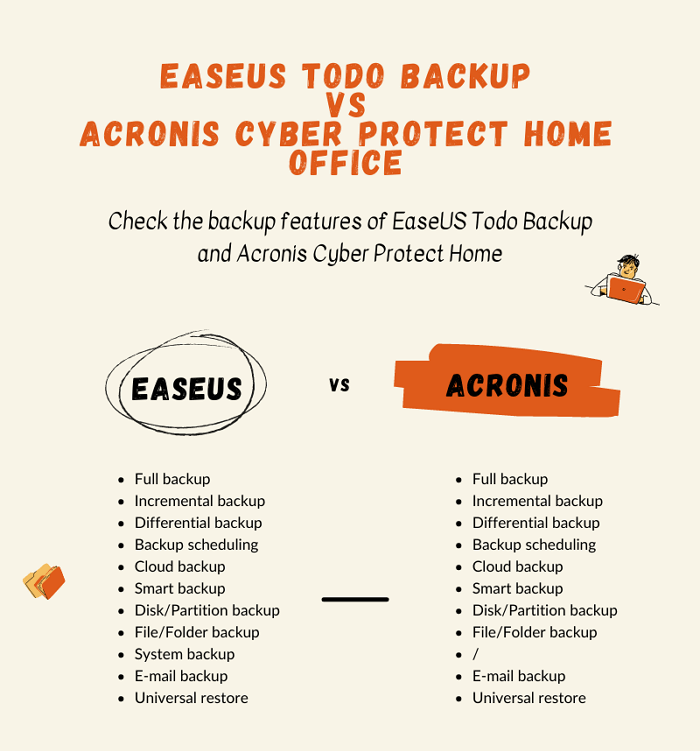
- Norton Ghost: You may see this software being described as software for backup and disaster recovery, but it's also an old brand disk cloning tool. The only shortcoming is that Norton Ghost was discontinued on April 30, 2013. So, the tech support may be the reason why people give up choosing it as the most satisfying cloning software compared with the former two tools.
If you're interested in Norton Ghost alternative for Windows 10, click the linked article.
In conclusion, disk cloning is a great way to create an exact copy of a hard drive. It is easy to use and can be used for a variety of purposes, including upgrading to a larger hard drive, moving data to a new computer, and creating backups. Disk cloning is often faster and more accurate than disk imaging, making it the preferred choice for most users. When choosing disk cloning software, it is important to consider the needs of the user. For most users, a choice like EaseUS disk cloning software will be more than enough.
Secure Download
Was This Page Helpful?
Updated by Larissa
Larissa has rich experience in writing technical articles and is now a professional editor at EaseUS. She is good at writing articles about data recovery, disk cloning, disk partitioning, data backup, and other related knowledge. Her detailed and ultimate guides help users find effective solutions to their problems. She is fond of traveling, reading, and riding in her spare time.
Jean is recognized as one of the most professional writers in EaseUS. She has kept improving her writing skills over the past 10 years and helped millions of her readers solve their tech problems on PC, Mac, and iOS devices.
Related Articles
-
How to Backup Outlook Emails to USB [2026 Latest Guide]
![author icon]() Larissa/Jan 21, 2026
Larissa/Jan 21, 2026 -
2 Ways | How to Create System Image Windows 10 on External Hard Drive
![author icon]() Jerry/Jan 21, 2026
Jerry/Jan 21, 2026 -
How to Transfer OEM Windows 10 to New Hard Drive [2026 Guideline]
![author icon]() Larissa/Jan 21, 2026
Larissa/Jan 21, 2026 -
3-Minute Guide | How to Restore Outlook Backup With Ease
![author icon]() Larissa/Jan 21, 2026
Larissa/Jan 21, 2026