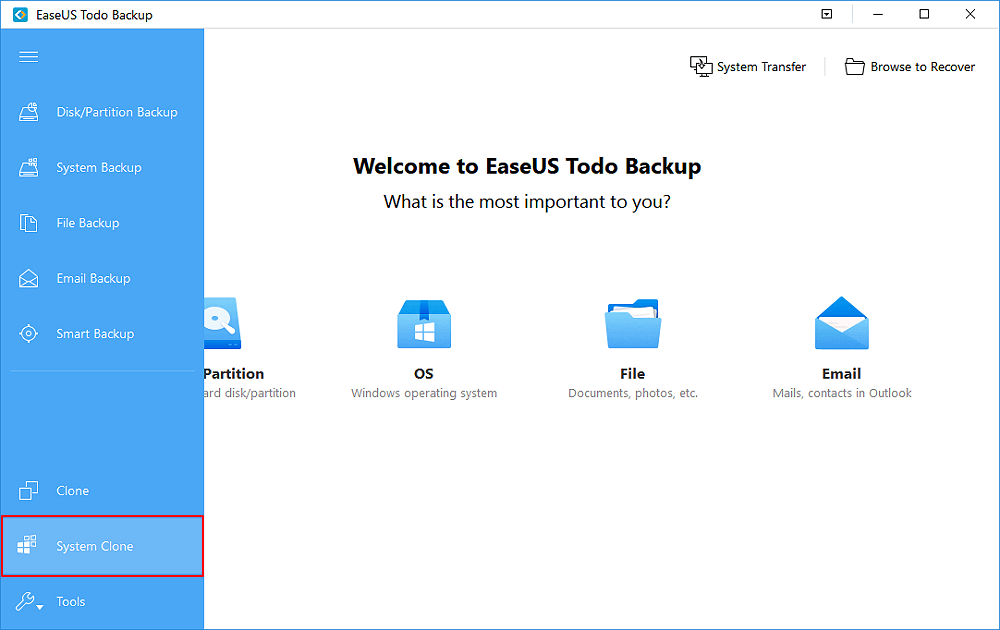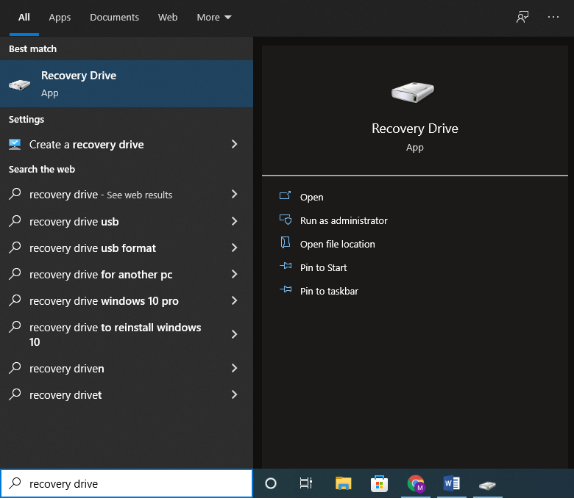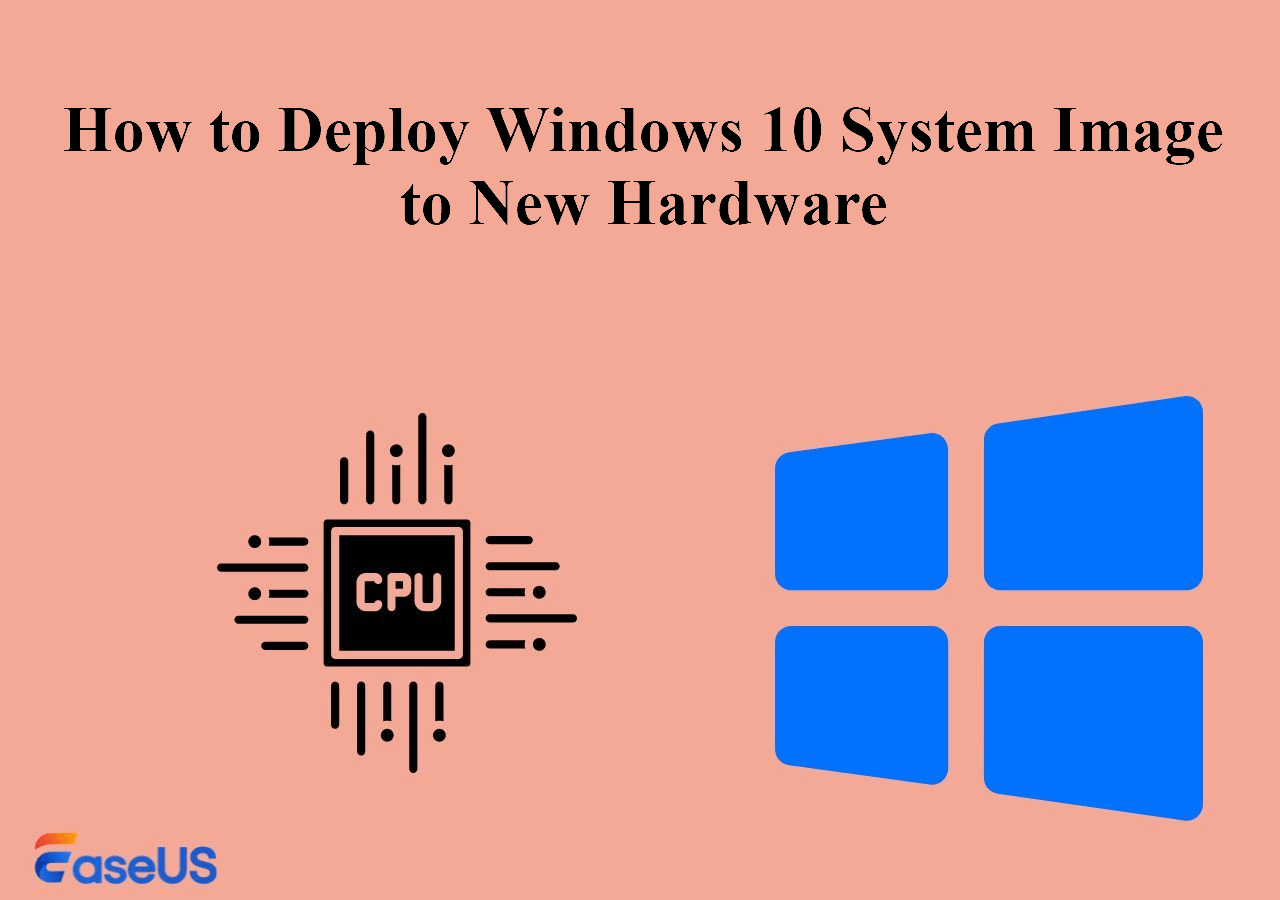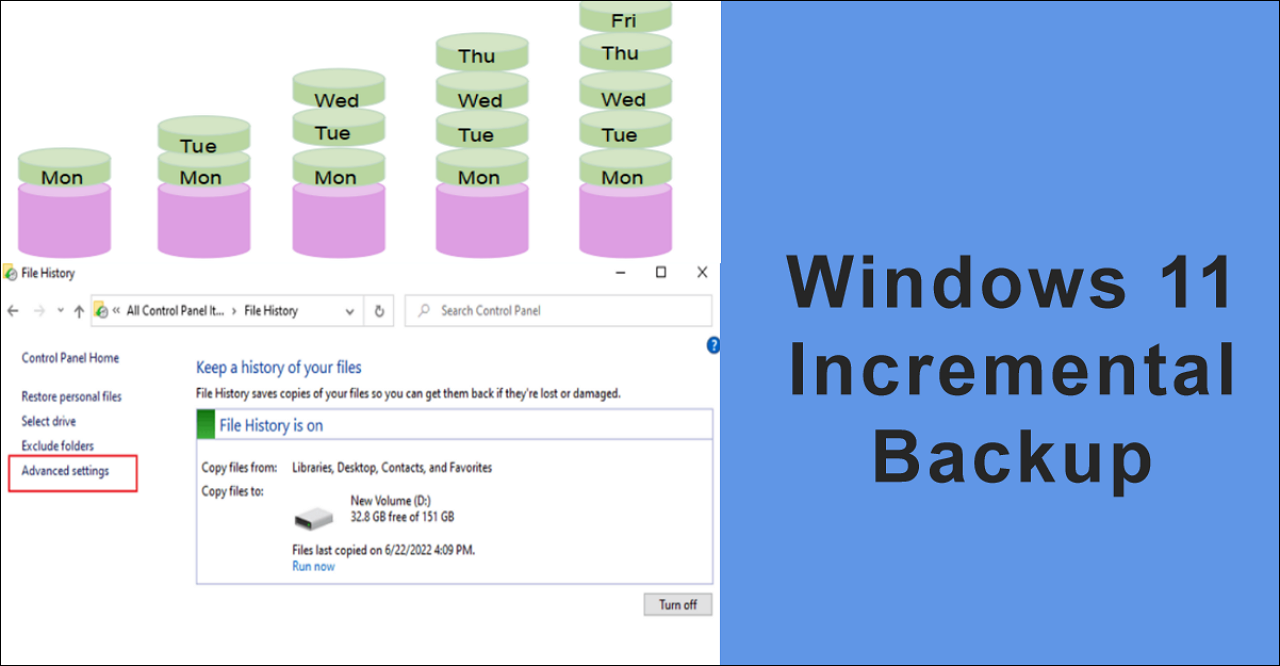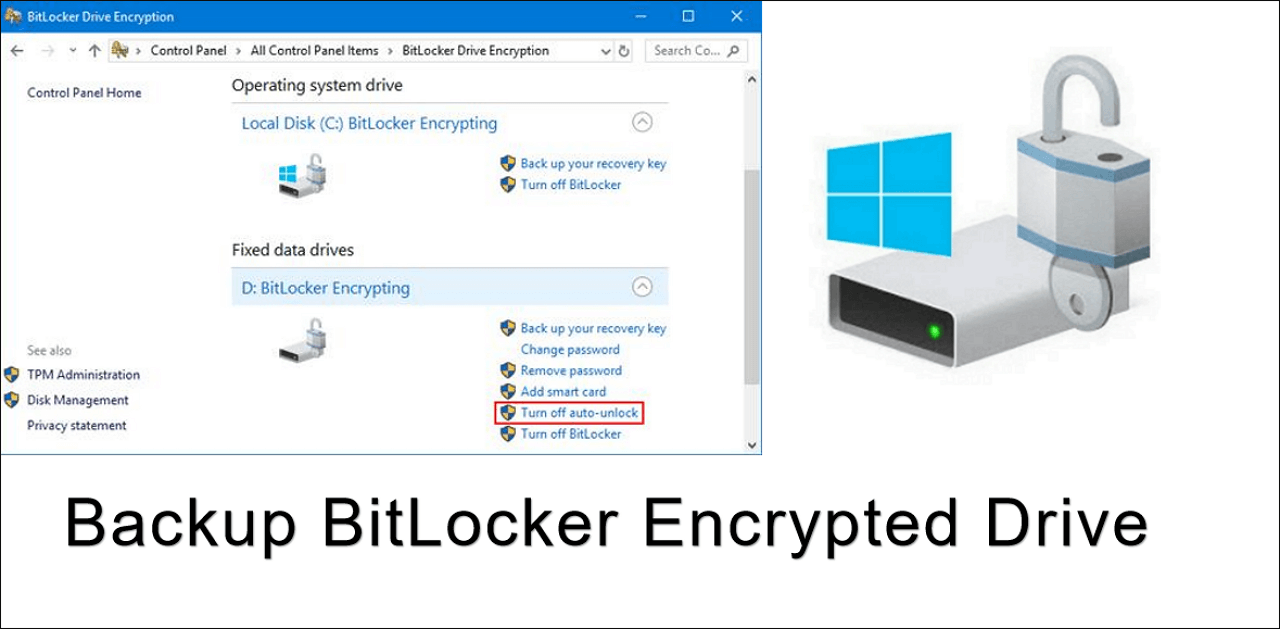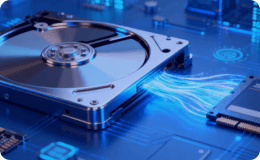Page Table of Contents
Quick Steps: How to Use Windows 10 Clone Software to Clone Disk
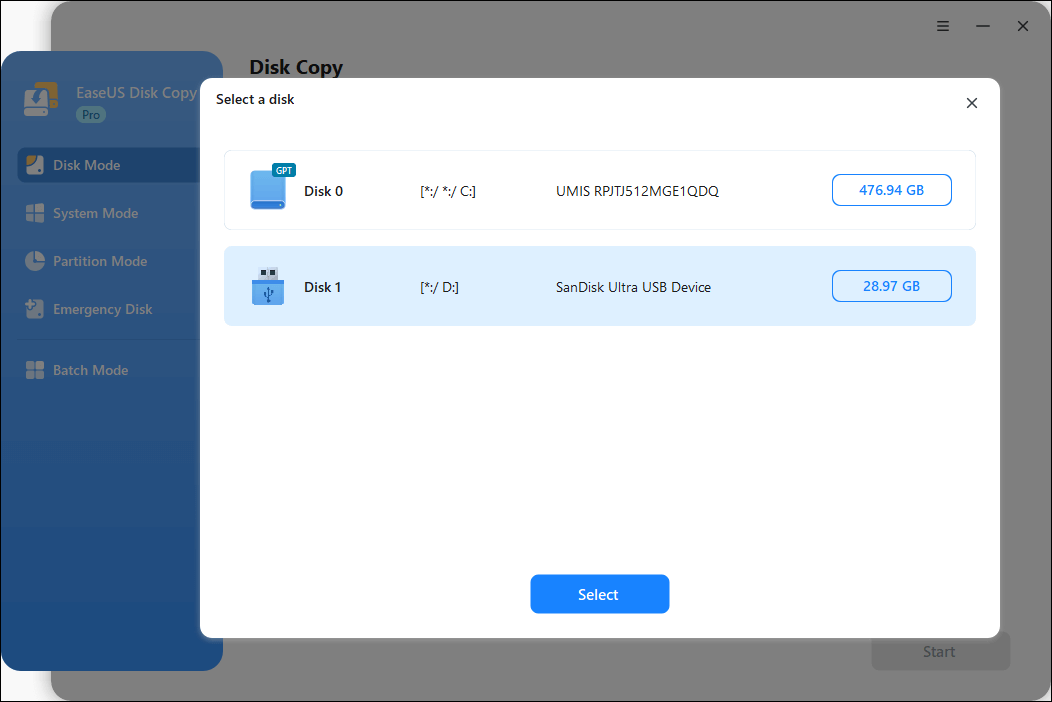
Step 1. Launch EaseUS disk cloning software and click Disk Mode.
Step 2. Select the source hard disk you want to clone, and choose the destination disk.
Step 3. Adjust the disk layout according to preference, and preview the disk layout.
Step 4. Finally, click Proceed to clone one hard drive to another with one click.
Why Do Windows Users Clone Hard Drives
Are you planning to upgrade the old hard drive to a new one? Is it possible to migrate OS to SSD? How do you make an exact copy of a hard disk? How can you safely upgrade your operating system without encountering a bootable failure? Is there any safe and convenient way available to transfer data and upgrade to a newer, larger hard drive? Or is there Windows 10 PC clone software to clone system disk Windows 10?
Compared with reinstalling Windows and reloading all applications, cloning your operating system hard drive or the other non-system disk exactly to the new one would be much safer and more convenient. That's why you need to know how to clone a hard drive in Windows 10. If you know how to clone, you can do the following things:
- ✅Upgrade to a new or bigger HDD or SSD
- ✅Replace an old hard disk to a new one
- ✅Migrate Windows 10 to SSD without reinstalling OS
- ✅Create an exact copy of your disks or partitions for backup
- ✅Transfer data to other storage devices
Does Windows 10 have cloning software? The answer is No, Windows doesn't come with such a utility. To clone Windows 10 to a new hard drive or clone a hard drive, you need a reliable, trustworthy application. We have tested and reviewed 20+ hard drive cloning software out there for Windows 10, focusing on overall performance, cloning speed, supported hard drive types, etc., and here are the specific test results.
| 🔣Tested Products | 15 |
| ⏳Time Duration | 4 weeks |
| 💻Devices | Computer & Laptop |
| 🚗Cloning Speed | from 5min - 1 hour |
| ⚒️Hard drive types | HDD, SSD, M.2 SSD, NVMe SSD |
| 💰The Minimum Cost | Free |
| 🏆Best recommendation | EaseUS Disk Copy |
- 🏅The Reasons Why You Can Trust Our Review:
- EaseUS has been rigorously testing and reviewing software since 2004. Our position as tech leaders gives us a deep understanding of the critical challenges in selecting the right tools. This insight leverages our extensive research to help our users make smarter software purchasing.
Here are the best we could find in disk cloning software for Windows 10.
Top 1. Disk Cloning Software for Windows 10/11 - EaseUS Disk Copy (Paid)
EaseUS Disk Copy is one of the best disk cloning software that is perfect for cloning a hard disk. The software is neat, clean, and very straightforward to download as well. Using this tool, you can freely clone disk under Windows 10/8/7 and even Windows Servers with the following ADVANCED features:
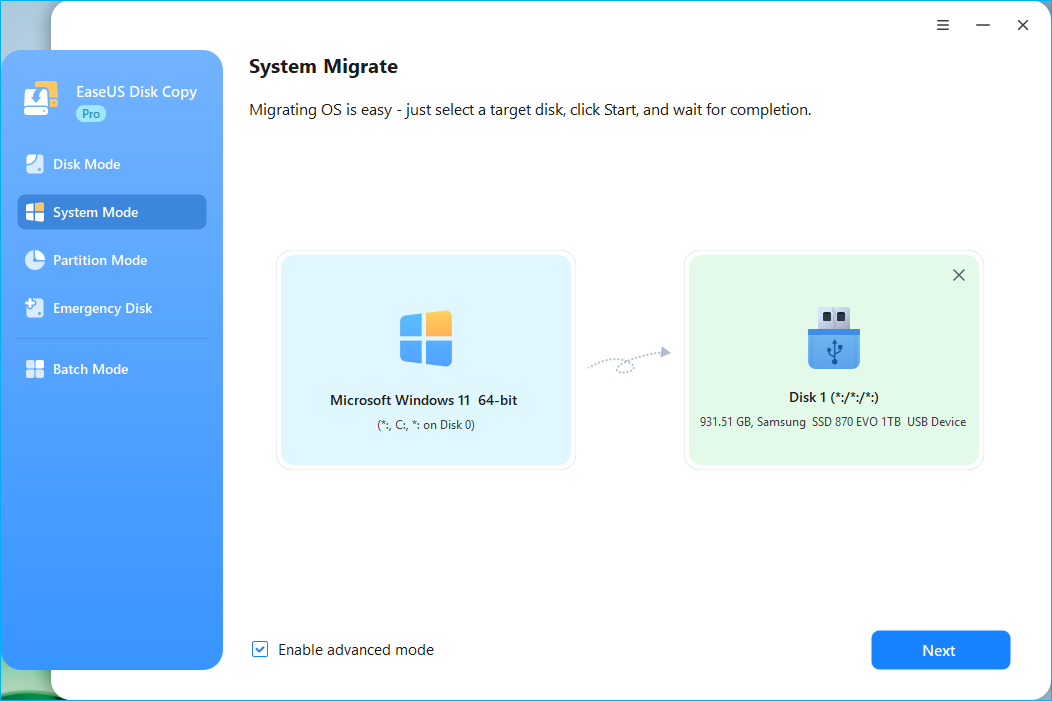
- Support Disk/Partition Clone
- Support Operating System Clone
- Support scheduled disk cloning
- Support Cloning OS to a Portable External USB
- Make Cloned OS, HDD/SSD Bootable after Cloning
- Best best SSD cloning software out there
Unlike simple copy-and-paste, the clone feature lets you start your computer and run programs normally without reinstalling the system or applications. Cloning is just an extra feature of EaseUS Disk Copy, and you can use this tool to perform Windows 10 backup and restore operations.
🎗️Highlights:
- Make full copies, securely upgrade and replace the old disk
- Copy data from one hard drive to another without data loss
- Clone your system drive to migrate OS in Windows 10/8.1/8/7
- Disk imaging to generate an exact copy
How to Use Windows 10/11 Clone Software to Clone Hard Drive
To clone an old hard drive to a new and bigger one, EaseUS Disk Copy is one of the best choices because of its easy-to-use features and powerful functions. It is one of the easiest disk cloning tools to help you migrate OS to another drive with simple clicks, which mainly include the following 4 steps.
Step 1. Launch EaseUS Disk Copy, and select Disk Mode from the left panel.
Step 2. Select both the source disk and the target disk that you want to clone to.
Step 3. Adjust the target disk's disk layout.
Step 4. Click Proceed to start cloning.
User's Feedback:
Cloned my old HDD to a new SSD with EaseUS Disk Copy. It was incredibly straightforward, and everything worked perfectly on the first try.
🎥Guide: How to Clone and Replace A Hard Drive | Best Microsoft Cloning Software for Windows
Top 2. Acronis True Image (Paid)
Acronis True Image is a powerful, all-in-one solution for data protection and cybersecurity. Acronis True Image is a powerful, all-in-one solution for data protection and cybersecurity. It goes beyond simple file backup by allowing you to create a complete image of your entire system—ensuring a fast, full recovery from data loss, hardware failure, or ransomware attacks. Furthermore, Acronis includes a vital disk clone utility. This function lets you effortlessly migrate your entire operating system, applications, and files to a new hard drive or SSD, making for a seamless computer upgrade without reinstalling anything. It's a comprehensive and secure way to manage your digital life. In addition to cloning a Windows 10 hard drive, this cloning software also has a range of supported services.
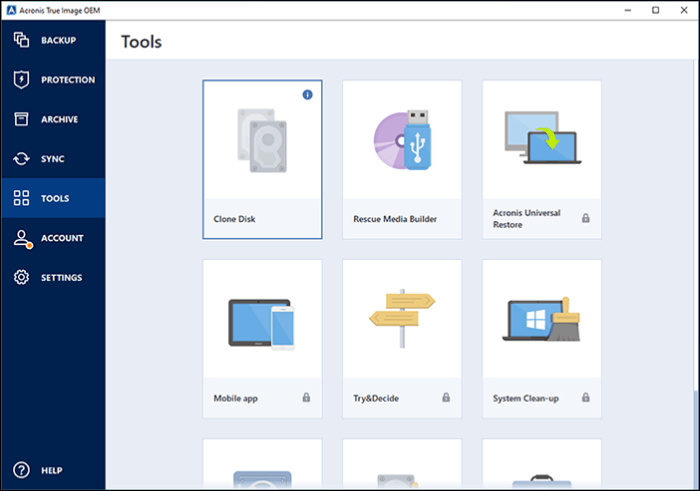
🎗️Highlights:
- Integrated Cyber Protection: Merges reliable backups with active ransomware defense.
- System Image Backup: Creates a complete copy of your entire computer for fast and full recovery.
- Easy Disk Cloning: Effortlessly migrates your entire system and data to a new drive, simplifying the upgrade process.
🎁Further Reading: Best Disk Cloning Software for Windows 7 | How to Clone Windows 10 to SSD
Top 3. DiskGenius (Paid)
DiskGenius is a comprehensive partition management and data recovery solution for Windows. Beyond its powerful capabilities in partition management and file recovery, it offers reliable disk cloning functionality. This feature enables users to effortlessly clone entire disks or specific partitions to new drives, facilitating smooth system migrations and secure backups. Whether you're upgrading to a larger hard drive or creating a complete disk backup, DiskGenius provides both sector-by-sector and intelligent clone options to ensure all your data transfers safely and efficiently.
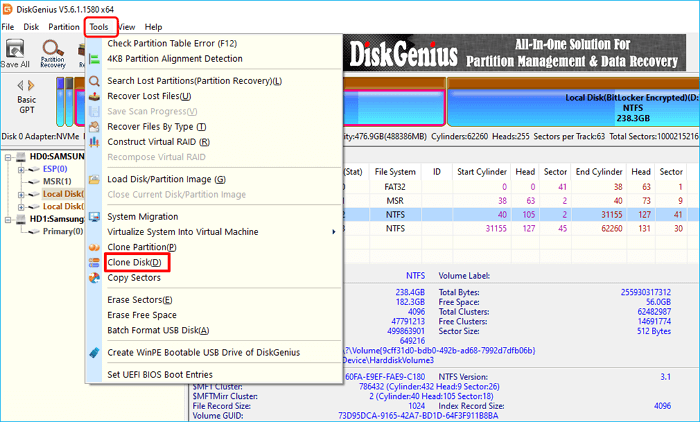
🎗️Highlights:
- Advanced Partition Management: Create, resize, and recover disk partitions with professional-grade control.
- Powerful Data Recovery: Recover lost files from formatted, deleted, or corrupted partitions.
- Flexible Disk Cloning: Clone entire disks or specific partitions using intelligent or sector-by-sector methods.
You can keep your disk properly organized, create backups, and migrate data with the help of this paid software.
🔥Read Also: How to Clone OS in Windows 11/10/8/7 | How to Clone a Drive (HDD/SSD) with Bad Sectors
Top 4. Clonezilla - Totally Free Hard Drive Cloning Software
As an open-source cloning software and free disk cloning software for Windows 10, Clonezilla helps you with disk copy or clone, bare metal backup and recovery, and more. Clonezilla saves and restores only used blocks in the hard disk, which increases the clone efficiency. But the destination/target disk space or partition must be equal or larger than the source one. You cannot clone a bigger drive to a smaller one.
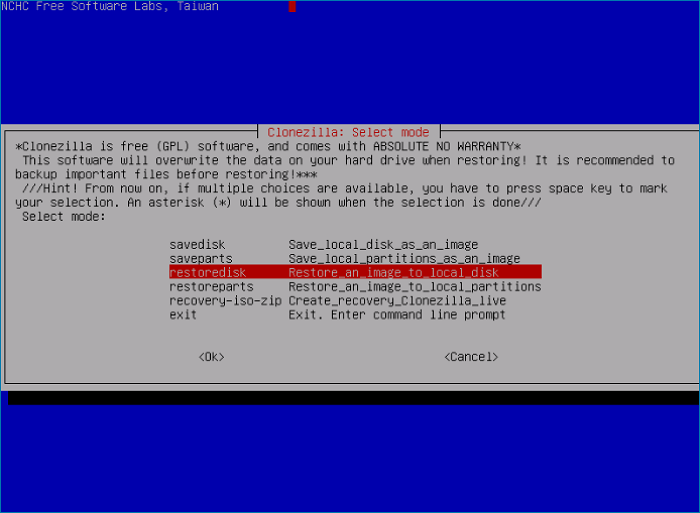
🎗️Highlights:
- You can get it without any cost
- It can run from USB or CD
- It allows you to clone, image, or partition
Conclusion
The list above shows the best free and reliable disk cloning software that you can use to clone Windows 10/11. Cloning your Windows 10/11 or creating a system backup is the best way to ensure you have a backup solution. Choose one cloning tool to ensure smooth disk cloning. EaseUS Disk Copy is an excellent tool you should never miss.
Are you looking for a way to clone a hard drive without software? This guide will give you an answer to do it with stepwise instrcution.
- 🆕What Updated in this New Version: 2026.10.24
- Updated the latest information
- Re-corrected the content of the article
- Rewrote the TDK information
- Relisted the top tools for Windows 10 cloning
FAQs - About Creating Windows 10 Hard Drive Clone
Is cloning faster than copying?
The fastest method depends on the number of files and the percentage of the disk that is used. Cloning simply reads and writes bits. If you want to copy huge files, cloning is a better choice. Nothing will slow it down other than disk usage.
If you only have several files, it has always been faster to copy all the files from one drive to another than to clone the drive.
Does cloning a hard drive copy the OS?
Yes, it does. Cloning a hard drive means copying all the data on that hard drive (HDD/SSD) to another location, these data include Windows 7/8/10 operating system, installed programs, settings, personal files, etc.
What is the best cloning software?
4 Best Hard Drive Cloning Software [2026 RANKINGS]
- EaseUS Disk Copy
- Acronis True Image
- DiskGenius
- Clonezilla
How do I clone a disk in Windows 10?
To clone disk in Windows 10
Step 1. Launch and run EaseUS Disk Copy on your PC and select "Clone" on the left pane.
Step 2. Select the disk or partition that you want to clone.
Step 3. Click "Proceed" to start disk cloning process to your disk or partition now.
What is OS cloning?
In simple terms, cloning an OS is the same as creating a backup, so the software used is pretty much the same.
-
Updated by
>Jean is recognized as one of the most professional writers in EaseUS. She has kept improving her writing skills over the past 10 years and helped millions of her readers solve their tech problems on PC, Mac, and iOS devices. …Read full bio
EaseUS Disk Copy
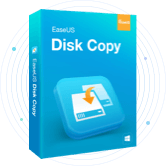
One-Click Disk Clone
Smooth PC Upgrade
EaseUS Disk Copy Resources

Start cloning disk with EaseUS Disk Copy