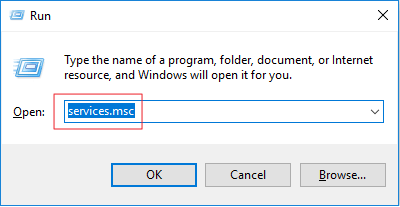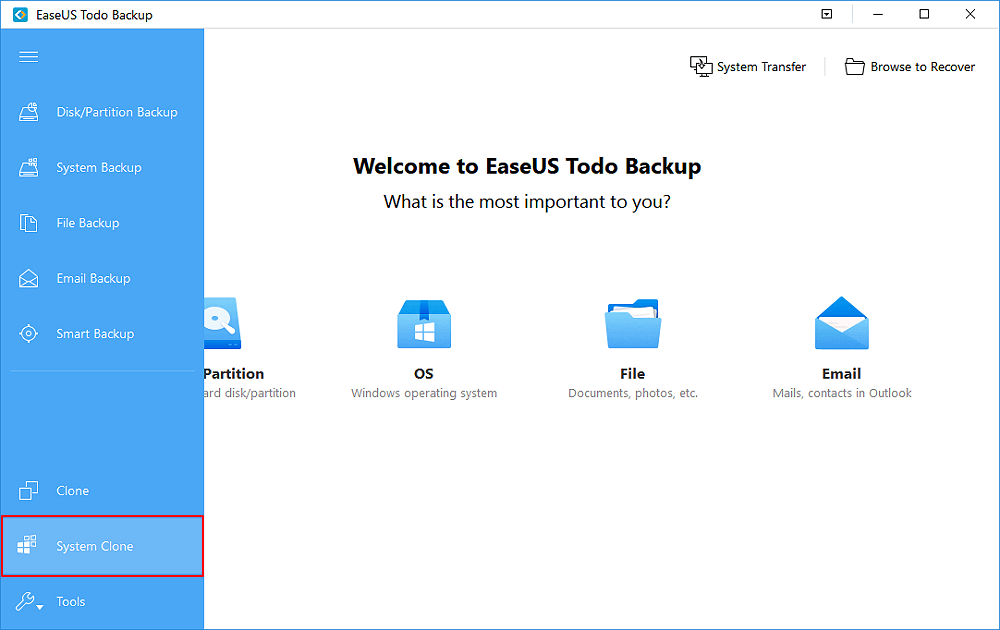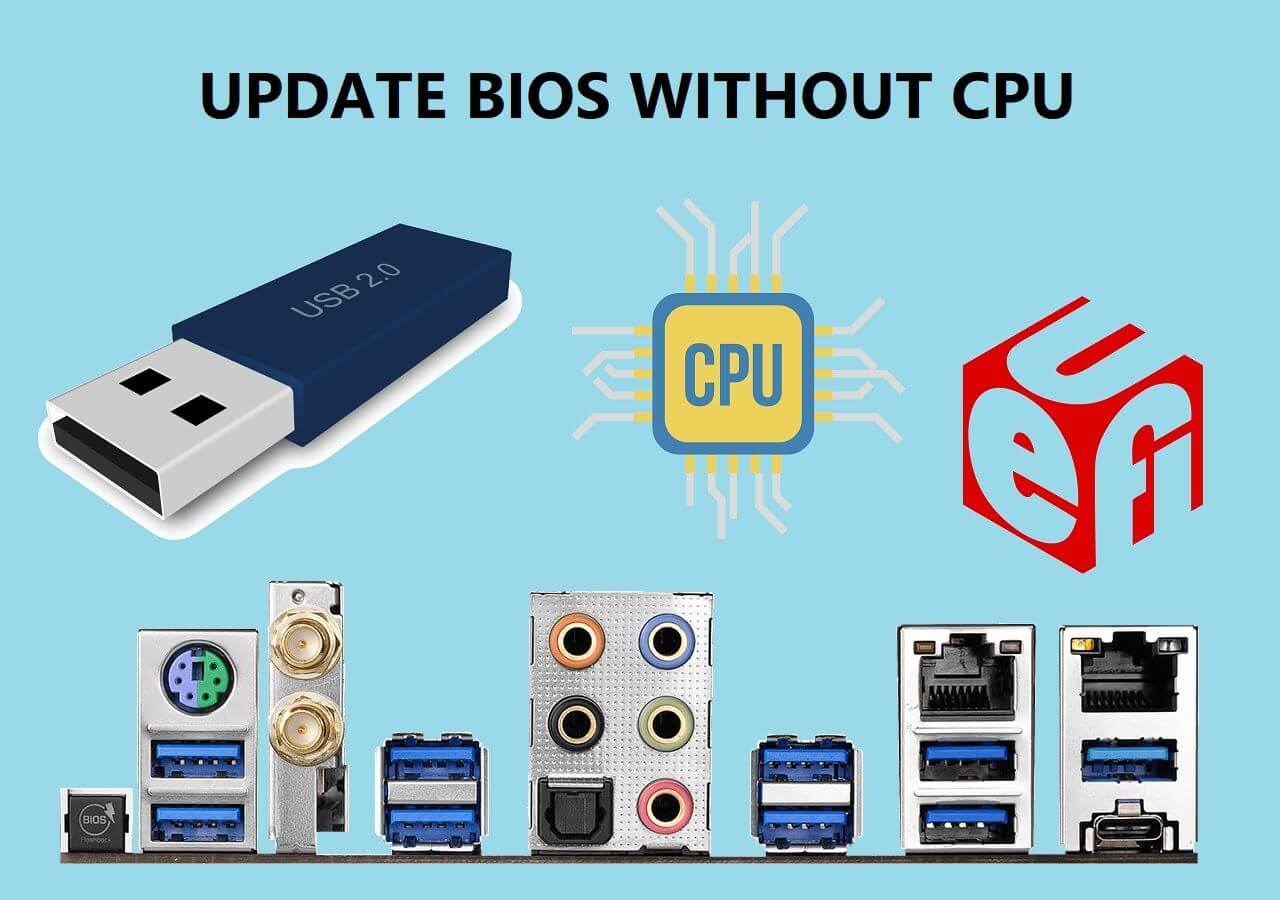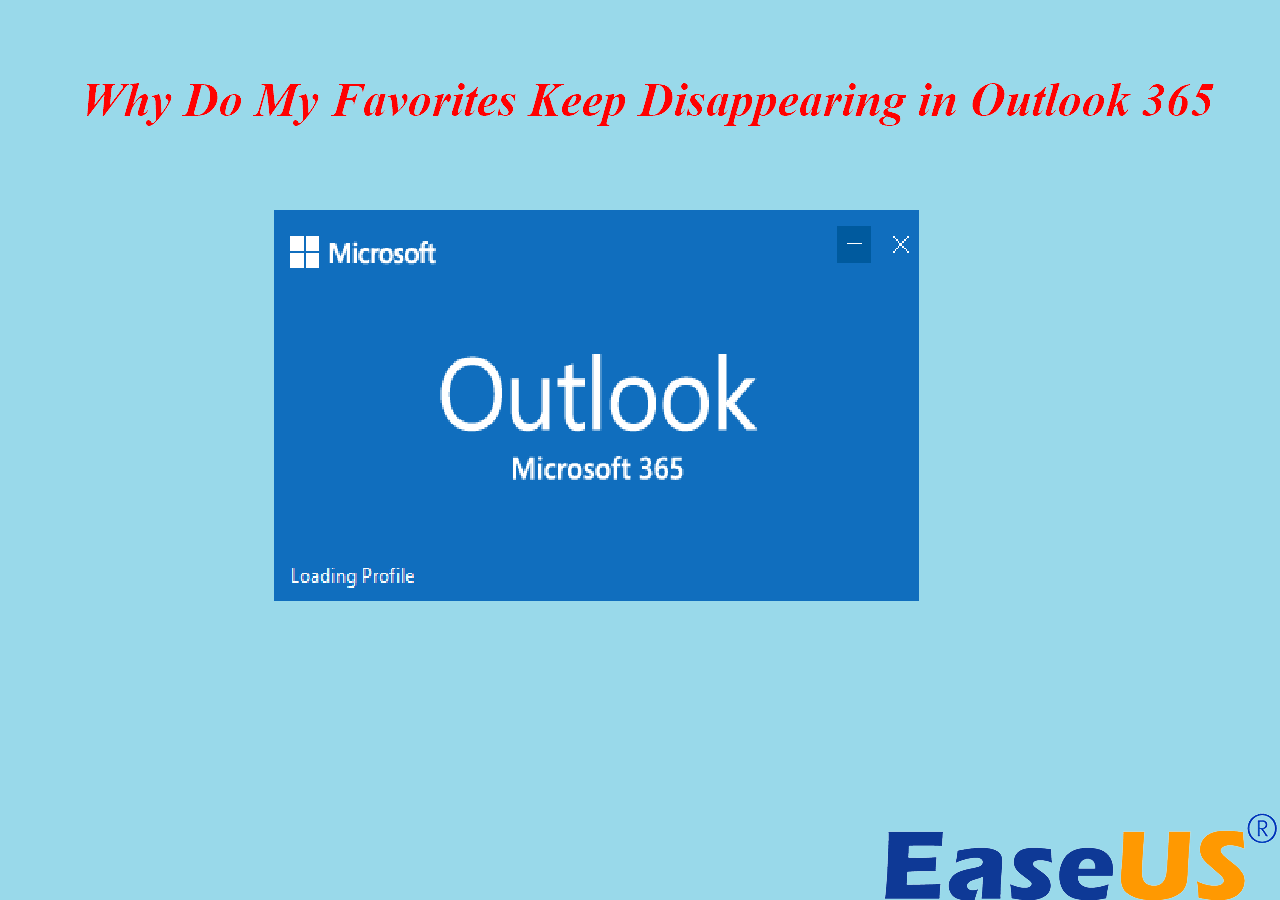Page Table of Contents
All about PXE Boot Server tool
What is PXE and PXE Boot tool
In computing, The PXE (short for Preboot Execution Environment) describes a standardized client-server environment that boots a software assembly, retrieved from a network, on PXE-enabled clients.
A PXE Boot tool is usually a network boot software which is designed for solving the problem that boots many computers from an image file on network.
What a PXE Boot Server tool can do for you
1. Maintain or install system for multiple computers without inserting CD or USB into these computers one by one.
2. Deal with the sitaution where your computer cannot start normally already and it can't boot through loading image file on inner hard drive.
3. Boot up multiple client computers within LAN when the clients have no available CD-ROM drive and USB ports or you have no CD or USB image at hand.
Download the best PXE Boot Tool - EaseUS Todo Backup PXE Server
EaseUS Todo Backup PXE Server is the best PXE Boot tool. Allowing network booting of EaseUS Todo Backup Recovery Environment on target machines, it is especially useful for bare metal recovery or network deployment. Now you can download the program and try it to install Windows 10/8/7/Server 2012......via PXE boot.
Start a live chat with an EaseUS Expert to tailor an enterprise backup solution specific to your requirements. We are here to assist you with the following as well:
- Commence a free trial
- Obtain a quotation
- Arrange a free demonstration
How to use EaseUS PXE Boot Server to boot up multiple computers on the network
1. To install EaseUS Todo Backup PXE server, click "Enable PXE" in Tools. EaseUS Todo Backup will configure the boot image directory automatically.
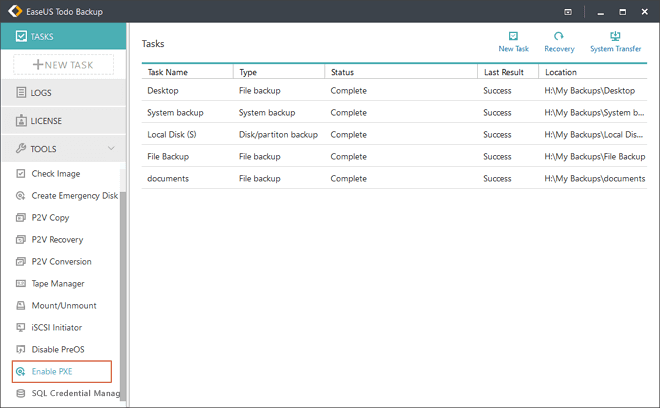
2. Boot your target computer through a network interface.
e.g. To enable network boot (on ASUS motherboard with UEFI boot):
- Restart your computer, press "Del" or "F2" to enter the UEFI, then select "Advanced Mode".
- Choose "Advanced" > "Onboard Devices Configuration" and enable "Realtek PXE Option ROM".
- Go back and enable "Network Stack Configuration".
- Switch to Boot section and enable "Network Stack Driver Support".
- Save the changes and reboot the computer, then press "F8" and select "Realtek Boot Agent".
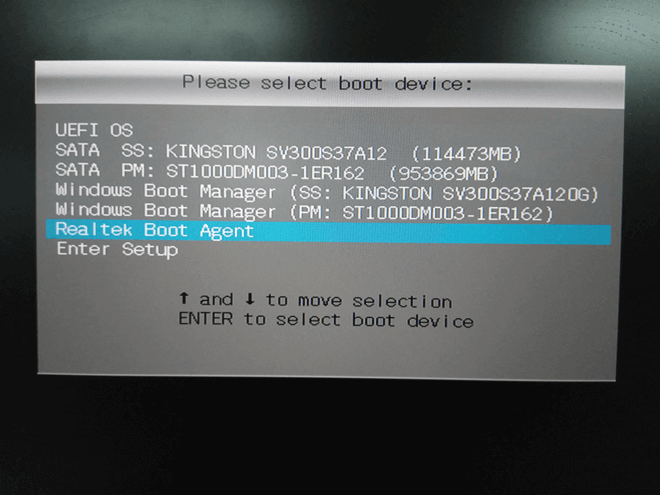
3. Then it will automatically locate the EaseUS Todo Backup PXE server, which allows network booting of EaseUS Todo Backup Recovery Environment on target machines. You can perform file backup and recovery, disk/partition backup, bare-metal recovery, etc on your target computer.
Note: Make sure there is a working DHCP(Dynamic Host Control Protocol) in your network so that the booting computers can automatically get IP addresses and boot into EaseUS Todo Backup Recovery Environment.
FAQ on PXE Boot Server
1. What is PXE and PXE Boot tool?
A PXE Boot tool is usually a network boot software which is designed for solving the problem that boots many computers from an image file on network.
2. How do I setup a PXE server?
There are a few things you'll need to do in order to setup a PXE server. First, you need to have a DHCP server configured and running. Next, you'll need to have a TFTP server up and running. Finally, you'll need to configure your PXE server to point to the appropriate boot files.
Was this page helpful? Your support is truly important to us!

EaseUS Todo Backup
EaseUS Todo Backup is a dependable and professional data backup solution capable of backing up files, folders, drives, APP data and creating a system image. It also makes it easy to clone HDD/SSD, transfer the system to different hardware, and create bootable WinPE bootable disks.
-
Updated by
Larissa has rich experience in writing technical articles and is now a professional editor at EaseUS. She is good at writing articles about data recovery, disk cloning, disk partitioning, data backup, and other related knowledge. Her detailed and ultimate guides help users find effective solutions to their problems. She is fond of traveling, reading, and riding in her spare time.…Read full bio -
Written by
Tracy became a member of the EaseUS content team in 2013. Being a technical writer for over 10 years, she is enthusiastic about sharing tips to assist readers in resolving complex issues in disk management, file transfer, PC & Mac performance optimization, etc., like an expert.…Read full bio
EaseUS Todo Backup

Smart backup tool for your files, disks, APPs and entire computer.
Topic Clusters
Interesting Topics