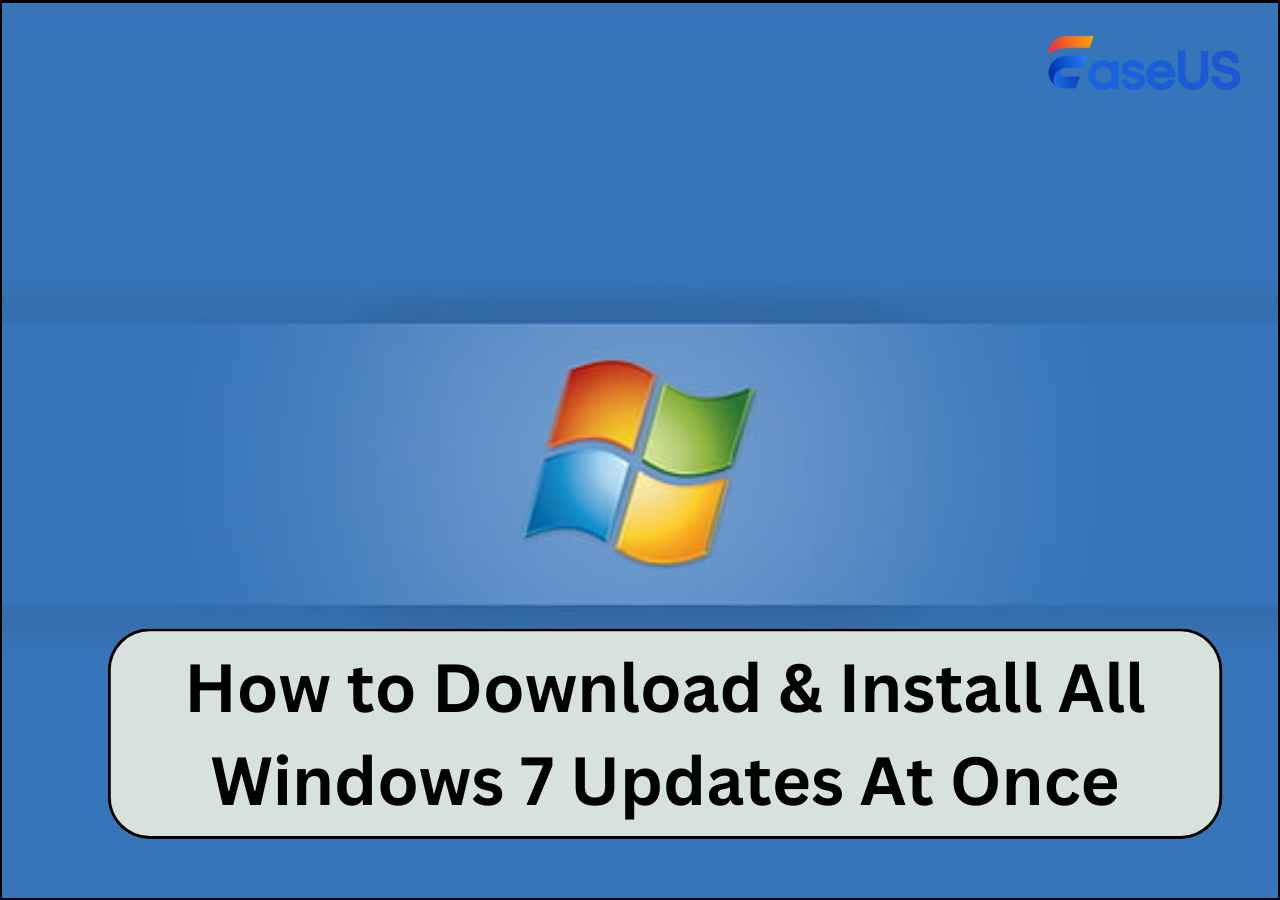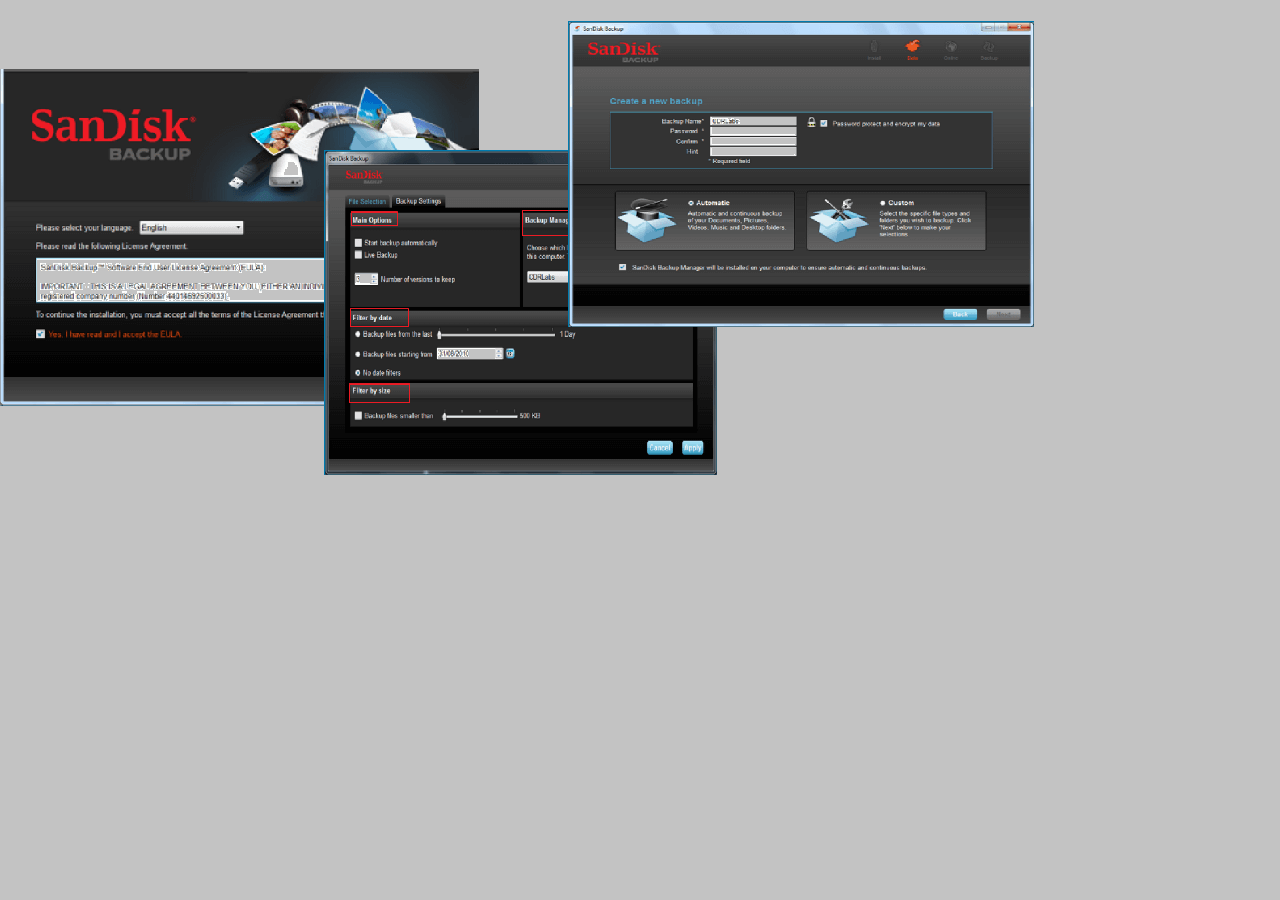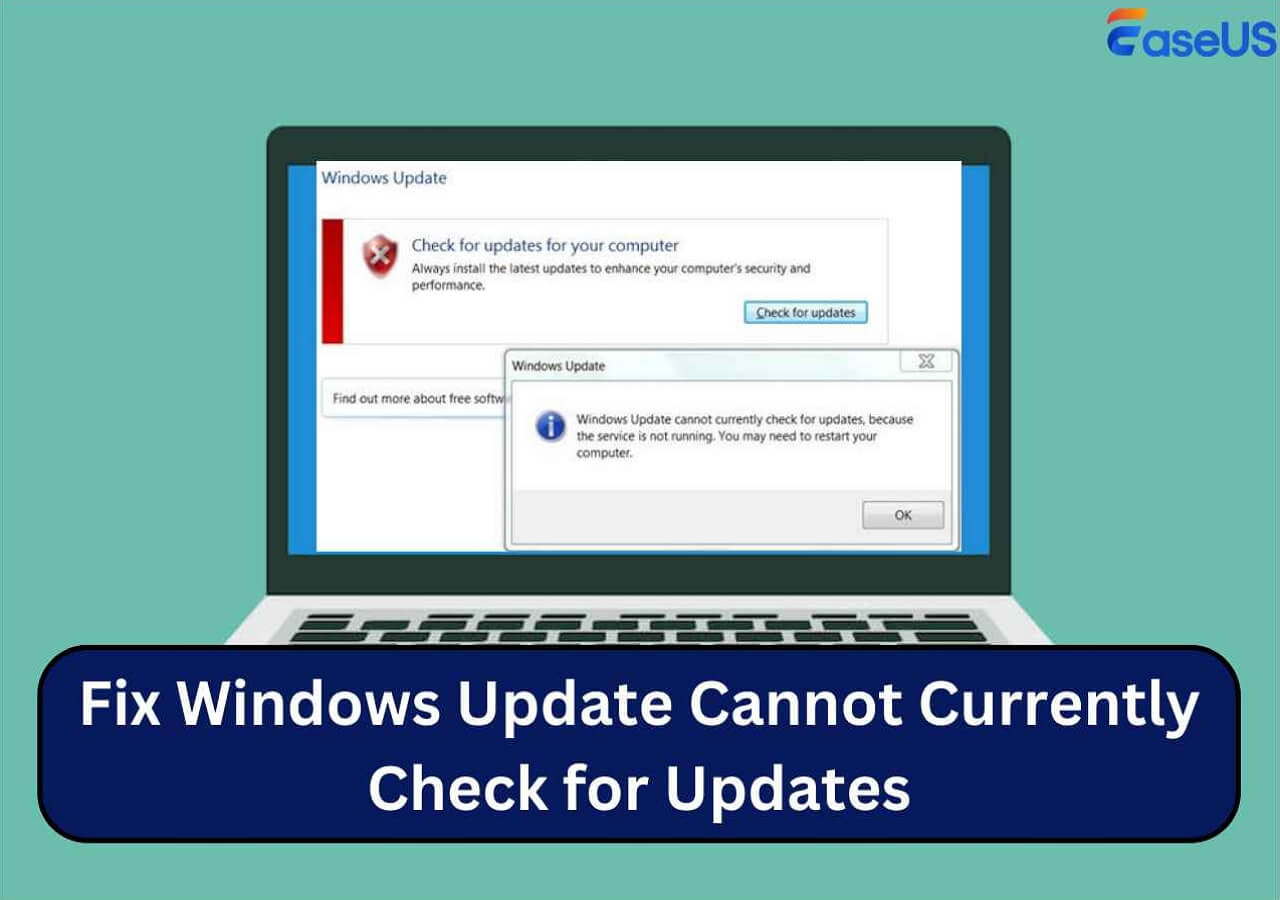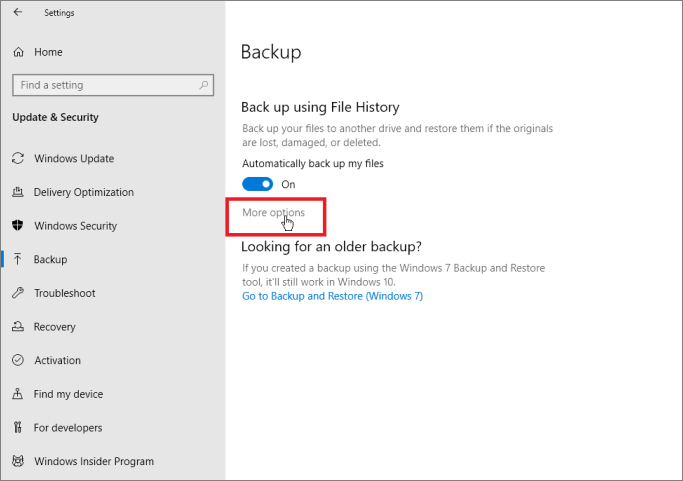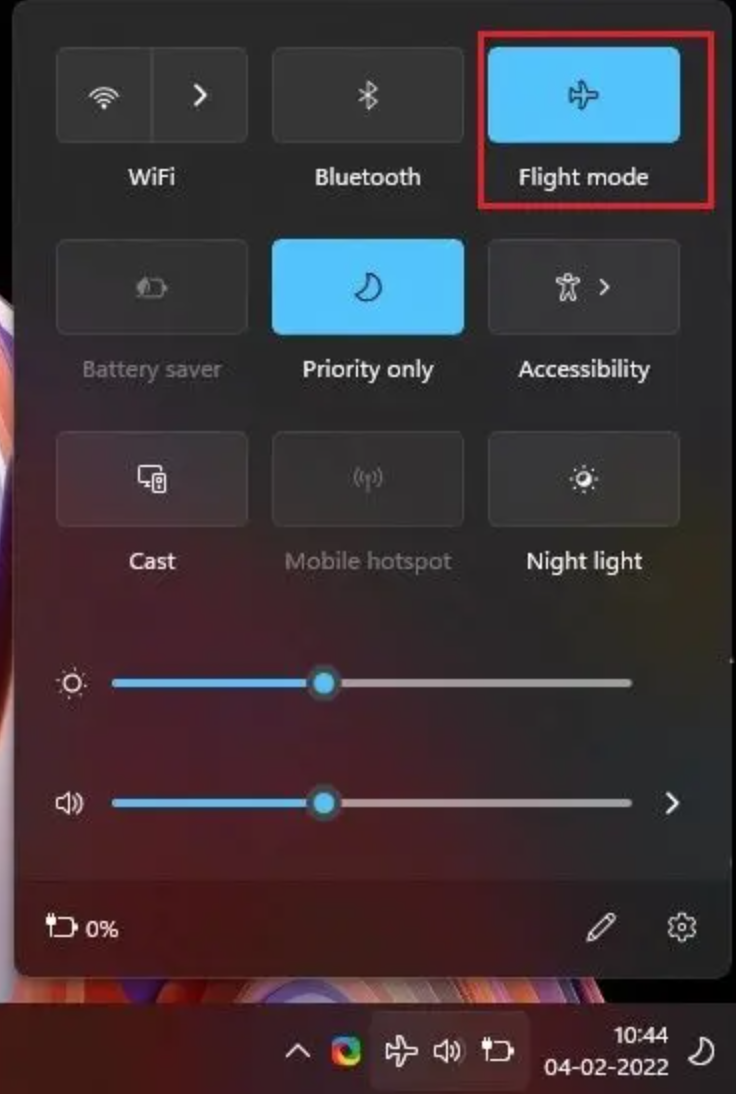Page Table of Contents
Laptops don't have much room in terms of an upgrade. But is it possible to upgrade your laptop's processor?
Computers are known to have great flexibility in terms of upgradation. You can switch out the ram, upgrade your graphics card, or switch to the next generation of CPUs without thinking twice. However, laptop users don't have the same luxury because laptops are very difficult to upgrade.
There are laptops that offer a lot of headroom in terms of storage or ram. But there are other features that aren't easily upgradeable. This includes a processor, graphics card, and other components—even ram sometimes. The reason behind that is that these components are soldered into the laptop's motherboard. Therefore, it's important to understand they aren't always upgradeable.
So, if you're still pondering whether can upgrade laptop processor, then let's keep digging to help you find the definite answer to this question.
An Overview of Computer Processors [Desktop & Laptop]
Laptop and desktop processors from either AMD or Intel aren't vastly different from one another. While laptop processors rely on a battery, computer processors rely on a power supply. Which gives the latter a lot more room for more power usage.
Therefore, the processors will vastly differ despite using the same die and architecture, such as the 12th Gen i5 or i7. For instance, let's compare the mid-range Intel i5 12400F (desktop) against its laptop counterpart Intel i5 1230U:
| Features | Intel i5 12400F | Intel I5 1230u |
|---|---|---|
| Architecture | Alder Lake | Alder Lake |
| Base/Boost Clock | 2.5 GHz/4.4 GHz | 1 GHz/4.4 GHz |
| Physical Cores | 6 (12 threads) | 10 (12 threads) |
| L3 Cache | 18 MB | 12 MB |
| Die/Chip | 7nm | 7nm |
| Thermal/Power Design | 65 watts (can be taken off power limits and exceed 90 watts) | 9 watts |
For instance, the CPU Benchmark website puts 12400f on 348 on the list of all-time greatest processors, whereas 1230u is ranked 710. This ranking is based on the processor's gaming ability, productivity, and overall performance.As you can see in the above comparison, despite having the same features (Laptop processor featuring more core count), the two are vastly different from one another. It's not only the power that both these processors take but also the performance that they deliver.
Is It Possible to Upgrade Laptop Processor? [i3 to i5/i5 to i7/i3 to i7]
The simple answer to this question is no, it's not possible on any laptop released after 2018-2019. Anything after AMD's Zen 3+ and Intel's 11th Gen doesn't support CPU upgradation. In other words, if you have had a laptop for the past 3-4 years, chances are you won't be able to upgrade your CPU.
But Intel does provide manufacturing support to help you upgrade your processor. But, the cost of all the processes can be mighty. So, how come you can't upgrade your CPU on a laptop to the latest?
- Most modern laptops have CPUs soldered/balled on their motherboards
- Laptop manufacturers opt to provide each laptop with a specific processor config (i3, i5, i7)
- Intel and laptop manufacturers opt to avoid bottlenecks, so they provide specific CPUs in each laptop
These are some of the reasons that you might not be able to upgrade the CPU in later generations of laptops. But, if you have an older laptop, then you might be able to because:
- Laptop CPUs from previous generations were sold separately, much like desktop CPUs
- Older laptop motherboards had drop-in CPUs rather than soldered ones
Therefore, it is possible if you have an older laptop and can find and purchase a CPU to upgrade it.
How to Upgrade Laptop Processor If Possible?
There are various ways to upgrade your laptop processor. If you have an older one, you can opt to do it yourself. If you have a newer laptop, you'd have to send it back to the manufacturer to upgrade the CPU.
Therefore, you must make sure you do one of these methods. But, if your laptop does have the option of a drop in CPU. Then here's how you can do it:
CPU Upgrade on Laptops That Allow It:
- Open the laptop and unscrew the bottom plate/case
- Unscrew the CPU cooler and set it aside
- Unscrew/unlatch the CPU holder on your laptop
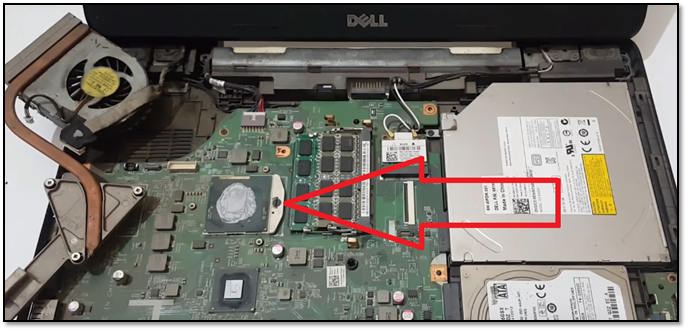
- Take the older CPU out
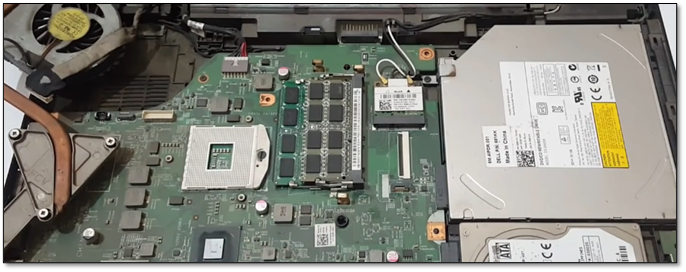
- Put the new CPU in
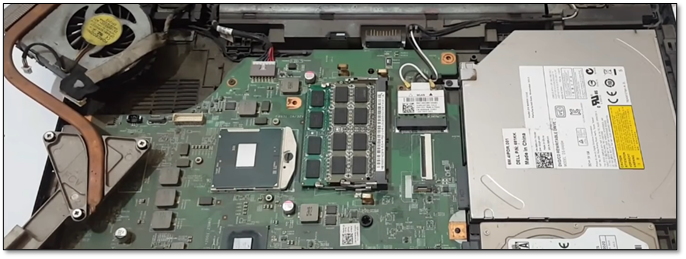
- Latch/screw it back
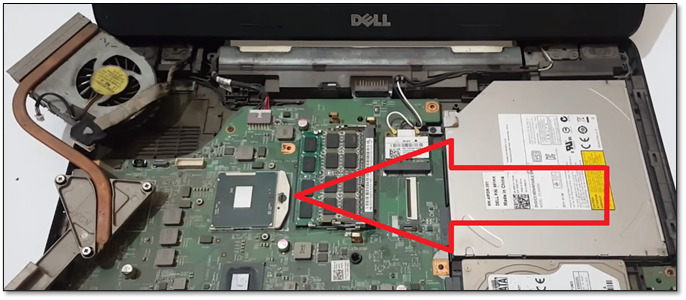
- Apply the thermal paste and put the CPU cooler back on
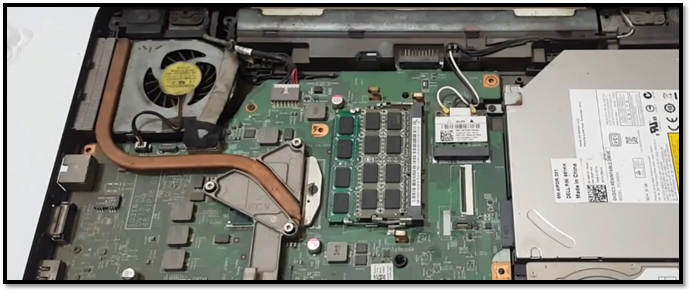
- Close the laptop
- Done
See also:
And that's how you upgrade the CPU on a laptop that allows you to do it. But you still have to do a little more before you get started with this, which is:
Backup Your Data Before Proceeding With Processor Upgrade:
It's important to understand that you might cause hardware damage. So, be careful with the upgrade. But, even if you upgrade the CPU, you might corrupt the system and require fresh install Windows.
In order to prevent any data loss, if that happens, make sure you create a backup in advance to avoid any data loss. Therefore, using a third-party tool like EaseUS Todo Backup Home is important.
Secure Download
EaseUS Todo Backup Home is an unparalleled backup tool that allows you to:
- Create a backup in one click and recover it instantly/quickly
- Create a disk image to avoid any data loss after the upgrade
- Support automatic backups, full, incremental and differential backups
- Create entire disk or partition clones for efficient recovery
- Restore system to dissimilar hardware—particularly important for any upgrades
- Help people easily migrate Windows 10 to an SSD
These are some main reasons you need to back up your data with this tool. It's not only ideal; it's the best option you can use today to create a backup. So please follow the detailed steps below and back up your system with EaseUS Todo Backup now.
Step 1. Launch EaseUS Todo Backup on your computer, and click Create Backup on the home screen and then hit the big question mark to select backup contents.

Step 2. To back up your Windows operating system, click "OS" to begin the backup task.

Step 3. Your Windows operating system information and all system related files and partitions will be automatically selected so you don't need to do any manual selection at this step. Next, you'll need to choose a location to save the system image backup by clicking the illustrated area.
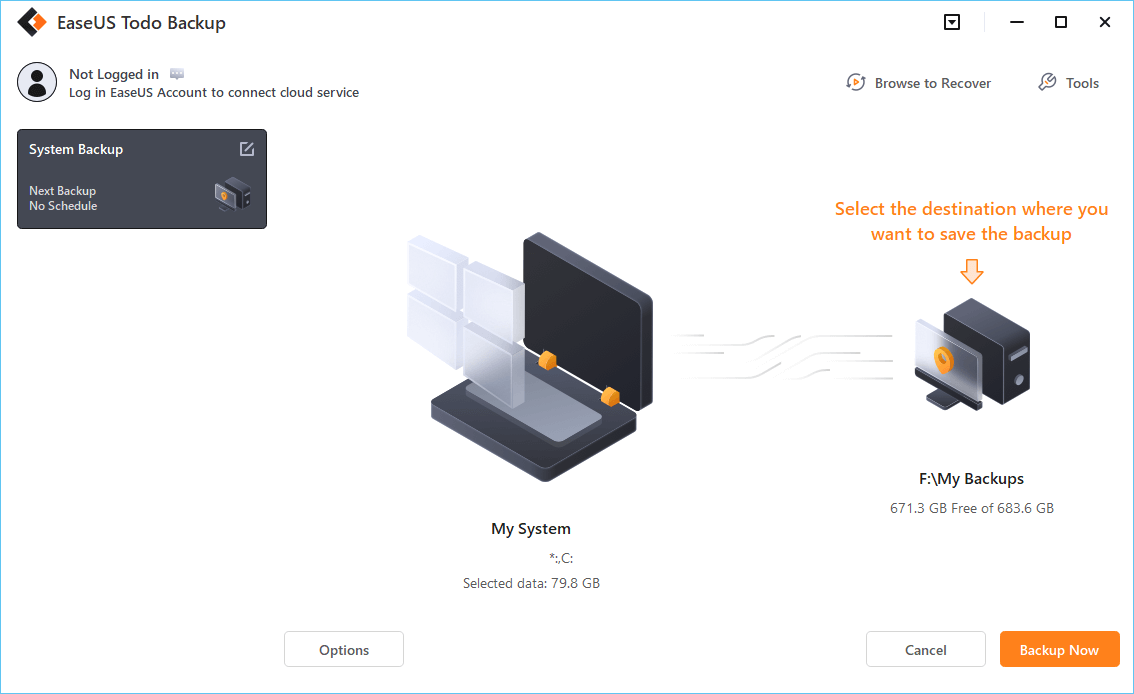
Step 4. The backup location can be another local drive on your computer, an external hard drive, network, cloud or NAS. Generally, we recommend you use an external physical drive or cloud to preserve the system backup files.

Step 5. Customiztion settings like enabling an automatic backup schedule in daily, weekly, monthly, or upon an event, and making a differential and incremental backup are available in the Options button if you're interested. Click "Backup Now", and the Windows system backup process will begin. The completed backup task will display on the left side in a card style.
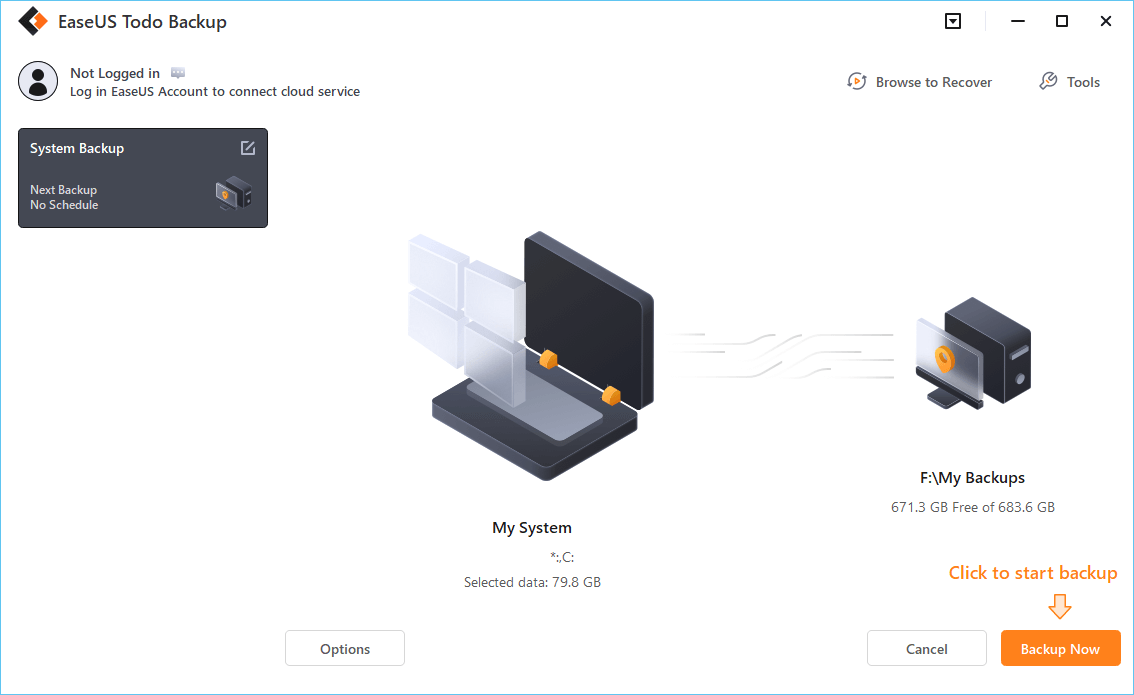
The Bottom Line
As you can see, the question "can I upgrade my laptop processor?" is not a simple matter of yes, or no. The answer is quite complicated and depends entirely on the type of laptop that you have. Besides that, it also depends on the manufacturer of your laptop and processor.
But, whether you send it to the manufacturer or upgrade the CPU yourself if your laptop allows it, you need to create a backup before getting started. This way, you won't lose any important data if things go awry.
FAQ on Upgrading Laptop Processor
These questions will answer any further queries you might have:
1. Can I change the processor for my laptop?
As mentioned throughout this article, you cannot upgrade the laptop CPU in most modern laptops. So, if your manufacturer allows it, you can upgrade your CPU by sending it back to them.
2. Is it worth upgrading the laptop processor?
It depends on the generation of the laptop and the performance gains. If you're using an older generation of laptops, the performance difference might not be that high. But, in today's laptops, moving from one to the next (i3 to i5) can make a lot of difference.
Was this page helpful? Your support is truly important to us!

EaseUS Todo Backup
EaseUS Todo Backup is a dependable and professional data backup solution capable of backing up files, folders, drives, APP data and creating a system image. It also makes it easy to clone HDD/SSD, transfer the system to different hardware, and create bootable WinPE bootable disks.
Secure Download
-
Updated by
Daisy is the Senior editor of the writing team for EaseUS. She has been working at EaseUS for over ten years, starting as a technical writer and moving on to being a team leader of the content group. As a professional author for over ten years, she writes a lot to help people overcome their tech troubles.…Read full bio -
Written by
Larissa has rich experience in writing technical articles and is now a professional editor at EaseUS. She is good at writing articles about data recovery, disk cloning, disk partitioning, data backup, and other related knowledge. Her detailed and ultimate guides help users find effective solutions to their problems. She is fond of traveling, reading, and riding in her spare time.…Read full bio
EaseUS Todo Backup

Smart backup tool for your files, disks, APPs and entire computer.
Topic Clusters
Interesting Topics