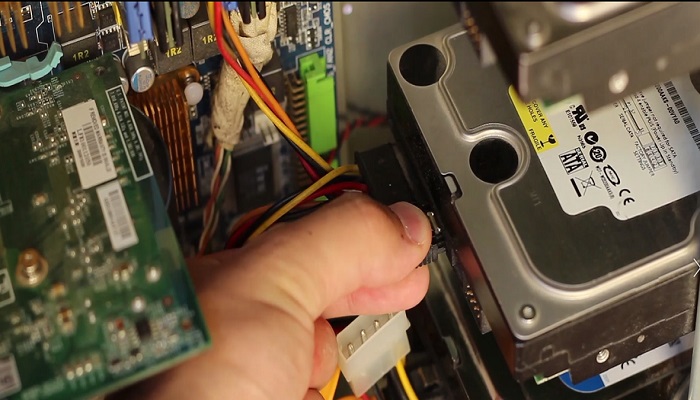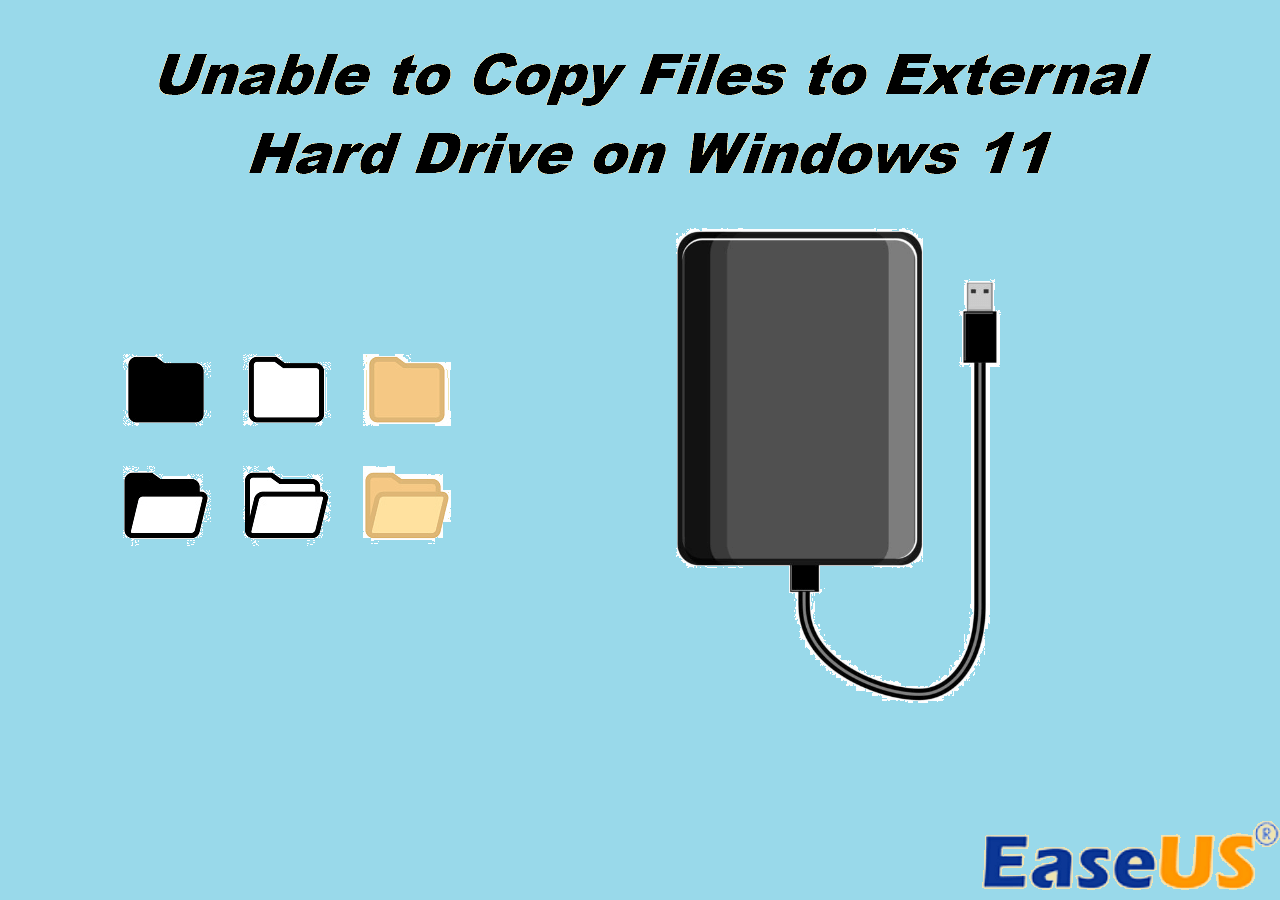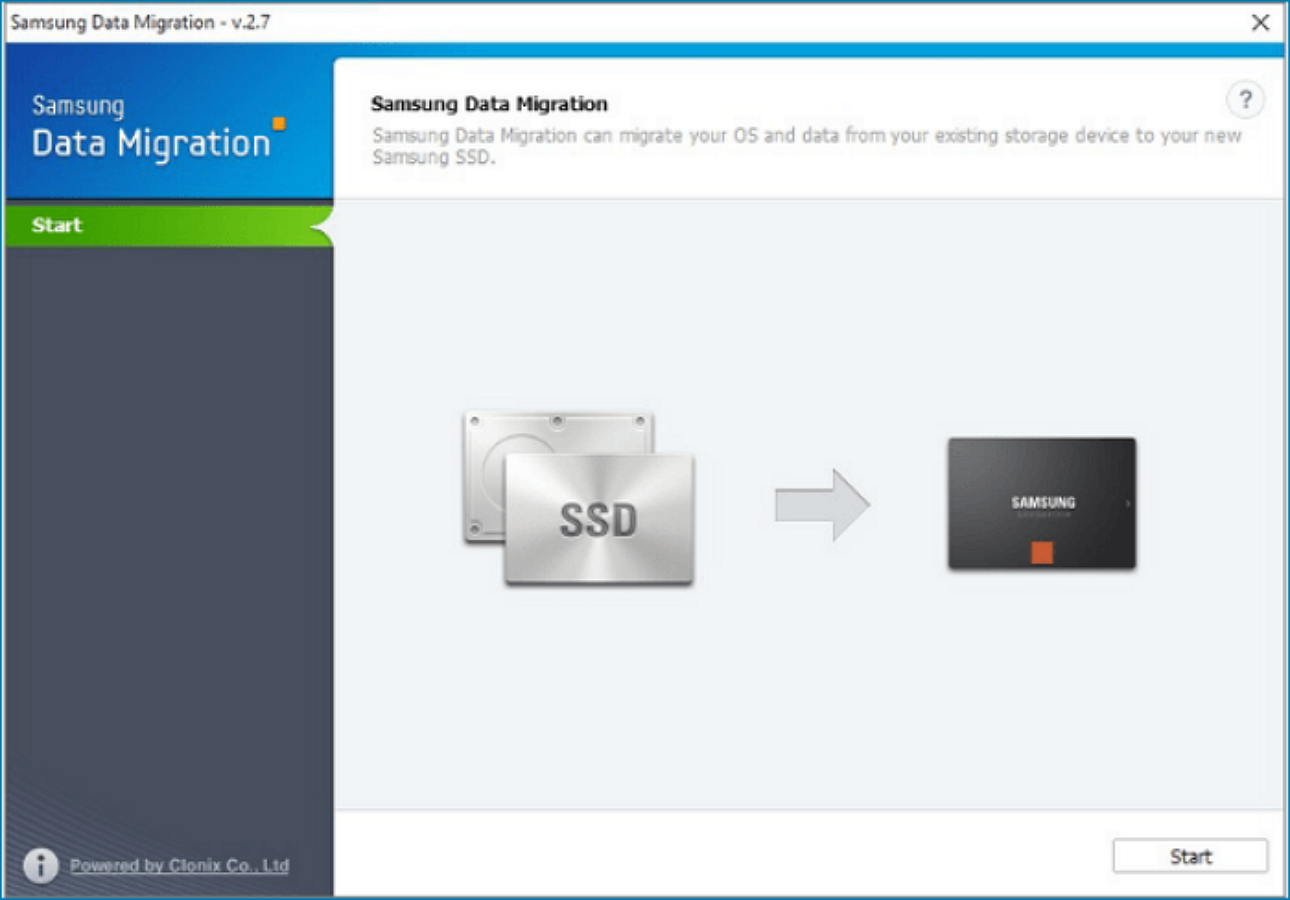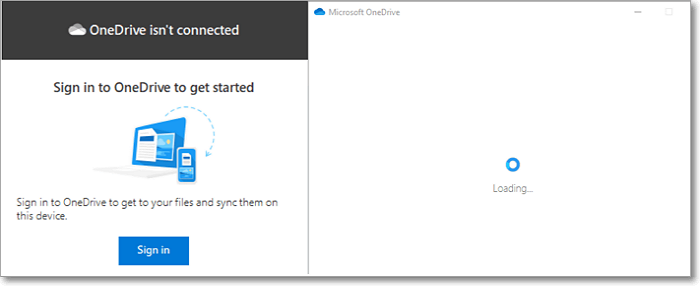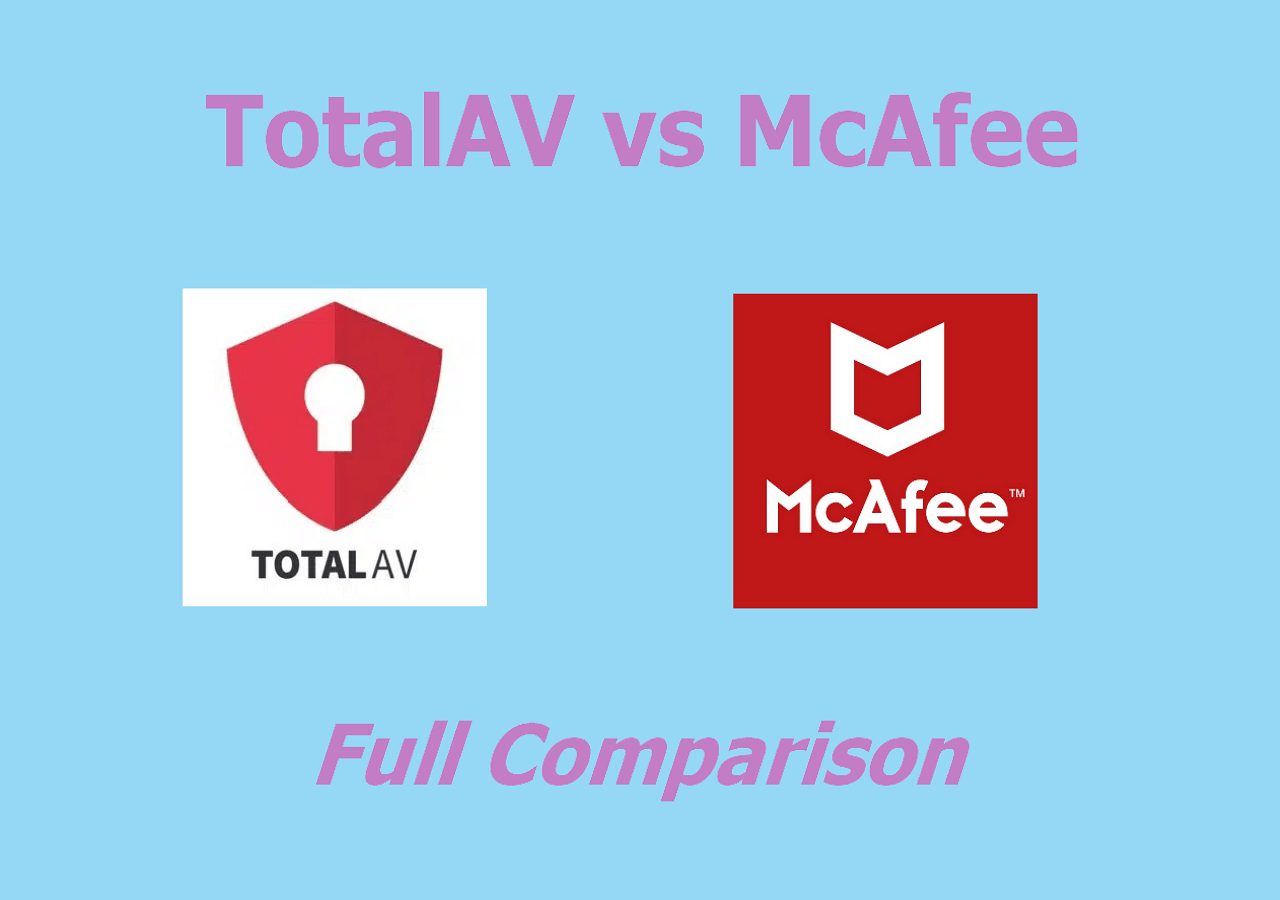Page Table of Contents
Macrium Reflect Free is a free version of Macrium Reflect to back up and clone the hard disk, operating system (OS), or partitions for Windows PCs and WHS users. But does the free version of Macrium Reflect enough? This post focuses on Macrium Reflect Free review, which can help you to know more details about Macrium Reflect Free. Let's come to the details.
Overview of Macrium Reflect Free
Macrium Reflect's availability in more than a dozen languages and multilingual capabilities have helped it to remain one of the most used backup programs for Windows users worldwide. The Macrium Reflect Free is for both commercial and personal use. It can work well on Windows computers but cannot back up servers.
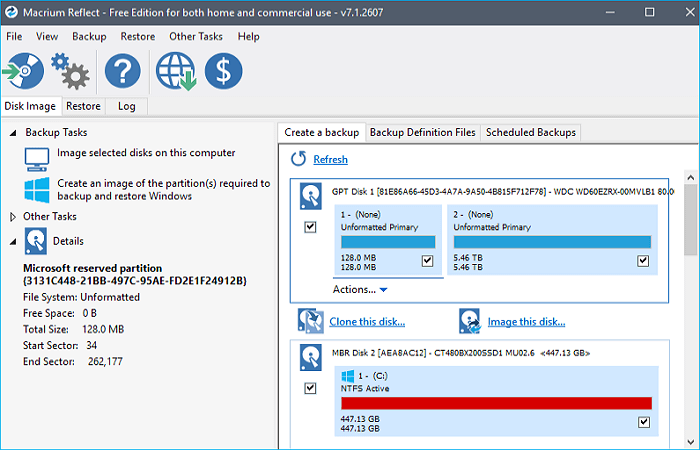
With Macrium Reflect Free Edition, you can make an accurate and reliable image of your hard drive or individual partitions. Using this image, you can restore the entire disk or partition in the event of a partial or complete system loss.
In addition, it offers an excellent boot media creator that enables you to adjust the Windows PE to best suit the OS to be backed up. It supports both MBR and GPT disks. You can select the drivers you want to install as well.
Macrium Reflect Free Edition has a user-friendly interface that is simple to understand but looks a bit archaic. It lets you back up your computer and schedule backups. As a free program, it enables you to create effective backups to keep your data safe and sound. The free version can perform full and differential backups but not incremental backups, as do the paid versions.
Macrium Reflect Free is limited to imaging or cloning disks and partitions (no file backup or other choices). Still, there is an option to select only those partitions required to restore the Windows operating system.
To run Macrium Reflect Free, you must have a system that meets the minimum system requirements:
Macrium Reflect Free system requirements:
- A keyboard and mouse
- At least 512MB RAM (1GB min recommended)
- Windows XP Service Pack 3, Windows Server 2003 Service Pack 2 or later
Key Features of Macrium Reflect Free
After knowing some basic information on Macrium Reflect Free, let's take a closer look at its main features.
💻Beginner-accessible interface. Creating backups is something that novice computer users frequently forget to do. Furthermore, many programs that let you complete this task look overly complicated. Even for someone who has never used backup software before, Macrium is simple to understand and use.
⚒️Backup and restore functions. Macrium Reflect can help you easily back up your hard drives or computer and restore the backups whenever needed.
🔖Good image compression feature. With Macrium Reflect Free, the backup file will be compressed to a reasonable size and is easy to restore.
🚗Comes with a scheduling feature. Using the scheduling option, you can schedule a backup for the middle of the night or when you won't require the computer for other purposes.
🧰Cloning and imaging hard drive. You can use it to clone or image a hard drive. The imaging process can greatly reduce the space required for a backup.
👎Limitations of Macrium Reflect Free. Macrium Reflect Free Commercial license is limited to 10 concurrent installs within the licensed organization. The Rescue Environment can only be used to back up the computer that is used to create it.
User Feedback of Macrium Reflect Free
Macrium Reflect Free is a practical backup and cloning tool for Windows computers, and many of its users have expressed their affection for this free software. The following are some of the reviews from G2 and TrustRadius.
- "Backup absolutely everything on a PC for free."
- "Powerful tool to image and clone disks and partitions."
- "Great product and fairly easy to use."
- "Excellent backup and cloning software."
Expert's Rating:
![]() Pros
Pros
- Free to use
- Strong encryption
- Lifetime license
- Solid and reliable image backups
![]() Cons
Cons
- Windows only
- No Cloud backup
- No incremental backup
- No files and folders backup
Our Verdict
Macrium Reflect offers some good features but does not do much to stand out from its competitors. Macrium Reflect Free is a dependable tool to create a system image and disk backup if that's all you want to do.
Updated News: Macrium Reflect Will Discontinue Free Version
From the above information, it can be concluded that Macrium Reflect is a practical tool to help you create system images and disk backups. But unfortunately, Macrium Reflect will no longer offer a free edition to its users. The announcement reads:
That means after 1st January 2024, Macrium Reflect will no longer offer a free version of its software, and if you want to use Macrium Reflect, you have to upgrade to Macrium Reflect Home, which can also provide more features.
Generally speaking, the Macrium Reflect Free Version has limited options for backing up your files, cloning a hard drive, and imaging a hard drive. If you are a die-hard fan of Macrium Reflect, you can upgrade to Macrium Reflect Home. But is it worth upgrading to Macrium Reflect Home?
It is important to note that Macrium Reflect Home will cost $49.99/year for a license for each computer, higher than most backup software available on the market. And the Home version is not perfect as you might expect, although you can enjoy more functions. For example, you might experience the Macrium Reflect clone failed error when using it to clone a hard drive on your computers.
If you want to get more information on whether Macrium Reflect is no longer free, you can read the following article.

Is Macrium Reflect Still Free?
This article discusses whether Macrium Reflect is free now. You can get more information in this post. Read more >>
Share this post on your social platforms if you find it useful.
Final Verdict: Is Macrium Reflect Still a Good Option for Backup
From the above, we can conclude that Macrium Reflect is no longer a good option for backup and cloning. The Macrium Reflect Free Version is being restored, and the Home Macrium Reflect is a little costly. Therefore, using an alternative to Macrium Reflect, such as EaseUS Todo Backup, is your better choice.
EaseUS Todo Backup is a name that must be mentioned in the backup and recovery field. It is also the backup and recovery software we highly recommend as the Macrium Reflect alternative.
EaseUS Todo Backup is a versatile, easy-to-use backup and recovery utility for Windows and Mac computers. It has 3 versions available: Free, Home, and Enterprise. The Home Edition has 3 pricing plans: Standard Yearly: $39.95; Premium Yearly: $59.85; and Standard Lifetime: $79.95.
Secure Download
This backup software lets you automatically back up files, folders, systems, disks, computer apps, etc. In addition, it allows you to store the backups in diverse locations, such as local drives, external drives, NAS, Security Zone, and Cloud. Most importantly, it can provide 250G Cloud storage for free to back up your files to Cloud for data security.
🔣Highlights of EaseUS Todo Backup
- One-click backup and recovery
- Clone a hard drive and compress backup
- Hot/scheduled/automatic/AI Smart backup
- Transfer Windows from one PC to another
- Create full, differential, and incremental backups
EaseUS Todo Backup can satisfy all your needs, whether you want to clone a hard drive, create various backups, or image a hard drive. It can also provide many advanced options, such as backup encryption, backup image mounting and unmounting, etc. It can serve as an excellent Macrium Reflect Free alternative. You can feel free and safe to download and use it to back up your data.
Here is how to use EaseUS Todo Backup to back up your files.
Step 1. To begin the backup process, click the Select backup contents button.

Step 2. Four data backup categories are listed: File, Disk, OS, and Mail.

Step 3. Lists of both local and network files are shown on the left-hand side of the screen. Expanding the directory so that you can choose the files to back up.
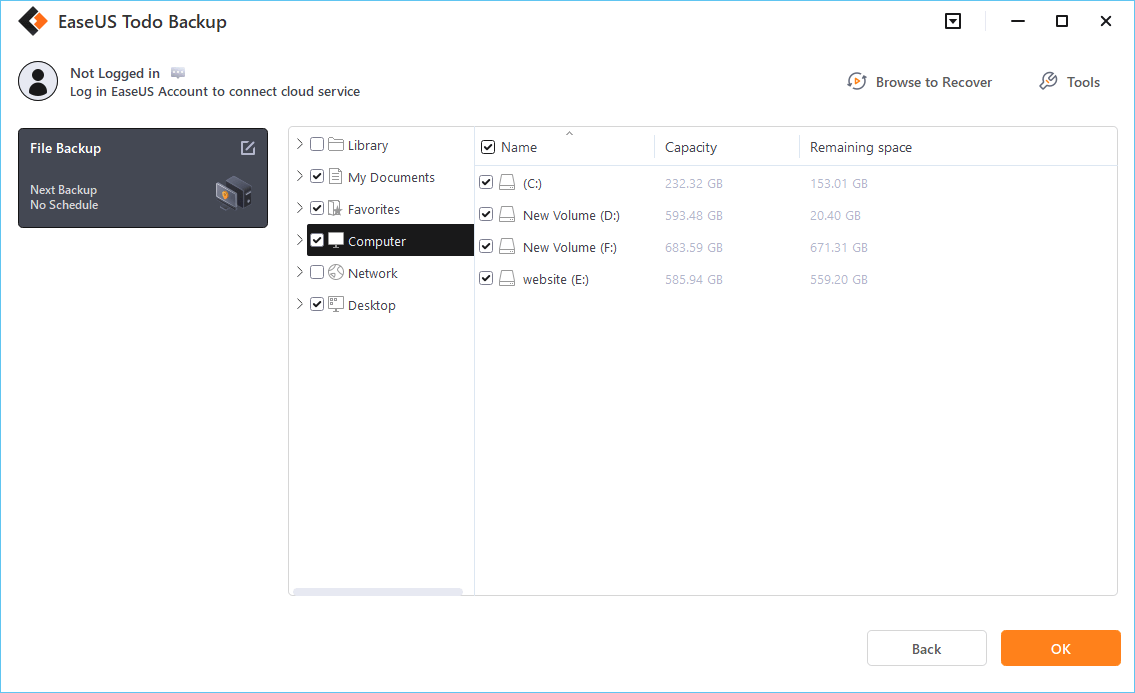
Step 4. Follow the guidance on the screen and choose the place where you want to store the back up.
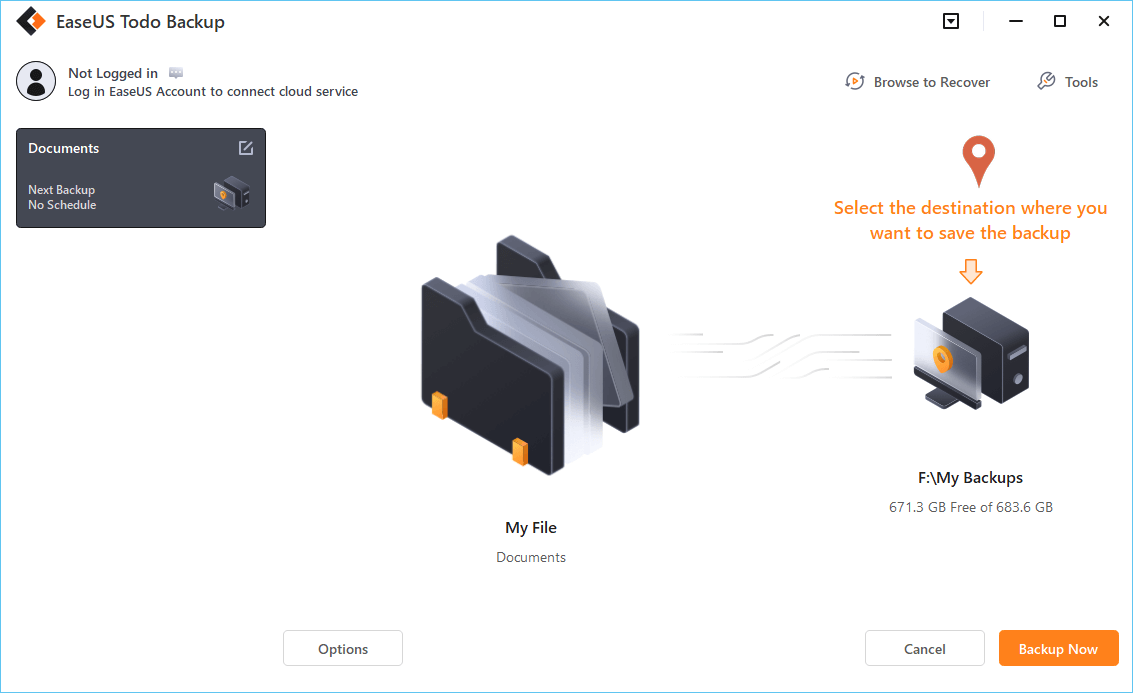
Make sure that the backup is encrypted and set the backup schedule by clicking Options in Backup Options. You can also choose to start the backup at a certain time in Backup Scheme by clicking Options. There are many other customizable options that you can look into.
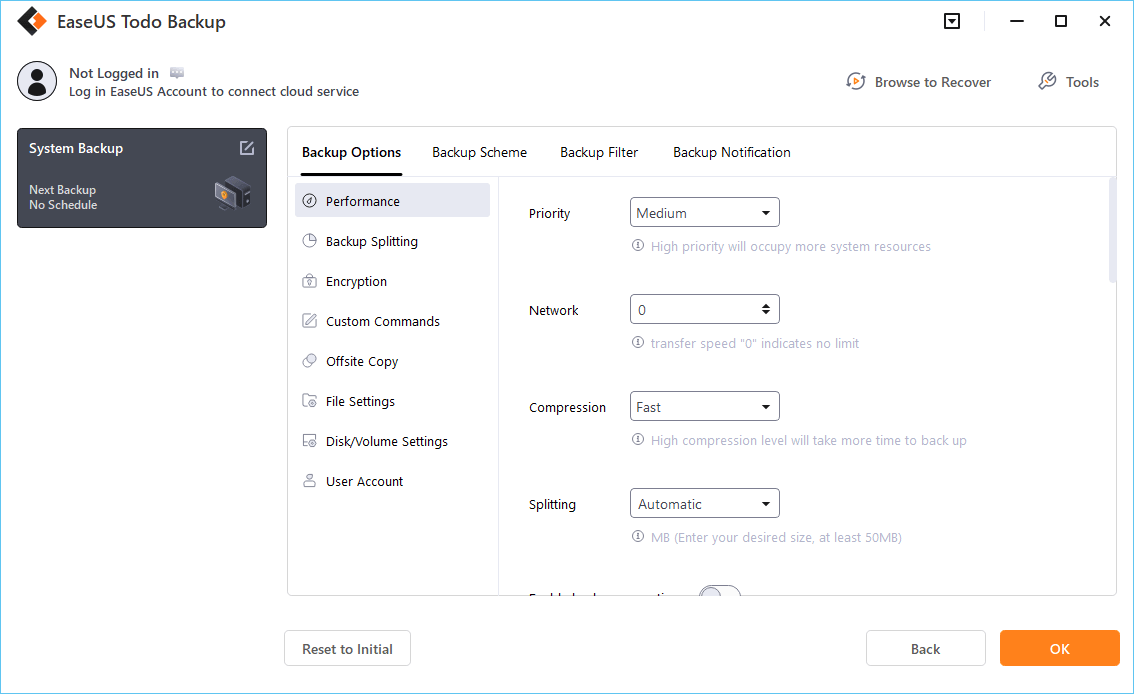
Step 5. You can store the backup file either on your computer, in EaseUS's cloud service, or on a network-attached storage device (NAS).

Step 6. EaseUS Todo Backup enables customers store backup copies of their files on a third-party cloud drive or on the company's own cloud storage.
If you want to back up your data on a third-party cloud drive, select Local Drive and scroll down to add Cloud Device. Then fill in your account information.
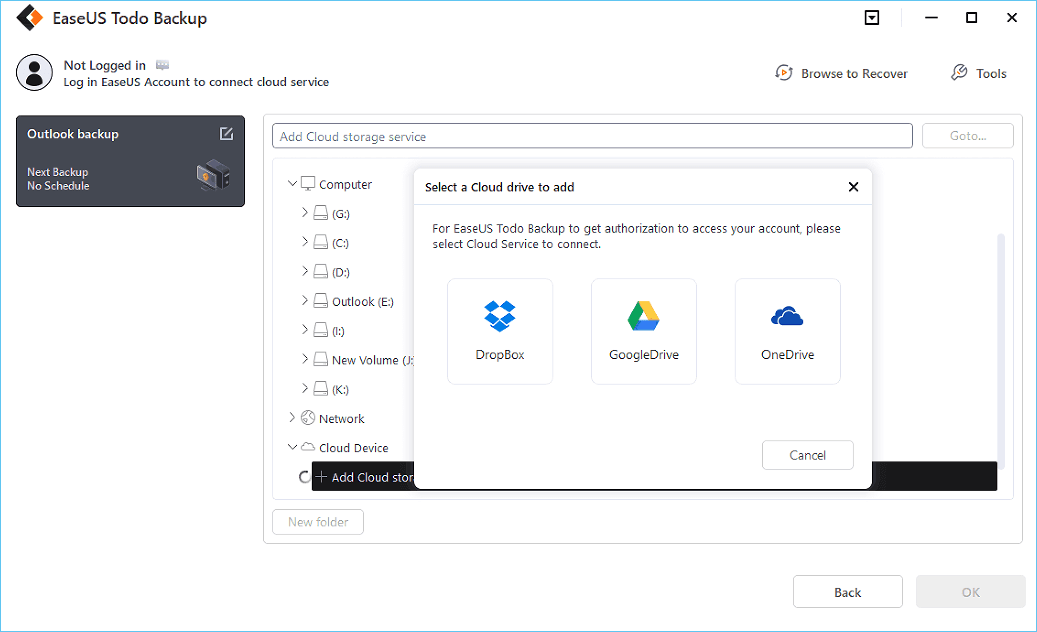
Click EaseUS Cloud, then sign up and log in with your EaseUS account if you wish to store backup files to EaseUS' own cloud storage service.
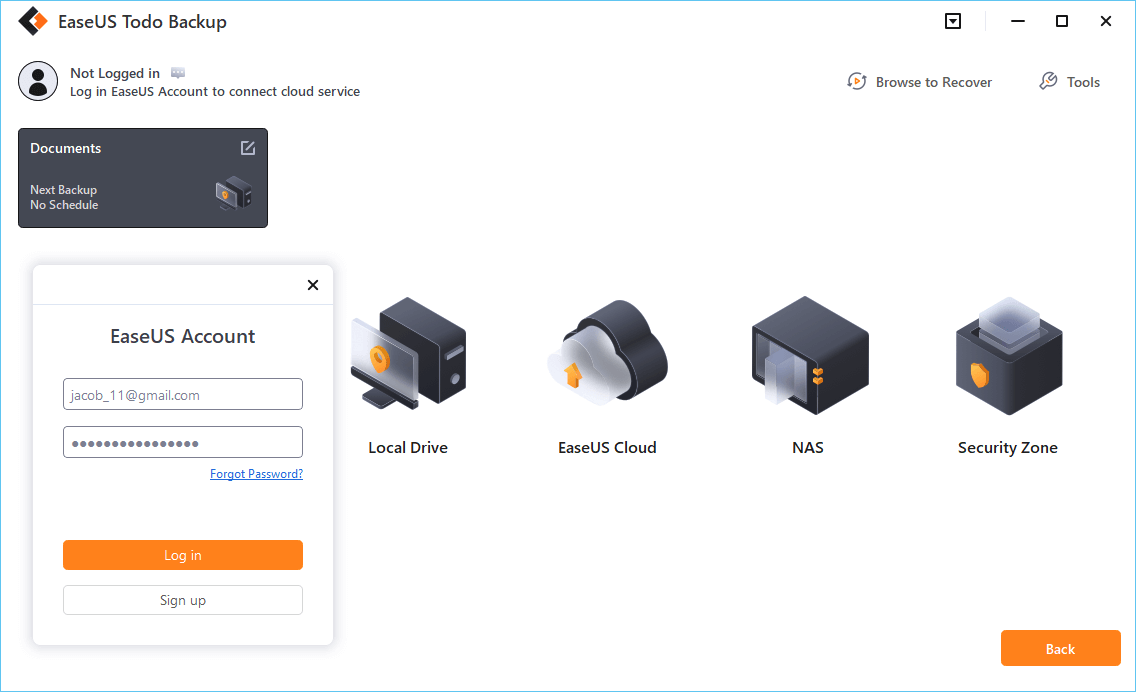
Step 7. Click on Backup Now to start a backup. When the backup process is done, it will display as a card on the left-hand side of the screen. A right-click will let you see more about how to handle the backup job in more depth.
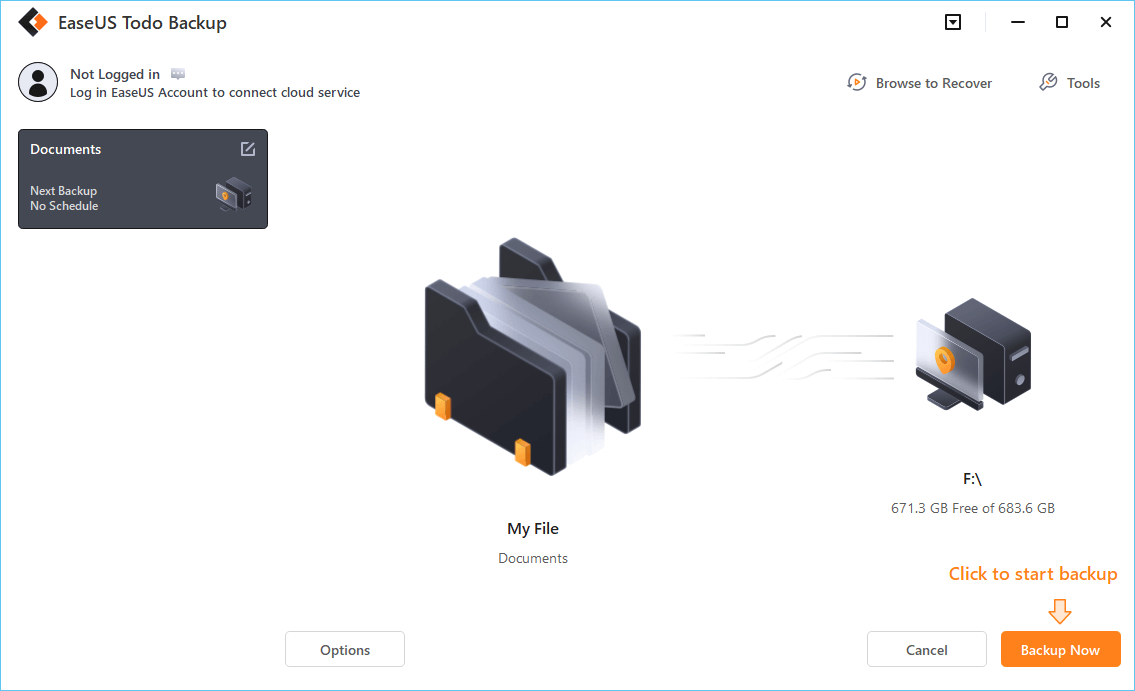
To Wrap Things Up
This article is a Macrium Reflect Free review. Undoubtedly, Macrium Reflect Free is a practical tool to help protect your data. However, it cannot offer file/folder backup, incremental backup, and Cloud backup, which is frustrating. What's worse, Macrium Reflect Free is going to be retired on 1st January 2024. Therefore, Macrium Reflect is no longer your best choice for data security.
Fortunately, you can use EaseUS Todo Backup to help keep your data safe and sound. It can help you create different backups and has a free version that can serve as a good Macrium Reflect Free alternative. So, what are you waiting for? Just download and try it.
Secure Download
FAQs on Macrium Reflect Free Review
1. Is Macrium Reflect safe?
Is Macrium Reflect safe? Definitely safe. Macrium Reflect is a tool for backup, cloning, imaging, and recovery. It can help protect your data on your Windows computers. You can feel safe to use it. But, it is worth noting that the free version of Macrium Reflect will retire, and the home version is somewhat expensive.
2. Is Macrium good for cloning?
Macrium Reflect is a good option if you are looking for disk cloning software to clone an HDD to an SSD. It can help you clone a hard drive and move data quickly and easily. But sometimes, you might encounter a cloning process failed error.
3. Is Macrium Reflect free or premium?
Macrium Reflect has free and paid versions. The free version can perform full and differential backups but not incremental ones like the paid versions. A paid version would be more appropriate if many files need to be backed up daily because it offers incremental backups. The free version will go away on 1st January 2024.
Was this page helpful? Your support is truly important to us!

EaseUS Todo Backup
EaseUS Todo Backup is a dependable and professional data backup solution capable of backing up files, folders, drives, APP data and creating a system image. It also makes it easy to clone HDD/SSD, transfer the system to different hardware, and create bootable WinPE bootable disks.
Secure Download
-
Updated by
"I hope my articles can help solve your technical problems. If you are interested in other articles, you can check the articles at the bottom of this page, and you can also check my Facebook to get additional help."…Read full bio
EaseUS Todo Backup

Smart backup tool for your files, disks, APPs and entire computer.
Topic Clusters
Interesting Topics