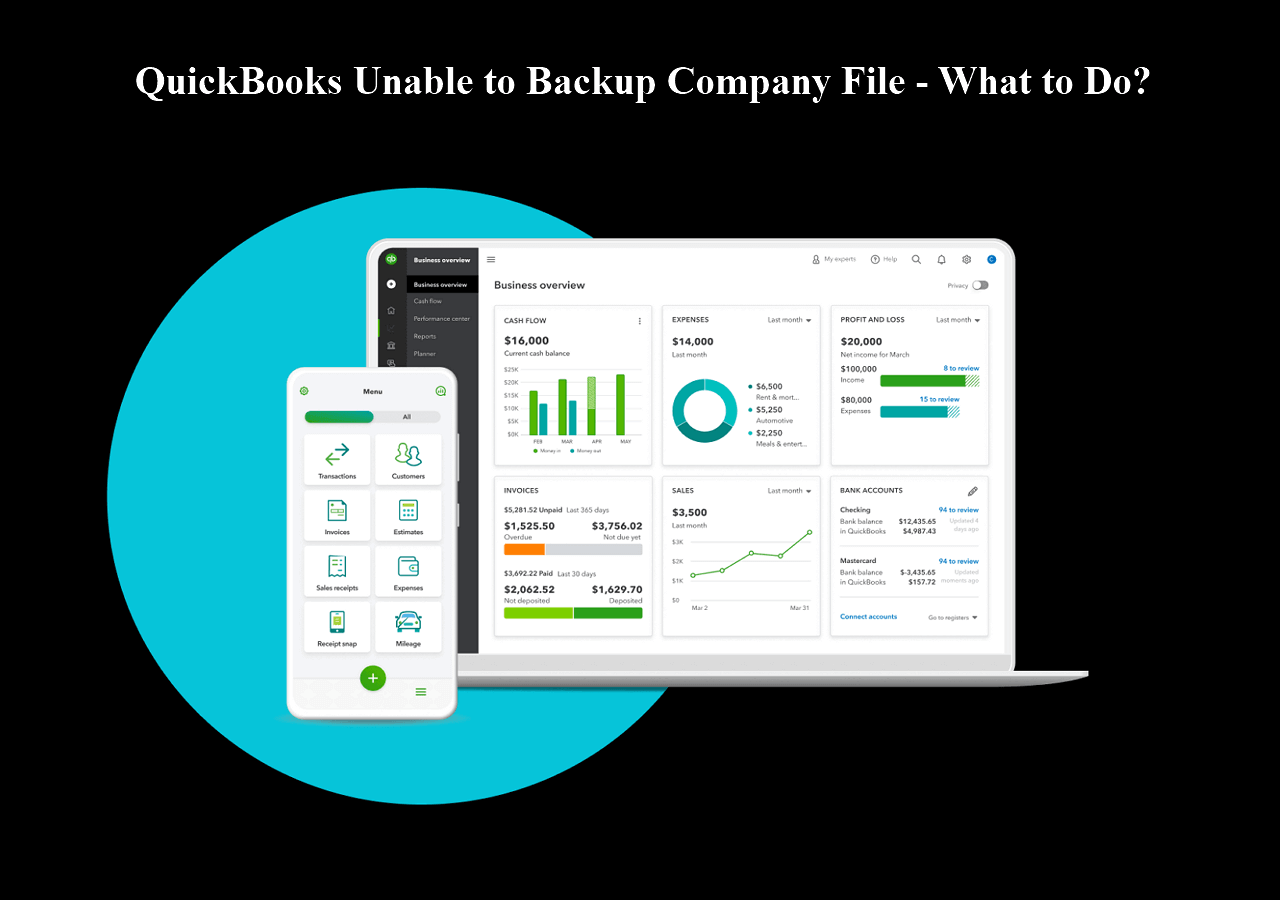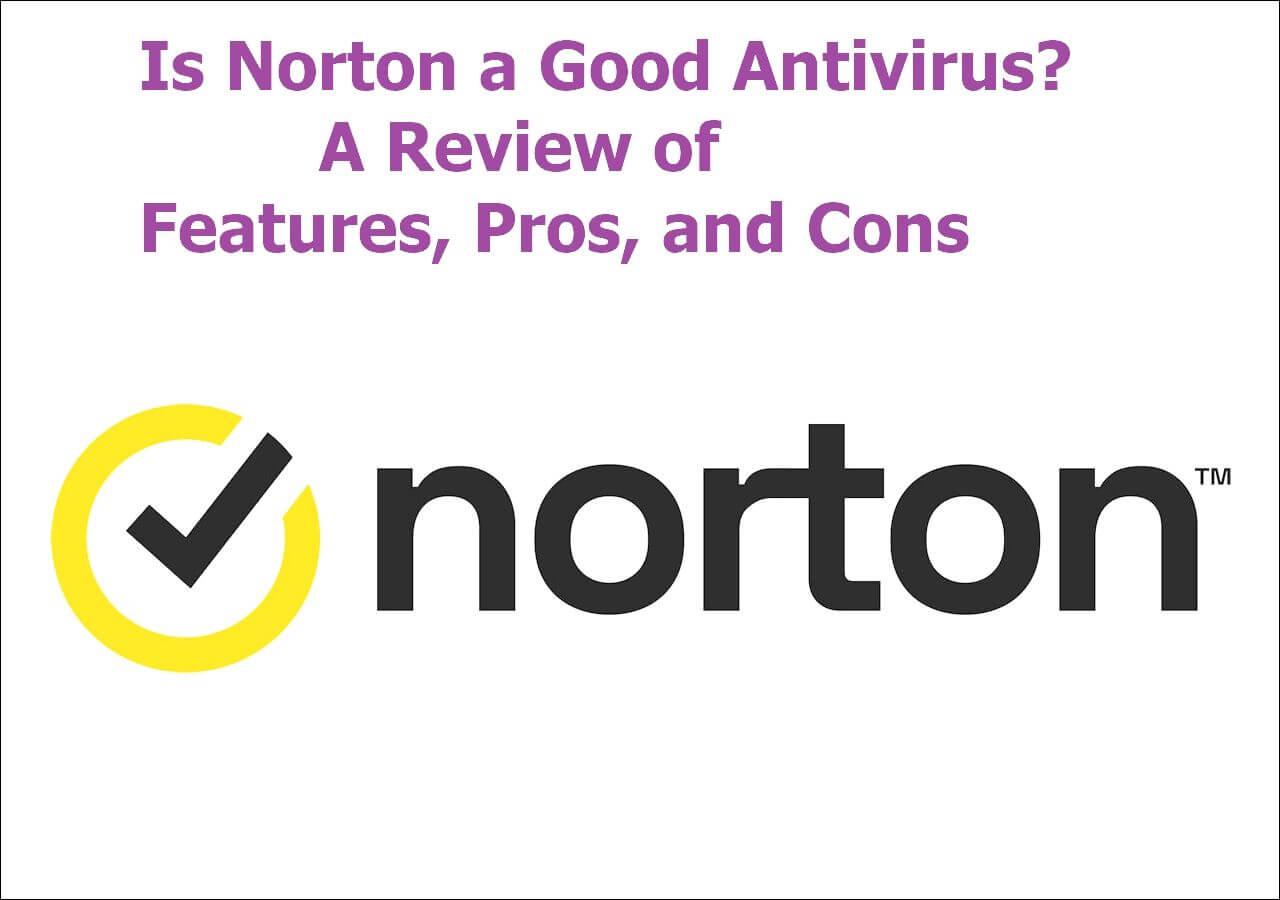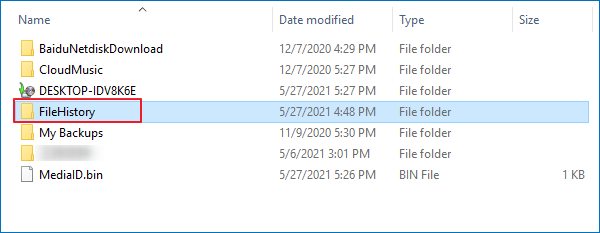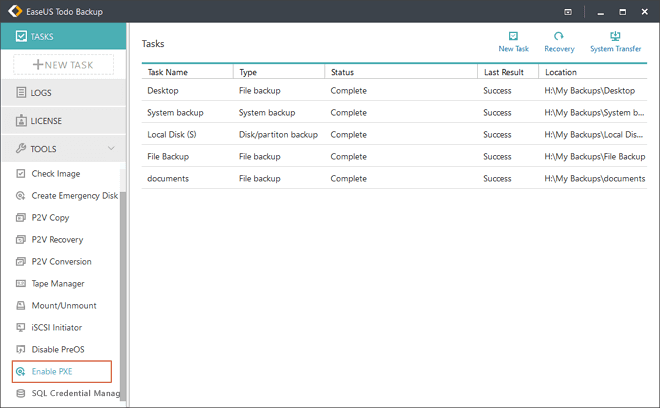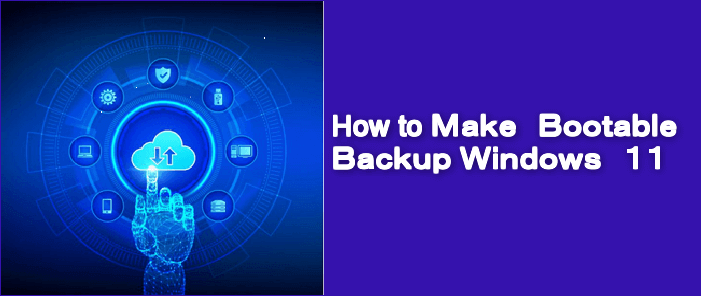Page Table of Contents
Key Takeaways
- 🚩Handy Backup is an effective software with multiple data backup options and extensive security. One can integrate different apps to directly backup data using Handy Backup.
- 🚩EaseUS Todo Backup Free is an advanced tool with effective working and scheduling options for seamless system backup.
- 🚩Acronis Cyber Protect is a good choice to protect your data from cyberattacks and malware attacks.
- 🚩Clonezilla is a free backup software that is compatible with multiple operating systems.
Overview of Handy Backup & Its Limitations
As the name shows, Handy Backup is a specific software to back up data and have a copy in a safe environment for quick access. The software has been designed with an effective algorithm that lets the users automate the backup process.
You can store your files and folders in a specific but secure place using this recovery software. It allows you to actively choose what you want to back up and what you want to leave.
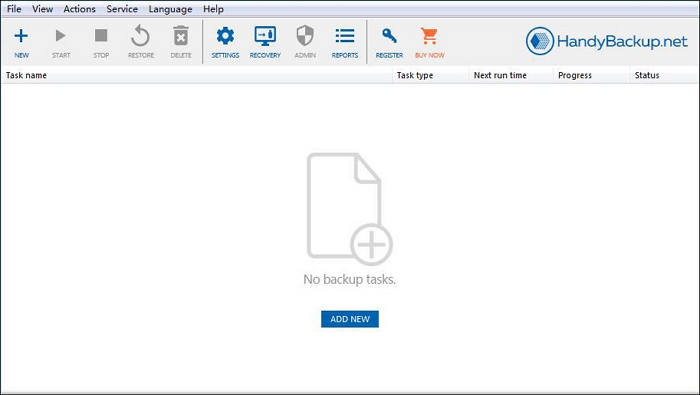
Moreover, it also enables professionals like you to integrate this software with other apps like Dropbox, G-drive, and others for seamless backup and restore. But the major drawback of this software is that it shows errors and higher prices.
Also, this specific software is only available for Windows users. This makes it important for you to choose a free Handy Backup alternative from the internet. If you are also looking for an effective, Handy backup alternative, you should read this blog till the end.
5 Best Free Handy Backup Alternatives – Selected
You can find a long list of alternatives to Handy Backup when searching on the internet. It makes the selection of the right tool harder, especially for beginners. To make you comfortable, we have listed 5 best free alternatives to this software.
You can read about them here and have a look at their features to understand why they are picked as the best alternatives to Handy Backup.
1️⃣ EaseUS Todo Backup Free
The best Handy Backup free alternative is EaseUS Todo Backup Free, which is an effective software. You can back up a date with a single click, which makes it suitable for everyone. It can be downloaded for free on Windows 7/8/10/11. Using this, you can backup selected files or even perform disk/syste,m cloning.
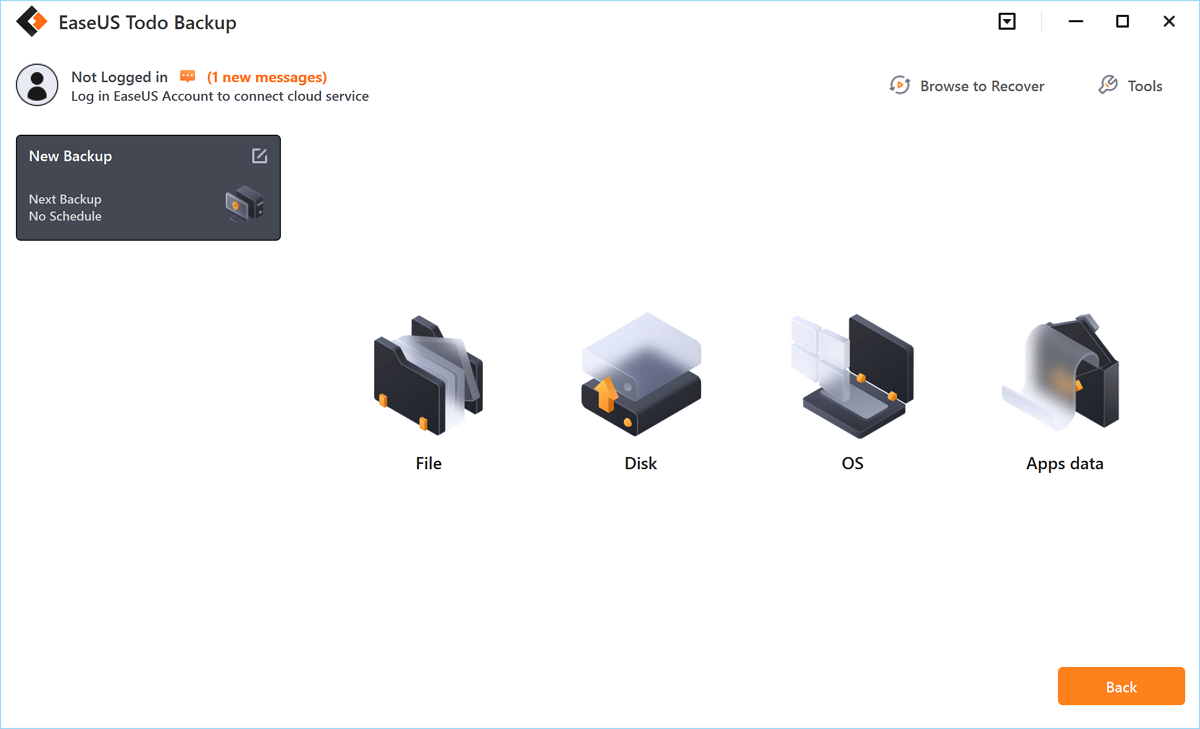
It means that this free software will take online backups of every file you have on your system. You will not leave a single file left behind that isn't stored in the cloud storage once you have selected it for backup.
👍Pros:
- Automatic scheduled backup
- Simple operation, one-click working
- Able to back up files, systems, disks, partitions, APP data, emails, game saves, etc.
- Allow you to save backup to local/external disk, cloud, network location, etc.
- Support full, incremental and differential backup types
- Encrypted backup and compressed backup options
- Effective backup and restore process
- Very quick backup and restore speed
👎Cons:
- Supports Windows only
Secure Download
📖Related reading: EaseUS Todo Backup Review
2️⃣ Acronis Cyber Protect Home Office
With a fast backup process, Acronis Cyber Protect is another good Handy Backup alternative. It is an advanced software that can quickly backup and restore your files/folders. The software has been designed with a unique feature to protect your data from cyberattacks, too.
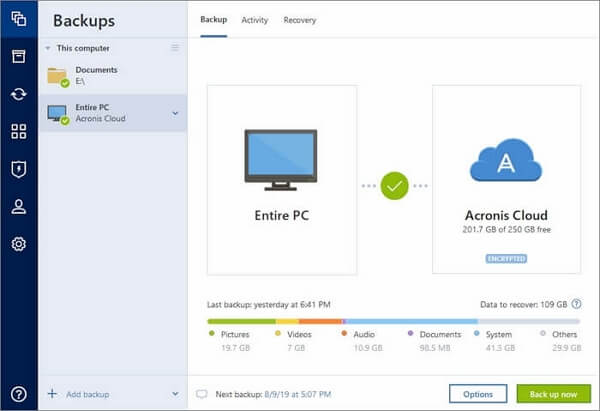
It will automatically create a protection layer for your data safety. Moreover, you are also free to choose whether you want a local backup or a cloud backup for extra security. The best thing about this software is it can be downloaded on Windows and Mac devices.
👍Pros:
- Protect data from cyberattacks
- User-friendly interface
- Offer flexible and entire data backup
- Fast and effective processing
👎Cons:
- Free for 30 days only
- Need separate subscription for regular and cybersecurity backup
Secure Download
📖Related reading: Is Acronis True Image Free? | EaseUS Todo Backup vs Acronis True Image
3️⃣ Macrium Reflect
For professional work, Macrium Reflect can be a good choice as your data backup software. It offers you an effective solution for disk cloning, imaging, and flexible data backup to cloud storage.
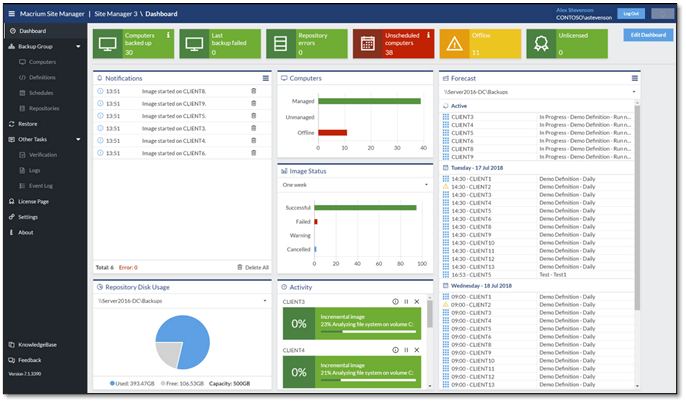
Using this, you can make sure that you have stored everything in a secure place. You can download this software to your laptop operating with Windows 10/11. It allows you to back up the entire system, too, if you have picked a subscription with enough storage size.
👍Pros:
- Effective disk cloning/imaging
- Supports multiple packages for various users
- Critical data security
- Stores data at different points
👎Cons:
- No scheduling
- Supports Windows only
Secure Download
📖Extend reading: An In-depth Review of Macrium Reflect Free | Is Macrium Reflect Still Free
4️⃣ Backblaze
With a highly effective algorithm, Backblaze is a good Handy Backup alternative. It is integrated with multiple backup software to assist you in storing your data and having a safe copy of it. Backblaze offers cloud storage to store your data in a secure place instead of local backup.
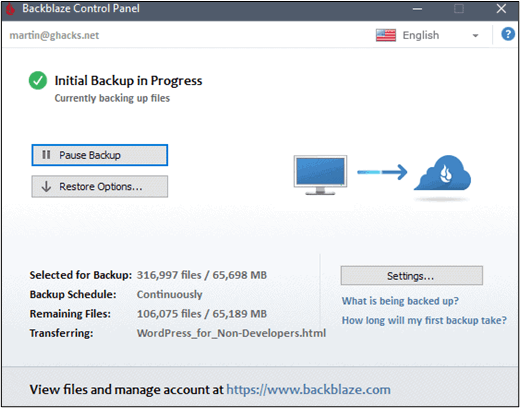
It is right to say that you can store your data seamlessly with higher security walls. Moreover, it has a user-friendly interface making it suitable for beginners too. You can download this backup software on your Windows and Mac devices.
👍Pros:
- Integrated with multiple apps
- Easy-to-understand interface
- Extra security of your data
- Advanced options like data encryption are available
👎Cons:
- Limited free mode (trial)
Secure Download
Do you find the post helpful? Share it with your friends and followers to help them find an excellent Handy Backup free alternative.
5️⃣ Clonezilla
Another best Handy Backup free alternative with extensive compatibility is Clonezilla. It is an advanced free backup software using which you can store your data in a safe place. The best property of this software is its higher compatibility with the operating system.

You can download and use this software on a laptop with Windows, Mac, Linux, and Chrome operating systems. It means that you can download this software on any of your devices regardless of its operating system.
👍Pros:
- Supports multiple OS
- Free to use
- Offers image encryption
- Clone the entire computer, too
👎Cons:
- No security from cyberattacks
Secure Download
📖Further Reading: Is Clonezilla Safe | Download Clonezilla Alternative
Standards: How to Select a Perfect Backup Tool
Picking a backup software like Handy Back or its alternatives isn't as simple as it seems to be. You must be aware of the standards that should be kept in mind while picking this type of software. Here, we have listed some important standards for this selection.
| Standard | Explanation |
| ⏱️Backup Speed | Consider and compare to find the software that can quickly back up your data. It is common to wait for hours/days to get the complete backup of your system. |
| 🪗Flexibility | You should check whether the software lets you choose the files/folders you want to backup flexibly. Choosing the backup software that only allows the backup of necessary data is good. |
| 📢Advanced Options | It is important to consider advanced options like scheduled backup, data privacy, security from cyberattacks, and others to keep your data safe in every situation. |
| 🔐Data Encryption | You should choose a backup software that allows you to encrypt your data for extensive security. It allows you to back up data instead of allowing anyone from your team. |
| ☁️Backup Location | Mostly, backup software allows you to store backup on a local or cloud storage or even the network location. You can choose any of these, but cloud storage is better than local storage because of extensive security. |
| 💰Cost | You should always check the pricing of backup software before finalizing it. The best approach is to start with free backup software to check its functions and effectiveness. |
Do you find the post helpful? Share it with your friends and followers to help them find an excellent Handy Backup free alternative.
Wrapping Up
In the above guide, we have discussed the working/functions of Handy Backup in detail. You are now aware of its major features and its best alternatives. You can choose any Handy Backup alternative from the above list.
However, the EaseUS Todo Backup Free is one of the best picks because of its effective working, advanced features, and smooth backup. You can easily image the entire disk with a scheduled backup option to be secured in case of accidental/technical errors in your system.
Secure Download
FAQs Related to Handy Backup Free Alternative
1. What is the best device to back up my computer?
EaseUS Todo Backup is one of the best software to backup your computer with flexible as well as complete system backup options.
2. Does backing up your computer save everything?
It depends on the settings of the software you have used for backup. If you have backed up the entire system, it will save everything from your computer. But if you have selected the specific folders, it will only store them in the cloud/local storage.
3. How many GB do I need to back up my computer?
You need at least 16 GB of free space to back up your computer. It can vary with the size of your computer, but 16 GB is enough in most cases.
Was this page helpful? Your support is truly important to us!

EaseUS Todo Backup
EaseUS Todo Backup is a dependable and professional data backup solution capable of backing up files, folders, drives, APP data and creating a system image. It also makes it easy to clone HDD/SSD, transfer the system to different hardware, and create bootable WinPE bootable disks.
Secure Download
-
Updated by
Larissa has rich experience in writing technical articles and is now a professional editor at EaseUS. She is good at writing articles about data recovery, disk cloning, disk partitioning, data backup, and other related knowledge. Her detailed and ultimate guides help users find effective solutions to their problems. She is fond of traveling, reading, and riding in her spare time.…Read full bio
EaseUS Todo Backup

Smart backup tool for your files, disks, APPs and entire computer.
Topic Clusters
Interesting Topics