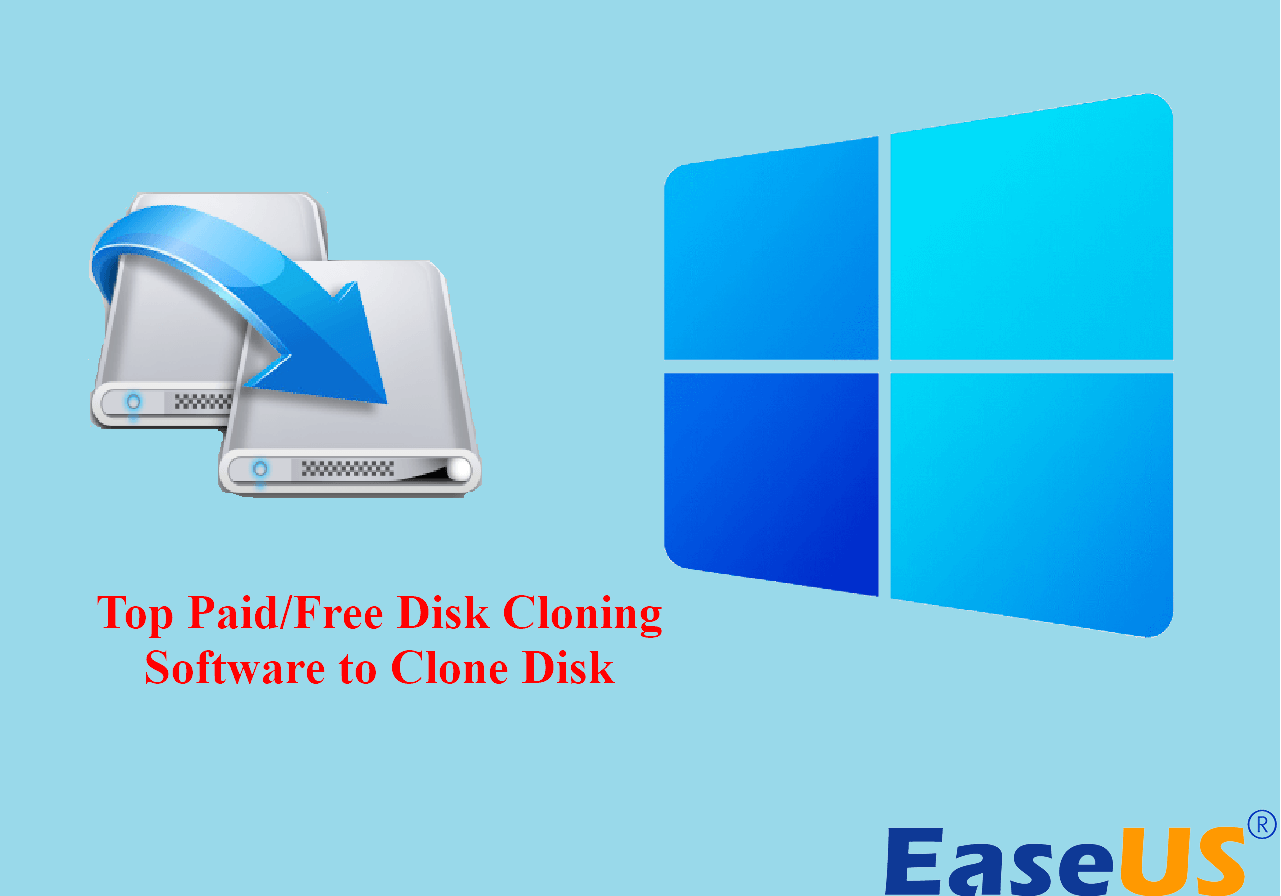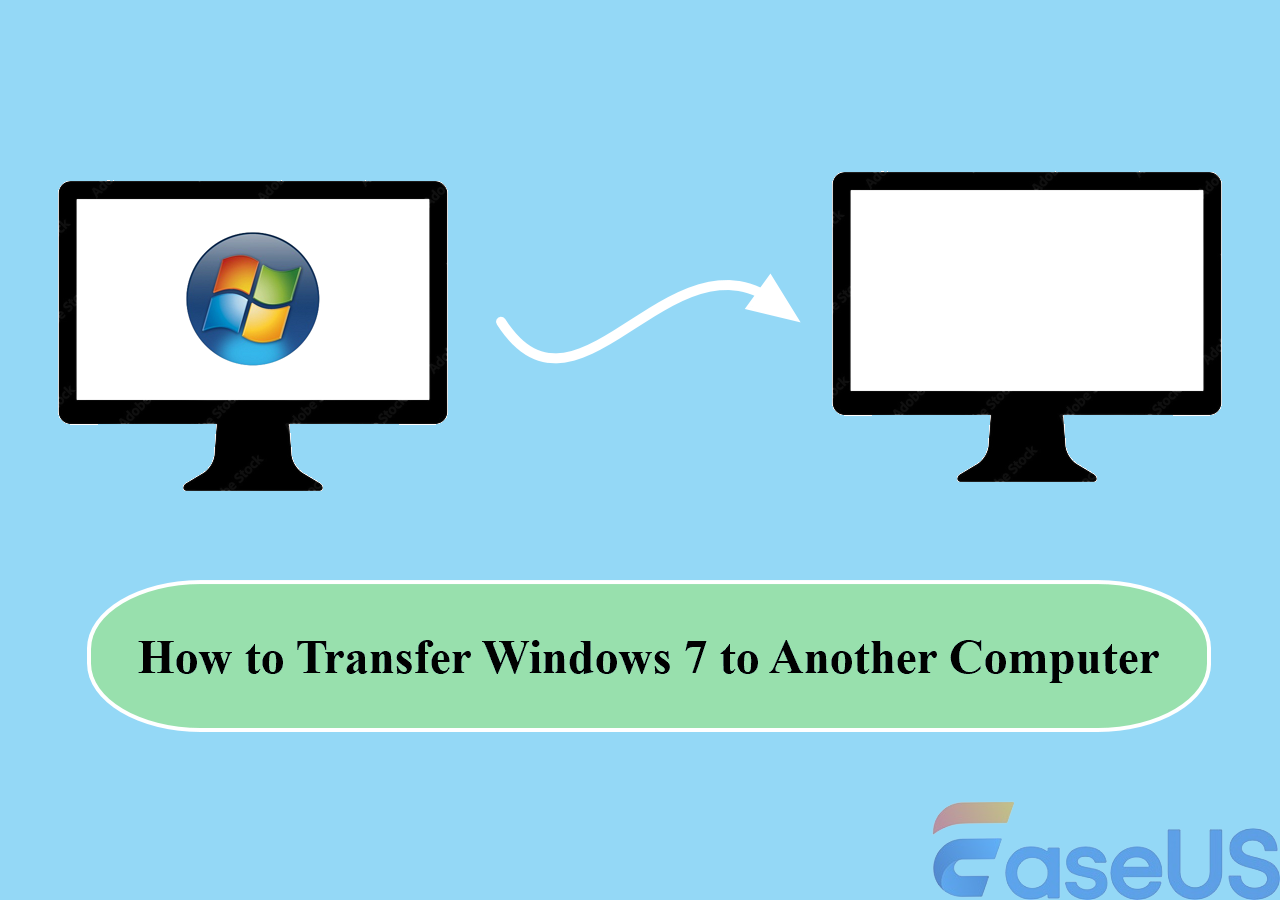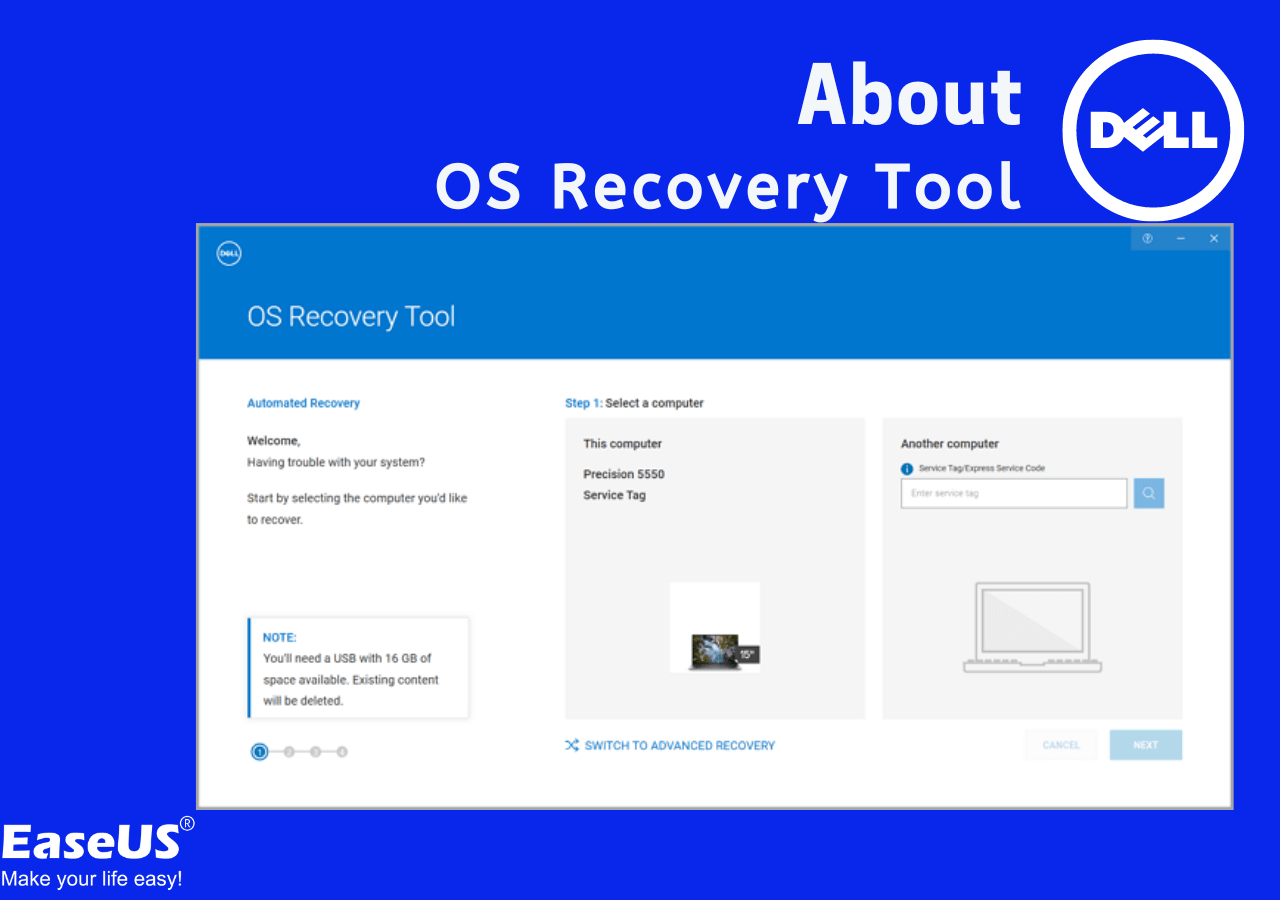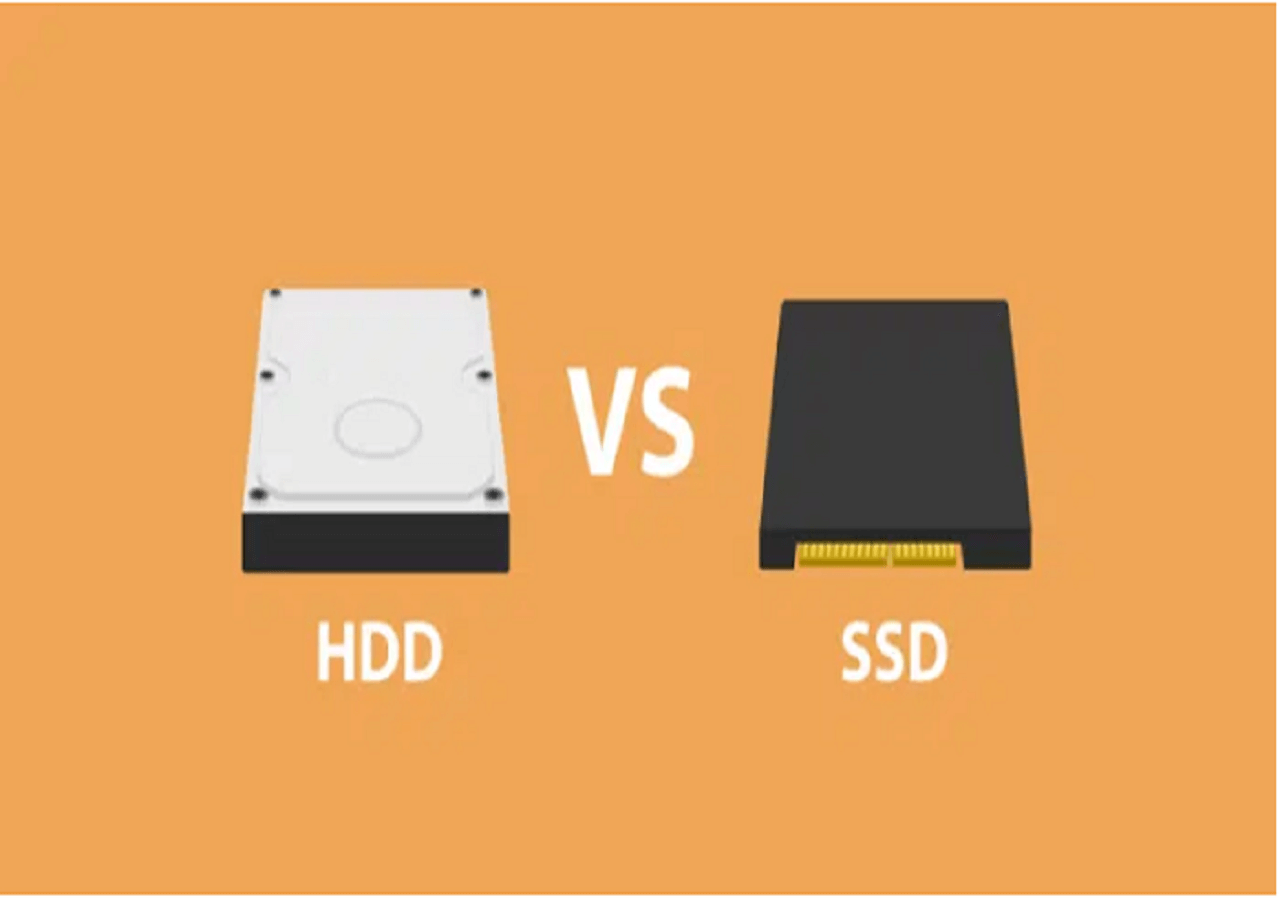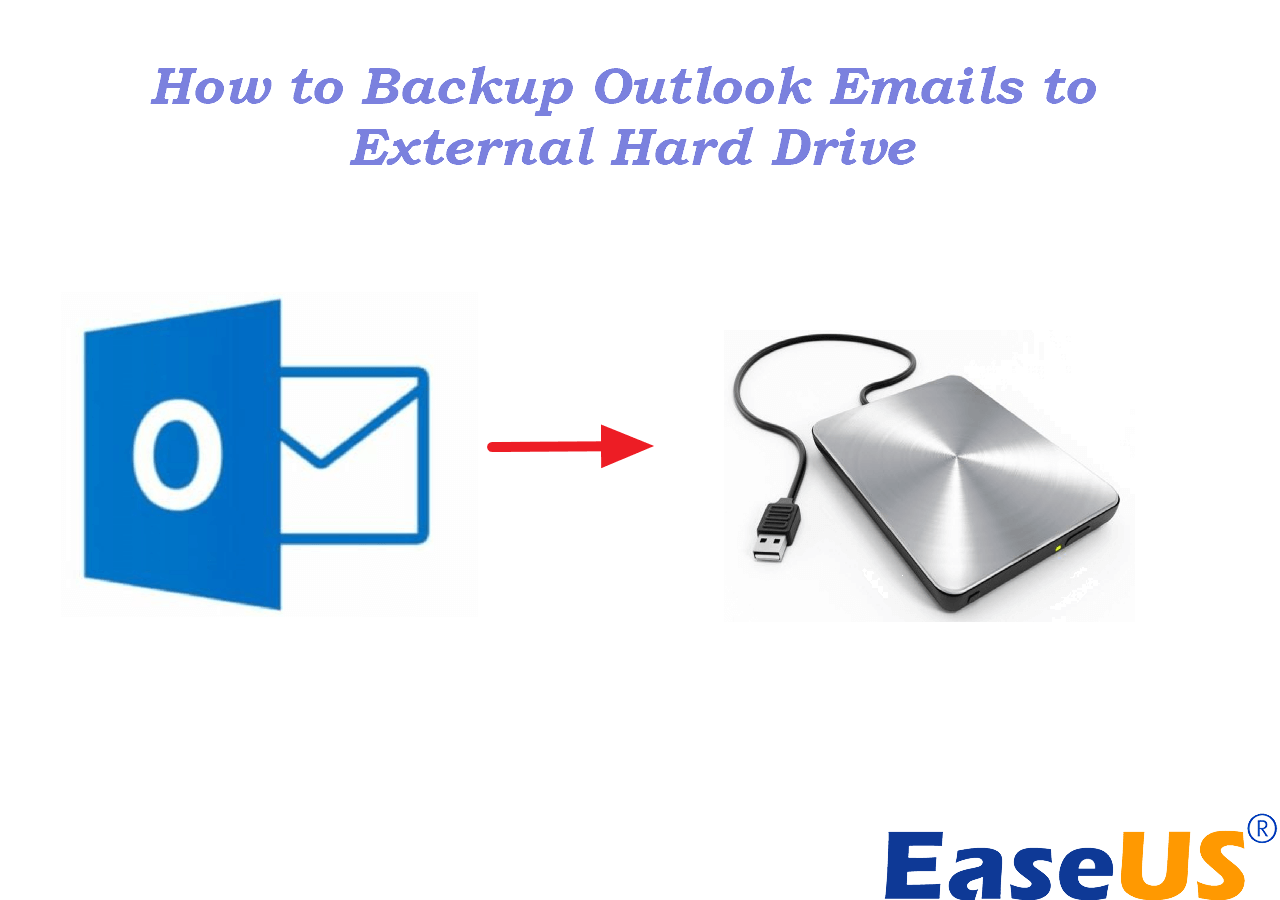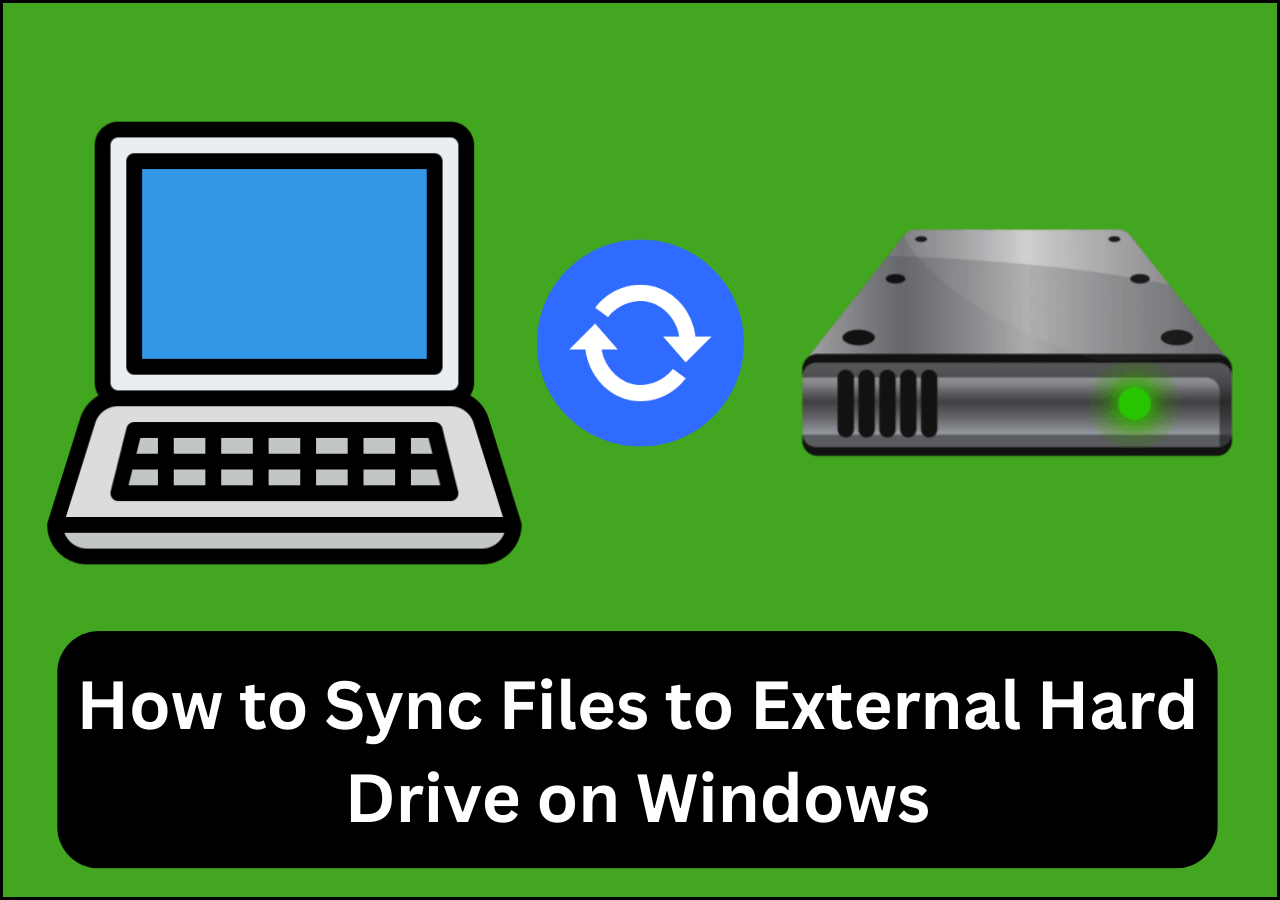Page Table of Contents
Red Dead Redemption 2 (RDR2) is an action-adventure game published in 2008 and supported by Rockstar Games. It is the third product of the Red Dead Redemption series. It is a popular game that has won lots of prizes, and you can play it on multiple platforms, including Steam, PlayStation 4/5, and Xbox.

The local game data and game progress are very important for Red Dead Redemption 2 game players, and it is necessary to back up Red Dead Redemption 2 save files. It is easy to restore with game files backup If you lose essential files because your computer keeps crashing. And you will find the backup files very useful when you need to transfer Steam games from PC to PC.
We will introduce two reliable methods to back up and restore Red Dead Redemption 2. We highly recommend you download backup software, EaseUS Todo Backup, and then you can back up RDR2 automatically. If you do not want to back up with third-party backup software, you can finish backing up and restoring on Steam.
We evaluated two strategies based on their difficulty and effectiveness. Before making a final decision, consult the chart below.
| Comparison | Effectiveness | Difficulty |
|---|---|---|
| Backup and Restore RDR2 on Steam | Medium - Backup and store game saves on Steam Cloud, but backups are prone to lose at any time | ⭐⭐⭐ |
| Backup and Restore RDR2 With Backup Tool 🔥🔥🔥 | High - Easily and automatically back up and restore game saves without any data loss. Save game to various locations, including hard drives, NAS, cloud services, etc. | ⭐ |
Backup and Restore Red Dead Redemption 2 on Steam
Steam is a multifunctional game-serve platform. Backup & Restore is an important feature. You can backup and restore Steam game files with its built-in option. And the first time you enter a new game, a notice will appear to ask you to upload the game process to the Steam cloud.
| ⏰Time Duration | 15-20 minutes |
| 📑What to prepare | Steam logged in with your account |
Backup RDR2 on Steam
Make sure you finished the installation of Red Dead Redemption 2. Now we will teach you back up RDR2 save files on Steam step by step.
Step 1. Find the Steam button and choose "Backup and Restore Games".
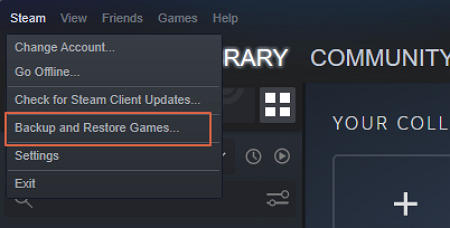
Step 2. Select "Backup currently installed programs" and choose "Next".
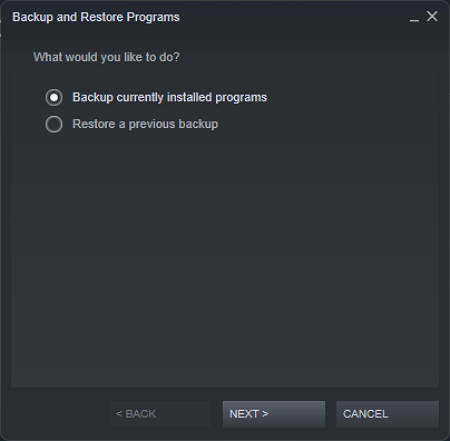
Step 3. Choose "Red Dead Redemption 2" and click "Next".
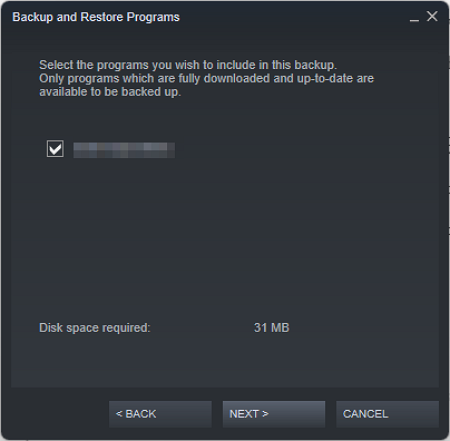
Step 4. You can back up RDR2 to the local or external hard drives.
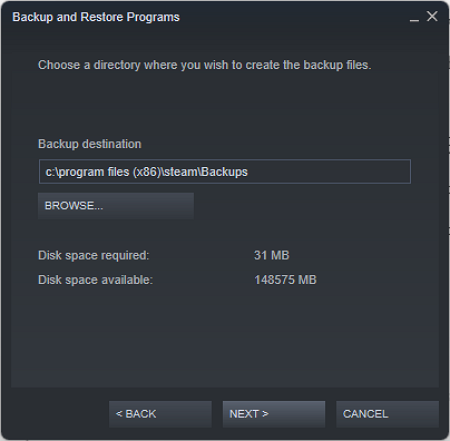
Step 5. You can change the RDR2 backup file name or not, and click "Next".
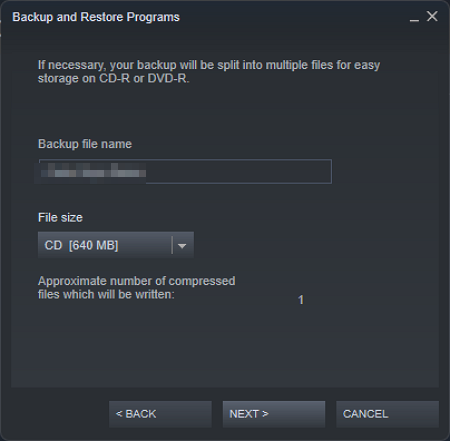
Step 6. When the backup process is complete, you are allowed to click "Finish".
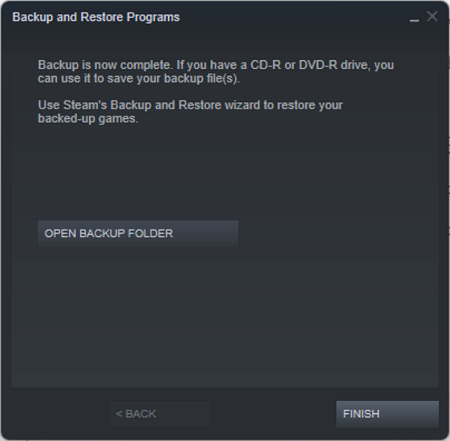
Restore RDR2 on Steam
When you lose your crucial game files, or you need to transfer RDR2 to a new computer. You will need to restore Red Dead Redemption 2 save files. It is not difficult to restore RDR2 on Steam. Follow the guides:
Step 1. Find the Steam button and choose "Backup and Restore Games".
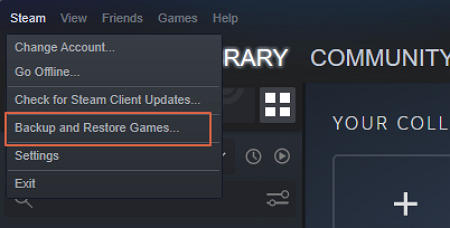
Step 2. To restore RDR2, you need to select "Restore a previous backup" and click "Next".
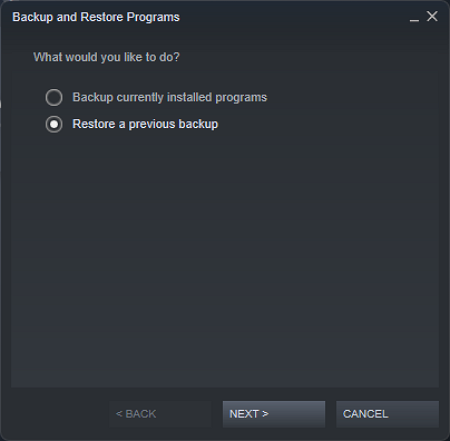
Step 3. Choose the RDR2 backup file and click "Next".
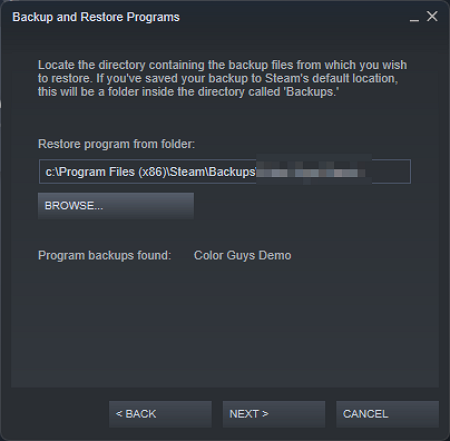
Step 4. Hit the "Next" button to start restoring and wait to finish.

Backup and Restore Red Dead Redemption 2 with Backup Software
If you need to back up and restore games frequently or want to find a fast way to back up and restore. Choosing a professional and reliable game App backup program can be a wise decision. We recommend a suitable tool – EaseUS Todo Backup Home, and we organize the highlights below:
EaseUS Todo Backup Home Highlights
- Support file-level backup and disk backup. Whether you want to back up a single game or the whole game disk, it will suit your needs.
- Support automatic backup. You can set a schedule to back up games and create a full, differential, and incremental backup.
- Safe to use. Our software will be maintained and supported frequently.
- Simple to operate. You can back up game files in a few clicks, making your backup process easier and faster.
- Fast to backup and recovery. If you game lose or stuck during playing, it can help to restore game save with almost zero downtime.
Secure Download
It will not take too long to download and install EaseUS Todo Backup. Click the blue button to download. We can back up and restore Red Dead Redemption 2 with it after downloading.
| ⏰Time Duration | 5-10 minutes |
| 📑What to prepare |
|
How to Backup RDR2 with Backup Tool
You can check the game files' location by right-clicking RDR2 and choosing "LOCAL FILES". Now let us start.
Step 1. Click "Select backup contents" to initiate a backup.

Step 2. There are four data backup categories, File, Disk, OS, and Mail, click File.

Step 3. Local and network files will be displayed on the left side. You may extend the directory to choose which files to back up.
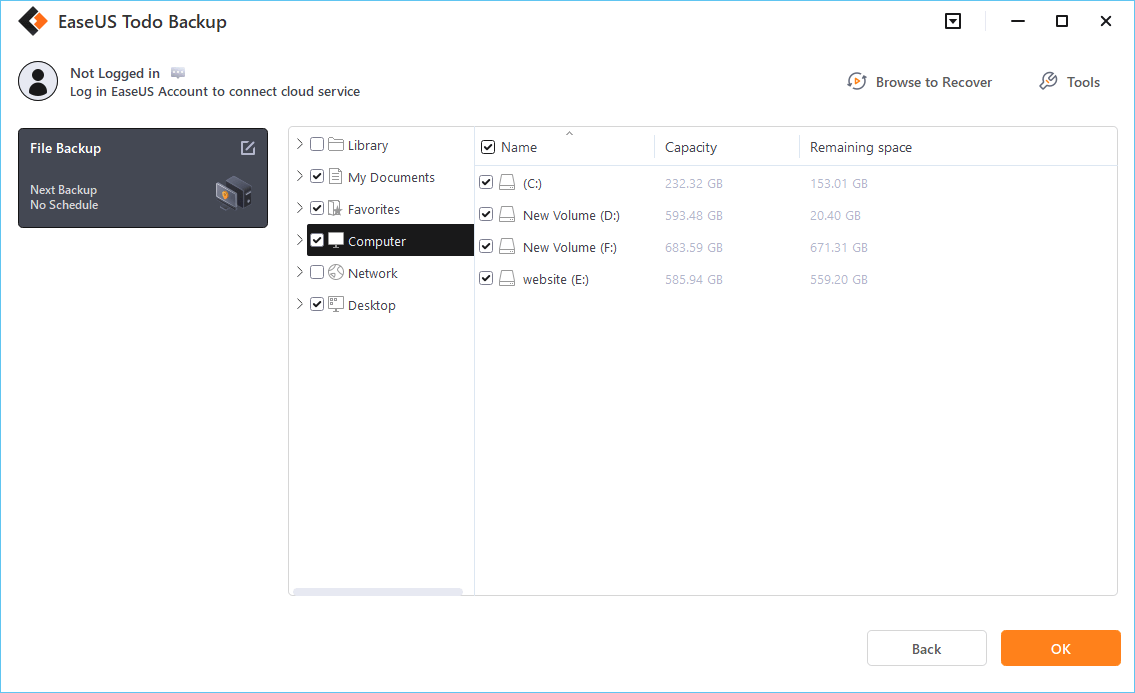
Step 4. Select the location where you want to store the backup by following the on-screen instructions.
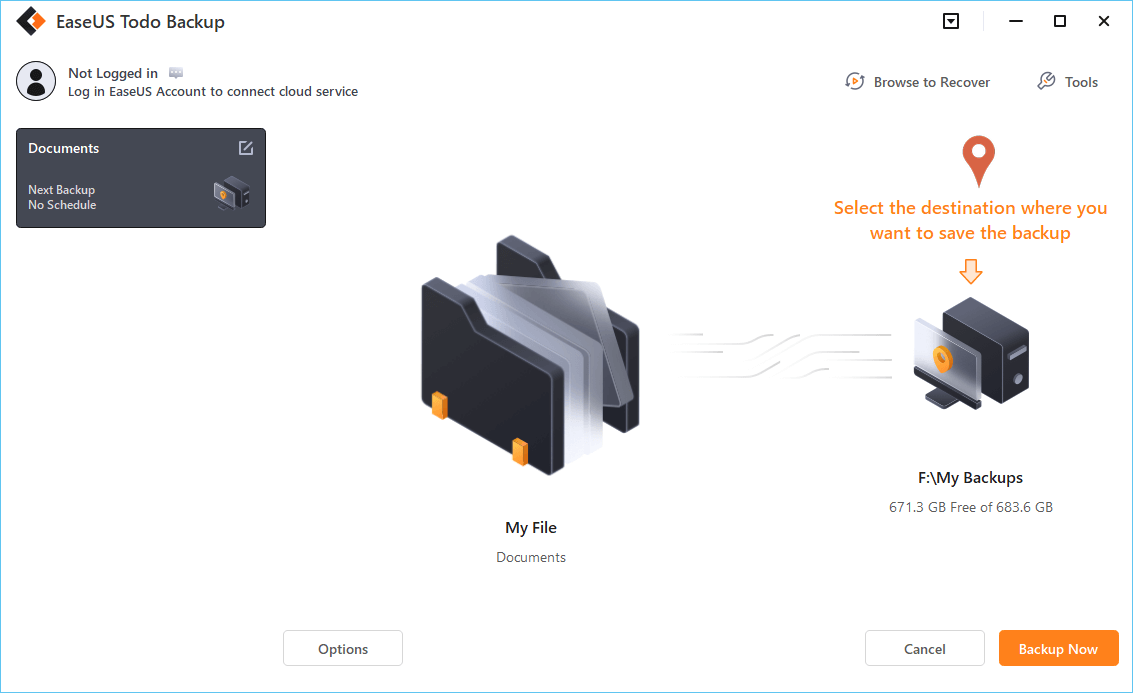
Click "Options" to encrypt the backup with a password in "Backup Options," and to setup a backup schedule and choose to initiate a backup at a certain event in "Backup Scheme." There are a variety of other customization options available for the backup process.
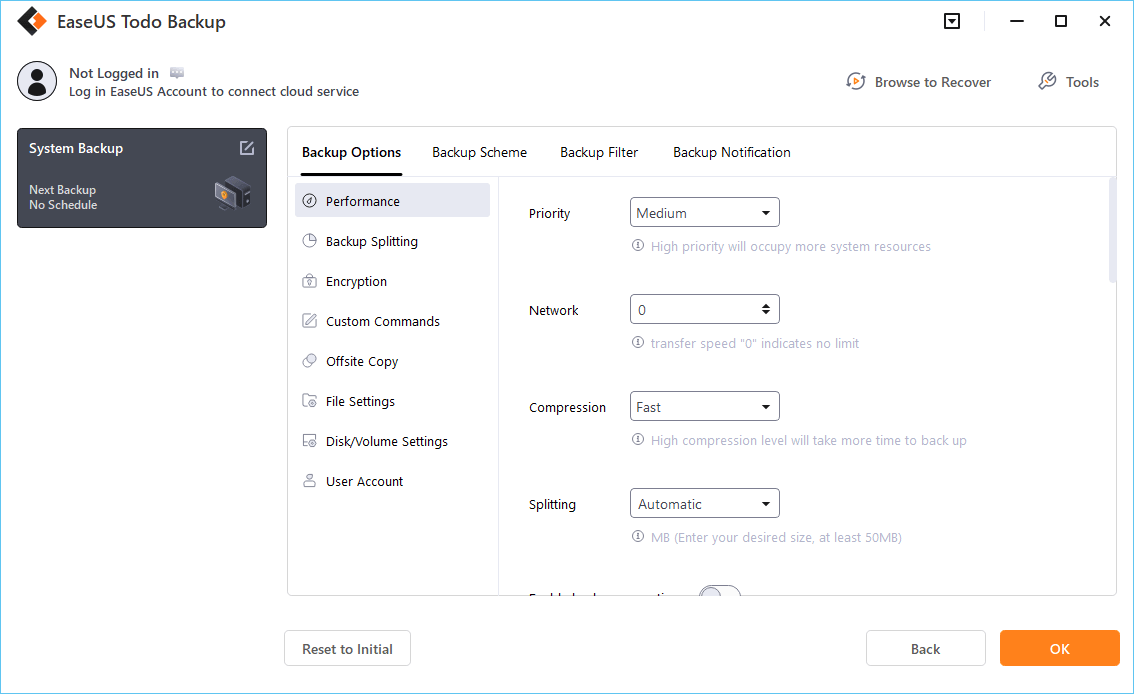
Step 5. You may save the backup to a local disk, EaseUS' online service, or a NAS.

Step 6. EaseUS Todo Backup enables customers to back up data to a third-party cloud drive and its own cloud drive.
If you want to back up data to a third-party cloud drive, choose Local Drive, scroll down to add Cloud Device, add your account, and then log in.
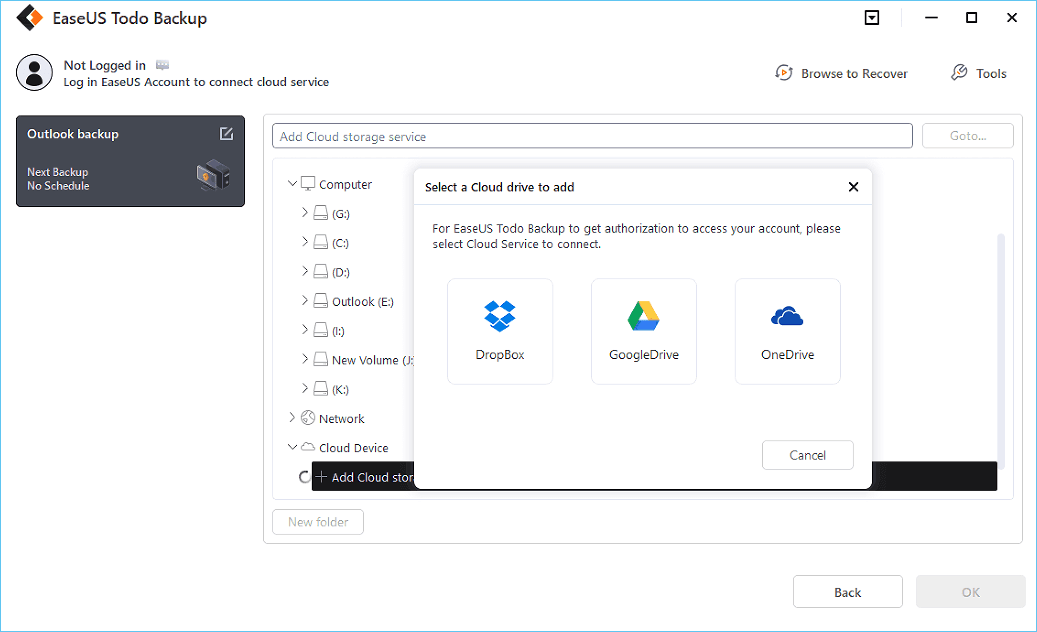
You can also save backups to EaseUS's cloud storage service. Sign up for an EaseUS Account and log in after clicking EaseUS Cloud.
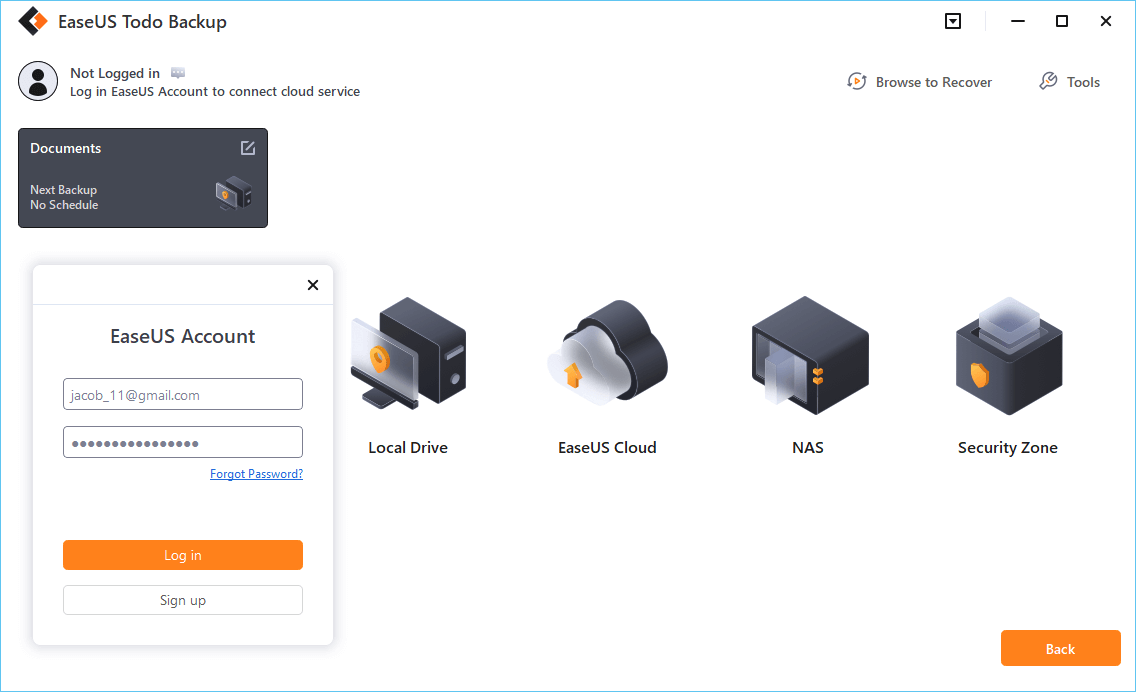
Step 7. To begin backup, click "Backup Now" Once the backup process has been finished, it will be shown as a card on the panel's left side. To further manage a backup job, right-click it.
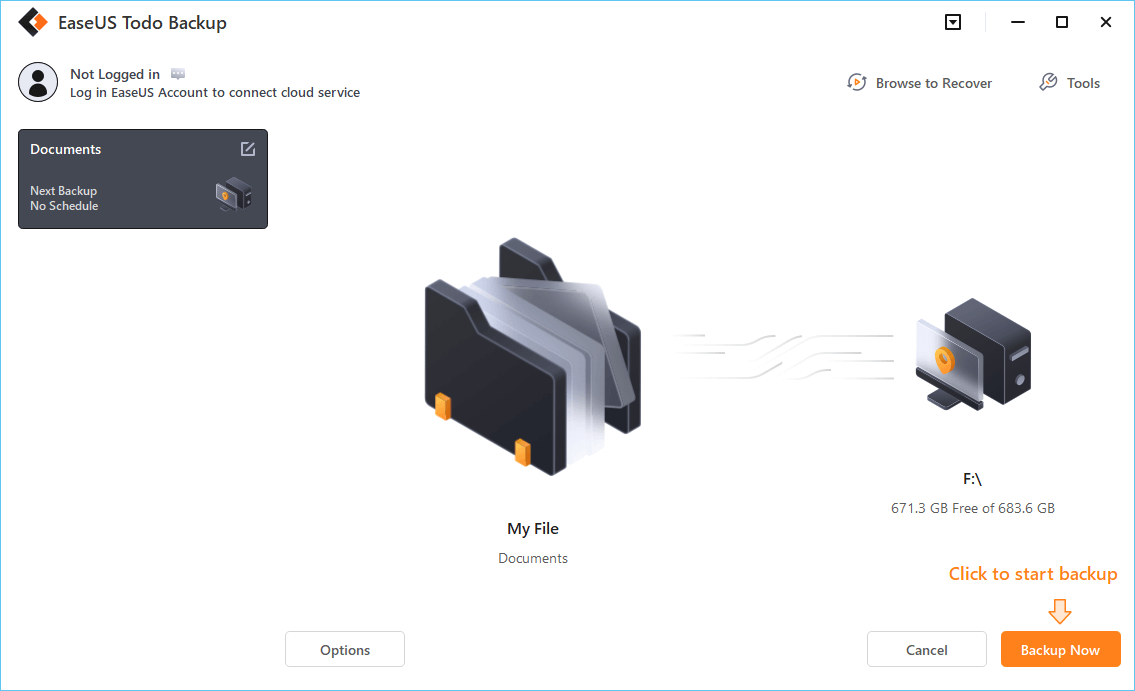
How to Restore RDR2 with Backup Software
It is easy to transfer game data from PC to PC with EaseUS Todo Backup software. It only takes a few clicks to finish restoring.
Step 1. Launch EaseUS Todo Backup, click "Browse to Recover".
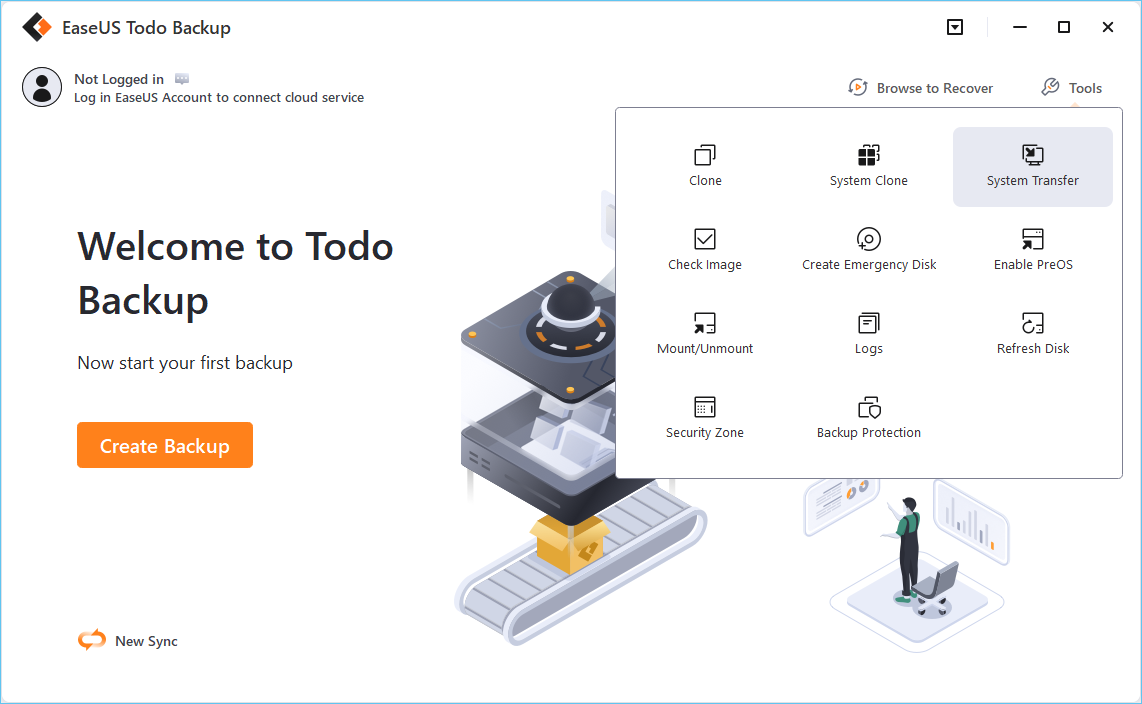
Step 2. Guide to your backup destination, choose the backup file you want to recover. (The backup file created by EaseUS Todo Backup is a pbd file.)
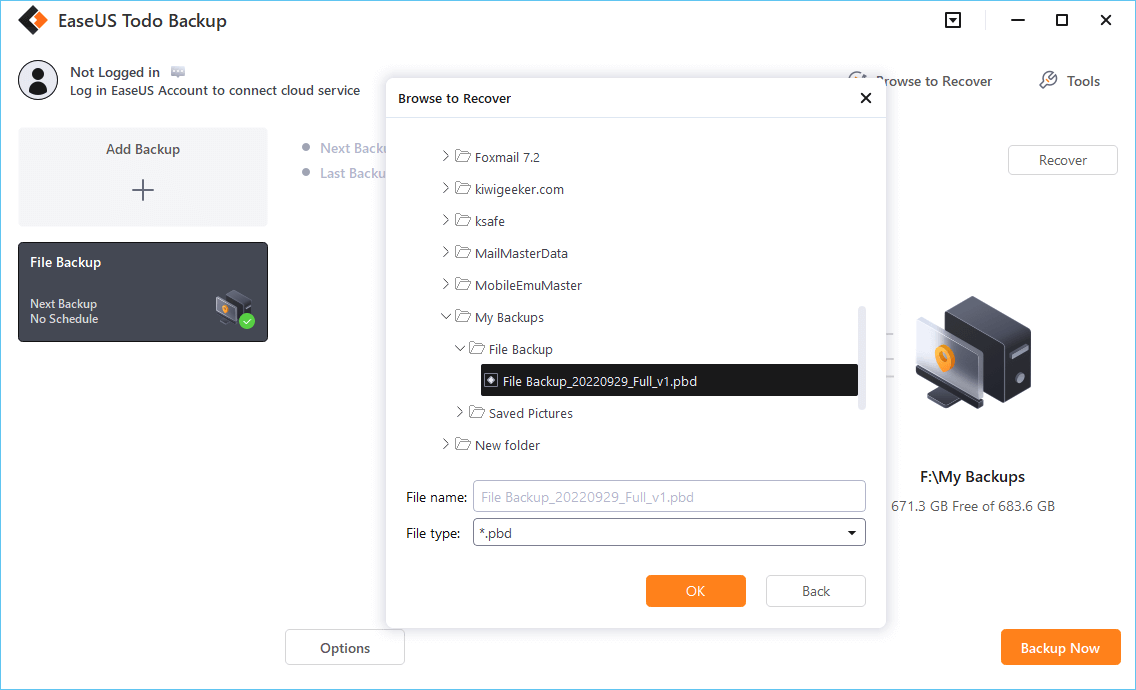
Step 3. Choose the recovery location. You can recover data to a specific location or to original location.
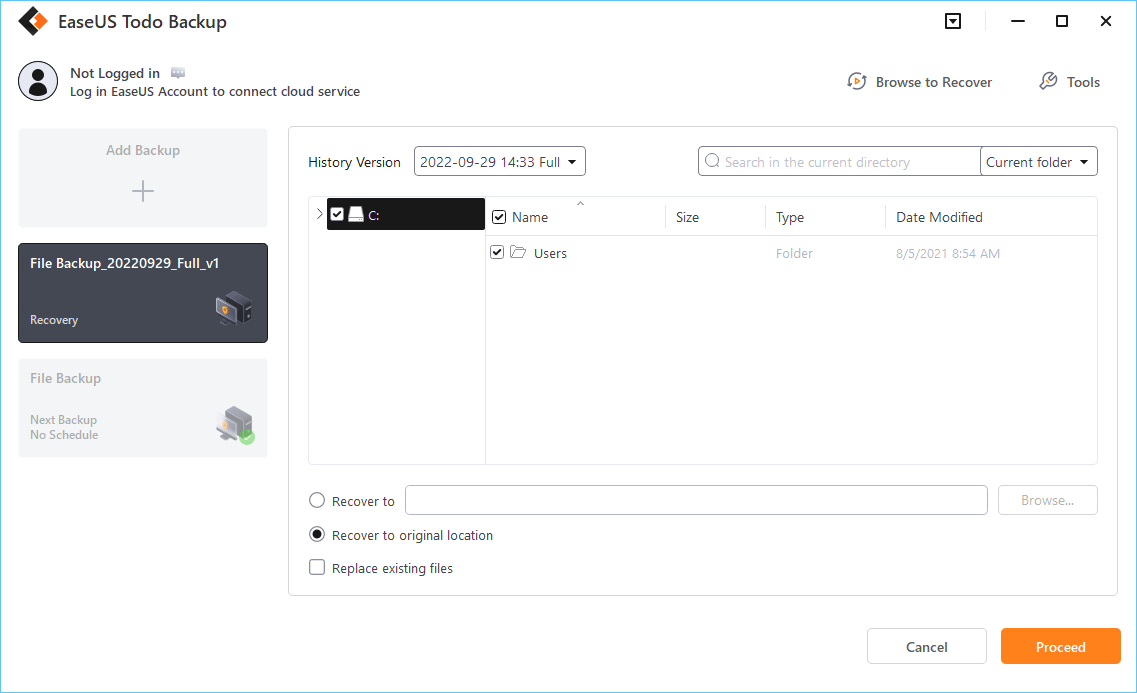
Step 4. Click "Proceed" and the recovery would start.
Is the post helpful? Remember to share it with your friends and your game teammates.
Conclusion
Red Dead Redemption 2 is a large game with rich storylines. Each choice can trigger different storylines. We recommend you back up your RDR2 game files to external hard drives. When you encounter a computer disaster, restoring the game files is more accessible than redownloading the whole game.
EaseUS Todo Backup can help you back up the RDR2 to different devices with one click. It supports the local, NAS, external hard drives, popular cloud platforms, etc.
Secure Download
Backup Red Dead Redemption 2 Save Files FAQs
We have offered three Q&As to help you understand more about backing up RDR2 save files.
Where are RDR2 save files?
Suppose you are playing RDR2 on Steam. You can check the game files' location by right-clicking RDR2 and choosing "LOCAL FILES". If you download RDR2 from the official website, your game files are saved under Rockstar Games/Red Dead Redemption 2/Profiles.
How do I enable cloud save in RDR2?
When playing RDR2 on Steam, you can find RDR2 in your game library and right-click it, choose "Properties", then find "Keep games saves in the Steam Cloud for Game" under the general tab.
Can I transfer my RDR2 save to another PC?
You can easily transfer RDR2 save files to another PC with USB flash drives and backup software – EaseUS Todo Backup.
- 1. Choose file backup in the backup contents.
- 2. Choose RDR2 game files and click "Next".
- 3. Back up RDR2 game files to your USB flash drive.
- 4. Click "Backup Now".
- 5. Plug the USB into another PC and restore the RDR2 backup.
Was this page helpful? Your support is truly important to us!

EaseUS Todo Backup
EaseUS Todo Backup is a dependable and professional data backup solution capable of backing up files, folders, drives, APP data and creating a system image. It also makes it easy to clone HDD/SSD, transfer the system to different hardware, and create bootable WinPE bootable disks.
Secure Download
-
Updated by
Larissa has rich experience in writing technical articles and is now a professional editor at EaseUS. She is good at writing articles about data recovery, disk cloning, disk partitioning, data backup, and other related knowledge. Her detailed and ultimate guides help users find effective solutions to their problems. She is fond of traveling, reading, and riding in her spare time.…Read full bio -
Written by
Cedric Grantham is a senior editor and data recovery specialist of EaseUS. He mainly writes articles and how-to tips about data recovery on PC and Mac. He has handled 10,000+ data recovery cases and is good at data recovery of NTFS, FAT (FAT32 and ExFAT) file systems, and RAID structure reorganization. …Read full bio
EaseUS Todo Backup

Smart backup tool for your files, disks, APPs and entire computer.
Topic Clusters
Interesting Topics