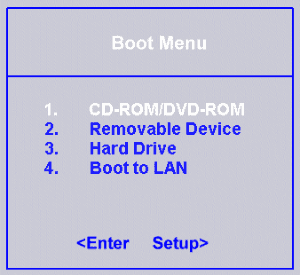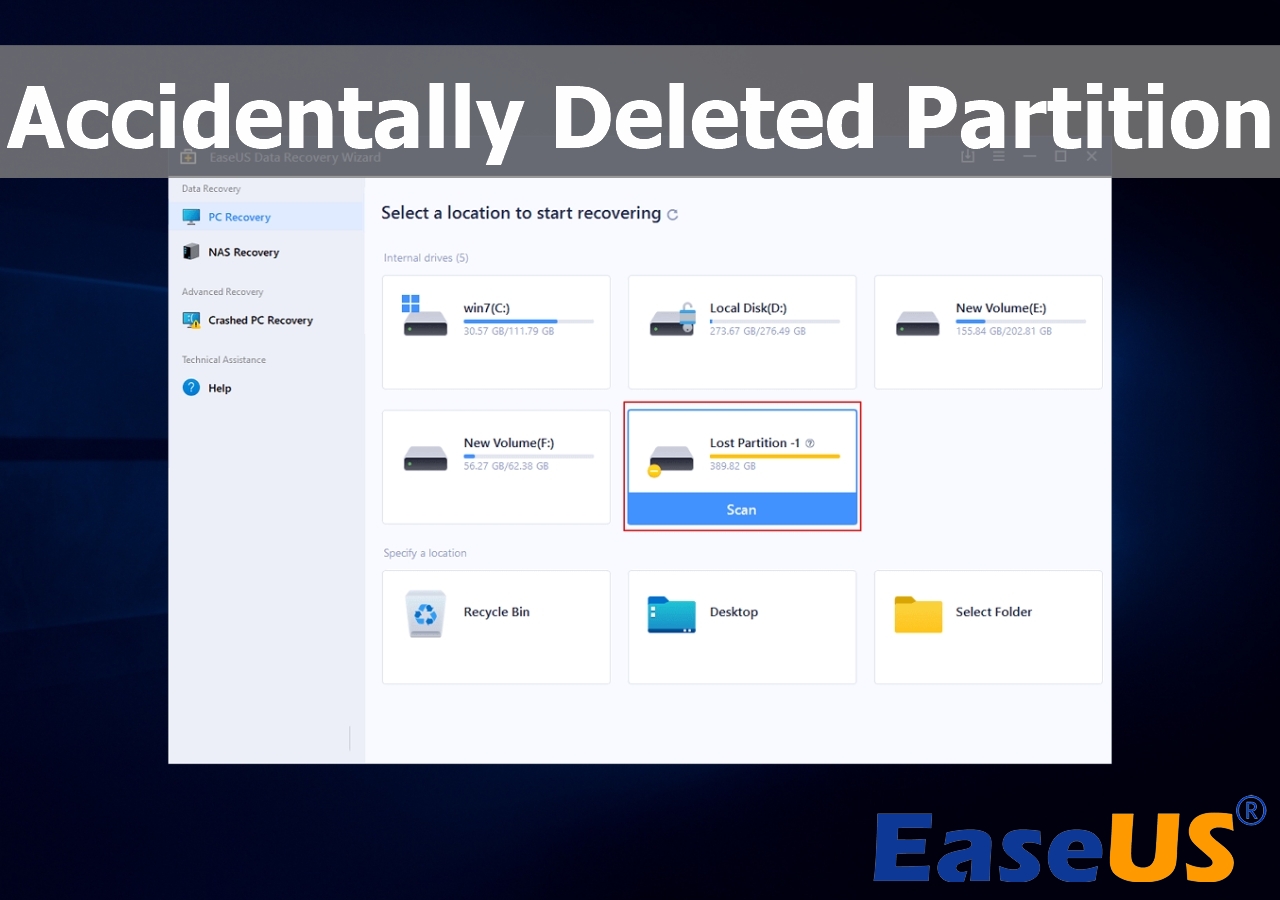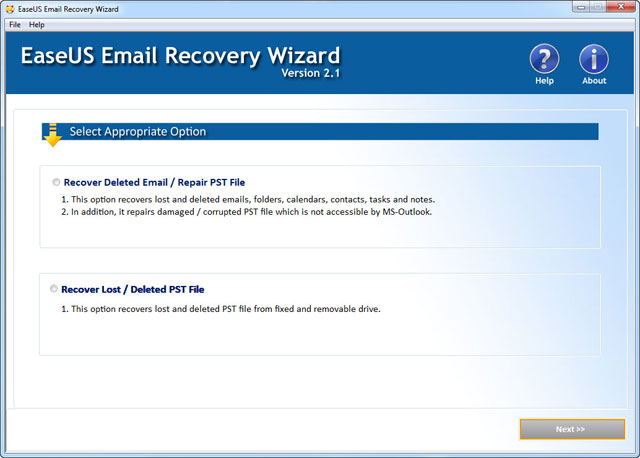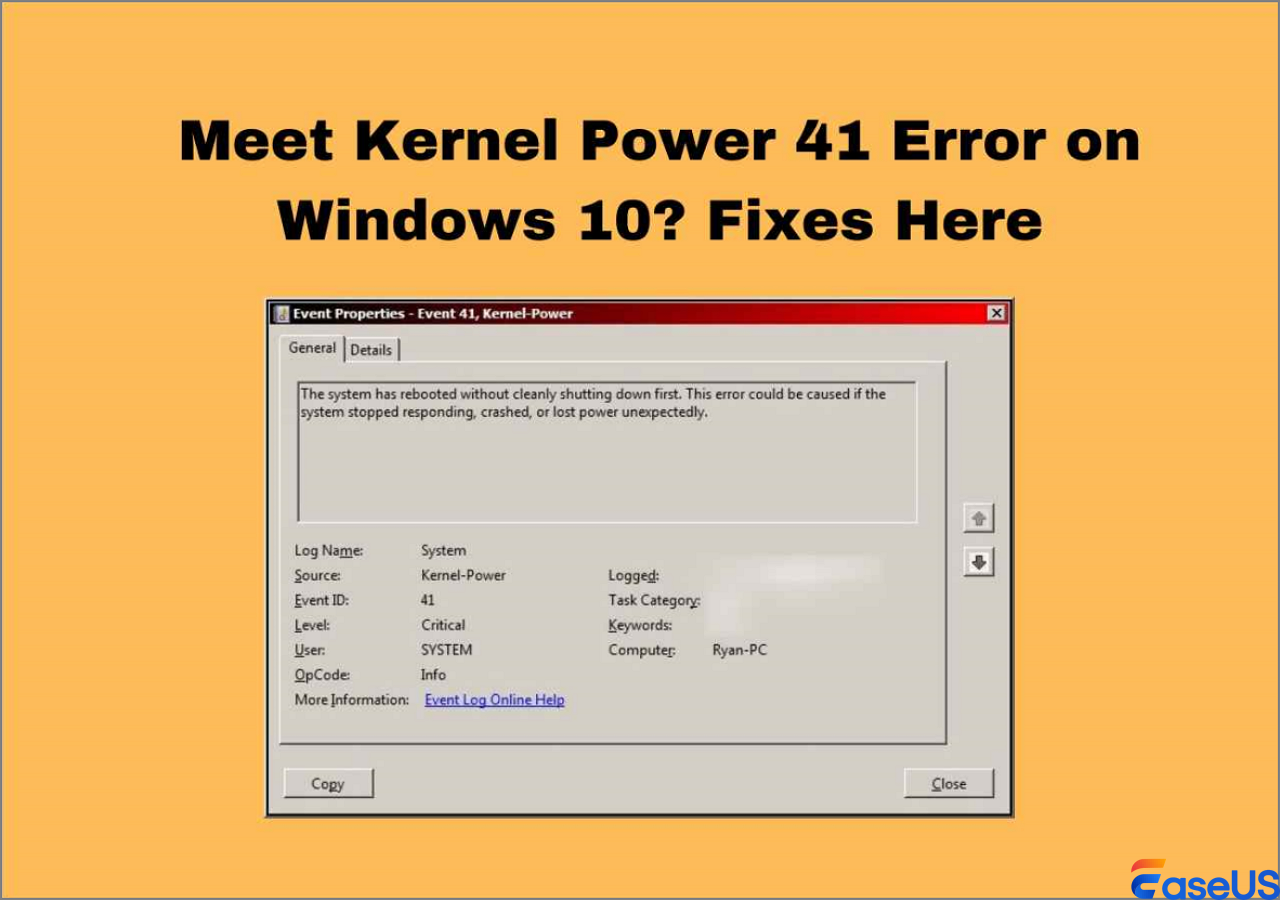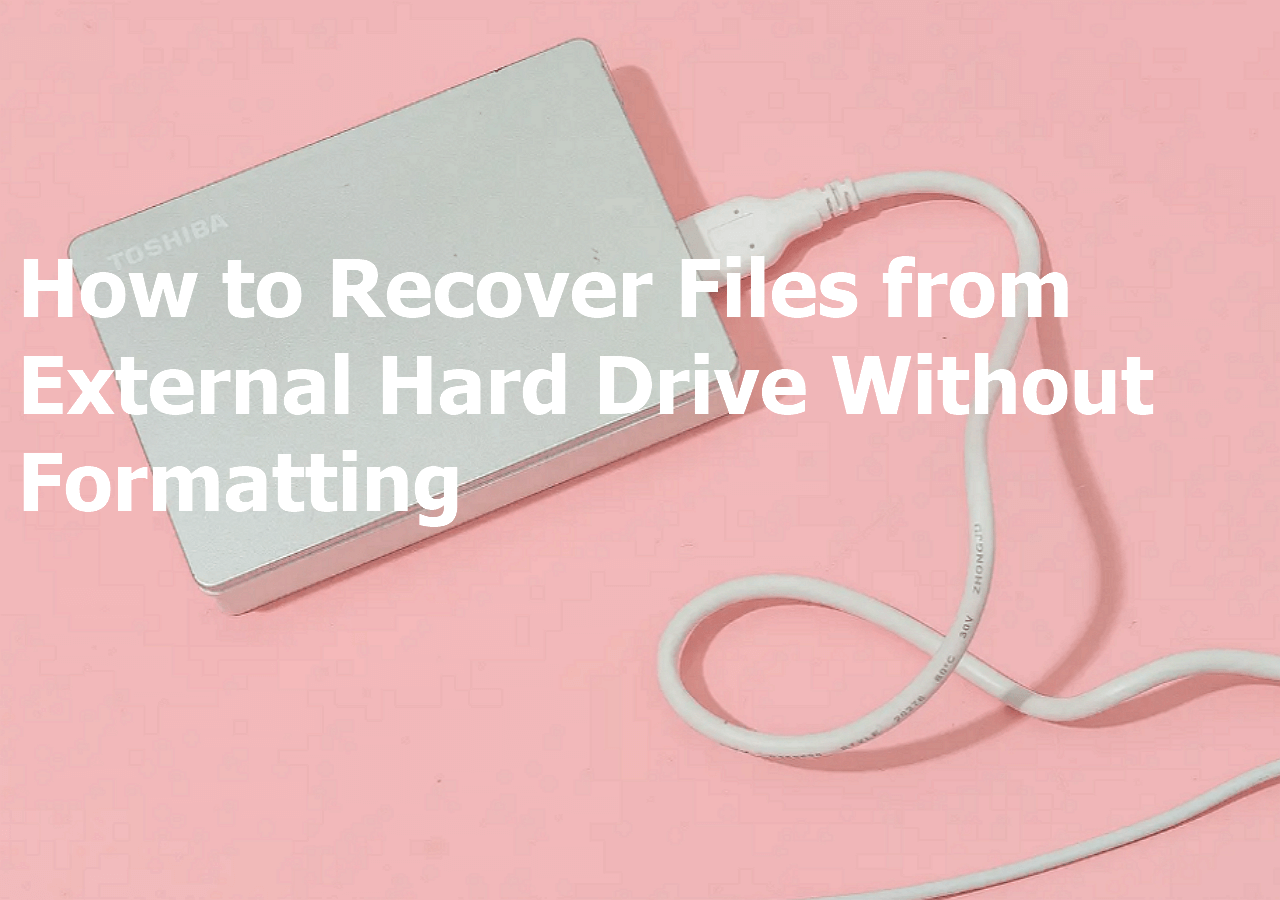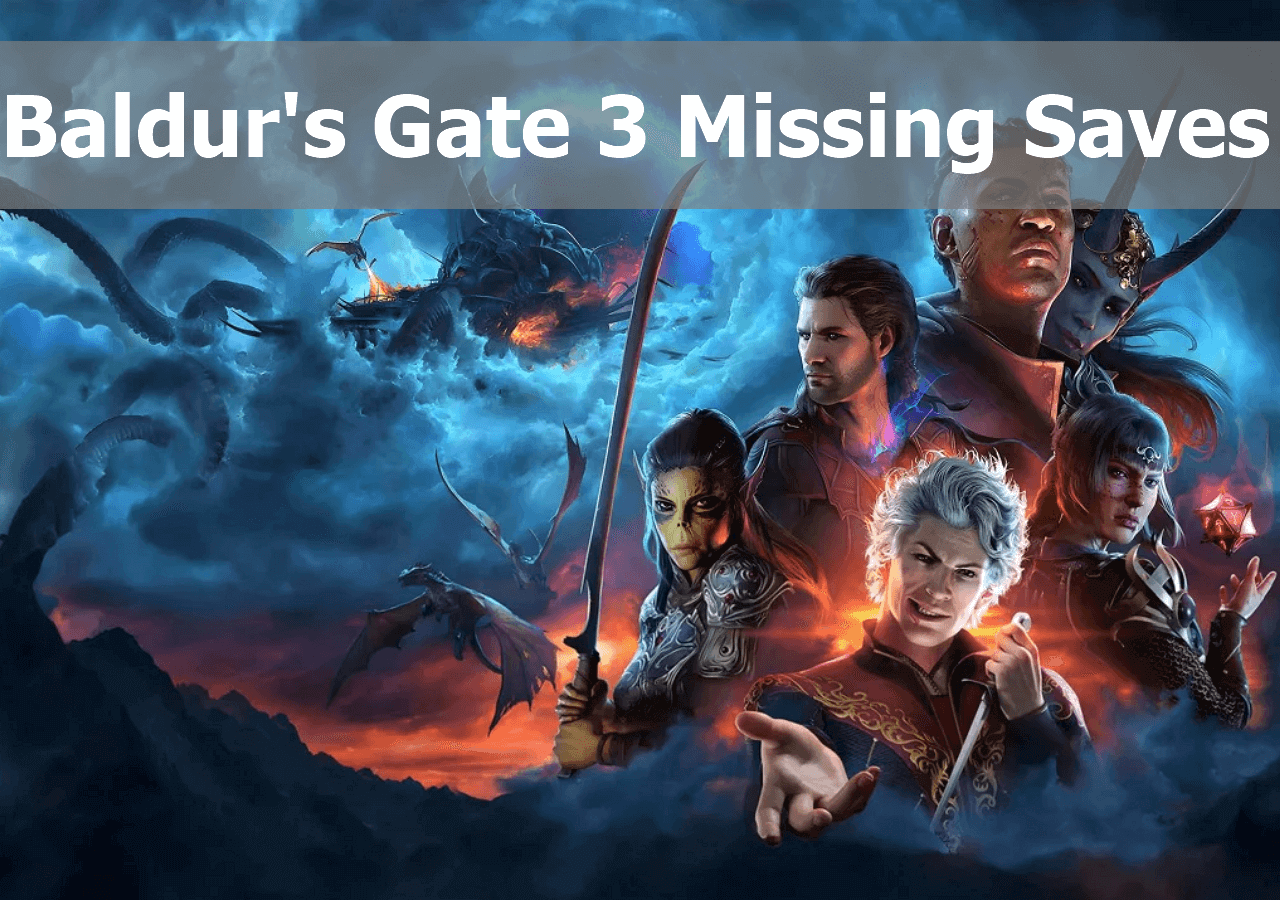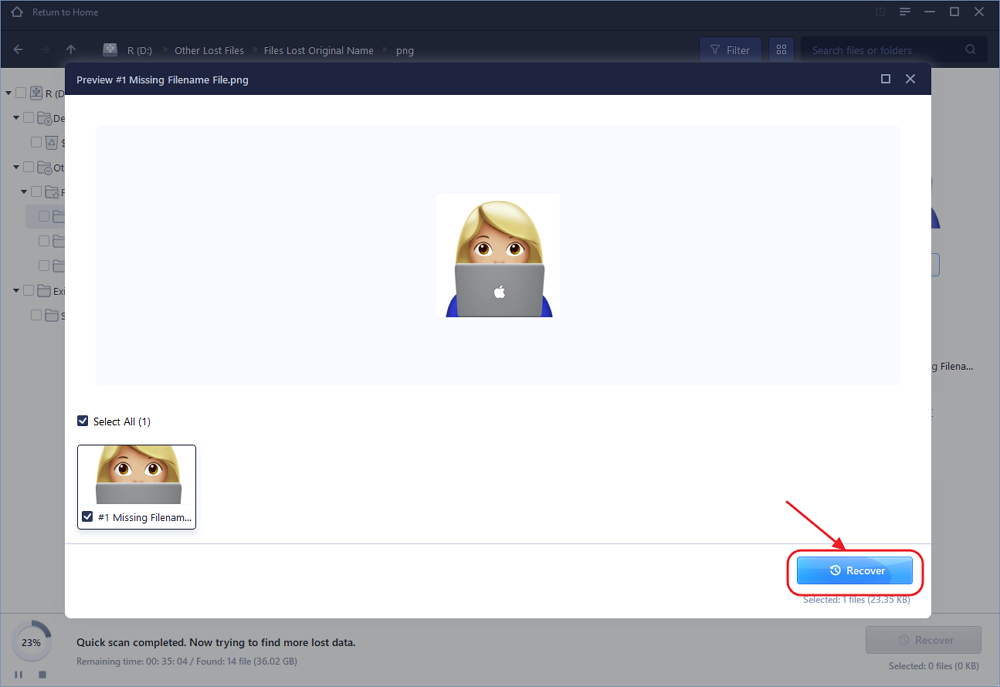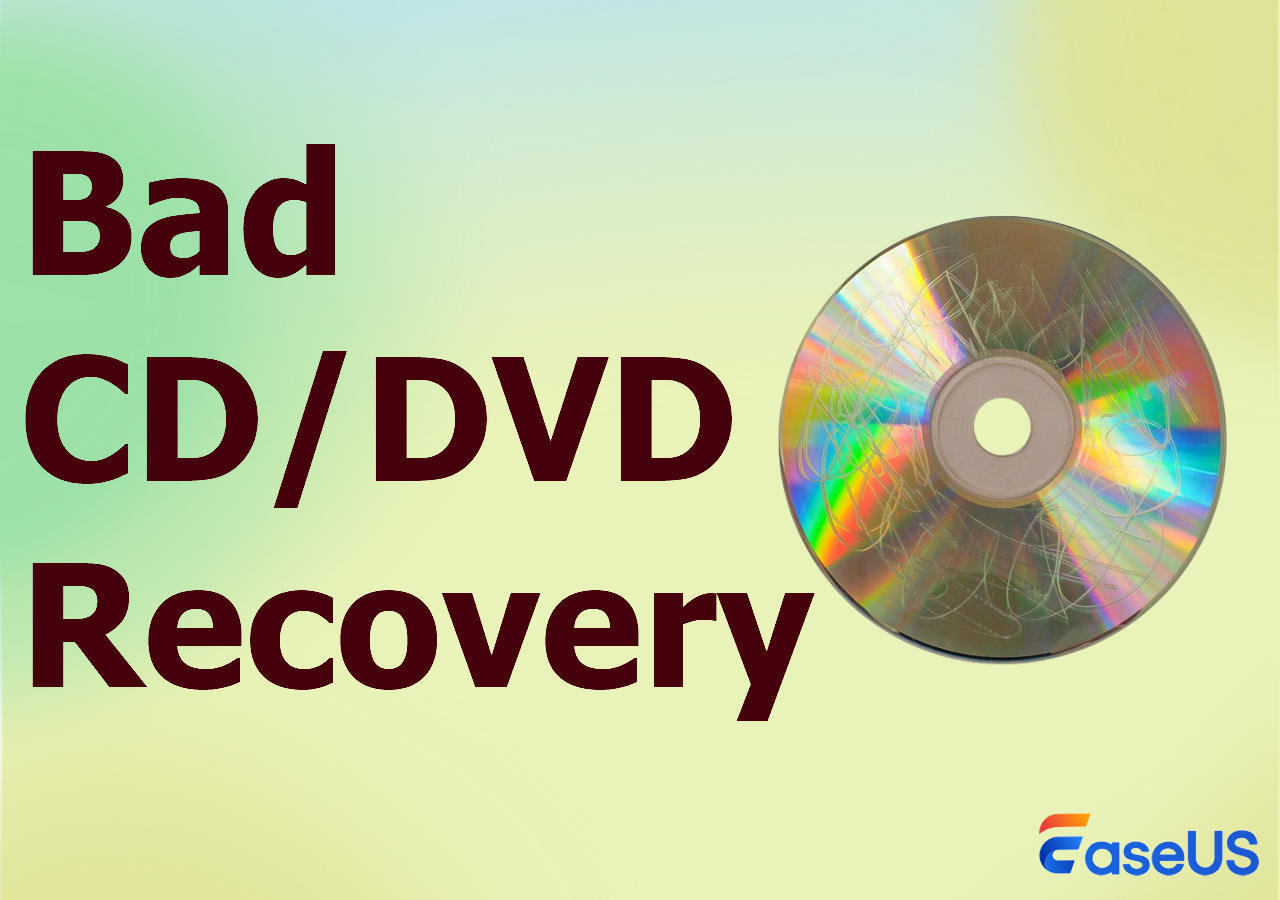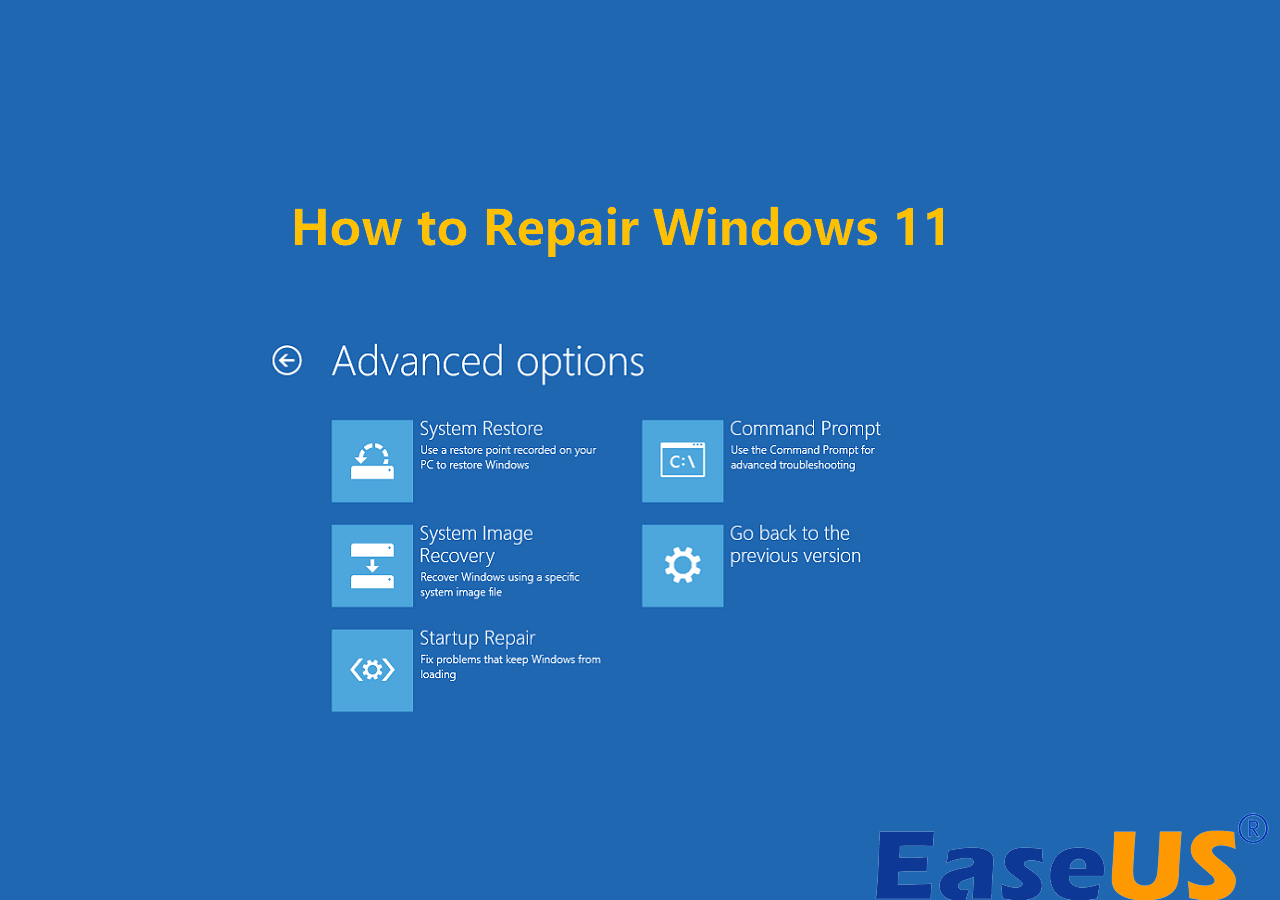-
![]() What to Do When Computer Says Invalid System Disk Replace the Disk Windows 10/8/7
What to Do When Computer Says Invalid System Disk Replace the Disk Windows 10/8/7 January 19,2026
January 19,2026 6 min read
6 min read -
![]() Restore Deleted or Lost Partition After Accidental Deletion
Restore Deleted or Lost Partition After Accidental Deletion February 12,2026
February 12,2026 6 min read
6 min read -
![]()
-
![]()
-
![]() How to Recover Files from External Hard Drive Without Formatting [Easy]
How to Recover Files from External Hard Drive Without Formatting [Easy] February 12,2026
February 12,2026 6 min read
6 min read -
![]()
-
![]()
-
![]() How to Recover Data from Corrupted External Hard Drive | Safe and Sound
How to Recover Data from Corrupted External Hard Drive | Safe and Sound January 29,2026
January 29,2026 6 min read
6 min read -
![]()
-
![]()
Page Table of Contents
PAGE CONTENT:
Resident Evil 4 is a popular survival horror video game, and a remake version was released on March 24, 2023. In this remake version, more details are added, and the whole storyline is not changed too much.
After the Resident Evil 4 Remake release, some users encounter bugs and problems while playing it on the PC or game consoles like PlayStation. The most annoying issue should be the Resident Evil 4 Remake save files missing when you invest a lot of time in this video game. Corrupted game files and accidental deletion may cause the missing save issues, and you can recover the deleted Resident Evil 4 game files or repair corrupted files to fix this issue quickly. If nothing works, you can reinstall the game and restore the game process from cloud backup.
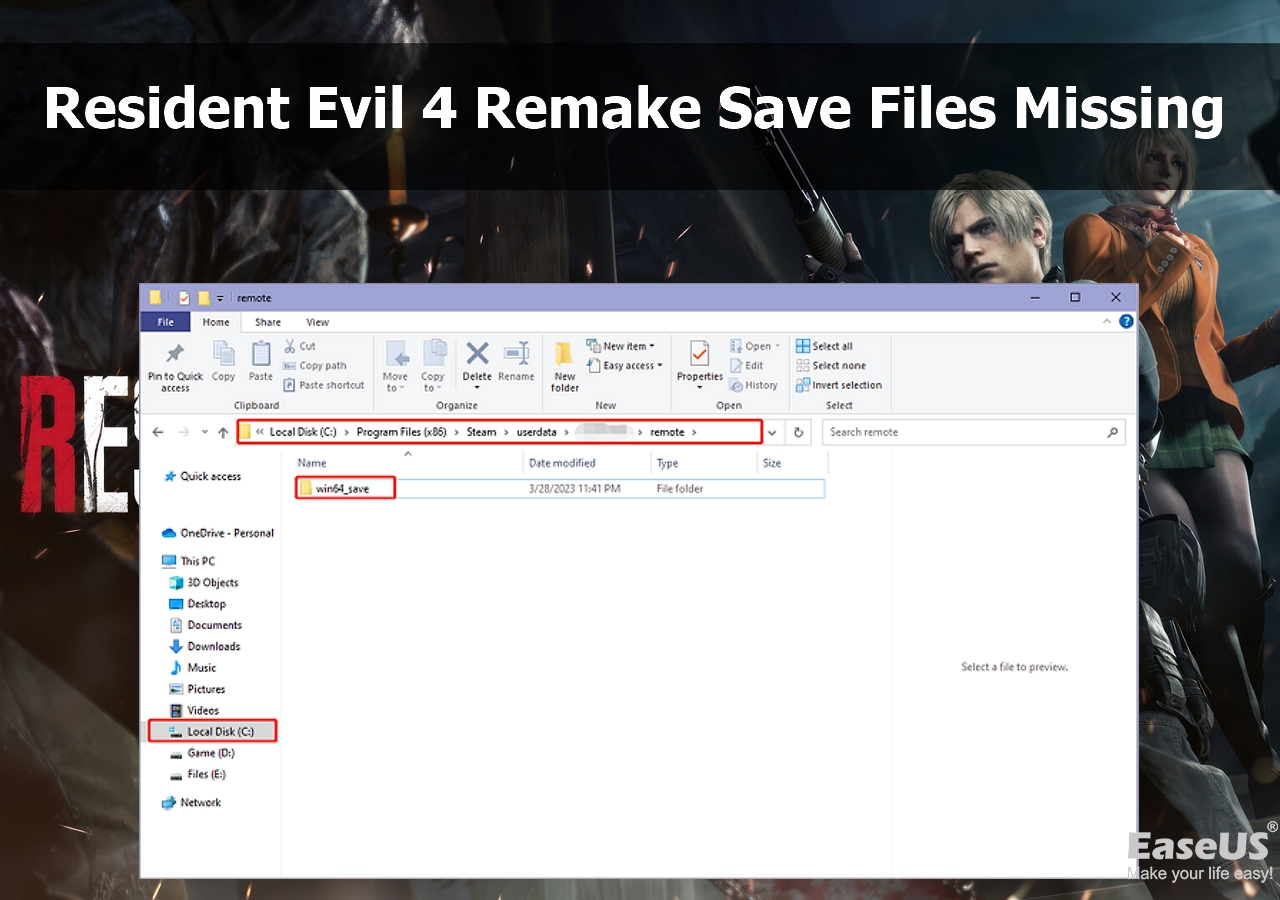
Fix 1. Solve Resident Evil 4 Remake Save Files Missing with Data Recovery Software
| 💡Apply to: Accidentally deleted RE4 Remake game files on PC | ⏰Time: 5 Mins |
You can check the Windows Recycle Bin to find deleted game files and recover deleted files easily if they are in the Recycle Bin folder. What should you do if there are no RE4 Remake game files in the Recycle Bin? Applying a safe data recovery product will be the first choice, and EaseUS Data Recovery Wizard is designed to fix data loss issues.
It can recover data from an open-world video game like Hogwarts Legacy. With this software, you can easily regain Hogwarts Legacy missing saves on the PC. With Ease data recovery software, you can recover game recordings and screenshots even from an emptied Recycle Bin.
Check the following step-by-step tutorial and recover deleted Resident Evil 4 Remake missing files:
Step 1. Select a location and start scanning
Launch EaseUS Data Recovery Wizard, hover on the partition/drive where the deleted files were stored. Click "Search for Lost Data" to find lost files.

Step 2. Select the files you want to recover
When the scanning has finished, select the deleted files you want to recover. You can click on the filter to display only the file types you want. If you remember the file name, you can also search in the search box, which is the fastest way to find the target file.

Step 3. Preview and recover deleted files
Preview the recoverable files. Then, select files you want to restore and click "Recover" to store the files at a new storage locations instead of the disk where the data was previously lost. You can choose a cloud storage, such as OneDrive, Google Drive, etc., and click "Save" to save your recovered files.

If EaseUS Data Recovery Wizard does help you recover lost game files, please share this page on Twitter or Facebook to let more readers know us!
Fix 2. Replace Corrupted Game Files to Fix Resident Evil 4 Remake Missing Saves
| 💡Apply to: RE 4 Remake lost game progress because of game files corruption | ⏰Time: 10-15 Mins |
Replace the corrupted RE 4 Remake game files should be a clever choice. To do that, you need to know where steam games are stored and the correct file location of Resident Evil 4 Remake on the PC: C:\Program Files (x86)\Steam\userdata\2050650\remote\win64_save. Keep reading to gain the detailed tutorial on replacing corrupted game files and fixing Steam game progress lost:
Step 1. Go to Resident Evil 4 Remake game folder and copy all the game files containing the word "slot". Make them saved in a new folder as a backup.
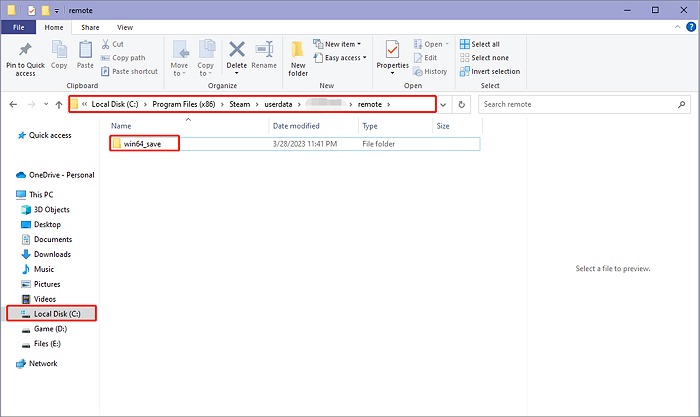
Step 2. Go to the Steam properties settings and disable cloud synchronization for Resident Evil 4 Remake.
Step 3. Go to C drive > Program Files (x86) > Steam > userdata > 2050650 > remote. The "remote" folder and the "remotecache.vdf" files should be deleted.
Step 4. Relaunch Steam on your PC and go to properties settings to enable cloud synchronization for Resident Evil 4 Remake. Then you can launch RE 4 Remake and play until you reach the first Typewriter in the beginning segment. Save your game in Slots 1 and 2, respectively.
Step 5. Shut down the game and enter the game folder again. Replace the new "slot" files with the backups. Then, load RE 4 Remake from Slot 1/2. The lost game progress should be returned.
You may also be interested in other game's missing save problems; you can also read Witcher 3 missing saves by clicking "Read More":

Witcher 3 Missing Saves | How to Restore Witcher 3 Game Saves
Witcher 3 missing saves on PC? Don't worry! We are here to help you recover Witcher 3 missing saves; five methods will be mentioned. Read more >>
Fix 3. Recover Resident Evil 4 Remake Saves with Steam Cloud
| 💡Apply to: After reinstalling the game, you need to restore the game progress from the Steam cloud. | ⏰Time: 20 Mins |
Players can also fix Resident Evil 4 Remake lost save data by reinstalling the game on a PC. After that, they can restore game progress from local backups or the Steam cloud. We will show you how to recover Resident Evil 4 Remake saves with Steam Cloud:
Step 1. Open the Steam application and go to the General settings. Make sure you have checked the box in the Steam Cloud section.
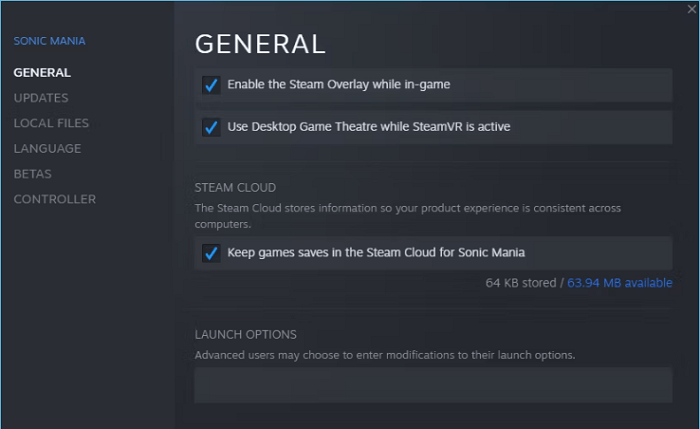
Step 2. If the cloud sync is activated, you can go to the Steam Cloud website to restore Resident Evil 4 Remake files.
Step 3. To view the Steam Cloud, go to Home > Account. Select RE 4 Remake, then select "Show Files". Following that, you can download RE 4 Remake's lost saves.
You have learned all the PC methods now. Feel free to share this page on social media and help more players get back data.
Fix 4. Restore Resident Evil 4 Remake Missing Files on PlayStation
| 💡Apply to: Fix Resident Evil 4 Remake problem on PlayStation | ⏰Time: 20 Mins |
Apart from Steam users, many players will play Resident Evil 4 Remake on PlayStation 4 or 5. If you are not a PS Plus member, this method will not be available for you. The tutorials for PS4 and 5 are similar, so we'll just give a PS4 guide here:
Step 1. Choose Settings with your PS controller, and scroll down to select "Application Saved Data Management" on PlayStation 4.
Step 2. You can manage saved data in this window, select "Saved Data in Online Storage," and download game data from the cloud.
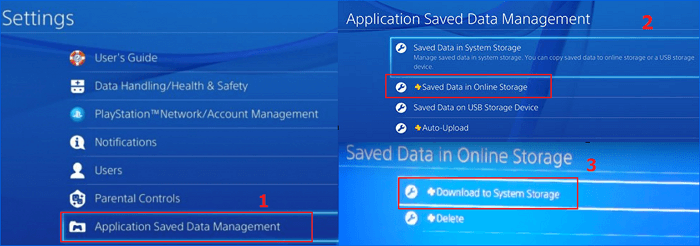
If you keep encountering data loss issues or game corruption errors on PlayStation, you can try to reset the PS to resolve them.

How to Reset PS5 Without Losing Data
Is your PS5 not working smoothly? It's time for a reset! There are multiple ways you can reset PS5. Read more >>
Summary
While playing video games on the computer or game console, you'd better back up the game data frequently to avoid data loss. For Steam, Switch, Xbox, and PS users, uploading game progress to the cloud is more convenient. You can also save game archives manually before entering the next scene or plot.
If you often play games on Steam, you can download EaseUS Data Recovery Wizard to recover accidentally lost game data, such as game highlights and screenshots.
Resident Evil 4 Remake Lost Saves FAQs
Missing save is a common issue; you don't need to worry too much. To learn more information, you can keep reading the following additional Q&As:
1. How to find Resident Evil 4 Remake save files on a PC?
After opening the Windows File Explorer on the computer, you can paste the following path to find Resident Evil 4 Remake save files: C:\Program Files (x86)\Steam\userdata\2050650\remote\win64_save.
2. How to recover RE 4 Remake game data on PS5?
How to recover deleted saved game data on ps5? You can open the PS5 settings and check "Saved Data and Game/App Settings". You can restore game data from backups or the PS Cloud.
3. Can I recover deleted RE 4 Remake screenshots on my laptop?
You have multiple methods to recover deleted RE 4 Remake screenshots on the laptop:
- 1. Recover from Windows Recycle Bin
- 2. Apply EaseUS Data Recovery Wizard
- 3. Restore from recent backups
- 4. Use Windows File History
4. How to manually save progress in Resident Evil 4 Remake?
In Resident Evil 4 Remake, the game automatically saves your progress at certain checkpoints and after completing key events. Players can load any saved file from the pause menu at any time, even though they can only manually save their progress after finishing chapters and finding typewriters.
Was this page helpful?
-
Finley is interested in reading and writing articles about technical knowledge. Her articles mainly focus on file repair and data recovery.…
-
Dany is an editor of EaseUS who lives and works in Chengdu, China. She focuses on writing articles about data recovery on Mac devices and PCs. She is devoted to improving her writing skills and enriching her professional knowledge. Dany also enjoys reading detective novels in her spare time. …

20+
Years of experience

160+
Countries and regions

72 Million+
Downloads

4.9 +
Trustpilot Score


Free Data
Recovery Software
Recover data up to 2GB for free!