Page Table of Contents
About the Author
Hot Topics
Updated on Jan 29, 2026
- Top 1. EaseUS Easy Disk Drive Repair Software
- Top 2. EaseUS CleanGenius
- Top 3. Easy Disk Drive Repair
Everything About Easy Disk Drive Repair (Overview)
It is obvious that errors, file system corruption, or bad sectors will occur and increase with the use of a hard drive or external USB devices like a flash drive, pen drive, or memory card. And if these errors accumulate to a certain number, they will do a bad influence on the performance and even cause a Windows system crash, hard drive failure & data loss problem. So, you need to repair bad sectors, file system corruption, or other disk errors to avoid all these possible disasters.
In this case, an easy disk drive repair tool for Windows 10/8.1/8/7 which can make the job easier can help you a lot. Here, I have tried and list the top three easy disk drive repair software. You can pick up the most suitable one according to your needs.
Top 1. EaseUS Easy Disk Drive Repair Software - Repair Disk Errors Easily
EaseUS free partition software is a popular disk management tool used by millions of users to deal with various disk-related jobs. Its disk partition feature offers the software the ability to quickly scan and then fix any bad sectors, errors, or corruptions found on the hard disk in Windows 10/8/7 or other versions.
For its powerful hard drive repair capacity and wizard-like interface, the program is recommended as the best easy disk drive repair tool. And, by the way, except for hard drive, EaseUS easy disk drive repair software also works with a wide range of external memory devices including SSD, USB flash drives, and SD cards.
Follow the steps below to repair the hard drive with simple clicks:
Step 1. Right-click the target partition that may have a problem.
Step 2. Choose "Check" > "Check File System".
Step 3. In the Check File System window, check the "Try to fix errors if found" option by clicking the "Start" button.
Step 4. Please wait patiently. After the process, you can click the "Finish" button to exit the window.
Pros
- The repair feature is free
- This tool has many useful functions
- Supports Windows 10/8.1/8/7
Cons
- The interface is complex for some users.
Top 2. EaseUS CleanGenius - Easy Disk Drive Repair Tools
When one or more bad sectors come upon a good hard disk, the disk will go bad. To resolve this error, you can also run the CHKDSK command.
EaseUS CleanGenius is a user-friendly computer fixing tool that is both safe and lightweight. It's a perfect alternative to CHKDSK command. Use this one-click tool to fix the damaged file system easily.
Step 1. DOWNLOAD EaseUS CleanGenius on your computer and complete the installation.
Step 2. Run the software. Click "Optimization", and then choose "File Showing" .
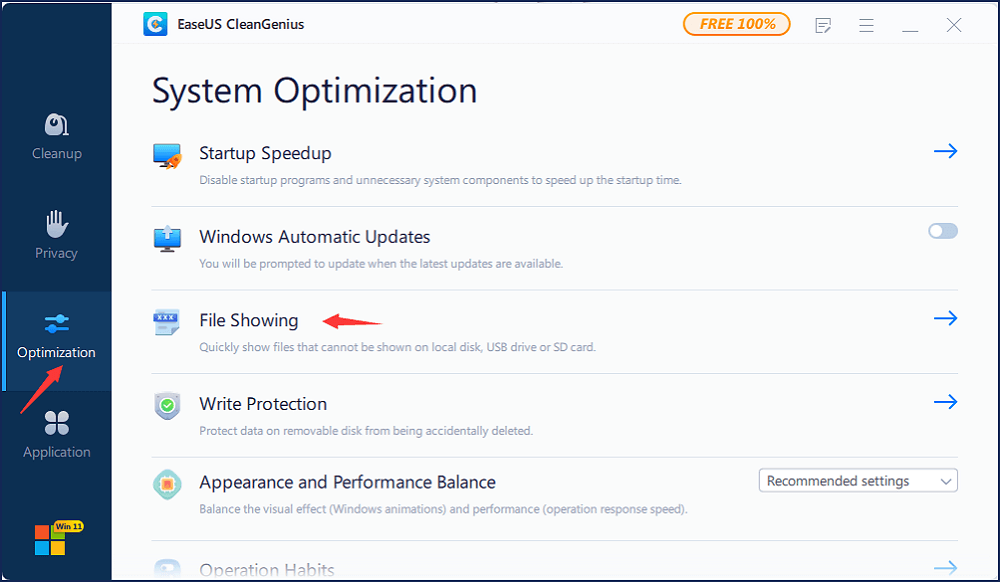
Step 3. Select the drive with a corrupted file system. Tick the "Check and fix file system error" option and click "Execute".
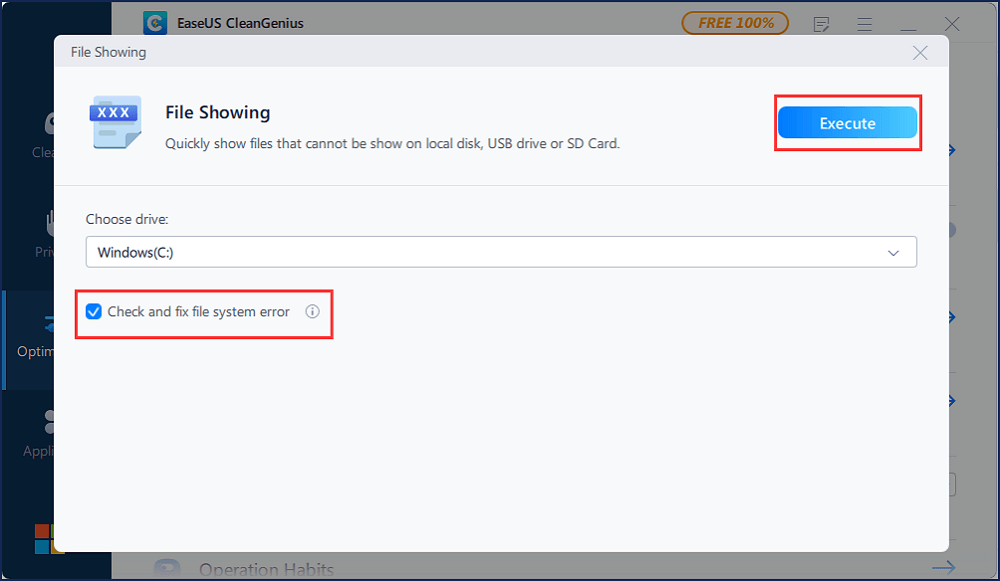
Step 4. Wait the tool performs the repairing task. After that, click the "here" button to check the drive.
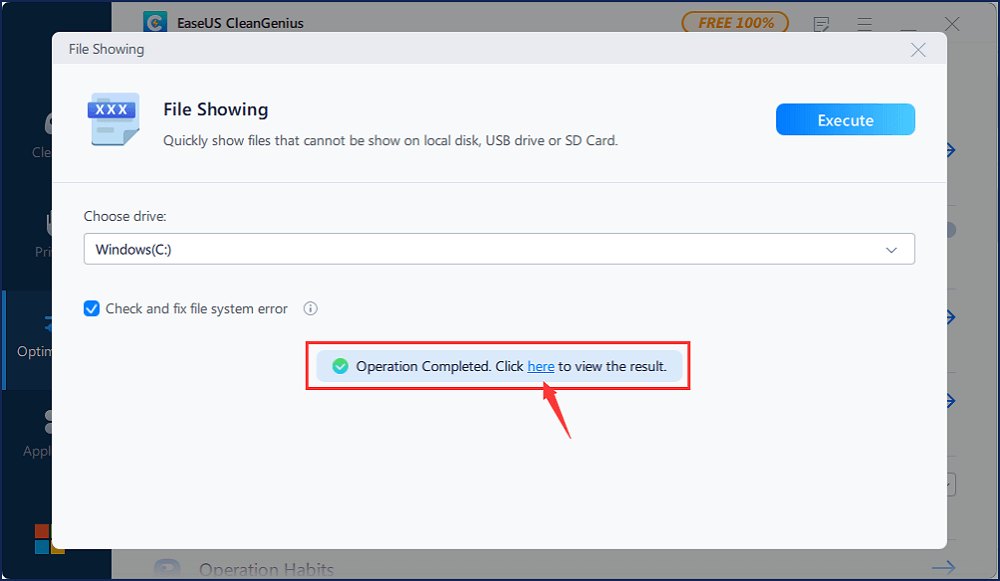
Pros
- Easy and userfriendly interface
- The operations are pretty easy and fast
Cons
- No product page
Top 3. Easy Disk Drive Repair
Easy Disk Drive Repair is an incredibly easy to use, yet powerful drive repair and maintenance tool since 2015. It was published by Zeatron Software, Which is dedicated to providing consumers with cutting edge and innovative software solutions. It can check your drives for errors at lightning speed, and repair any problems using our sophisticated patent-pending sector recovery technology. It works with internal and external IDE/SATA hard disks, USB flash drives, SD Cards, RAID, and SSD. If you encounter problems with your computer, you can run this software.
Steps to repair hard drive with Easy Disk Drive Repair
Step 1. Open and launch Easy Disk Drive Repair.
Step 2. Select the setting icon and the options. Then, click "OK".
Step 3. The scanning process will start automatically, wait patiently until it completes.
Then, your errors will be repaired by default. Click "OK".
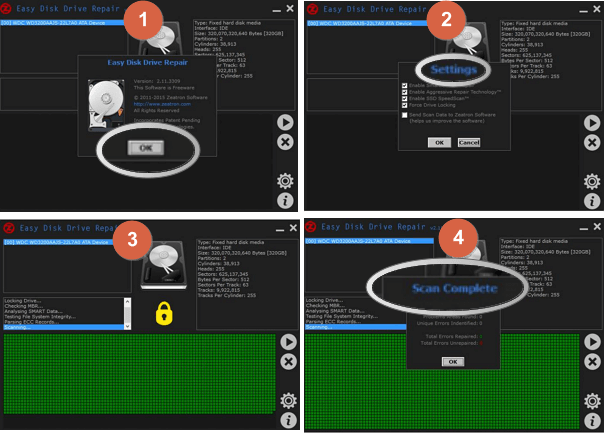
Pros
- Hosted on FindMySoft fast servers
- Spyware and virus free
- Always available
Cons
- It is hard to download the official version
- Suspicious behavior: disables UAC notifications.
Which Is the Best Free Disk Drive Repair Tools
You have learned about three hard disk repair software. How to select the best one for you? Here, I have made a comparison table, you can choose the best one accordingly.
| Products | Price | Tech Support | Interface | Speed | Windows OS |
|---|---|---|---|---|---|
| EaseUS Partition Master | Free | Yes | New | Fast | Windows 10/8.1/8/7/XP/Vista |
| EaseUS CleanGenius | Free | Yes | Normal | Very Fast | Windows 10/8.1/8/7/XP/Vista |
| Easy Disk Drive Repair | Free | No | Old | Normal | Windows/Windows Vista |
Conclusion
The three tools mentioned above makes hard drive repair easy and fast. If the Easy Disk Drive Repair tool failed to repair the disk and result in a data loss disaster, you can try EaseUS disk data recovery to retrieve your files in simple steps. The program performs well in data recovery even your disk is not recognized and becomes inaccessible.
How Can We Help You
About the Author
Updated by Tracy King
Tracy became a member of the EaseUS content team in 2013. Being a technical writer for over 10 years, she is enthusiastic about sharing tips to assist readers in resolving complex issues in disk management, file transfer, PC & Mac performance optimization, etc., like an expert.
Product Reviews
-
I love that the changes you make with EaseUS Partition Master Free aren't immediately applied to the disks. It makes it way easier to play out what will happen after you've made all the changes. I also think the overall look and feel of EaseUS Partition Master Free makes whatever you're doing with your computer's partitions easy.
Read More -
Partition Master Free can Resize, Move, Merge, Migrate, and Copy disks or partitions; convert to local, change label, defragment, check and explore partition; and much more. A premium upgrade adds free tech support and the ability to resize dynamic volumes.
Read More -
It won't hot image your drives or align them, but since it's coupled with a partition manager, it allows you do perform many tasks at once, instead of just cloning drives. You can move partitions around, resize them, defragment, and more, along with the other tools you'd expect from a cloning tool.
Read More
Related Articles
-
How to Convert the File System to NTFS/FAT32/EXT2/EXT3
![author icon]() Tracy King/2026/01/29
Tracy King/2026/01/29 -
How to Fix Windows 11 Won't Install from USB | 2026 Guide🔥
![author icon]() Cici/2026/01/29
Cici/2026/01/29 -
5 Methods to Improve and Speed up Dell Laptop/PC on Windows 10/8/7
![author icon]() Tracy King/2026/01/29
Tracy King/2026/01/29 -
How to Boot Samsung Laptop From USB on Windows 10/11
![author icon]() Sherly/2026/01/29
Sherly/2026/01/29
Hot Topics
EaseUS Partition Master

Version 20.0 is here - full exFAT support, easier disk partitioning, and PC performance optimization.








