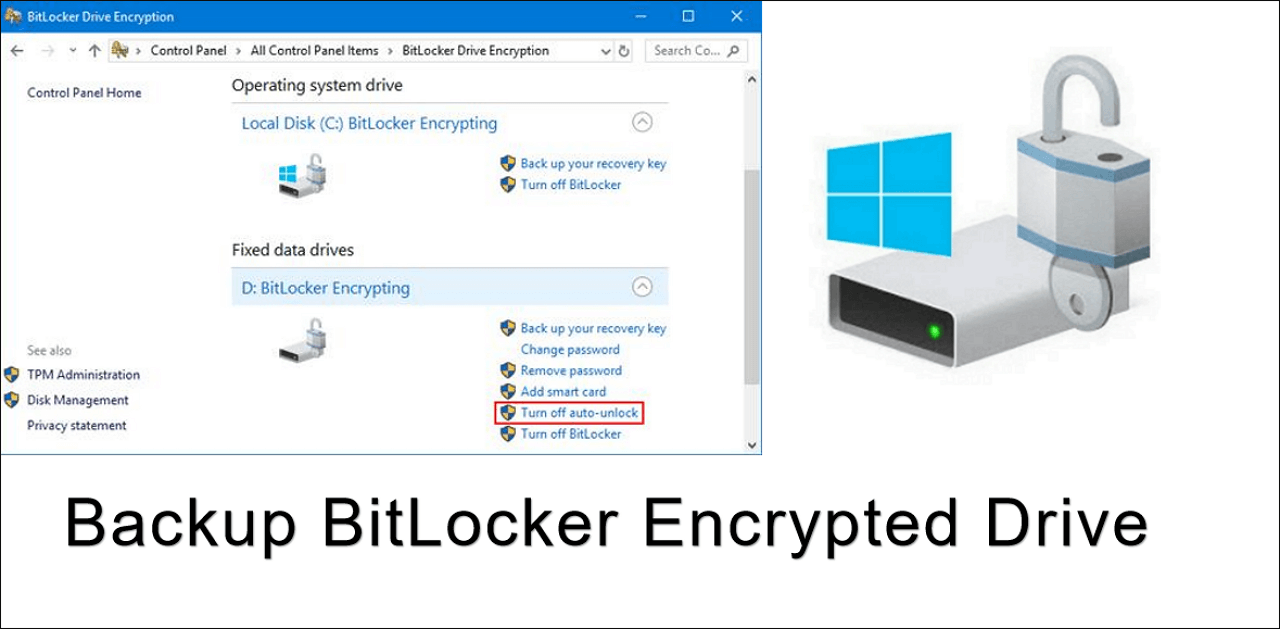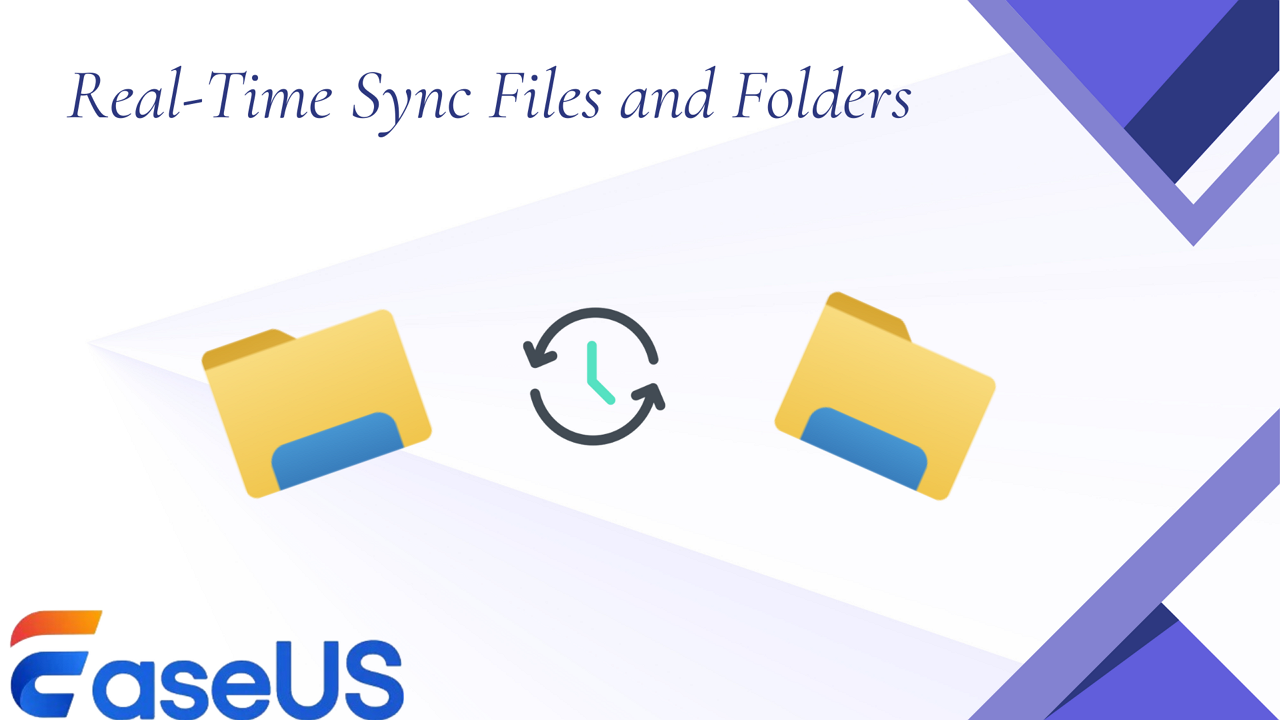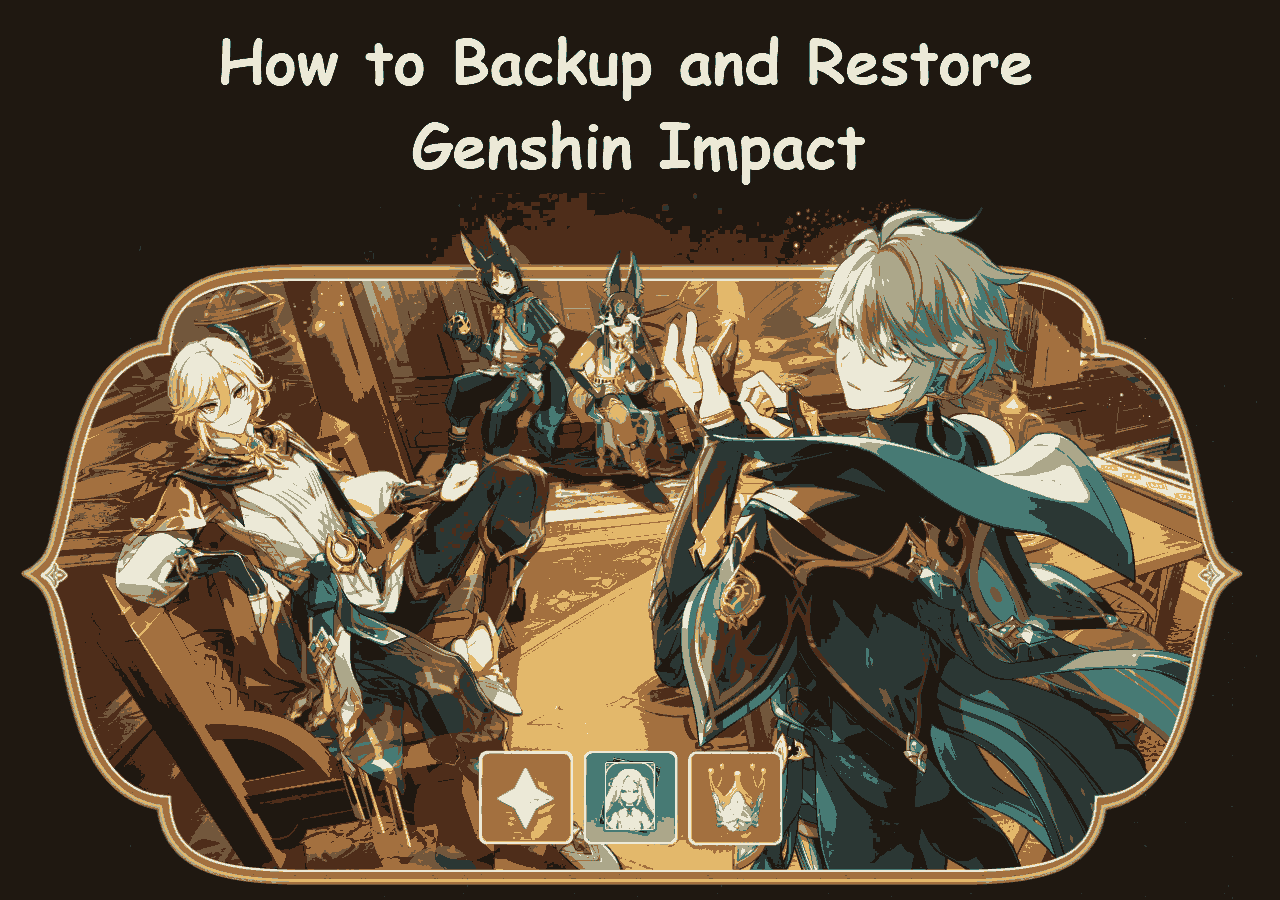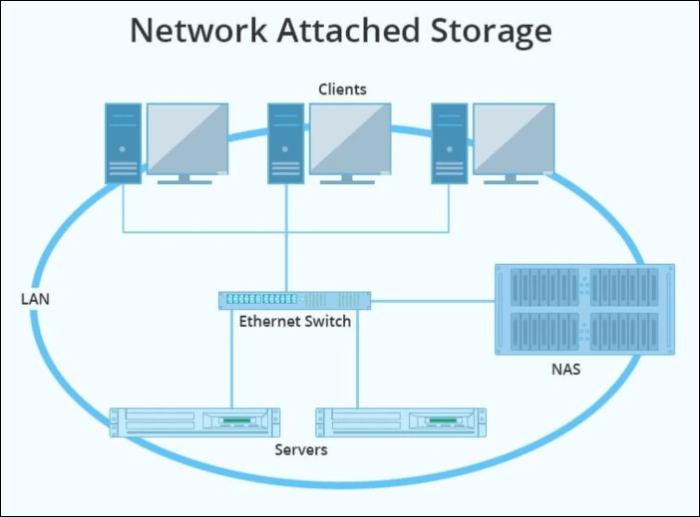Page Table of Contents
The Definition of Portable Backup Software
Portable backup software can be a great helper when your computer can not boot successfully. Many reasons cause computer boot failure, including virus attacks, physical damage, disk crash, or system corruption. An excellent portable backup tool can help restore essential data and even operating systems with the bootable USB drive or CD/DVD when your computer can not boot normally. And the same as standard backup software, portable backup software can help you a lot with backing up files and folders.
Selection criteria for portable backup software
Are you looking for the right portable backup software? You may find out it is not easy to pick out the best products in a short time. We selected portable backup software carefully from these criteria:
- Usability: It is a crucial tip to pick portable backup software, and people always prefer a user-friendly one. If the program is hard to operate or install, it will turn many users away.
- Functionality: Some portable backup software doesn't have many functions. When using a portable backup tool that is not very functional, you may spend extra time looking for another one.
- Stability: When people use portable software, they always transfer important data to computers. You may lose essential files if the backup tool is easy to break down or flashback. So choose the stable portable backup software for data safety.
- EaseUS Todo Backup Home
- Acronis Cyber Protect
- Clonezilla Backup
- Get Backup Pro
- MSP 360 Managed Backup
- Iperius Backup
- Handy Backup
Best 7 Portable Backup Software Selected in 2024
Now you know the definition of portable backup software and our standards to pick the best eight software. Let's start reading this list below.
EaseUS Todo Backup Home
EaseUS Todo Backup Home is the first portable backup software we want to recommend, and it is a powerful and handy tool for backing up everything to different devices.
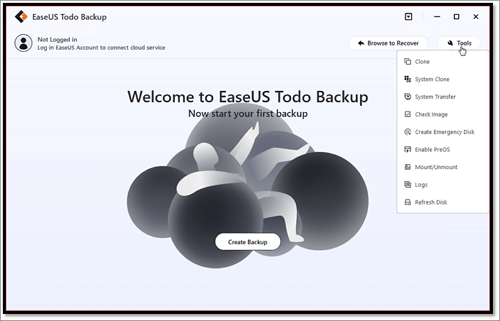
You don't have to back up files and folders on portable devices manually with this portable backup software, and you are allowed to set a schedule to back up files, disks, operating systems, and emails to the local, cloud, NAS, and external hard drives automatically. This tool also provides the system clone and disk clone for users.
Key features of EaseUS Todo Backup Home:
- It can help back up systems, boot partitions, and program files efficiently and quickly. It is safe enough to restore the operating system.
- Multiple storage devices are supported. EaseUS can help you back up to a network shared location, USB Drive, or different cloud platforms and also provides an economic cloud backup service for a limited budget.
- Reliable clone options are provided. You can create a disk clone or OS clone. Upgrade to a larger disk whenever you want to migrate/move OS to SSD.
Supported system: Windows, macOS
Secure Download
We offer a tutorial for you to back up information with EaseUS Todo Backup Home. After downloading this program, you can follow the leads.
Step 1. Open EaseUS Todo Backup and choose "Create Backup" on the home page, click "Select backup contents".

Step 2. As you want to back up your Disk, just click "Disk" to start back up.

Step 3. EaseUS Todo Backup offers you options. You can choose to back up a whole disk or a certain partition as you need. And then click "OK".
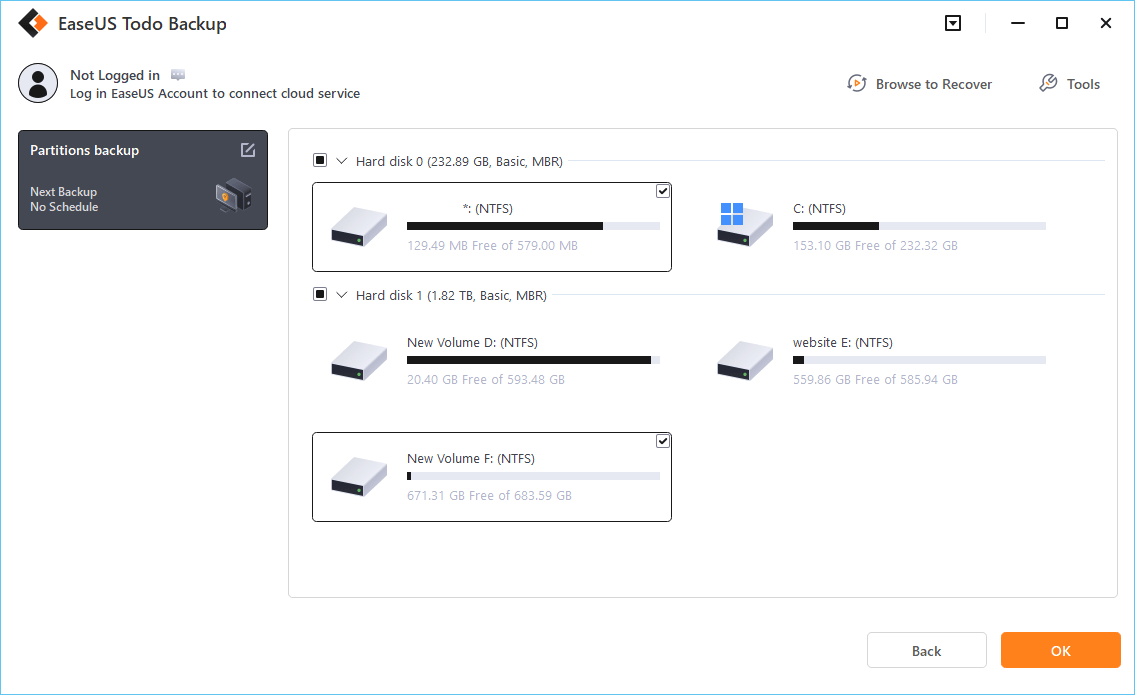
Step 4. Select the destination where you want to save the backup. You can choose to save the disk to a local drive or to NAS.

Step 5. Click "Backup Now", after the backup process is completed, you can right-click any one of the tasks to further manage your backup such as recover it, create an incremental backup, etc.
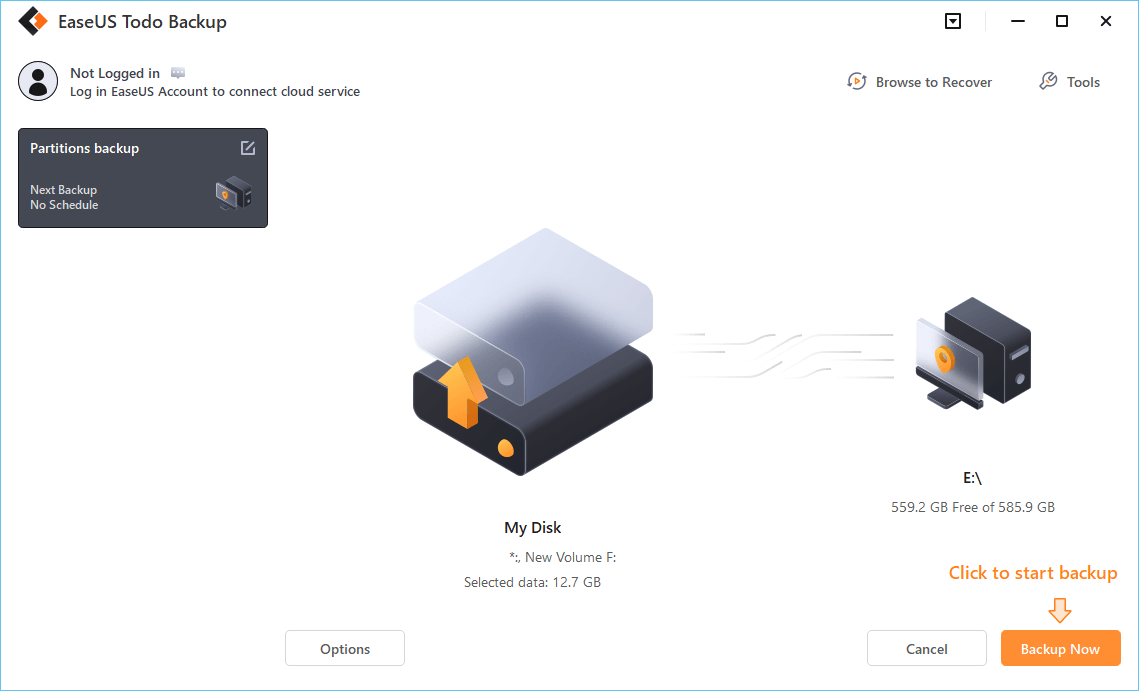
Acronis Cyber Protect
Acronis is also a famous brand in the backup industry. This portable backup software is outstanding, too. It has a user-friendly UI design, and it's easy for newcomers to use.

Acronis Cyber protect offers file backup, disk backup, and system backup. It can help you back up and restore your Microsoft 365 data. It is also an excellent program to protect your data and computer from virus attacks and other threats.
Key features of Acronis Cyber Protect:
- It provides market-leading backup and recovery, using integrated backup and anti-ransomware technologies to protect data
- Profession cloud backup that can fit your needs, Microsoft 365 backup cloud-to-cloud backup can help you keep data on Microsoft Exchange Online, OneDrive, and SharePoint Online safe.
- Acronis provides a unique data protection map. It can ensure that critical data is protected for compliance reporting with a data protection map.
Supported system: Windows, macOS
Clonezilla Backup
Clonezilla Backup is an open-source and portable backup tool. If you are a developer, Clonezilla Backup may be your best choice.

Unlike the first three portable backup tools mentioned before, Clonezilla Backup can support all operating systems, making it popular for developers. It is not only designed for backing up operating systems but also can be a powerful clone program, and it is free and can back up data automatically.
Key features of Clonezilla Backup:
- It supports many file systems, including ext2/3/4, f2fs, FAT12/16/32, HFS+, VMFS3, etc.
- Clonezilla Backup supports both MBR and GPT partition formats of the hard drive.
- You are allowed to save image files on a local disk, ssh server, samba server, NFS server, or WebDAV server.
Supported system: Windows, Linux, macOS
Get Backup Pro
Get Backup Pro is an advanced portable backup software for macOS. It can help you keep data safe in case of system failure.
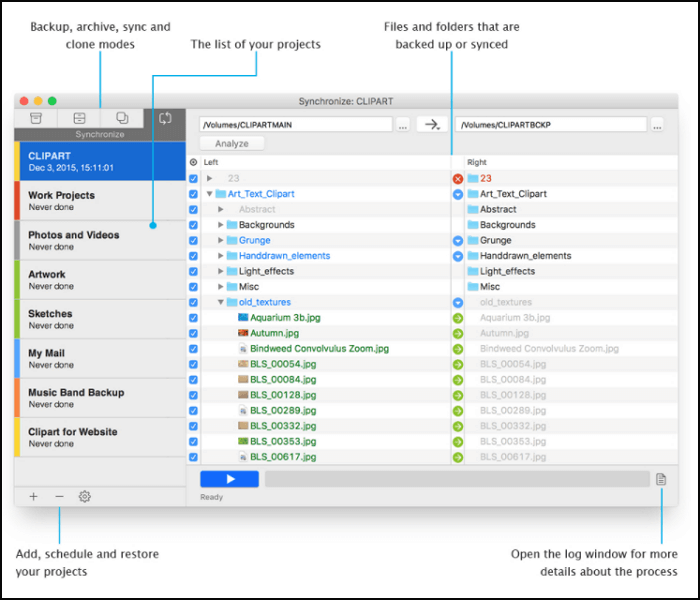
If you are choosing a long-term backup solution, Get Backup Pro can be your helper. It provides systems, music, documents, and applications backup. You are also allowed to back up the information to the external hard drives or cloud, and it can create bootable backup and incremental backup.
Key features of Get Backup Pro:
- This portable tool provides full and incremental backups, which can save space. It can also compress backups to reduce the size of resulting archives by up to 60%.
- It can encrypt backup files with AES-128, AES-256, Blowfish, or Triple DES.
- Get Back Pro has a stealth mode feature for scheduled backups. When the backup process is finished, it will quit this mode automatically.
Supported system: macOS
MSP 360 Managed Backup
MSP 360 Managed Backup can back up and recover files and folders, and it is also a powerful server backup tool.
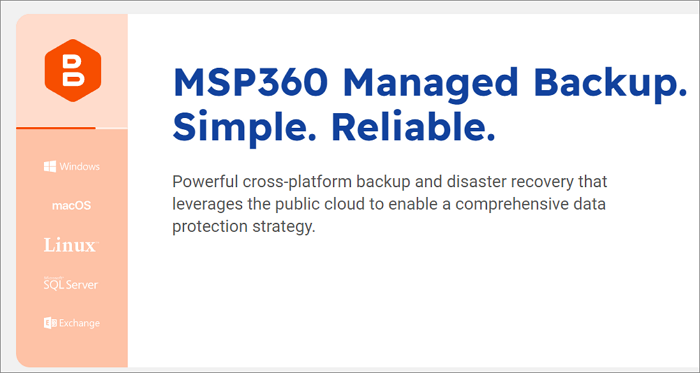
Your data will be easily backed up and restored with MSP 360 Managed Backup software. It can exchange SQL Server backup, Server backup, VMware ESXi, and Hyper-V backup. MSP 360 Backup also offers granular recovery for files and folders.
Key features of MSP 360 Managed Backup:
- It supports item-level restore from an image-based backup. Sometimes you do not need to restore the whole system, and you can restore just s single file or folder.
- It supports backing up Google Workspace. Google will not back up data for you, so you can protect your data from losing with MSP 360 Managed Backup.
- It can back up Backblaze B2 cloud. The combination of MSP 360 Managed Backup and Backblaze B2 can save both money and time.
Supported system: Windows, Linux, macOS
Iperius Backup
Iperius Backup is portable and allows advanced Windows users to back up server databases and drives.
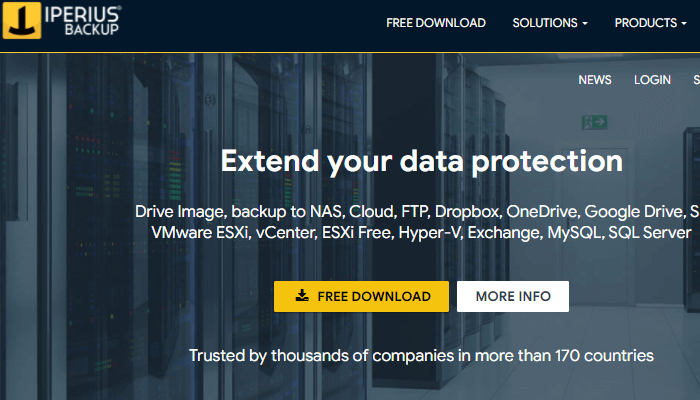
Iperius Backup can help create disk images and allow cloning disks. It supports backing up SQL Server database, Exchange, and Office 365 to Google Drive, FTP, and S3. This tool is ideal for experienced users to back up different types of devices.
Key features of Iperius Backup:
- Iperius Backup allows you to clone hard drives and duplicate an operating system on different devices, and it can make your computer a Hyper-V virtual machine.
- You can make a "hot image" of a server without rebooting and interrupting any service.
- The backup can be quickly scheduled, and Iperius Backup will send you email notifications to report the progress.
Supported system: Windows, Linux, macOS
Handy Backup
Handy Backup is an excellent solution to back up important files and folders automatically.
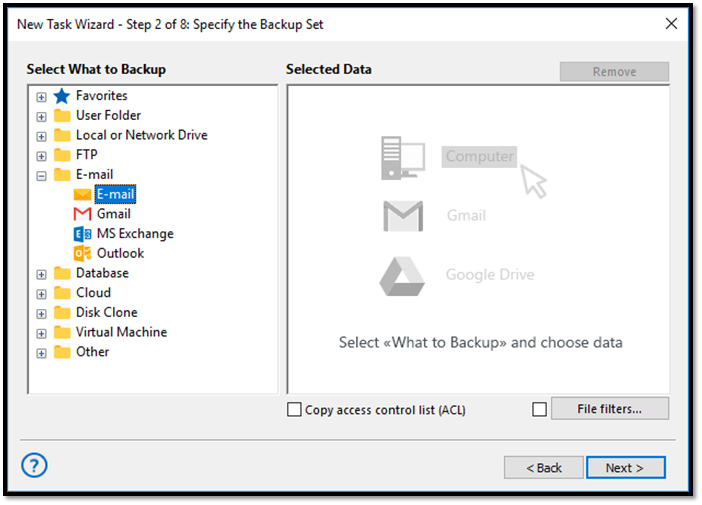
It supports USB storage devices, including hard disks, pen drives, and other recognizable devices. You are allowed to create a disaster recovery disk with your USB drives if you are a professional edition user.
Key features of Handy Backup:
- You can back up data to all popular clouds with Handy Backup, such as Google Drive, Amazon S3, OneDrive for Business, Backblaze, etc.
- It provides full, incremental, and differential backup and mixed backup types.
- It can automatically back up to an external hard drive once it plugs in.
Supported system: Windows, Linux
Bottom Line
We have introduced the eight best portable backup software for you and recommend EaseUS Todo Backup Home for its powerful functions and handy options. Besides the parts we mentioned, it also has a security zone feature and can protect essential data from virus attacks or ransomware.
Secure Download
Portable Backup Software FAQs
After reading the recommendations, you may have some questions, and try to find the answers here:
Which portable backup tool is best?
List of the best portable backup tool. We highly recommend the first one – EaseUS Todo Backup Home.
- 1. EaseUS Todo Backup Home
- 2. Acronis Cyber Protect
- 3. Clonezilla Backup
- 4. Get Backup Pro
- 5. MSP 360 Managed Backup
- 6. Iperius Backup
- 7. Handy Backup
What's the best portable image backup software?
EaseUS Todo Backup Home is your best choice. It can automatically back up files and folders and create an operating system image to external hard drives, cloud, NAS, etc. It also supports encryption backup and scheduled backup for users.
How to backup hard drive with portable disk backup software?
You can choose EaseUS Todo Backup Home to back up hard drives.
- 1. Start the software and click "Select backup contents" to create a new backup first.
- 2. Choose "Disk" to back up your hard drives.
- 3. Decide the target location.
- 4. Click "Backup Now" to start backing up.
What's the best SSD backup software?
Many backup tools support SSD backup, and we recommend EaseUS Todo Backup Home.
- 1. Start the software and click "Select backup contents" to create a new backup first.
- 2. Choose "Disk" to back up your SSD drives.
- 3. Decide the target location.
- 4. Click "Backup Now" to start backing up.
What is Samsung Portable SSD backup software?
It is a kind of backup software with encryption feature supported by Samsung. If you buy their products, you will be allowed to download software to back up, restore, upgrade, access, and transfer data from different devices with it.
Was this page helpful? Your support is truly important to us!

EaseUS Todo Backup
EaseUS Todo Backup is a dependable and professional data backup solution capable of backing up files, folders, drives, APP data and creating a system image. It also makes it easy to clone HDD/SSD, transfer the system to different hardware, and create bootable WinPE bootable disks.
Secure Download
-
Updated by
Dany is an editor of EaseUS who lives and works in Chengdu, China. She focuses on writing articles about data recovery on Mac devices and PCs. She is devoted to improving her writing skills and enriching her professional knowledge. Dany also enjoys reading detective novels in her spare time. …Read full bio
EaseUS Todo Backup

Smart backup tool for your files, disks, APPs and entire computer.
Topic Clusters
Interesting Topics