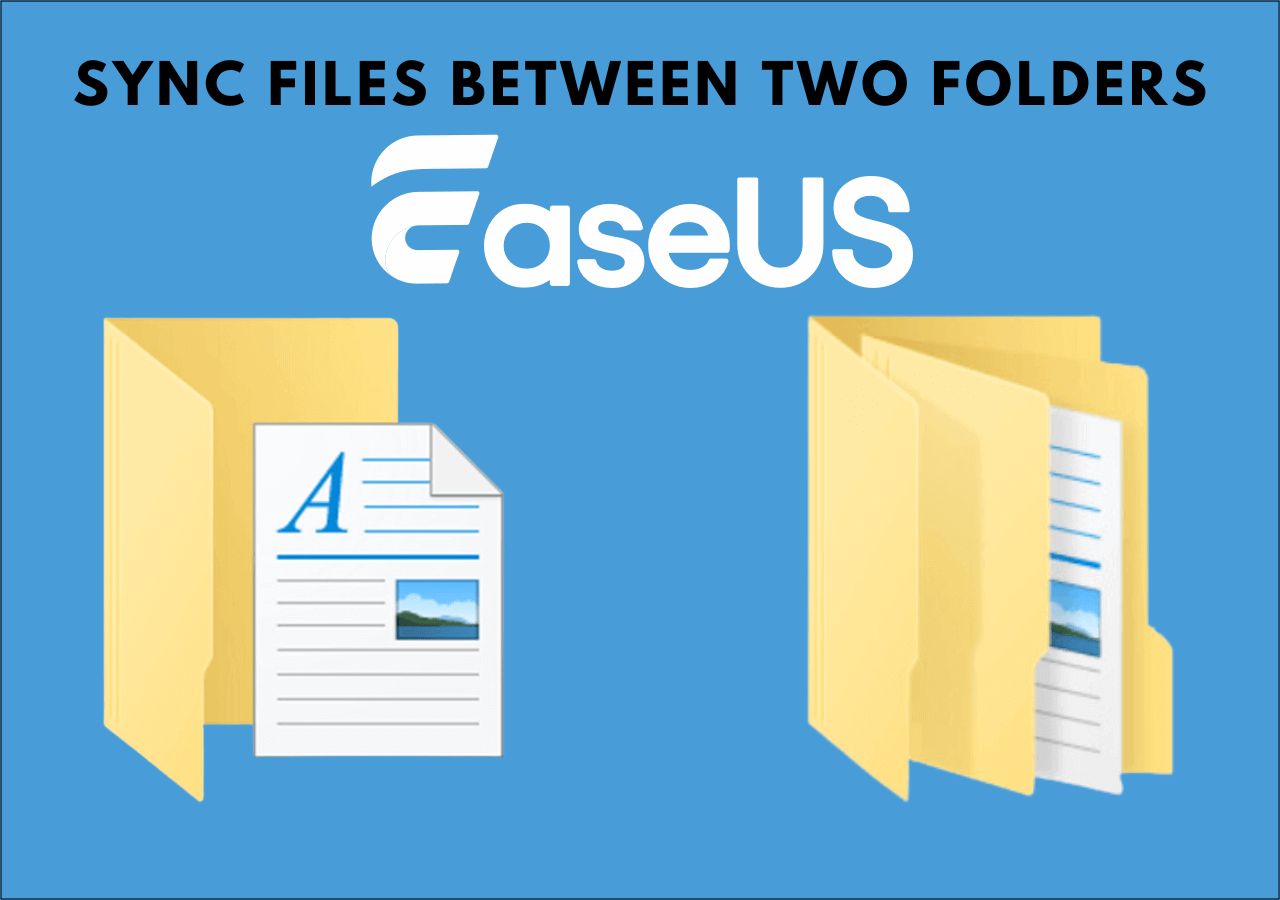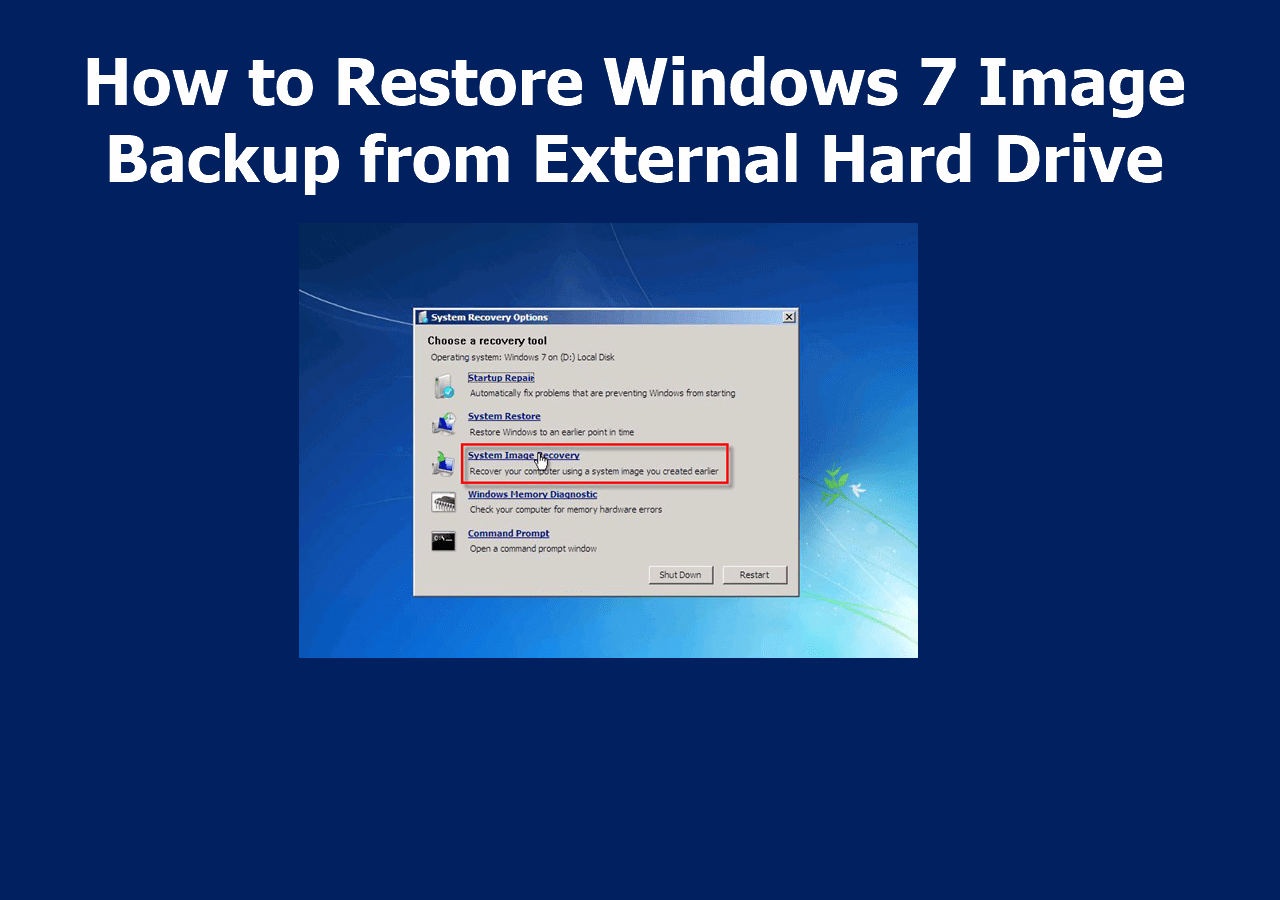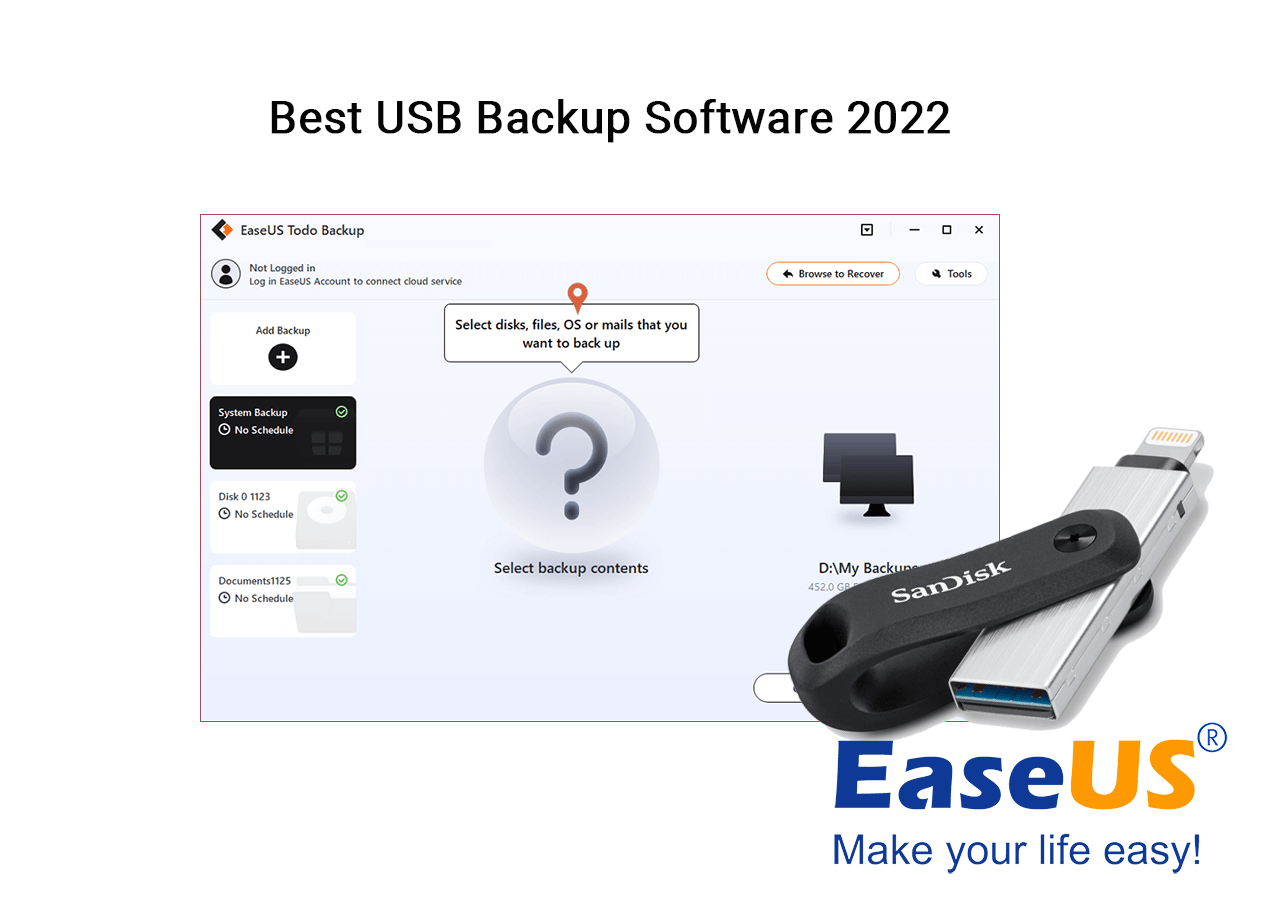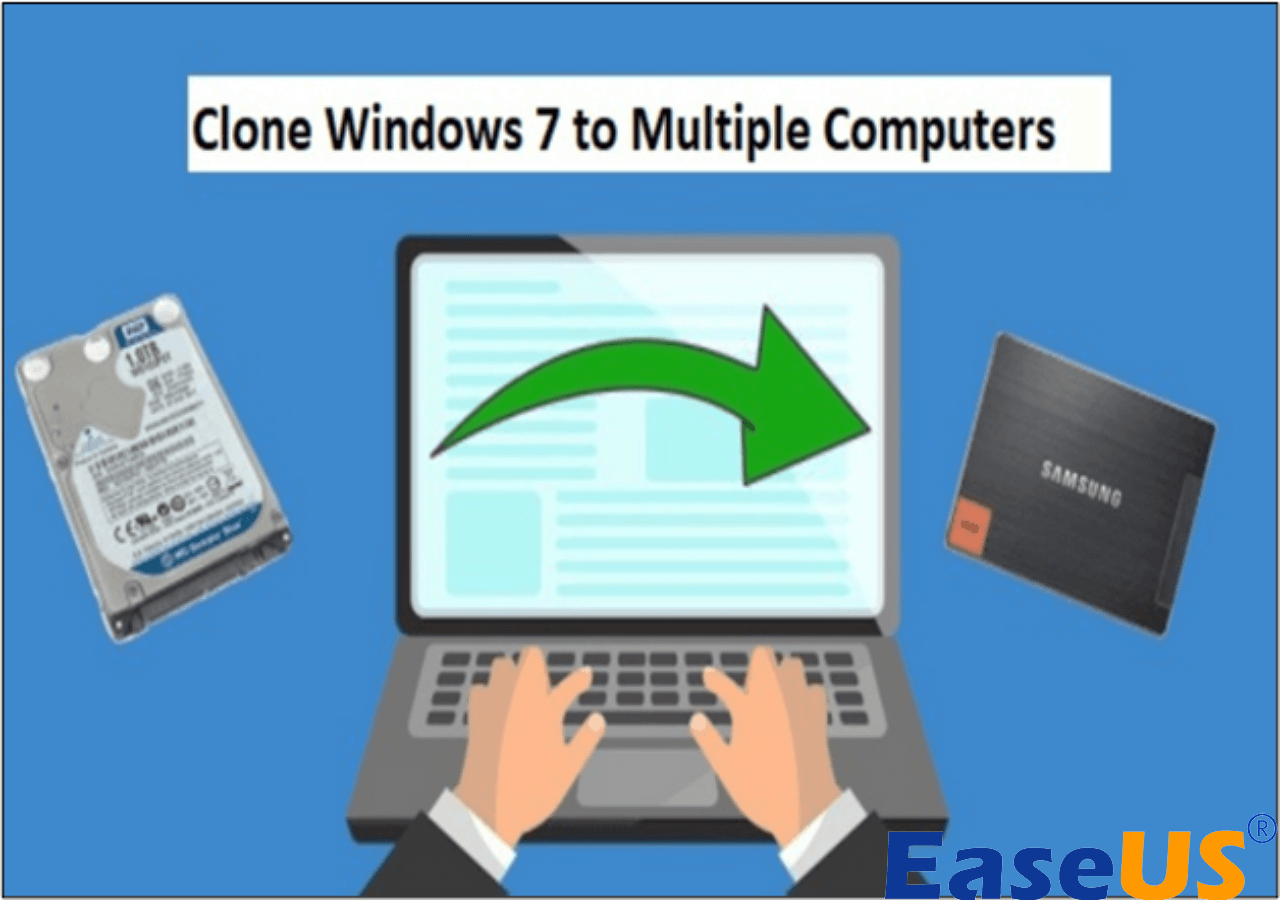Page Table of Contents
Are you seeking a method to restore your XP operating system quickly without reinstallation after it crashes? Are you worried about the data loss before it was too late to back it up?
On this page, two reliable Windows XP backup tools are here to help:
- Tool 1. Best Windows XP Backup Software - Beginners' Best Shot
- Tool 2. Windows XP Built-in Backup Utility
Why Do You Need XP Backup Software? Which One To Choose
Windows XP backup software is generally a third-party utility to protect Windows XP computers and data from various data loss situations. With it, you can easily save yourself from the listed disasters immediately with a created backup:
- File loss issue due to deleting, formatting, virus infection.
- Partition loss due to deleting or other error.
- Windows XP fails to boot or XP crashes suddenly.
So which tool is better, third-party backup software or the built-in backup utility? Check out the comparison, you'll find which tool suits you the most:
| Windows XP Backup Software | Windows XP Built-in Backup Utility |
|---|---|
|
|
Note that Windows built-in backup utility cannot back up the partition or disk, like CD/DVD to protect your data. To back up the Windows XP system, hard drive partition, or some important files to an external hard drive, Windows XP backup software like EaseUS Todo Backup, is your best choice.
Also, we suggest beginners take EaseUS Windows XP backup software for help. It's easier and more powerful in dealing with many cases.
Tool 1. Best Windows XP Backup Software - Beginners' Best Choice
In this part, you'll learn:
- 1. What Is Windows XP Backup Software
- 2. What Can EaseUS Windows XP Backup Software Do for You
- 3. How to Back Up Windows XP to External Hard Drive with This Software
What Is Windows XP Backup Software
Windows XP backup software is more like a third-party software generated by back up software producers. It works almost the same, or even better than the Windows XP built-in backup utility.
Here, we would like to recommend you try reliable EaseUS Windows XP backup software - EaseUS Todo Backup. It is the best choice for Windows beginners.
What Can EaseUS Windows XP Backup Software Do for You
Here is a list of powerful features that you may like in EaseUS Todo Backup. See what you can do with this software:
- Back up Windows XP files, schedule backup
- Back up a system partition, data volume, or a whole disk
- Clone hard drive
- Clone and migrate Windows XP to another HDD/SSD
- Version Note:
- If you need to back up Windows XP SP3, it requires an older version of EaseUS Todo Backup, prior to version 12.8. The latest version of EaseUS Todo Backup no longer supports backing up Windows XP. Click the button below to download the older version.
How to Back Up Windows XP to External Hard Drive with EaseUS Backup Software
Below is an example to back up Windows XP data to an external hard drive. Let's see how to use EaseUS Windows XP backup software to backup your Windows XP computer now:
Step 1. To start backup, click the Select backup contents.

Step 2. There are four data backup categories: File, Disk, OS, and Mail.

Step 3. On the left-hand side, you'll see a list of local and network files. Selecting the files to be backed up by expanding the directory.
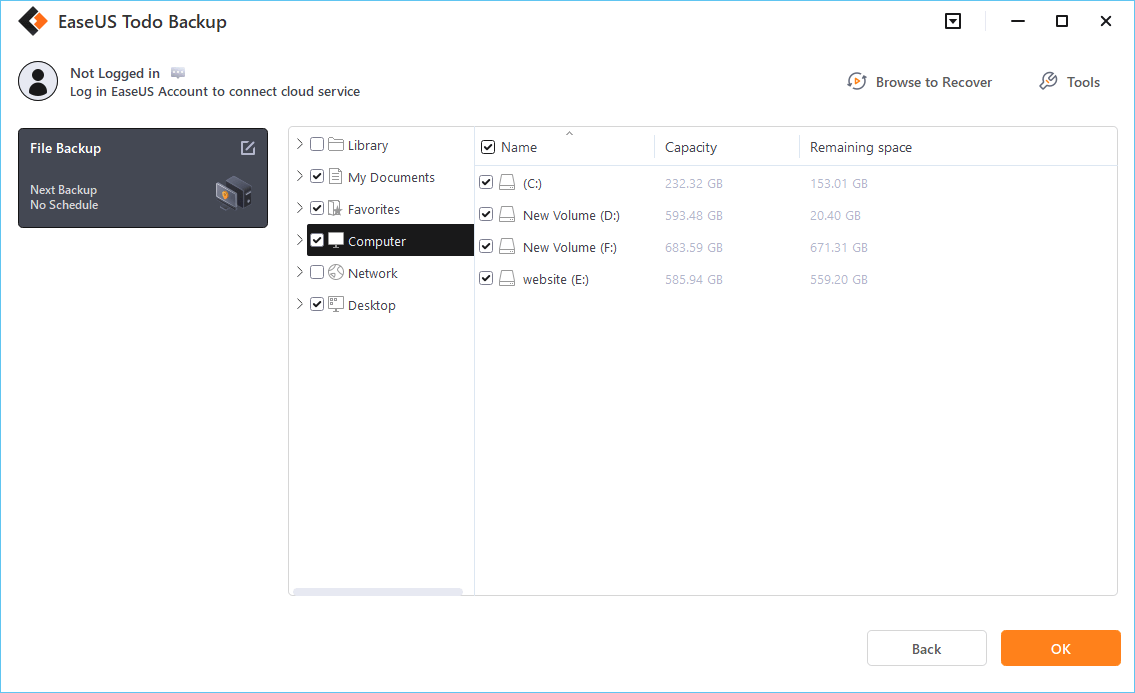
Step 4. Follow the instructions on the screen and pick the location where you wish to store the backup.
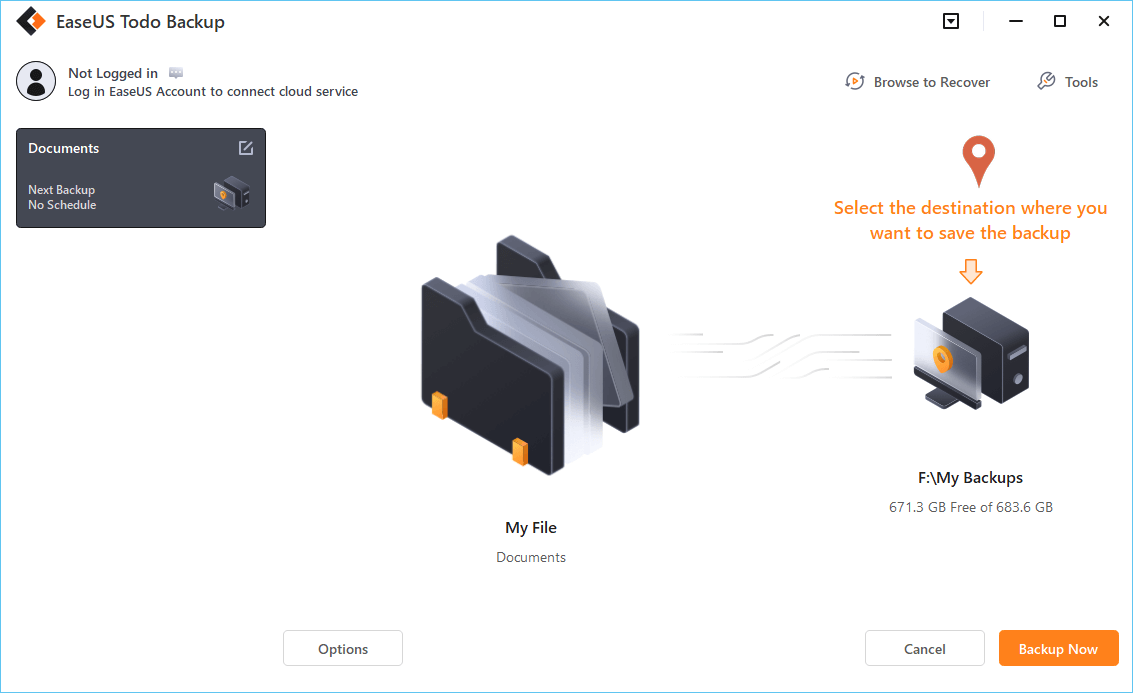
In Backup Options, click Options to encrypt the backup with a password, specify the backup schedule, and choose whether or not to start the backup at a certain event in Backup Scheme. There are a variety of customizable features available for you to explore, and you may tailor the backup operation to meet your specific requirements.
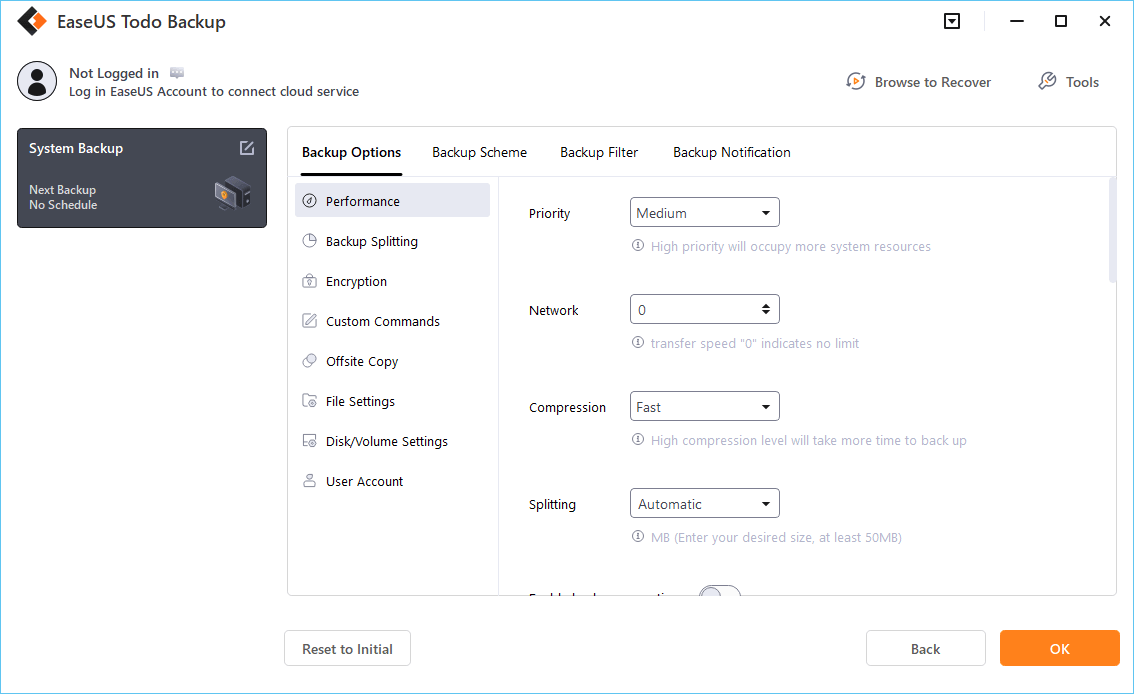
Step 5. Backups can be stored on a local disk, in EaseUS's cloud service, or on a network attached storage device (NAS).

Step 6. EaseUS Todo Backup allows customers to back up data to a third-party cloud drive or the company's own cloud storage.
If you wish to back up your data to a third-party cloud drive, select Local Drive, scroll down to add Cloud Device and enter your account information.
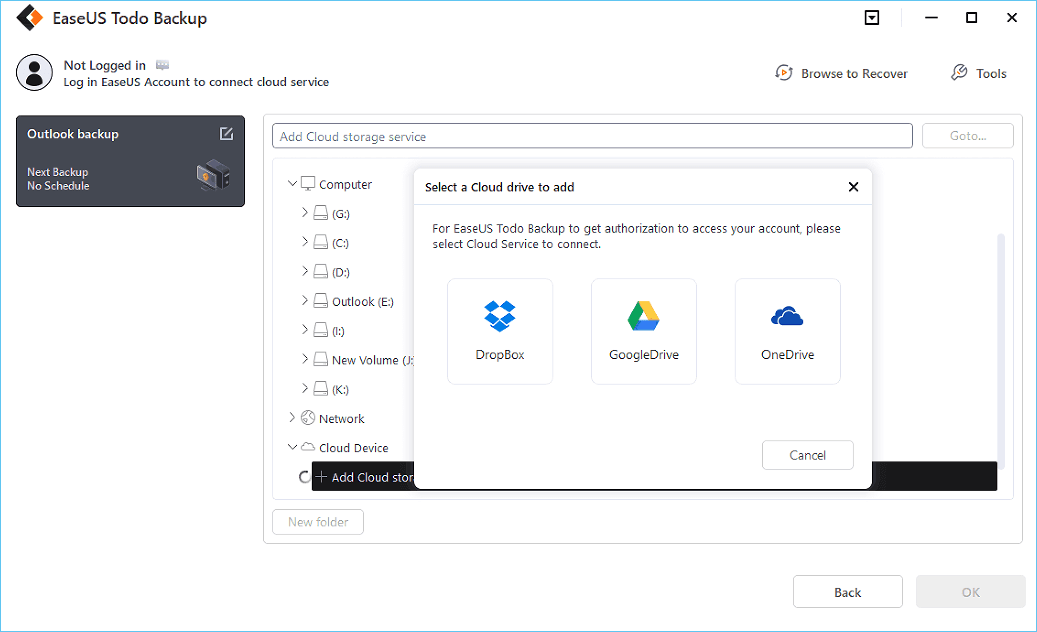
You may also use EaseUS's own cloud storage service. Click EaseUS Cloud, create an account using your EaseUS Account, then log in to your account.
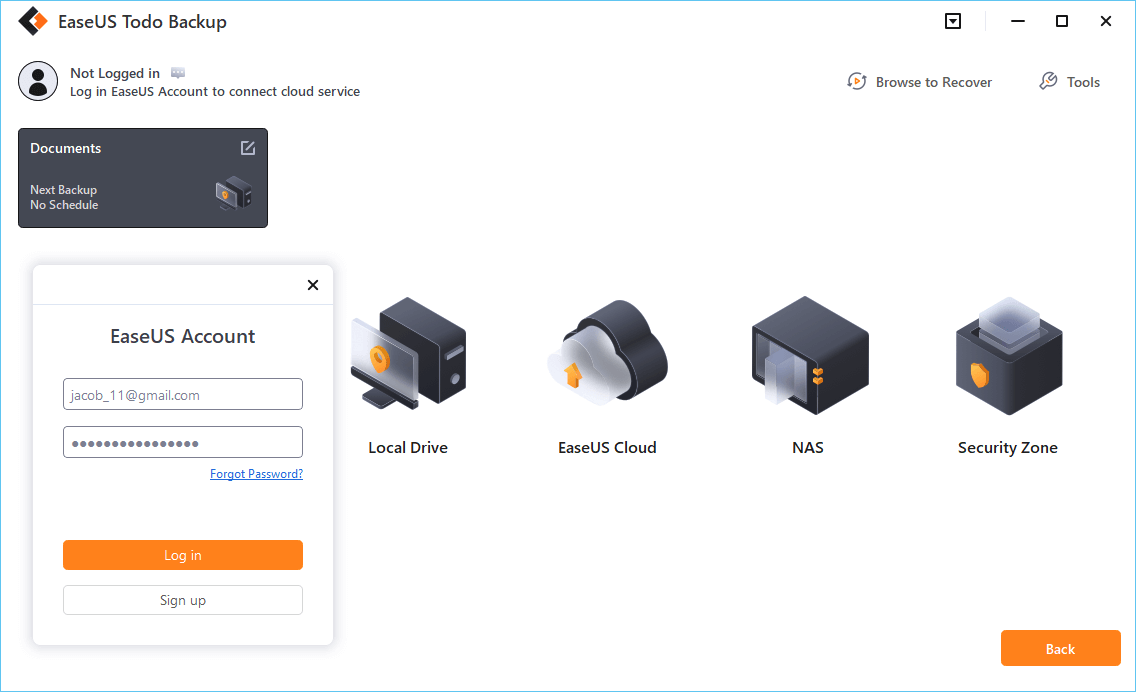
Step 7. To begin a backup, choose Backup Now. It will appear in the shape of a card on the left-hand panel when the backup process has been successfully finished. To handle the backup job in more detail, right-click on it.
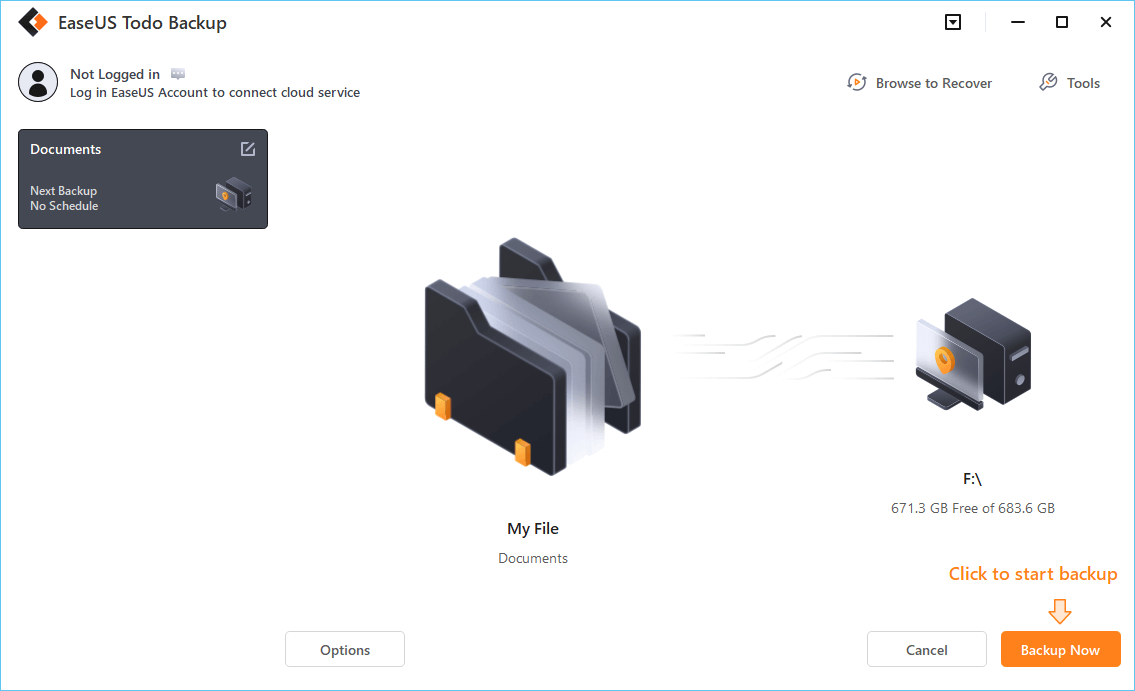
Besides file backup, EaseUS Todo Backup provides you with multiple methods to backup your system state, partition, and disk under Windows XP.
Tool 2. Windows XP Built-in Backup Utility
In this part, you'll learn:
- 1. What Is Windows XP Backup Utility
- 2. What Can Windows XP Backup Utility Do for You
- 3. How to Use Windows XP Backup Utility
What Is Windows XP Backup Utility
Unlike third-party backup software, Windows XP backup utility is a handy built-in backup tool created by Microsoft. It aims to protect the Windows XP system and restore the computer to an earlier state from OS crash error.
What Can Windows XP Backup Utility Do for You
So what can you do with this backup utility on a Windows XP computer? Check out the feature list:
- Create backup images of Windows XP system state
- Create a backup image of Windows XP partition or disk
What's more, you can set compression level, priority, and image splitting according to your needs with this tool.
What's Bad: Although the Windows XP backup utility is handy, it may not satisfy your demand in this day and age. Windows XP backup utility is not fully compatible with different versions of XP.
For example, Windows Backup from the XP Home computer can't make a full backup and complete automatic recovery on Windows XP Pro. What's worse, it only backup and restores files via a floppy drive, while a floppy drive is almost extinct now.
Compared with EaseUS Todo Backup, Windows XP backup utility is somehow less flexible in backing up OS, partition, data on Windows XP computers and external storage devices.
How to Use Windows XP Backup Utility
If you still want to do system state backup, the partition or disk with Windows XP backup utility, follow the tips below and give it a try:
Step 1. Open Windows Search box and type ntbackup.exe and click to open "Backup Utility".
Step 2. On Backup Utility, click "Backup Wizard [Advanced]".
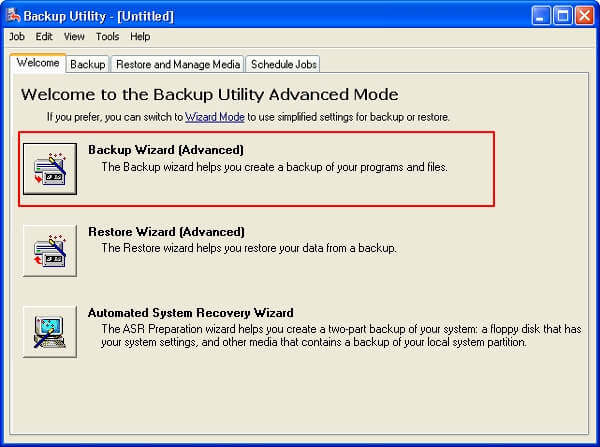
Step 3. If you are asked to choose what to backup, check "All information on this computer" and click "Next".
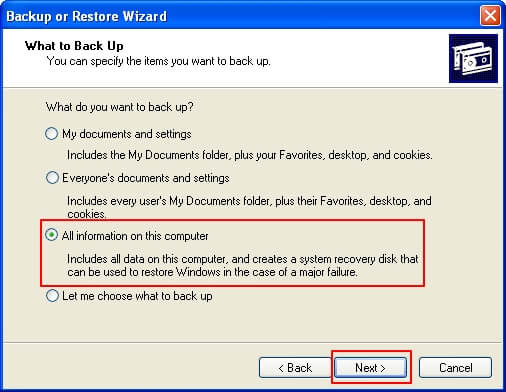
Step 4. Select the backup destination and set the backup name, and then click "Next".
Note that Windows Backup Utility doesn't support backing up the OS to CD/DVD, you'll have to choose a local hard drive to save the image.
Step 5. Click "Finish" and wait for the backup process to finish.
After this, you've successfully created a backup of your Windows XP computer.
The Bottom Line
On this page, we included two reliable Windows XP backup tools - EaseUS Windows XP backup software and Windows XP backup utility to help you safely backup files, hard drive partitions, and even the Windows XP system on your own.
For most beginners, we recommend you try EaseUS Todo Backup. It's easier, faster, and more capable of backing up OS, files, and hard drive partitions to an external device.
Some of you may want to know if Windows XP is still usable. The answer is yes. Although Microsoft has stopped its support for Windows XP for a very long period, as long as you create a system backup image, you can bring back the life of your Windows XP computer anytime.
Was this page helpful? Your support is truly important to us!

EaseUS Todo Backup
EaseUS Todo Backup is a dependable and professional data backup solution capable of backing up files, folders, drives, APP data and creating a system image. It also makes it easy to clone HDD/SSD, transfer the system to different hardware, and create bootable WinPE bootable disks.
-
Updated by
Larissa has rich experience in writing technical articles and is now a professional editor at EaseUS. She is good at writing articles about data recovery, disk cloning, disk partitioning, data backup, and other related knowledge. Her detailed and ultimate guides help users find effective solutions to their problems. She is fond of traveling, reading, and riding in her spare time.…Read full bio -
Written by
Brithny is a technology enthusiast, aiming to make readers' tech lives easy and enjoyable. She loves exploring new technologies and writing technical how-to tips. In her spare time, she loves sharing things about her game experience on Facebook or Twitter.…Read full bio
EaseUS Todo Backup

Smart backup tool for your files, disks, APPs and entire computer.
Topic Clusters
Interesting Topics