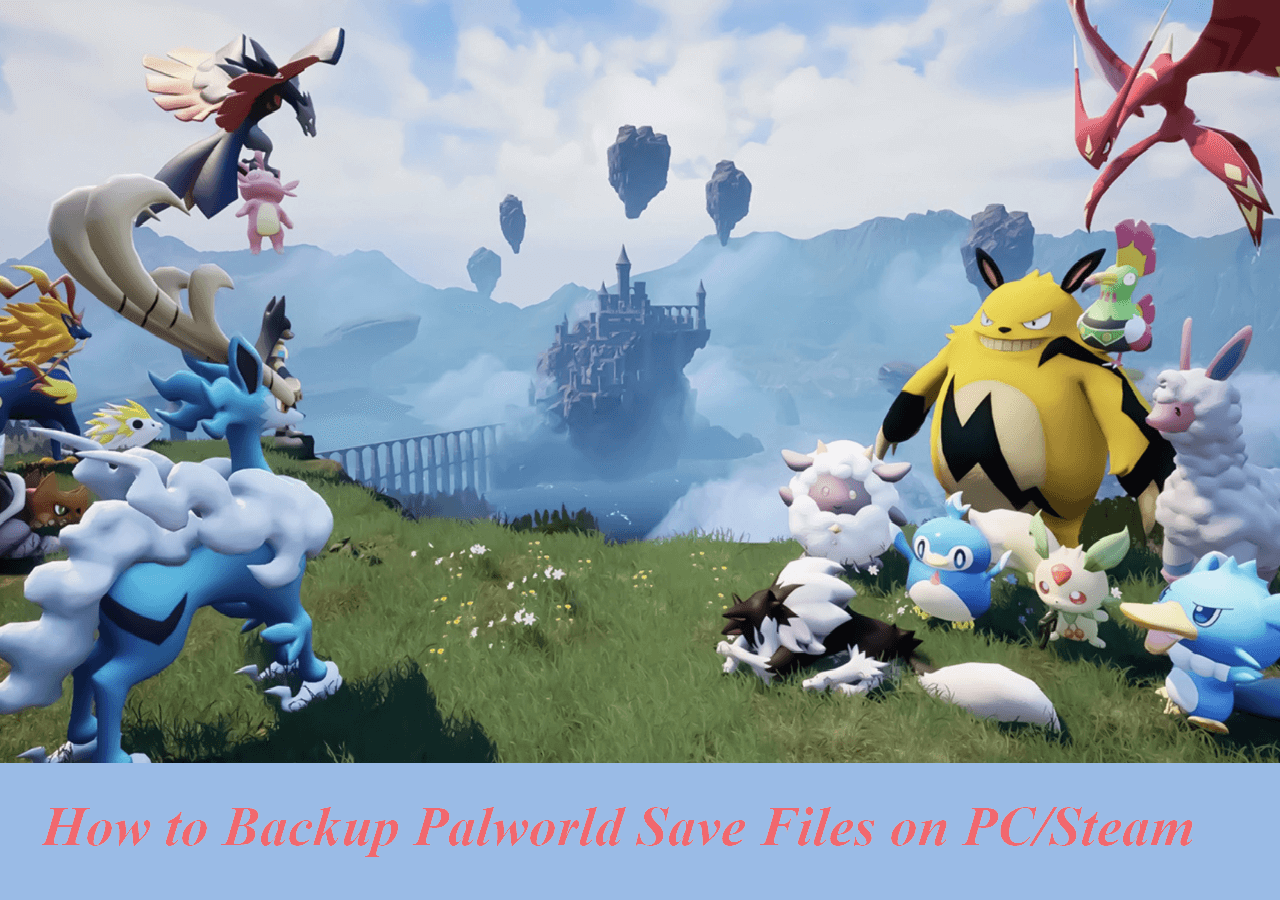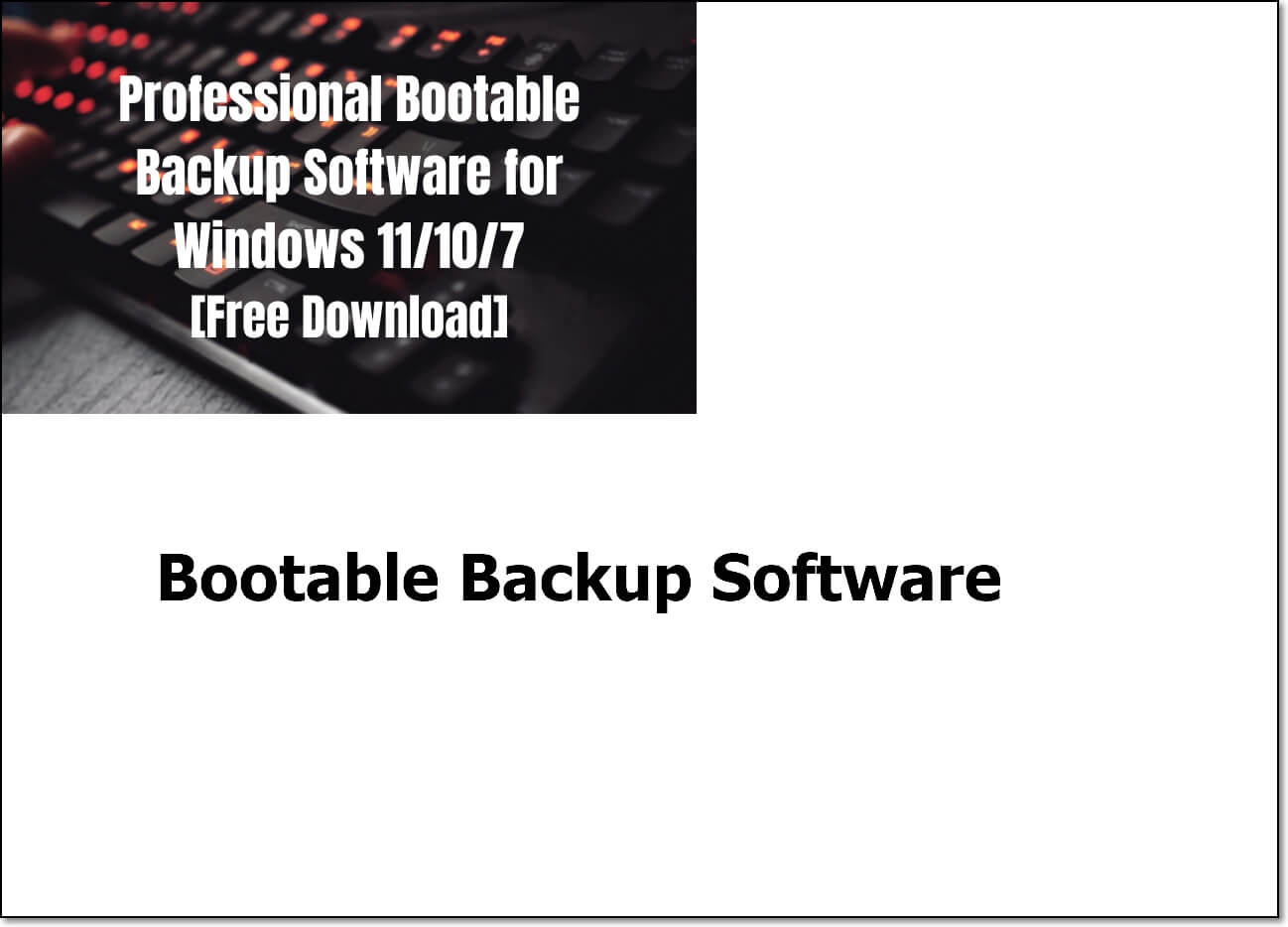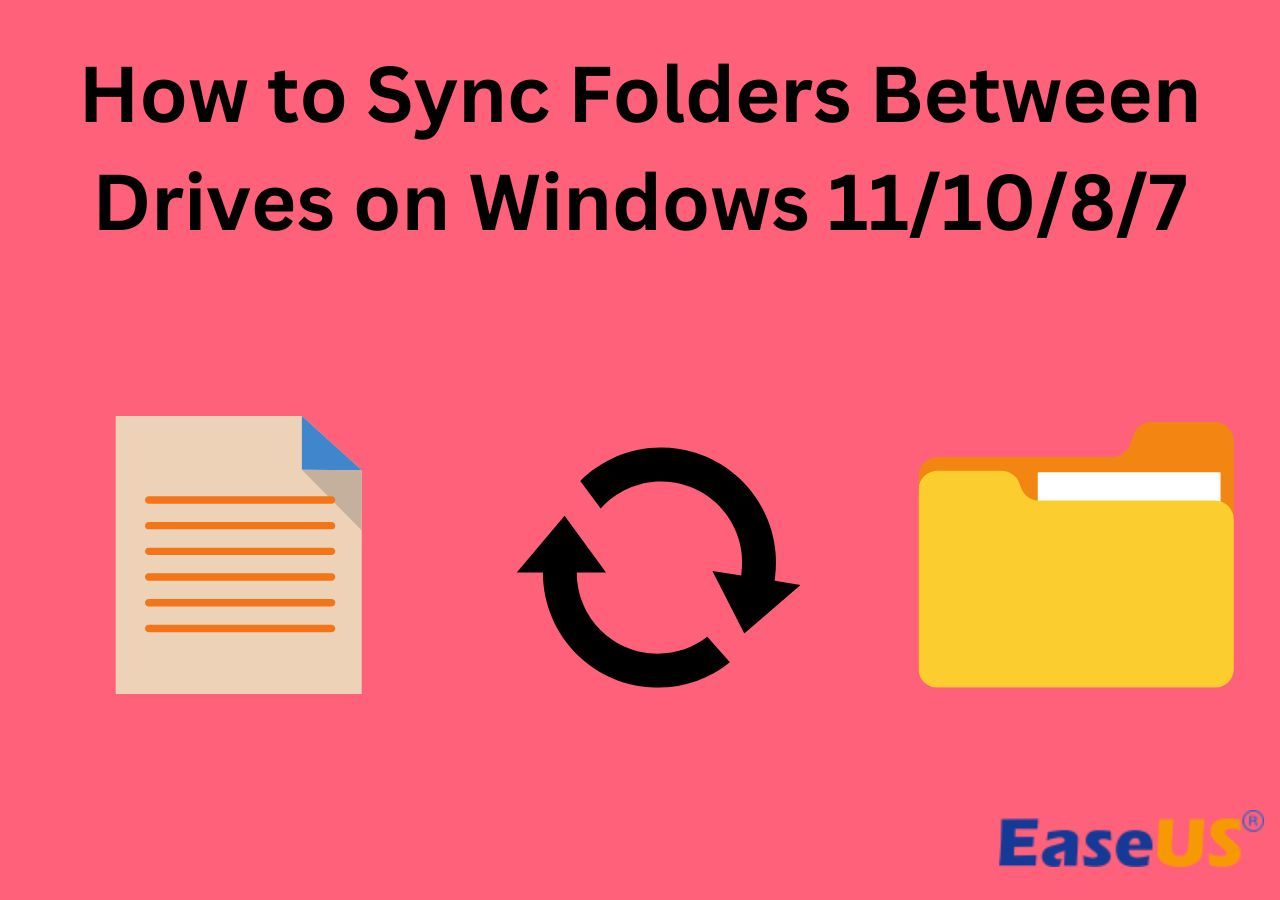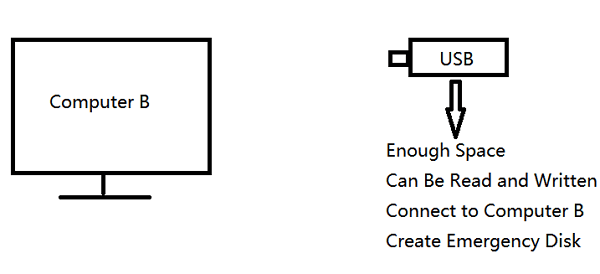Page Table of Contents
File syncing is the process of keeping exact copies of your files in more than one location. Any changes you make to the files get reflected in real-time. Which is the best sync software for external hard drive? How can I choose the best software? If you're asking similar questions, you're in the right place. Read on as we discuss the best five selected sync software.
How to Choose the Best Sync Software for External Hard Drive
When choosing the best sync software for your external hard drive, you'll need to consider the following factors:
- 🔐Data security and privacy: Good sync software should secure your important files through efficient encryption and secure data transfer.
- 🧩Ease of use: Look for a sync solution that is less strenuous and has a friendly user interface.
- 💻Device compatibility: The sync solution you choose should be compatible with your operating system, whether it's Windows, Mac, Linux, Android, etc.
- ⏰Sync speed and auto-sync feature: The sync process should be real-time with minimal lag, and users can set an automatic sync plan to eliminate the manual operation.
- 💰Price: You can choose the free plans if you're on a budget. If you want to explore premium features, consider purchasing a subscription.
- 🛠️Updates and user support: a good sync solution should provide timely updates to fix possible bugs and offer customer support services when needed.
The chart below shows how we carried out our evaluation of the best sync software for an external hard drive:
| ⏱️Duration | 10 days |
| 🧮Number of tested sync software | 25 |
| 🎯What we evaluated | sync features, sync speed, sync file types, source and target location, pricing, supported devices, pros & cons, etc. |
| ⌨️Devices used | Windows 10 PC, Mac computer |
| 🏅Most recommended | EaseUS Todo Backup Free |
5 Selected Sync Software for External Hard Drive in 2024
A good sync software should allow you to seamlessly move files between your computer and an external hard drive. The five best sync software that we'll discuss in this section include the following, and we'll discuss each tool in detail as follows.
1. EaseUS Todo Backup
🖥️Supported Systems: Windows 11/10/8/7.
💵Price: Absolutely to sync files to an external hard drive
EaseUS Todo Backup is the best overall sync software for external hard drives. This free file synchronization and backup software allows you to sync files between your computer and an external hard drive without size limitations. Its friendly user interface allows you to select files easily using their source and destination paths.
You can schedule syncs to happen daily, weekly, or monthly. In addition to syncing files an external drive, Todo Backups supports file syncing to a network, NAS, or cloud storage. The tool also supports file backup and recovery.
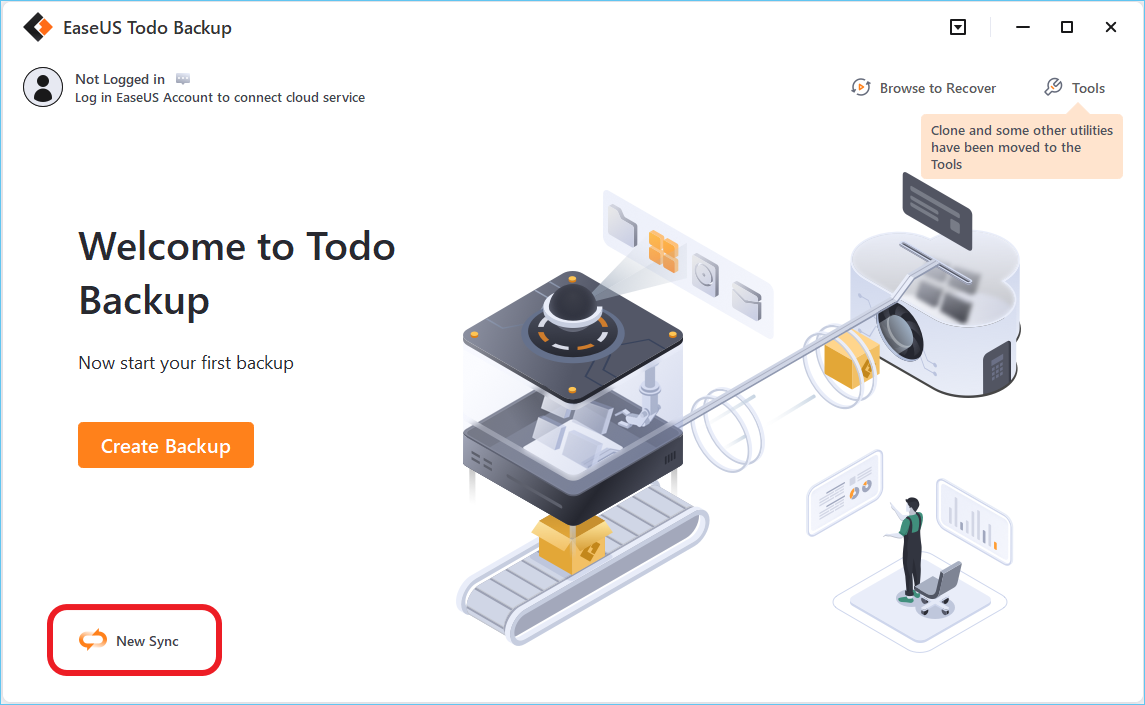
🎨Features
- File syncing between computers and external hard drives.
- Support syn folder one-way and two-way sync features.
- Real-time file syncing without size limitations.
- You can set file sync frequency.
- Friendly user interface.
- Offers a free cloud storage space of 250GB.
- Offers file backup and recovery services.
Expert's Rating: 4.7 stars
👍Pros
- Real-time syncing.
- Friendly interface.
- No file size limitations.
- Accurate and reliable file syncing.
- Secure and reliable.
👎Cons
- No technical support for the free version.
2. SyncToy
🖥️Supported Systems: Windows PCs.
💵Price: Free
Developed by Microsoft, SyncToy is an efficient tool for syncing files between two computers. It allows you to synchronize files between folders on the same computer, between a computer and an external hard drive, or between two computers. SyncToy is a free-to-use tool that supports manual and automated data synchronization.
It has a friendly user interface that makes it convenient to use. The tool allows you to create backups before overwriting existing files on your external or local flash drive.
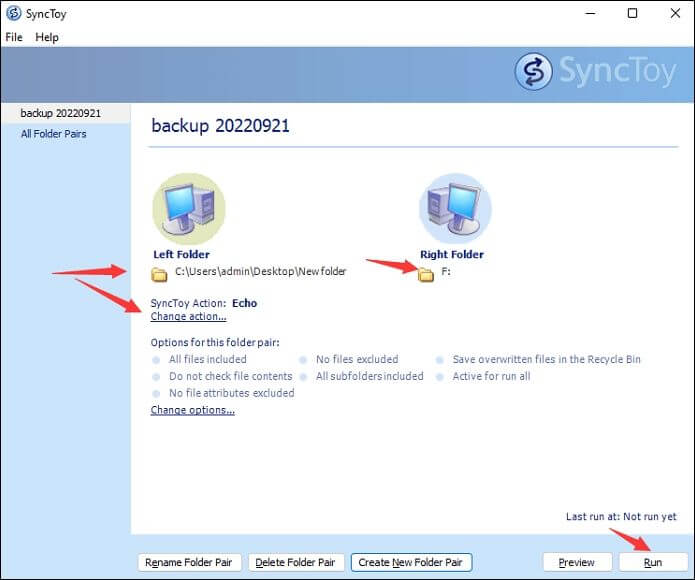
🎨Features
- Its friendly interface shows both source and destination sync folders.
- Offers a basic synchronization process.
- Supports manual and automatic synchronization of files.
- Offers email notifications of successful sync tasks.
- Allows you to create backups in addition to file synchronization.
Expert's Rating: 4.4 stars
👍Pros
- User-friendly interface. and easy to use.
- Secure file synchronization.
- Sends email notifications for successful syncs.
- User support is available.
👎Cons
- Lacks cloud integration.
- Only offers limited features.
Does the post help you decide the best sync software for an external hard drive? If yes, share it with your followers and fans to help them choose a sync software.
3. GoodSync
🖥️Supported Systems: Windows, Linux, Mac, Android, iOS.
💵Price: Free and paid versions starting from $20.95.
GoodSync is a file backup and synchronization software that has been on the market for a long time. It's trusted by many users to aid in real-time sync, encryption, and version control. This tool has a friendly user interface, great reliability, and stability.
It supports cross-device file syncing and access to cloud storage services. GoodSync is suitable for both personal and business purposes.
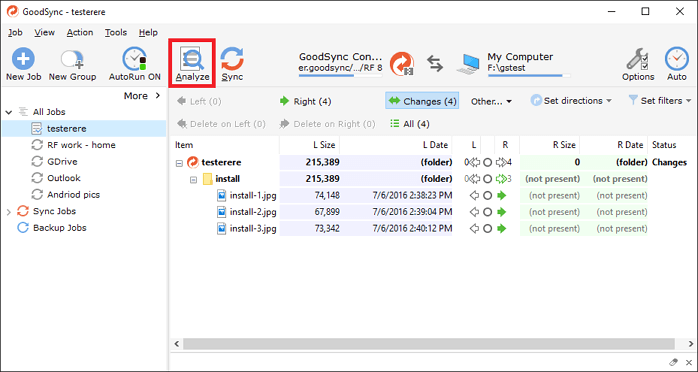
🎨Features
- It supports different sync options.
- Uses advanced algorithms for accuracy and data security.
- Offers real-time synchronization.
- Allows you to automate file syncing.
- Supports two-way sync.
Expert's Rating: 4.5 stars.
👍Pros
- Friendly user interface.
- Top-notch data protection.
- Value for money.
- Unparalleled technology.
- Sync to different device types.
👎Cons
- Payment is required to access most premium features.
- Lags on upgrades.
4. DirSync
🖥️Supported Systems: Windows, Linux, Mac.
💵Price: Free.
DirSync supports file and folder sync between a desktop and a laptop. It analyzes all files or folders before synchronization to detect any changes. It also functions as a directory synchronization software for cloud service providers like Okta and Azure Active Directory.
DirSync guarantees data consistency across different systems and allows you to synchronize passwords.
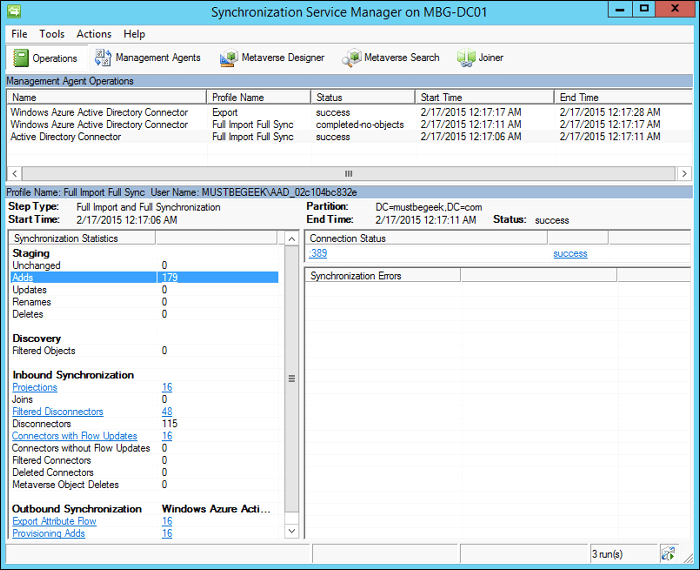
🎨Features
- Uses powerful file synchronization algorithms.
- It supports one-way and two-way modes of synchronization.
- Allows you to recursively synchronize subdirectories.
- It compares files based on the date of modification during synchronization.
- Offers a simple and efficient folder synchronization strategy.
Expert's Rating: 4.6 stars.
👍Pros
- Friendly user interface.
- Affordable and reliable.
- Synchronizes passwords.
- Directory synchronization.
👎Cons
- Doesn't offer advanced features for synchronization.
5. FreeFileSync
🖥️Supported Systems: Mac, Windows, Linux.
💵Price: Free.
FreeFileSync is a free and open-source file synchronization tool that supports real-time syncing and encryption. The tool has a friendly user interface that makes it appealing to users. It allows you to sync files to different platforms, including an external hard drive, network, or cloud storage.
You can sync files across cloud platforms such as OneDrive, Google Drive, and Dropbox. FreeFileSync comes with a version control feature that guides file revisions. It also employs an encryption feature for data security during a synchronization task.
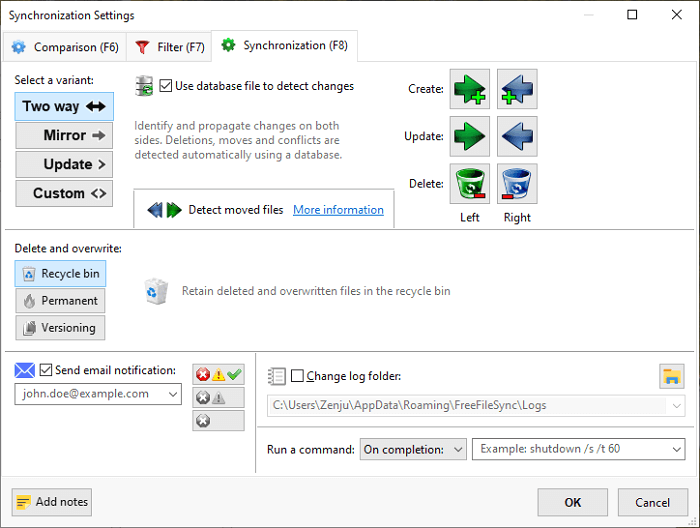
🎨Features
- Synchronize files across the network and local drives.
- Provides sync results through email notification.
- It's a cross-platform service that runs on Mac, Linux, and Windows.
- Safeguards files against corruption.
- Supports one-way and two-way sync mechanisms.
Expert's Rating: 4.6 stars.
👍Pros
- Open source (free to use).
- Friendly user interface.
- Offers quick file comparison before syncing.
- Cross-platform.
👎Cons
- No batch uploading.
- Doesn't support real-time sync.
- Lacks cloud integration.
Does the post help you decide the best sync software for an external hard drive? If yes, share it with your followers and fans to help them choose a sync software.
Concluding Words: Which Is the Best Sync Software for External Hard Drive
The five best sync software for external hard drives are EaseUS Todo Backup, SyncToy, GoodSync, DirSync, and FreeFileSync. These tools allow you to conveniently and quickly sync files to your external hard drive. Of the five, the most recommended one is EaseUS Todo Backup.
EaseUS Todo Backup is free to use and allows you to sync files of any size between your PC and external hard drive. You can sync files to the cloud, network, or NAS. This tool offers a real-time sync process that guarantees the safety of your data through an efficient encryption strategy. Ensure you download EaseUS Todo Backup Free today and enjoy its unique sync feature.
Secure Download
FAQs Related to Best Sync Software for External Hard Drive
1. Can You Use Sync com with External Hard Drive?
Yes, you can use Sync com with an external hard drive. Before you initiate the sync process, ensure you securely connect the external hard drive to your computer. From there, you can select the files you want to sync and stay patient for the transfer process to complete.
2. How Do I Auto Sync My External Hard Drive?
You can auto-sync your external hard drive using sync software. You'll need to connect the hard drive to your computer, launch the sync software, and then select the auto-sync feature. The most recommended sync software discussed in this article includes EaseUS Todo Backup, SyncToy, GoodSync, DirSync, and FreeFileSync.
3. What Is the Best Free Sync Software?
The best free sync software is EaseUS Todo Backup Free. This tool allows you to seamlessly sync files from source to destination without size limitations. It offers real-time synchronization and guarantees the safety of your files during the entire process. Ensure you download Todo Backup today and check out how it works.
Was this page helpful? Your support is truly important to us!

EaseUS Todo Backup
EaseUS Todo Backup is a dependable and professional data backup solution capable of backing up files, folders, drives, APP data and creating a system image. It also makes it easy to clone HDD/SSD, transfer the system to different hardware, and create bootable WinPE bootable disks.
Secure Download
-
Updated by
Larissa has rich experience in writing technical articles and is now a professional editor at EaseUS. She is good at writing articles about data recovery, disk cloning, disk partitioning, data backup, and other related knowledge. Her detailed and ultimate guides help users find effective solutions to their problems. She is fond of traveling, reading, and riding in her spare time.…Read full bio
EaseUS Todo Backup

Smart backup tool for your files, disks, APPs and entire computer.
Topic Clusters
Interesting Topics