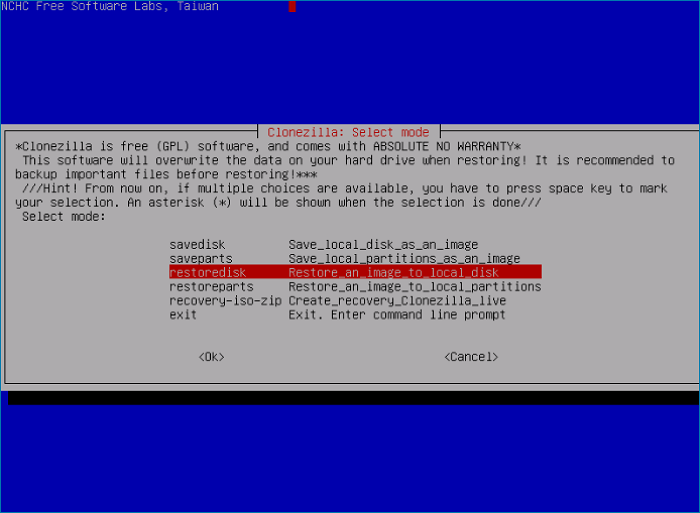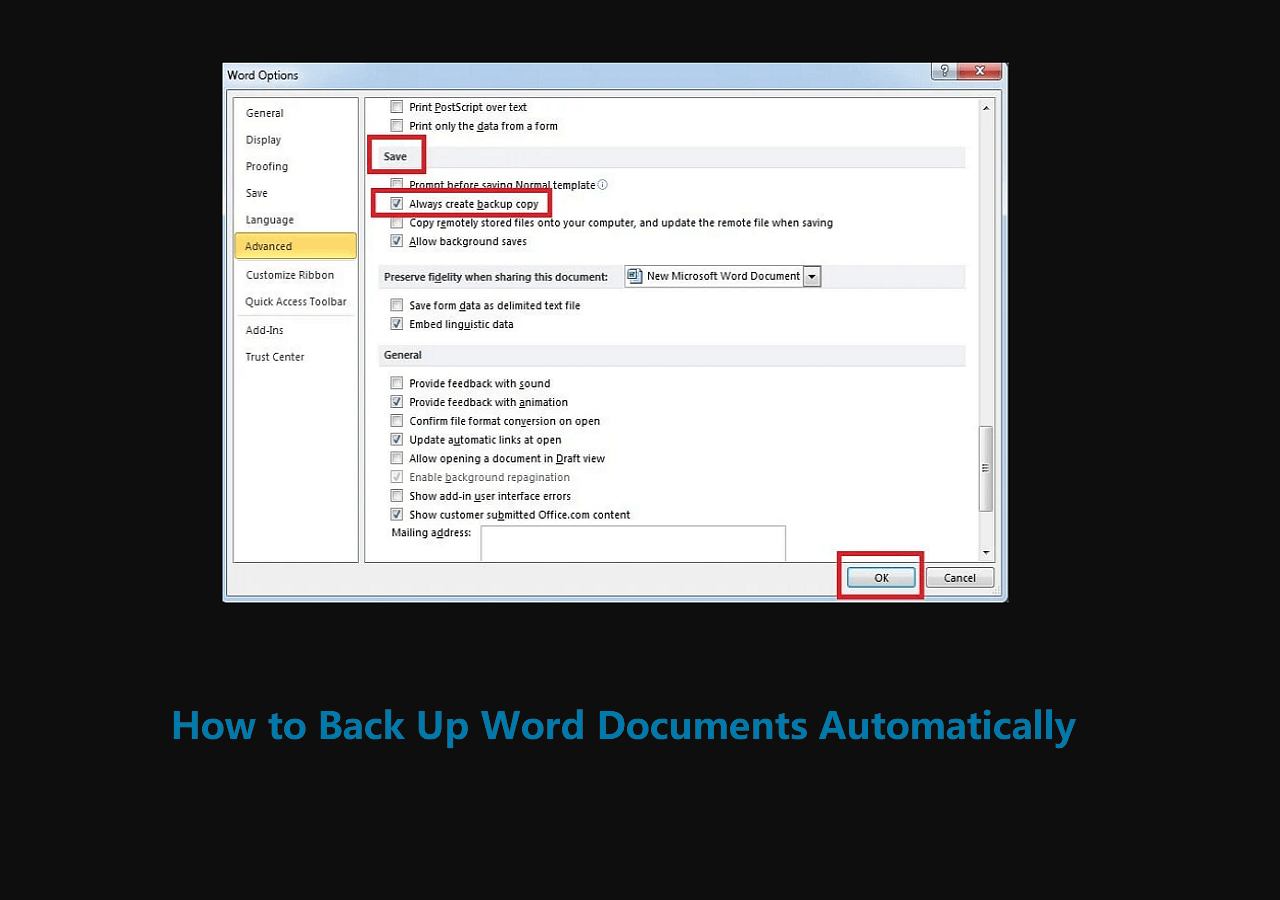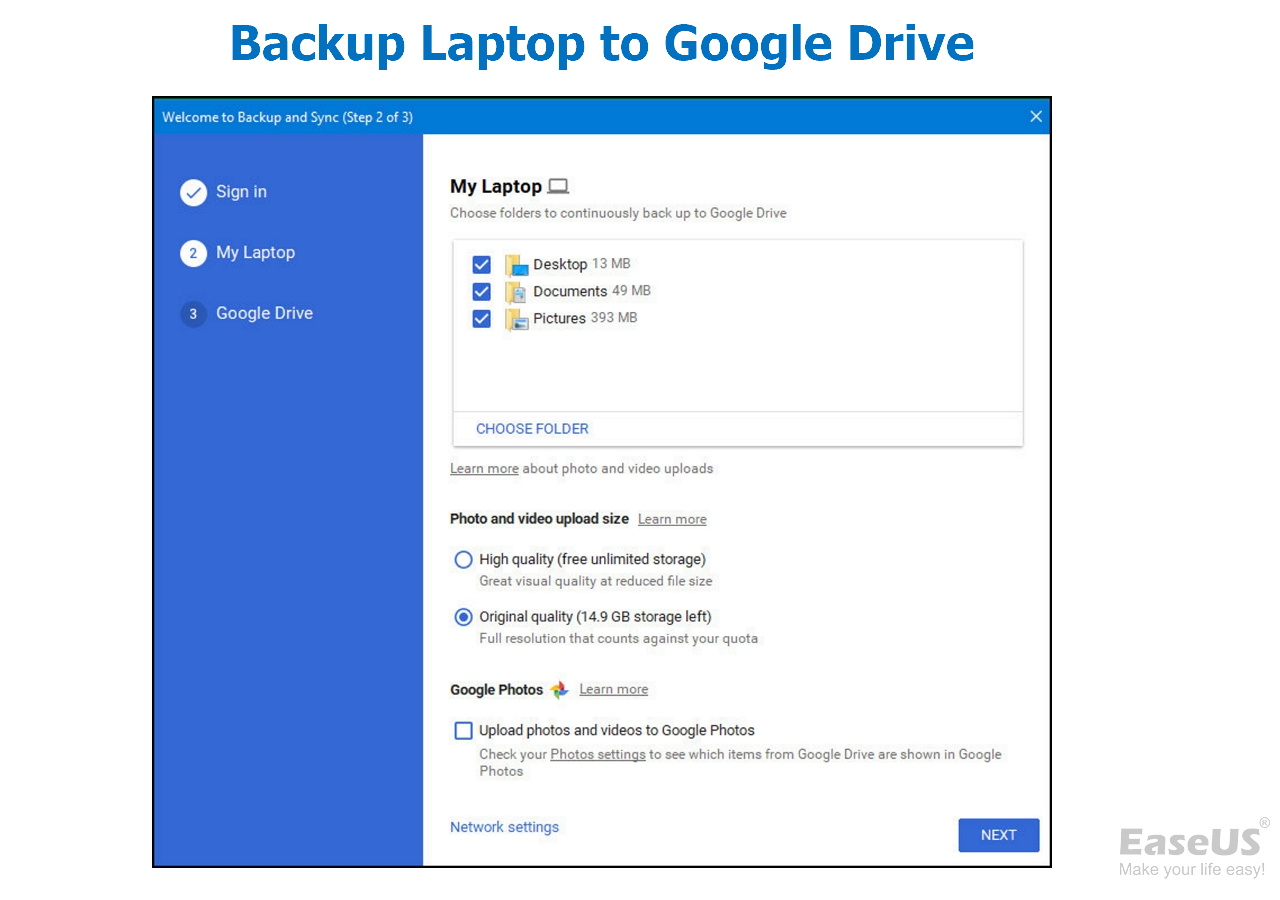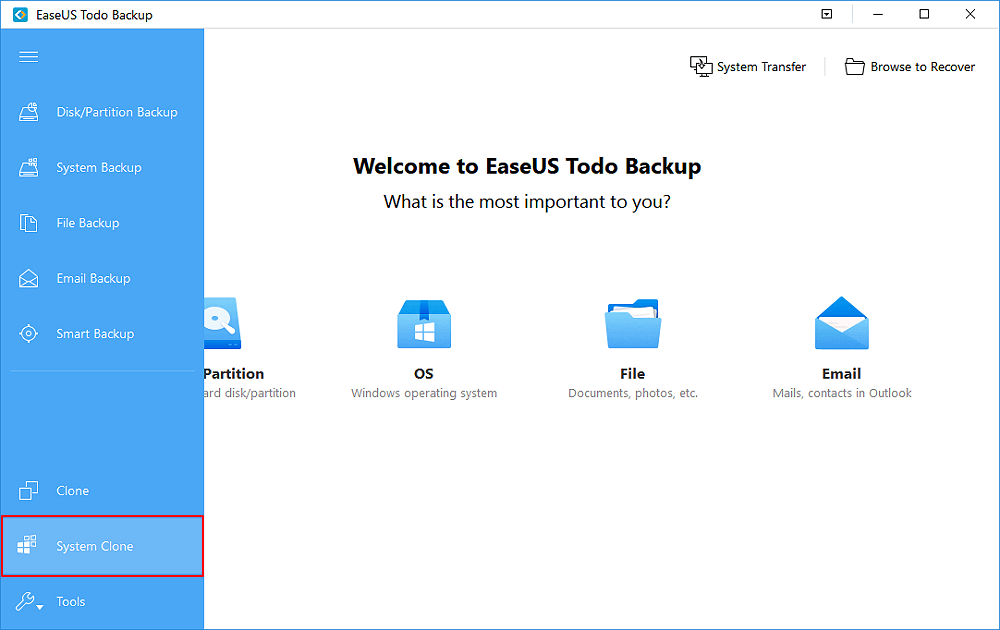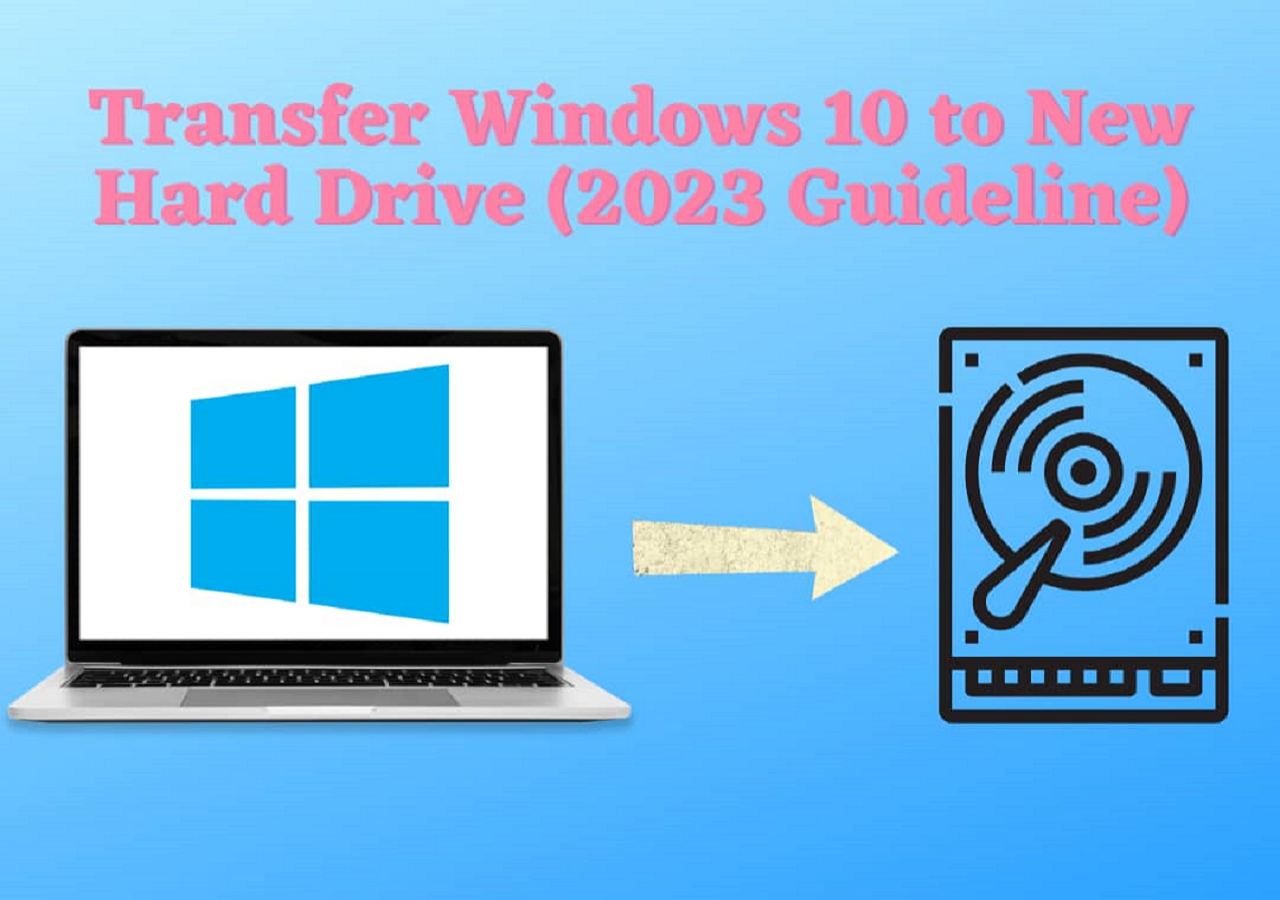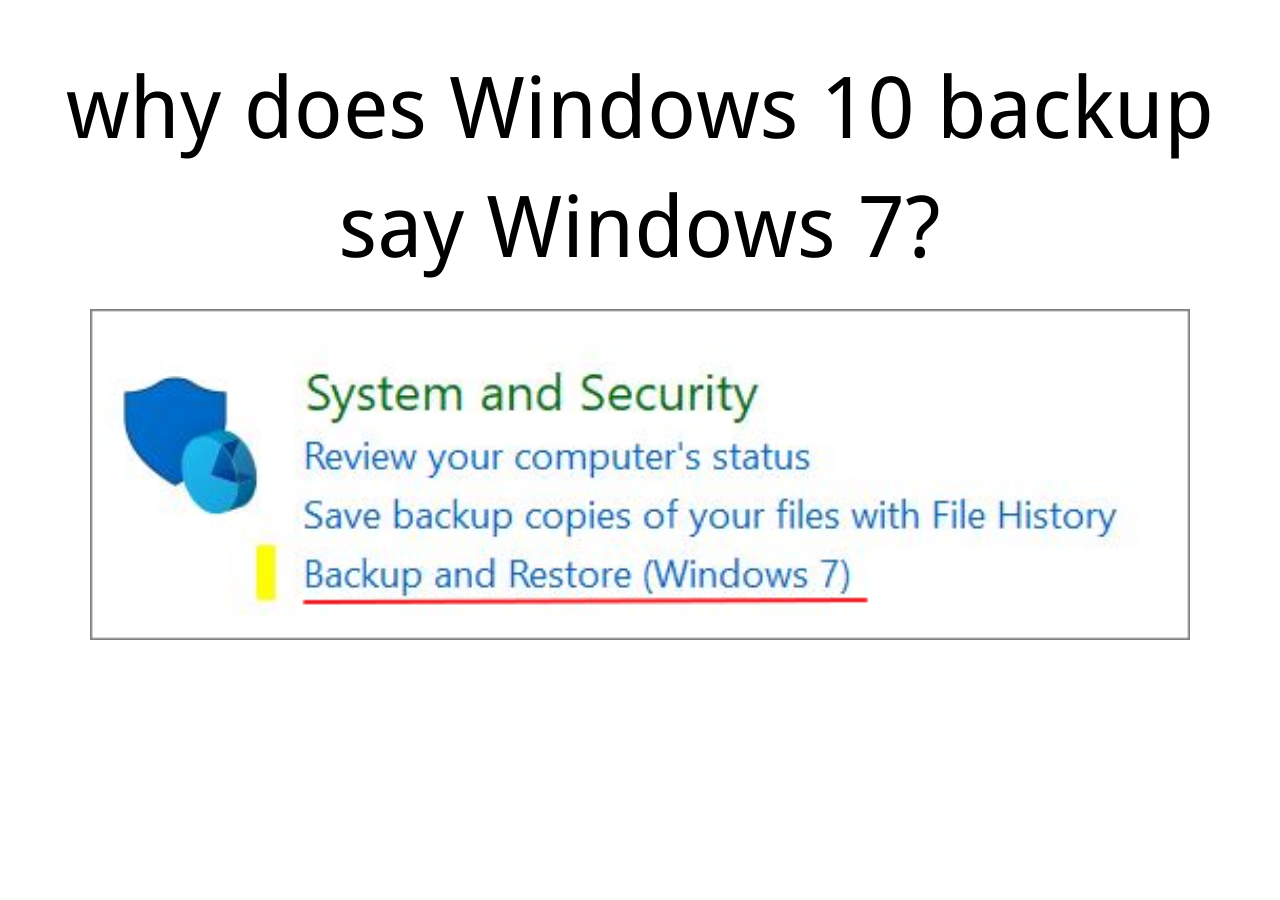Page Table of Contents
Overview of Disk Cloning
Disk cloning software enables you to fully copy all the contents of one hard drive, including uneditable or unviewable system files to another disk. You may need to clone a hard drive for various purposes, for example:
- To recover lost/damaged data
- To upgrade a hard drive
- To save a failing drive
- To transfer system, applications, or a large amount of data onto a new computer, hard drive, or SSD
When you encounter any of these mentioned situations, you may want to find and download the best disk cloning software so that you can manage the job with the least time and effort. Here, in this article, we'll introduce you to the top three best cloning software in 2022 for HDD or SDD clone.
Top 1. EaseUS Todo Backup
EaseUS Todo backup software is powerful in backup and recovery, copy and clone for laptops, PCs & workstation. With this tool, you can easily realize complete data protection by system/disk/file backup, disk/partition clone, and image recovery. This powerful and best disk cloning software has outstanding disk clone functions. It is very safe and easy, so there is no need to hesitate.
Key features:
- Copy HDD to SSD or clone SSD to larger SSD
- migrate OS to SSD, like clone Windows 10 OS to new SSD
- Make cloned OS, HDD/SSD bootable after cloning
- Support Cloning OS to a Portable External USB
- Automatically backup data as long as you set a backup schedule.
- Support PC/laptop, internal/external hard drive, USB drive, Micro card, Camcorder, and more
Secure Download
Price: $29.95
Supported OS: Windows 10/8.1/8/7/Vista/XP; Windows Server 2016/2012/2008/2003
Supported file system: FAT 12/16/32, exFAT, NTFS, NTFS5, ext2/ext3, HFS+, ReFS
The following video and word tutorials will show you how it's easy to use this best cloning software to clone a hard drive.
Step 1. On the main page, find and click "Tools". You can see clone and other utilities.
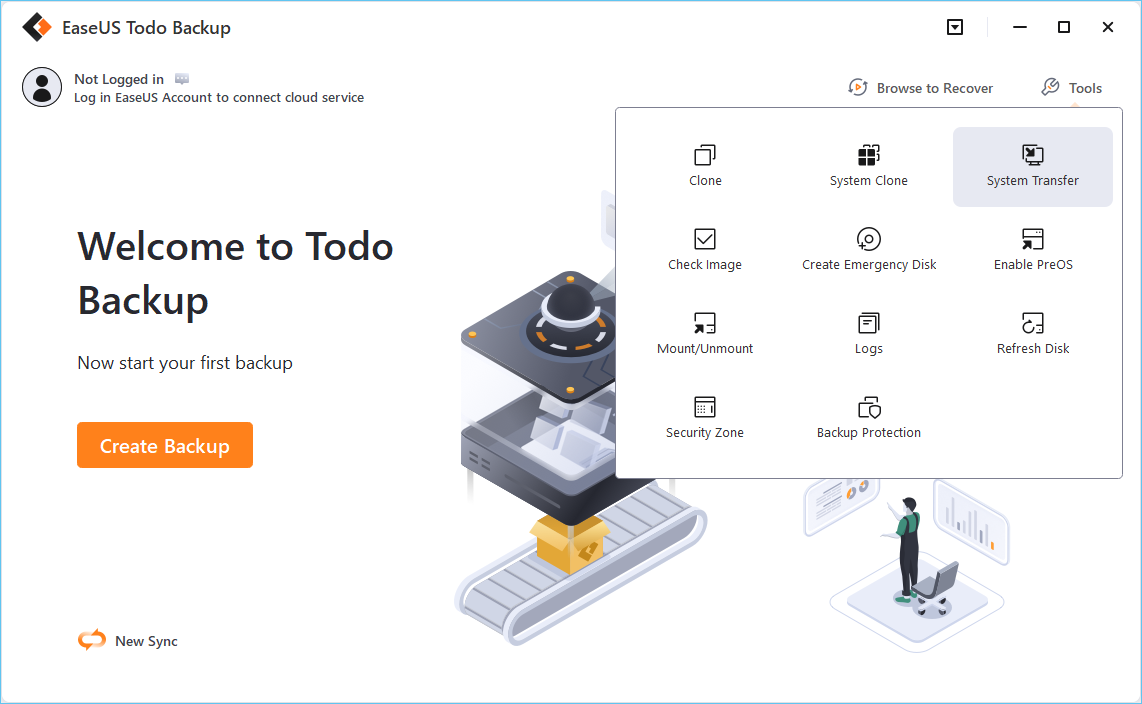
Step 2. Choose the source disk or partition, click "Next".
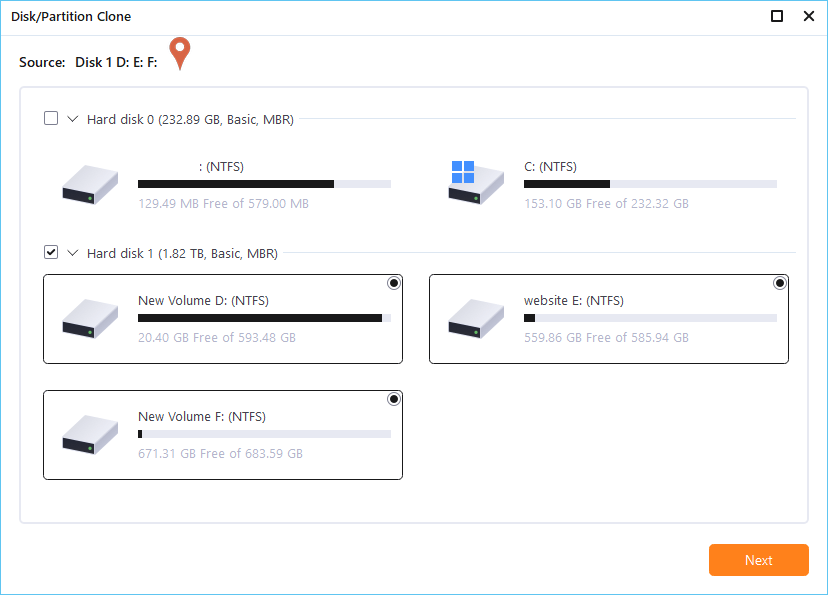
Step 3. Then you need to choose the target disk. Make sure the target disk is larger than the source disk or partition.
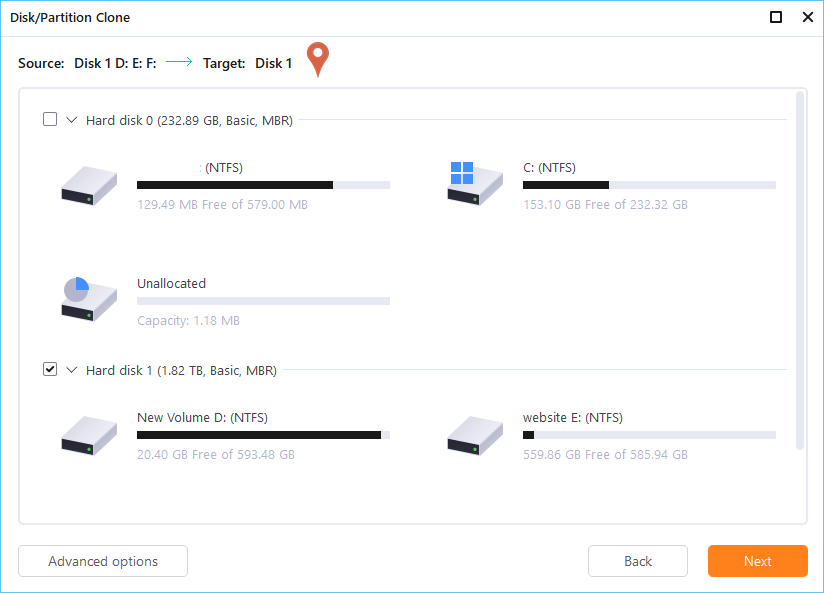
Step 4. A warning window will inform you that clone would permanently wipe out all data on the target disk/partition, if you want to start clone, click "Continue."
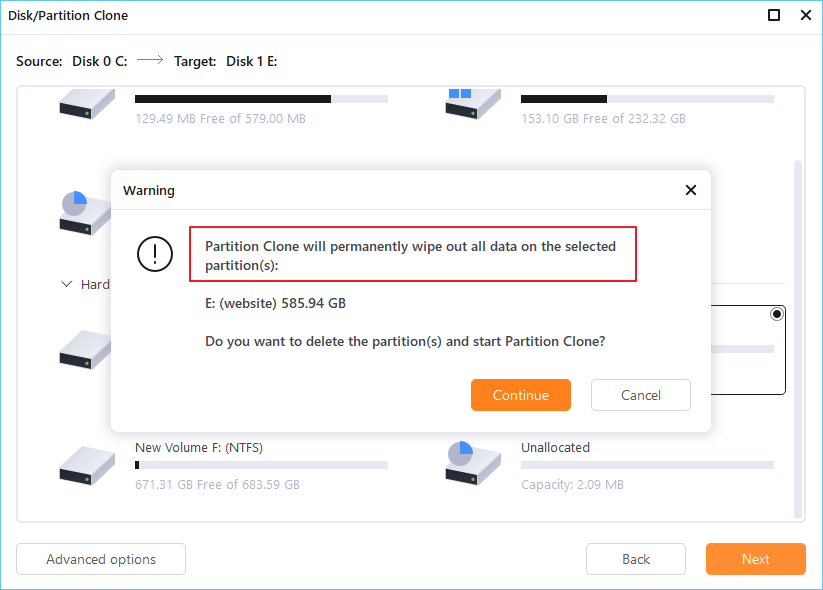
Top 2. Clonezilla
Clonezilla is a disk cloning, disk imaging, data recovery program. Three types of Clonezilla are available, Clonezilla live, Clonezilla lite server, and Clonezilla SE (server edition). Clonezilla live is suitable for a single device, while Clonezilla lite server or SE is for multiple device deployment, backup, and recovery.
Key features:
- It enables you to clone disk/partition to a separate hard drive
- The cloned data can be saved as an image file or as a duplicated copy of the data
- The clone file can then be used to restore the original
- Online imaging/cloning is not implemented yet
- The partition to be imaged or cloned has to be unmounted
Price: Free
Supported OS: Windows, Linux
Supported file system: FAT 12/16/32, ext2/3/4, NTFS, HFS+, UFS
Final Comparison
EaseUS Todo Backup VS Clonezilla
EaseUS Todo Backup is better in terms of clone functions and operational convenience. It's quite user-friendly with its graphical interface, but Clonezilla's developer screen is not suitable for ordinary users.
Secure Download
Was this page helpful? Your support is truly important to us!

EaseUS Todo Backup
EaseUS Todo Backup is a dependable and professional data backup solution capable of backing up files, folders, drives, APP data and creating a system image. It also makes it easy to clone HDD/SSD, transfer the system to different hardware, and create bootable WinPE bootable disks.
Secure Download
-
Updated by
Larissa has rich experience in writing technical articles and is now a professional editor at EaseUS. She is good at writing articles about data recovery, disk cloning, disk partitioning, data backup, and other related knowledge. Her detailed and ultimate guides help users find effective solutions to their problems. She is fond of traveling, reading, and riding in her spare time.…Read full bio -
Written by
Tracy became a member of the EaseUS content team in 2013. Being a technical writer for over 10 years, she is enthusiastic about sharing tips to assist readers in resolving complex issues in disk management, file transfer, PC & Mac performance optimization, etc., like an expert.…Read full bio
EaseUS Todo Backup

Smart backup tool for your files, disks, APPs and entire computer.
Topic Clusters
Interesting Topics