Featured Articles
- 01 HDD VS SSD, What's the Difference
- 02 How to Install A New Hard Drive
- 03 How to Initialize SSD/HDD
- 04 How to Partition HDD Hard Drives in Windows
- 05 How to Partition A Hard Drive in Windows 11/10
- 06 How to Upgrade Windows Disk
- 07 How to Format a HDD for Free
- 08 Clone Larger HDD to Smaller SSD
- 09 HDD Slow: How to Speed Up HDD
- 10 Check & Repair Hard Disk Partition Errors
- 11 Hard Drive Not Spinning
- 12 HDD (Hard Drive) Clicking
- 13 HDD Regenerator Alternative
- Reading Duration: 3-5 minutes.
- Applies to: Fix hard drive clicking in Windows 10/8/7, fix clicking internal/external hard drive, no data loss.
"I plugged my WD external hard drive into my laptop, a clicking sound kept coming out. Years of my kids' pictures were all lost. How I can fix this and get my data back?"
Do you hear a loud "click, click, click" noise once you boot up the computer or connect an external hard drive to your PC? Don't worry. This page covers all reliable solutions for you. See how to fix clicking hard drive to work again:
| Workable Solutions | Step-by-step Troubleshooting |
|---|---|
| Fix 1. Recover Data from Clicking Disk | If your clicking hard drive is accessible, to keep data safe, run EaseUS recovery software to scan and restore data before troubleshooting...Full steps |
| Fix 2. Use Data Recovery Service | If the file recovery tool fails to restore lost data, turn to a manual data recovery service to get data back from RAW or corrupted disk...Full steps |
| Fix 3. Change Clicking Disk Connection | Check if the connection cable is broken; check if the power cable is loosened; check if you are using a compatible drive; connect the hard drive...Full steps |
| Fix 4. Freeze or Coll Download the Hard Drive | Open your computer or laptop case and clear all the dust on the fan. Add an extra fan to your computer and cool down the drive. Stop using computer...Full steps |
| Fix 5. Send the Hard Drive for Repair | Contact hard drive manufacturer or local repair center to repair clicking drive. Or Get a new drive...Full steps |
Overview of Internal/External Hard Drive Clicking
Is it normal that a hard drive or an external hard drive keeps clicking? It depends. Check out what does it mean when your hard drive is clicking and what caused this issue on your disk.
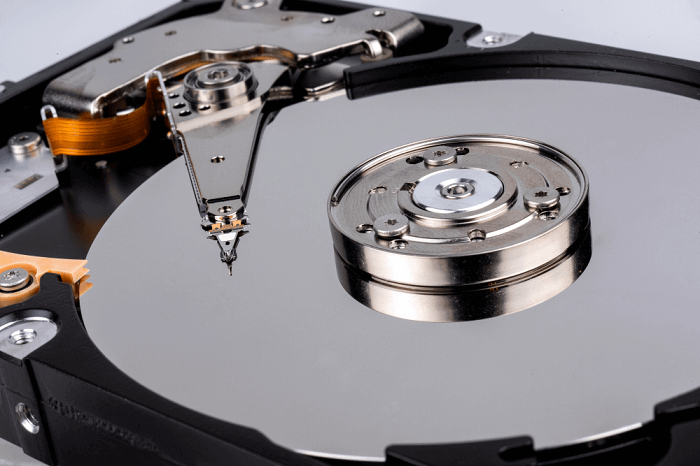
Symptoms of Hard Drive Clicking:
- The disk is alright with the light on, having a slight and low clicking sound.
- The hard drive has a connection issue as it clicks slowly with a small sound.
- The disk has a "death of click" issue: clicking fast and making a loud "Click, Click, Click" noise.
What Caused (External) Hard Drive Clicking:
- Power supply issue: Insufficient power supply, hard drive spin error.
- Problematic connection: Incompatible or problematic connection cable.
- Physical damages: Fire burned, water drowned, high temperature, etc.
- Hardware issues: Worn/misplaced disk head, damaged service area, damaged PCB, etc.
5 Fixes for (External) Hard Drive Clicking
Normally, hard drive clicking is regarded as a sign of a failing hard drive. So how to fix a clicking (external) hard drive? If you are having the issue, check out the state of your hard drive first:
- Hard drive clicking but still works (accessible)
- Hard drive clicking and not detected
If your clicking hard drive is still accessible, follow Method 1 and Method 2 and get data out of your drive first. If the drive is not detected or not recognized, jump to Method 3 to start fixing this issue.
Hard Drive Click of Death? How to Save Your Data from Loss
Hard Drive click of death is a scary sound that no computer owner wants to hear. This article will define why that happens and how users can save their data from total disaster.
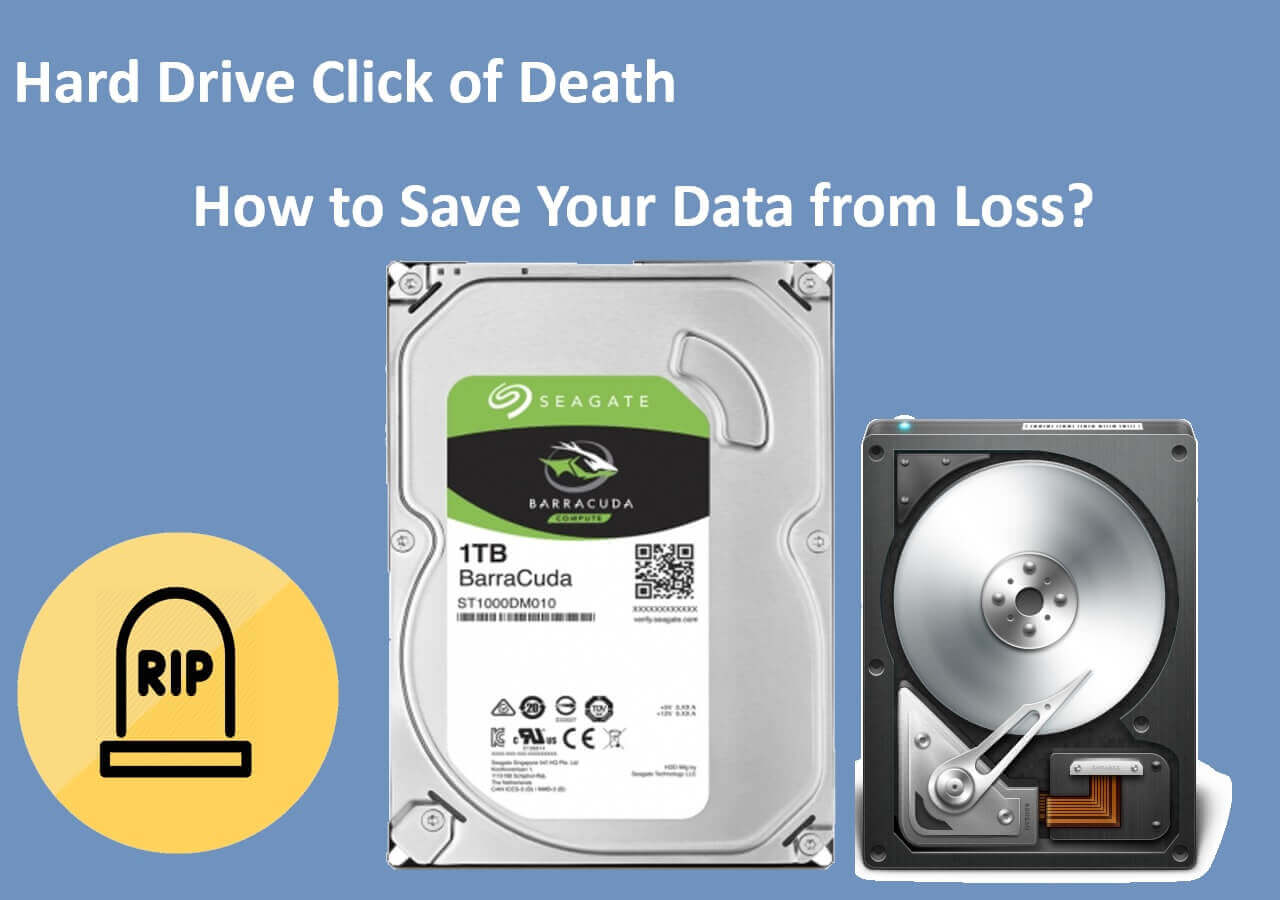
Fix 1. Recover Data from Clicking Hard Drive That Still Works
When your clicking drive is detected with no files showing up, you'll need reliable hard drive recovery software to recover the missing disk data first. Here, EaseUS Data Recovery Wizard can help.
With EaseUS software, you can even apply this software to recover data from a failed hard drive. Here are the steps to recover data from a clicking hard drive:
Step 1. Scan the hard drive partition
Select the drive on your hard disk where you lost or deleted files. Click "Search for Lost Data" and let EaseUS data recovery software scan for all lost data and files on the selected drive.

Step 2. Check the results
When the scan completes, you can apply the "Filter" feature or click the "Search files or folders" option to find the lost files on the hard drive.
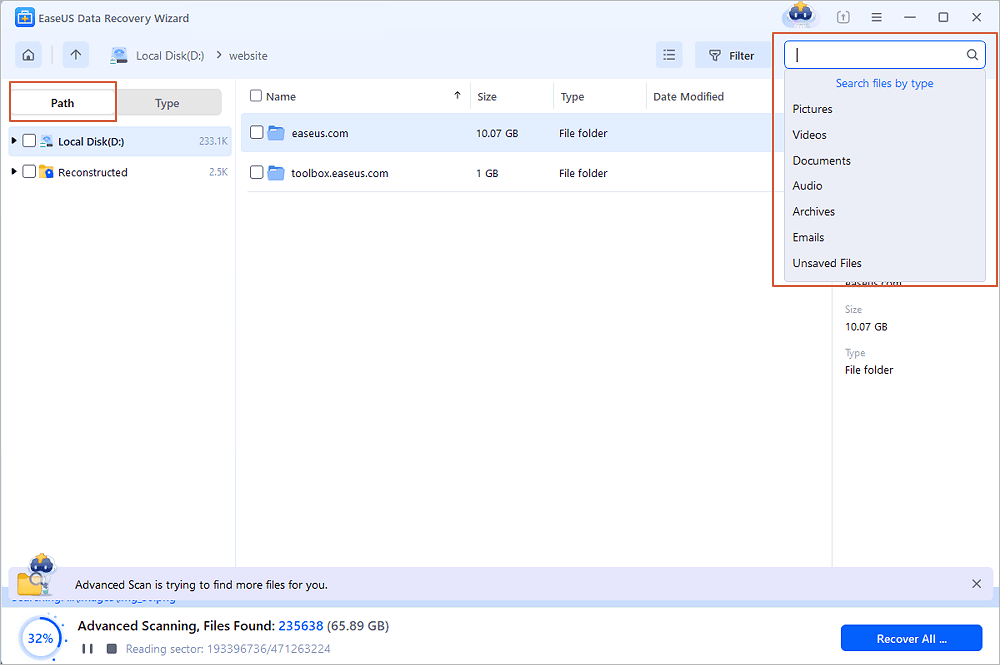
Step 3. Restore lost hard drive data
Select wanted files that you lost on the drive and click "Recover" to save them to another location.
💡Tip: You can restore data on the local disks, external hard drives, and also the cloud storage.

Fix 2. Turn to Data Recovery Service to Restore Clicking Disk Data
If EaseUS data recovery software fails to restore data from your clicking & detectable hard drive, manual data recovery service is what you need.
Consult with EaseUS Data Recovery Experts for one-on-one manual recovery service. We could offer the following services after FREE diagnosis:
- Repair corrupted RAID structure, unbootable Windows OS and corrupted virtual disk file (.vmdk, .vhd, .vhdx, etc.)
- Recover/repair lost partition and re-partitioned drive
- Unformat hard drive and repair raw drive (BitLocker encrypted drive)
- Fix disks that become GPT-protected partitions
Extended Tips: Data Recovery Software vs. Manual Data Recovery Service
If you don't know how to pick up a data recovery solution for your clicking hard drive, watch this video to learn the differences.
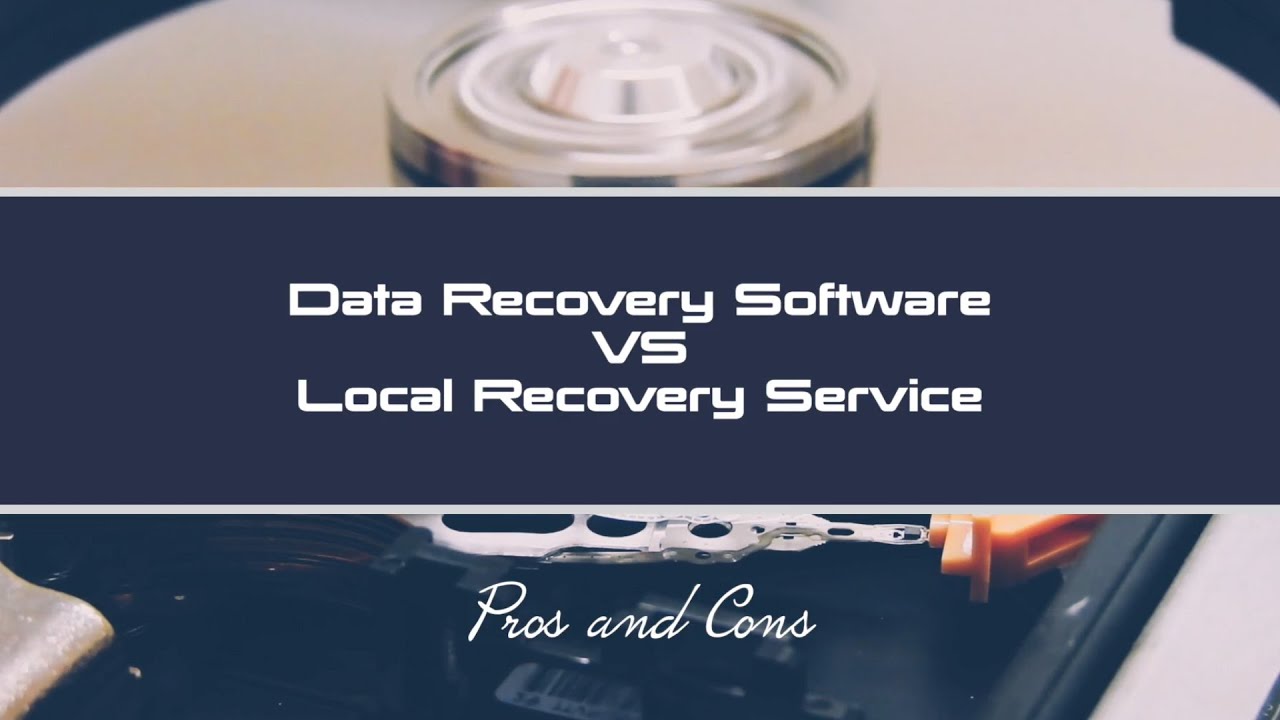
After restoring data from the clicking hard drive, you can follow the fixes below one by one to repair and make your clicking hard drive work again.
🚩Read Also: Hard Drive Clicking But Still Works - Why & How to Fix
Fix 3. Change Hard Drive Connection to Fix Clicking Drive
Mostly, an insufficient power supply is likely to cause a clicking hard drive, changing the USB port is helpful in some cases. Also, a broken or an incompatible connection cable may also cause a disk clicking error.
Here are the steps to troubleshoot a clicking hard drive:
Step 1. Check if the connection cable is broken.
If yes, purchase a new cable and reconnect the clicking (external) hard drive to your computer.
Step 2. Check if the power cable is loosened.
If yes, unplug and replug the power cable, connect it to your computer and the drive tightly.
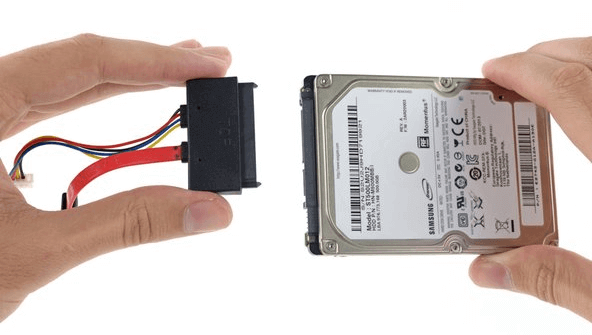
Step 3. Check if you are using a compatible drive.
If you connected a USB.30 external drive via a USB 2.0 cable, the drive may not be recognized and even making clicking noises.
Step 4. Connect the clicking (external) hard drive to another computer.
If the drive still keeps clicking on your computer, try to connect it to another computer.
Step 5. Take the hard drive out of the disk enclosure and connect it to the PC as an external disk.
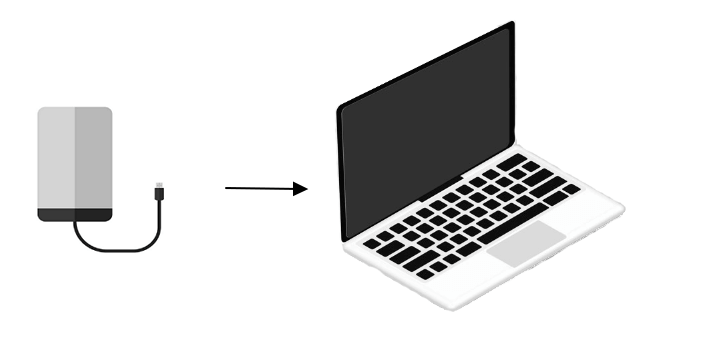
These tips can exclude all the connection issues that may exist. If the clicking noise remains, continue to try other fixes detailed below. If you can't access the saved data, revert to Method 1 for help.
Fix 4. Freeze or Cool Down the Hard Drive
When a hard drive is overheating, you may hear a clicking sound coming out of the computer. Freezing your hard drive can, on one hand, cool down your device, and on the other hand, shrink the components inside to free up the stuck or trapped ones.
To freeze your hard drive, here are the steps that you can follow:
Step 1. Open your computer or laptop case, clear all the dust on the fan.

Step 2. Add an extra fan to your computer and cool down the drive.
Step 3. Stop using the computer and wait for the drive to cool down.
Once the hard drive works again, back up your data or recover data from the hard drive immediately.
Step 4. If the hard drive is too old, purchase a new drive and replace the old one.

Fix 5. Send Clicking Hard Drive for Repair
If the clicking sound persists, I'm afraid there are significant hardware issues, such as a broken head reader, damaged components on your hard drive.
In this case, you may need help from hard drive repair specialists to fix the clicking hard drive and recover data from it.
To do so, you have three options for clicking hard drive repair:
1. Send the defective hard drive for a replacement if it's still under warranty.
If the clicking hard drive is beyond repair, switching to a new one is the only choice for you.
2. Contact the support team of your hard drive manufacturer for help.
3. Take the clicking hard drive to a local hard disk repair center.
The specialists can replace the control board if there is an electrical failure or replace the disk head if it is weak or damaged.
Fixing A Clicking Hard Drive Is Possible, Make Your Drive Work Now
On this page, we explained why is your hard drive clicking, guided you to recover data, and fix a clicking hard drive with 5 reliable fixes.
- If you have a hard drive/external hard disk clicking issue but the disk is still openable, turn to free backup software and back up all files to another secure device first.
- If the clicking disk is inaccessible, restore data from your drive with reliable EaseUS data recovery software first.
- Later, you can try to change its connection cables, cool down the drive, or take it for repair based on the causes of the clicking disks.
Hard Drive Clicking FAQs
If you still have questions about this issue, check out the questions and answers below for help.
1. What are signs of a failing hard drive?
Here are some signs of impending or failing hard drive:
- Strange noises, like clicking or humming.
- Repeated program or disk errors.
- Frequently popping up error messages.
- Device not detectable, not recognized.
- Unable to load data nor system.
- Drive blinking but not working.
2. Why is my pc making a clicking sound?
- Low clicking sound: computer is reading and writing data to the hard drive.
- Loud clicking sound: hard drive is clicking with malfunctioned hard drive head.
- The computer and hard drive are overheated.
3. What to do with a failing or dying hard drive?
If your hard drive is failing or dying, making a clicking noise, there are some fixes for you to try:
- Recover data from failing hard drive if it's bootable.
- Back up data from failing hard drive if it's unbootable.
- Review dying hard drive by changing power cable, update disk driver, etc.
- Send drive for repair if it's under warranty.
For a step-by-step guide, you may refer to: What To Do with A Dying Drive.
Was This Page Helpful?
Finley is interested in reading and writing articles about technical knowledge. Her articles mainly focus on file repair and data recovery.
Approved by Evan Galasso
Evan Galasso is a digital forensics and data recovery engineer with over 10 years of experience in the field. He presents opinions on the current state of storage media, reverse engineering of storage systems and firmware, and electro-mechanical systems of SSDs and HDDs.
Related Articles
-
Windows Update Error 0x80070643 | How to Fix
![author icon]() Cedric/Jan 29, 2026
Cedric/Jan 29, 2026 -
Disk Not Initialized and Shows Unknown, How to Fix in Windows?
![author icon]() Tracy King/Feb 08, 2026
Tracy King/Feb 08, 2026 -
Fix Stuck at Windows Is Loading Files Loop
![author icon]() Tracy King/Jan 29, 2026
Tracy King/Jan 29, 2026 -
How to Fix Bluetooth Not Working Windows 10 | 6 Methods
![author icon]() Dany/Feb 12, 2026
Dany/Feb 12, 2026
