Featured Articles
- 01 HDD VS SSD, What's the Difference
- 02 How to Install A New Hard Drive
- 03 How to Initialize SSD/HDD
- 04 How to Partition HDD Hard Drives in Windows
- 05 How to Partition A Hard Drive in Windows 11/10
- 06 How to Upgrade Windows Disk
- 07 How to Format a HDD for Free
- 08 Clone Larger HDD to Smaller SSD
- 09 HDD Slow: How to Speed Up HDD
- 10 Check & Repair Hard Disk Partition Errors
- 11 Hard Drive Not Spinning
- 12 HDD (Hard Drive) Clicking
- 13 HDD Regenerator Alternative
- Quick Answer: How to transfer OS to a new SSD on Windows
- To transfer your Windows OS to a new SSD, you can access it in 2 ways:
- Way 1. Migrate or transfer OS to a new SSD via OS migration software or disk cloning software.
- Way 2. Move OS to a new SSD by creating a system image and restoring it to the new SSD.
- You can decide which way to take according to your skills in managing a Windows PC. Here is our suggestion on selecting the right way to transfer your OS to a new SSD:
-
Way 1 - For Beginners/All Levels
Way 2 - For Windows Professionals Detailed breakdown of steps to moving OS to a new SSD:
- 1️⃣Connect the New SSD to PC
- 2️⃣Choose an OS Migration Software or Disk Cloning Software
- 3️⃣Transfer OS to the New SSD or Clone the Entire OS Disk to SSD
- 4️⃣Adjust the BIOS/UEFI Settings
Take a free Windows migration tool to execute such a task:
- 1️⃣Install and Prepare the New SSD
- 2️⃣Create a system Image
- 3️⃣Restore the System Image to New SSD
- 4️⃣Configure PC to Boot from New SSD
Stay calm if you are stuck with a similar issue as the user cases listed here:
Case 1: Best way to transfer OS to new SSD? The OS is on the OEM 1.5tb drive, but the SSD is much faster. What's the best way to transfer my copy of Windows 10 Pro to the new hard drive? - From Microsoft Community
Case 2: What is the easiest way to move OS from HDD to SDD? I have Windows 10 on my HDD and I want to move it to a SSD. What's the easiest way? Should I install a fresh copy on the SSD or is there a way to move the OS from the HDD to the SSD? - From Reddit r/buildapc
Follow the listed procedures with detailed guidelines to learn how to successfully migrate your operating system to a new SSD disk like an expert.
Why Transfer OS to a New SSD?
The reasons why people want to transfer their Windows OS to a new SSD are various. Normally, they are:
- ✅SSDs are thinner, lighter, and faster compared to HDDs
- ✅SSDs are more durable than HDDs on most modern laptops, especially some gaming PCs
- ✅Prices of SSDs in recent years have decreased a lot, and most users can afford one to move their systems to a better disk
When should you consider moving or transferring your OS to a new SSD? Here is a list of scenarios for you to check:
- The computer gets old, you've used it for a couple of years, like more than 5 years, or even longer.
- The operating system of the computer is typically old, such as Windows 7, 8, or 10.
- The system drive is an old hard drive, and it's currently not in good condition, as it contains some bad sectors or internal errors.
- The system drive is getting out of space, warning of a low disk space error on the PC.
- The loading time of the computer while booting up or shutting down is extremely long.
- The computer frequently gets slow, freezes, or gets stuck.
Checklist for Transferring OS to New SSD
According to EaseUS Software Lab's latest Windows system drive usage report, SSDs make up 84% of system drives. Personal buyers and computer manufacturers are likely to set SSD as the system disk or boot drive, as it's becoming a major trend in recent years. However, it's a challenge for normal users to transfer operating systems from HDD to SSD.
Here, EaseUS will provide you with a checklist for you to learn how to transfer your Windows 7,8,10,11 to an SSD instead of taking time to reinstall or fresh install OS:
- Transfer Windows OS to SSD Checklist:
- ✅Backup important data: create a full backup of vital data in your system C drive, saving to an external drive
- ✅Clean up system drive (optional): uninstall uesless apps would save you a lot storage space in SSD
- ✅Prepare a new SSD (with sufficient free space): ensure new SSD has at least 20-30% bigger storage than the old OS disk, format or initialize it (to MBR or GPT)
- ✅Transfer OS to SSD (with correct method): select a suitable way to move your Windows operating system matter
- ①. Use an OS migration software or OS disk cloning software
- ②. Use Windows Backup and Restore to create a system image and restore to SSD
- ✅Set new SSD as boot drive: configure Windows to boot up from the new SSD
- ✅Clean up old system drive or disk (optional): format or erase SSD for new purposes
How to Transfer OS to SSD? Two Ways Available Here
Some of you may feel puzzled about which tool you should select for system transferring. Check this comparison table, and you'll get a clear idea:
| Workable Solutions | Way 2. Move OS to SSD Without Software | ||
|---|---|---|---|
| 🧰Tool | OS Migration Software | (OS) Disk Cloning Software | Windows Backup and Restore |
| ⏱️Duration |
HDD to SSD:
|
HDD to SSD:
|
HDD to SSD:
|
|
SSD to M.2/NVMe SSD:
|
SSD to M.2/NVMe SSD:
|
SSD to M.2/NVMe SSD:
|
|
| 🧩Complexity | Easy | Easy | Medium |
| 🖥️Compatibility | Windows 11, 10, 8.1/8/7 and Servers | Windows 11, 10, 8.1/8/7 and Servers | Windows 11, 10, 8.1/8/7 |
| 👤Who to use | Windows beginners who look for a seamless and secure system transfer solution, to switch OS only to SSD | Windows owners who want to upgrade and replace the entire OS disk with an SSD | Experienced Windows users who prefer a non-software solution to change the OS disk to a faster SSD |
✍️Editor's Recommendation:
|
🚩Most people are interested in finding OS migration software to directly move OS from HDD to SSD or vice versa. As for Windows beginners, EaseUS Editor would like to suggest you try EaseUS Partition Master. It offers a reliable and efficient way to transfer the OS from HDD/SSD to SSD without reinstalling Windows. It takes only a few steps but saves a great amount of time.
|
For a detailed tutorial, refer to the respective way you prefer and apply the respective tutorial to execute this task on your own. Also, don't forget to share this tutorial page online to help more friends around you change their OS disk and optimize their PC performance like an Expert.
#1. Transfer OS to a New SSD With Software
The process of migrating a Windows system to a new SSD can be divided into three stages, which are:
- Stage 1️⃣. Preparation
- Stage 2️⃣. Transfer or Move OS to New SSD
- Stage 3️⃣. Boot PC from New SSD (Set New SSD as Boot Drive)
Let's get started here to switch your system to another SSD with ease now.
Stage 1. Preparation
- ⏱️Duration: 10-15 minutes
- 🧰Tools: Windows PC, screwdriver, new SSD, connection cable or M.2 SSD slot, backup software or tool, OS migration software.
To ensure a secure and smooth OS transfer procedure, please make sure that you follow our tips here to get everything ready. Before we start officially, let's check some preparatory work.
🗃️Step 1. Back Up C Drive Data
It's wise to back up C drive data before OS migration. We can't expect everything to go safely and soundly all the time, but we can arm ourselves with a complete backup.
A simple Ctrl C + V or Windows backup software can both work for C drive data backup.
💾Step 2. Connect or Install New SSD to PC
If you're using a desktop, you have many ways to connect a second solid-state drive to your computer.
- Install the SSD alongside your old hard drive in the same machine.
- Connect the SSD to your computer via a SATA-to-USB cable.
- Use an external hard drive enclosure for a connection.
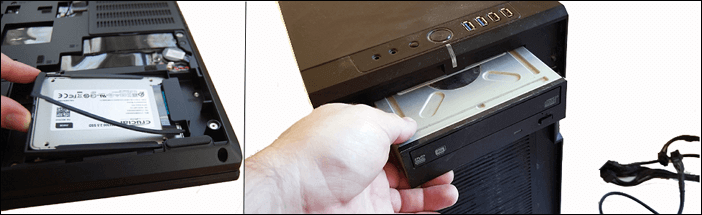
Normally, laptop users prefer to use the latter two ways.
- Once done, remember to open Disk Management and right-click to initialize the SSD if it's a brand-new one.
- Right-click the Windows icon and select "Disk Management".
- Right-click on the SSD and select "Initialize Disk".
- Select "MBR" or "GPT" as the disk type on SSD, make it the same as the source OS disk.
- Click "OK" to confirm.
🚩PLUS Tips: How to Initialize SSD in Windows 10/8/7
🗑️Step 3. Clean Useless Large Files on the Source Disk and the New SSD
It's great that you take action to free up C drive space by clearing some system junk files before migrating the operating system to a new SSD. Also, if your SSD is an old one, it's also necessary to ensure the SSD storage capacity is equal to or larger than the system C drive data usage on the source hard drive. This will save you a great time in transferring OS without useless large files and apps.
EaseUS Partition Master, with its CleanGenius tool, is easy and light for Windows beginners to clean computer junk files & large files with the following tutorial guide.
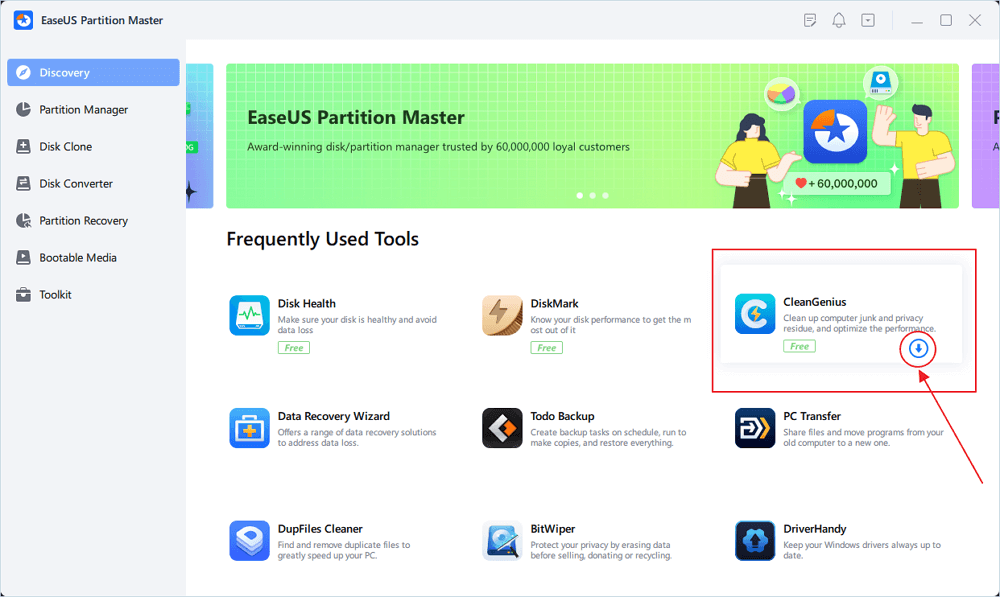
Guide: Locate, Remove and Delete Large Files in Windows, How to Force Uninstall Software
💻Step 4. Download OS Migration Software or Disk Cloning Software for Help
This step is the key to determining whether you can have a simple and smooth process in moving the Windows system to a new disk drive. You can either refer to an OS migration software or a disk cloning software for help.
Here is a brief list for you to determine which is the exact tool you want:
| Factors | OS Migration Software | Disk Cloning Software |
|---|---|---|
| Purposes | Migrate system only (OS+boot partitions) to a new drive | Clone the entire source OS disk (all partitions) to a new disk |
| Speed | Faster | Slower |
| Data Safety | Safer - won't copy redundant data | Could copy corrupted/bad sectors if not configured |
| New Disk Requests | Flexible - can either migrate to a larger or smaller disk (if space fits) | Not flexible - requires the target disk to have equal or bigger storage |
| Ideal For | Upgrade to a new HDD/SSD, and transfer the system only to a new disk | Full backup of disk data, replacement of the old disk |
Whether you want a clean OS transfer or switch everything on the source disk to a new SSD, simply click the download button here. EaseUS Partition Master, with its OS Migrate and Clone OS Disk features, can fulfill your task with ease.
This software enables all levels of Windows users to effortlessly switch their operating systems to a new disk without OS reinstallation.
After getting ready with all the mentioned points, begin right away with the procedure and learn how to transfer the OS from HDD to SSD immediately.
Stage 2. How to Move or Transfer OS to New SSD
- ⏱️Duration: 8-15 minutes or longer
- 🧰Tools: Windows PC, new SSD, EaseUS Partition Master
Now, let's have a look at how to migrate your Windows OS from HDD to SSD with all system files:
Option 1. Migrate OS to SSD, Transferring Windows Only
- 3 Tips for Transferring OS to SSD:
- ✔️Select the new SSD as the destination disk.
- ✔️Once you click the Start button, don't interrupt or pause the migration process.
- ✔️The SSD must contain a space equal to or larger than the used space in the system C drive.
EaseUS Partition Master, with its Migrate OS feature, can ease you from the complexity and efficiently help you seamlessly transfer the Windows system, with installed apps and save data, to a new disk in a few simple clicks.
Note: The operation of migrating OS to SSD or HDD will delete and remove existing partitions and data on your target disk when there is not enough unallocated space on the target disk. If you saved important data there, back up them to an external hard drive in advance.
Step 1. Select "Clone" from the left menu. Select the "Migrate OS" and click "Next" to continue..
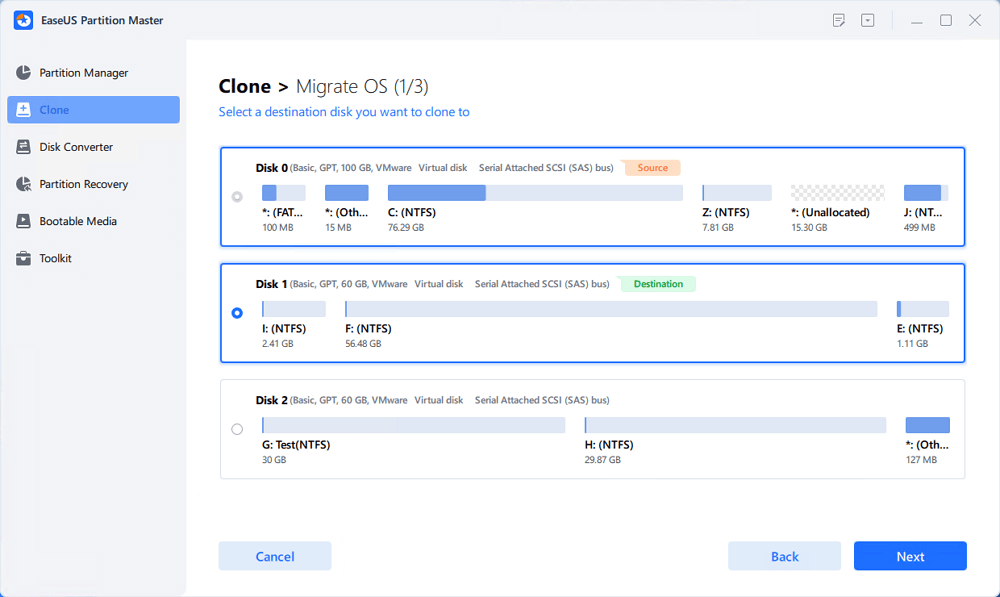
Step 2. Select the target disk you want to clone. Click "Next".
Step 3. Click "Yes" after checking the warning message. The data and partitions on the target disk will be deleted. Make sure that you've backed up important data in advance. If not, do it now.
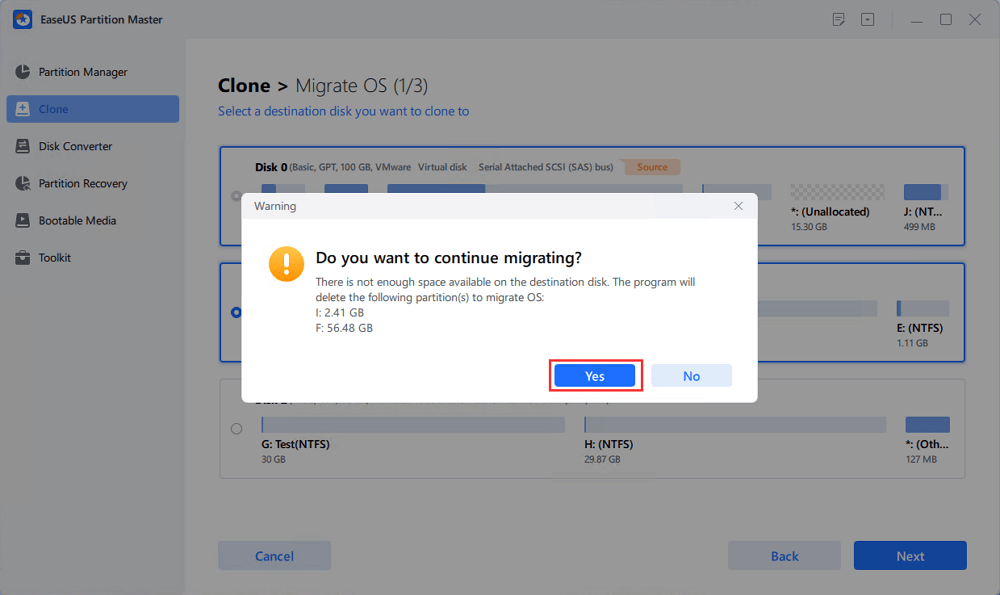
Step 4. Preview the layout of your target disk. You can also click the disk layout options to customize the layout of your target disk as you want. Then click "Start" to start migrating your OS to a new disk
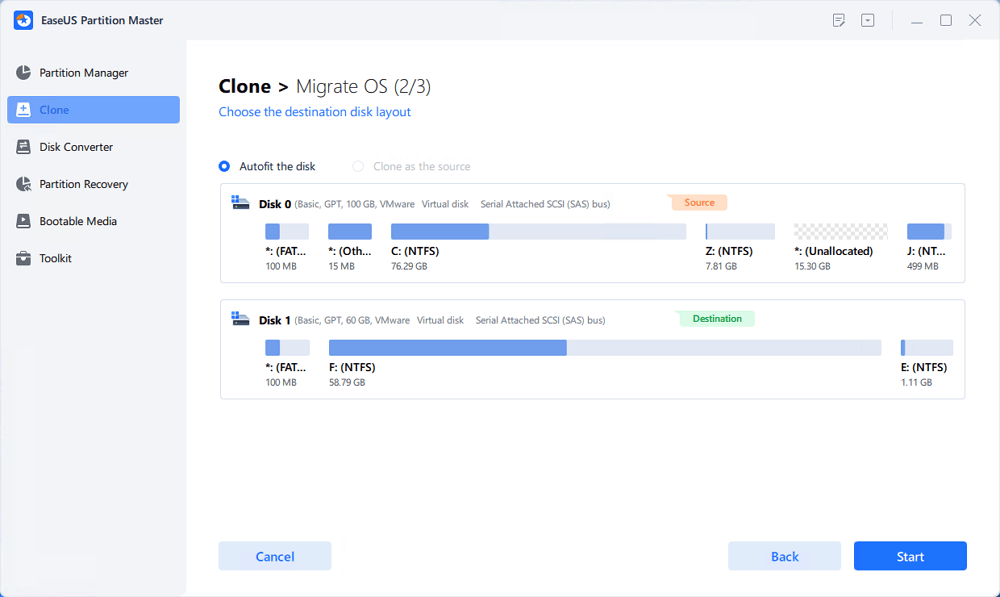
Step 5. When you see a confirming message, asking "If you want to start up computer from the clone target disk", tick "Adjust the order to boot from the clone target disk" and click the respective button through your demands.
- Reboot Now: it means to reboot the PC and boot OS from the new disk immediately.
- Done: it means to make the changes later.
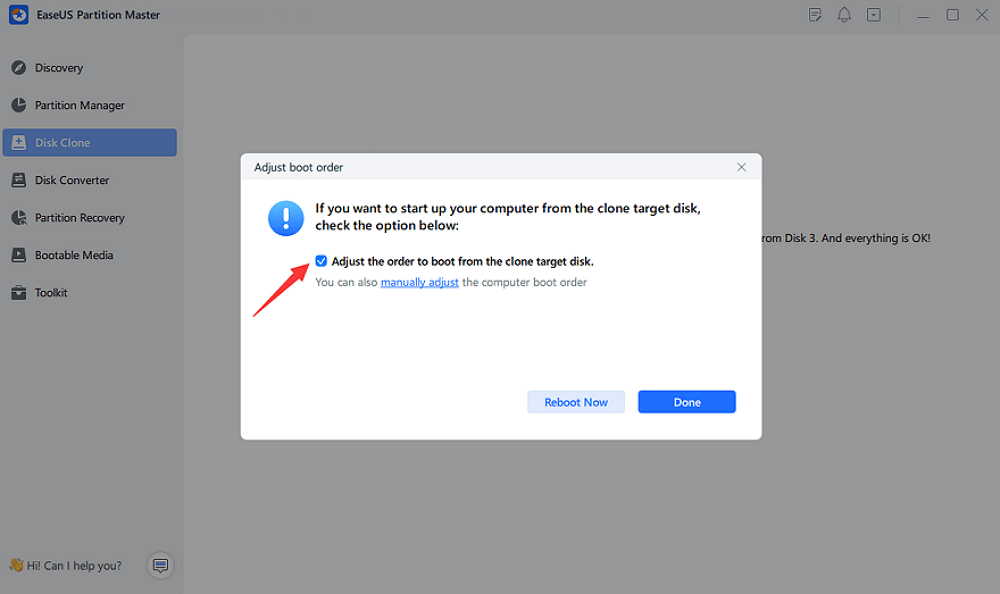
If you like this tool for transferring the OS to an SSD, you can also click the button below to share it with other people in need.
Option 2. Clone OS Disk To SSD, Moving Windows with All Data
When it comes to cloning an entire OS disk and switching everything to a new disk - HDD/SSD, your best option is to take a reliable OS disk cloning software for help. EaseUS Partition Master also offers a Clone OS Disk feature to free you from this task.
- Awareness Tips for Cloning OS Disk:
- ✔️New SSD should be 20%-30% bigger than the used space on the source OS disk.
- ✔️Once you click the Start button, don't interrupt or pause the cloning process.
- ✔️Cloning process will clear all data on the target SSD, so make sure you've backed up data.
Step 1. Launch EaseUS Partition Master, go to the Disk Clone tab, select "Clone OS Disk" and click "Next".
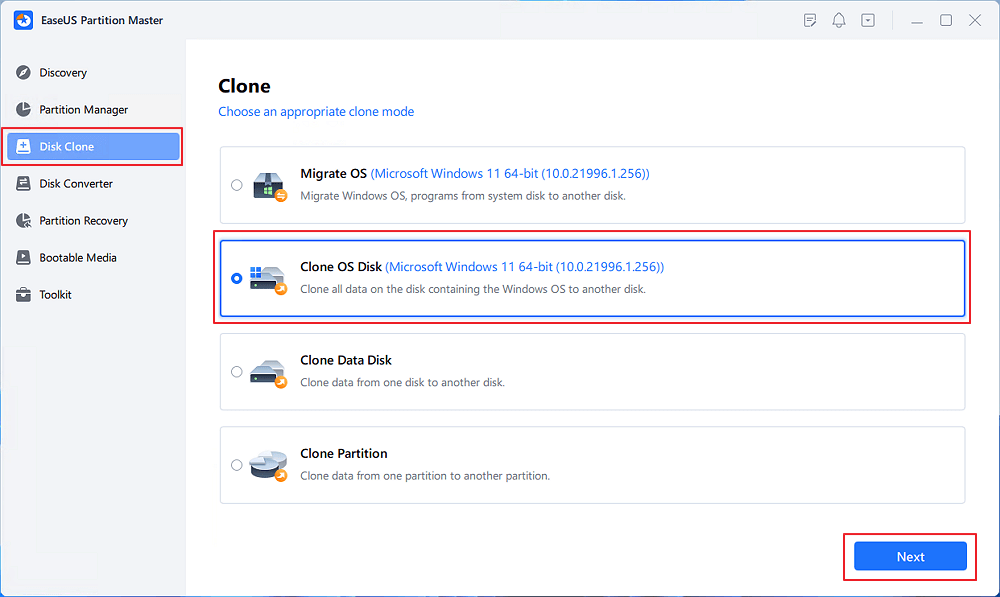
Step 2. Select the target new drive where you want to clone the OS to, and click "Next".
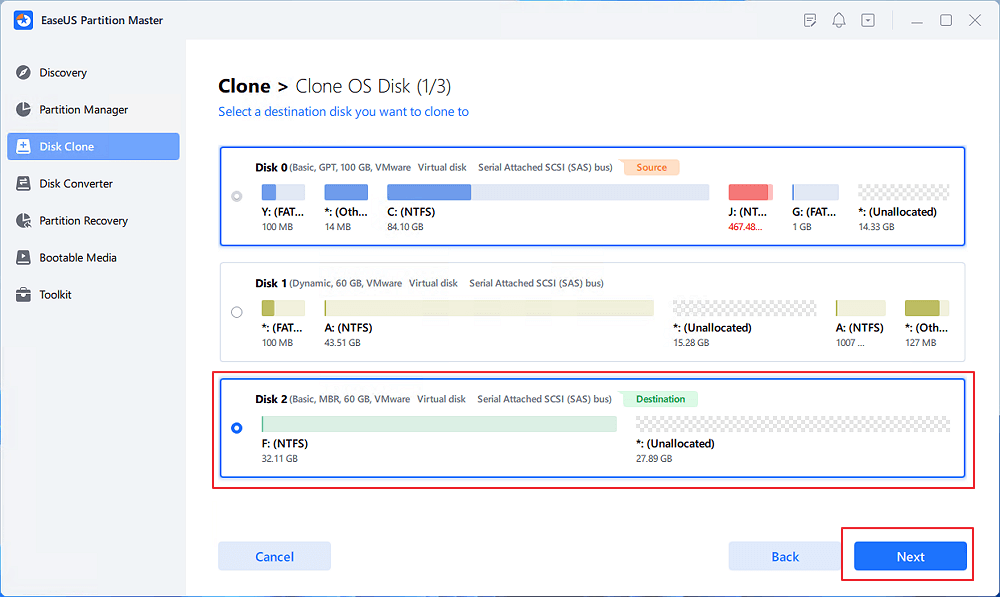
Click "Yes" to confirm that you want to continue the OS disk cloning process.
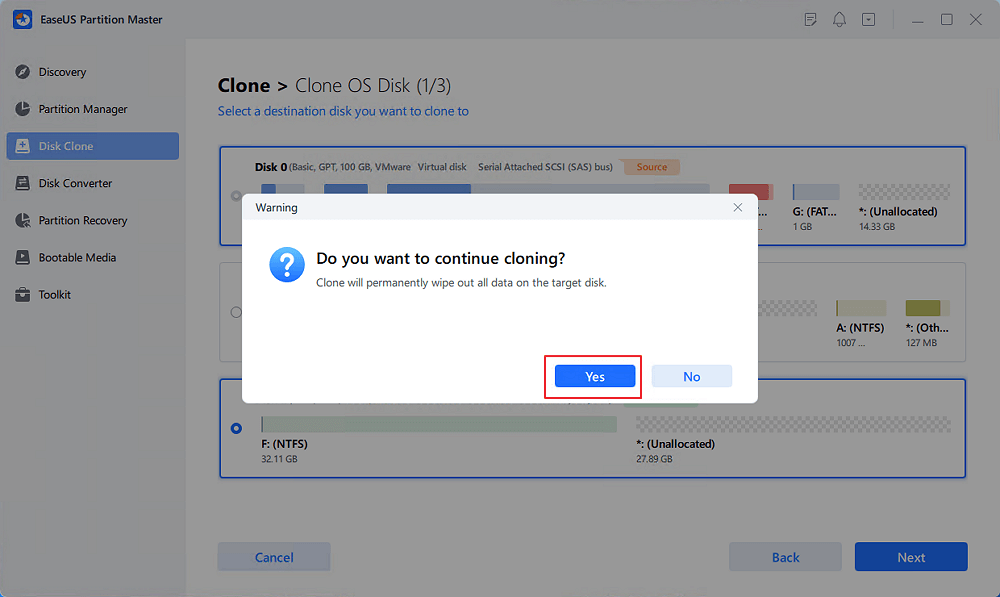
Step 3. View the disk layout, and click "Start" to begin the OS cloning process.
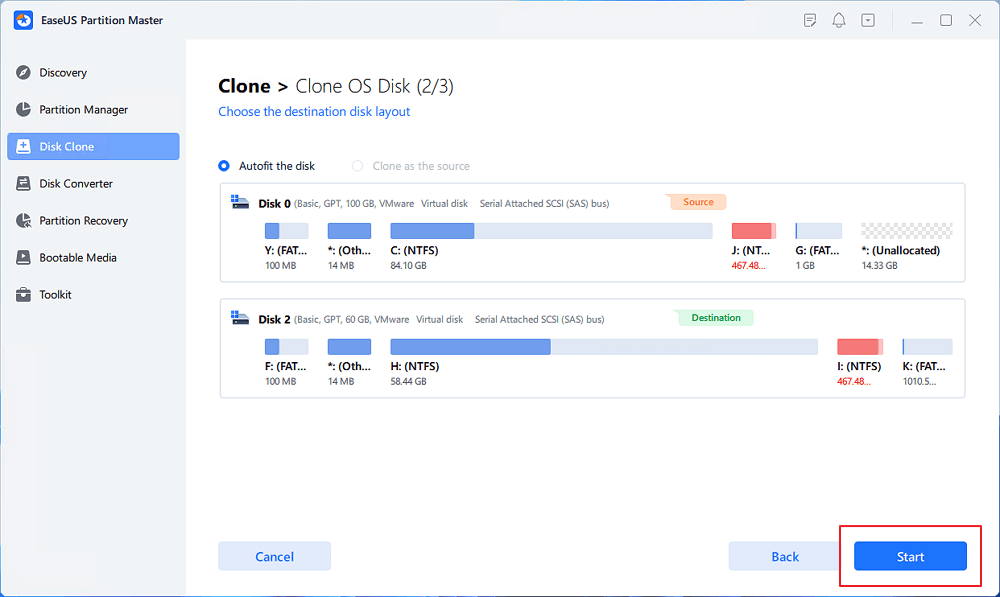
Step 4. When the process completes, you'll see a confirming message, asking "if you want to start up computer from the clone target disk".
- Reboot Now means to reboot your PC and configure the computer to boot OS from the new disk immediately.
- Done means you want to make the changes later.
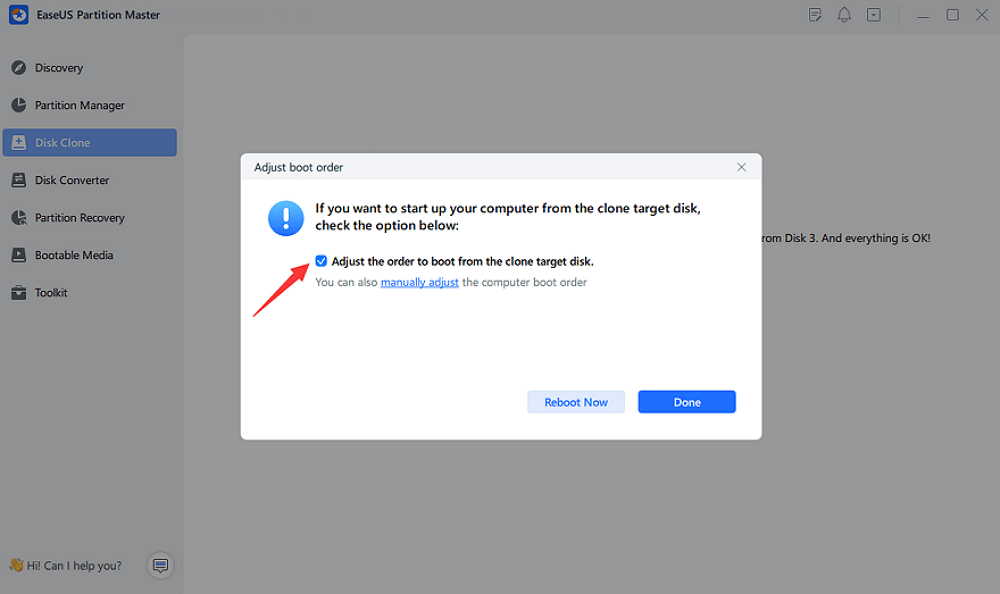
Stage 3. Boot PC from New SSD after OS Migration
- ⏱️Duration: 2-5 minutes
- 🧰Tools: Windows PC, SSD, BIOS settings
| 🚨IMPORTANT: Once you complete the OS migration process, remember to set new SSD as the boot drive. |
Here are two ways you can follow either to handle PC booting from the SSD after the OS transfer:
Way 1. Remove Old OS HDD, Use SSD as Boot Drive on the PC
This is an easy case. After migrating the OS from the old drive to the new one, you can directly use the SSD as the boot drive by doing so:
- Shut down your computer.
- Take out the OS HDD and leave the cloned SSD inside the PC.
- Then, reboot the PC, and the computer will automatically take SSD with migrated OS as the boot drive.
- Log in with your Windows password and let your PC boot up normally.
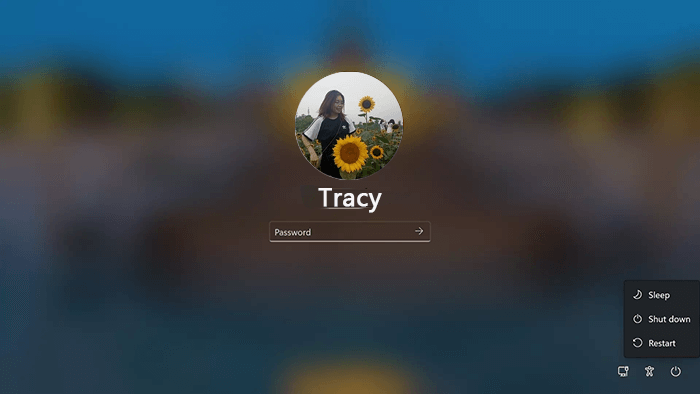
Way 2. Set SSD as Boot Drive
Most PCs and laptops all contain two disk slots - one hard drive slot and one SSD slot. Therefore, you can choose to use the SSD as a boot drive on your computer.
Step 1. Restart the PC and press F2/F8 or Del to enter BIOS or UEFI settings.
Step 2. Move to the Boot or Boot Priority section. Then, select and set the new SSD as the boot drive.
Step 3. Press F10 to save the changes and restart the PC.
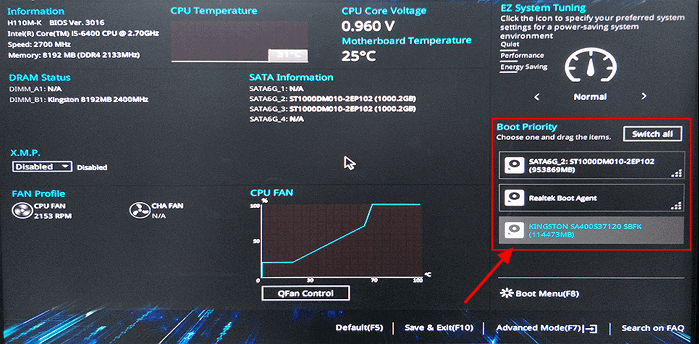
Once done, your PC will automatically run from the new SSD, and you can wait for the PC to boot up normally, then experience a faster computer with better performance. If you like this solution, don't forget to share it online to help more Windows users upgrade their OS disk in a few simple clicks:
#2. Move OS to New SSD Without Software
The Windows built-in solution for moving the OS to a new SSD also includes four stages if you prefer a non-software solution. Here are the details:
- Stage 1️⃣. Preparation
- Stage 2️⃣. Create a System Image
- Stage 3️⃣. Restore the System Image to the Target SSD
- Stage 4️⃣. Configure PC to Boot from New SSD
So, let's dive into the details on how to manually transfer your Windows system to a new SSD disk with Windows free solutions.
Stage 1. Preparation for Manually Transfer System
- ⏱️Duration: 10-20 minutes
- 🧰Tools: Windows PC, New SSD, Disk Management, Windows Installation Media with USB
|
🔖Note: Before you start, remember to back up vital data on your C drive and desktop and save to another secure location (an external hard drive would be great). |
Let's see everything you should prepare before the system transfer:
🔌Step 1. Create a bootable USB with the Windows Installation Tool
- Prepare a USB with 32GB or bigger storage (if your OS is Windows 11, make it 64GB).
- Format the USB to FAT32 format.
- Go to the Microsoft website, click "Download Now" to get Windows Installation Media or the MediaCreationTool.exe file.
- Run the MediaCreationTool.exe and choose the USB as the destination to create the Windows Installation bootable tool.
🗑️Step 2. Clear Useless Data in the C Drive
- Open File Explorer, right-click on the C drive and select "Properties".
- Click "Disk Cleanup".
- Check the items that may contains the most useless data and files on your system drive:
- Such as Downloaded Program Files, Temporary Internet Files, Recycle Bin, Temporary files, etc.
- Click "OK" to start the cleaning process.
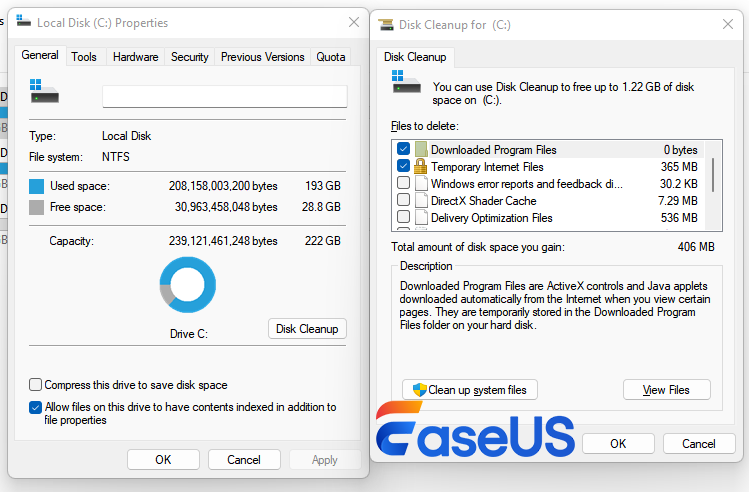
💽Step 3. Install and Prepare New SSD
- Shut down the Windows system.
- For a SATA SSD, open the computer case or laptop case.
- Find the SATA connection cable, plug in your SSD to the motherboard of your computer.
- For an M.2/NVMe SSD, use an SSD-USB enclosure to install the SSD and connect it to your PC
- Or, open the computer/laptop case, insert the SSD into the SSD slot, and fasten it.
- Restart the PC and enter Disk Management, right-click on the new SSD and select "Initialize Disk".
- Set the disk partition style of the SSD to the same as on the old system disk (MBR-MBR, GPT-GPT).
Stage 2. Create a System Image
- ⏱️Duration: 20-30 minutes or longer
- 🧰Tools: Windows PC, a local drive/partition, Control Panel, Windows Backup and Restore Tool
Step 1. Type Control Panel in the search box next to the Windows icon on the taskbar on your PC.
Step 2. Click "Control Panel" to open it, and select "Backup and Restore (Windows 7)".
Step 3. Click "Create a system image" and then select a target disk drive on your PC with sufficient space, click "Next" to continue.
Step 4. Select partitions and data you'd like to backup, the system drive and boot drive will be ticked by default and click "Next".
Step 5. Confirm the backup settings, and click "Start backup".
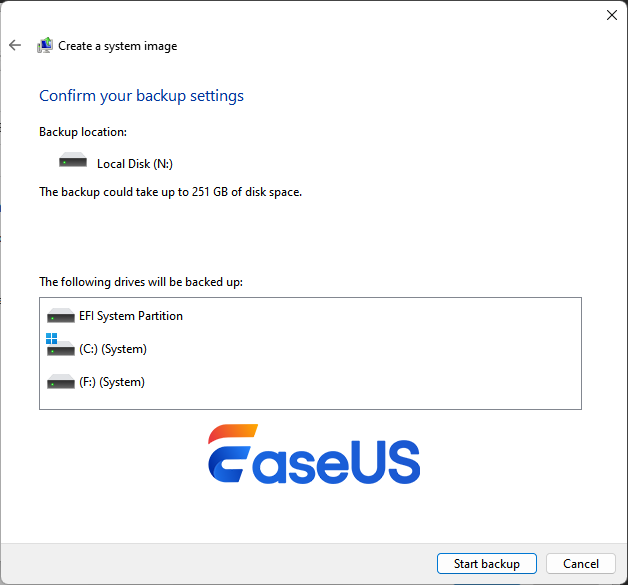
Once done, exit the Control Panel and shut down your PC.
Stage 3. Restore System Image to New SSD
- ⏱️Duration: 20-30 minutes or longer
- 🧰Tools: Windows PC, New SSD, Windows Installation Media on USB
Make sure your SSD is currently connected and recognized by your PC correctly, then you can follow the steps here to transfer and restore the system image to your new SSD.
Step 1. Connect the bootable USB with Windows installation media to your PC and restart it.
Step 2. Hold or press F2/F8/F11 or Del key during the process and release the key once the computer enters the BIOS or UEFI settings.
Step 3. Set the bootable USB as the boot drive and save the changes, then restart the PC.
Step 4. Wait for the computer to boot from the Windows Installation Media, and choose "Repair your computer".
Step 5. Select "Troubleshoot" and "Advanced Options" on the window.
Step 6. Select "System Image Recovery", then choose the created system image and browse to locate the new SSD as the destination, click "Next".
Step 7. Click "Finish" to execute this task.
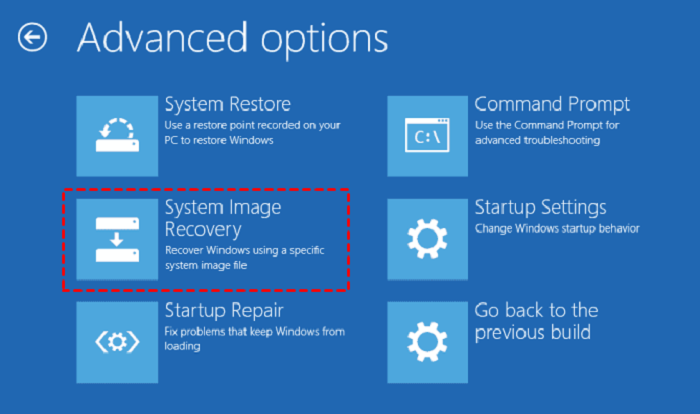
Wait patiently to let the process complete.
Stage 4. Configure PC to Boot from New SSD
- ⏱️Duration: 5-10 minutes or longer
- 🧰Tools: Windows PC, New SSD, Windows BIOS/UEFI settings
After restoring the system image to the new SSD, the process isn't complete yet. You still have the last operation to take, which is to configure and set the new SSD as the boot drive for your computer.
Step 1. Restart your computer and press F2/F8/F11 or Del key to enter BIOS or UEFI settings.
Step 2. Enter the BIOS, and find the Boot menu or Boot Priority section.
Step 3. Use the arrow key to select your new SSD.
Move the SSD to the top of the boot list or confirm to set it as the first boot drive.
Step 4. Then, press F10 to save and exit the BIOS/UEFI Settings.
Reboot your PC, and you should be able to log in to our PC with the administrator account and password. Then, you can enjoy a smoother experience with your computer running on the new SSD. Don't forget to share this process online to help more people change their OS disk with a free Windows solution:

Bonus Tips to Improve SSD Performance after OS Transfer
Once you've done the transferring procedure, you can stop here. Or, if you need a higher performance on your PC, check and follow the tips here:
- ✅Test the OS Migration Is Successful or Not
- ✅Optimize SSD Performance with 4K Alignment
- ✅Clear the Old Drive
🚩Tip 1. Test System Transfer Is Successful or Not
- Restart the PC and wait for the computer to boot up
- Log in to the computer with your administrator account and password
- Check your data in the C drive and the desktop, see if everything is the same
- Run or launch some applications you used to use a lot, and check if these apps can run smoothly as usual
If the computer works all great, congratulations, you can stop here now. If the computer is slow or stuck, you can run Disk Cleanup to clear useless data on the C drive and other partitions. For an even more effective method, refer to the next tip.
🚩Tip 2. Optimize SSD with 4K Alignment Tool
The procedure of 4K aligning SSD is to configure its partitions into 4KB boundaries so as to achieve a faster reading and writing speed. This will also help to extend the SSD lifespan to a certain extent. EaseUS Partition Master offers SSD owners a 4K Alignment feature to improve the SSD performance in just a few simple clicks.
Step 1. Run EaseUS Partition Master from your PC, go to its Built-in Toolkits section, and click "4K Alignment".
Step 2. Select the SSD marked as "not aligned" and click "Start".
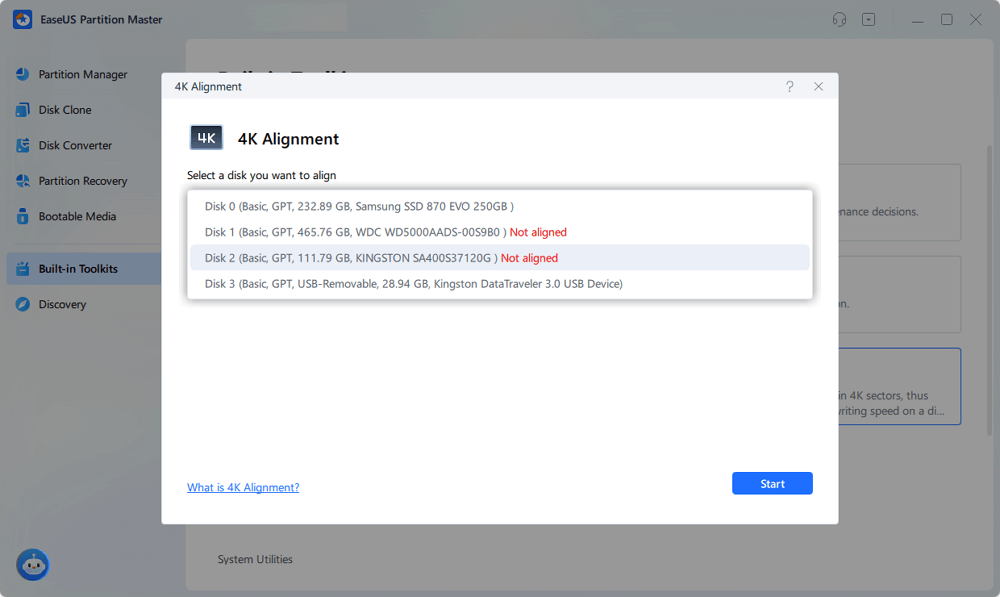
🚩Tip 3. Clear Old Drive for New Purposes
If you prefer a larger storage space on your current computer disk drive, or you want to reuse the old hard drive for new usage, refer to the respective link and get a detailed guide:
- To get a bigger storage capacity on the old drive, you can directly format the old drive and clean up all existing data on it.
- Tutorial Guides: Format Hard Drive, Format SSD
- To repartition the old disk drive or sell it, you should wipe or erase the old disk drive to completely empty.
- Tutorial Links: How to Wipe a Hard Drive, Securely Erase or Wipe SSD
Those are the major effective tips to improve SSD performance and bring a better experience with your PC. Do remember to share online and let your friends know how to enhance SSD's working efficiency on their computers:
Conclusion
On this page, we covered the whole process of how to migrate or transfer Windows OS from HDD to SSD without reinstalling Windows OS with 3 different tools. Among the 3 methods, EaseUS Partition Master, with its Migrate OS to SSD feature, makes OS migration easy and smooth.
After transferring OS to SSD, you can also use EaseUS Partition Master to adjust and improve SSD performance with other features, like:
- Resize/move partition on SSD.
- 4K align SSD
- Benchmark SSD and test SSD disk speed
- Test SSD S.M.A.R.T status
- Check file system and fix bad sectors on SSD, etc.
FAQs About Transfer OS from HDD to SSD
If you have further more questions on how to transfer OS from HDD to SSD, follow and find answers to these listed questions here:
1. Can I transfer Windows from the HDD to new SSD?
Yes, sure. To move the OS to another drive, primarily, you can follow and try the four approaches:
- Apply an OS migration software to transfer OS to new SSD
- Use a cloning tool to copy the operating system from an HDD to an SSD
- Create a system image of your PC and later recover it to an SSD
- Download an ISO file of your Windows operating system and install it fresh on a new SSD
If you want to use native Windows options, the safest method is to create a system image of the primary drive. Let's explore how to do it below.
2. How do I move my Windows 10 OS from HDD to SSD?
Here is a Windows 10 beginners' tutorial with the help of EaseUS Partition Master in moving Windows to SSD:
- Install SSD to Windows 10 and initialize SSD to the same disk type as the Windows 10 HDD - MBR or GPT.
- Launch EaseUS Partition Master, go to the "Clone" section, and select "Migrate OS."
- Select the SSD as the destination disk and click "Next."
- Click "Yes" and "Execute Task."
- Once done, reboot the PC and set the new SSD as a boot drive in BIOS.
- Reboot the PC to boot Windows 10 from the new SSD.
3. How to transfer OS from HDD to SSD free?
- Install the new SSD to the PC and initialize it to the same disk type as the source OS disk.
- Create at least two volumes on the SSD, and make sure the volume size is equal to or larger than the used space on the OS and system partitions.
- Launch EaseUS Partition Free, go to the Clone section, and select "Copy partition."
- Select the System partition, select the new SSD as a destination, and start cloning.
- Select the OS partition and select another volume on SSD as the destination and clone.
- Then, set the new SSD as the boot drive.
4. What is system image recovery?
System image recovery is a procedure to restore your computer from a system image. A system image is a complete copy of your computer, including your operating system, applications, settings, and all other files. You can perform system image recovery to restore your PC.
5. What is the easiest way to move the OS from HDD to SSD?
According to the solutions on this page, using OS migration software, disk cloning software, and system image backup and restore, it's certainly the easiest solution to take a reliable system migration tool like EaseUS Partition Master.
It will ease you from the complexity of cloning disks and switch the boot order. Alongside simply switching OS to the new disk, it also offers further features like 4K alignment, Wipe disk, SSD benchmark, and more features to optimize the disk performance.
Was This Page Helpful?
Updated by Tracy King
Tracy became a member of the EaseUS content team in 2013. Being a technical writer for over 10 years, she is enthusiastic about sharing tips to assist readers in resolving complex issues in disk management, file transfer, PC & Mac performance optimization, etc., like an expert.
Brithny is a technology enthusiast, aiming to make readers' tech lives easy and enjoyable. She loves exploring new technologies and writing technical how-to tips. In her spare time, she loves sharing things about her game experience on Facebook or Twitter.
Related Articles
-
Can't Delete Partition on USB? Time to Fix it!
![author icon]() Tracy King/Jan 29, 2026
Tracy King/Jan 29, 2026 -
How to Fix Dell Stuck on Dell Logo in 7 Ways | Step-by-Step
![author icon]() Cici/Jan 29, 2026
Cici/Jan 29, 2026 -
How to Resize Partition on SSD without Losing Data [Windows11/10]
![author icon]() Cici/Jan 29, 2026
Cici/Jan 29, 2026 -
How to Repair Invalid Dynamic Disk With Ease
![author icon]() Jean/Jan 29, 2026
Jean/Jan 29, 2026