Featured Articles
- 01 Can a Crashed Hard Drive Be Recovered
- 02 Hard Drive Data Recovery Software
- 03 Recover Formatted Hard Drive
- 04 Recover Deleted Files from Hard Drive
- 05 External Hard Drive Recovery Software
- 06 Recover Seagate External Hard Drive
- 07 Western Digital Data Recovery
- 08 SSD Drive Recovery
- 09 GPT Parition Recovery
- 10 Mac Hard Drive Recovery
- 11 Toshiba Hard Drive Recovery
- 12 Laptop Hard Drive Recovery
- 13 Recover Data from Dead Hard Drive
- 14 HDD Data Recovery Cost
Since files lost on the external hard drive won't be moved to the Recycle Bin, you should turn to a reliable external hard drive recovery program for the external disk. Typically, external hard drive recovery software can recover data from an external hard drive that was deleted, lost, or formatted, even if the disk has been corrupted.
External hard drive data recovery will be easy when you know which data recovery tool is best to turn to. According to users' reviews, geek websites' tests, and our experience, this data recovery software review will introduce the top 8 best external hard drive recovery tools for free! Choose the suitable one to easily apply and recover data from your external hard drives.
- What happened to your external hard drive?
- I accidentally deleted files
- My hard drive was formatted
- My hard drive shows as RAW or unreadable
- Files became corrupted or inaccessible
- My hard drive is not detected at all
External Hard Drive Recovery Software | Top 8
To recover an external hard drive, first troubleshoot connection issues, then use data recovery software like EaseUS Data Recovery Wizard or Ontrack EasyRecovery to scan for and restore files. For logical errors, try the CHKDSK command, or for severe physical damage, contact a professional data recovery service👆. Always connect the drive to a different computer if possible and save recovered files to a different location.
|
💎 Attention: As long as new content does not overwrite the data, external hard drive recovery software is useful. Thus, stop using your external disk immediately once you've lost data and perform data recovery as soon as possible. |
8 Best External Hard Drive Recovery Software:
- #1. EaseUS Data Recovery Wizard[Hot]
- #2. Ontrack EasyRecovery
- #3. Recover My Files
- #4. GetDataBack
- #5. Recuva
- #6. PhotoRec
- #7. TestDisk
- #8. Windows File Recovery
External hard drive recovery software testing statistics:
| 📌Data loss scenarios | Accidental/intentional deletion, external hard drive formatting/corrupting, hard drive inaccessible |
| 🔢Amount | 8 |
| 🔑Ease of use | For beginners, experts, and all levels of people |
| 👩💻OS Compatibility | Windows, Mac, Linux |
| 💾Device brands | Buffalo, WD, Seagate, Toshiba, Samsung, Lacie |
| 📊File formats | Documents, images, videos, audio files, emails, etc. |
Whether you are using the latest Windows 11/10/8 or older Windows XP, you can download one of the above-recommended software for help. It will help you recover the deleted, formatted, or lost data from your external hard drive or recover files from an inaccessible drive.
📌1. EaseUS Data Recovery Wizard - Highly Recommend
EaseUS Data Recovery Wizard can be an external hard drive recovery software that helps you recover data from your external disk. Besides external hard drives, you can also apply the best data recovery software to retrieve files from computer hard drives, USB flash drives, memory cards, digital cameras, and more.
✅This software is widely used to:
- Recover deleted files from the external hard drive, including photos, videos, documents, etc.
- Support RAW drive recovery, and restore data after a virus attack, OS crash, file system corruption...
- Support external HDD data recovery of Buffalo, WD, Seagate, Toshiba, Samsung, Lacie, Silicon, ADATA...
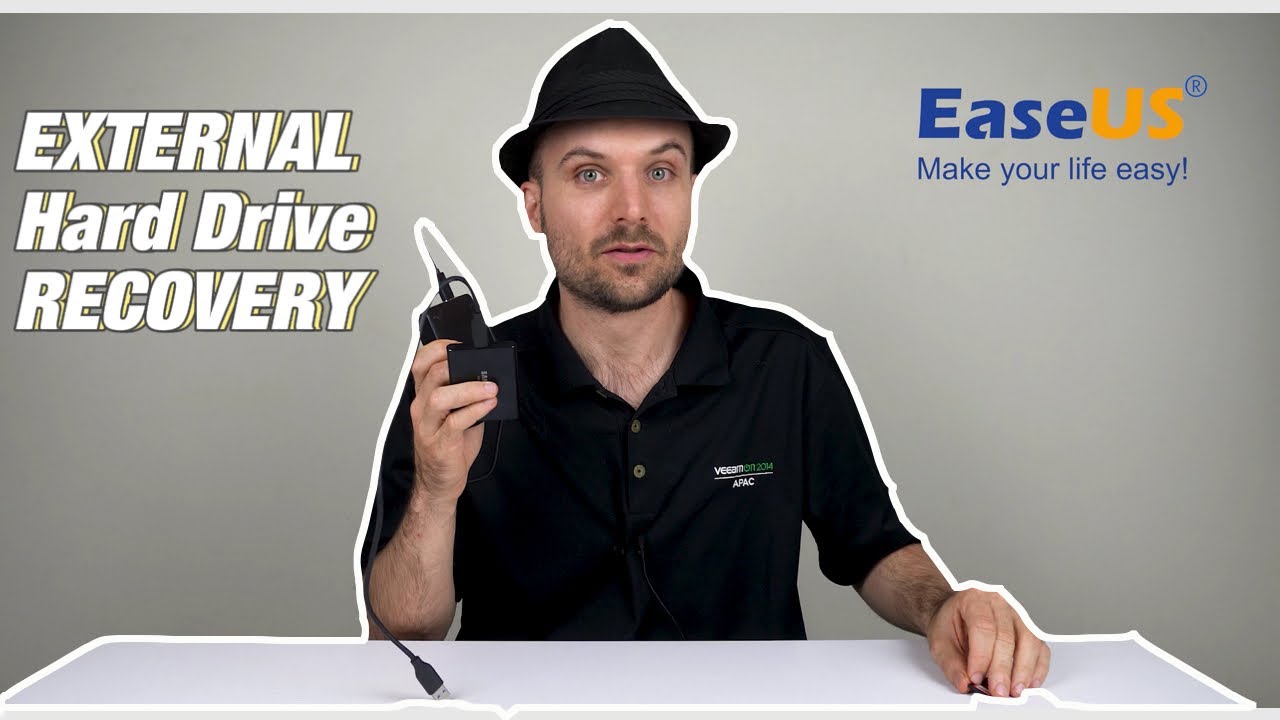
💻Best For: All levels of Windows and Mac users
⭐Ease of Use: Beginners' best choice, intuitive UI design! Jump to detailed tutorial >>
EaseUS Data Recovery Wizard is professional data recovery software that helps you get what you have lost back simply. It is a handy and powerful tool for you to recover data in various situations, such as format, virus attack, accidental file deletion, or sudden system crash. from G2
If you lost external hard drive data on a Mac computer, you may also download the Mac version of this software to recover data from the external hard drive on a Mac. Share this recommendation with more external hard drive users and help them with data recovery.
📌2. Ontrack EasyRecovery
Ontrack is originally a data recovery service provider that mainly offers hard disk repair and data recovery services to worldwide users. In recent years, Ontrack released its data recovery software so users can perform DIY data recovery at home.
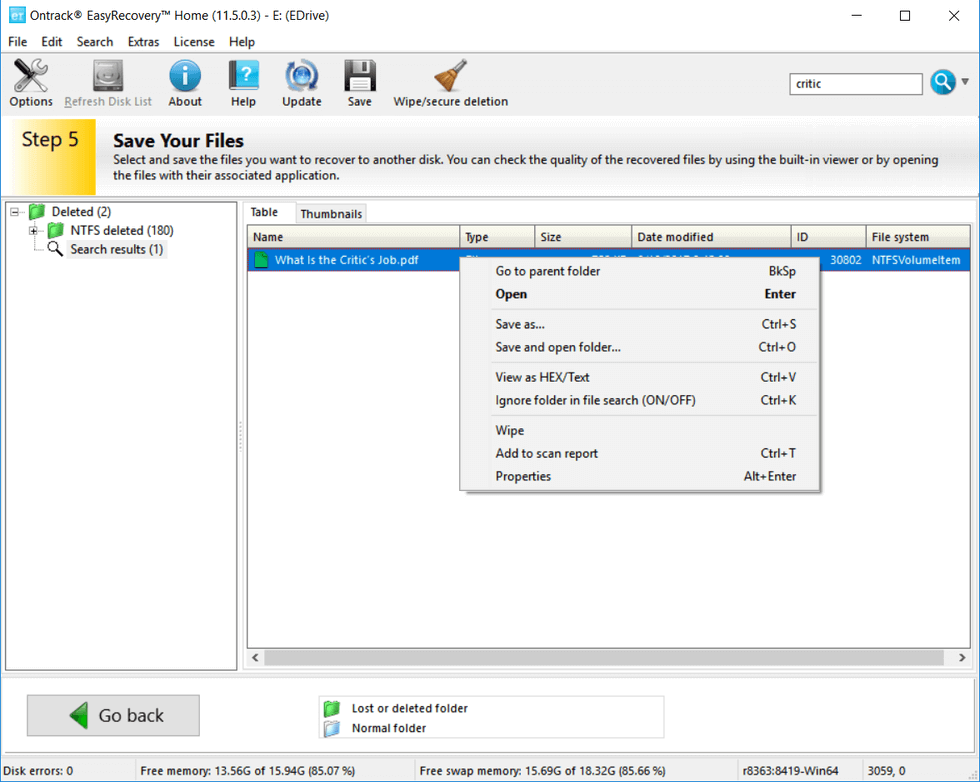
Being similar to EaseUS Data Recovery Wizard, Ontrack EasyRecovery also supports restoring lost files on both Windows and Mac computers.
✅Check out what you can do with this hard disk recovery software:
- Recover files from corrupted, deleted, or formatted drives
- Recover deleted files from hard drives and external hard drives, SSDs, USBs, memory cards, etc.
- Repair damaged and corrupted photos and videos (Premium and higher versions)
💻Best for: Windows and Mac users
⭐Ease of Use: 3-step recovery
Wondering how to recover deleted files? EasyRecovery provides solutions for a wide range of data recovery needs, including restoring mistakenly deleted files and extracting data from cloud servers. from TechRadar
📌3. Recover My Files
Experienced users may have heard of Recovery My Files, which is a classic data recovery software. It's an old-fashioned data recovery software produced by GetData.
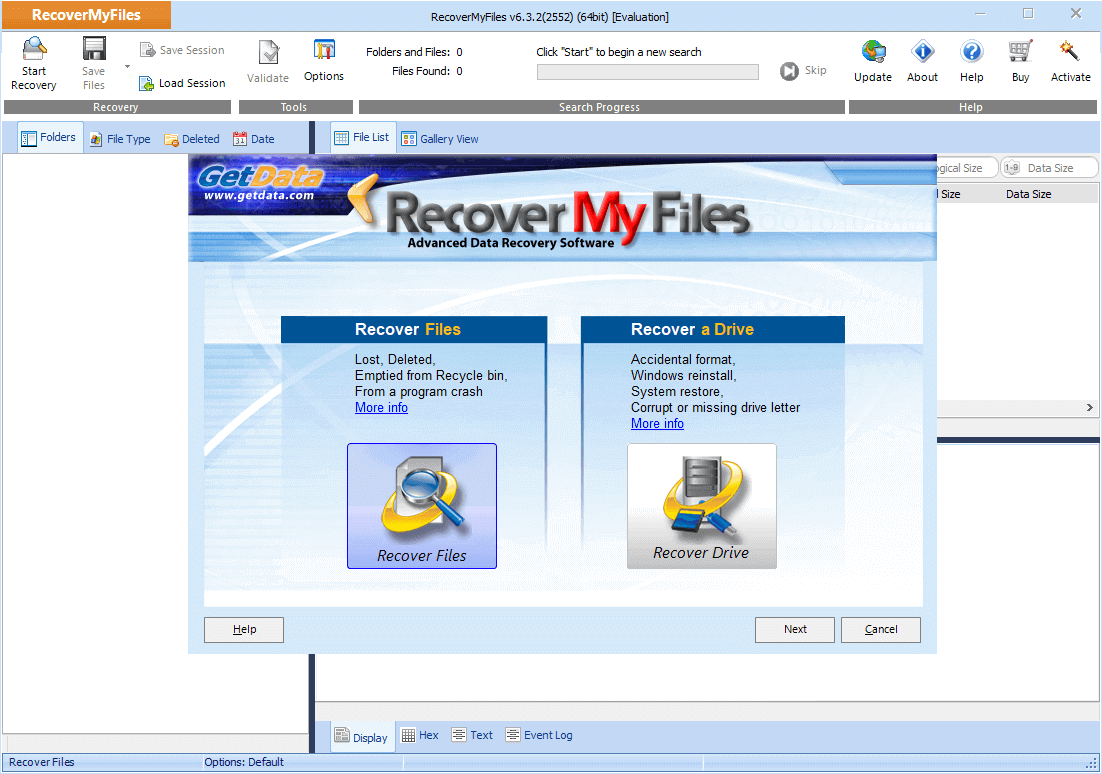
✅With this software, you are capable of restoring data and files from the following cases and devices:
- Recover from hard drive, external hard drive, camera card, USB, Zip, etc.
- Recover files after emptying the recycle bin
- Recover files after formatting, disk crash, partitioning error, etc.
- Recover documents, photos, videos, music, etc.
💻Best For: Windows users only
⭐Ease of Use: Not for beginners, complex interface
Overall, Recover My Files is a great data recovery program let down by one major flaw. Its user interface is great and it's efficient and thorough, but it draws too many computer resources. from TechRadar
📌4. GetDataBack
Similar to Recover My Files, GetDataBack is also a classic data recovery software that supports users to perform DIY data recovery on their own. Produced by Runtime Software, GetDataBack has different 64-bit and 32-bit Windows OS versions.
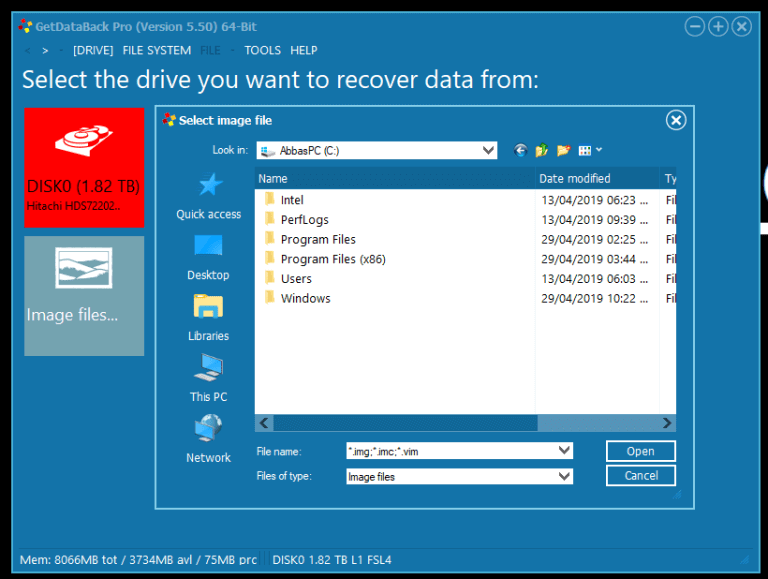
So, what can this hard disk recovery software do for you? Let's see:
- Support data recovery on NTFS, FAT, exFAT, EXT, HFS+, and APFS devices
- Recover data lost due to formatting, partitioning, virus attack, power or software failure
Best for: Windows, Mac, and Linux users
Ease of Use: 4+ steps of data recovery, Not for beginners
📌5. Recuva
Although Piriform Recuva is old in data recovery, it's still a powerful data recovery software among many disk recovery tools. This software still has many fans due to its excellent performance in file recovery.
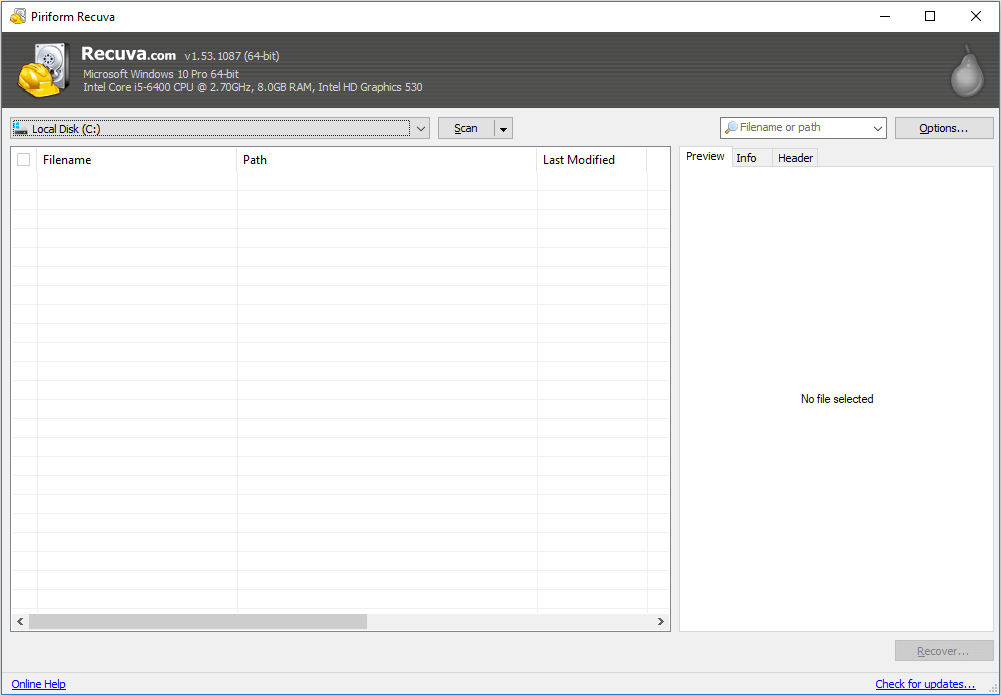
With a low price, Recuva exceeds its competitors even though its interface is old and sort of complex for beginners.
✅ Let's see what you can do with this external hard disk recovery software:
- Recover files from a computer, recycle bin, digital camera card, MP3 player, etc.
- Recover pictures, music, documents, videos, etc.
- Recover from external storage devices like external hard drives, USB sticks, etc.
- Securely delete files, erase files
💻Best for: Windows users only
⭐Ease of Use: Not for beginners
After learning some basic features of the top 5 external hard drive recovery software, you may now pick one and apply it to bring your lost files back on the external hard drive, USB, or SD card.
Looking for inexpensive data recovery software? Recuva may be right up your alley. It offers both a free version and a low-cost $19.95 Professional version of its software. from PCMag
📌6. PhotoRec
PhotoRec supports several platforms and has strong file recovery features. More than 480 file extensions can be recovered with this free and open-source data recovery tool. Images from a variety of digital devices can be recovered using it. Also, it supports various operating systems, including Linux, macOS, and Windows. However, it took the longest to test all data loss scenarios.
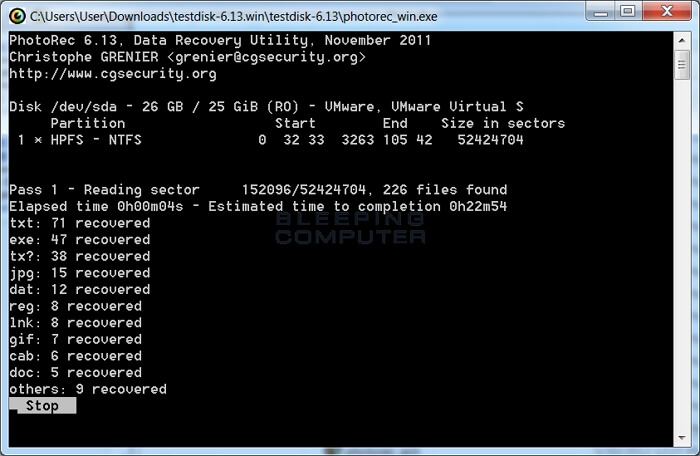
✅Check the following list to learn more about PhotoRec:
- Recover data from FAT, NTFS, exFAT,ext2/ext3/ext4, and HFS+ filesystems.
- Support various storage devices, including external hard disks and more.
- Uses read-only access to handle the external hard drive from which you are about to recover lost data.
💻Best for: Windows, macOS and Linux
⭐Ease of Use: Not for beginners
It's free, open-source, fast and supports lots of photo formats and devices, but PhotoRec is not particularly easy to use and doesn't have many extra features. from TechRadar
📌7. TestDisk
An additional free resource program for recovering deleted partitions is called TestDisk. In addition to fixing the partition table and recovering the boot sector, it can restore deleted partitions from hard disks. TestDisk is open-source software, so you can examine, improve, and edit it if you know how to work with it.
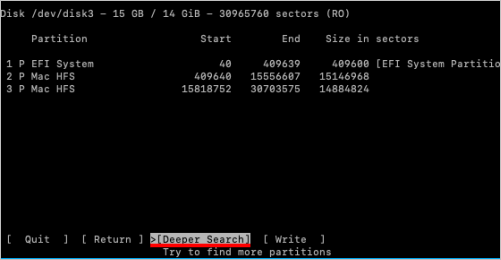
✅Check the following list to learn more about TestDisk:
- Support multiple file systems and TestDisk can help you recover files from deleted partitions.
- Similar to PhotoRec, this is also an opensource recovery freeware.
- Support data recovery on various storage devices, including external hard drives, SD cards, and more.
💻Best for: Windows, macOS and Linux
⭐Ease of Use: Not for beginners
TestDisk is powerful free data recovery software! It was primarily designed to help recover lost partitions and/or make non-booting disks bootable again when these symptoms are caused by faulty software: certain types of viruses or human error (such as accidentally deleting a Partition Table). Partition table recovery using TestDisk is really easy. from G2
📌8. Windows File Recovery
Microsoft offers Windows File Recovery, a command-line tool for restoring deleted files. It may be downloaded for free from the Microsoft Store for Windows 10 versions 2004 (May 2020 Update) and above. It can recover most file formats with Microsoft, including JPG, PDF, PNG, MPEG, Office files, MP3, MP4, and ZIP files, from your hard disk or other devices.
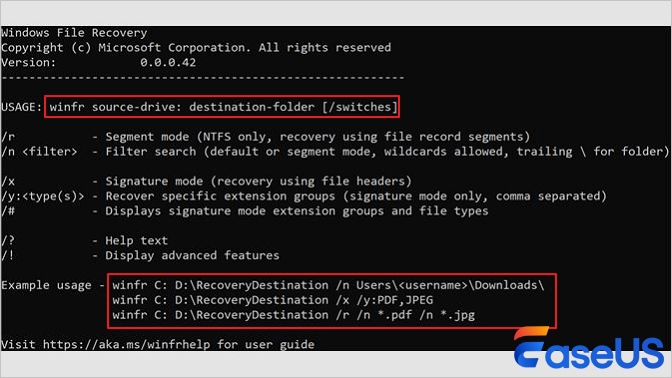
✅Check the following list to learn more about Windows File Recovery:
- With Windows File Recovery, you can recover unlimited data from your computer for free.
- Windows File History can be safely downloaded from the Microsoft App Store.
- Command line interface, and you can also filter files with Windows File Recovery
💻Best for: Windows, macOS and Linux
⭐Ease of Use: Not for beginners
In addition to recommending the best hard disk recovery software, we collected useful tips for protecting your external hard drive data and detailed steps to recover deleted files from Samsung external hard drives and other external hard disks. Now, you can share this passage on social media to help more readers recover an external hard drive.
Before You Perform External Hard Drive Data Recovery
At the first sign of trouble with your external hard drive, the most critical action to take is to stop using it immediately. Continued use of the drive puts your lost or deleted data at risk of being overwritten. Once the data is overwritten, there's no getting it back.
When the disk is physically compromised, creating a byte-to-byte copy is highly recommended to increase your chances of successful external hard drive recovery, as you can scan the image rather than stress the drive by scanning it directly.
🔥That's why we recommend the EaseUS external hard drive recovery tool, which offers a disk image feature to help users minimize the risk of data loss.
How to Recover Data from an External Hard Drive [Full Steps]
The simplest method for recovering data from an external hard drive after losing files is to use the top data recovery software available for Windows and Mac.
Method 1. Perform External Hard Drive Recovery Using Software
EaseUS Data Recovery Wizard, a professional hard drive recovery program, can be useful. This external hard drive recovery software can be used to recover data from external hard drives that have been deleted, formatted inadvertently, infected with a virus, or lost for other reasons on devices from all major manufacturers, including WD, Seagate, Toshiba, Lacie, Silicon, and more.
Even if an external hard drive suddenly stops showing up on your computer, EaseUS Data Recovery Wizard can help restore your essential data. Follow the steps to recover data from external hard drives:
Step 1. Choose and scan the external hard drive
- Download and install EaseUS Data Recovery on your PC or laptop.
- Connect the external hard drive to your computer.
- Run EaseUS Data Recovery Wizard and choose the external drive from External drives list. Then, click "Search for Lost Data".
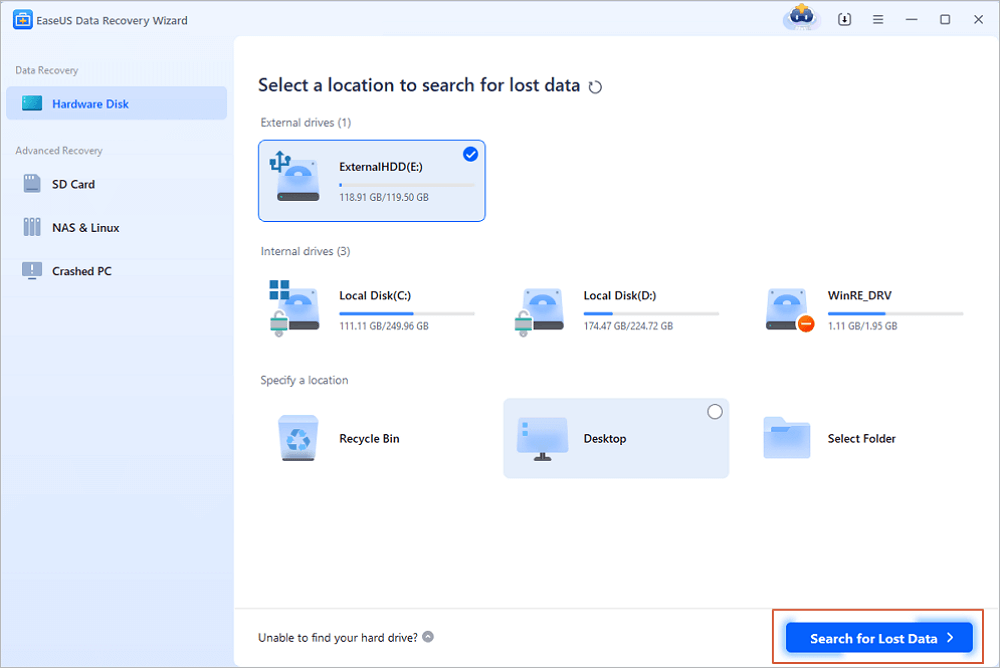
Step 2. Check the scan results
- EaseUS data recovery software will immediately scan the selected drive for all data, including deleted, corrupted, and existing data.
- You can use the Filter feature to quickly locate the files of one kind, such as Pictures, Word, Excel, PDF, videos, emails, etc.
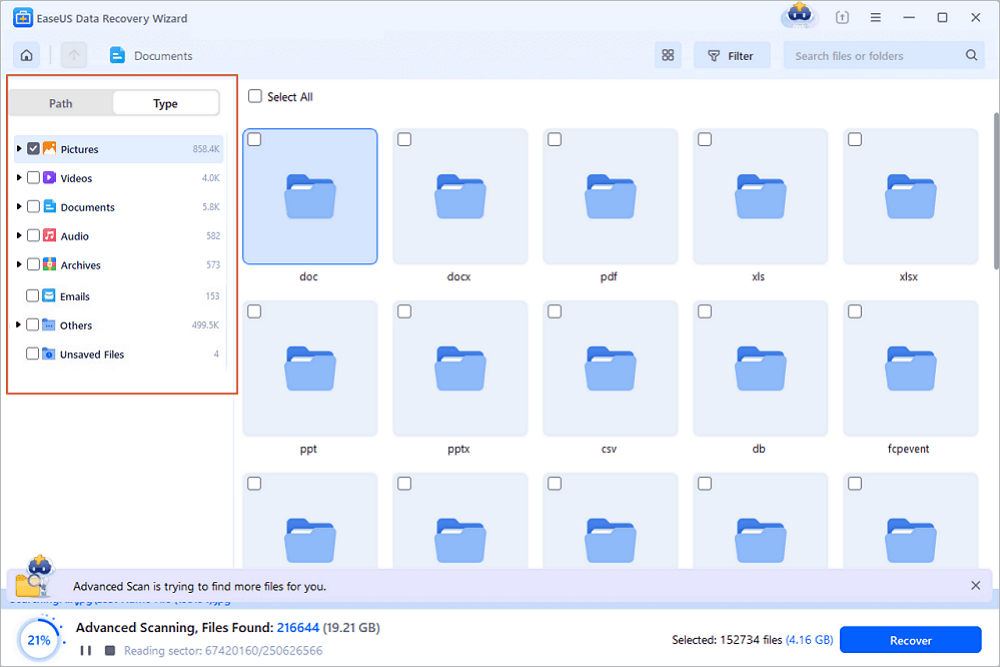
Step 3. Preview and recover data
- Double-clicking a file from the scanned results to preview.
- Choose the files you want and click "Recover".
- Select a different drive to save the recovered files instead of the original one.
💡Tip: You can restore data on the local disks, external hard drives, and also the cloud storage.
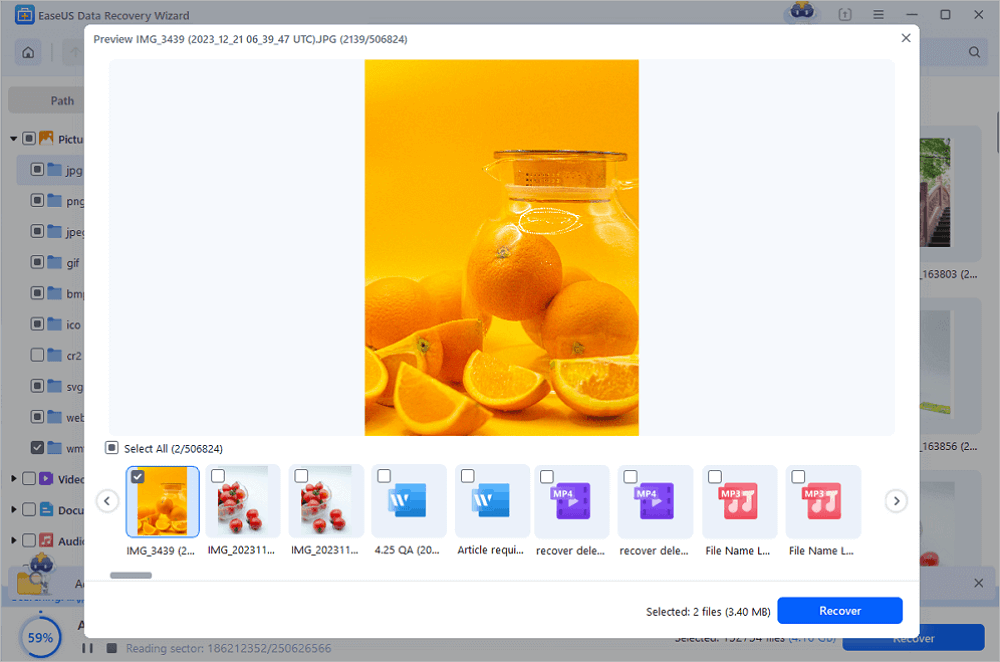
After learning the full steps of external hard drive recovery, you can share this tutorial on social media to help more friends and tell them how to perform external hard drive recovery!
Method 2. External Hard Drive Recovery with Data Recovery Services
But if the data loss scenarios are too complex to handle on your own, feel free to contact professional data recovery services!
Consult with EaseUS data recovery experts for one-on-one manual recovery service. We could offer the following services after a FREE diagnosis
- Repair corrupted RAID structure, unbootable Windows OS, and corrupted virtual disk files
- Recover/repair lost partitions and re-partitioned drives
- Unformat hard drives and repair RAW drives(BitLocker-encrypted drives)
- Fix disks that become GPT-protected partitions
Extra Tips: How to Protect Data on External Hard Drives
Data protection is always a better choice than a cure. To reduce the risk of losing files completely from any storage device, you need to both minimize the chance of data loss and get a data recovery tool to rescue data once it's lost without any backup. Generally, there are two ways to protect data on your external hard drive: form a good habit of using the drive and back up your external hard drive regularly.
When do you need external hard drive recovery software?
In addition to common causes, like accidental deletion and formatting, that lead to data loss on an external hard drive. There are other cases when you need to perform an external hard drive recovery. For example:
- Data on the external hard drive is lost due to virus attacks, OS crashes, and OS reinstallation
- The external hard drive has a RAW file system and thus becomes inaccessible
- The external hard drive is detected in Windows, but does not show any data
- The USB hard drive is not recognized
Good habits to protect an external hard drive:
- 1. Keep your external hard drive away from fire, water, high temperatures...
- 2. Disconnect the external hard drive from your computer when it is not in use
- 3. Don't edit files directly on the external hard drive
- 4. Eject the device before disconnecting it
- 5. Put your external hard drive in a disk enclosure
Ways to back up an external hard drive:
- 1. Manually copy and paste the important files from your external hard drive to somewhere else
- 2. Back up your external hard drive files regularly and automatically using backup software
- 3. Sync the data on your external hard disk to cloud storage
Growing good habits is helpful to minimize the chance of accidental data loss on your drive. Backing up your disk is helpful to avoid complete data loss if you lose files on your storage medium.
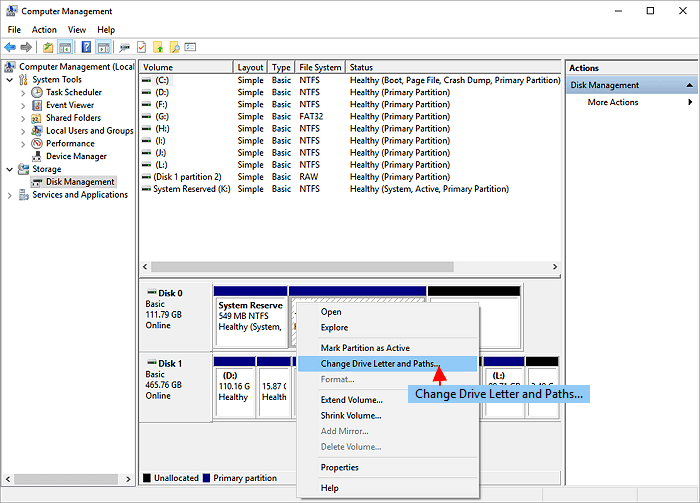
How to Recover Data from Hard Disk Which Is Not Detecting Easily
How do you recover data from an internal hard disk that is not detecting? How to recover data from external hard disk which is not detecting? Read more >>
The Bottom Line
External hard drive data recovery is easy if you get help from data recovery software. Almost all the data recovery tools available support external hard drive recovery but vary in quality. Choose the one you trust and apply it to recover data from your external hard disk as soon as possible.
EaseUS hard disk recovery software is more practical and reliable than most data recovery software due to its powerful data recovery capacity and excellent tech support. Anyone who encounters problems while using EaseUS Data Recovery Wizard can reach us for online support by emailing [email protected].
Besides data recovery, as a responsible data recovery software provider, we also suggest you back up your vital data regularly. Nothing can be better than having a regular backup of your files.
Help us spread the word! If you enjoyed this post, share it on your social media accounts.
External Hard Drive Recovery Software FAQs
Here are 4 additional questions about recovering data from an external hard drive. Check here for the answers.
1. How do I recover my external hard drive?
- Download and install EaseUS Data Recovery on your PC or laptop.
- Connect the external hard drive to your computer.
- Run EaseUS Data Recovery Wizard and choose the external drive from the External drives list.
- Double-clicking a file from the scanned results to preview.
- Choose the files you want and click "Recover".
2. What is hard drive recovery software?
Recovering lost, erased, or corrupted data from hard disks, USB drives, SD cards, and other storage devices can be a lifesaver using data recovery software.
3. What is the best data recovery software for 2023?
- EaseUS Data Recovery Wizard
- Recover My Files
- Ontrack EasyRecovery
- GetDataBack
- Recuva
- PhotoRec
- TestDisk
- Windows File Recovery
Was This Page Helpful?
Finley is interested in reading and writing articles about technical knowledge. Her articles mainly focus on file repair and data recovery.
Approved by Evan Galasso
Evan Galasso is a digital forensics and data recovery engineer with over 10 years of experience in the field. He presents opinions on the current state of storage media, reverse engineering of storage systems and firmware, and electro-mechanical systems of SSDs and HDDs.
Related Articles
-
HDD Partition Recovery | Restore Deleted Hard Disk Partition
![author icon]() Tracy King/Dec 12, 2025
Tracy King/Dec 12, 2025 -
What Is RAW Drive Recovery? How to Recover Data?
![author icon]() Jean/Jan 19, 2026
Jean/Jan 19, 2026 -
A paraméter helytelen | A meghajtó nem érhető el [Megoldva]
![author icon]() Cedric/Jan 29, 2026
Cedric/Jan 29, 2026 -
WD Recovery: Restore Data from Western Digital Hard Disk
![author icon]() Tracy King/Feb 12, 2026
Tracy King/Feb 12, 2026

