Page Table of Contents
About the Author
Hot Topics
Updated on Jan 29, 2026
Have you ever wondered how fast your SD card is? How does it perform compared to other cards on the market? Well, we have come up with two apps that are good enough to solve all your problems. In this article, you can learn two methods to help you test Micro SD card speed:
Before we start to learn the two ways, you can check the link below to learn more.
Quickly Run SD Card Speed Test on Windows 10/11 [Efficient Tools]
To make full use of your SD card, it is recommended to test the speed of your SD card. Fortunately, there are several ways to run an SD card speed test.
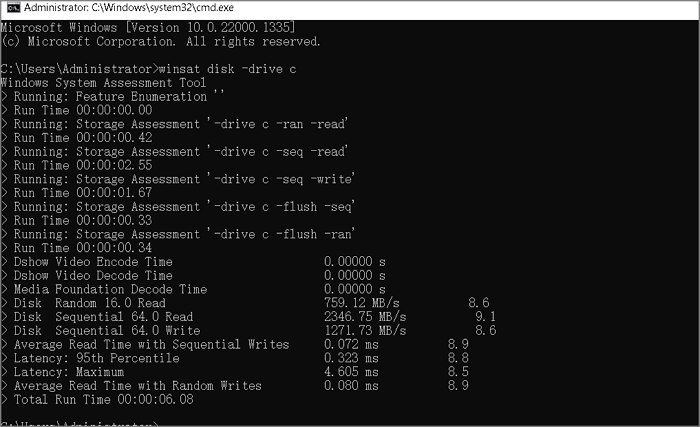
Now, let's go through the first way to test the speed of a Micro SD card.
Way 1. Run Micro SD Card Speed Test via EaseUS Partition Master - Easy
EaseUS Partition Master has a feature called "Disk Mark," and it allows users to get detailed speed data of their device, such as I/O, Delay, sequential/random write, and sequential/random read. Let's see more about it:
- Interface: Rather clear
- Operation difficulty: Low (Easy to use)
- Targeted users: Beginners and experienced users
- System supported: Windows 11/10/8/7, Windows XP, and Windows Vista
- Pro: Peak speed can be tested
Now, follow the steps below to run a Micro SD card speed test:
Step 1. Launch EaseUS Partition Master. And click the download button to activate the "DiskMark" feature under the "Discovery" section.
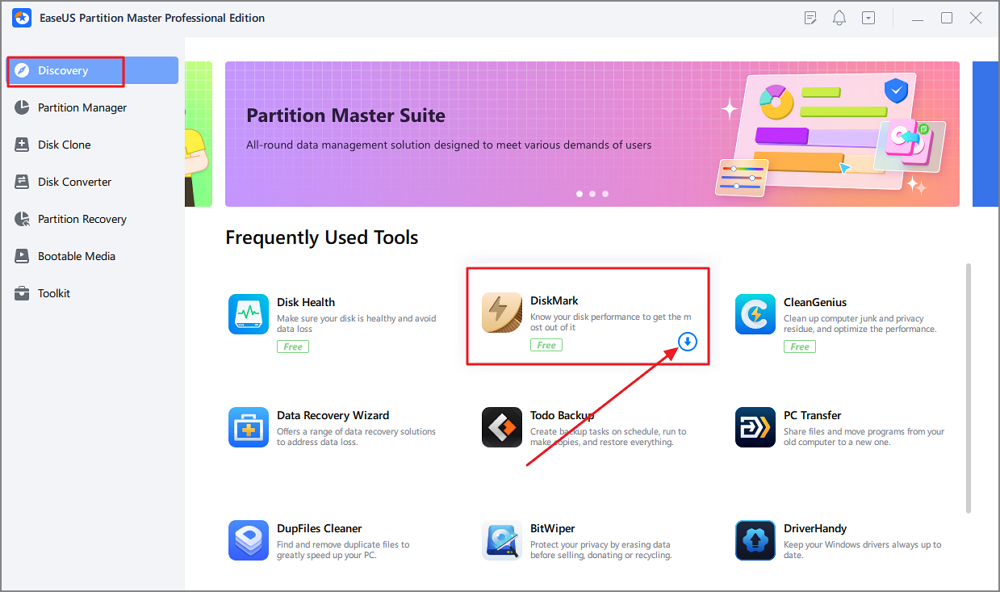
Step 2. Click on the drop-down box to choose the target drive, test data, and block size.
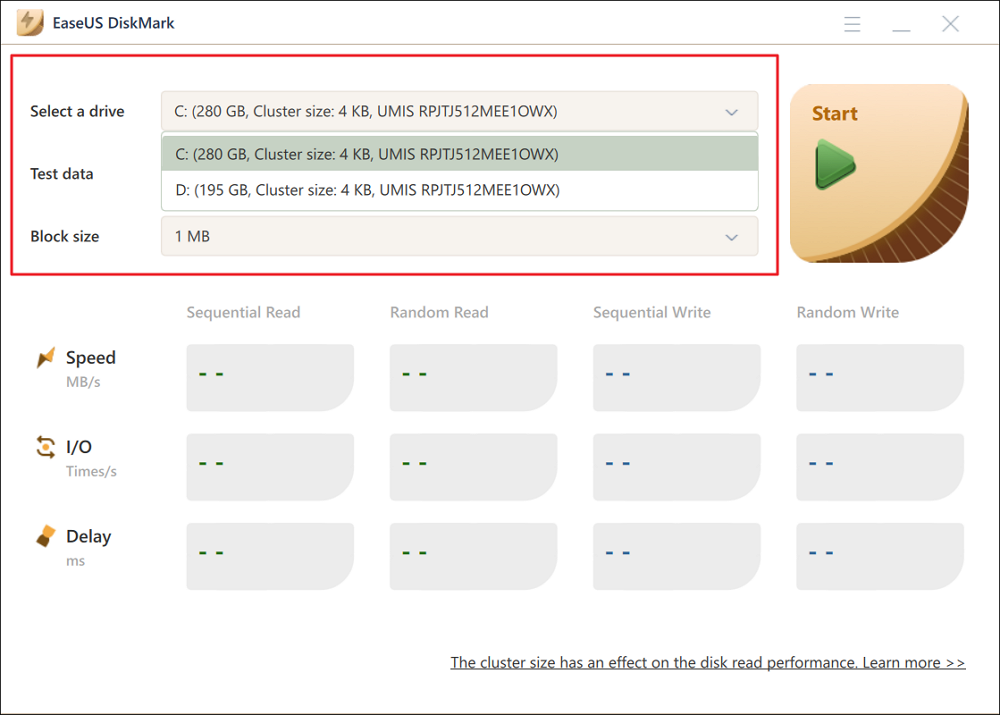
Step 3. Once everything is configured, click "Start" to begin the disk test. Then, you can see the Sequential or Random read/write speed, I/O, and Delay data.
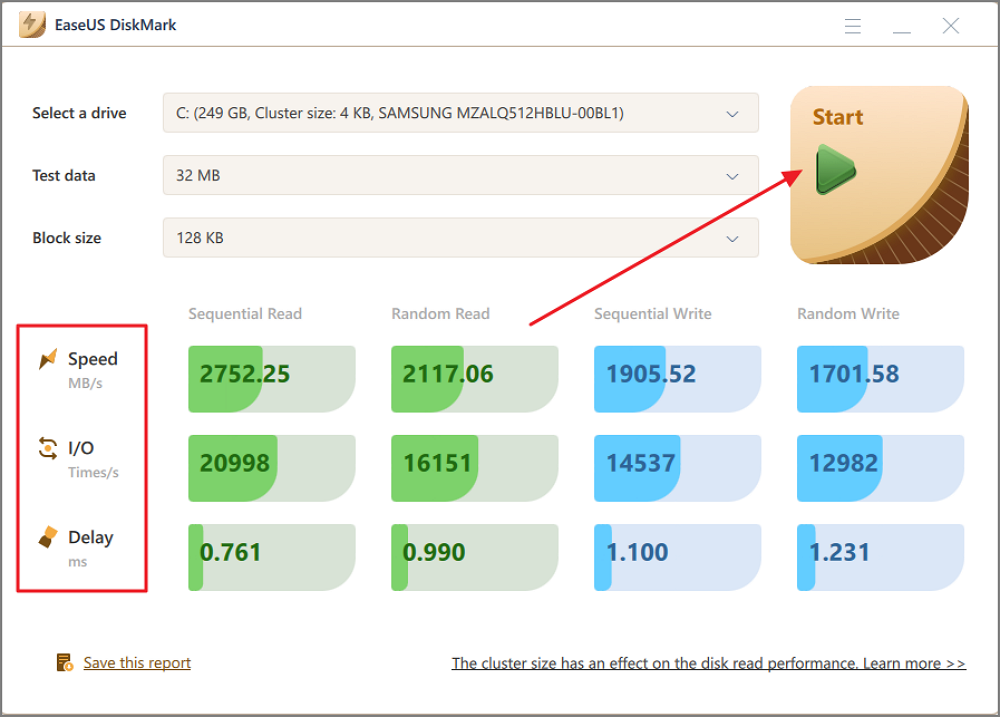
Let's see some key features of this tool here:
- Format Micro SD card
- Test SSD read/write speed
- Repair bad sectors on SD card
- Check SSD health on Windows
- Run external hard drive speed test
As you see, this tool can help you manage your Micro SD card well. Download and try it.
Way 2. Run Micro SD Card Speed Test via Task Manager
Task Manager can also help you check the speed of your Micro SD card. However, it, as a free SD card speed test tool, can only monitor the real-time speed; as a result, you can't get the peak speed of your Micro SD card. Here is how to use Task Manager to test speed:
Step 1. Right-click the Windows icon and choose "Task Manager."
Step 2. Click "Performance" and locate your Micro SD card on the left panel. You can see the real-time speed of your device.
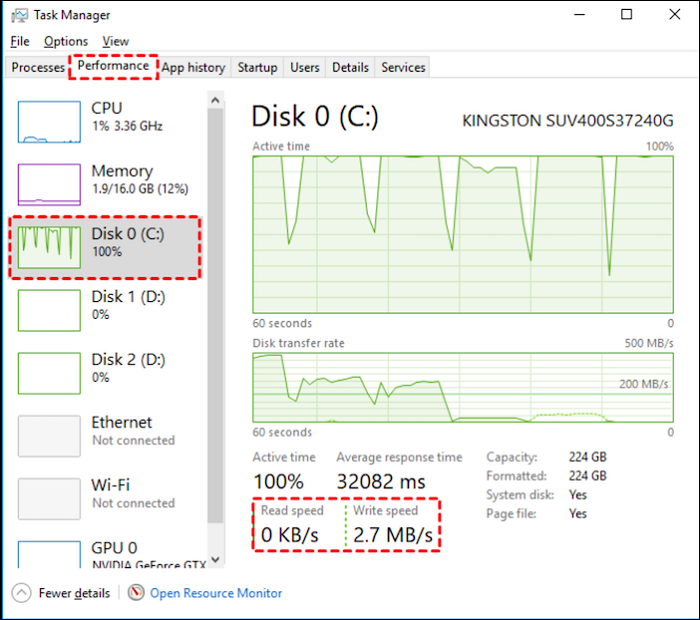
However, Task Manager can provide only limited data, as you can see. Hence, turn to EaseUS Partition Master if you want to see more detailed data in an easier way.
Conclusion
As a main factor, the speed of a Micro SD card matters a lot. This article provides two ways to help test Micro SD card speed on a Windows PC. You can choose one way based on your choice; however, if you are a beginner or not familiar with computing, EaseUS Partition Master is a better choice. It is easy to use and doesn't require any commands during the speed testing process.
You may also like the following:
Micro SD Card Speed Test FAQs
This part gives three popular questions related to the Micro SD card speed test. Check the answers below to solve your problems if you need help.
1. How do I test the speed of my micro SD card?
You can connect your Micro SD card to a Windows PC and then download EaseUS Partition Master. Here is how:
Step 1. Launch EaseUS Partition Master and click "Discovery."
Step 2. Click "Disk Mark" and choose your Micro SD card/test data/block size.
Step 3. Click "Start," and you can see the detailed information.
2. What Micro SD is the fastest?
The current popular and fastest Micro SD cards are as follows:
- ADATA Premier ONE V90
- ProGrade Digital V60
- Delkin Devices Power V90
- Lexar Professional 1800x U3
- Kingston Canvas React Plus V90
- Silicon Power Superior Pro V90
3. How to run a Micro SD card speed test on Android?
You need to turn to some third-party tools such as A1 SD Bench and SD Card Test.
All of them are free SD card testing software. After starting the program, select some parameters you like on the application, and you can start running. Then you get all the results you want to get.
How Can We Help You
About the Author
Updated by Tracy King
Tracy became a member of the EaseUS content team in 2013. Being a technical writer for over 10 years, she is enthusiastic about sharing tips to assist readers in resolving complex issues in disk management, file transfer, PC & Mac performance optimization, etc., like an expert.
Sherly joined EaseUS in 2022 and she has always loved writing articles and enjoys the fun they bring. She receives professional training here, focusing on product performance and other relative knowledge. She has written over 200 articles to help people overcome computing issues.
Product Reviews
-
I love that the changes you make with EaseUS Partition Master Free aren't immediately applied to the disks. It makes it way easier to play out what will happen after you've made all the changes. I also think the overall look and feel of EaseUS Partition Master Free makes whatever you're doing with your computer's partitions easy.
Read More -
Partition Master Free can Resize, Move, Merge, Migrate, and Copy disks or partitions; convert to local, change label, defragment, check and explore partition; and much more. A premium upgrade adds free tech support and the ability to resize dynamic volumes.
Read More -
It won't hot image your drives or align them, but since it's coupled with a partition manager, it allows you do perform many tasks at once, instead of just cloning drives. You can move partitions around, resize them, defragment, and more, along with the other tools you'd expect from a cloning tool.
Read More
Related Articles
-
4 Ways to Fix "Can't Burn ISO File to USB on Windows" Error
![author icon]() Cici/2026/01/29
Cici/2026/01/29 -
8 Fixes: Can't Install Windows on GPT or Windows Cannot Be Installed to This Disk Error
![author icon]() Daisy/2026/01/29
Daisy/2026/01/29 -
How to Create a Bootable USB for Mac - Full guide
![author icon]() Cici/2026/01/29
Cici/2026/01/29 -
Windows Won't Boot After Running CHKDSK: How to Fix?
![author icon]() Cici/2026/01/29
Cici/2026/01/29
Hot Topics
EaseUS Partition Master

Version 20.0 is here - full exFAT support, easier disk partitioning, and PC performance optimization.








