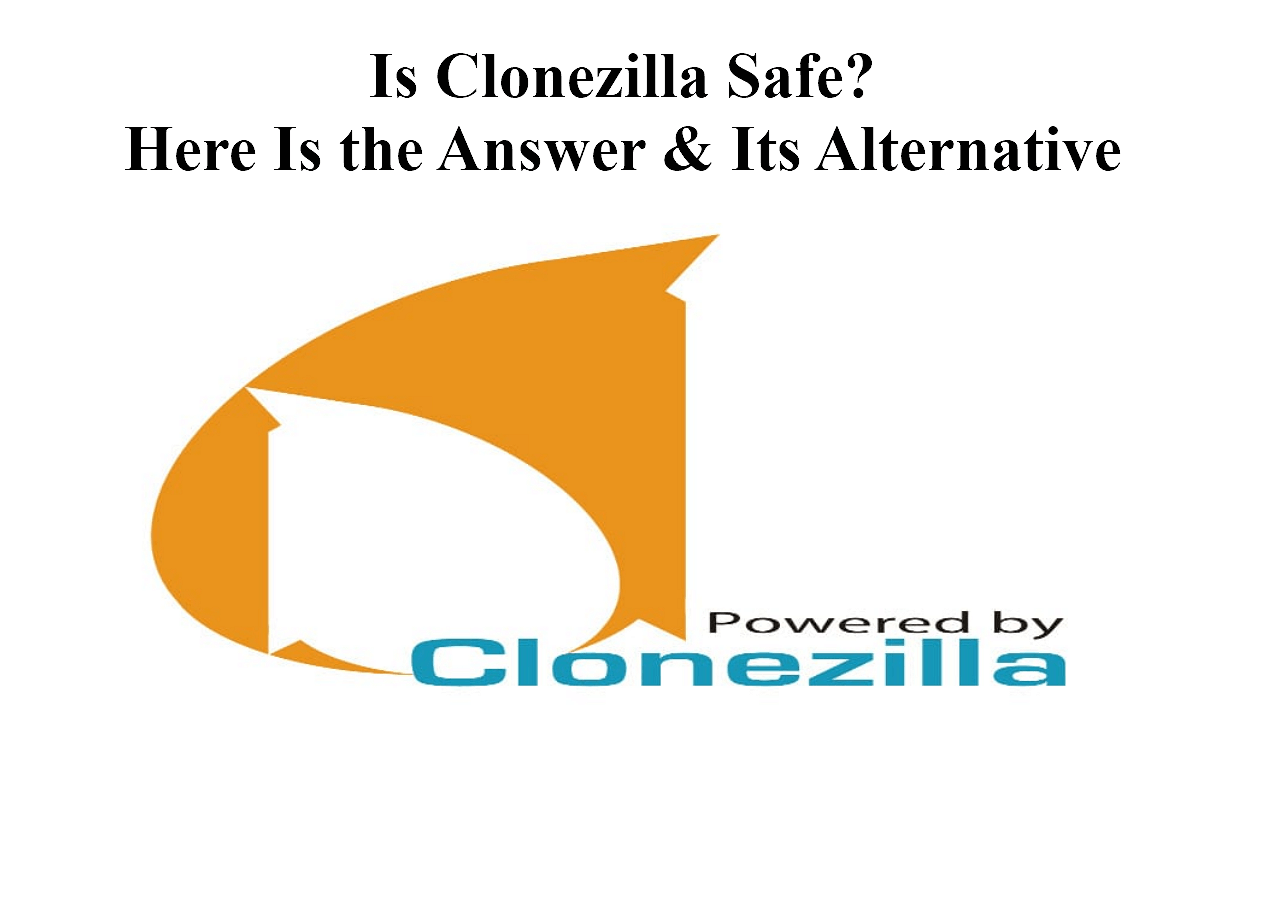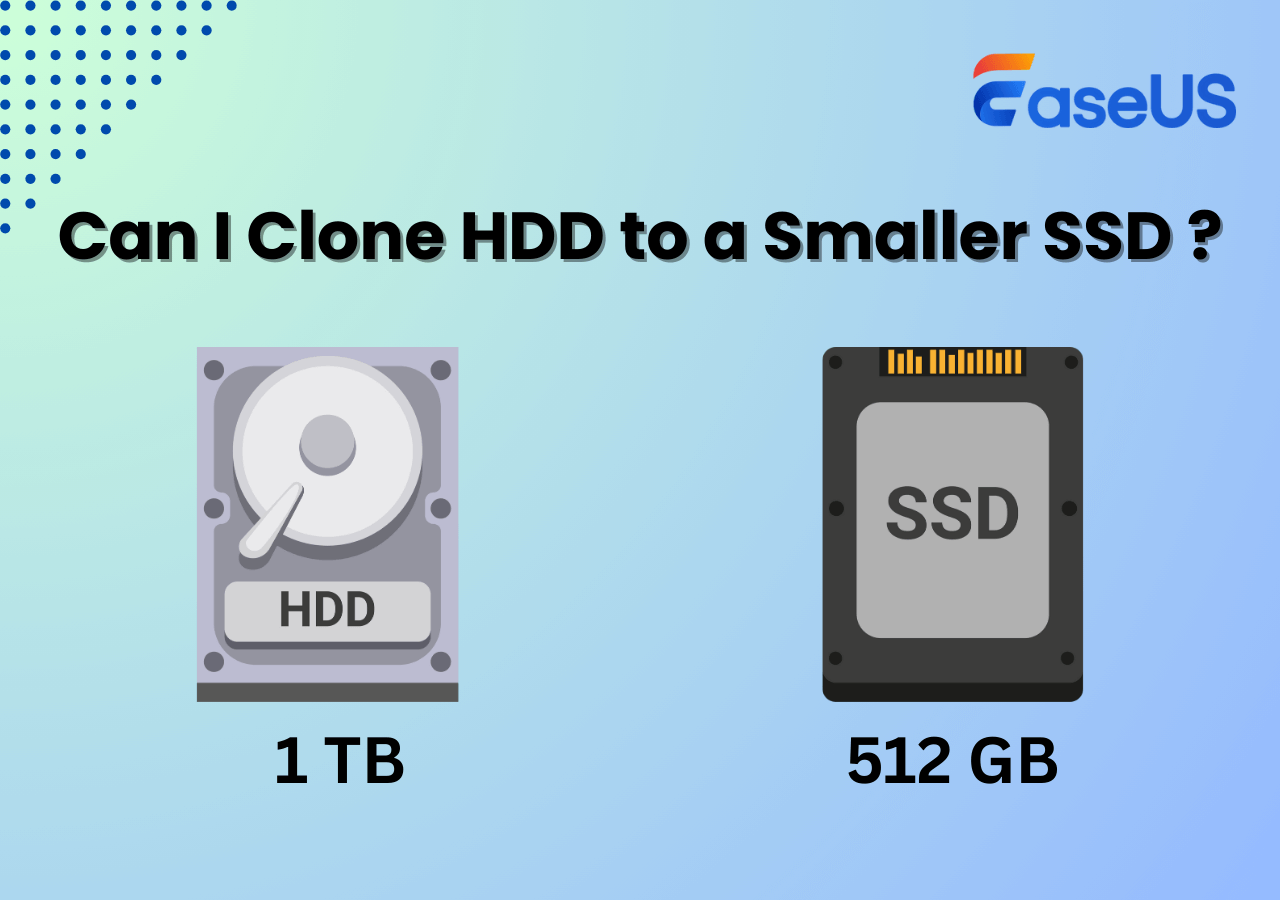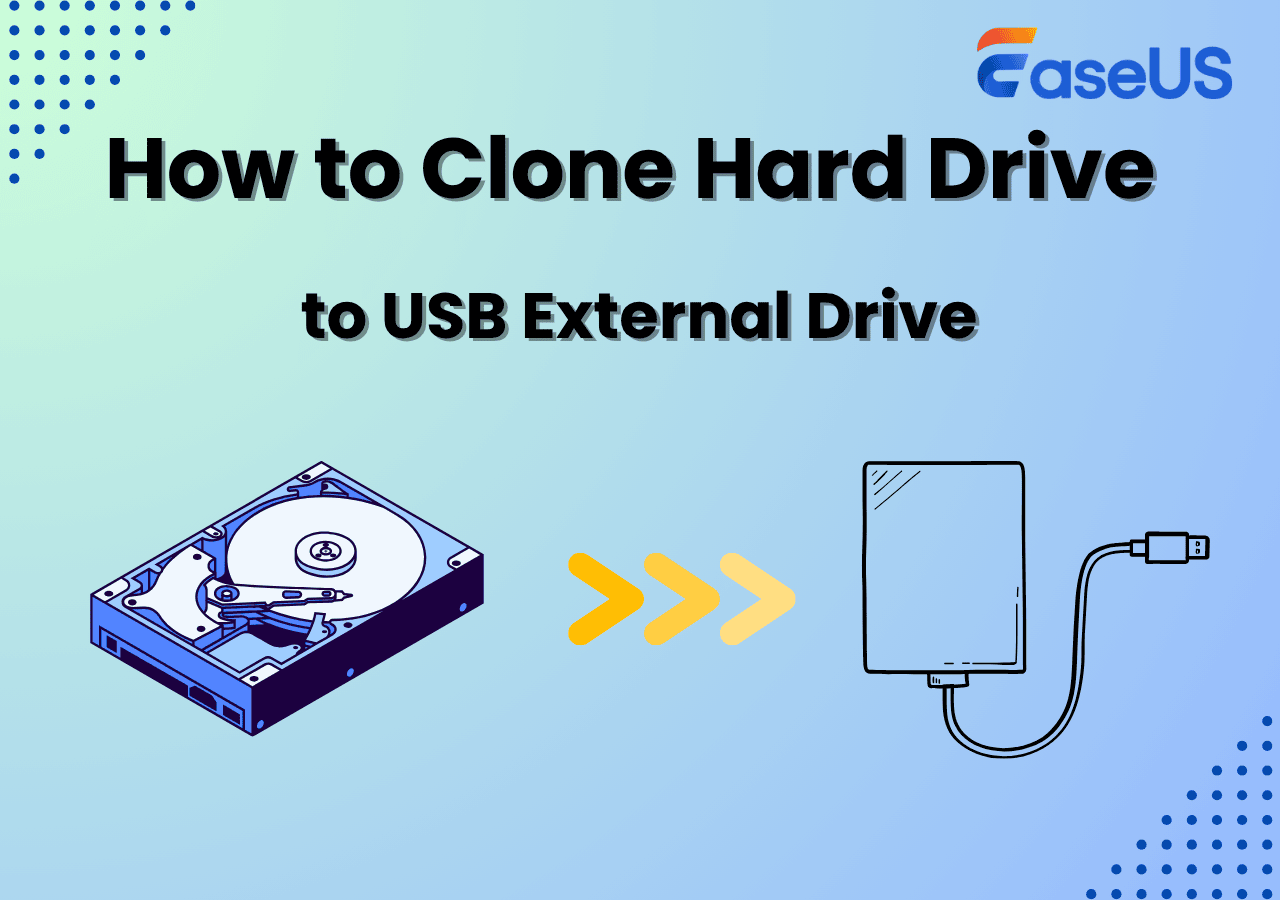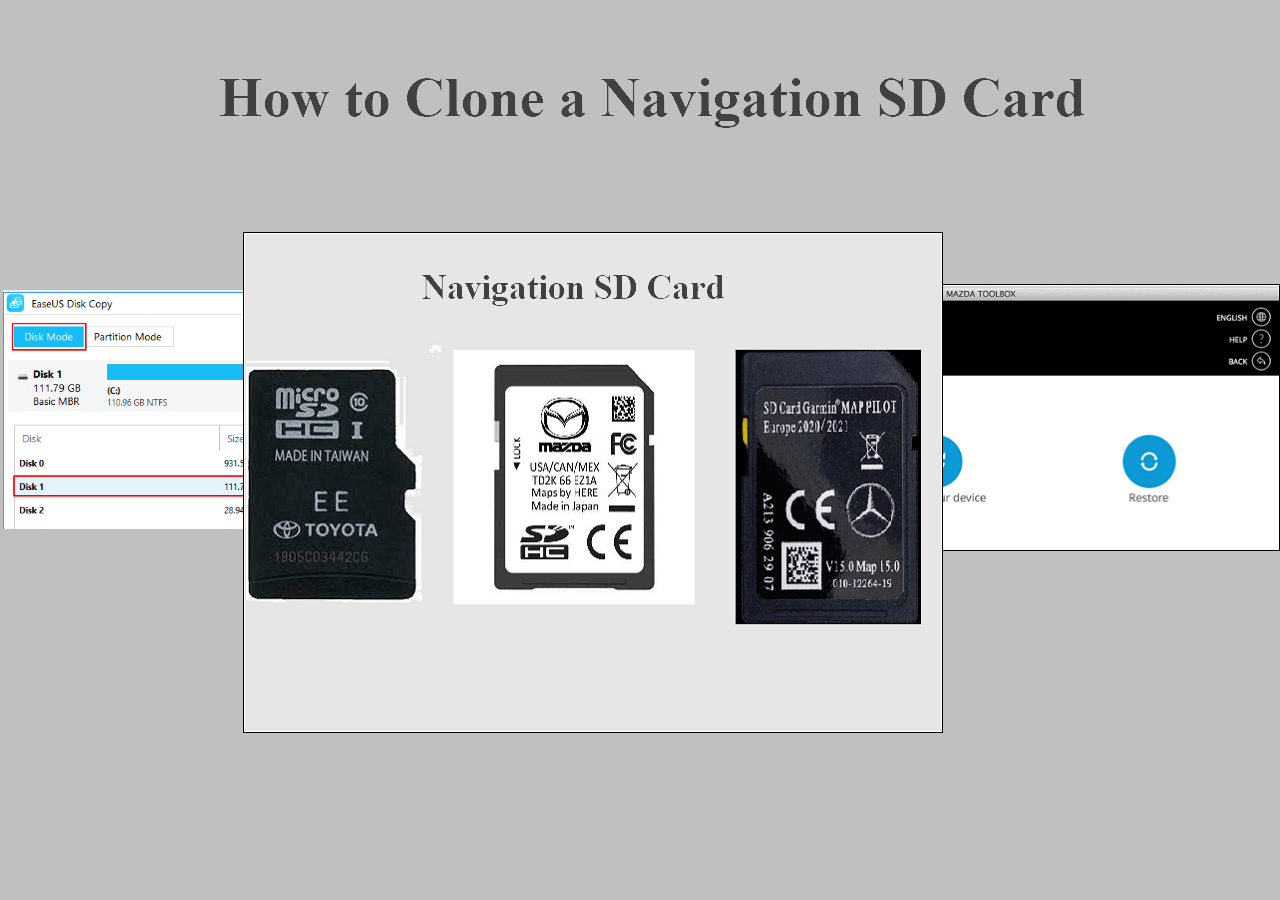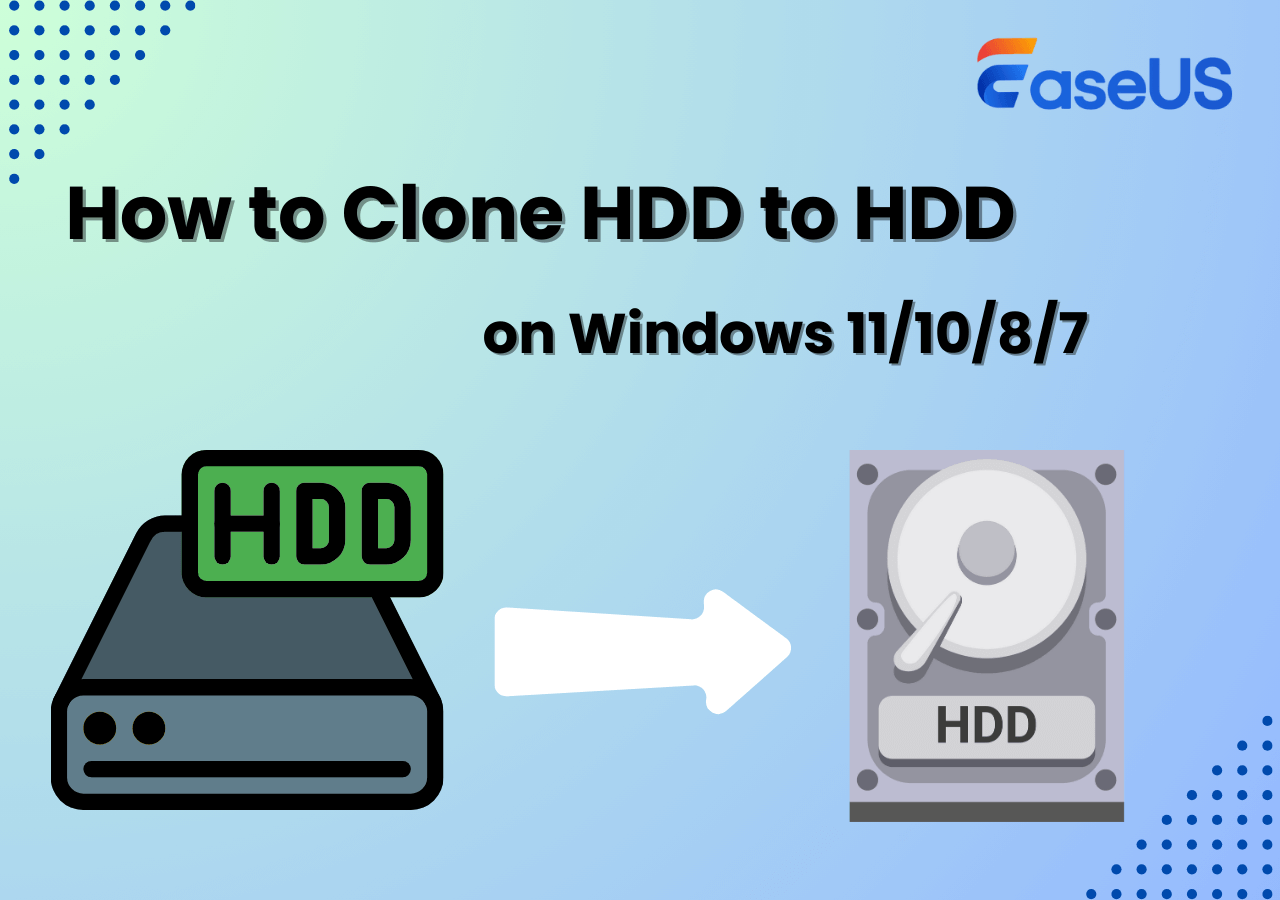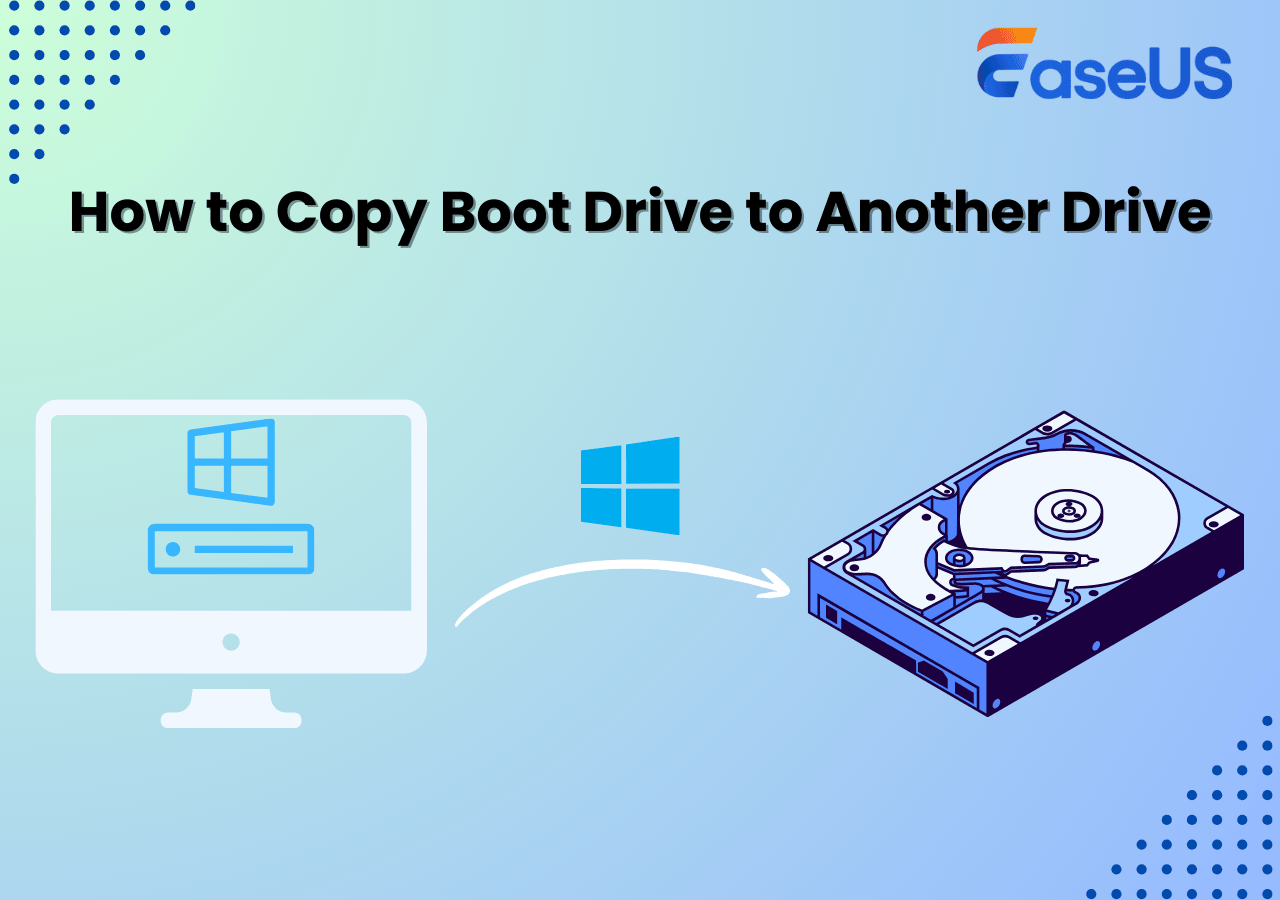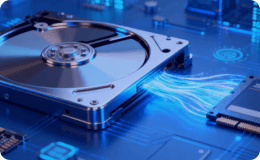Page Table of Contents
Samsung Data Migration software is magnificent if you want to migrate data from an HDD to SSD. But the software only works flawlessly with Samsung SSDs and is compatible only with Windows. So, today we will see Samsung Data Migration Review and alternative cloning software to Samsung Data Migration with even better features.
Samsung Data Migration Review: Pros & Cons
Samsung Data Migration software helps users to migrate data from a hard disk drive (HDD) to a solid-state drive (SSD) for all Samsung SSD series products. Developed by Samsung Electronics, it eases upgrading or replacing HDDs with SSD to safely transfer data, OS, apps, and files. The app comes with a pretty intuitive user interface and simple steps to transfer your data. Firstly, the app scans your entire hard disk to detect all the data like files, folders, system date, and driver size. Then it auto-identifies the Samsung SSD connected to the PC and formats the disk so that both are compatible.
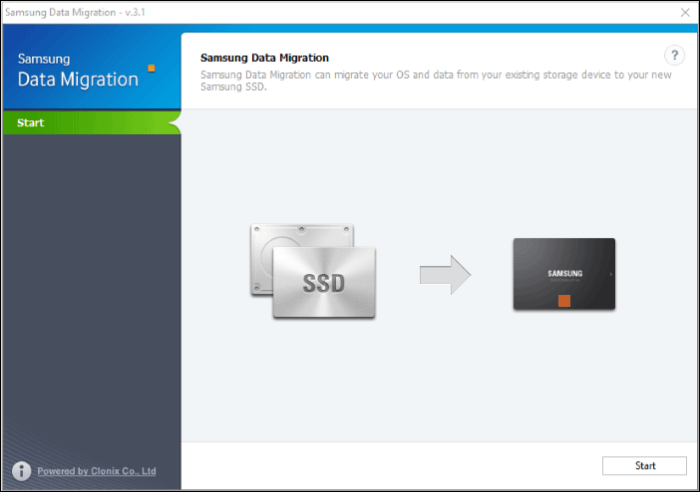
👍Pros
- The SDM is simple and easy to use. All you have to do is select the source disk and destination disk, that's it. The rest is done by the application.
- SDM ensures smooth and safe data transfer with little to no risk of data loss.
- The app allows you to clone the entire HDD to SSD with all the data.
- The app automatically optimizes the Samsung SSD for better performance. It segregates the disk partitions and modifies settings to deliver optimal performance.
👎Cons
- Available only for Windows OS.
- Supports data transfer to Samsung SSD drives only.
- Lacks advanced features.
4 Best Alternatives to Samsung Migration - Features With Excellent Points
As we mentioned before, Samsung Data Migration has its limitations. We have tested and reviewed more than 10 hard drive cloning software and finally selected the five best alternatives to Samsung Data Migration. Here are the specific statistics:
| 🎛️Tested software | 16 |
| 🖥️Tested devices | An HP laptop, a Lenovo desktop, a MacBook Pro |
| 💾Hard drive types | Samsung SSD, Seagate SSD, Toshiba SSD, WD hard drive, LaCie hard drive, etc. |
| ⏰Cloning speed | 10 Mb/s - 100Mb/s |
| 💰Price | $50 to $ 120 |
| 🥇Most recommended | EaseUS DIsk Copy |
Below are the 4 best alternative cloning software to Samsung Data Migration. Check out the details and select based on your requirements.
1. EaseUS Disk Copy (👍Recommended)
EaseUS Disk Copy is an advanced tool to migrate data from one PC to another. Unlike SDM, this app supports all manufacturers. The software is a simple tool to create clones, disks and transfer data from one PC to another in no time.
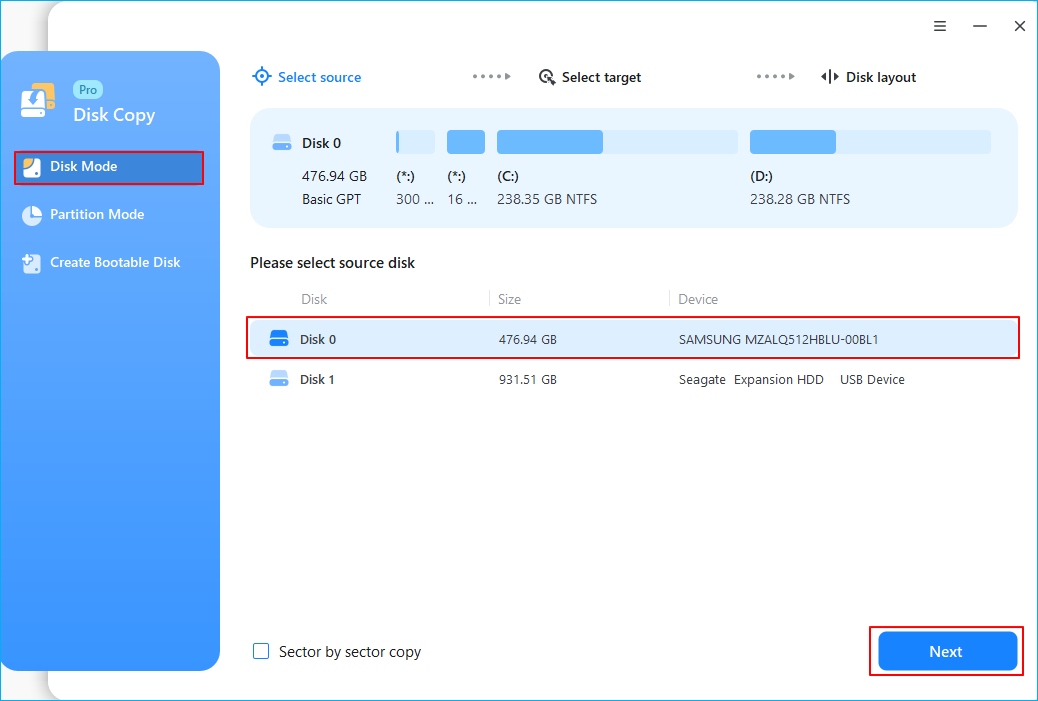
🎨Key Features of EaseUS Disk Copy:
- Data Migration without Reinstallation: If you want to change your storage from HDD to SSD or upgrade your operating system, you can easily migrate the whole system with OS.
- Create Disk Image for Complete Data Recovery: Avoid the risk of losing data on a failing hard drive with Disk Images.
- Cloning Capability: Clone your entire system with the software to replicate your system and avoid reinstallation.
- Create a complete backup for complete restoration: Swap a failing or faulty hard device with the clone in case of emergencies.
- Supports various File Systems: Supports File Systems like FAT12, NTFS, FAT16, and FAT32. Which makes it easy to migrate data through different hardware to various devices.
👍Pros
- Disk cloning and imaging for safe and secure data migration.
- Simple and Easy to Use.
- Allows bootable media creation.
- Supports multiple disks like HDDs, SSDs, external drives, and RAID arrays.
- Sector by Sector clone.
👎Cons
- Offers efficient solutions but the free version is limited.
- The cloning and imaging speed largely depends on the system specs.
2. Clonezilla
Clonezilla is an open-source tool for data migration, backup, and recovery needs. The app specializes in creating clones, images, and partitions for transferring your data and backups. This can be your free Samsung cloning software if you want to migrate data from any HDD to SSD irrespective of the brand.
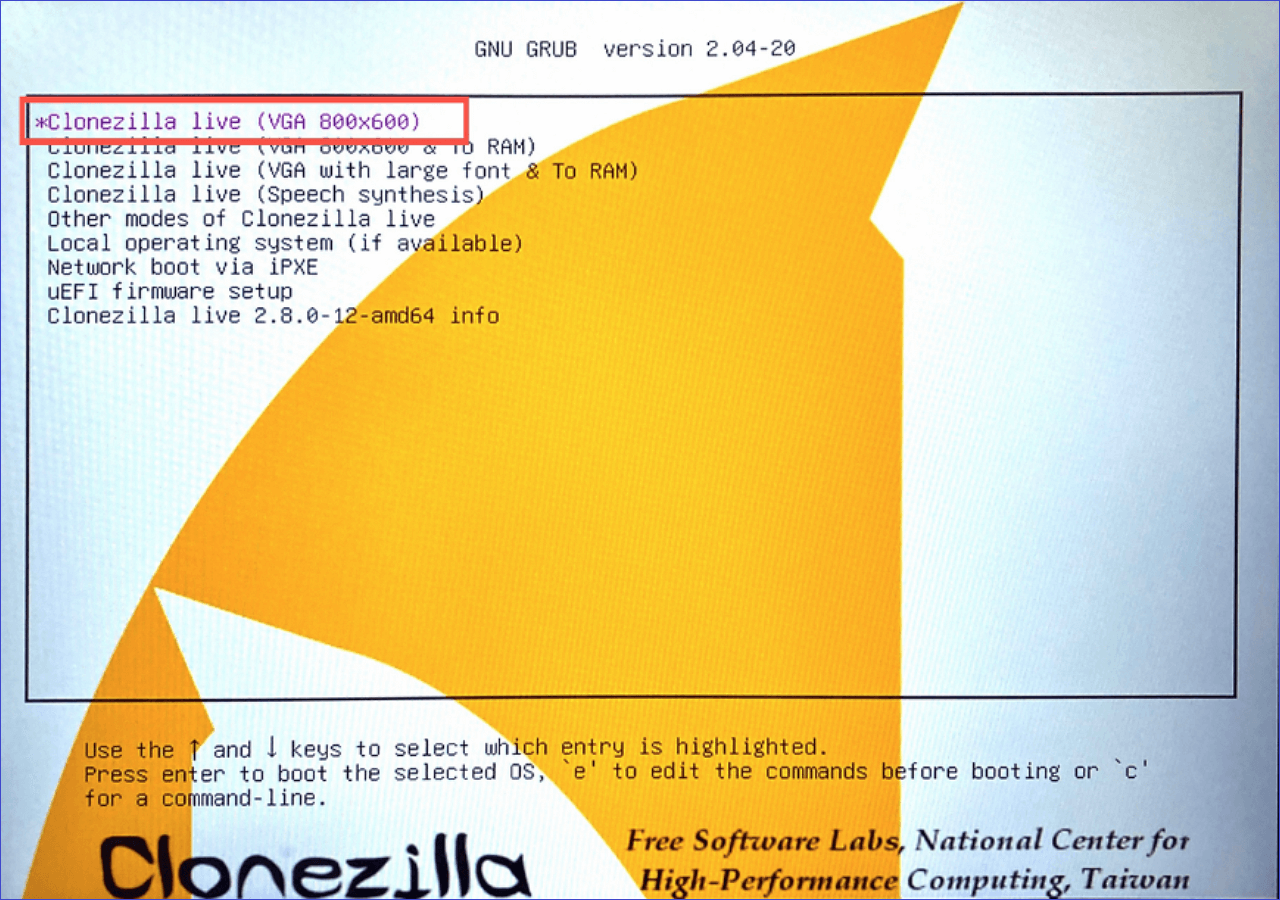
🎨Key Features of Clonezilla:
- Disk Imaging and Cloning: Allows users to create images and clones of the entire system disk, or partition.
- Two Cloning Modes: You will get two cloning modes: device-to-device cloning, where the entire disk is cloned to another disk, and device-to-image cloning, where an image of the disk/partition is created and stored in an image file for later use.
- Various Files Systems Support: Supports all popular file systems including FAT, NTFA, XFS, ext2, ext3, ext4, and many more.
- Encryption and Compression: You have options to encrypt important data and compression to reduce image file size to save space.
👍Pros
- The app is open-source cloning software and is free to use.
- Solid support with various hardware devices makes it compatible with various devices.
- You can see frequent upgrades from the community members.
- Flexible and offers customization offers while creating clones and images.
👎Cons
- It takes time to understand the UI.
- Primarily works through a text-based interface. Not visually appealing and user-friendly.
- No options for advanced backups like incremental backups.
3. Acronis Cyber Protect Home Office
Acronis Cyber Protect Home Office is a popular cybersecurity and data protection tool. The app is a one-stop solution for backup, security, and anti-malware services.
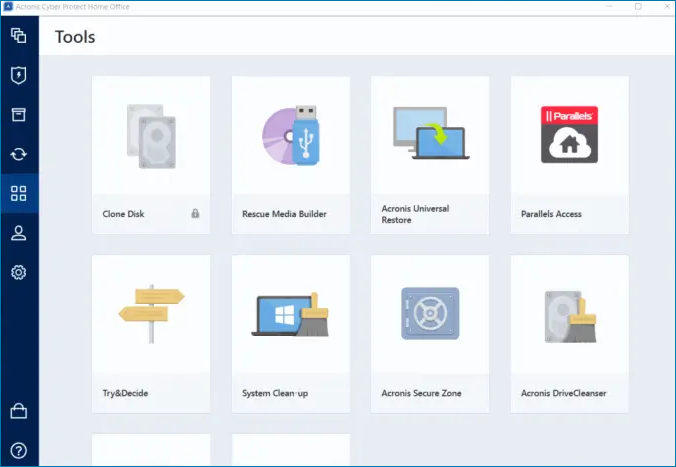
🎨Key Features of Acronis Cyber Protect Home Office:
- Complete Data Backup and Recovery Solutions: Acronis offers advanced backup solutions and automatic scheduling backup options.
- Anti-Malware: The app includes advanced security solutions to safeguard data from threats.
- Cloud Backup and Sync: Store your data backups in the Acronis cloud and enable sync for automatic backup.
- Web Protection: Get web protection and URL filtering features to protect your system from external threats.
👍Pros
- A complete protection and backup tool.
- Offers cloud backup and sync.
- Intuitive and User-friendly interface.
- Advanced backup solutions and malware protection.
👎Cons
- The app is resource-intensive.
- Expensive.
- Supports Windows OS only.
4. CloneDisk
CloneDisk is another excellent alternative to SDM. The app specializes in creating image files and clones to serve as backup and restoration software.
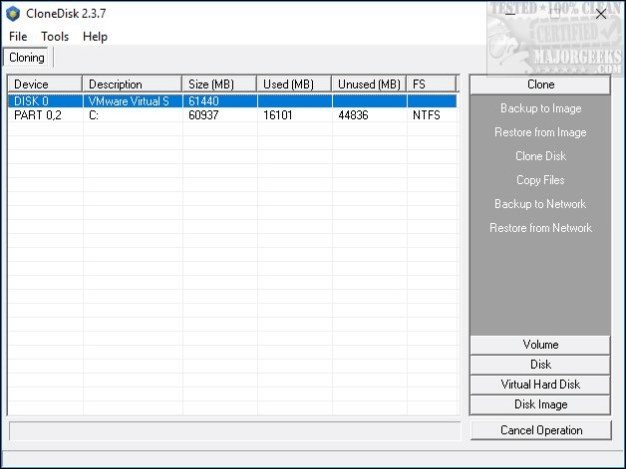
🎨Key Features of CloneDisk:
- Create Raw Image files and clones: The app specializes in making raw image files for instant PC booting.
- Flexible Management: You can manage things like partition table, drive/disk and save/restore to MBS.
- Supports Various File Systems: FAT16, NTFS, FAT32, including USB pen.
- Advanced backup solutions: You can make advanced backup options, read and remove bad sectors, registry operations, resize partitions, and many more.
👍Pros
- Good backup and restoration options.
- Ability to handle and customize the image files and clones.
- Detects bad sectors in partitions.
- Simple and easy to handle.
👎Cons
- Need some learning to handle partition table edits, formatting, etc.
- No macOS or Linux version.
Sum Up
Whenever we are switching to a new PC, upgrade the OS, or moving data from HDD to SSD, we prefer to have our previous configurations, files, and data on the new one. To do this data migration from old HDDs to SSDs, Samsung create a dedicated data migration tool, Samsung Data Migration. But the app only supports Samsung, so we introduce 4 alternative cloning software to Samsung Data Migration for safe and secure data migration.
And the easiest and safest way to create clones and images for both data migration and backups is EaseUS Disk Copy. With advanced features and user-friendly, you can make clones with various File Systems for various devices.
FAQs for Alternative Cloning Software to Samsung Data Migration
Here are some of the most frequently asked questions on the best alternative cloning software to Samsung Data Migration. If you have similar queries hope this will help you.
1. Is Samsung data migration the same as cloning?
Yes, Samsung Data Migration clones your disk, system, or partition to achieve data migration. The only difference is cloning is a bit-for-bit copy whereas migration moves all the contents from one drive to another. But in the end, they both do the same task.
2. Does Samsung data migration work on other brands?
No, Samsung Data Migration does not work on other brands like Kingston, Seagate, etc. And evermore, it will only work if the HDD and SSD are from Samsung. So, if you want to clone from any disk/drive irrespective of the manufacturer, EaseUS Disk Copy is the best.
3. Does Samsung data migration clone everything?
Yes, as long as the destination drive has enough space to allocate the clone, Samsung Data Migration clones everything on the Source (HDD). But the SDM works only for Samsung devices.
-
Updated by
>Larissa has rich experience in writing technical articles and is now a professional editor at EaseUS. She is good at writing articles about data recovery, disk cloning, disk partitioning, data backup, and other related knowledge. Her detailed and ultimate guides help users find effective solutions to their problems. She is fond of traveling, reading, and riding in her spare time.…Read full bio
EaseUS Disk Copy
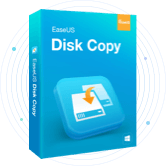
One-Click Disk Clone
Smooth PC Upgrade
EaseUS Disk Copy Resources

Start cloning disk with EaseUS Disk Copy