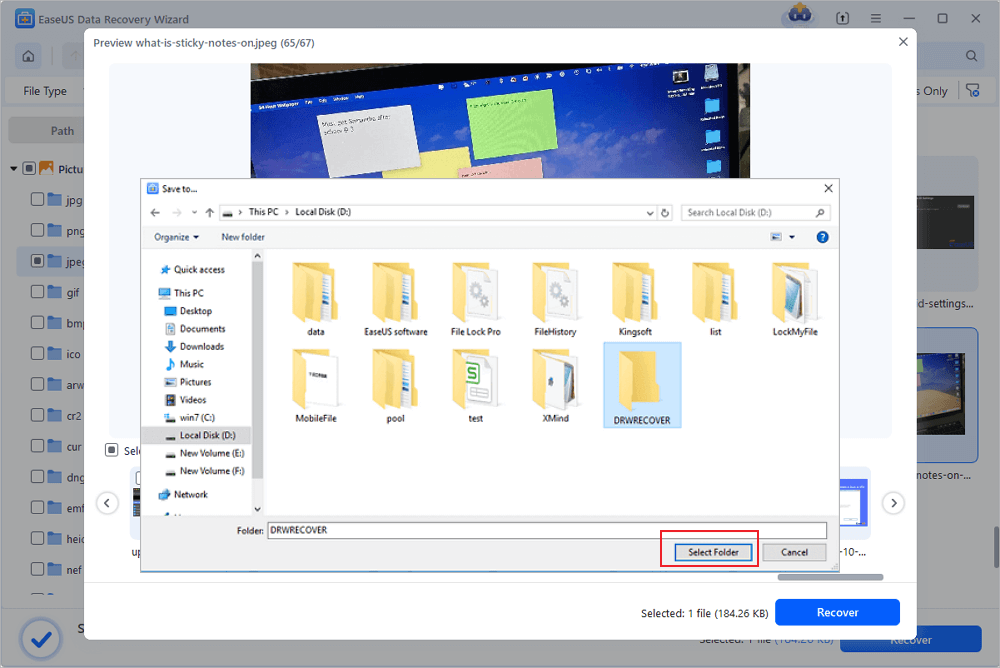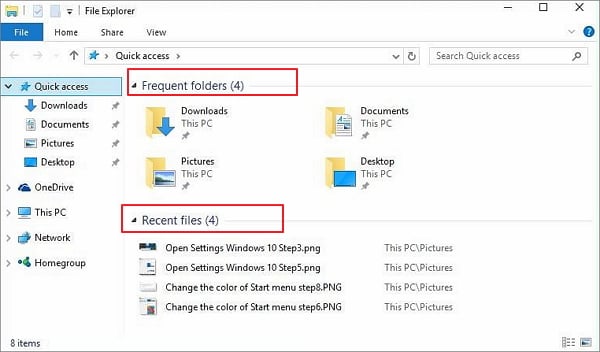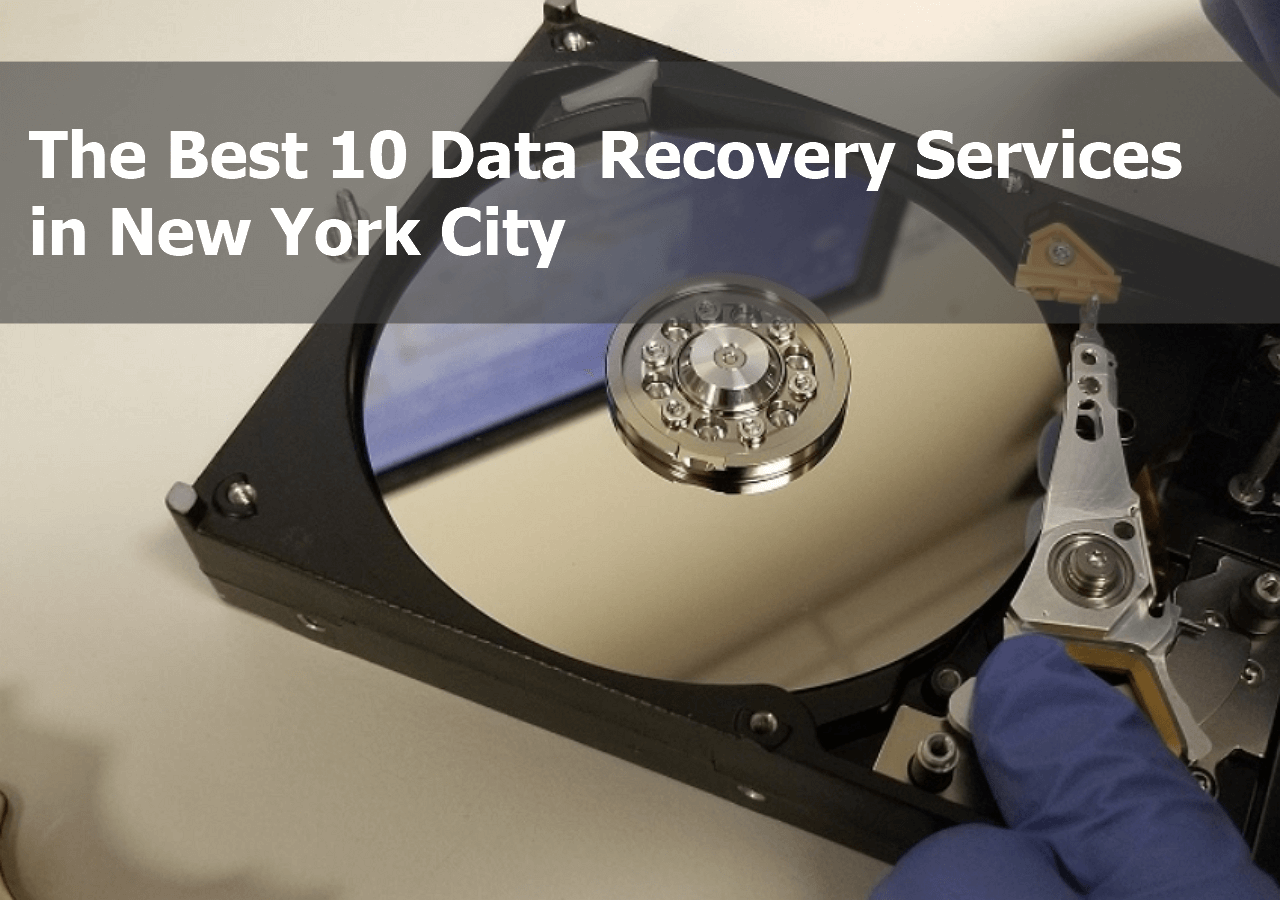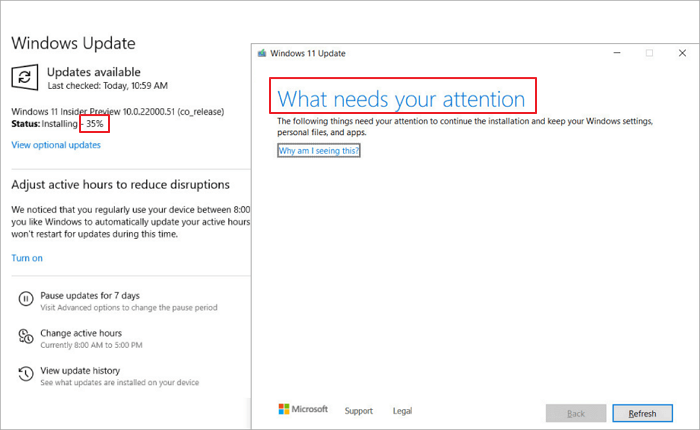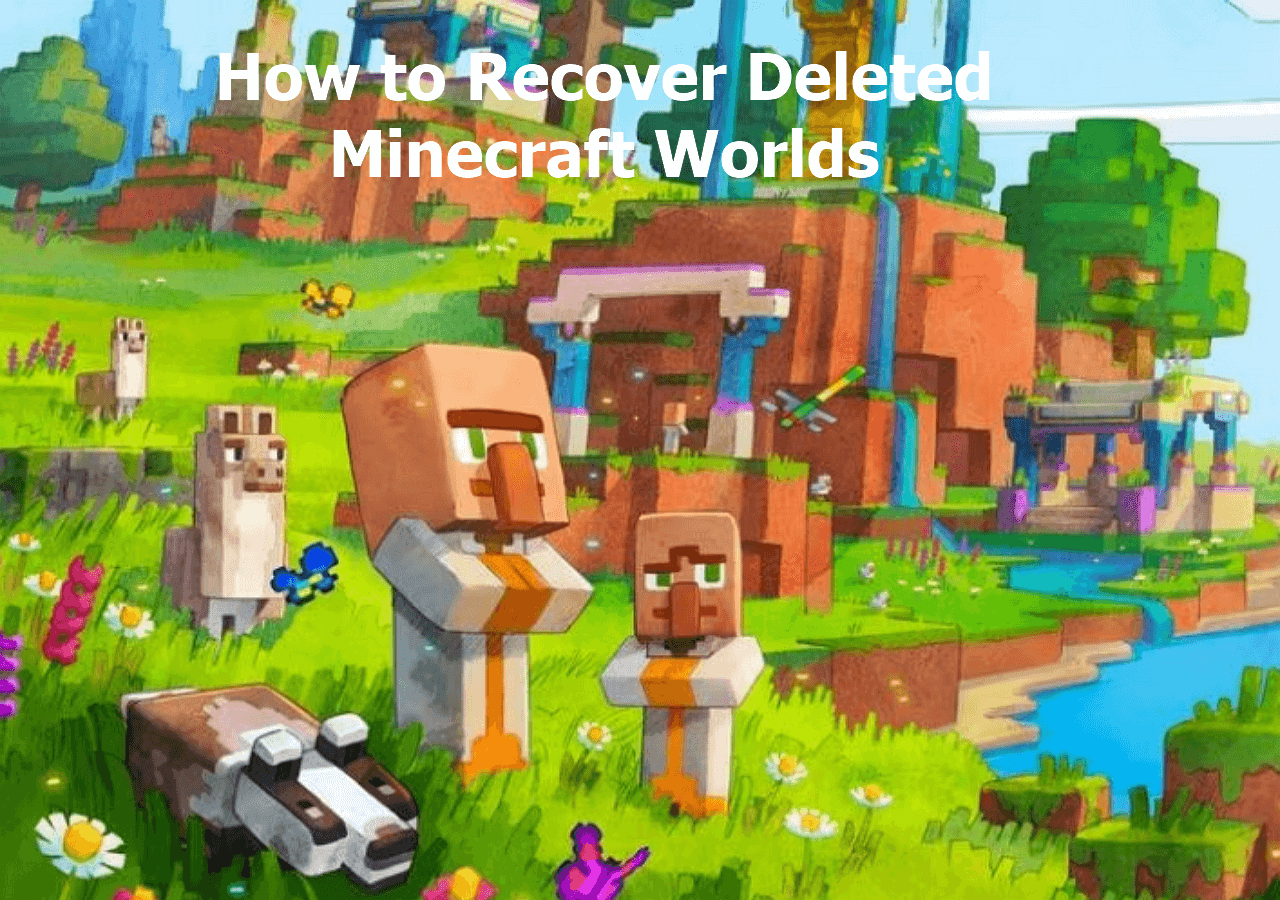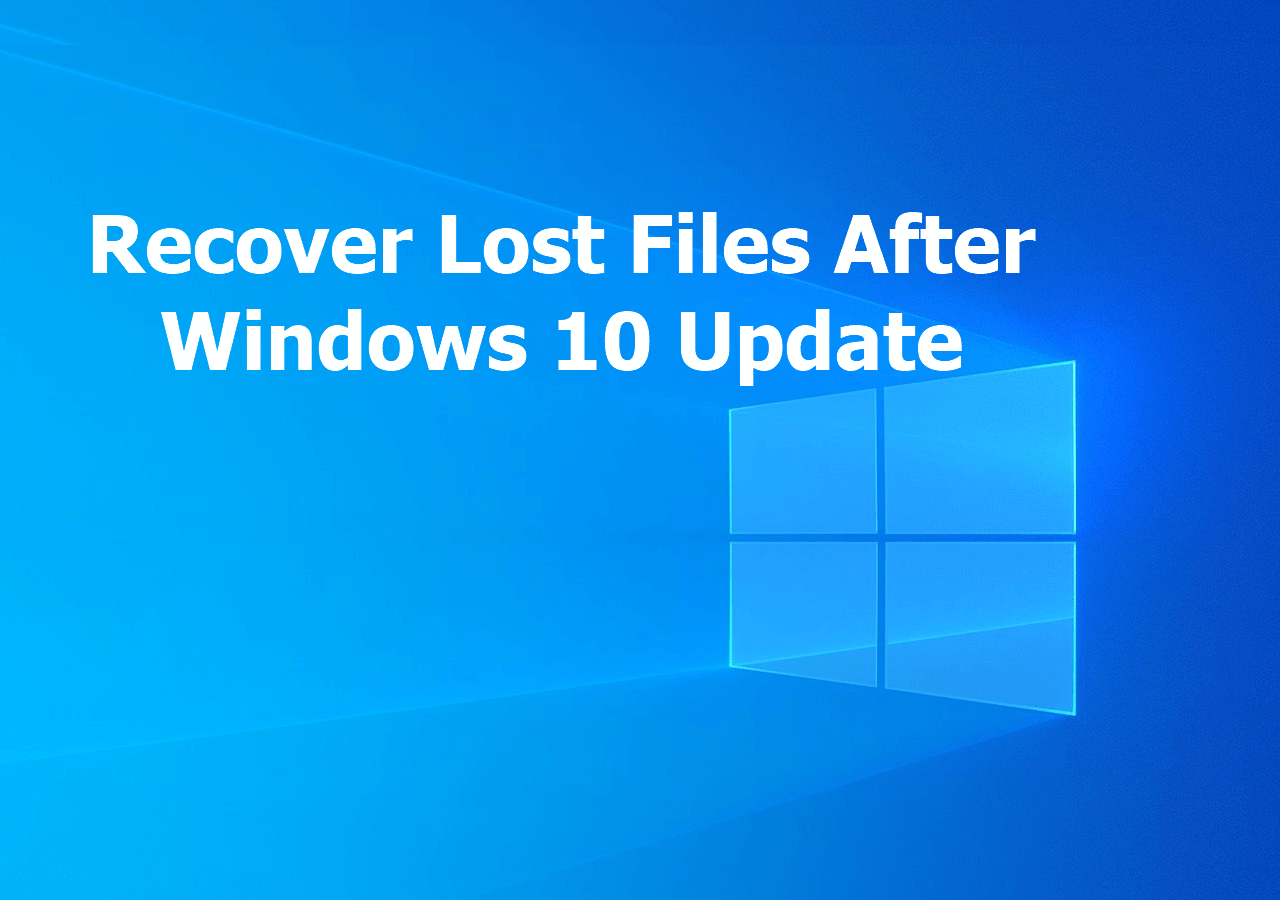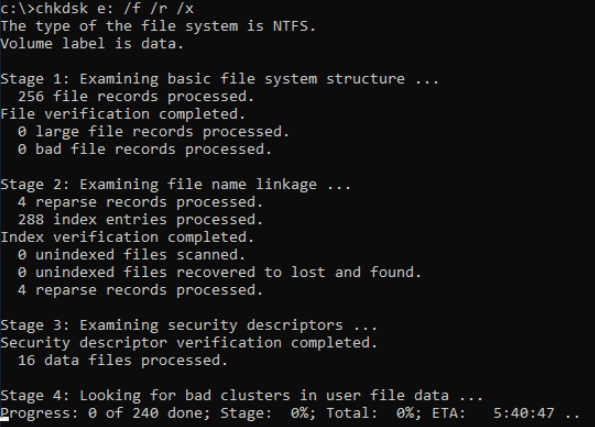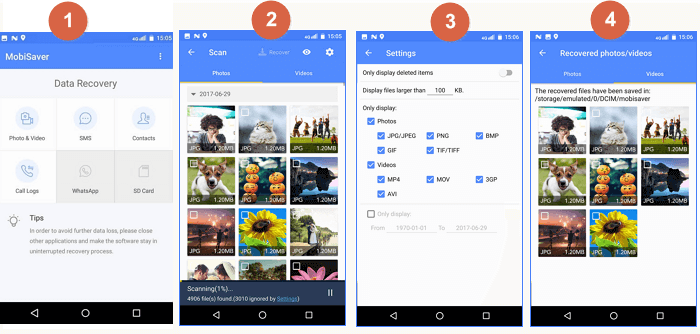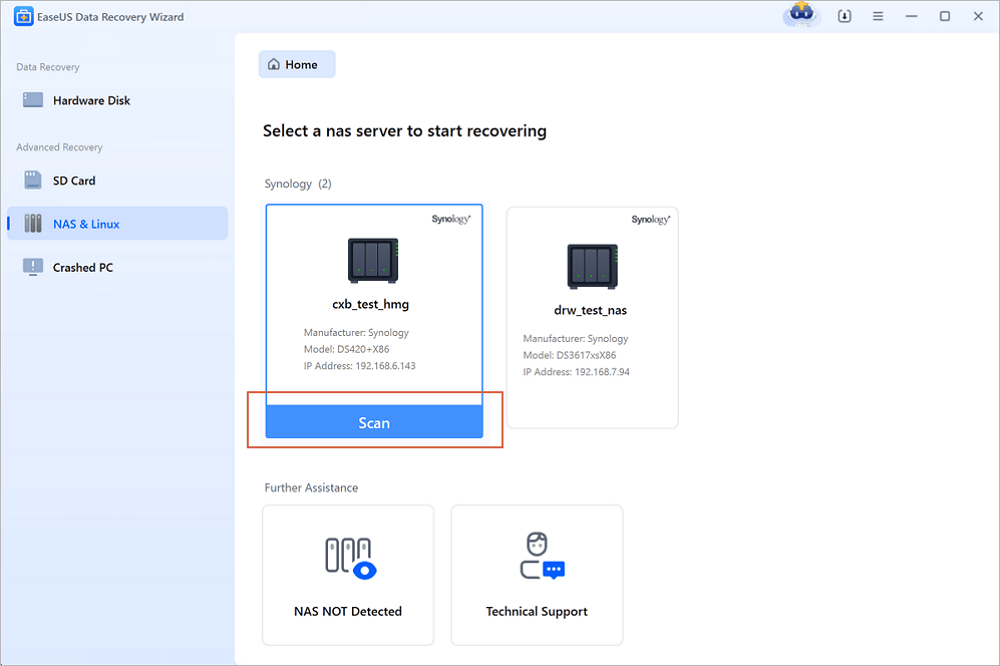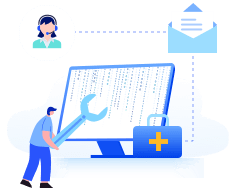-
![]()
-
![]()
-
![]()
-
![]()
-
![]() How to Fix Windows 11 Installation Stuck at 35%, 85%, 100% in 2024
How to Fix Windows 11 Installation Stuck at 35%, 85%, 100% in 2024 July 24,2024
July 24,2024 6 min read
6 min read -
![]()
-
![]() 5 Ways to Recover Lost Files After Windows 10 Update [2024 Guide]
5 Ways to Recover Lost Files After Windows 10 Update [2024 Guide] July 24,2024
July 24,2024 6 min read
6 min read -
![]()
-
![]()
-
![]() Btrfs Recovery Software: Recover Deleted/Lost Files from Btrfs Drives Synology/QNAP
Btrfs Recovery Software: Recover Deleted/Lost Files from Btrfs Drives Synology/QNAP July 24,2024
July 24,2024 6 min read
6 min read
Page Table of Contents
PAGE CONTENT:
Formatted External Hard Disk Recovery
The external hard drive is commonly used between college students and company staff, and brands like Seagate, Samsung, and Western Digital are very popular. You can easily save, transfer, and backup various files with an external hard drive.
Formatting an external hard drive is commonly done when setting up a new computer, reinstalling the operating system, encountering a "You need to format the disk in drive" error, or repurposing a drive for a different use.
For a beginner, you may accidentally click the format button in Disk Management, and all the data is just erased suddenly, which is not your expectation.
In this passage, you'll learn three straightforward methods. No matter whether you want to restore lost data with the Windows operating system or macOS, we'll guide you with detailed tutorials.
How to Restore Data from Formatted External Hard Drives [Windows]
If you accidentally delete files on external hard disks, the files will not go to the Recycle Bin, and the files will not be there if you have formatted the disk.
Applying format recovery software is the most recommended way when you don't have any backups. Recovery software is needed because formatting an external hard drive typically erases the file system and directory structure, making the data on the drive inaccessible to the operating system. However, the actual data may remain on the disk until it is overwritten by new data.
We will offer extremely detailed tutorials to help you recover a formatted hard drive. Keep reading and follow the leads!
✨1. Download EaseUS Format Recovery Software
Choosing a safe and user-friendly recovery product is necessary, and EaseUS Data Recovery Wizard should be one of the best software in this recovery industry. You can click the blue link to visit the official website to download and get more information about this software, or you can get the trial version by clicking the following button.
This software can recover formatted USB drives, external hard disks, SD cards, internal SSD, memory cards, and other storage devices. All the important documents, precious photos, and also the movies/recordings will be recovered easily.
Check the detailed guide to install this external hard drive recovery software:
Step 1. After downloading this tool, open the download folder and double-click the exe file to start the DRW installer.
Step 2. Click "Install Now" to start the installation.
Step 3. Wait for the installation process to be accomplished, and the software will automatically launch.
✨2. Connect the Formatted External Hard Drive and Scan
Find a well-functional cable to connect your formatted disk to a Windows computer or laptop. Remember, do not save new files and folders on this formatted external HDD until the data is recovered.
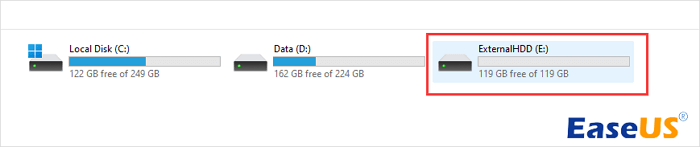
Step 1. Then, open the EaseUS Data Recovery Wizard window and find the formatted external HDD; click "Scan" to start the recovery process.
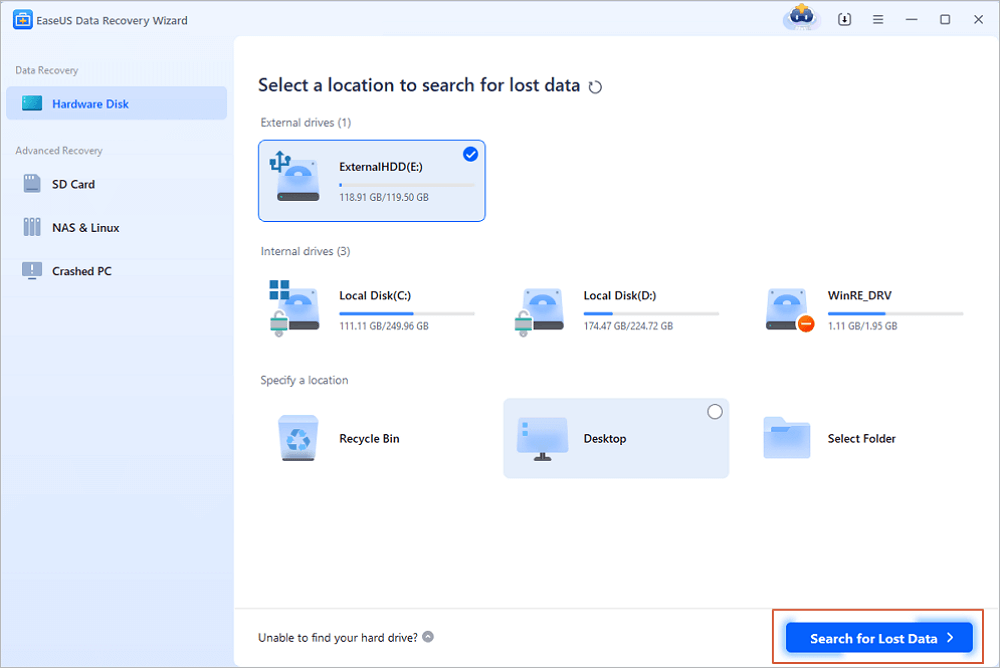
Step 2. With EaseUS' advanced scanning technology, the formatted data can be found very soon. You'll see the found files and file sizes at the bottom of the window.
Step 3. Click "Type" and choose the file type you want to recover. Check the box beside the file and click "Preview".
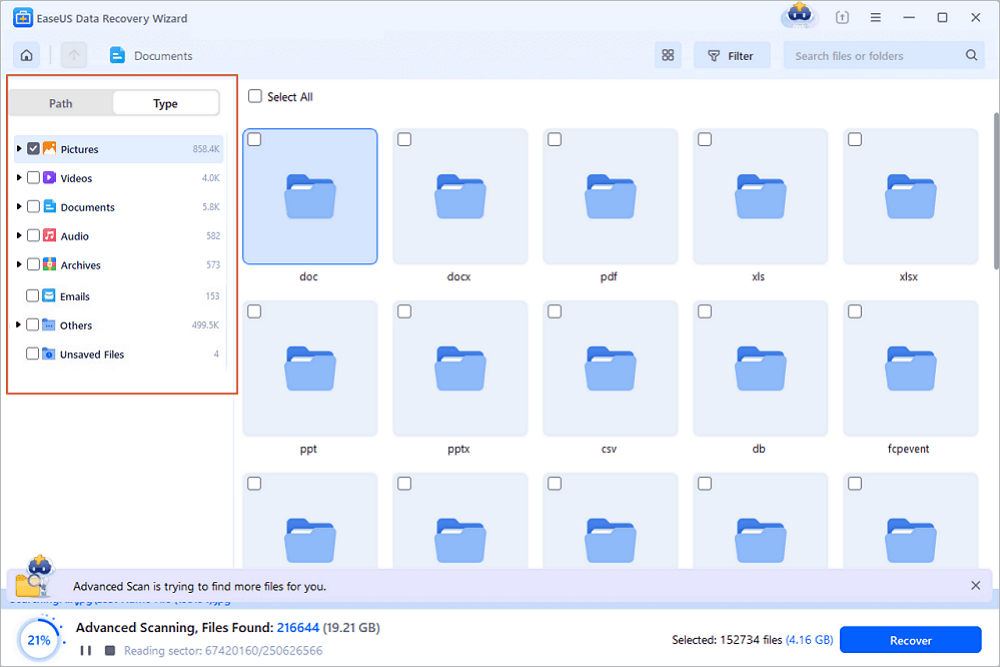
✨3. Preview and Recover Data from Formatted Drive
This software supports many file types, including RAW photos, Excel, Word, PPT, PDF, and other video files as well. This formatted external disk is a backup disk that saves many Canon photos, and you can click the arrow to preview all these CR2 photos. Click "Recover" to recover deleted CR2 photos on the formatted external hard disk.
It is recommended to choose a local disk to save these recovered files instead of saving them on the formatted drive again.
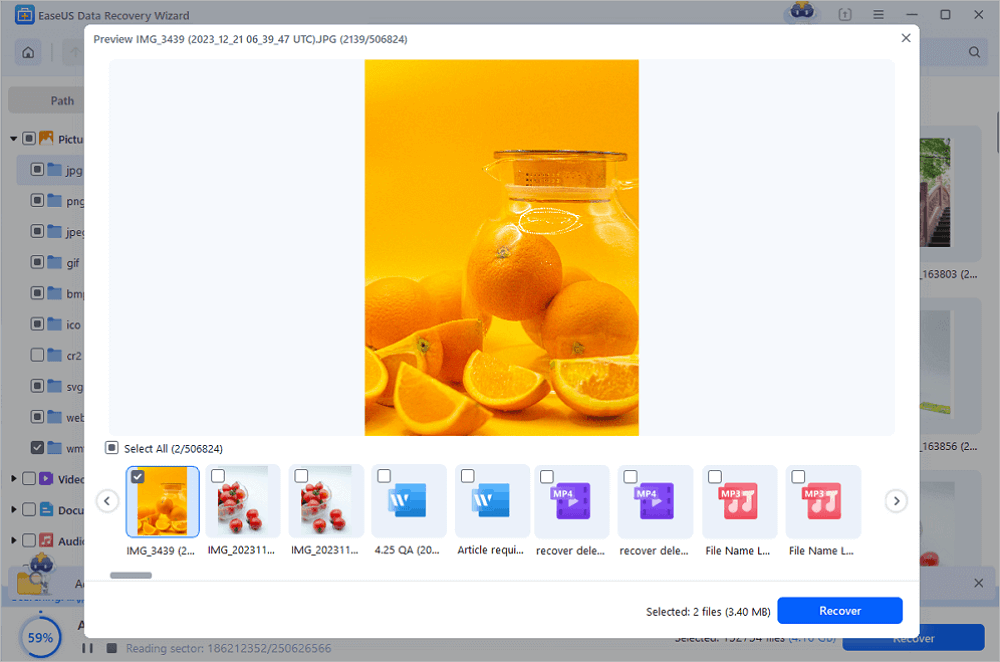
After recovering these data from a formatted hard disk, please share this detailed tutorial with more friends and readers!
How to Retrieve Formatted External Hard Disks [Mac]
If you are using a Mac computer, it is possible to recover the formatted external hard disks with the EaseUS recovery program, too. EaseUS Data Recovery Wizard also has a Mac version. Follow the tutorial below to recover the formatted hard drive on Mac:
Step 1. Search for lost files
Correctly connect your external hard drive to your Mac. Launch EaseUS Data Recovery Wizard for Mac, and select the external hard drive. Then, click "Search for lost files" to find lost/deleted files on your external devices.
Note: Before data recovery, you'd better click "Disk Backup" from the left sidebar to create a backup of your external hard drive to avoid further data loss. After backing up the external hard drive, the software can recover data from your external hard drive's backup, and you can remove the external hard drive and use it again.

Step 2. Filter and find lost files
After the scan, all file types will be presented in the left panel. Select the file type to find wanted files on your external devices.

Step 3. Preview and recover
Click the file and preview it. Then, select the files you want to recover and click the "Recover" button. You can save your data to local and cloud drives.

Recover Formatted External HDD With Data Recovery Services
"I don't have a workable computer right now. How to recover my formatted external drive?" "I tried data recovery software, but some of my files cannot be found successfully. What should I do?" No matter what kind of situation you are in, EaseUS prepares a backup plan for you!
Contact EaseUS data recovery services now, and you'll be able to recover more files on an external hard drive that has already been formatted. Check more services that EaseUS manual recovery supports in the following part.
Consult with EaseUS data recovery experts for one-on-one manual recovery service. We could offer the following services after FREE diagnosis
- Repair corrupted RAID structure, unbootable Windows OS, and corrupted virtual disk file
- Recover/repair lost partition and re-partitioned drive
- Unformat hard drive and repair raw drive(Bitlocker encrypted drive)
- Fix disks that become GPT-protected partitions
After all the solutions, don't forget to recommend EaseUS to your friends on social media!
Summary
This formatted external hard drive recovery article is clear enough for both Windows and macOS users. If you are still hesitating, you can download this tool and have a try; we'll offer 2 GB of free recovery space for all newcomers. Download and make format recovery easier with EaseUS!
Recover Formatted External Disks FAQs
More questions and answers about formatted external hard drive recovery are listed here. Check the answers now:
1. Is it possible to access the formatted data on my external hard drive?
Do you know that the data still remains when you click the format button to erase all the files from an external hard drive? Although you cannot see there are any files on the disk, you'll be able to access these files with professional data recovery software.
2. Can I undo formatting an external hard disk?
No, there is no option to undo the formatting in both Windows and macOS. If you have a backup, you can still get back erased data. If you don't, try EaseUS Data Recovery Wizard. This software will definitely help you restore anything you want from the external hard disk.
3. Can I contact Seagate company to recover data from a formatted External HDD?
Many hard drives can encounter data loss; don't bother to contact Seagate company. Downloading external hard drive recovery software or contacting professional data recovery services can be very effective.
Was this page helpful?
-
Cedric Grantham is a senior editor and data recovery specialist of EaseUS. He mainly writes articles and how-to tips about data recovery on PC and Mac. He has handled 10,000+ data recovery cases and is good at data recovery of NTFS, FAT (FAT32 and ExFAT) file systems, and RAID structure reorganization. …
-
Dany is an editor of EaseUS who lives and works in Chengdu, China. She focuses on writing articles about data recovery on Mac devices and PCs. She is devoted to improving her writing skills and enriching her professional knowledge. Dany also enjoys reading detective novels in her spare time. …

20+
Years of experience

160+
Countries and regions

72 Million+
Downloads

4.8 +
Trustpilot Score
Hot Recovery Topics
Search