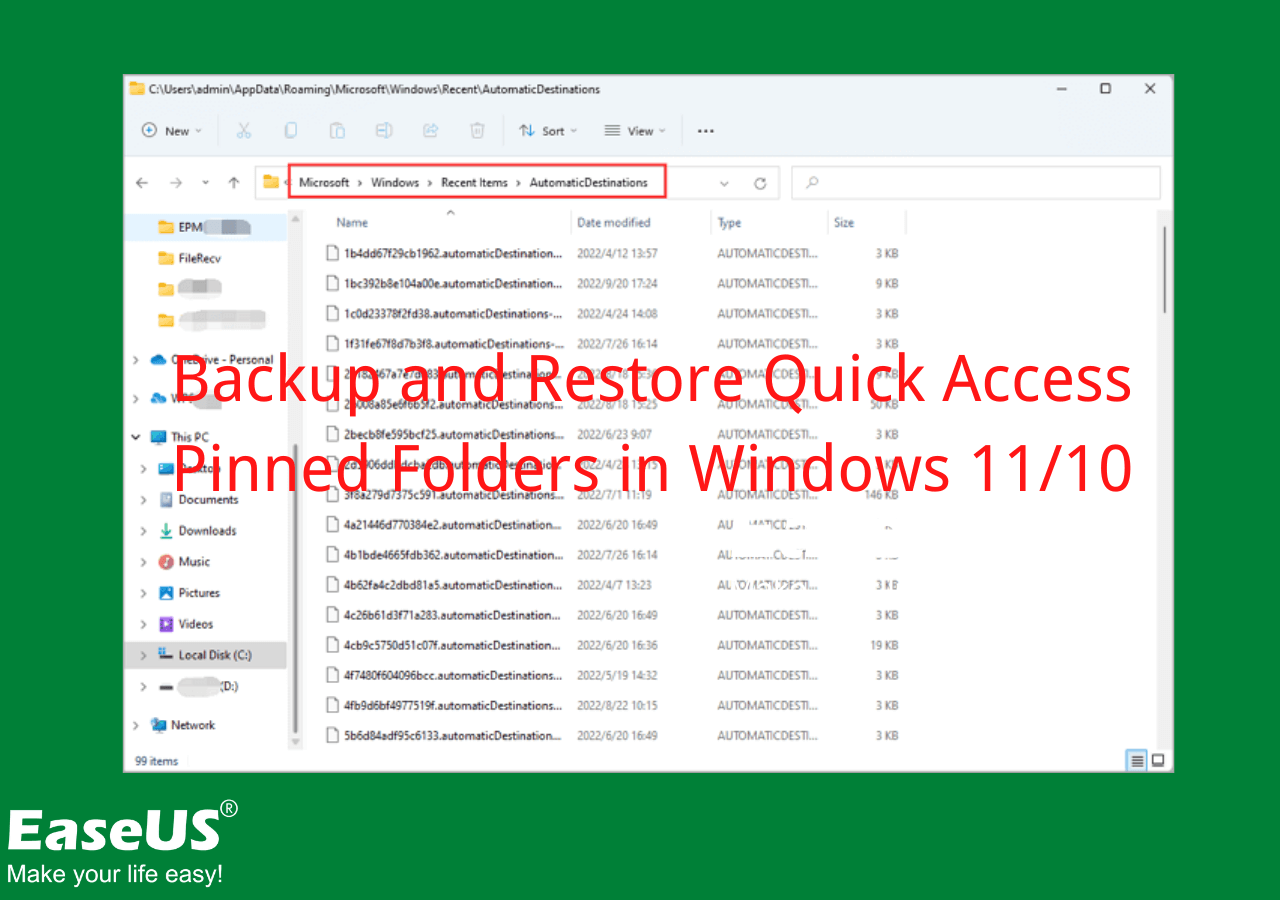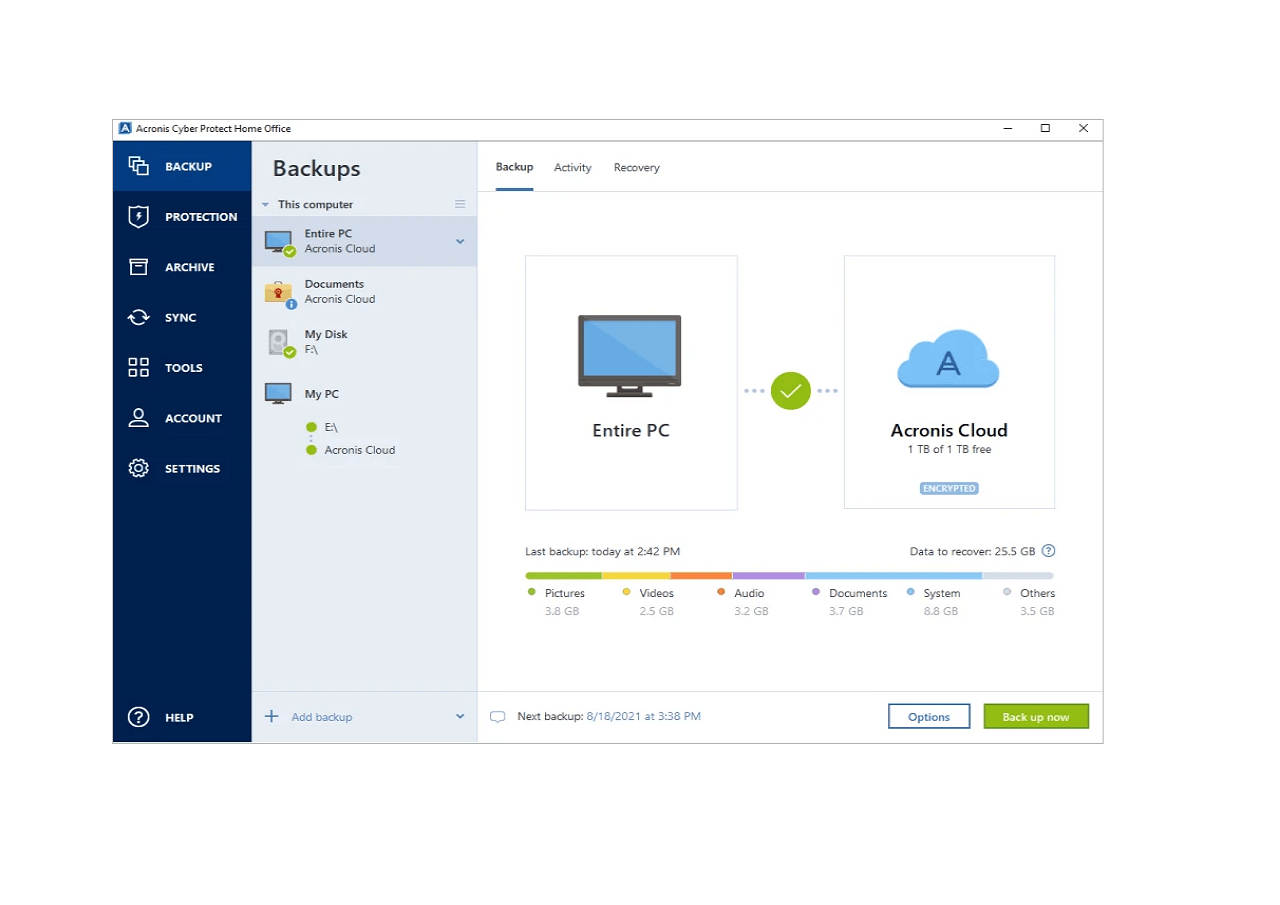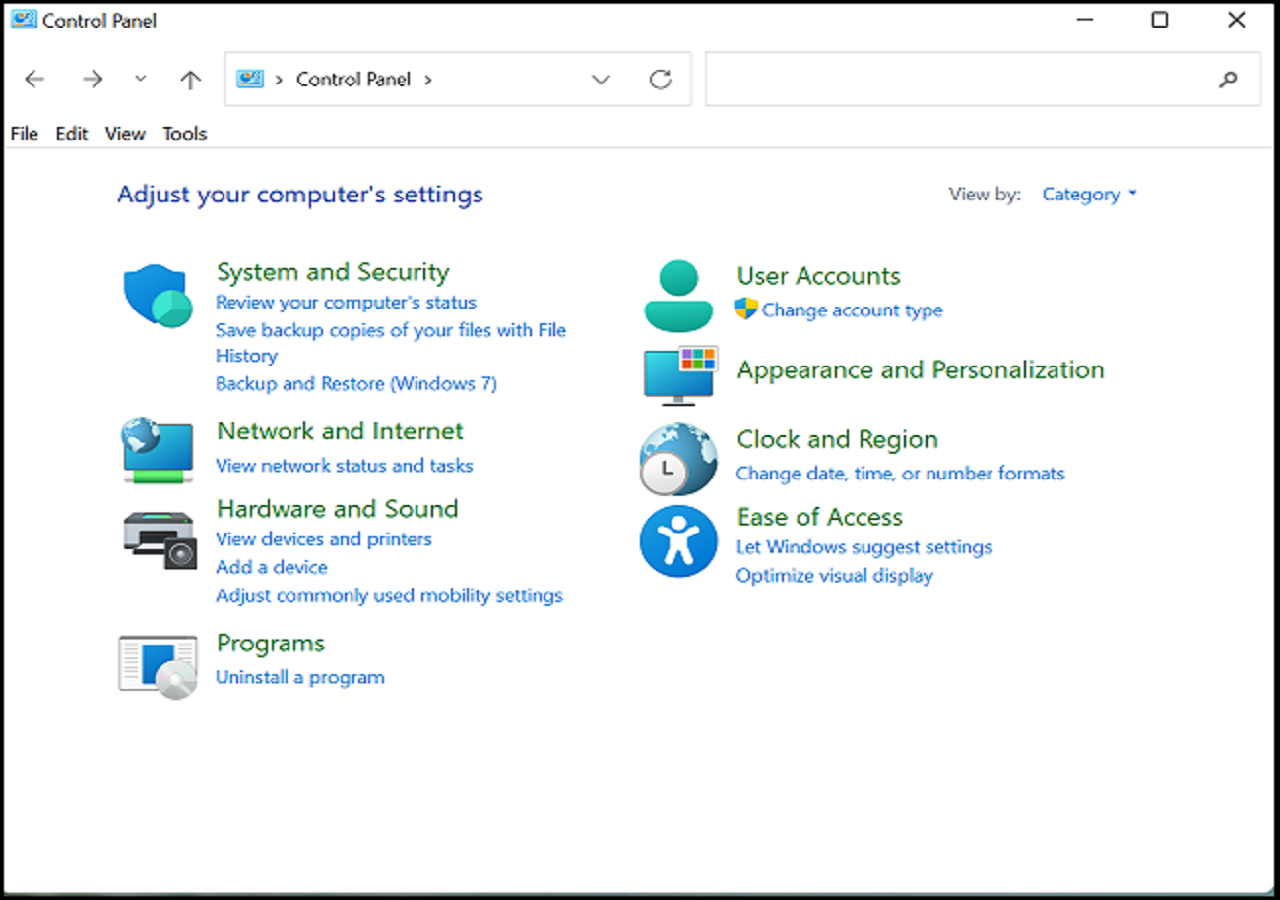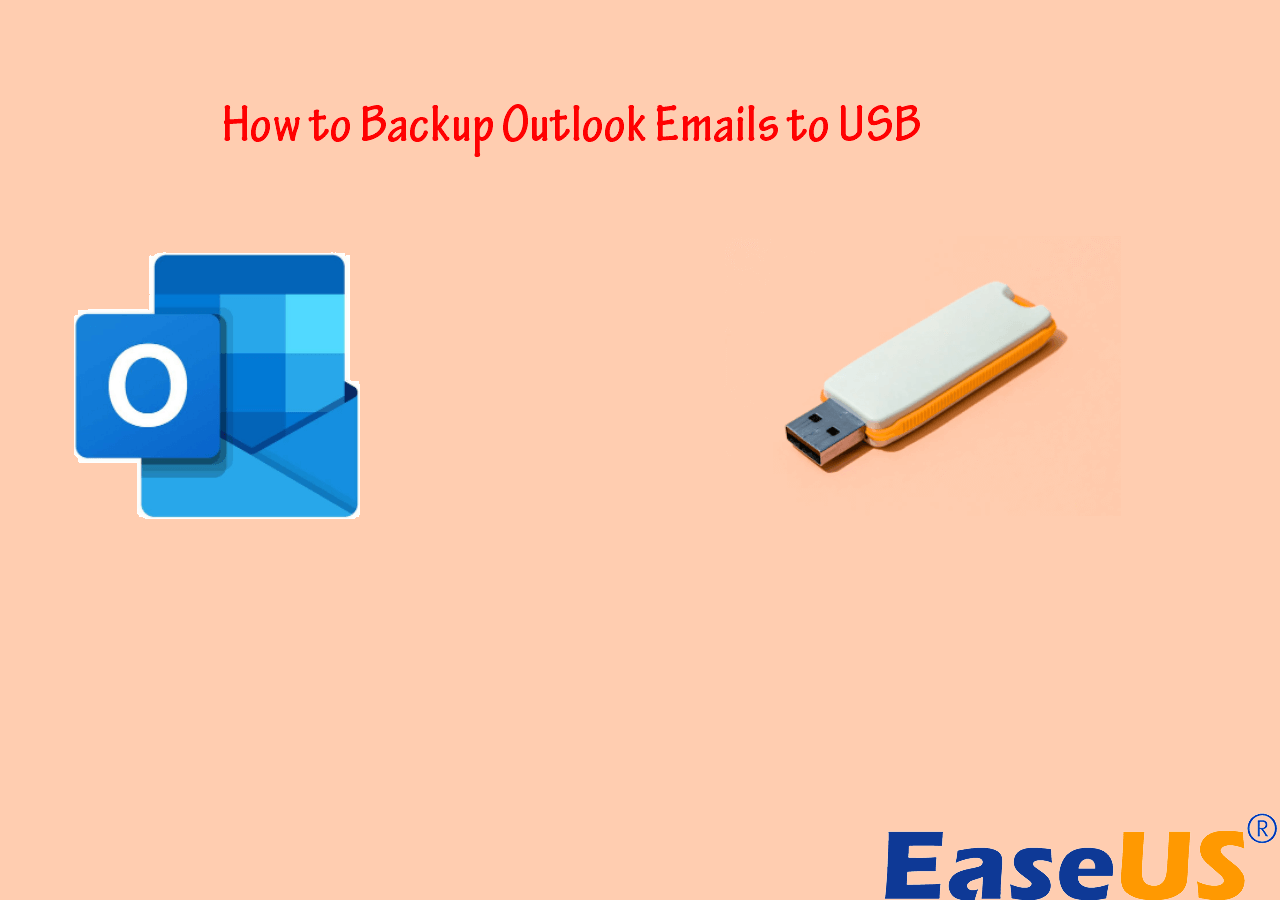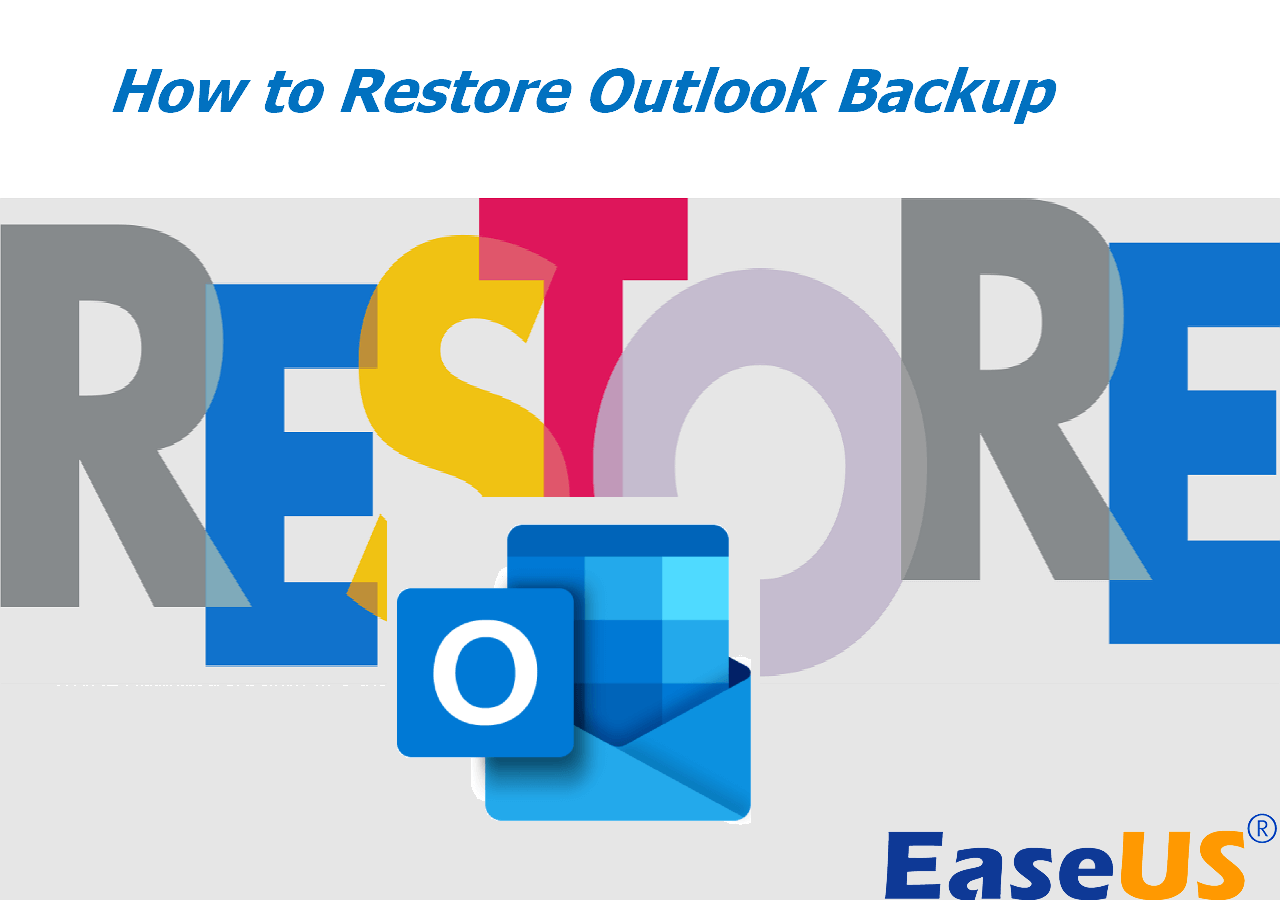Page Table of Contents
It's no longer a complex thing for you to clone Android SD card to a larger one without losing data. Now you can directly replace your old SD card with a new larger SD card by keeping all data. How? Find solutions provided by EaseUS software here in this article now.
Can I clone my 32GB Android SD card to a 64GB SD card
"Hi guys, do you know how to clone an SD card to a larger one without losing anything? I want to clone my 32GB Android SD card to a 64GB card and I want to transfer data in the old SD card to the new one. Is it possible to replace the SD card with a larger one without losing any data?
I stored many precious pictures which were taken during my college years and I also have saved many wonderful music files on the card. I bought a 64GB SD card and I want to move all my old data into the new card and then use the new card. I know that I can copy each file to my new card but this is too slow. And it can be very easy to lose important data by copying files to a new SD card. Therefore, I want to know can I clone my old Android SD card to a larger one? Do you know have any effective solutions? Please help me if you know any disk clone software or solutions. Thank you very much."
How to clone Android SD card? EaseUS disk clone software can help
If you are looking for a secure but effective solution to clone an SD card or clone hard disk without losing any data, EaseUS software can help. It provides you a professional disk clone software - EaseUS Todo Backup to assist you in migrating old data to a new storage device thoroughly without any obstacles.
Secure Download
This software is compatible with all Windows OS including Windows 10/8/7 etc. It is a professional disk clone tool that supports clone hard drive, clone SSD to a larger SSD, and clone Android SD card to a larger one without losing any data.
Step 1. On the main page, find and click "Tools". You can see clone and other utilities.
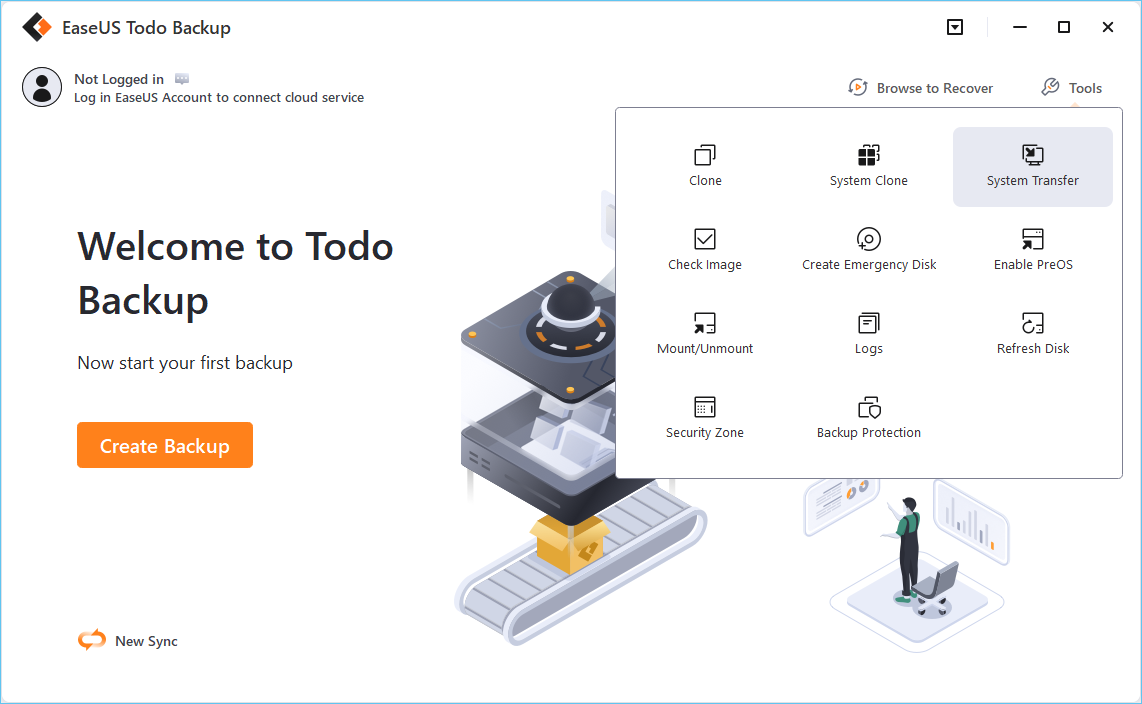
Step 2. Choose the source disk or partition, click "Next".
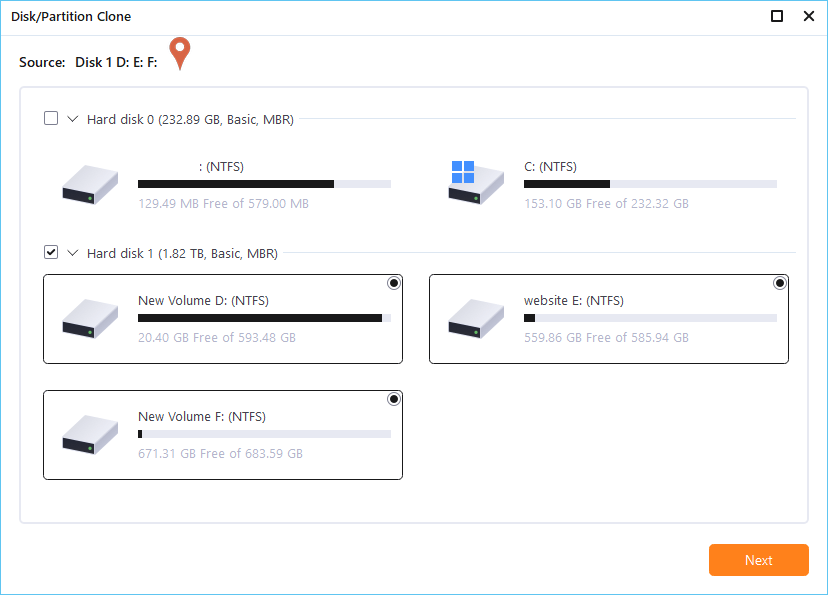
Step 3. Then you need to choose the target disk. Make sure the target disk is larger than the source disk or partition.
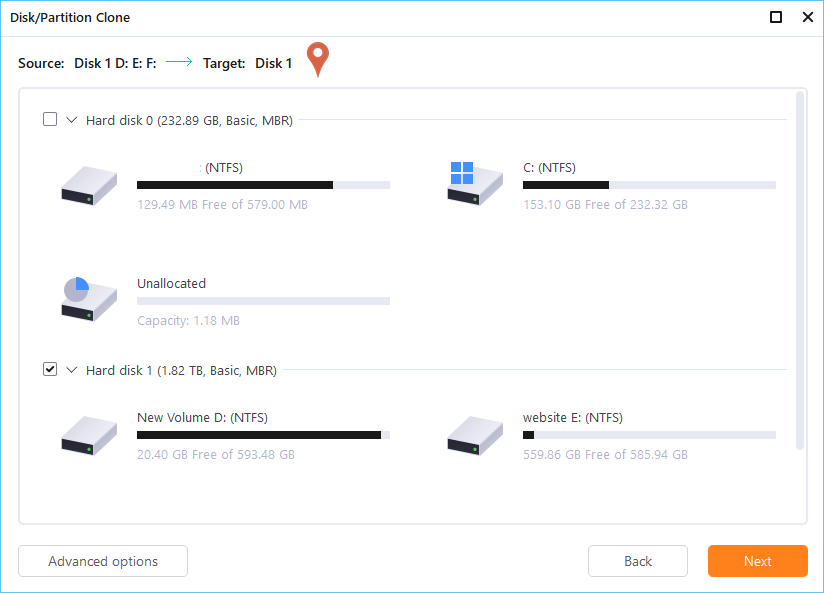
Step 4. A warning window will inform you that clone would permanently wipe out all data on the target disk/partition, if you want to start clone, click "Continue."
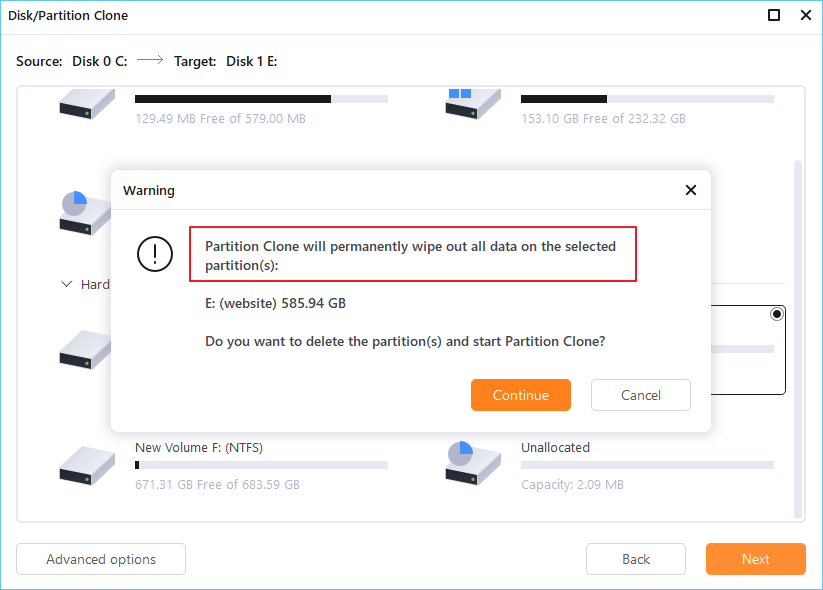
Video tutorial to cloning Android SD card with EaseUS Todo Backup
This tutorial video tells how to clone partition in Windows OS, and you can also follow to apply EaseUS Todo Backup to clone Android SD card to a larger one with ease now.
Secure Download
Was this page helpful? Your support is truly important to us!

EaseUS Todo Backup
EaseUS Todo Backup is a dependable and professional data backup solution capable of backing up files, folders, drives, APP data and creating a system image. It also makes it easy to clone HDD/SSD, transfer the system to different hardware, and create bootable WinPE bootable disks.
Secure Download
-
Updated by
Larissa has rich experience in writing technical articles and is now a professional editor at EaseUS. She is good at writing articles about data recovery, disk cloning, disk partitioning, data backup, and other related knowledge. Her detailed and ultimate guides help users find effective solutions to their problems. She is fond of traveling, reading, and riding in her spare time.…Read full bio -
Written by
Tracy became a member of the EaseUS content team in 2013. Being a technical writer for over 10 years, she is enthusiastic about sharing tips to assist readers in resolving complex issues in disk management, file transfer, PC & Mac performance optimization, etc., like an expert.…Read full bio
EaseUS Todo Backup

Smart backup tool for your files, disks, APPs and entire computer.
Topic Clusters
Interesting Topics