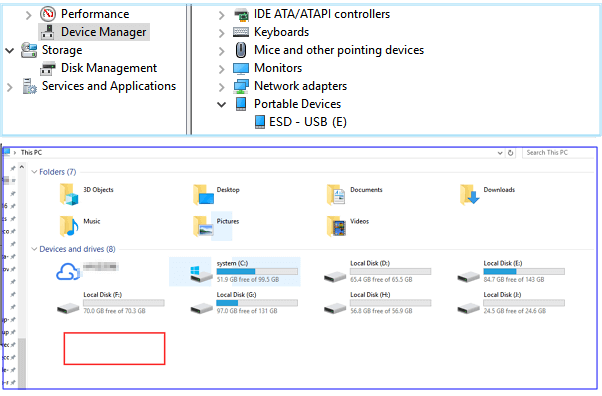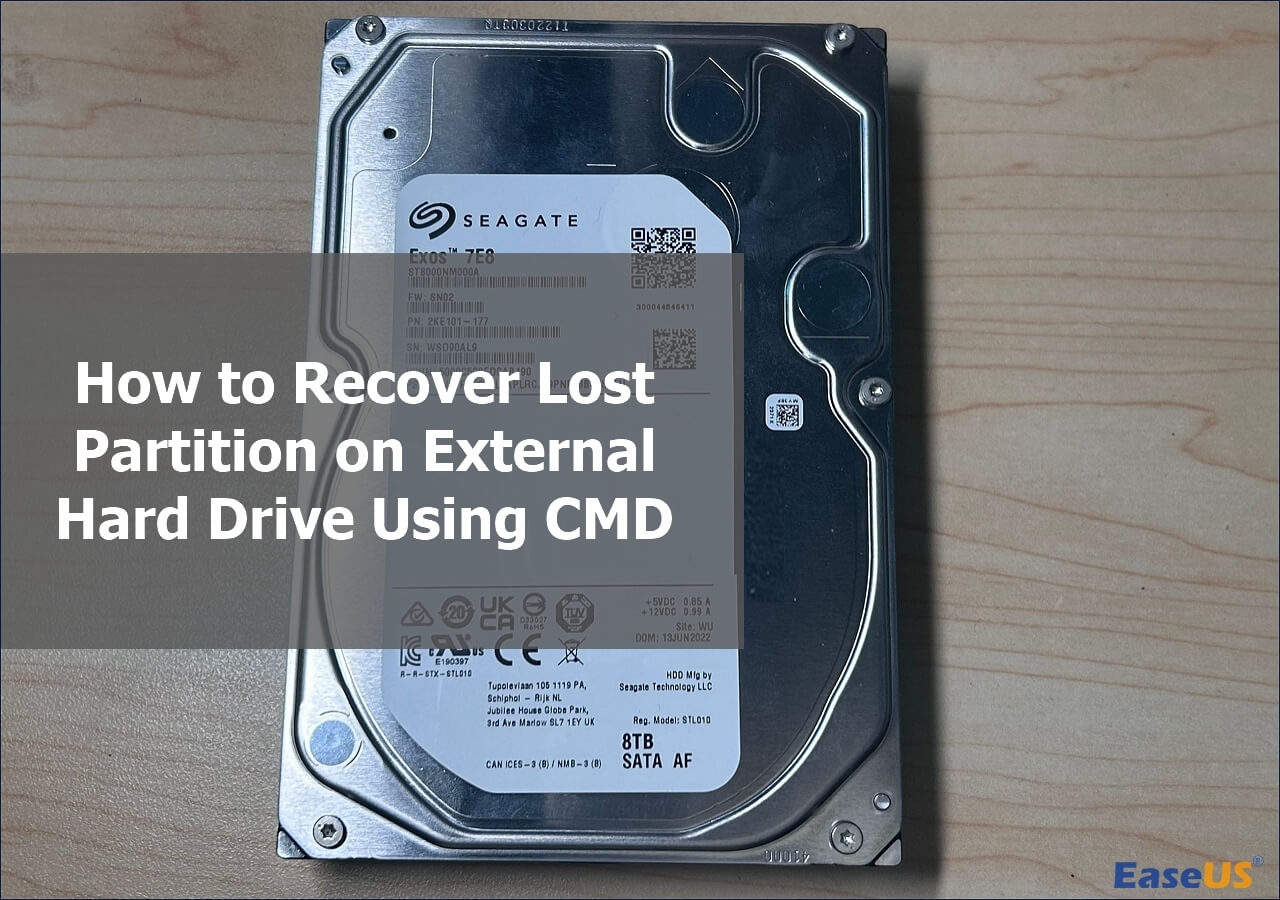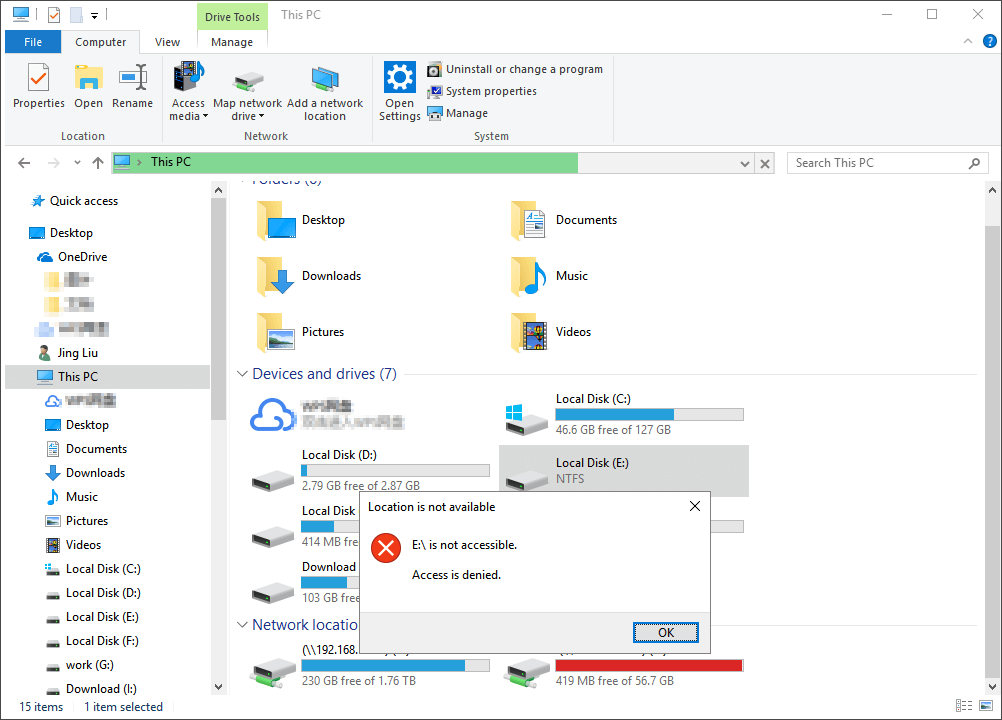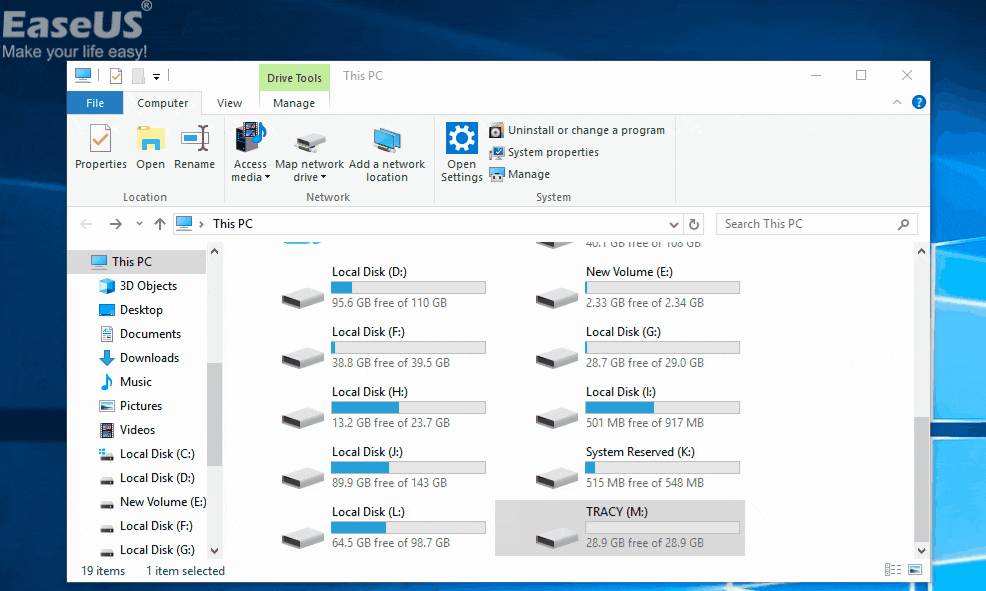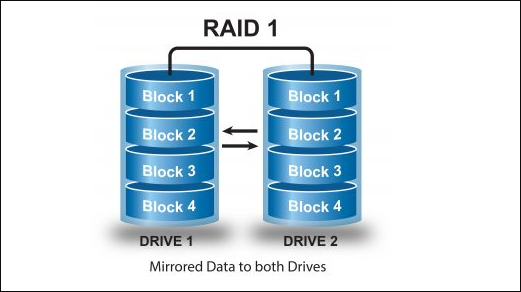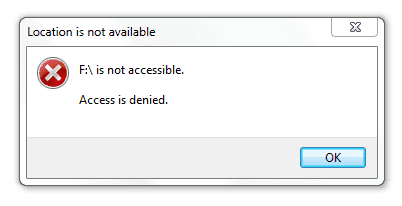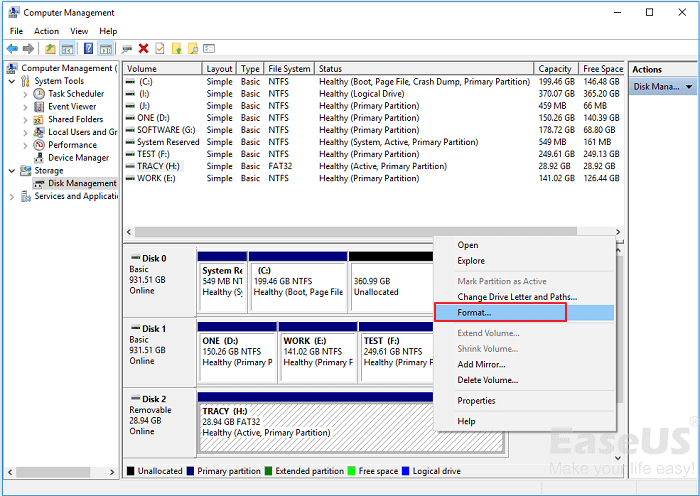-
![]() Fixed: USB/External Hard Drive Shows in Device Manager Not This PC
Fixed: USB/External Hard Drive Shows in Device Manager Not This PC February 12,2026
February 12,2026 6 min read
6 min read -
![]() How to Recover Lost Partition on External Hard Drive Using CMD
How to Recover Lost Partition on External Hard Drive Using CMD February 12,2026
February 12,2026 6 min read
6 min read -
![]() [Fixed] Drive Is Not Accessible, Access Is Denied in Windows 10/8/7
[Fixed] Drive Is Not Accessible, Access Is Denied in Windows 10/8/7 February 01,2026
February 01,2026 6 min read
6 min read -
![]() Drive Is Not Accessible on Windows 11/10 [Trusted Ways]
Drive Is Not Accessible on Windows 11/10 [Trusted Ways] February 12,2026
February 12,2026 6 min read
6 min read -
![]()
-
![]() Recover Data from NVMe SSD in 4 Ways (2026 Updated)
Recover Data from NVMe SSD in 4 Ways (2026 Updated) January 29,2026
January 29,2026 6 min read
6 min read -
![]() Free Download Bad Sector Repair Tool - Flobo Hard Disk Repair
Free Download Bad Sector Repair Tool - Flobo Hard Disk Repair January 29,2026
January 29,2026 6 min read
6 min read -
![]()
-
![]() How to Fix WD My Passport Access Denied in Windows 10 and Windows 11
How to Fix WD My Passport Access Denied in Windows 10 and Windows 11 January 29,2026
January 29,2026 6 min read
6 min read -
![]() Solutions: Cannot Open External Hard Drive and Files/Folders
Solutions: Cannot Open External Hard Drive and Files/Folders January 29,2026
January 29,2026 6 min read
6 min read
Page Table of Contents
PAGE CONTENT:
exFAT is compatible with multiple operating systems, unlike the other two forms; it's compatible with Windows OS and macOS/Mac OS X. Additionally, it offers greater flexibility than NTFS and FAT32, which makes it increasingly popular for use on more drives.
"I have an external drive that was formatted as exFAT. After long-term use, it does not show up on my system now when I plug it into the computer. When I run Disk Utility, the drive appears on my system but a message pops up with "error: Disk Utility can't repair this disk. Back up as many of your files as possible, reformat the disk, and restore your backup files. Is it the only thing that I can do now? Please tell me how to recover data from the exFAT drive. Is it dead or not? from Reddit
Is it possible to regain the data inside? We both clearly know that something is wrong with the exFAT drive. You should have it fixed with the help of professionals after retrieving the data to perform exFAT recovery.
Perform exFAT Recovery Data Recovery Software
To get data back from the exFAT hard drive, you can easily make it by using data recovery software, which is able to detect and read the hard drive, external hard drive, HDD, USB flash drive, and SD card of the exFAT file system. EaseUS Data Recovery Wizardis such a capable exFAT tool.
EaseUS Data Recovery Wizard outstrips its competitors with rich features in the following:
- Simple three-step recovery
- Free trial before purchase
- 24x7 technical support
- 30-day money-back guarantee
Download EaseUS Data Recovery Wizard and follow the guide below to recover data from your exFAT drive.
How to Recover Data from exFAT Drive on Windows 11/10/8/7
Don't worry if this is the first time you to try EaseUS Data Recovery Wizard. The user-friendly design and intuitive interface won't let you down. You're allowed to easily handle the whole recovery process with only these three simple steps.
Step 1. Select the drive where you lose your data and click "Search for Lost Data".

Step 2. Use "Filter" or "Search" to find the lost files when the scan completes.
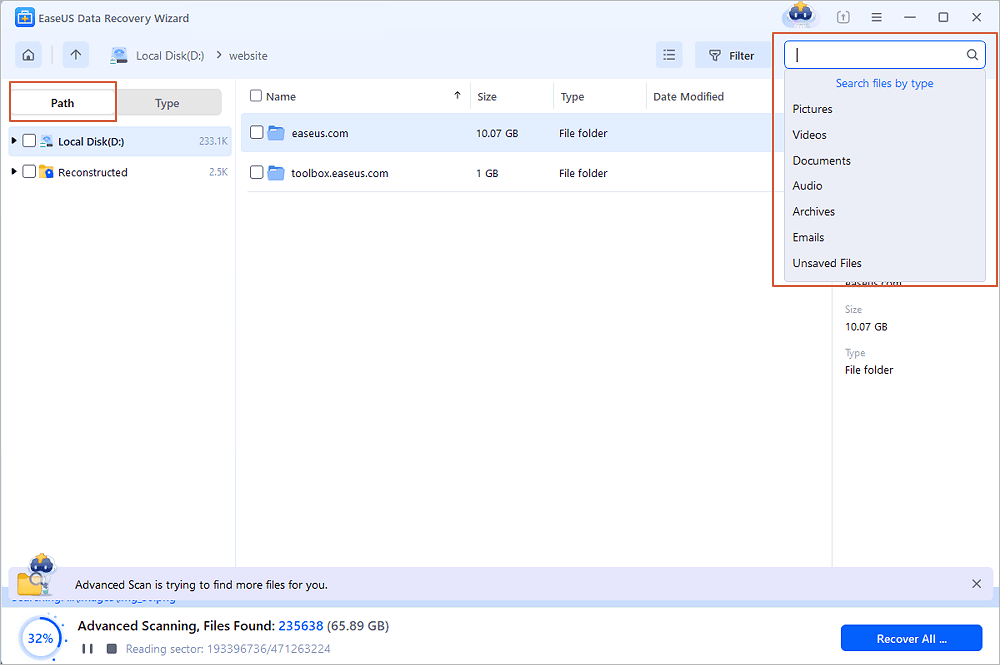
Step 3. Select all the files you want and click "Recover". Then, browse another secure location to save them.
💡Tip: You can restore data on the local disks, external hard drives, and also the cloud storage.

Are you satisfied with the recovery result? exFAT hard drive data recovery scenarios are far from what we mentioned here, but EaseUS Data Recovery Wizard can do it all for you. It's designed for retrieving data after accidental deletion, disk formatting, disk not opening, not accessible, not readable or even virus infection. It supports all file types including photos, documents, videos, audio files, and more. Never hesitate to download the comprehensive data recovery software for data rescue. It's worth your try.
How to Recover Data from exFAT Drive on Mac
Things could be a little bit different if you are a Mac user. EaseUS Data Recovery Wizard for Mac works well in restoring data from macOS Ventura, Monterey, Big Sur, Catalina, and more. With it, you can recover deleted files on Mac and restore formatted, corrupted, and other missing data with simple clicks. Download this Mac data recovery software and recover exFAT data.
Step 1. Search for lost files
Correctly connect your external hard drive to your Mac. Launch EaseUS Data Recovery Wizard for Mac, and select the external hard drive. Then, click "Search for lost files" to find lost/deleted files on your external devices.

Step 2. Filter and find lost files
After the scan, all file types will be presented in the left panel. Select the file type to find wanted files on your external devices.

Step 3. Preview and recover
Click the file and preview it. Then, select the files you want to recover and click the "Recover" button. You can save your data to local and cloud drives.

Conclusion
Don't worry if you lose data from your exFAT hard drive, USB flash drive, or SD card. EaseUS data recovery software provides the most effective ways to restore exFAT data on Windows and Mac devices. Download this software and get back exFAT data.
exFAT Data Recovery FAQs
That's all about exFAT data recovery. If you still have problems, read the questions and answers below to get additional help.
1. Can data from external hard drive be recovered?
Yes. You can recover data from external hard drive with the methods below:
- Restore External Hard Drive Data Using Data Recovery Software
- Recover Lost External Hard Drive Partition and Data
- Show Hidden Files on External Hard Drive
- Run CMD Command to Recover Virus Hidden Files on External Hard Disk
2. Is exFAT the Same as FAT32 Format?
Is exFAT the same as FAT32 format? No. They are different file system formats. The maximum file size of FAT32 is 4GB, while exFAT doesn't have this limitation.
3. How to convert exFAT to NTFS in Windows 10?
Steps to convert exFAT to NTFS:
- Launch EaseUS Partition Master, right-click the partition you intend to format, and choose Format.
- In the new window, enter the Partition label, and choose the NTFS file system.
- Set the cluster size according to your needs, then click OK.
- Then you will see a warning window, click Yes in it to continue.
- Click the Execute 1 Task button in the top-left corner to review the changes.
- Click Apply to start formatting the partition to NTFS.
4. Does exFAT Work on Mac?
Does exFAT Work on Mac and PC? Yes, It does. It works well on MacBook and iMac.
Was this page helpful?
-
Finley is interested in reading and writing articles about technical knowledge. Her articles mainly focus on file repair and data recovery.…
-
Jean is recognized as one of the most professional writers in EaseUS. She has kept improving her writing skills over the past 10 years and helped millions of her readers solve their tech problems on PC, Mac, and iOS devices. …

20+
Years of experience

160+
Countries and regions

72 Million+
Downloads

4.9 +
Trustpilot Score


Free Data
Recovery Software
Recover data up to 2GB for free!