Page Table of Contents
About the Author
Hot Topics
Updated on Jan 29, 2026
An integral part of a USB flash drive's role as a data storage device is the ability to move files from one computer to another. You could contact the maker of your flash drive if you're experiencing performance issues with a USB with slow write and read rates. Those searching for a definitive USB speed test have arrived at the proper destination.
In this article, we'll review two quick and accurate methods to check USB speed and run USB benchmarks. Here we will compare and contrast two methods for determining the speed of a USB connection. Let's start!
Run USB Flash Drive Speed Test on Windows 10/11 via EaseUS Partition Master
Regarding disk partition issues, the market is stocked with flexible software like EaseUS Partition Master. The software allows you various customization options for conducting USB speed tests.
Below are its specs in terms of velocity evaluation:
- A breeze for newbies to figure out how to utilize it.
- The results can be exported as soon as the speed test is finished.
- All common types of storage media can be tested for speed, including internal hard drives, solid-state drives, external hard drives, and secure digital (SD) cards.
- Has precise information on USB read speeds, I/O timings, delays, and sequential and random read/write rates.
Guide to Run USB Flash Speed Test with EaseUS Partition Master:
Step 1. Launch EaseUS Partition Master. And click the download button to activate the "DiskMark" feature under the "Discovery" section.
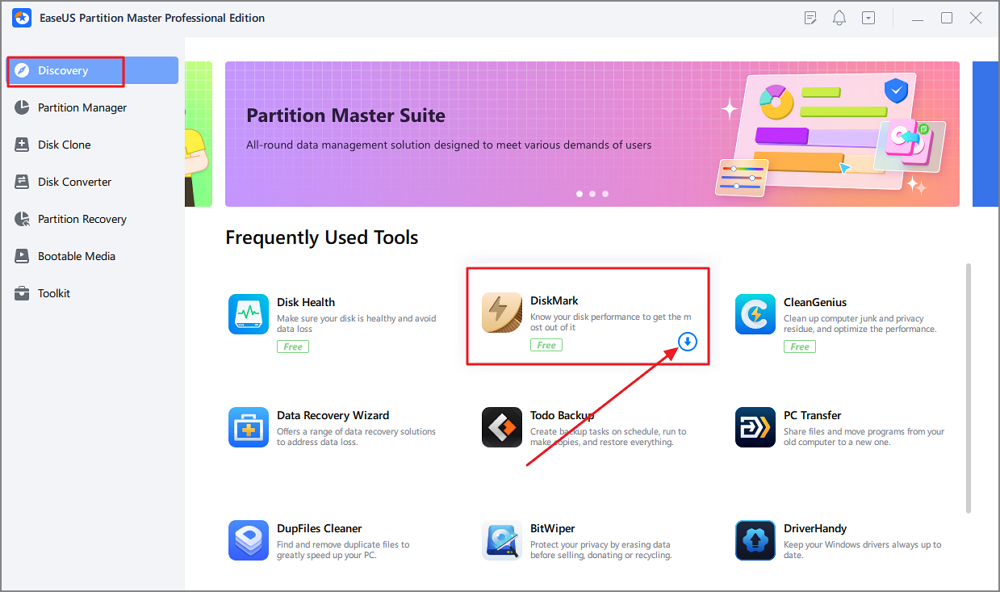
Step 2. Click on the drop-down box to choose the target drive, test data, and block size.
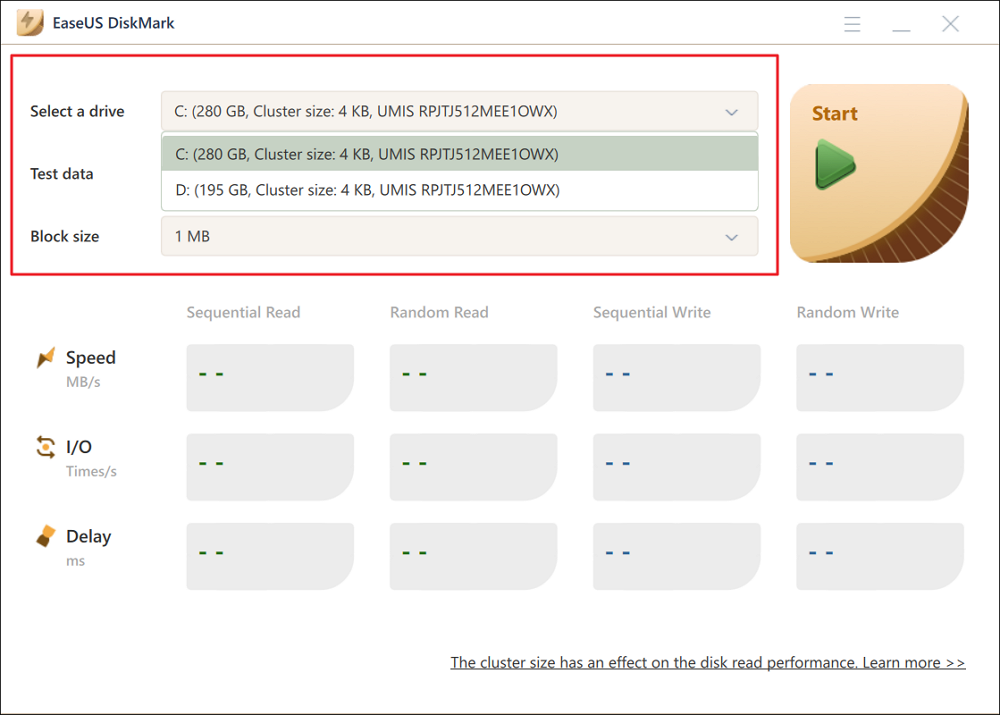
Step 3. Once everything is configured, click "Start" to begin the disk test. Then, you can see the Sequential or Random read/write speed, I/O, and Delay data.
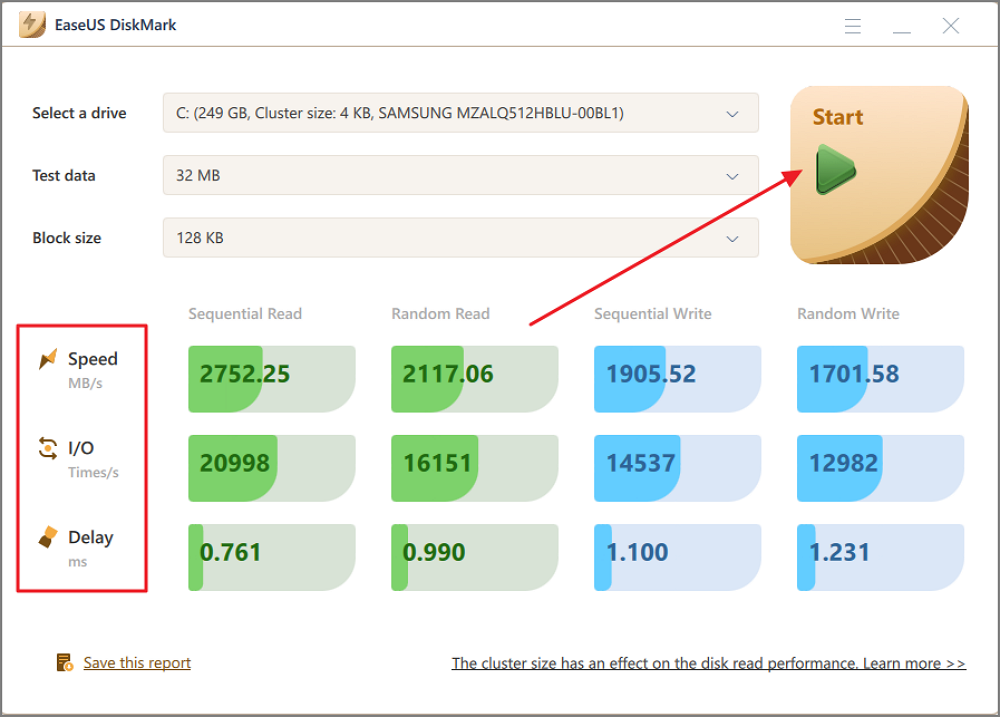
After a little while, you can view extensive information regarding USB transfer rates. As a complete disc manager, EaseUS Partition Manager offers the following tools for identifying and resolving USB slowdown issues. It can:
- Verify the integrity of the USB.
- Low-level format usb drive.
- Format bootable pendrive/USB with a compatible file system.
- You can run a surface test to find out if your USB drive has defective sectors.
These features can improve USB management, boosting USB read/write performance. EaseUS Partition Master has the answer to all of your issues with disc partitioning.
You May Also Like the Following:
Run USB Flash Drive Speed Test on Windows 10/11 via Task Manager
Windows comes with built-in tools to assist you in testing your hard drive's speed, so there's no need to download any extra programs. The Task Manager can check the speed of the intended hard drive. Nevertheless, it can only provide the hard disk's real-time speed and not its maximum performance.
Here are the specifics on how to use Task Manager to test the speed of a 64GB USB drive:
Step 1. Open "Task Manager" by searching for it in Windows.
Step 2. Choose "Performance" from the window's main menu.
Step 3. Choose the drive in the left column to see its read/write speeds.
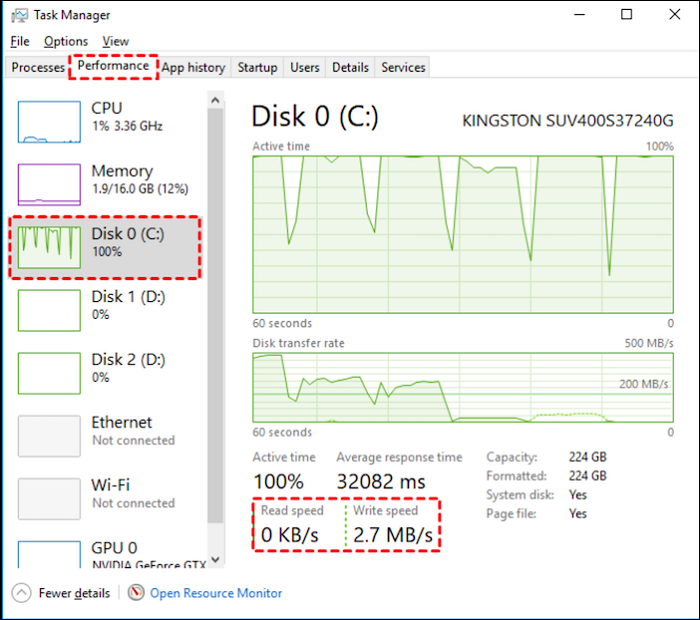
Once you do so, you can check out the USB's transfer rates. The Windows CMD, short for "cmd prompt," allows you to run various commands with various parameters, including a speed test. However, unlike measuring SSD speed in cmd, external hard drives are not supported.
Regarding benchmarking speeds, EaseUS Partition Master is your best bet. Please utilize EaseUS Partition Master if you need a system clone service, space adjustment, disk partition, or any other services from us.
Conclusion
This article discussed two quick and accurate methods for USB flash drive speed tests. The more you understand the USB's transfer rate, the more thoroughly you can examine its health and the more precisely you can apply fixes to keep the USB functioning usually. You'll find two methods for checking USB speed here. EaseUS Partition Master is the best software to check USB speed and ensure its overall health.
EaseUS Partition Master more than accurately assesses your USB speed; it also provides several options for improving that speed. Also, if you are unable to format USB, we are here for you as well. Have no fear; get the software, and try it out!
USB Flash Drive Speed Test FAQs
Based on your requirements, you can select either of the two previously mentioned ways for the USB flash drive speed test. You'll find more inquiries about USB transfer rates in this part. If you're still with us, read on! We also anticipate that you will find their responses instructive.
1. Is a 3.0 or 2.0 flash drive faster?
Compared to the 480 Mbps transfer rates of USB 2.0, the 4.8 Gbps transfer speeds of USB 3.0 are a factor of 10.
2. How fast is the USB 2.0 flash disk?
Speed -- The data transfer rate of USB 2.0 is roughly 480 Mbps, whereas the data transfer rate of USB 3.0 is about 4,800 Mbps or approximately 5 GB.
3. How can I test my USB 3.0 speed?
Step 1. Initiate EaseUS Partition Master. Under the "Discovery" tab, select the "DiskMark" option and hit the "Download" button to begin using it.
Step 2. Select the desired drive, test data, and block size from the drop-down menu.
Step 3. When you're ready to begin the disc test, click the "Start" button. Then you may view the I/O and Latency information and the read/write speed in either Sequential or Random order.
How Can We Help You
About the Author
Updated by Tracy King
Tracy became a member of the EaseUS content team in 2013. Being a technical writer for over 10 years, she is enthusiastic about sharing tips to assist readers in resolving complex issues in disk management, file transfer, PC & Mac performance optimization, etc., like an expert.
Sherly joined EaseUS in 2022 and she has always loved writing articles and enjoys the fun they bring. She receives professional training here, focusing on product performance and other relative knowledge. She has written over 200 articles to help people overcome computing issues.
Product Reviews
-
I love that the changes you make with EaseUS Partition Master Free aren't immediately applied to the disks. It makes it way easier to play out what will happen after you've made all the changes. I also think the overall look and feel of EaseUS Partition Master Free makes whatever you're doing with your computer's partitions easy.
Read More -
Partition Master Free can Resize, Move, Merge, Migrate, and Copy disks or partitions; convert to local, change label, defragment, check and explore partition; and much more. A premium upgrade adds free tech support and the ability to resize dynamic volumes.
Read More -
It won't hot image your drives or align them, but since it's coupled with a partition manager, it allows you do perform many tasks at once, instead of just cloning drives. You can move partitions around, resize them, defragment, and more, along with the other tools you'd expect from a cloning tool.
Read More
Related Articles
-
How to Format Pendrive Using CMD [Step-by-Step Guide]
![author icon]() Jean/2026/01/29
Jean/2026/01/29 -
How Do I Perform Windows Password Reset with USB? 2026 Guide
![author icon]() Tracy King/2026/01/29
Tracy King/2026/01/29 -
Windows 10 Won't Boot after Partition Resize [How to Fix & Why]
![author icon]() Oliver/2026/01/29
Oliver/2026/01/29 -
Secure Boot is not Enabled Battlefield 2042 8.8.0 and How to Enable
![author icon]() Shelly/2026/01/29
Shelly/2026/01/29
Hot Topics
EaseUS Partition Master

Version 20.0 is here - full exFAT support, easier disk partitioning, and PC performance optimization.








