Page Table of Contents
About the Author
Hot Topics
Updated on Jan 29, 2026
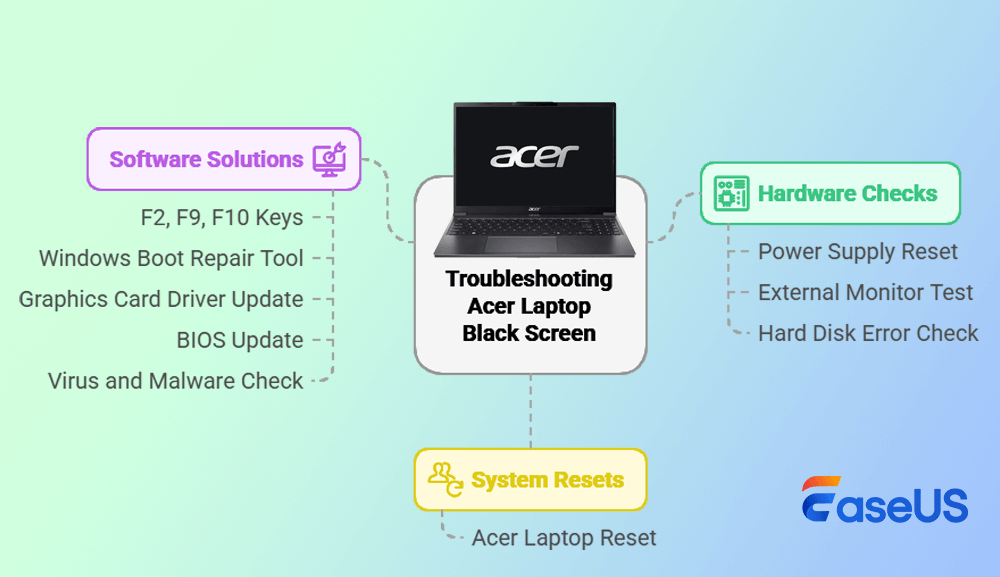
❓The reasons why Acer laptop screen displays black but the blue power light is on could be various, such as hard disk errors, graphics card driver errors, malware attacks, and computer overheating.
✔️How do I fix the Acer Laptop black screen error? This tutorial also offers you nine feasible fixes to get rid of the Acer laptop screen black issue efficiently:
- Reset power, try F2/F9/F10 keys, use the boot repair tool, test monitor, check hard disk errors, update graphics card drivers, update BIOS, check virus and malware, reset Acer laptop.
Acer is a well-known computer manufacturer with millions of satisfied consumers. However, many users have reported the Acer laptop's black screen issue. Stay chill if you are experiencing a similar case from Micrsoft as listed here:
If you are one of those who are facing the black screen problem in Acer laptops, we are here to help. EaseUS Software comprehends multiple ways to resolve this issue with step-by-step explanations, making the process convenient.
How to Fix Acer Laptop Screen Black
This section will discuss nine efficient ways to fix your Acer laptop's black screen problem:
- Method 1. Reset Acer Laptop Power Supply
- Method 2. Try the F2, F9 and F10 Keys
- Method 3. Use Windows Boot Repair Tool
- Method 4. Test Acer laptop with an External Monitor
- Method 5. Check for Hard Disk Errors
- Method 6. Update Graphics Card Drivers
- Method 7. Update the BIOS
- Method 8. Check for Viruses and Malware
- Method 9. Reset Acer Laptop
If the first two techniques fail to return your screen, you must continue with the other solutions in Safe mode. If these solutions are helpful, you can also click the buttons and share this guide with your friends.
Method 1. Reset Acer Laptop Power Supply
Power reset is the easiest solution to repair minor computer errors. If there is no severe glitch behind the black screen of your Acer laptop, you should try resetting the machine. Here are the quick steps:
Step 1: Turn off your Acer laptop.
Step 2: Remove the AC adapter, external devices and cables.
Step 3: Hold the laptop upside down and unscrew the base panel.
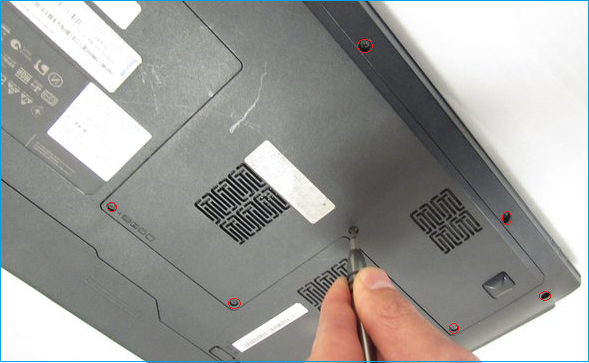
Step 4: Detech the battery and keep it in a safe place.
Step 5: Press the Power button and hold it for 20 to 30 seconds. It will drain the remaining electric charges from your laptop.
Step 6: Attach the battery and screw the base panel carefully.
Step 7: Turn on the laptop and see if it can boot normally.
If you find your Acer laptop screen black but still running, try fixing the issue with the next method.
Further Reading: Troubleshoot Acer Laptop Won't Turn On
Method 2. Try the F2, F9 and F10 Keys
These specific function keys, F2, F9, and F10, may fix your Acer laptop's black screen. Let's try:
Step 1: If you find your Acer laptop blue light on but the screen is black, turn it off using the power button.
Step 2: Unplug all the external devices, such as drives, mouse, or keyboard.
Step 3: Turn on your laptop.
Step 4: Press the following keys when the Acer logo or splash screen appears: F2 < F9 < F10 < Enter
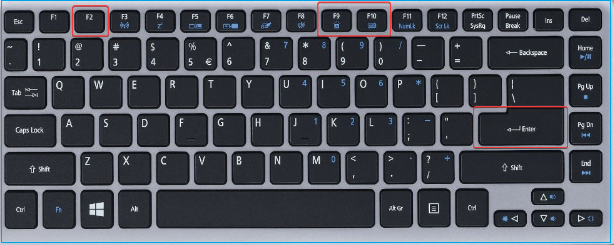
Step 5: Choose "Exit" and "Yes" using arrows and Enter.
Note* If you see your Acer laptop black screen with cursor Windows 11/10, click the Exit > Yes options using the mouse.
Read Also: Toshiba Laptop Black Screen, Windows 11 Black Screen with Cursor
Method 3. Use Windows Boot Repair Tool
EaseUS Partition Master is a specialized Windows boot repair tool that resolves boot-related issues. It offers a powerful "boot repair" feature with an easy-to-navigate functionality. Whether you are experiencing Acer black screen after login, a sudden system failure, or displaying blue screen, this feature can be a lifesaver. It makes the boot error repairing process easier for users with skill levels.
This boot repair tool automatically diagnoses and resolves boot issues in a few clicks. You don't need to deep dive into the manual repairing process.
Step 1. Start EaseUS Partition Master after connecting the external drive/USB to your computer, go to "Bootable Media," and click "Create bootable media."
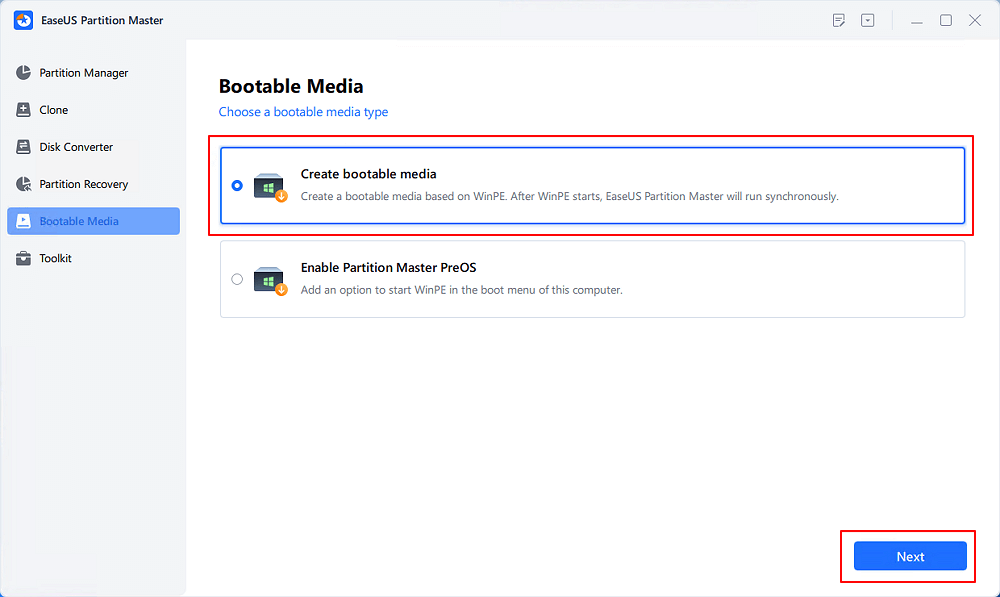
Step 2. Select an available USB Drive or CD/DVD and click "Create." You can also burn the Windows ISO file to the storage media.
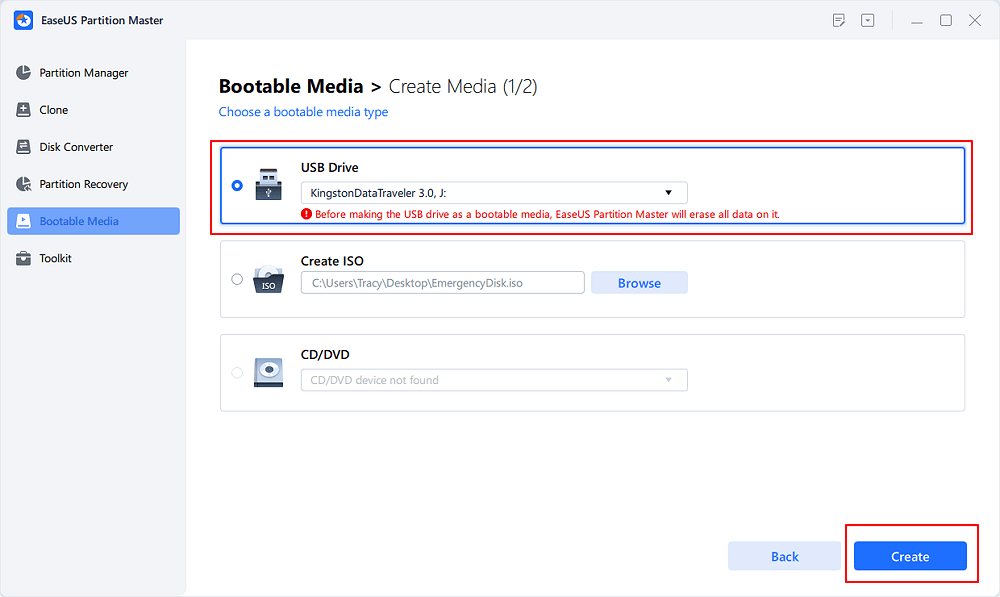
Step 3. Connect the created bootable drive to the new computer and reboot the computer by pressing and holding F2/Del to enter the BIOS. Then, set the WinPE bootable drive as the boot disk and press F10 to exit.
Step 4. Boot the computer again and enter the WinPE interface. Then, open EaseUS Partition Master and click "Boot Repair" under the "Toolkit" option.
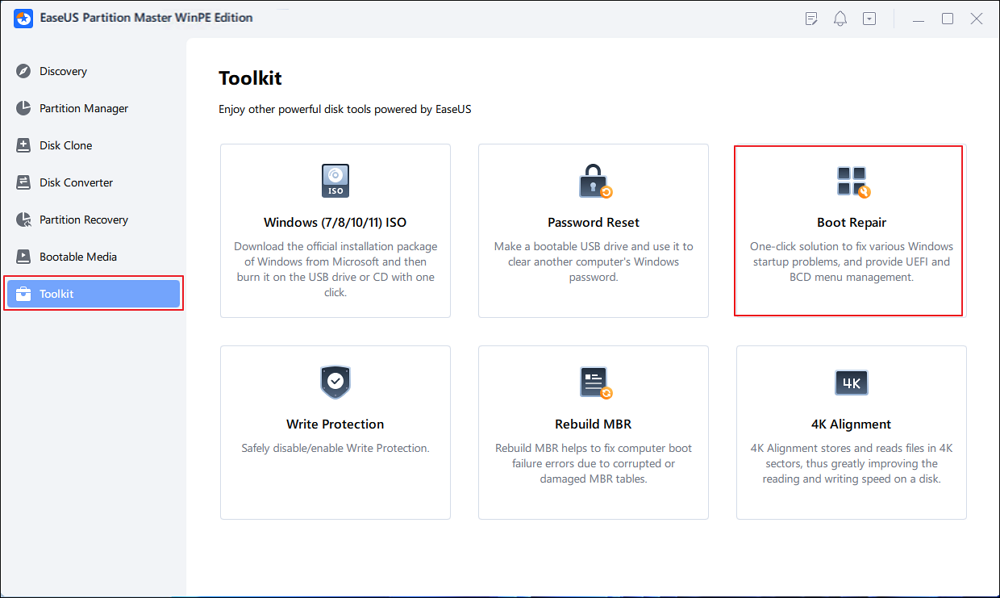
Step 5: Select the system you want to repair and click "Repair."
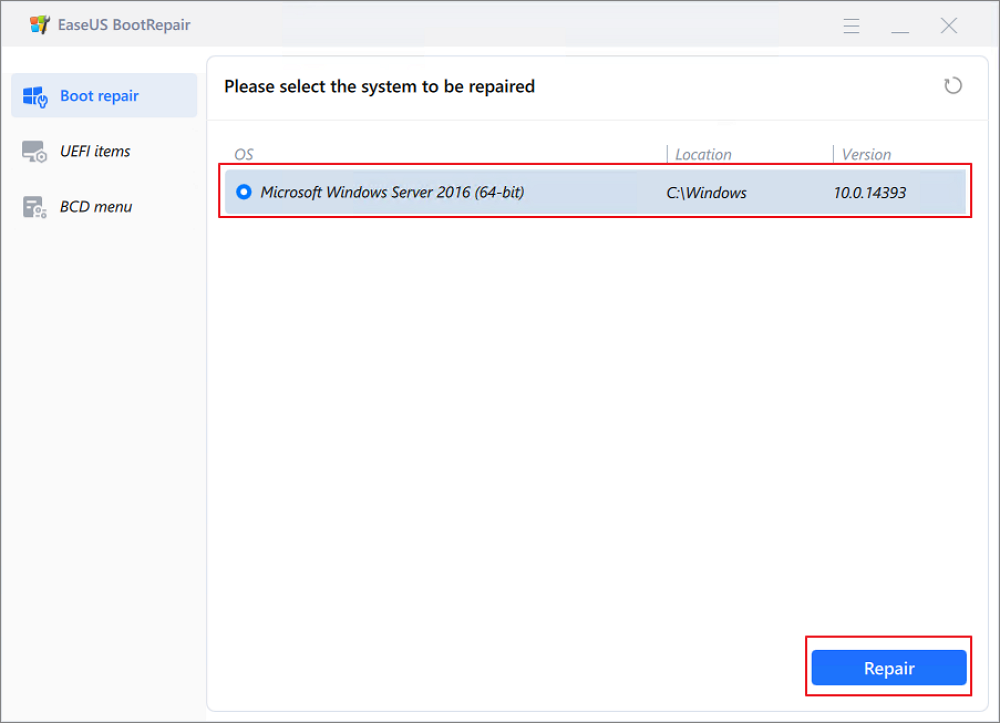
Step 6. Wait a moment, and you will receive an alert that the system has been successfully repaired. Click "OK" to complete the boot repair process.
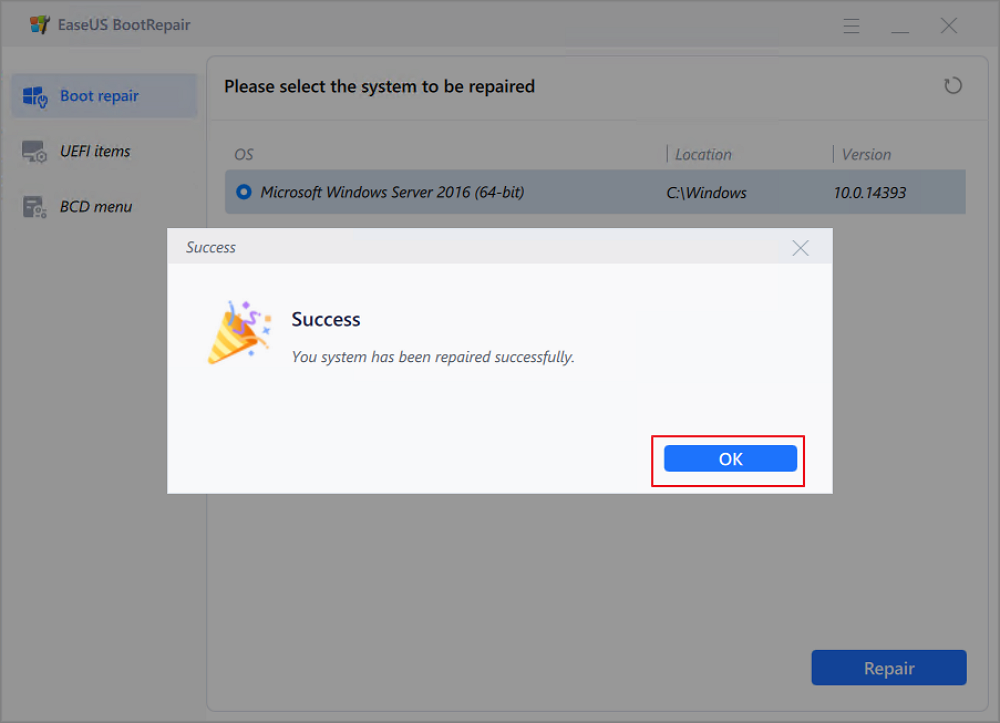
This powerful feature solves all startup-related problems. If you have encountered the following errors, click the link to view the details.
Method 4. Test Acer laptop with an External Monitor
A faulty firmware might be the culprit if your Acer laptop screen is black but still running. In this situation, boot repair fails to rectify the black screen. An external monitor can help determine if the problem exists by firmware or if it is the display itself. Let's check the firmware issue with the external monitor:
Step 1: Use an HDMI cable to connect the external monitor to your Acer laptop. Ensure that it is connected successfully.
Step 2: Check if the external display sharing the laptop screen.
Step 3: If the external screen isn't working, press "F4" until your laptop's screen appears.
The screen should start reflecting on the external monitor. If not, the problem might occur due to outdated graphic card drivers or hard disk errors.
Acer Stuck on Loading Screen - 9 Quick Fixes
This passage will address the common issue of 'Acer laptop screen black' and provide practical solutions to restore your laptop's display. And EaseUS will also help you to analyze the possible causes to avoid the error.
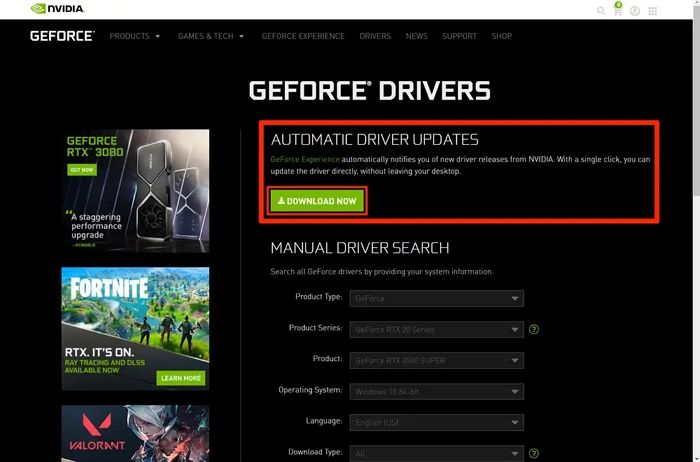
Method 5. Check for Hard Disk Errors
EaseUS Partition Master is not only applicable for boot repairing, but it can check disk errors efficiently. Millions of Windows users trust this disk management tool for its unbeatable effectiveness. This tool can fix your Acer Laptop Screen black problem if it is occurring due to any disk error. Its powerful "Check File System" feature ensures the efficiency and health of hard disks. This utility lets users make a bootable USB stick that allows full file system checks and repairs through BIOS configuration.
Download EaseUS Partition Master and follow these steps to check for hard disk errors.
Further Reading:
How to Fix Computer Stuck on Restarting
Is your computer stuck on restarting? Here's a quick and easy guide on how to fix your computer stuck on restarting. Just follow the methods and start using your PC again.
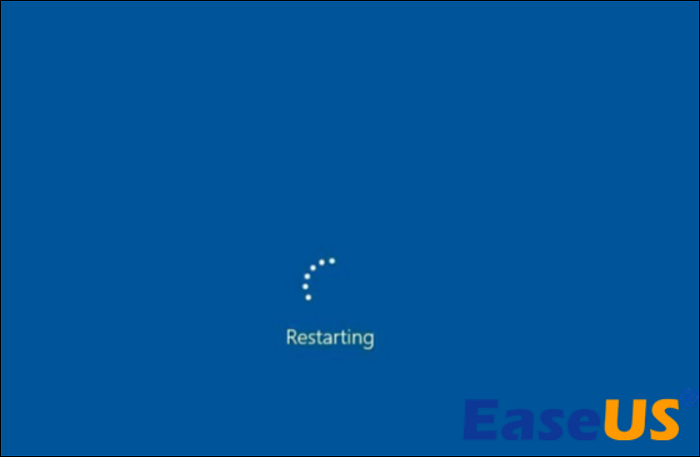
Method 6. Update Graphics Card Drivers
Graphic card drive plays a significant role in the seamless running of a computer display. Outdated, corrupted, or missing graphic card drivers can cause display issues, such as an Acer laptop screen black or Acer black screen after login. This method helps to update your graphics card drivers with detailed explanations. We have also provided instructions on reinstalling the drivers if the updated drive cannot resolve the Acer laptop black screen problem. Here's how to do it:
Step 1: Press "Windows + X" and select "Device Manager" from the list.
Step 2: Double-click to expand the "Display adapters" category.
Step 3: Right-click on graphics and choose "Update Driver."
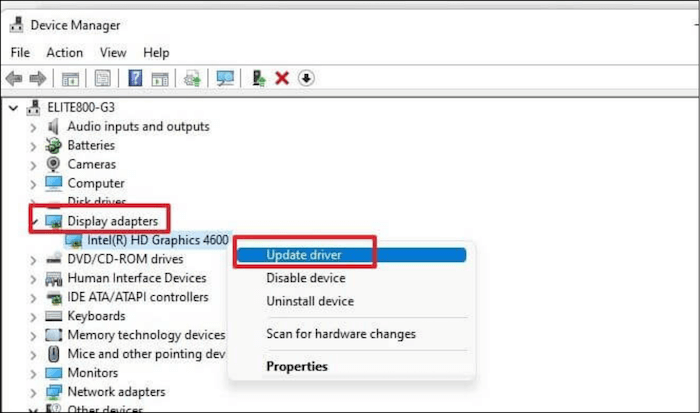
Step 4: Click the first option, "Search automatically for driver." Let the window find the latest version, then follow the on-screen instructions to update the driver.
If you see this message: "The best drivers for you are already installed," consider uninstalling the driver.
Step 1: Close the update driver window.
Step 2: Right-click on graphics, then select "Uninstall device" and "Uninstall."
Step 3: Visit the Acer support page or click here to install the driver from Acer support.
Step 4: Identify your device using Serial, SNID, or modal number.
Step 5: Find the graphic drive for your device and download it.
Step 6: Open the downloaded file and follow the on-screen instructions to install the driver.
How to Fix Windows 10 Boot Loop
Are you getting a Windows 10 boot loop? Then, don't panic. Check out this EaseUS troubleshooting guide to fix the error and securely use your Windows 10 PC.

Method 7. Update the BIOS
BIOS operates the overall system boot of the computer. It is known as the Basic Input and Output System of the machine. Any issue with the BIOS leads to the system failing to boot and may cause problems like Acer black screen after login or Acer black screen of death.
Consider updating the BIOS configuration if it has an issue. Below are the detailed steps to update BIOS.
Note* Incorrect BIOS updation can harm your system. Thus, we do not recommend updating BIOS settings for inexperienced Windows users.
Step 1: Go to the "Start menu" and select "Run."
Step 2: In the search box, type the following command and press "Enter."
msinfo32
Step 3: It prompts you to the "System Summary" window. Navigate the current "BIOS version/date."
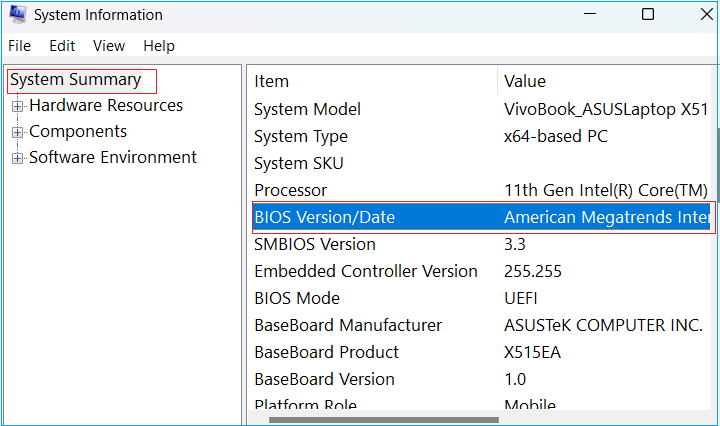
Step 4: Open the official Acer support page and identify your laptop's model.
Step 5: Download the relevant BIOS version.
Step 6: Extract the downloaded Zip file.
Step 7: Connect a blank USB drive to your laptop having a FAT32 file system. Copy the extracted files to it.
Note* Search the web for the specific BIOS key using the device model number or name.
Step 8: Restart your laptop and press the key to enter the BIOS configuration.
Step 9: Select "Boot" from the top menu bar and "Advanced Settings."
Step 10: Select "Removable Device" from the list and follow on-screen instructions to update the BIOS configuration.
The system will automatically restart once the BIOS will update.
Further Reading: Windows Boot Manager Not Showing in BIOS, Boot Drive Not Showing Up in BIOS
Method 8. Check for Viruses and Malware
The impact of viruses and malware attacks may internally damage the operating system. It may cause problems like file corruption and the Acer laptop screen black, but can see mouse. It makes the system malfunction and prevents the machine from booting properly.
You may need to run a virus scan and find out the virus forcing your Acer laptop screen black. As you are operating in the safe mode, Windows is working with limited capacity. Built-in features like Windows Defender might not work. Run a quick scan to identify and remove the virus if Windows Defender is operational. Open a web browser and download trusted antivirus software to remove malware.
Method 9. Reset Acer Laptop
Reset your Acer laptop if the black screen issue is not fixed. Try the following steps to rest your computer and reinstall the operating system.
Step 1: Restart your laptop and press the power button until you enter the WinRE interface. You can reboot the system three times to use WinRe.
Step 2: Click "Troubleshoot and select the "Reset this PC" option.
Step 3: Select the first option, "Keep my files." It protects your system from data loss.
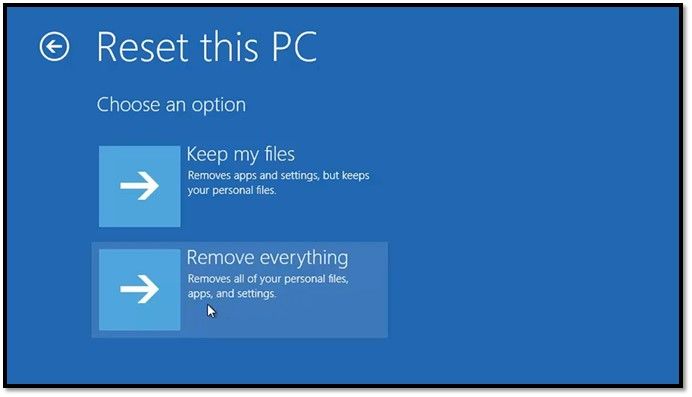
What Caused the Acer Laptop Screen Black?
We believe you can fix issues like Acer Laptop screen black or the Acer laptop black screen with cursor Windows 11/10. However, it's essential to understand the causes to avoid future inconvenience. Below are some of the most common reasons:
- Hard Disk Errors: Hard disk errors may result in a blank screen on your Acer laptop. The OS might be unable to load the required files for a successful boot.
- Graphics Card Driver Errors: Always maintain the most recent versions of your graphics card drivers. A black or blue screen can result from outdated or faulty graphics card drivers.
- Malware Attacks: Malware attacks prevent the machine from functioning normally and could result in a black screen.
- Computer Overheating: A black screen and hardware problems can happen due to overheating. Users must check that the airflow in their laptop's cooling system is suitable.
It's crucial to remember that the cause may vary depending on the specific hardware/software issue causing the black screen.
Conclusion
If you can fix the black screen on the Acer laptop problem, the article's objectives will have been achieved. We provided multiple solutions as the issue could have a variety of root causes. The simplest solution to cover you in the meantime is using the professional Windows boot repair tool - EaseUS Partition Master. It helps in black screen restoration without data loss. Try this tool for easy boot repair, to check disk errors, and to make bootable devices.
FAQs About Acer Laptop Screen Black
Here are some popular FAQs about the topic discussed on the page. Please find the answers here if you have further questions.
1. Why does my Acer laptop not turn on, but the power light is on?
The power light on your Acer laptop may be on, but if the screen is still dark, there may be several causes, including old graphic drivers, hardware failure, disk errors, or software issues. Try to run a troubleshooting in Safe mode.
2. Why is my Acer laptop stuck on the startup screen?
There are several reasons why a computer could get stuck on the startup screen, including corrupted system files, BIOS problems, boot failure, or hardware problems. To fix this problem, try starting in Safe Mode, doing a startup repair, updating the graphic driver, or checking for hardware issues.
3. How do I reset my Acer laptop black screen?
Try a power reset on your Acer laptop if it has a black screen. Unplug external devices, remove the battery, and hold down the power button for around 30 seconds.
How Can We Help You
About the Author
Updated by Tracy King
Tracy became a member of the EaseUS content team in 2013. Being a technical writer for over 10 years, she is enthusiastic about sharing tips to assist readers in resolving complex issues in disk management, file transfer, PC & Mac performance optimization, etc., like an expert.
Cici is the junior editor of the writing team of EaseUS. She accepted the systematic training on computers at EaseUS for over one year. Now, she wrote a lot of professional articles to help people resolve the issues of hard drive corruption, computer boot errors, and disk partition problems.
Product Reviews
-
I love that the changes you make with EaseUS Partition Master Free aren't immediately applied to the disks. It makes it way easier to play out what will happen after you've made all the changes. I also think the overall look and feel of EaseUS Partition Master Free makes whatever you're doing with your computer's partitions easy.
Read More -
Partition Master Free can Resize, Move, Merge, Migrate, and Copy disks or partitions; convert to local, change label, defragment, check and explore partition; and much more. A premium upgrade adds free tech support and the ability to resize dynamic volumes.
Read More -
It won't hot image your drives or align them, but since it's coupled with a partition manager, it allows you do perform many tasks at once, instead of just cloning drives. You can move partitions around, resize them, defragment, and more, along with the other tools you'd expect from a cloning tool.
Read More
Related Articles
-
How to Convert MBR to GPT Without Losing Data in Windows
![author icon]() Tracy King/2026/01/29
Tracy King/2026/01/29 -
Fix Unable to Shrink C Drive on Windows 11/10/8/7
![author icon]() Sherly/2026/01/29
Sherly/2026/01/29 -
How Long Does It Take to Format a Hard Drive? Hard Drive Takes Forever to Format Fixes
![author icon]() Jean/2026/01/29
Jean/2026/01/29 -
FIX: External SSD Not Showing up on Steam Deck
![author icon]() Oliver/2026/01/29
Oliver/2026/01/29
Hot Topics
EaseUS Partition Master

Version 20.0 is here - full exFAT support, easier disk partitioning, and PC performance optimization.








