Featured Articles
- 01 How to Extend C Drive or Disk Partition in Windows 10
- 02 How to Merge/Combine Disk Partitions in Windows 10/8/7
- 03 How to Resize Partition Windows 11/10
- 04 How to Recover Deleted or Lost Disk Partition in Windows 10
- 05 How to Delete All Partitions on Windows 11/10/8/7
- 06 How to Hide a Partition or Show Hidden Disk Partitions
- 07 How to Merge Partitions in Windows 7
- 08 Best Hard Disk Partition Software/Tool
- 09 7 Top Best Free Disk Partition Software For Windows
Can I combine partitions on Windows 10 without losing data? The answer is Yes. EaseUS Software noticed many users have problems with merging partitions.
How do I merge 2 volumes in the same disk in Windows 10??
byu/Live_Hawk2213 inWindows10
To combine partitions on the same disk, I find two tools for you - EaseUS Partition Master and Windows Disk Management. Check this table and select the suitable method to combine disk partitions:
| Comparison | EaseUS Partition Master | Disk Management |
|---|---|---|
| Premise |
✔️NO |
🚩Only work when two partitions are adjacent |
| Data Loss | ✔️No | 🚩Yes, require deleting one partition |
| Apply to |
✔️Merge adjacent partitions (How to Guide) ✔️Merge nonadjacent partitions (How to Guide) |
🚩Merge two adjacent partitions after deleting the one on the right side (How to Guide) |
| Operation Difficulty | ✔️Easy to use for beginners with a clear interface |
🚩Medium, can't directly merge two partitions |
| Merge partitions using a different file system | ✔️Yes | 🚩No, need to delete one partition and turn it into unallocated space |
 💡Hence, if the two partitions are adjacent, you can delete the one behind and merge the two partitions into one with Disk Management.
💡Hence, if the two partitions are adjacent, you can delete the one behind and merge the two partitions into one with Disk Management.
💡If the two partitions are nonadjacent, for example, there is a recovery partition or other partition between the C drive and the D drive, you need to select EaseUS Partition Master.
You may wonder, can you merge partitions in Windows 10 without losing data? If so, how can partitions in Windows 11 and Windows 10 be merged? There are three situations in which partitions are merging in Windows 10. You can combine two partitions without losing data by using the EaseUS partition manager software. Check what your specific need is and carry out the exact way to achieve your goal.
- Important
- Merging two disk partitions won't slow the PC performance. It improves the PC performance to some extent due to less fragmentation, more free disk space, and simplified management.
How to Merge Partitions on Windows 10
There are two choices for you to merge Windows partitions. Using third-party software is much simpler than using Disk Management in such a case. Get to know the details below, and you will know I'm not overstating.
Option 1. Combine Two Partitions with EaseUS Partition Master
Merging two successive partitions is easy for the effective partition manager - EaseUS Partition Master. It is an all-in-one partition merger that can be perfectly compatible with almost all 32/64-bit Windows operating systems. More importantly, it helps merge two partitions without losing any data.
Unlike Disk Management, EaseUS Partition Master won't require you to delete a volume to create a new space. Instead, as long as the source partition and the target partition (or unallocated space) are adjoining partitions, you can combine them directly.
- Apply to: Combine two adjacent disk partitions.
- Data Loss: No
- Premise: The two partitions are on the same physical disk.
- Operation Difficulty: Low
- Support combine two partitions using different file systems
Now, install EaseUS Partition Master and follow the instructions to merge partitions on Windows 10.
Step 1: Select the target partition
Right-click on the partition which you want to add space to and keep, and select "Merge".
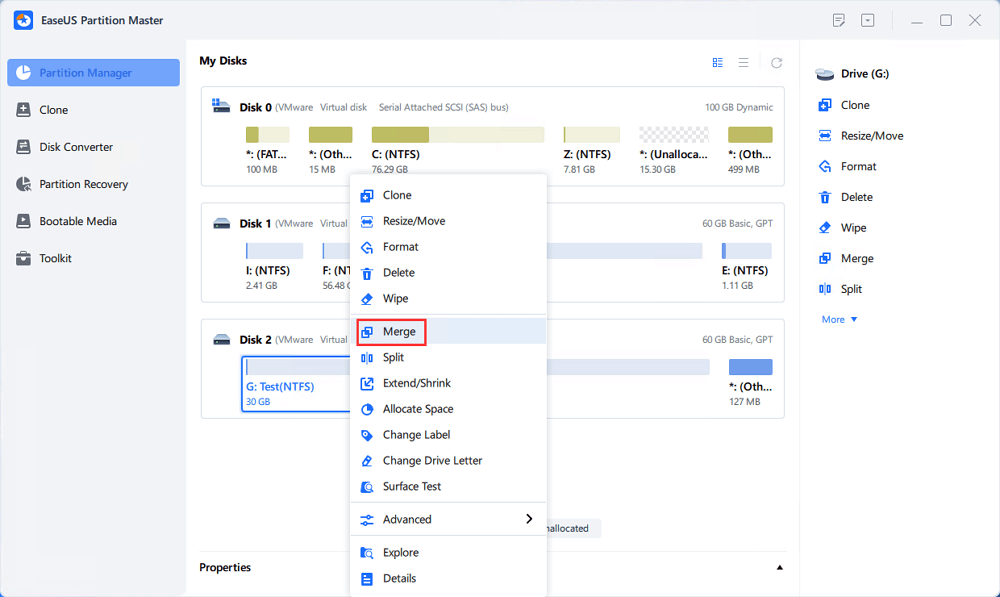
Step 2: Select a neighbor partition to merge
Select one partition next to the former selected partition to merge.
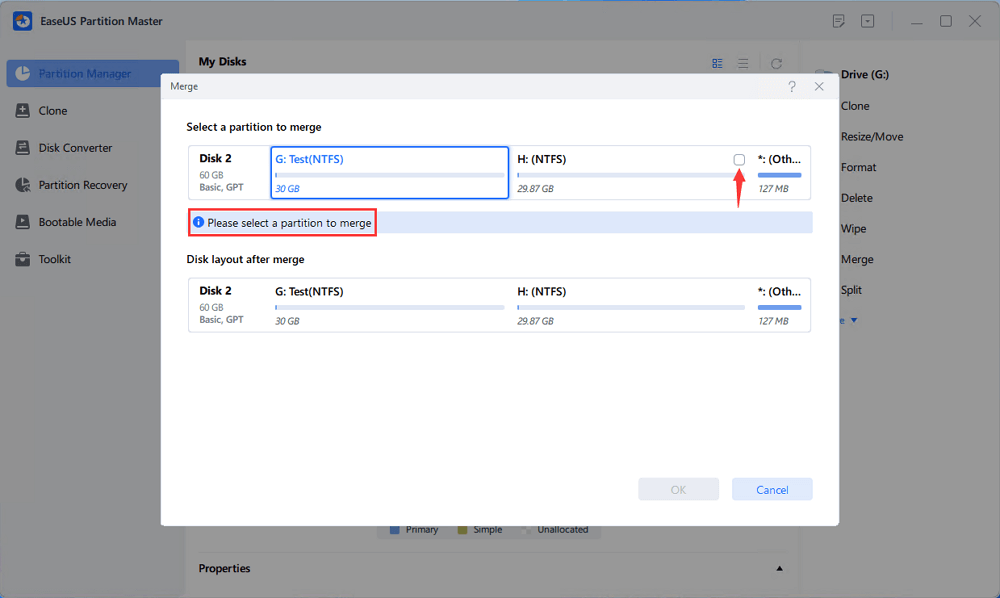
And click "OK" to continue.
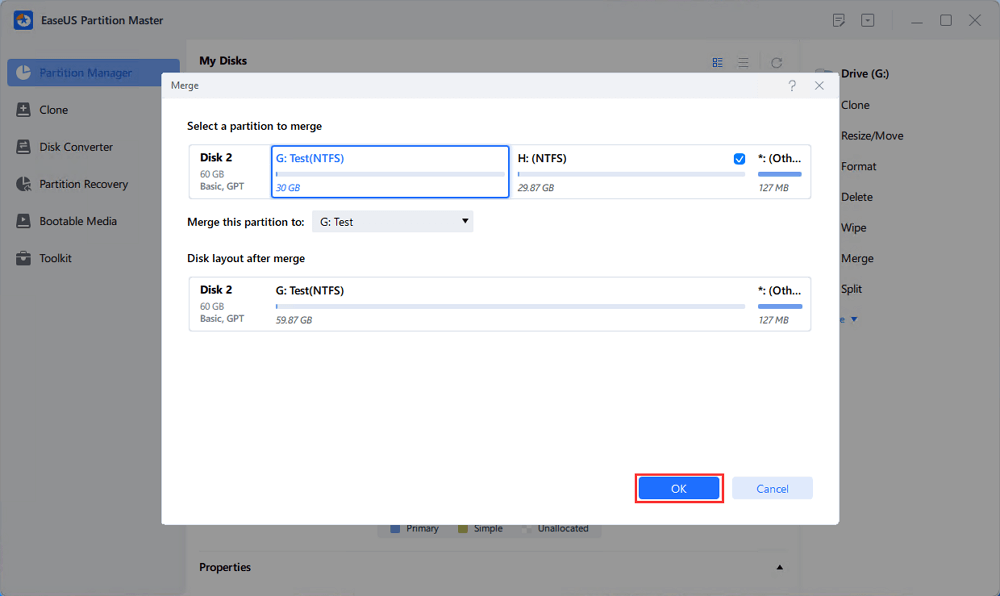
Step 3: Execute operation to merge partitions
1. Click the "Execute Task" button at the top and then click "Apply".
2. The program will merge space and add files from the second partition to the first partition.
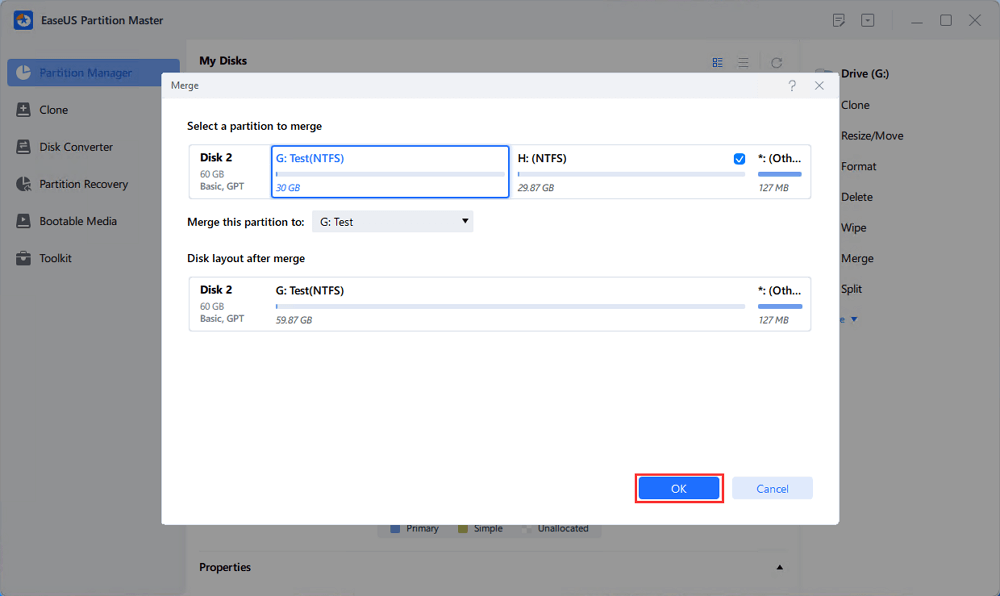
If you've successfully combined 2 of your partitions as one, don't forget to share this guide online to help more people around you master their disk drives like an expert:
Aside from merging partitions, you can apply EaseUS Partition Master to partition a hard drive. This video shows how to resize a partition, create a partition, and delete the partition in Windows with a few simple clicks.
Option 2. Combine Two Partitions as One in Disk Management
Whether the partitions you want to merge are adjacent, Disk Management demands you delete the target partition first to create unallocated space. Disk Management merges partitions by extending the source partition with unallocated space. Therefore, if you choose to use Disk Management, you should back up your partition data before the deletion.
- Apply to: Combine two adjacent disk partitions.
- Data Loss: Yes, it requires deleting the partition on the right side so that important data can be backed up in advance.
- Premise: The two partitions are on the same physical disk. The two partitions need to be adjacent.
- Operation Difficulty: Medium
Also read: How to back up files automatically.
After backing up your files, you can merge partitions in Windows 10 via Disk Management:
Step 1. Right-click on "This PC" and choose "Manage" > "Disk Management".
Step 2. Right-click the target partition and choose "Delete Volume". In the prompt, click "Yes".
Step 3. Right-click the source partition and choose "Extend Volume".
Step 4. In the Extend Volume Wizard, click "Next".
Step 5. Set the amount of space and click "Next". (You may feel confused in the "Select Disks" window. For your information, the maximum available space means the total size of the unallocated space in the current disk.)
Step 6. Click "Next" > "Finish" and wait for the process to complete.
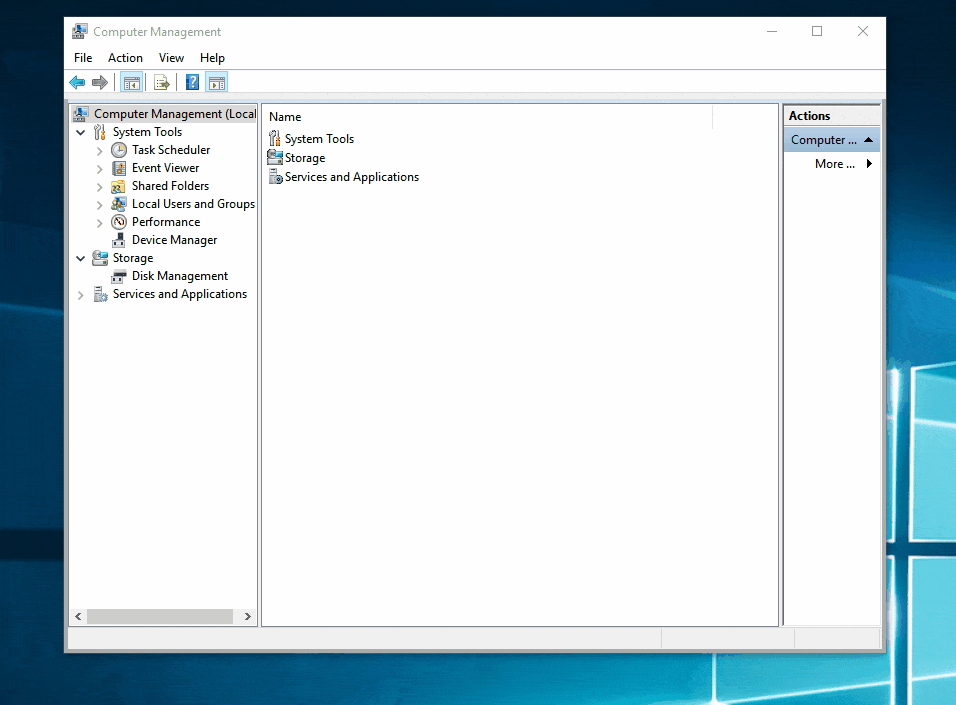
Feel free to share this tutorial online to help more people merge their partitions:
Option 3. How to Merge Two Non-Adjacent Partitions in Windows 10
Disk Management can't merge two non-adjacent partitions. If you want to merge nonadjacent partitions on Windows 10, turn to EaseUS Partition Master. Here, I set an example to help you understand.
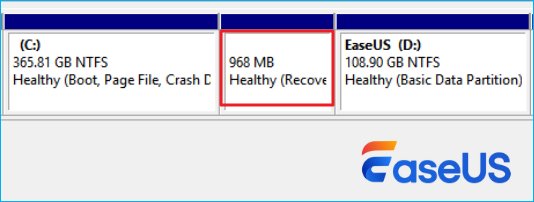
There is a recovery partition (Yours may be other partitions) between my C drive and D drive; Disk Management can't directly merge C and D drives. I need to use EaseUS Partition Master to merge two non-adjacent partitions.
- Apply to: Combine two non-adjacent disk partitions.
- Data Loss: NO
- Premise: The two non-adjacent partitions are on the same physical disk.
- Operation Difficulty: Easy for beginners
Follow the steps below to merge two partitions, even if they are non-adjacent, in Windows 10:
Step 1. Go to Partition Manager, right-click one partition that you need to merge and select "Merge".
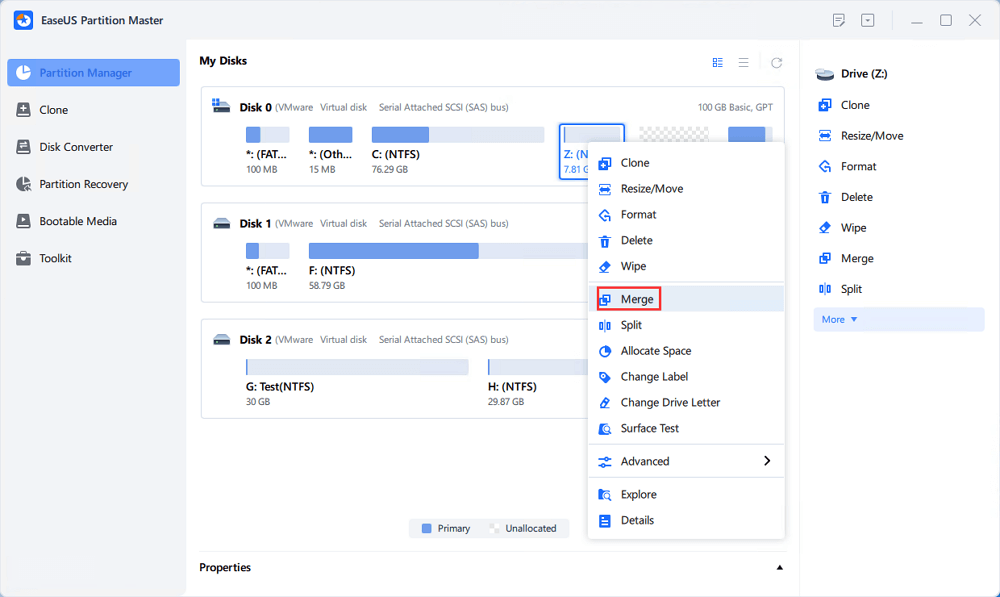
Step 2. Select a non-adjacent partition to merge, click "OK".
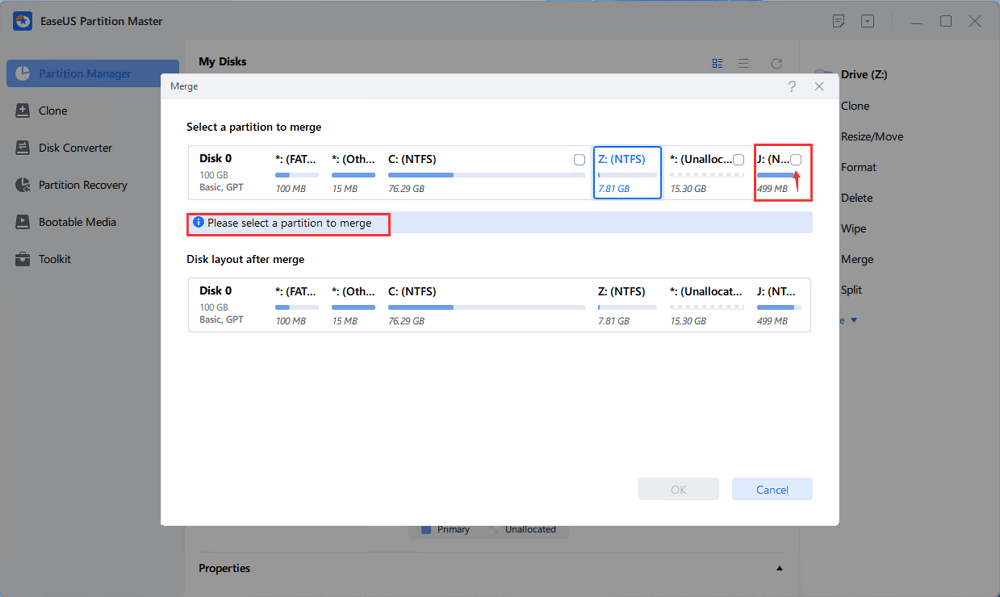
Step 3. Select the target partition you want to keep, and click "OK" to merge the non-adjacent partition into it.
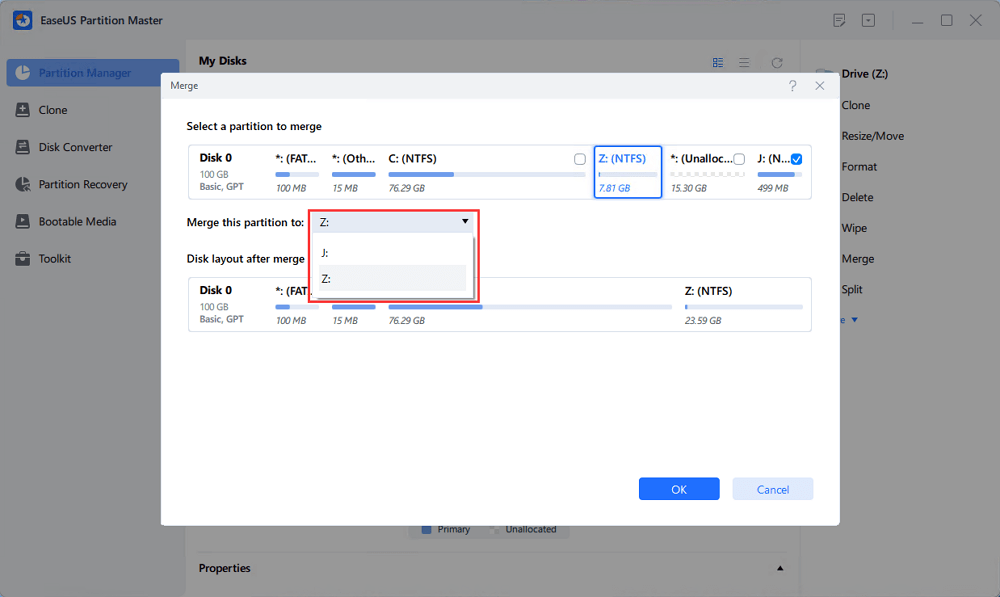
Step 4. Click the "Execute Task" button and click "Apply" to start merging partitions.
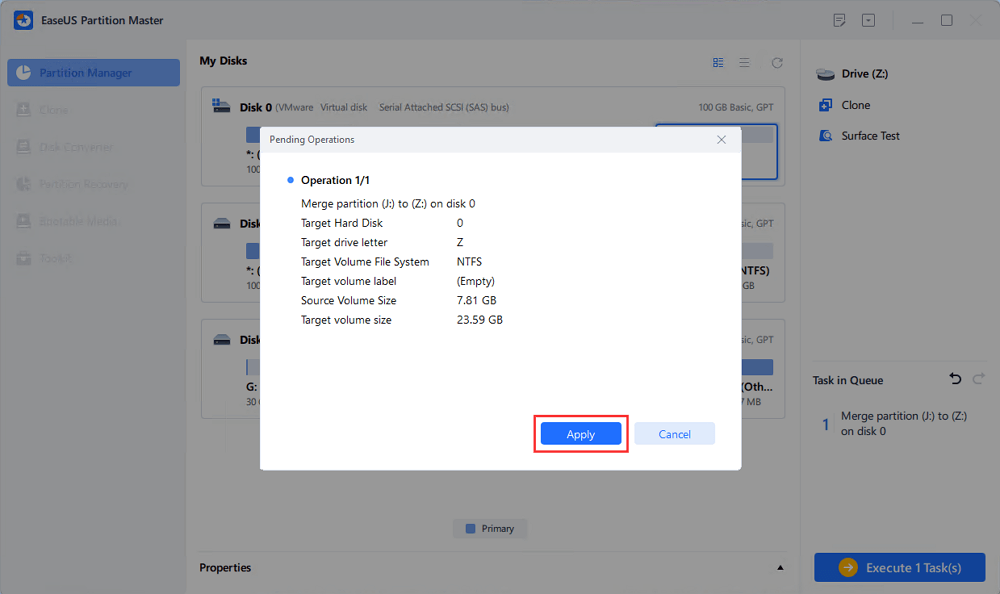
Additional Information: Reasons to Merge Partitions in Windows 10
Merging partitions is the behavior of combining two partitions into a bigger one. It's increasingly popular nowadays since it is convenient. You can enjoy merging partitions on one or more hard drives. According to users' needs, there are three main reasons for them to merge partitions in Windows.
- To Increase Free Space and Extend System Partition
It's pretty common that one or more partitions on your computer hard drive are out of space, especially the C drive. To extend the system partition or data partition, the first method that many computer users apply is to merge partitions (combining the D drive to C drive), which enables you to add more free space to the source drive.
- To Save Files More Conveniently
Users, especially game players, prefer not to partition a hard drive for saving the game data, which is always measured by gigabytes, more efficiently on a single hard drive. However, most of the hard drives on computers are pre-partitioned by the manufacturers. Therefore, most of them decide to merge partitions.
- To Locate Files More Quickly
Even if you divide your hard drive into several partitions, you seldom save your files accordingly, as you expect. Instead, you store your data randomly on the partitions. That always makes it difficult for you to find the specific file or folder you currently need. To shorten the time you spend searching for files, it's an excellent choice to decrease the number of volumes by combining partitions.
Is your intention to merge partitions in Windows 10 the same as one of the three reasons? Whether your answer is "Yes" or "No", as long as you attempt to resize your partitions by adding one to another, you can follow the methods above to get it done.
The Bottom Line
Now you know two tools that help to merge partitions into a single larger one. After carefully reading, you should notice some noticeable differences while applying the third-party software and the Windows built-in program. For example, if you want to merge adjacent partitions, using EaseUS Partition Master will free you from deleting your target partition, which Disk Management does not support.
Besides, even if the third-party software requires you to delete a partition, you can use free backup software to back up your files more effectively. Pick up one partition management solution that works best for you according to your needs.
🔍Related Reading: How to Merge or Combine Partitions in Windows 11
FAQs on Merging Partitions
If you still have questions, you can read these frequently asked questions and solve your problems now.
1. Can I merge C and D drives?
Many people may know that Windows built-in Disk Management can help to merge C and D drives in Windows 10 for free. But the program has its drawbacks. It requires you to delete the other partition before merging the C and D drives since Disk Management cannot directly resize the partition. You can quickly merge C and D drivers without data loss. Just ask the EaseUS Partition Master for help.
2. Does deleting a partition erase data?
To delete a primary partition, you must erase your hard drive and start over. Deleting a partition will permanently erase any data that is presently stored on it.
3. How to deal with the recovery partition or EFI partition between the partitions I want to merge?
It is not recommended that you delete the EFI partition or recovery partition directly, as they may contain important system files. Deleting them may cause a system crash. If you want to merge two non-adjacent partitions, choose EaseUS Partition Master, which can help you merge two non-adjacent partitions without losing any data.
4. Will merging partitions slow down the PC's performance?
No, merging partitions will not slow the performance of your computer, based on my experience. In fact, merging partitions may improve or stabilize performance. The details are as follows
- Less fragmentation: Fewer partitions mean less scattered file storage, which helps in reading and writing to the disk.
- More free space: If a partition is almost full and you merge it with a partition that has free space, the system will run smoother (especially the system or C drive).
- Simplified management: Fewer partitions make file organization and backup easier.
Was This Page Helpful?
Updated by Tracy King
Tracy became a member of the EaseUS content team in 2013. Being a technical writer for over 10 years, she is enthusiastic about sharing tips to assist readers in resolving complex issues in disk management, file transfer, PC & Mac performance optimization, etc., like an expert.
Related Articles
-
ASUS Laptop Slow in Windows 11/10? 7 Effective Fixes!🔥
![author icon]() Brithny/Jan 29, 2026
Brithny/Jan 29, 2026 -
How to Extend C Drive in Windows 10/11 Without Formatting
![author icon]() Daisy/Jan 29, 2026
Daisy/Jan 29, 2026 -
Fixed: SMART Status Bad Backup and Replace Error💡
![author icon]() Jean/Jan 29, 2026
Jean/Jan 29, 2026 -
How to Install Windows 10 Without Product Key | Full Guide
![author icon]() Cici/Jan 29, 2026
Cici/Jan 29, 2026