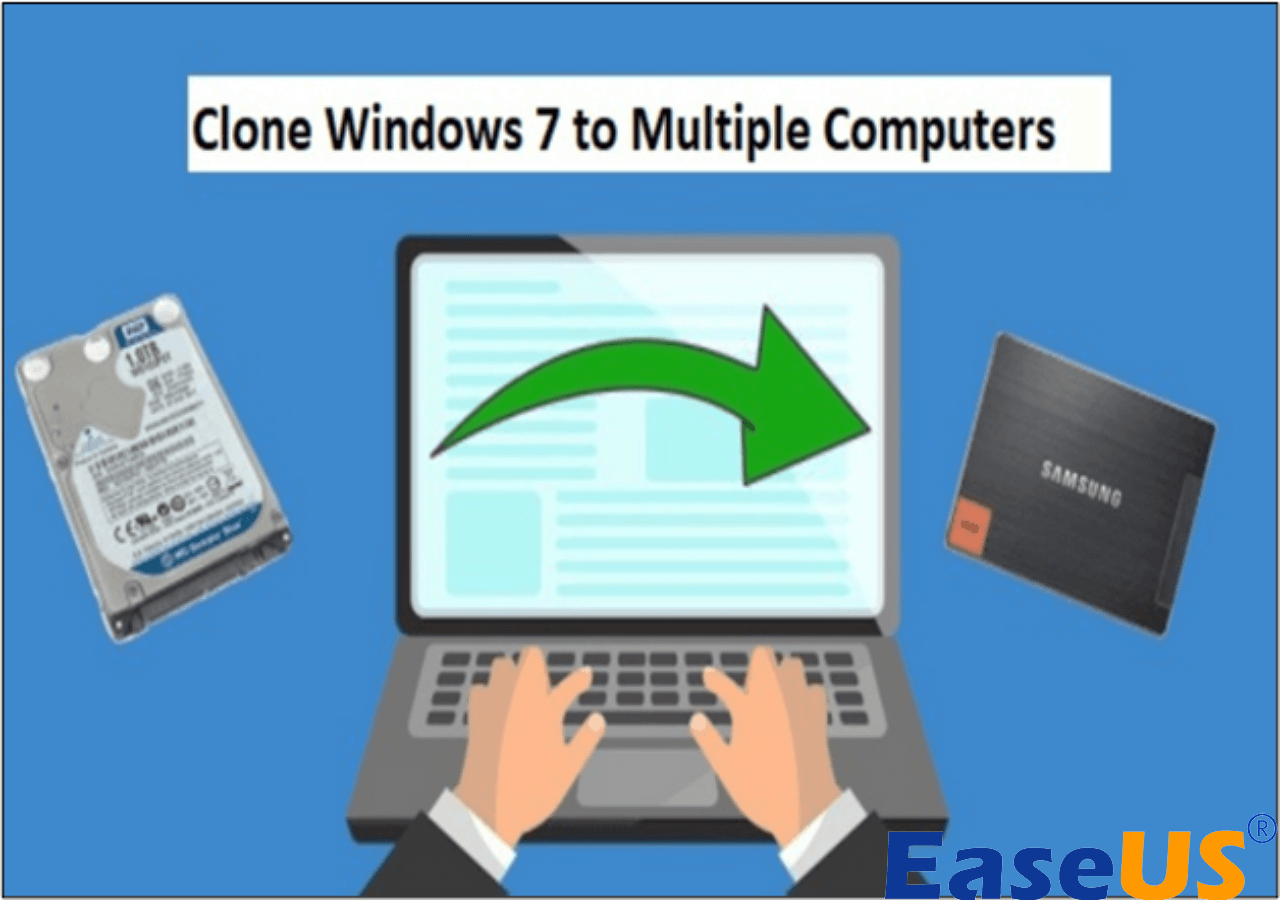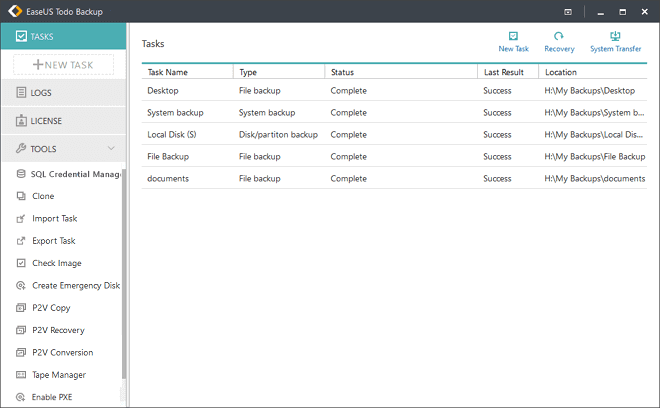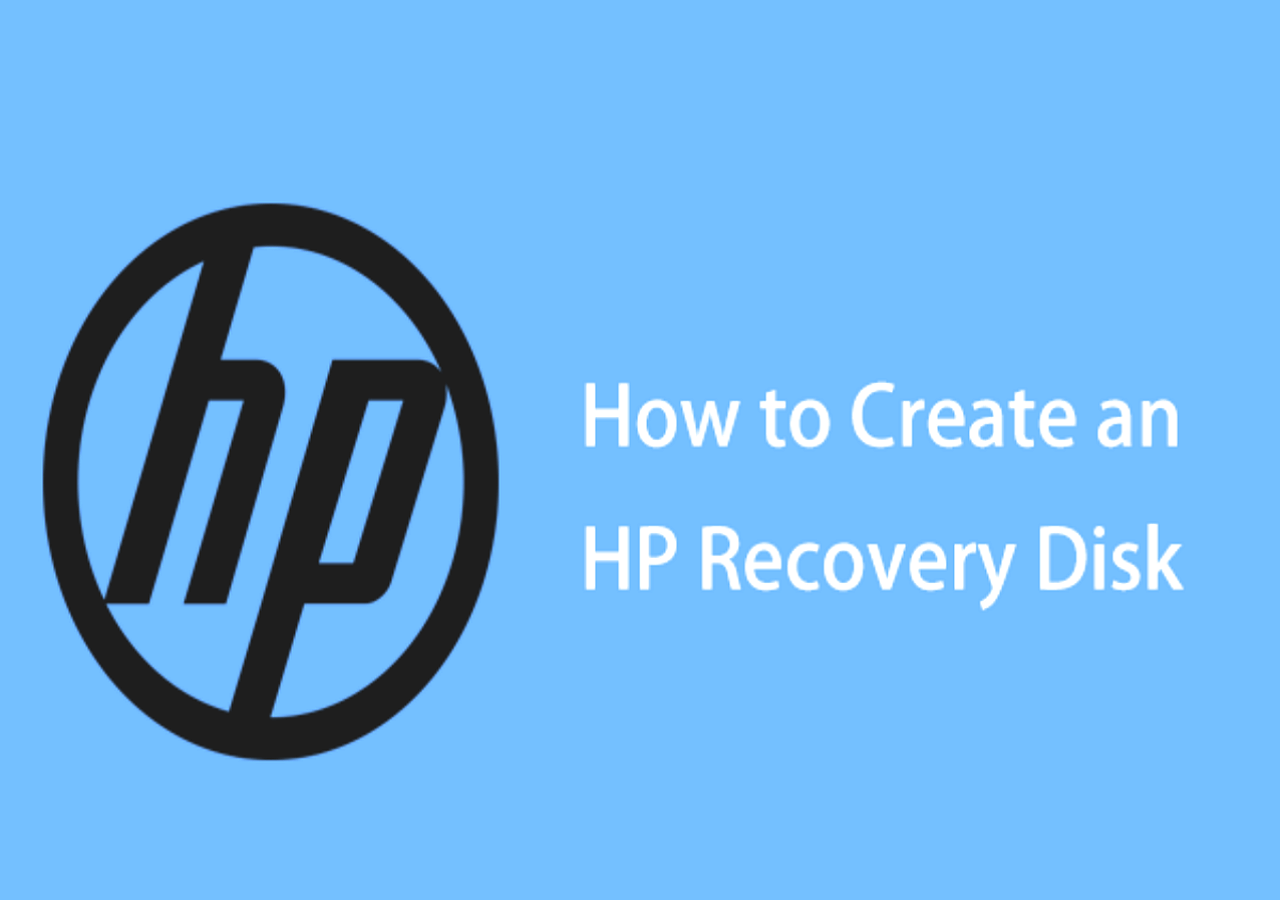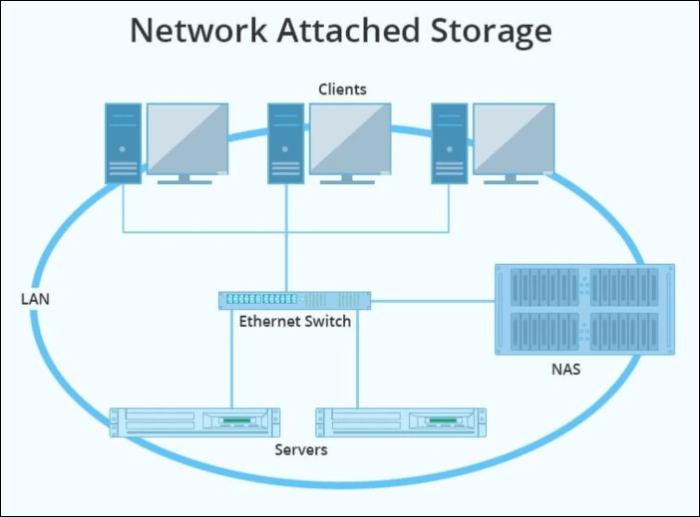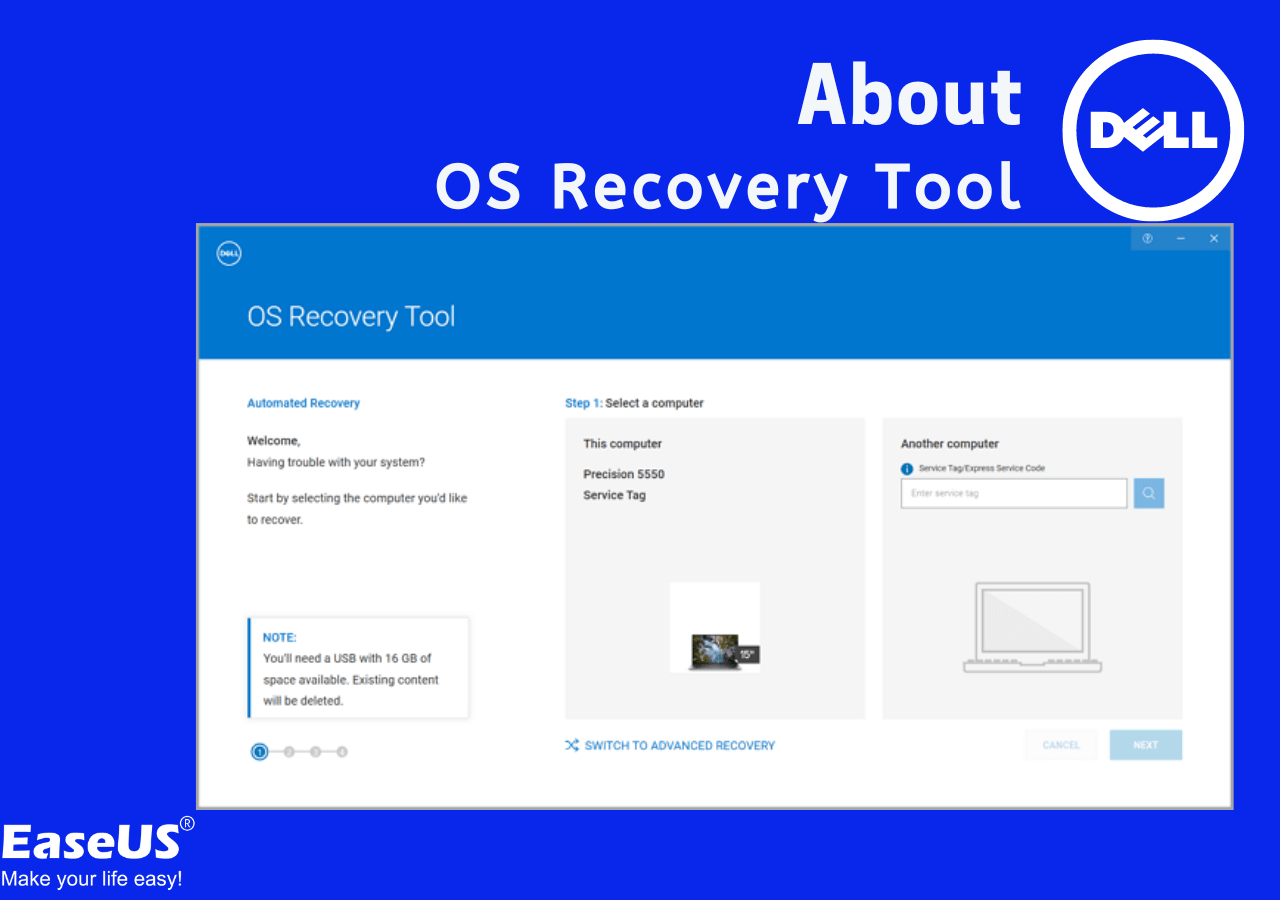Page Table of Contents
Outlook is a Microsoft-developed information manager software that can be used to send and receive messages, manage contacts, calendars, note-taking, journal logging, and web browser. It has been used widely in both home and business life.
Most people rely on Outlook as their main source of communication. Their email account probably contains lots of important data; it isn't just mail you could lose. You could lose your contacts, essential email attachments, and even calendar dates if something goes wrong.
So, it's essential and necessary to back up Outlook regularly in case something happens to your computer, such as a hard drive crash, failure, system corruption, etc.
In the earlier version of Outlook, a Personal Folders Backup Add-in can enable you to back up Outlook manually. But it only works with the 32-bit version of Outlook 2010. It isn't available for the later Outlook versions, including 2013, 2016, and 2019.
So, how do you back up Outlook 2013, 2016, and 2019? The answer is using Outlook backup software. Outlook backup software eliminates the hassle of manual operation, which will back up your Outlook account automatically and regularly. You don't need to manually back up your Outlook mail because it can 100% protect the security of your backup data. This article will provide the top 5 most commonly used Outlook backup software.
Top 5 Best Outlook Backup Software
We have tested and reviewed 20 Outlook backup software for a month, and finally picked out 5 best ones considering their backup speed, backup source, advanced backup features, etc. Here are the specific statistics:
| 🎛️ Software Quantity we tested | 20 |
| ⏳ Time duration | 1 month |
| 💻 Tested Devices | A Lenovo laptop, a SAMA desktop, an HP laptop |
| 📬 Outlook Contents Backup | Emails, calendar, tasks, notes |
| ⌚ Backup Speed | From 2 minutes to half an hour |
| 📩 Outlook Version | Outlook 2003, 2007, 2013, 2016 |
| 💰 Price | From $39 - $229 |
| 🥇 Most Recommend | EaseUS Todo Backup |
- 📒Editor's Pick
- Among all the tested software, EaseUS Todo Backup is the most recommended one because of its whole performance and reliability. With a straightforward UI, users cans simply back up and save their Outlook contents to a safe location with a few clicks. It is widely used by many Winodws users, and can also be used to safeguard your computer in every aspect.
Secure Download
A Quick Guide to the Top List Outlook Backup Software:
1. EaseUS Todo Backup
Compatibility: Windows 11/10/8/7

EaseUS Todo Backup is one of the best backup software that can be used to backup emails, files, disks, and even the operating system with compressed files. It can be applied to backup all data for Outlook 2010, 2013, 2016, and 2019, also Outlook Express. You can use EaseUS Todo Backup to create a partition backup or set a scheduling backup plane of your Outlook with simple clicks. Even you have little knowledge about backup. It ensures to back up whatever you want, whether for all PST data or just only emails, calendars, contacts, etc.
(PST files refer to the Outlook data files that include all the Outlook accounts, emails, archives, contacts, calendars, inboxes, etc. If you back up a PST, you back up everything within an Outlook account.)
Advantages EaseUS Todo Backup software:
- Support having complete control of your backups
- Antivirus protection & encrypted backup
- Available Cloud storage
- Full backup, differential backup and incremental backup
- Scheduling backup & automatic backup
- Easy data recovery
- Encrypted backup process
- 250 GB free Cloud storage
- Back up data to a local folder, external hard drive, Cloud, NAS
Price: Free-trial for 30 daya, then start from $39.95/year
💰With a very reasonable price, you can download it with confidence to back up Outlook. The software takes only a little storage, and you don't worry about it. Besides, it comes without other bundled software. Download it now and start your Outlook backup.
Secure Download
Follow the steps below to back up your Outlook emails, calendar, etc., with EaseUS Todo Backup easily.
Step 1. Launch EaseUS Todo Backup on your computer, and click Create Backup on the home screen and then hit the big question mark to select backup contents.

Step 2. Among the four backup options, click "Apps data".

Step 3. Then you can see all the apps that can be backed up. Find and chekc the "Microsoft Outlook" option. Select the mailbox addresses you want to make a backup of the mails, contacts or calendars and click "OK".
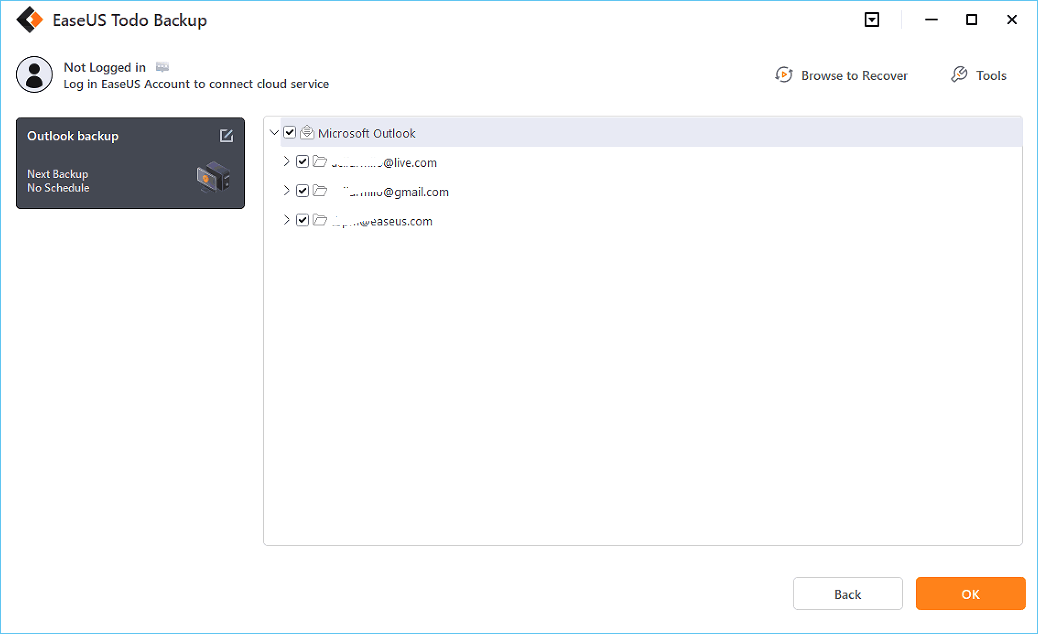
Step 4. Next, you'll need to choose a location to save the Outlook backup by clicking the illustrated area.
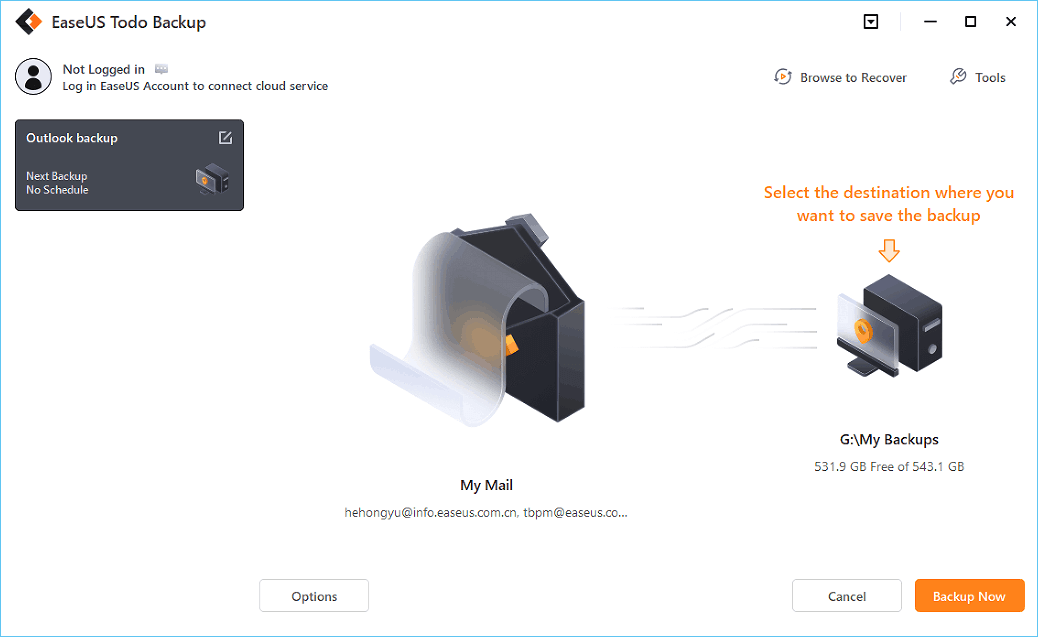
Step 5. The backup location can be another local drive on your computer, an external hard drive, network, cloud or NAS. Generally, we recommend you use an external physical drive or cloud to preserve the backup files.

Step 6. Cusomiztion settings like setting an automatic backup schedule in daily, weekly, monthly, or upon an event, and making a differential and incremental backup are available in the Options button if you're interested. Click "Backup Now", and the Outlook backup process will begin. The completed backup task will display on the left side in a card style.
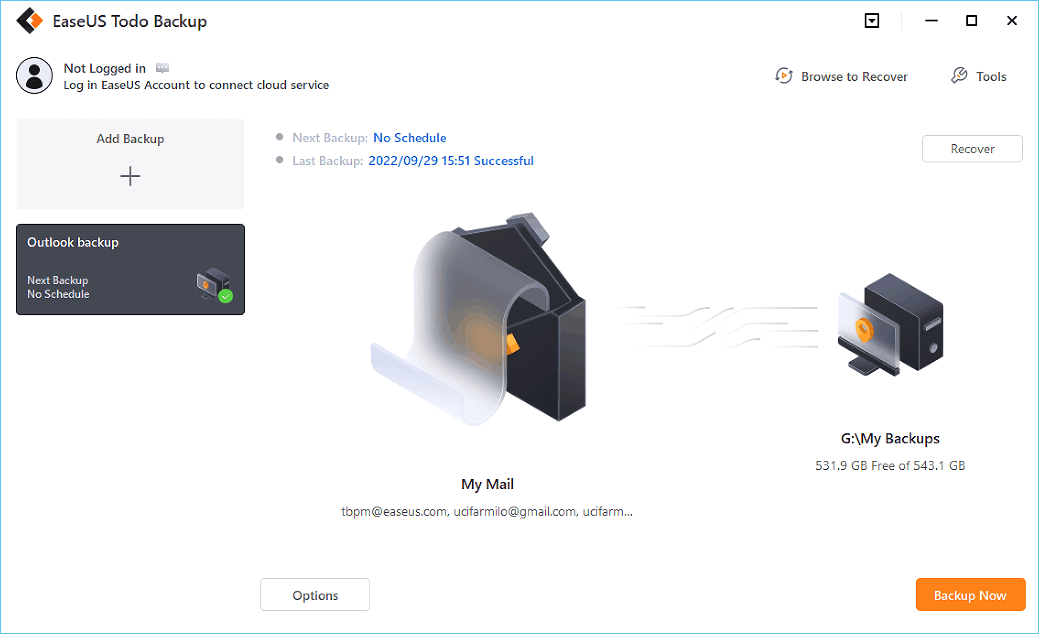
Secure Download
2. Mailstore Home
Compatibility: Windows 7 SP1 or later
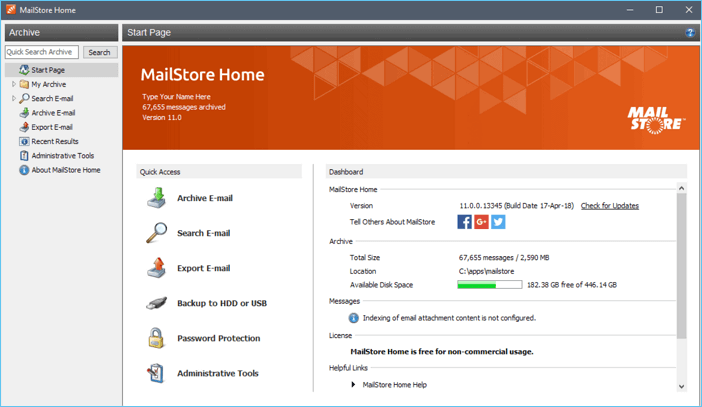
MailStore Home(secured URL: https://www.mailstore.com/en/products/mailstore-server/) can archive messages stored in local mail clients such as Microsoft Outlook, Windows Mail, Windows Live Mail, Mozilla Thunderbird, and Mozilla. It is another widely used mail backup software with a fast speed and intuitive interface, and it can work with POP3, IMAP, and all primary webmail services. All the backed-up data are saved to the local hard drive, and you can search, read and recover them at any time. It also protects your backups well by encrypting the database.
Main Features:
- Easy to set up and use
- Compatible with multiple webmail services
- Encrypted protection
- Ready-to-read backups
- Search for messages by archive date
Price: Free for 30 days trial, The subscription starts from $229
3. Handy Backup Standard
Compatibility: Windows 11/10/8.1/8/7/Vista
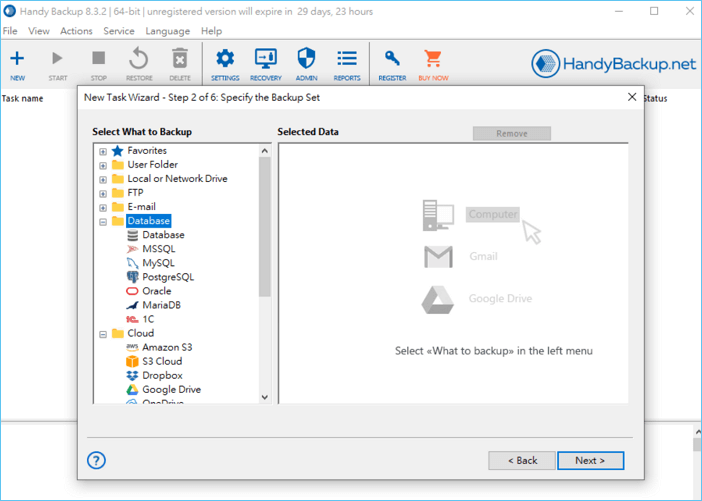
Handy Backup Standard(secure URL: https://www.handybackup.net/handybackup-standard.shtml) is an easy-to-use backup software that allows to back up everything. With a wee-designed interface, you can use it to backup files, folders, apps, photos, videos, music, documents, emails, even websites, and various plug-ins and databases. It ensures complete safety and availability of your saved data using any combination of modern storage media.
Main Features:
- Simple interface
- Backup everything on Windows PC
- Save backups to local and external hard drives, NAS, Cloud
- Scheduling backup plan
- Backup with timestamps
- Synchronizing and mirroring data
Price: Starts from $39
4. Safe PST Backup
Compatibility: Windows 10/8.1/8/7/Vista/XP
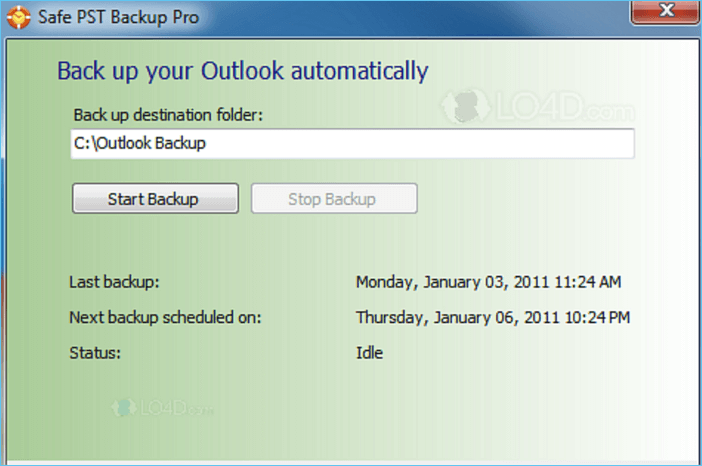
Safe PST Backup(secured URL: https://www.safepstbackup.com/) is a free utility to automatically back up Outlook PST files. It covers all versions of Outlook, including 2002, 2003, 2007, 2010, 2013, 2016, and 2019. One of the main features of this program is that it allows backing up PST files even if Outlook isn't running. Set a backup schedule; it will back up files in PST format to your local and external hard drive, network, or memory devices.
Main Features:
- Manual or automatic scheduled PST files backup mode
- Full backup and incremental backup
- Password-protect backup PTS file
- Compatible with the latest Windows and Outlook version
- Move, import or migrate PST/OST backup to Office 365
- Recover native PST backup files to any versions of Outlook
Price: Free to use
5. ABF Outlook Backup
Compatibility: Windows 7/8/8.1/10/Vista/XP
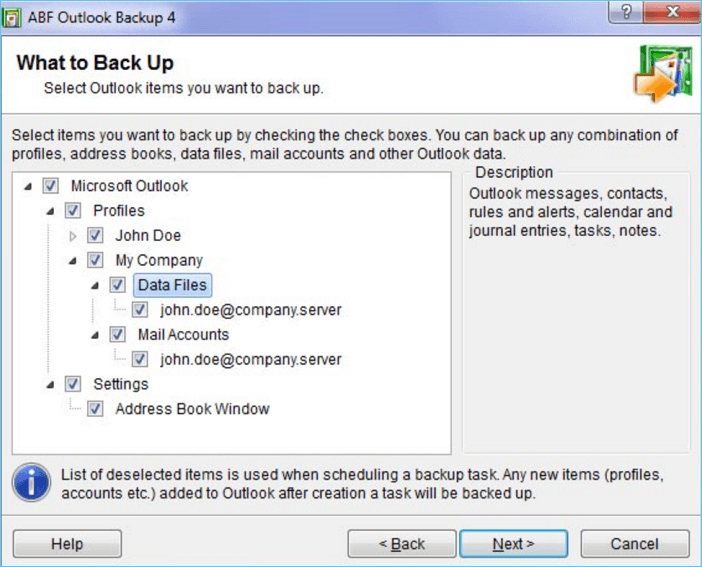
ABF Outlook Backup(secured URL: https://www.abf-soft.com/outlook-backup.shtml) is a convenient Outlook backup program compatible with Outlook 97/98/2000/2002/2003/2007/2010/2013/2016 versions. It allows you to backup emails, settings, contacts, accounts, messages, and tasks in your Outlook account. Not only for backup, but it also supports restoring and synchronizing with ease.
Main Features:
- Backup Outlook files including email messages, address book, settings, accounts, signatures
- Move MS Outlook files from one computer to another
- Backup, restore, and synchronize with ease
Price: Free trial for 30 days, charge from $49.95
Sum Up: Which Outlook Software Is Suitable for You
Among all the Outlook backup software, EaseUS Todo Backup is the best one that wins the competition for various backup types and multiple backup destinations. It also provides encrypted backup and free Cloud storage. It works as a reliable utility to protect the safety of your Outlook account. It only needs $39.95 for a year. Download and try it.
Secure Download
FAQ about Outlook Backup Software
1. Can I back up my Outlook emails to an external drive?
Backing up Outlook emails to an external drive is available if you use backup software. Connect the external hard drive to your computer, and choose it as the backup destination. You will get a backup stored in an external hard drive.
2. Do I need to back up my Outlook?
Backing up Outlook is necessary because it contains many important data like contacts, emails, calendars, notes, tasks, etc. It would be very inconvenient if you lost these files and couldn't find them back. So you'd better back up Outlook regularly with a reliable Outlook backup software.
3. How do I transfer Microsoft Outlook to a new computer?
To transfer Outlook to a new computer, you need to convert Outlook as PST files, then transfer PST to the new computer. Create a new Outlook profile on the new computer, and import the PST files.
4. How do I backup my entire Outlook?
It is very easy to backup the entire Outlook account. Outlook contains many contents, including emails, contacts, notes, and calendars. Back up all data as the PST files to an external or internal hard drive, or NAS, Cloud. When needed, restore them to a new storage place.
Was this page helpful? Your support is truly important to us!

EaseUS Todo Backup
EaseUS Todo Backup is a dependable and professional data backup solution capable of backing up files, folders, drives, APP data and creating a system image. It also makes it easy to clone HDD/SSD, transfer the system to different hardware, and create bootable WinPE bootable disks.
Secure Download
-
Updated by
Larissa has rich experience in writing technical articles and is now a professional editor at EaseUS. She is good at writing articles about data recovery, disk cloning, disk partitioning, data backup, and other related knowledge. Her detailed and ultimate guides help users find effective solutions to their problems. She is fond of traveling, reading, and riding in her spare time.…Read full bio
EaseUS Todo Backup

Smart backup tool for your files, disks, APPs and entire computer.
Topic Clusters
Interesting Topics