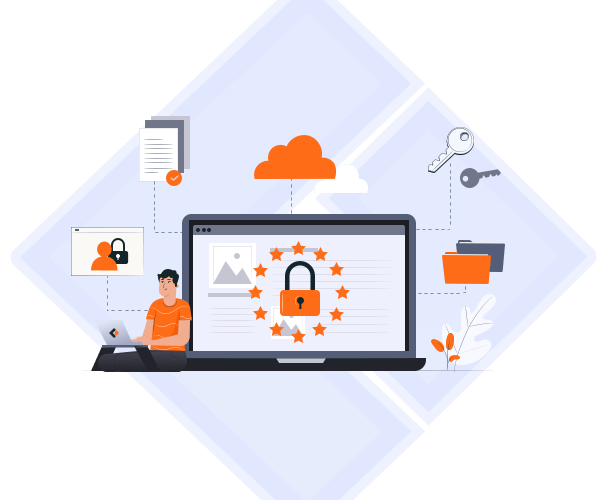✔️What we are concerned about:
1. Types of Backups
2. Incremental Backup
3. Server Backup Software - EaseUS Todo Backup
4. WSB
5. Windows Server Backup Not Doing Incremental Issue
Page Content:
What Is Incremental Backup?
Types of Backups: Continuous Backup
Run Backup Server Software to Set Up Incremental Backup
Perform Windows Server Backup (WSB)
What Is Incremental Backup?
An incremental backup backs up only the data that has changed since the last backup.
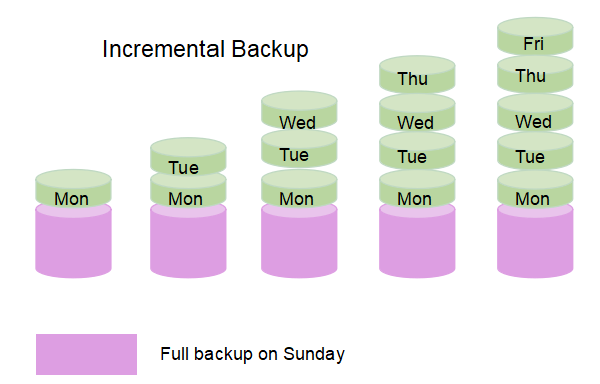
Incremental backup is in contrast to a full backup, which backs up all files regardless of whether or not they have changed. Incremental backup can save time and storage space, but it also has some drawbacks. For example, if a file is accidentally deleted, it may not be recoverable from an incremental backup. In addition, Incremental backups require more setup and may be more complex to restore. However, they can be an essential tool for keeping your data safe.
Types of Backups: Continuous Backup
Incremental backup and differential backup are two types of data backup that are often used interchangeably, but there are some essential distinctions between the two.
| Comparison | Incremental Backup | Differential Backup |
|---|---|---|
| Backup Speed | Fast | Medium |
| Easy to Restore(?) | Can't restore the data in the previous backup. | Restore all data since the last full backup. |
| Backup size | Small | Big |
Incremental backup only backs up files that have been modified since the last backup, while differential backup backs up all files that have been changed since the previous full backup. As a result, incremental backups are typically much smaller and faster than differential backups.
However, incremental backups can be more challenging to restore because you must apply each incremental backup in sequence. Differential backups are larger and slower, but they can restore quickly since all changes are included in a single file.
When determining which type of backup to use, weighing the trade-offs between speed and ease of restoration is essential.
Incremental Backup and Differential Backup
What is the difference between differential backup and incremental backup? This article introduces the differences and benefits between these two backup strategies.
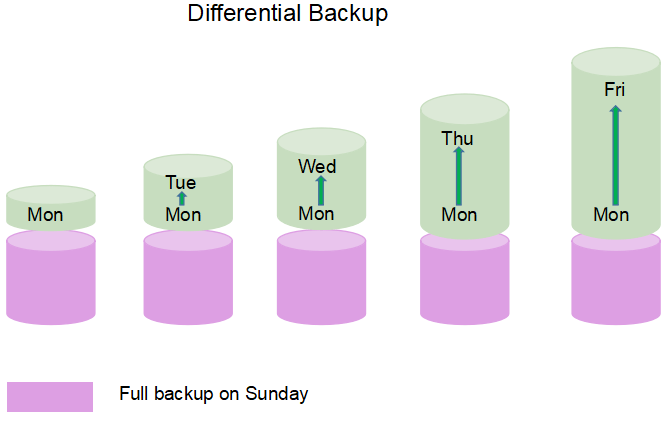
Run Backup Server Software to Set Up Incremental Backup
EaseUS Todo Backup is a comprehensive server backup software for Windows Server systems. It offers full, incremental, and differential backup, allowing you to create backups that suit your specific needs.
⚙️Enjoy Business-level Data Protection:
- Reduce time on restoring images to dissimilar hardware.
- Onsite and remote backup service.
- Set up a scheduled backup plan.
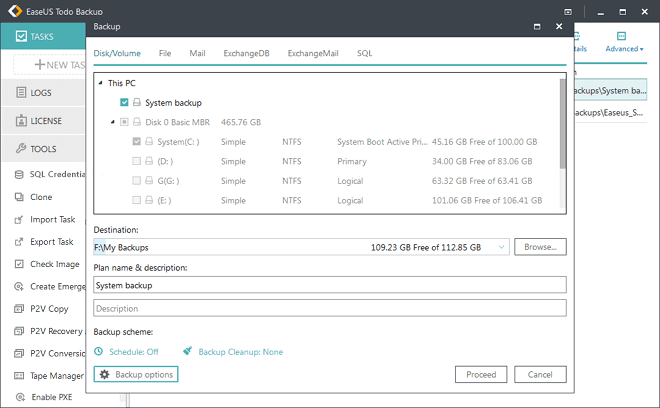
Server Backup Tutorial - How to Configure Incremental Backup in Windows Server 2016
This guide will show you how to use WSB for incremental backup.
✔️Start from 0:46.
The software also supports versioning, so you can keep multiple copies of your backed-up data and restore them from any point in time. In addition, EaseUS Todo Backup includes a bootable media builder, so you can easily create a bootable disk or USB drive for disaster recovery. With its user-friendly interface and powerful features, EaseUS Todo Backup is an ideal solution for backing up your Windows Server system.
Perform Windows Server Backup (WSB)
WSB is a utility in Windows Server. You can use it to create backups of files, folders, and drives. WSB can be used to create full backups, which include all data on the selected item, or incremental backups, which only have new or changed data since the last backup.
Step 1. Run WSB, go to Actions and click Configure Performance Settings. Check Faster backup performance (Also called incremental backup).
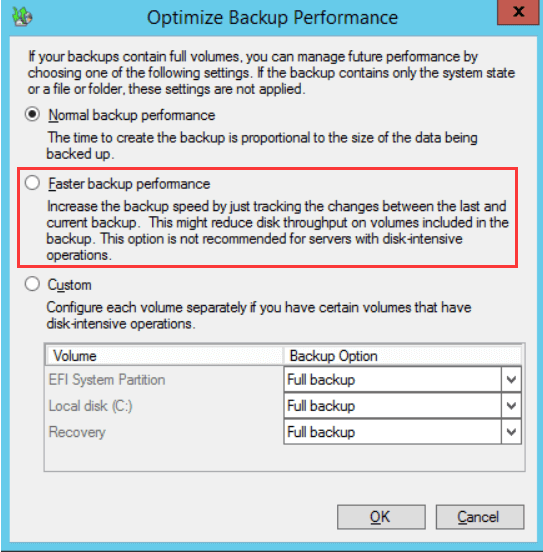
Step 2. Click Backup Schedule to create backups.
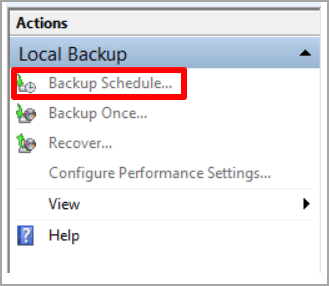
Some users may encounter a "Windows Server Backup Not Doing Incremental" issue. You can check with the below tips. If not helping, it is wise to use third-party backup software.
- WSB only supports the NTFS file system.
- It may not detect the last backup.
- Please configure your settings one more time.
FAQs of Windows Server Backup Incremental
1. Does Windows Server backup do incremental backups?
Yes, Windows Server Backup (WSB) is a Windows Server tool that helps to protect data by performing incremental backups.
2. Is Windows file backup incremental?
Incremental backup is based on a full backup. You'd better do a full backup first and then start to create the incremental plan.
3. How often should servers have incremental backups?
The frequency of incremental backups will depend on how often new or changed files are created on the server.
For example, suppose the server is used for storing and sharing documents, and those documents are only changed occasionally. In that case, incremental backups may only need to be performed once a week.
On the other hand, if the server is used for hosting a website that receives frequent updates, then incremental backups may need to be performed multiple times per day.
4. How often does Windows Server backup do a full backup?
Server computers typically perform a full backup once a week. During a full backup, all of the files on the server are copied to another location. This ensures that the files will still be available if the server fails.
5. How do I make incremental backups on Windows 10? - Reddit
An incremental backup software, EaseUS Todo Backup, houses an incremental option.
Was This Page Helpful?
Jean is recognized as one of the most professional writers in EaseUS. She has kept improving her writing skills over the past 10 years and helped millions of her readers solve their tech problems on PC, Mac, and iOS devices.
Written by Tracy King
Tracy became a member of the EaseUS content team in 2013. Being a technical writer for over 10 years, she is enthusiastic about sharing tips to assist readers in resolving complex issues in disk management, file transfer, PC & Mac performance optimization, etc., like an expert.
-
Taking everything into consideration, we can say that EaseUS Todo Backup Home can offer you a little extra sense of security with a set of advanced tools. The interface provides quick adaptation, every process guiding you all the way through so you don't get stuck or further damage your system rather than keeping it safe.
Read More -
EaseUS Todo Backup Free lets you create backups of your important files or your entire computer through its streamlined interface. Just choose the backup type you'd like to get started, and let the program do the reset.
Read More -
EaseUS includes all the features I expect from backup software like versioning, incremental backups, and scheduling. For more advanced users, EaseUS allows you to install a pre-boot environment onto your hard drive so you can use it to restore files without burning a CD or putting it on an external USB drive.
Read More
Related Articles
-
How to Backup All Computers on Network
![author icon]() Gap/2026/01/21
Gap/2026/01/21 -
How to Easily Backup Hyper-V VMs in 3 Ways
![author icon]() Gap/2026/01/21
Gap/2026/01/21 -
How to Backup Computers to Synology NAS
![author icon]() Gap/2026/01/21
Gap/2026/01/21 -
How to Stop Windows Server Backup (WSB) in 2 Ways
![author icon]() Jean/2026/01/21
Jean/2026/01/21
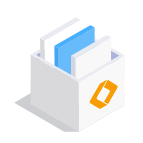
EaseUS Todo Backup
Smart backup tool for your files and entire computer in Windows 10/8/7.
Install Windows on Multiple Computers at Once? No Problem!
Learn how to install Windows 11/10/7 and special programs/software on a batch of computers. Use 10 minutes to do the 10 hours work without making a single mistake!
Get Free Solution!Hot Topics