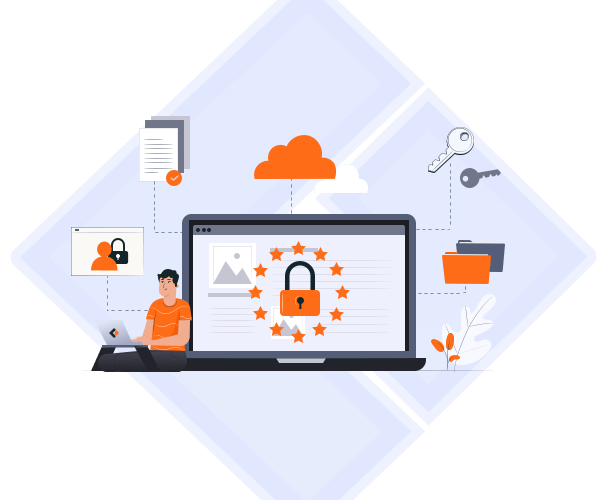In today's digital era, data plays a crucial role in driving business operations across various industries. To ensure an organization works smoothly, it is imperative for enterprises to prioritize data security and integrity. A robust data center backup strategy is essential for businesses to flourish and succeed in an increasingly data-dependent world. This article aims to provide valuable insights into effective strategies that can help safeguard your valuable data. Additionally, we will recommend a reliable tool, EaseUS Todo Backup, to streamline the central data backup process.
Backup Strategies
Prior to exploring the available data backup solutions, it is essential to understand three highly effective strategies that can safeguard your data in the event of accidental loss. Whether you are a business or personal user, these methodologies hold significant value and are worth considering for optimal data protection.
Start a live chat with an EaseUS Expert to tailor an enterprise backup solution specific to your requirements. We are here to assist you with the following as well:
- Commence a free trial
- Obtain a quotation
- Arrange a free demonstration
1. Full, Incremental and Differential Backups
The three backup methods are frequently used to meet varying data backup requirements.
A full backup involves the comprehensive backup of all data you wish to secure. This method is the most time-consuming as it requires backing up all selected files, and copying every data-filled disk sector to the backup image file, and thus, it generates the most sizable image files.
An incremental backup only backs up files that have changed since the last backup, irrespective of whether the last backup was a full, incremental, or differential backup image. This method is the fastest for creating a backup and requires the least amount of storage space.
Lastly, a differential backup copies files that have changed since the last full backup. It directly associates with the initial full image, meaning that if one differential backup is removed or becomes corrupted, the other backups will not be affected.
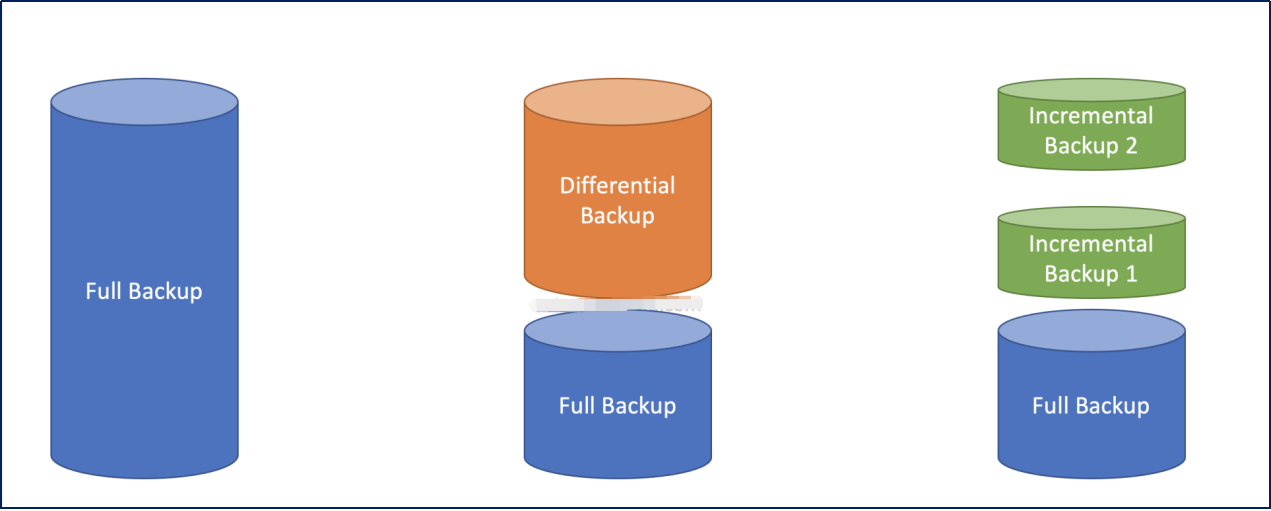
2. 3-2-1 Backup Strategy
The 3-2-1 backup rule is a revolutionary data backup strategy that adheres to the following principles:
• Create three copies of your data. This entails keeping the original data on your primary device and generating at least two extra copies.
• Store the data on two distinct types of media. The use of different media can mitigate the risk of data loss due to media failure or damage. The selection of storage media is flexible, allowing it to be tailored to your preferences, such as a computer or an external disk.
• Keep one backup copy off-site. Having an off-site copy provides protection against data loss resulting from local disasters or site failures.
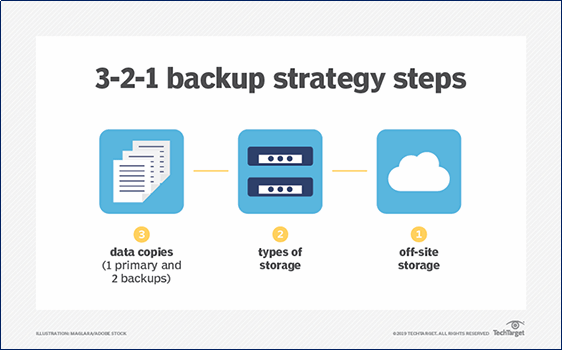
3. Regular Backup
Regular backup should serve as the foundation of any data backup strategy. This simply involves creating a current copy of the data at regular intervals and storing it securely. Depending on the rate of data changes and the nature of your business, backups can be scheduled daily, weekly, or even hourly. The goal is to minimize the risk of data loss in the event of a system failure or a cyber-attack.
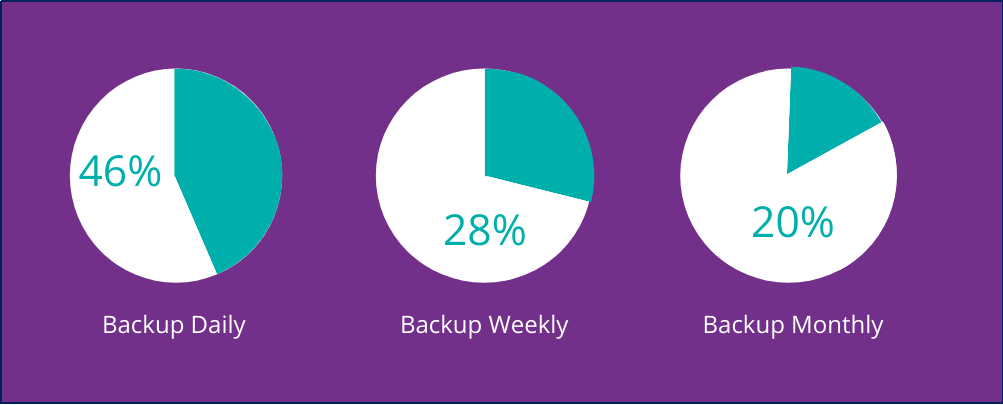
Backup Product Available
EaseUS Todo Backup is a user-friendly backup tool that offers high backup performance and data security, enabling you to implement the above strategies in backing up your data. For a detailed guide on how it impeccably backs up your data, please refer to the steps below.
First, Create Backup Task
To start, click on New Task to create a backup task. This process helps to create a backup of your data and save it as a .pbd file in the storage path you've selected.
(If you are using the 3-2-1 Backup Strategy, you can create three tasks to generate three backup copies. Alternatively, you can produce one backup image and create two additional copies from it.)
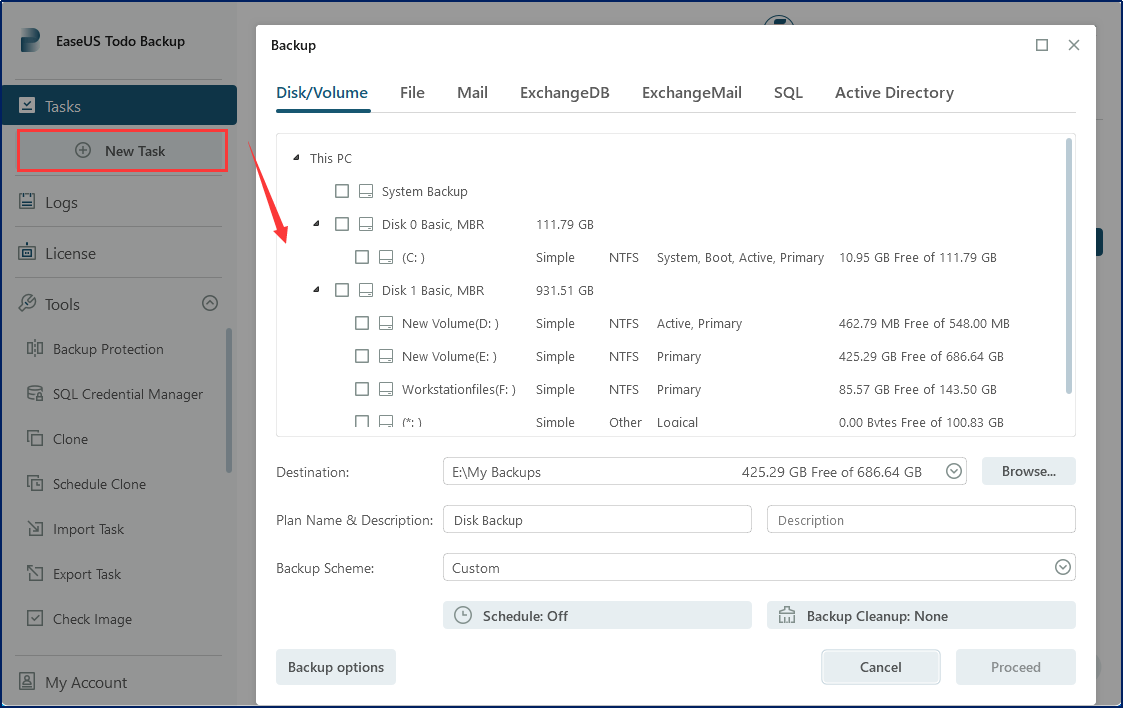
Second, Choose Backup Destination
Following the backup task creation, you're required to choose a destination for backup data storage. The EaseUS Todo Backup tool allows you to back up your data to a designated location with just a few clicks. You can click Browse.. to select a storage path.
There may be instances where users prefer to keep their backup data on their own premises. If so, EaseUS Todo Backup provides the flexibility to store your data on both local device and cloud storage. (If you are using the 3-2-1 Backup Strategy, please select different backup destinations here.)
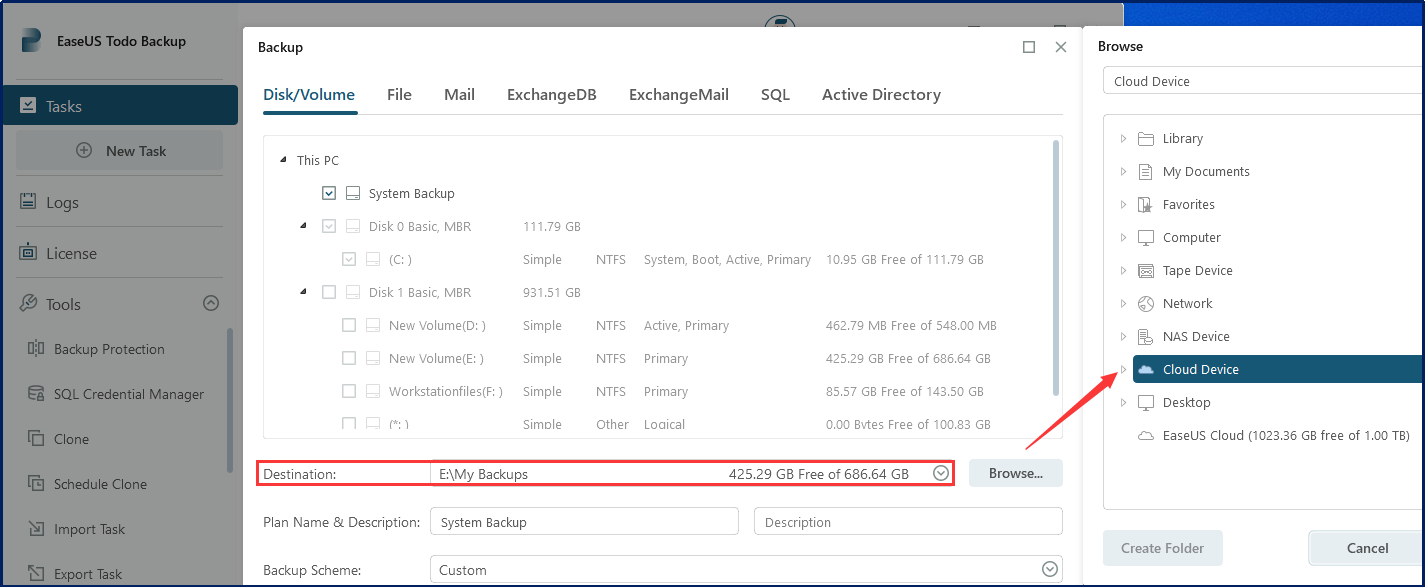
Third, Advanced Settings to Perfect the Task
There are other options to help customize your backup tasks:
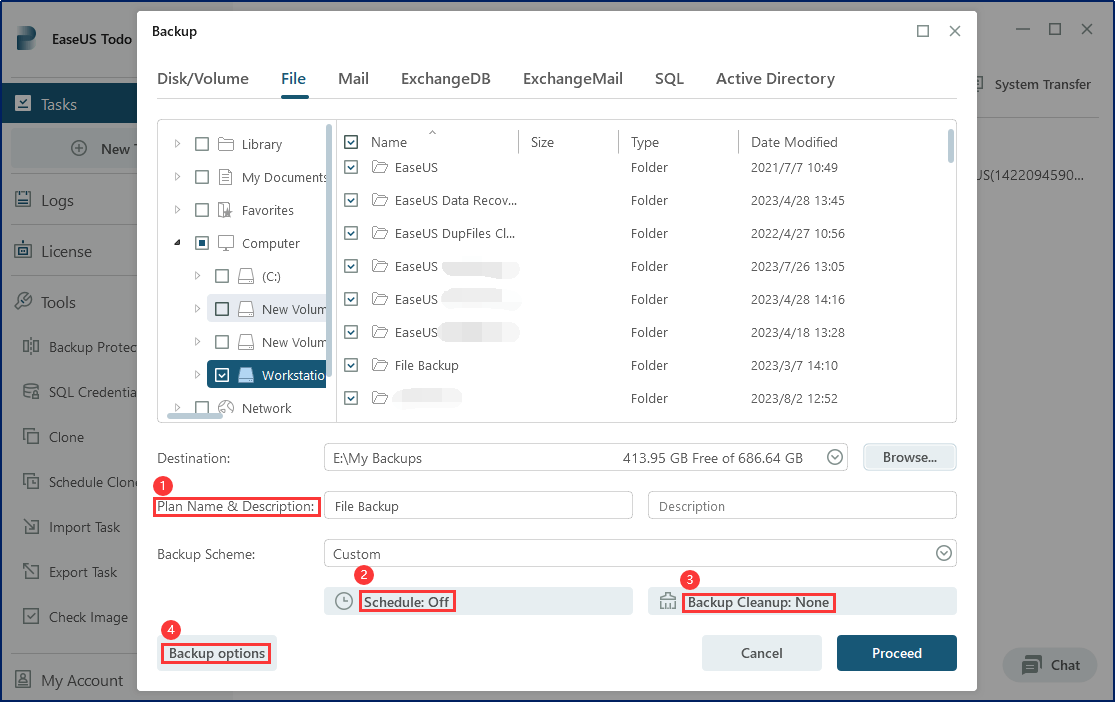
1. Plan Name& Description helps to name and add a description to clearly differentiate your backup task.
2. The Backup Schedule option allows you to set up a regular backup task to be executed one-time, daily, weekly, or monthly. (If you are using the Regular Backup Strategy, you can customize the backup task here)
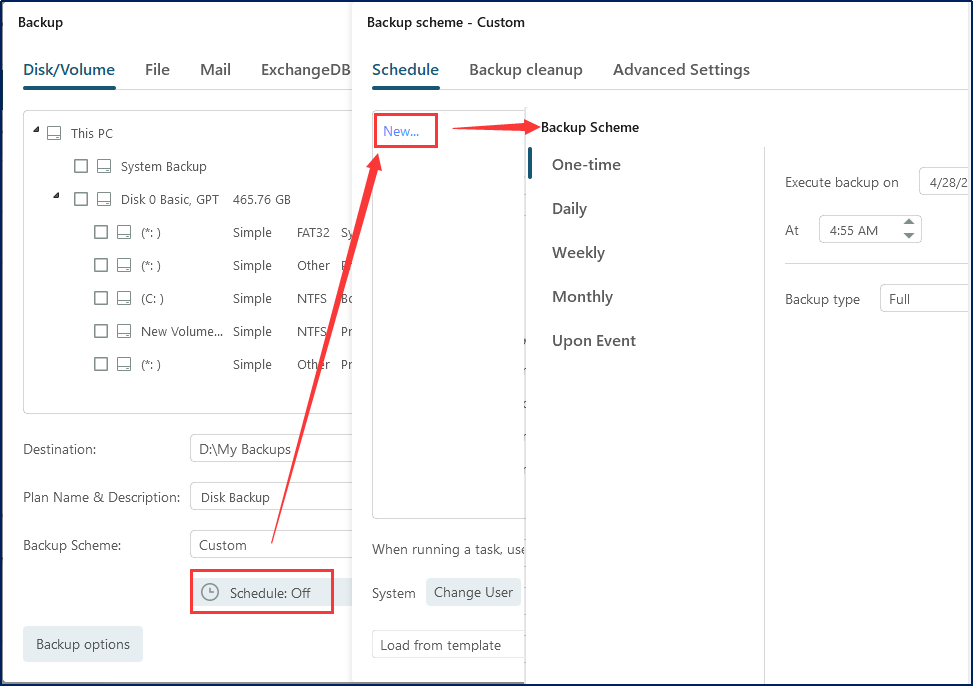
You can also set backup strategies as Full, Incremental, or Differential, all based on your requirements under the Backup Schedule function.
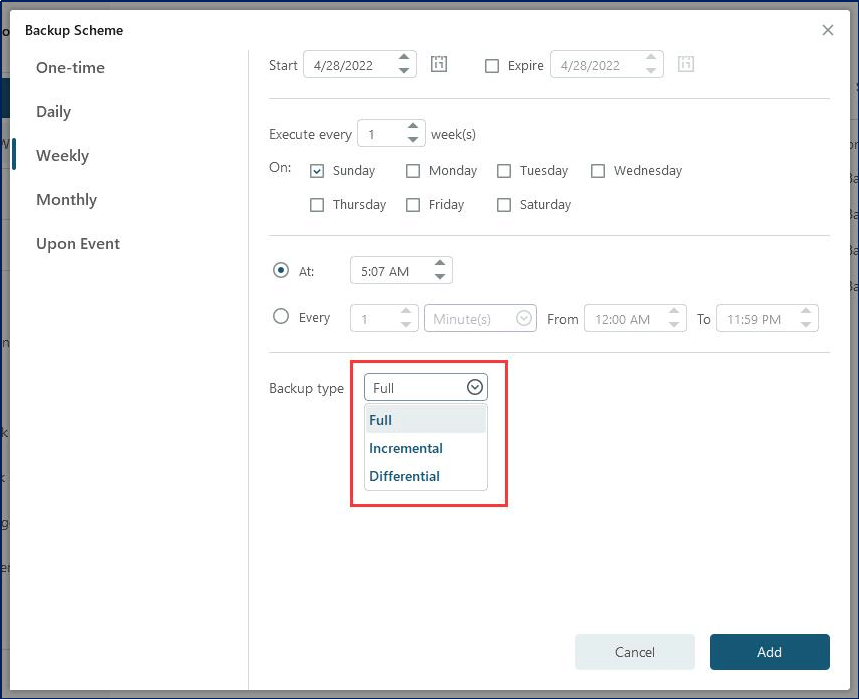
3. You are able to optimize storage space usage with the Backup Cleanup option.
4. Furthermore, the Backup options provide more features to further refine and perfect your backup task, such as the performance and encryption options, etc.
Conclusion
Every business needs to recognize the vulnerability of data to loss from several sources, including human error, hardware failure, software corruption, and cyber-attacks. Therefore, it's essential to establish a robust data center backup strategy using a reliable tool like EaseUS Todo Backup. By implementing the three primary strategies mentioned above, businesses can ensure their data's security and availability, significantly lowering the risk of data loss and system downtime.
Three Data Center Backup Strategies to Safeguard Your Data FAQs
1. What are data backup strategies?
A backup strategy is a comprehensive plan of action that many businesses follow to protect against data loss incidents and quickly recover with minimal or no damage to workflows or reputation.
2. What backup strategy is usually used to ensure the safety of files?
The 3-2-1 backup strategy is often used to ensure the safety of files. You can use EaseUS Todo Backup to back up your files with the strategy.
3. What are the three areas of data security?
Confidentiality: You need to know your data is protected from unauthorized access.
Integrity: You have to be able to trust your data.
Availability: You need to be able to access your data.
4. How does you enhance data security?
The most secure method for protecting your private data is through encryption, which renders your data unreadable to anyone unauthorized to access it. Encryption transforms your data into an indecipherable format, thereby maintaining the confidentiality of your records.
Was This Page Helpful?
Daisy is the Senior editor of the writing team for EaseUS. She has been working at EaseUS for over ten years, starting as a technical writer and moving on to being a team leader of the content group. As a professional author for over ten years, she writes a lot to help people overcome their tech troubles.
Written by Gap
Gap has been working as an experienced data backup and security engineer at EaseUS for over 10 years, focusing on working with clients to assess needs and implemented procedures and tasks for appropriate backup solutions.
-
Taking everything into consideration, we can say that EaseUS Todo Backup Home can offer you a little extra sense of security with a set of advanced tools. The interface provides quick adaptation, every process guiding you all the way through so you don't get stuck or further damage your system rather than keeping it safe.
Read More -
EaseUS Todo Backup Free lets you create backups of your important files or your entire computer through its streamlined interface. Just choose the backup type you'd like to get started, and let the program do the reset.
Read More -
EaseUS includes all the features I expect from backup software like versioning, incremental backups, and scheduling. For more advanced users, EaseUS allows you to install a pre-boot environment onto your hard drive so you can use it to restore files without burning a CD or putting it on an external USB drive.
Read More
Related Articles
-
Best Free Backup Software for Windows Server(2026)
![author icon]() Larissa/2026/01/21
Larissa/2026/01/21 -
How to Create an ISO Image for a Virtual Machine
![author icon]() Gap/2026/01/21
Gap/2026/01/21 -
Restore System from Bootable CD/Pre-OS Under Windows
![author icon]() Jean/2026/01/21
Jean/2026/01/21 -
![author icon]() Gap/2026/01/21
Gap/2026/01/21
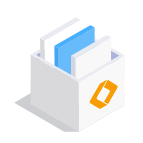
EaseUS Todo Backup
Smart backup tool for your files and entire computer in Windows 10/8/7.
Install Windows on Multiple Computers at Once? No Problem!
Learn how to install Windows 11/10/7 and special programs/software on a batch of computers. Use 10 minutes to do the 10 hours work without making a single mistake!
Get Free Solution!Hot Topics